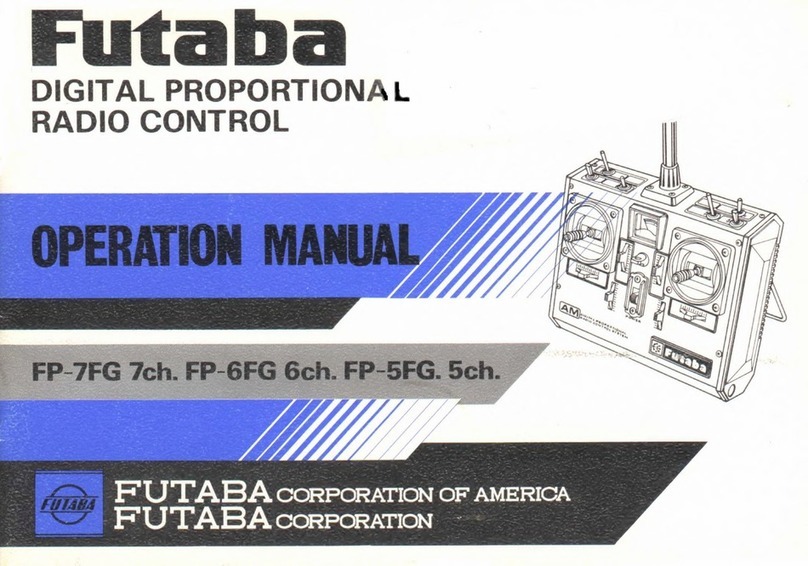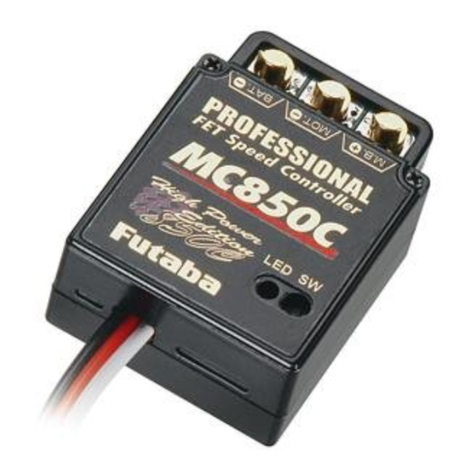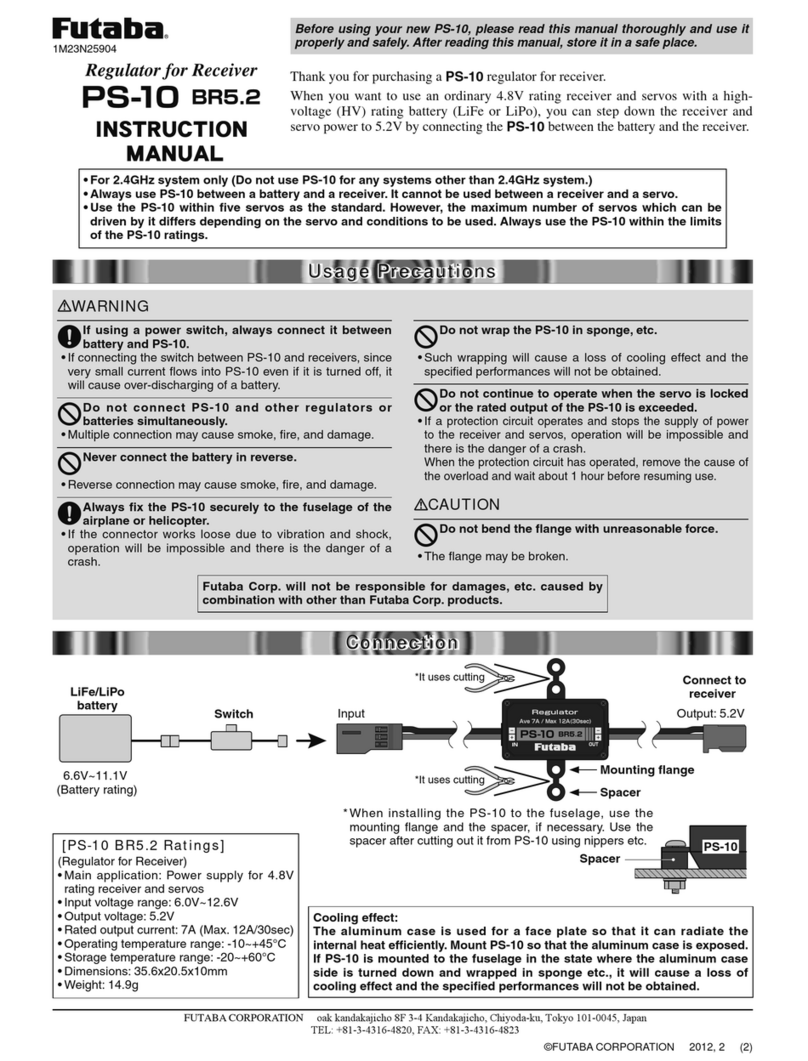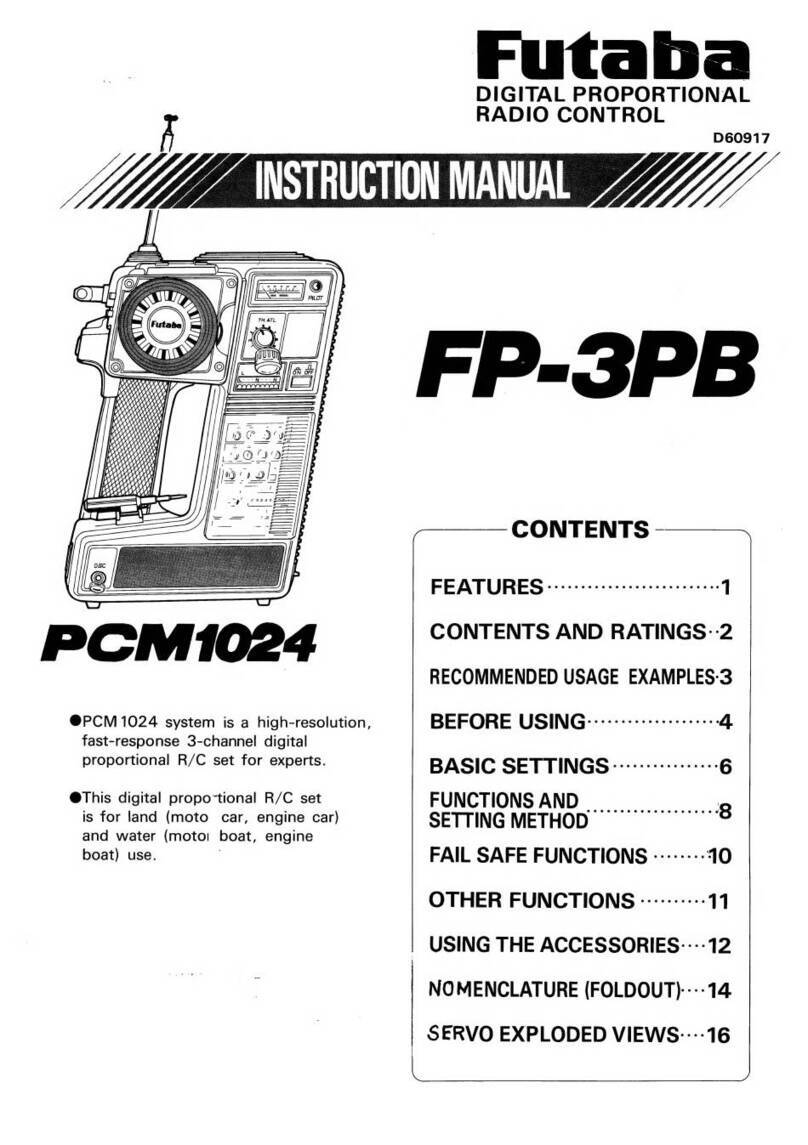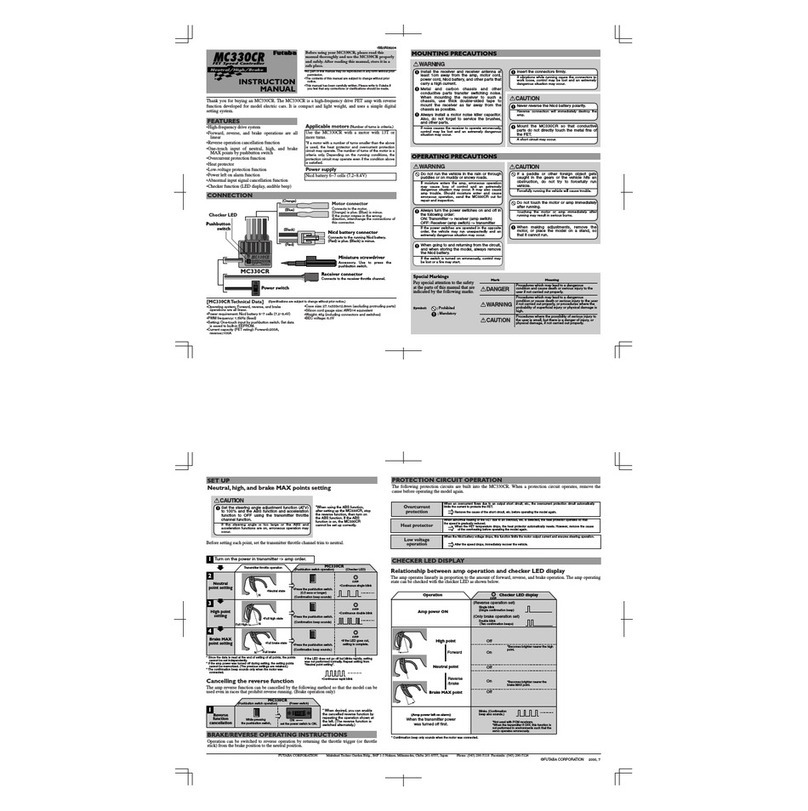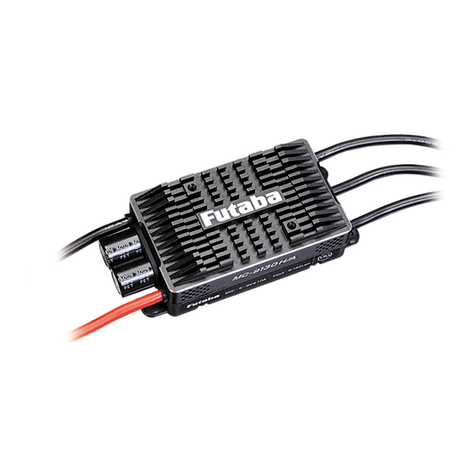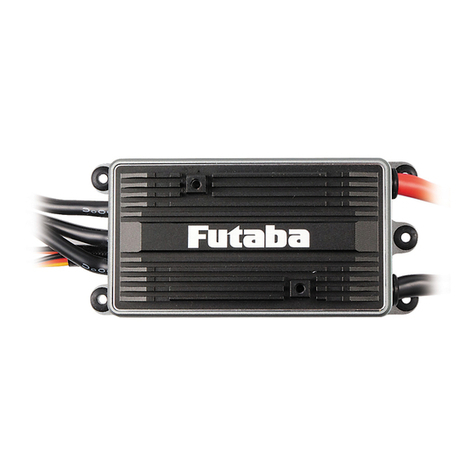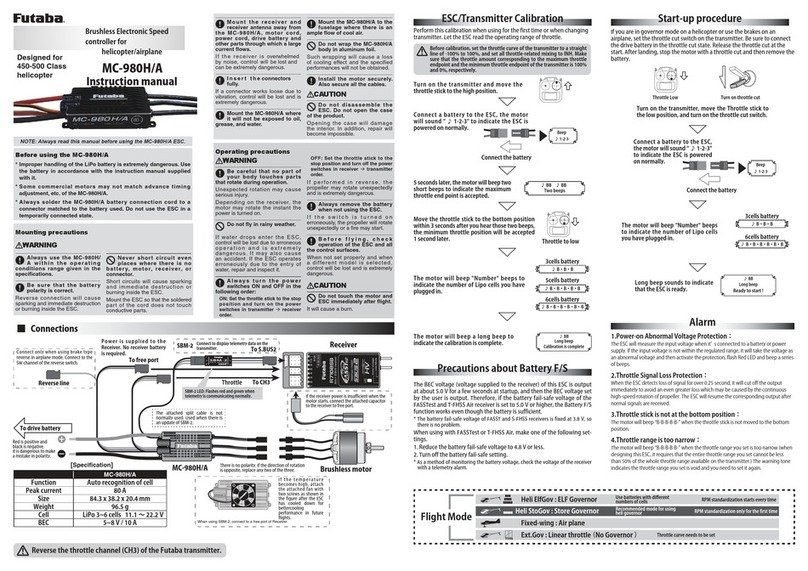Adjustments
Running Adjustment
S.BUS System
AVCS / NORMAL Modes
Servo movement when the car is stopped
Servo
Linktheservoinaccordancewiththekitinstructionmanual.
Adjustthelinkagerodsothatthetrimamountisassmallaspos-
sible.
Setup before a run [ Remote gain use ]
Gain adjustments are carried out with a transmitter.
Follow this procedure when the port 2 of gyro and gain CH of the
receiver are connected. (or with S.BUS connection)
1Runthecarinthegyrooffandadjustthesteeringtrim(subtrim).
2Selecttheappropriatesettingforthesteeringservothatyouare
using.ServoselectionswitchofGYC440shouldbemovedto
digital(DG)oranalog(AN).Forbestresults, use adigitalservo and
settheGYC440at(DG).
*Donotuseananalogservointhedigitalservomode(DG).Theservo
maybedamaged.Useananalogservointheanalogservomode(AN).
3
Turnonyourtransmitter'spower.Setthegyrosensitivitytoabout
50%attheNORMALside(minusrateside)inaccordancewiththe
transmitterinstructionmanual.The<GAINCH>graphofthenextpage
isreferredto.
※ Makeactualsensitivityadjustmentwhilerunning.
4ReceiverON → TheGYC440requires3-5secondstoinitialize
whenthepoweristurnedon.Donotmovethecaranddonot
movethesteeringwheelduringthisinitializationorthegyromaynot
initializeproperly.Oncetheinitializationprocesshasbeencompleted
thesteeringservowillmove(alittle)severaltimesindicatingthatthe
GYC440isnowreadyforuse.Iftheneutralhasshifted,LEDwillblink
orange.Inthatcase,itreboots.
5Movethesteeringwheeltotheleftandrightandperform
adjustmentatthelimittrimmersothattheservooperationangle
becomesthemaximumvalueatwhichtheservohorndoesnotstrike
thelinkage.
Actually drive the vehicle and adjust the gyro sensitivity.
[ When NORMAL mode ]
1Drivethevehicleandadjustthegyrosensitivitytoaposition.If
sensitivityistoohigh,asteeringwillvibrate.Sensitivityis
loweredsothatitmaynotvibrate.
2TheeffectivenessconditionofasteeringisadjustedbyD/Rorthe
endpointofatransmitter.
*Whenthevehicleisstopped,themaximumsteeringangleincreases
asthegyrosensitivityisincreased.Thisisbecauseacontrolsignalis
appliedfromthegyro.Thisisdifferentfromthemaximumsteering
anglewhenactuallyrunning.
[ When AVCS mode ]
*Steering trim must not be performed in the AVCS mode.
(The gyro automatically corrects the neutral position.)
1Adjuststeeringtrimwith0%gyrosensitivityortheNORMALside .
2InthisstateturnthereceiverpowerOFF → ON.TheAVCSside
neutralpositionismemorizedandAVCScanbeused.Steering
trimmustnotbeperformedwhilethecarisrunning.
Thegyrohas2operatingmodes:NORMALmodeandAVCS
mode.IntheAVCSmode,theangleiscontrolledsimultaneously
withNORMALmoderatecontrol(swingspeed).TheAVCSmode
increasesstraightrunning stabilitymorethanthatof theNOR-
MALmode.Becausethefeelofoperationisdifferent,choose
yourfavoritemode.
Ifsteeringis performedwhenthecaris stopped,theservowill
movesubstantiallyand willoperateuptothe limitposition.In
theAVCSmode,ifsteeringissettotheneutralposition,theser-
vowillslowlyreturntotheneutralposition.Thisisdifferentfrom
ordinaryoperation,butisnormal.
3CH(GAINCH)issetupwithreferencetothemanualofatrans-
mitter.AneutralbecomesGAIN0%.ItisdividedintoAVCSside
andNORMALside.CheckusingtheGYC440'sLED.
Trimmermovementwhenremotegainnotused(whenS.BUSis
usedandport2isnotconnected).
AVCS NORMAL
Countersteersagainst
outsideforce,butcannot
correcttheskiddirection.
Correctstheskidding
directionandforcefully
maintainstheheading.
Outside
force Outside
force
0%
-50%
+50%
50%
50%
100%
100%
+100%
-100%
Endpointrate
Gain
NORMALside(LED:GREEN)
AVCSside(LED:RED)
AVCS100%
NORMAL100%NORMAL50%
LIMIT
GAIN
0%
AVCS50%
AN
DG
Unlikeconventionalradiocontrolsystems,theS.BUSsystem
sendsoperatingsignalsfromthereceivertoagyroorotherS.BUS
compatibledevicebydatacommunication. TheS.BUScompat-
ibledeviceexecutesonlythosepartsofthisdataforthechannels
setbyitself.Forthisreasonmultipleservoscanbeconnectedto
thesamesignalline.
TheS.BUSsystemrequiresadedicatedS.BUSreceiverandS.BUS
servo(gyro,etc.).
Acarisshakenatthe
leftbyhand → steering
goesoutontheright
<LimitTrimmerAdjustments>
Itadjuststothe
maximumoperationof
linkage.
Steeringwheelto
full
D/R(UPside)
Limittrimmer
Adjustments
Gyro sensitivity zero --- LED OFF
AVCS side --- LED red
NORMAL side --- LED green
6Usingthegyrodirectionswitch,adjustthegyrooperating
directionsothatsteeringmovesallthewaytotherightwhen
thecar isturnedtotheleft.Besuretosetgyrooperating direction
correctlyorthecarwillnotrun.
[ When remote gain function is off ]
Adjust the gyro sensitivity with the GYC440 trimmer.
If the port 2 of gyro is not connected, remote gain is automatically set
to being inhibited. (S.BUS connection is excluded)
In this case, the limit trimmer is automatically changed to gyro
sensitivity setting trimmer.
/LPLWDGMXVWPHQWFDQQRWEHSHUIRUPHG$OLPLWLV¿[HGWRULJKWDQG
left.)
1Selecttheappropriatesettingforthesteeringservothatyouare
using.ServoselectionswitchofGYC440ischangeddigital
(DG)oranalog(AN).Forbestresults,useadigitalservoandsetthe
GYC440at(DG).
*Donotuseananalogservointhe digital servo mode(DG).Theservo
maybedamaged.Useananalogservointheanalogservomode(AN).
2Gaintrimmerhalfwaytotheleftfromthemiddlepoint.
3ReceiverON → TheGYC440requires3-5secondstoinitialize
whenthepoweristurnedon.Donotmovethecar and do not
movethesteeringwheelduringthisinitializationorthegyromaynot
initializeproperly.Oncetheinitializationprocesshasbeencompleted
thesteeringservowillmove(alittle)severaltimesindicatingthatthe
GYC440isnowreadyforuse.Iftheneutralhasshifted,LEDwillblink
orange.Inthatcase,itreboots.
4Usingthegyrodirectionswitch,adjustthegyro'soperating
directionsothatsteeringmovesallthewaytotherightwhen
thecaristurnedtotheleft.Besuretosettheoperatingdirection
correctlyorthecarwillnotrun.
● Trimmeroperation
*Sincethisgyroiscompactandlightweight,theadjustmenttrimmerisalsoasmall
part.Alwaysoperatethetrimmerwiththeaccessoryminiscrewdriverandwithout
applyingunreasonableforce.
*Limitissymmetricalnessfroma
trimposition.Limitadjustment
afterasteeringtrimadjustment.
LIMIT
GAIN
0%
NORMAL50%
Gyro Sensitivity and AVCS Switching
Whentheremotegainfunctionisnotused,theclockwisedirec-
tionfromthecenterofthesensitivitysettingtrimmeristheAVCS
modeandthecounterclockwisedirectionistheNORMALmode.
Atthecenterpositionthesensitivitybecomeszeroandwhen
thetrimmeristurnedfullytotheleftorright,thesensitivitybe-
comes100%.
Thesensitivitysettingcriteriabyendpointisshowninthefigure
below.
<GAIN CH >
Gyro sensitivity zero --- LED OFF
AVCS side --- LED red
NORMAL side --- LED green
FUTABA CORPORATION
1080 Yabutsuka, Chosei-mura, Chosei-gun, Chiba-ken, 299-4395, Japan
Phone: +81 475 32 6982, Facsimile: +81 475 32 6983
©FUTABA CORPORATION 2016, 2 (2)
Whentheremotegainfunctionisused,NORMALandAVCS
modeswitchingis performedinaccordancewith thedirection
ofoperationofthetransmitter'sremotegainchannel.Atthe+
rateside,theAVCSmodeisselectedandatthe‒rateside,the
NORMALmodeisselected.Thesensitivityischangedbyadjust-
ingtheendpointrate.