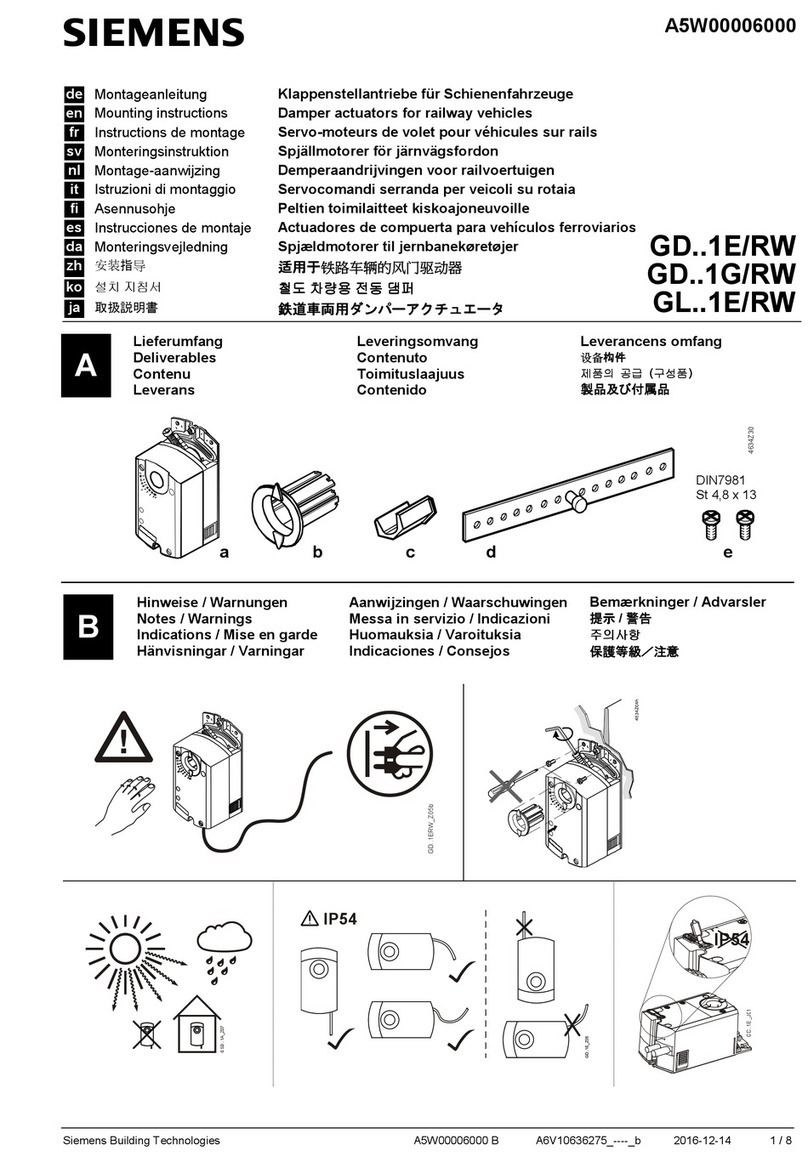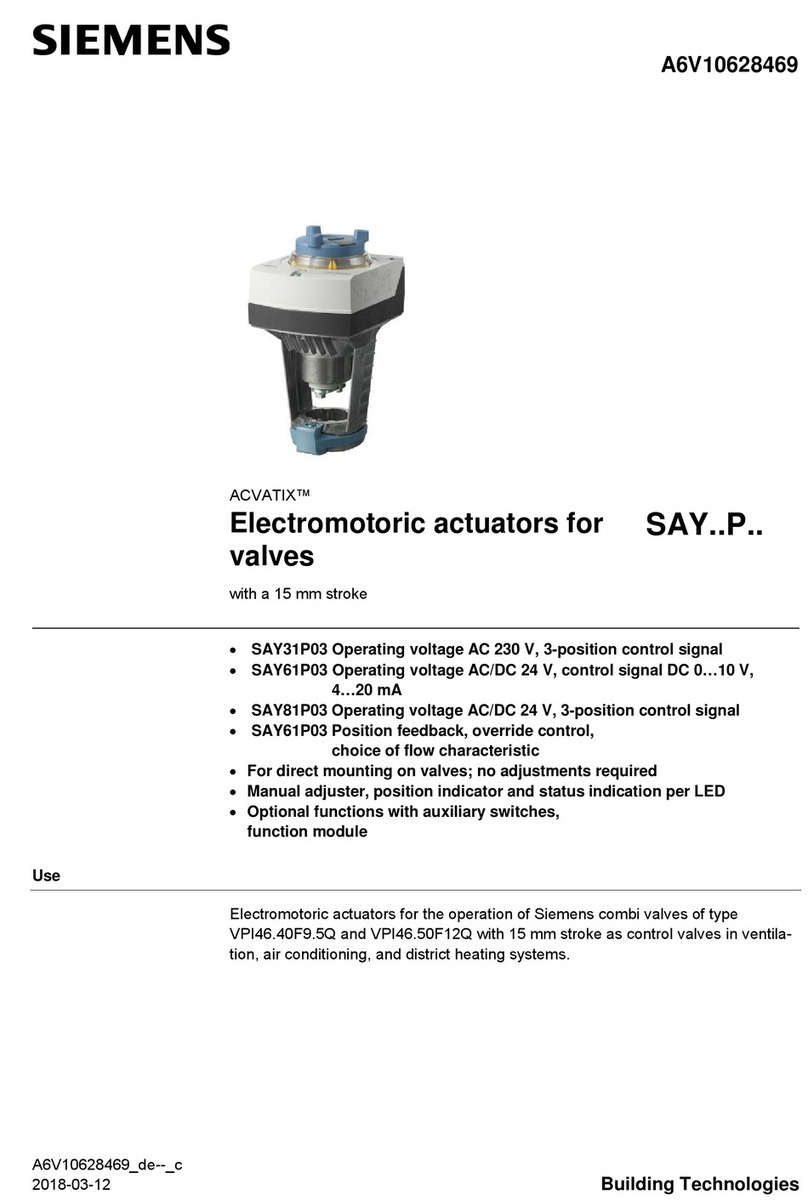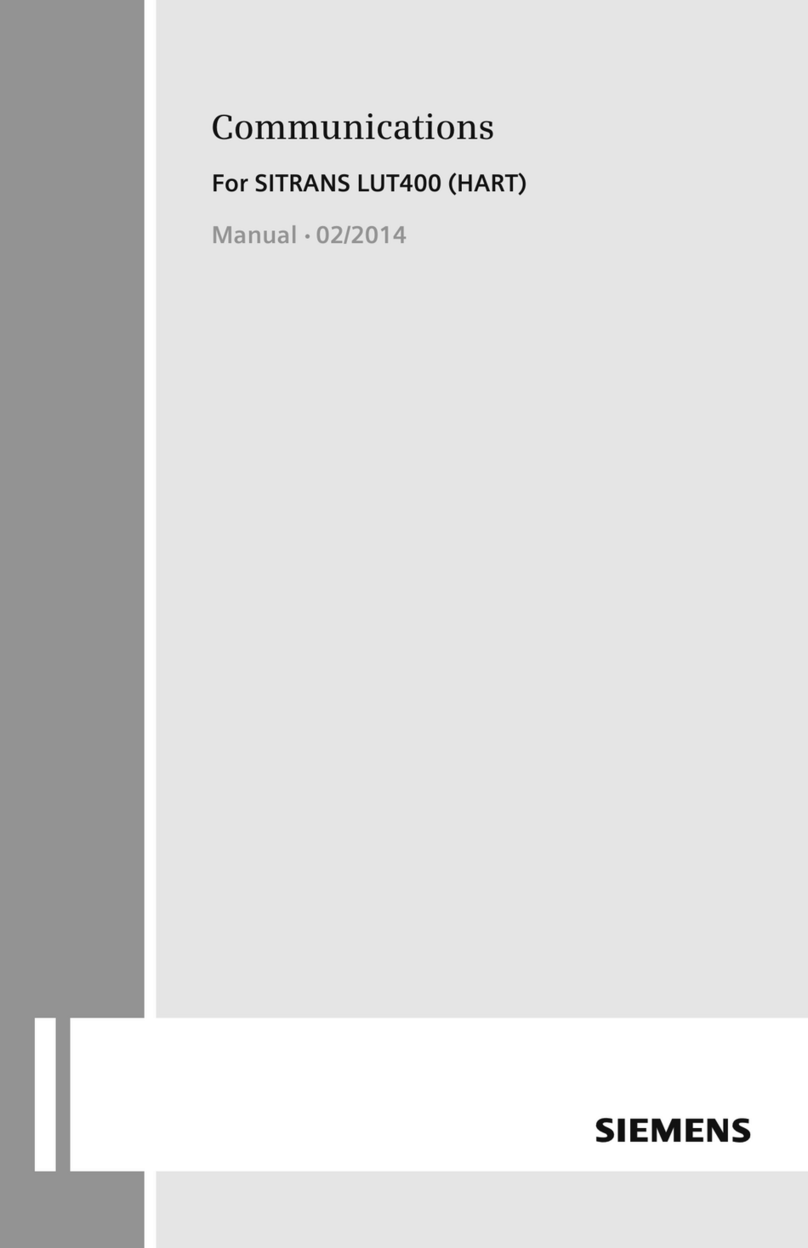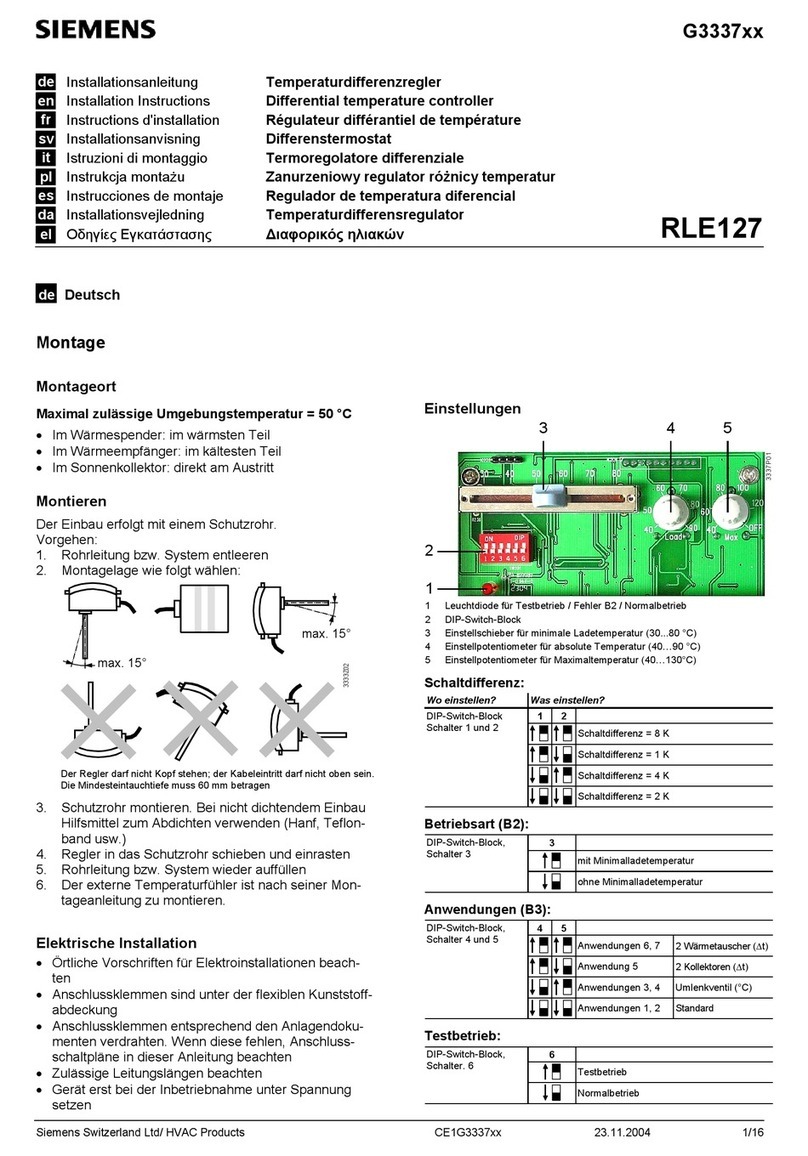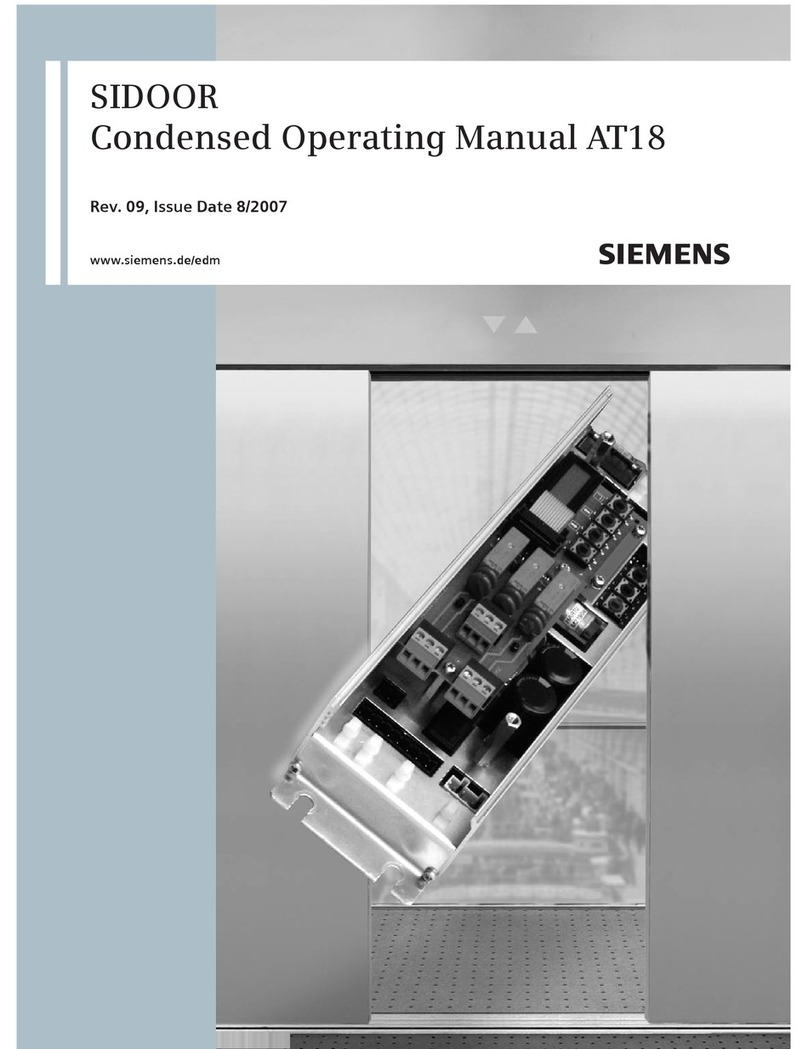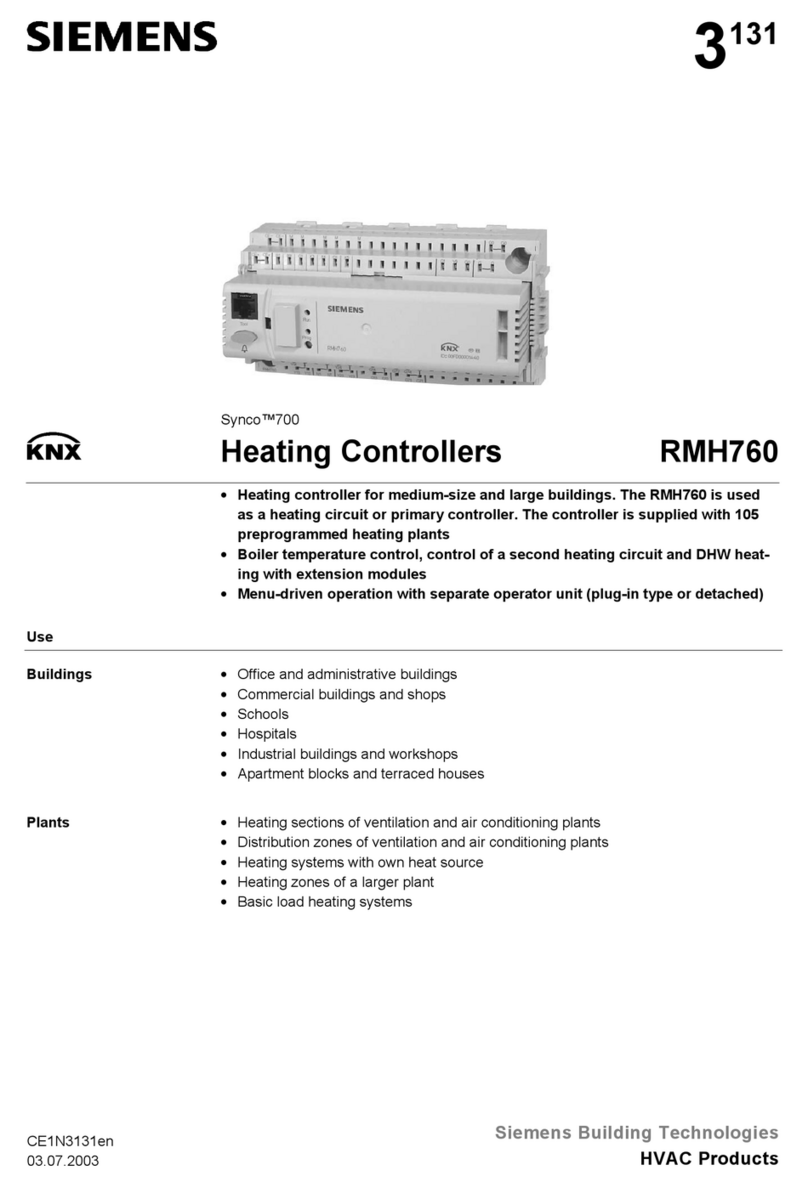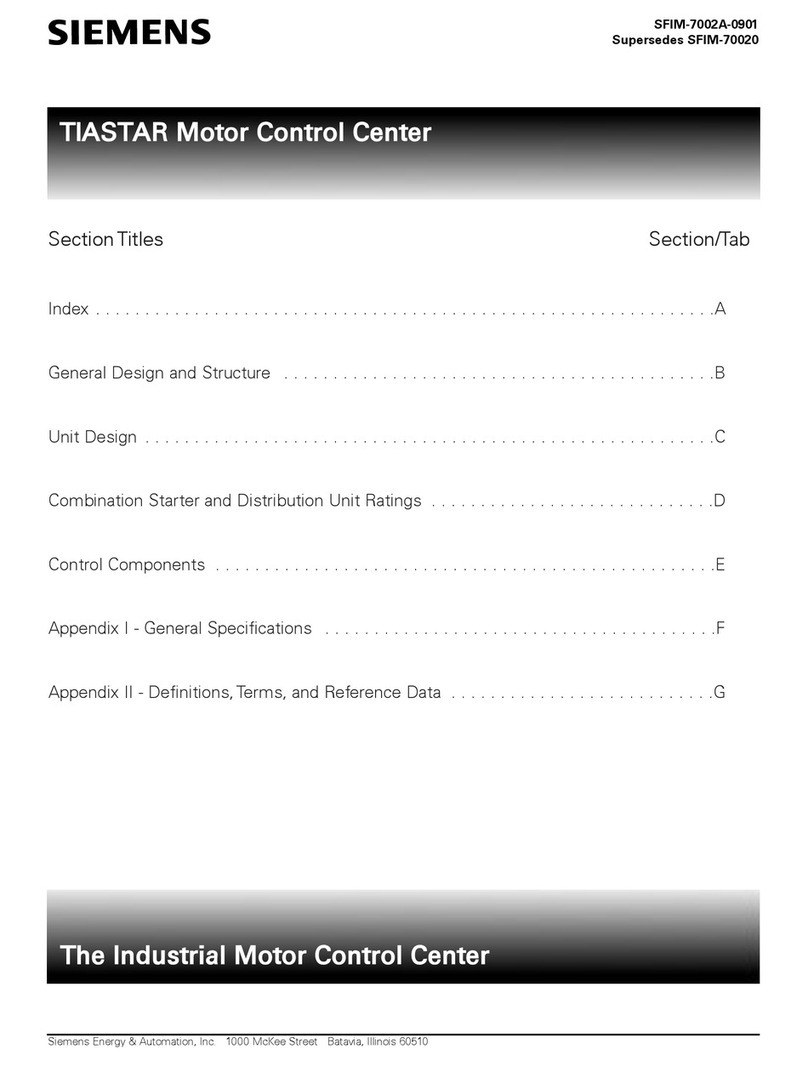GAMMA instabus
Technical product information
January 2008
Venetian blind actuator N 523/11 5WG1 523-1AB11
8 x AC 230 V / 6 A
Siemens AG N 523/11, 4 pages Technical manual
Automation and Drives Group
Electrical Installation Technology © Siemens AG 2008 Update: http://www.siemens.com/gamma
P.O. Box 10 09 53, D-93009 Regensburg Subject to change without further notice
2.10.1.17/1
Product and functional description
The Venetian blind actuator N 523/11 for control of Ve-
netian blinds, roller shutters and awnings is a device for
DIN rail mounting with N-system dimensions and a width
of 8 module units. Only one AC 230V drive (motor) with
electro-mechanical limit switches or with integrated elec-
tronics for disconnection at the limit positions can be
connected to each of its 8 channels. The parallel opera-
tion of several drives on one channel requires the inter-
mediate switching of a special relay.
Apart from the possibility to move the blind directly into
one of its two limit positions (via EIS 1 objects) it is also
possible for both the blind and the slats to be moved in-
dependently into intermediate positions, defined in per-
centages, by positioning commands (EIS 6 objects). Addi-
tionally, it may be differed between automatic mode and
manual mode. This actuator may therefore be used in
projects with tracking of blinds and/or slats according to
the position of the sun.
The power supply of the Venetian blind actuator elec-
tronics is carried out via an integrated power supply unit,
which is fed via the mains connection L1 for channels A
and B. The mains connection of each other pair of chan-
nels may be connected to a different external conductor.
If this is not required, the mains connection may be
looped through, i.e. one of the L-terminals may be linked
to the L-terminals of another pair of channels via a wiring
jumper.
Direct operation
For direct operation (also in the event of a communica-
tion failure or if EIB communication has not yet been put
into operation), eight pairs of push buttons are available
on the top of the device. For direct operation, AC 230 V
must be applied at the actuator. Moreover, the actuator
must be switched from bus mode to direct operation via
the appropriate push button with a LED. In direct opera-
tion mode, an output remains switched-on while the as-
sociated push button is pressed. A simultaneous switch-
ing-on of several outputs (i.e. a simultaneous travel of
several blinds) is in direct mode not possible. As the di-
rect operation is completely isolated from the bus com-
munication, any active alarm or blockade mode (for
blocking raising or lowering of the solar shading) is not
taken into account.
Note: After an “unload” of the application program with
the ETS or in the case of a failure the device will switch
automatically to direct operation mode. In this case the
direct mode cannot be switched off.
Application program
For configuration and loading of the application program
the Engineering Tool Software (ETS) up from version
ETS3 is needed.
The Venetian blind actuator N 523/11 only works to-
gether with the application program 25 A8 Venetian
blind actuator 980601. This is structured so that there is
sufficient basic functionality available in the supplied
state for simple applications in combination with 19 basic
communication objects: The always available object
“Status Direct mode”, an object “Alarm” that influences
all channels, an object “Blockade” that also influences all
channels and the two 1-bit command objects per chan-
nel enabling a blind to be moved into the upper or lower
limit position, to stop the drive and to open or close the
slats stepwise.
When commissioning the actuator the following objects
can be added, if needed, via the parameter window
“Functions, Objects”:
- one object “8-bit scene”,
- one object “Alarm” per channel,
- one object “Blockade” per channel,
- two 1-bit objects per channel for saving and restoring
two blind / slats positions,
- one object “Blinds centrally UP / DOWN” per channel,
- three objects per channel: one for switching-over be-
tween automatic / manual mode and the two 8-bit
command objects for positioning of blind and slats via
percent values in automatic mode,
- one object “Status automatic mode” per channel,
- one 8-bit command object for standard operation mode
(blind position in %),
- one 8-bit status object (status blind position in %),
- up to two 1-bit status objects (upper / lower limit posi-
tion reached) per channel.
For a simple and quick configuration of the N 523/11 it
can further be selected whether the configuration should
be identically for the channels A – D and E – H or for all
channels A – H or whether each channel should be con-
figured individually.