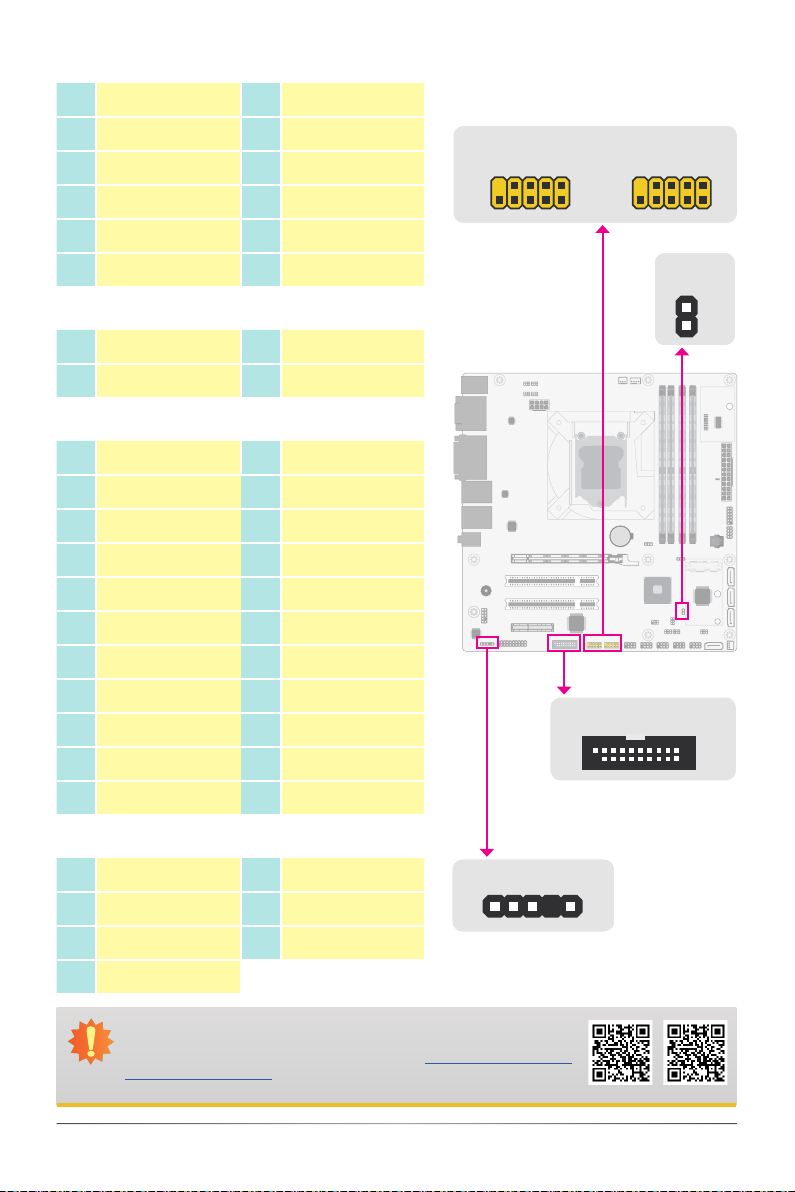4Quick Reference | CS330-H310/Q370
DFI reserves the right to change the specications at any time prior
to the product's release. For the latest information about the product,
please visit the document download page at go.d.com/CS330-H310,
go.d.com/CS330-Q370 or via the QR codes to the right.
USB 2.0 Headers (for Internal I/0 USB 7/8/9/14)
Pin Assignment Pin Assignment
1VCC 2VCC
3DATA- 4DATA-
5DATA+ 6DATA+
7GND 8GND
9--- 10 NC
Chassis Intrusion
Pin Function Pin Function
1Signal 2GND
USB 3.1 Gen 1 Headers (USB 5/6, CS330-Q370 only)
Pin Assignment Pin Assignment
1PWR 11 D+
2RX- 12 D-
3RX+ 13 GND
4GND 14 TX+
5TX- 15 TX-
6TX+ 16 GND
7GND 17 RX+
8D- 18 RX-
9D+ 19 PWR
10 Over Current
Protection 20 ---
S/PDIF
Pin Assignment Pin Assignment
1+5V 2---
3SPDIF Out 4GND
5SPDIF In
USB 3.1 (USB 5/6)
10
11
1
USB 7/8USB 9/14
USB 2.0
1
210
9
1
210
9
S/PDIF
15
Note:
USB 9/14 can be replaced by optional vertical USB.
CS330-H310 CS330-Q370
Chassis
Intrusion
1
2