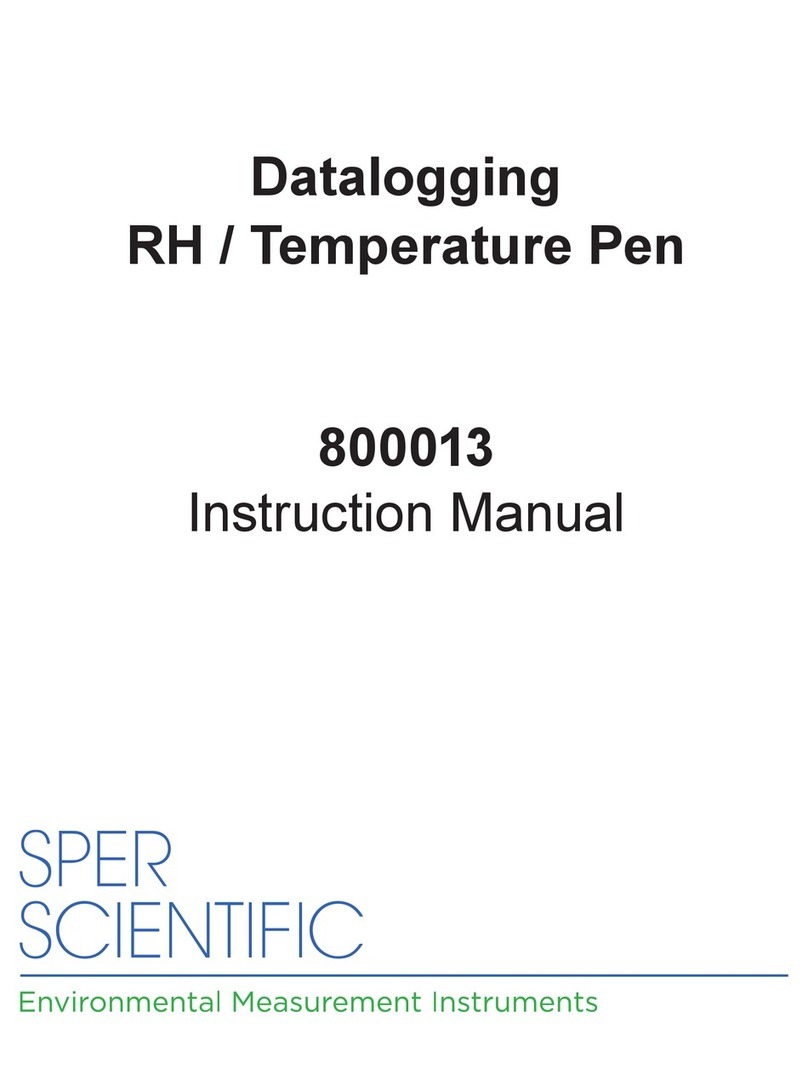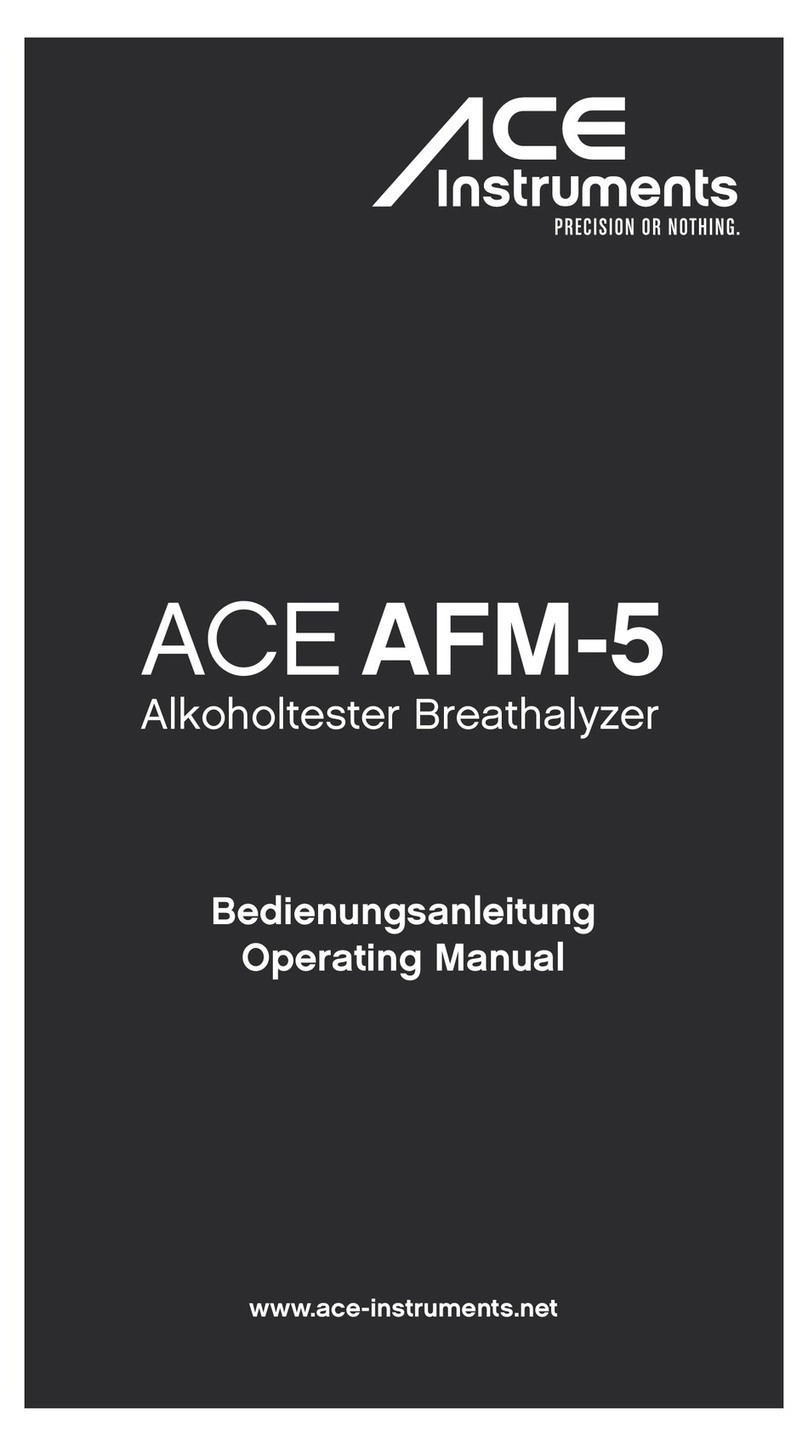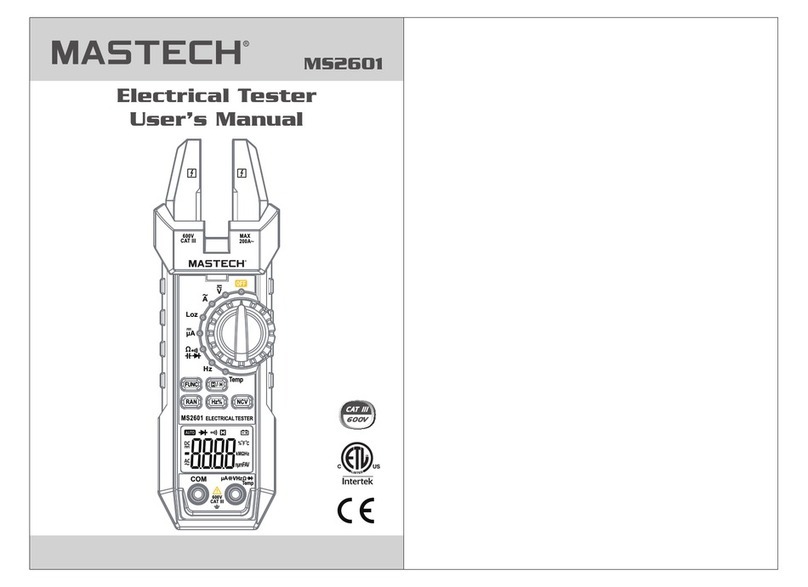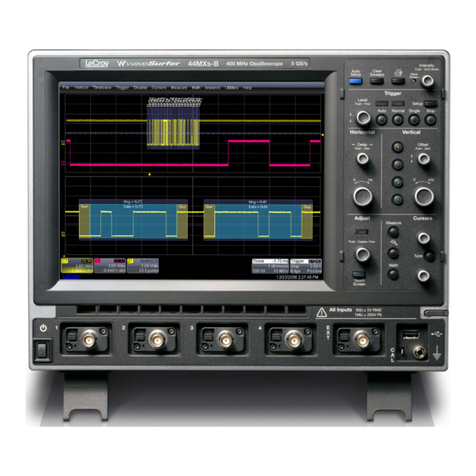DGC DHT-400PLUS User manual

INSTRUCTION MANUAL
HARDNESS TESTER DHT- 400PLUS
V1.0.0
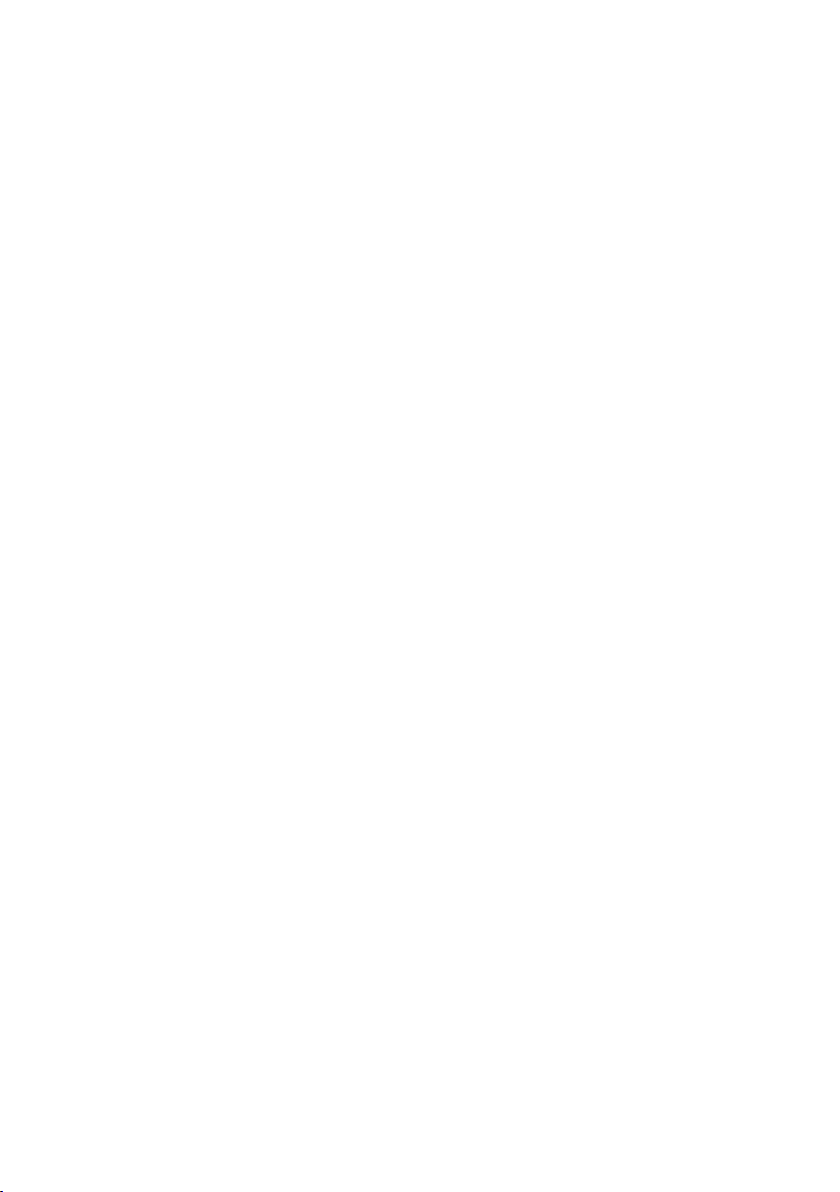
CONTENTS
1.Summary ...............................................................................1
2. Principle of Leeb hardness testing method ............................1
2.1 History of Leeb hardness testing method.................................. 1
2.2 Definition of Leeb hardness...................................................... 1
2.3 Symbol of Leeb’s hardness values............................................. 2
3. Pre-treatment of work piece .................................................2
3.1 Work piece surface .................................................................. 2
3.2 Weight of work piece ............................................................... 3
3.3 Work piece surface hardened layer .......................................... 3
3.4 No strong magnetism on the work piece surface....................... 4
4. Selection and performance of impact device .........................4
4.1 Selection of impact device........................................................ 4
4.2 performance of impact devices................................................. 4
5. Functions of DHT-400PLUS ....................................................5
5.1 Technical specifications............................................................ 5
5.2 Nomenclature of DHT-400PLUS ................................................ 5
5.2.1 Main unit............................................................................................. 5
5.2.2 Display area......................................................................................... 6
5.2.3 Keypad ................................................................................................6
6. Operation instruction............................................................7
6.1 Power on................................................................................. 7
6.2 Parameters setting................................................................... 7
6.3 Data output through USB to PC .............................................. 14
6.4Deleting of wrong measuring data.......................................... 14
7. Repairing and Maintenance................................................. 14
7.1 Maintenance of battery ......................................................... 14
7.2 Maintenance of impact body tip............................................. 14
7.3 Maintenance of impact device cable....................................... 15
7.4 Maintenance of printer ribbon ............................................... 15
7.5 Maintenance of instrument.................................................... 15
8. Packing list.......................................................................... 16
9. Appendix ............................................................................ 16

Appendix 1:Measuring range: ...................................................... 16
Appendix 2: Features of impact devices ....................................... 17
Appendix 3:Material Applicable table .......................................... 18
Appendix 4: Supporting rings ....................................................... 19

Hardness Tester DHT-400PLUS
1
1. Summary
DHT-400PLUS Leeb hardness tester, based on the principle of Leeb theory, can
be used for hardness testing of various metals. With the feature of integrated
model, it is suitable for working on various circumstances. The Leeb hardness
values can be easily converted to HRC, HRB, HV, HS and so on. In order to
operate the instrument correctly and properly, users are required to read this
instruction manual completely before using it.
2. Principle of Leeb hardness testing method
2.1 History of Leeb hardness testing method
The Leeb hardness testing method was first introduced by Dr. Leeb in 1978.
It is defined as the quotient of an impact body’s rebound velocity over its
impact velocity, multiplied by 1000. Hard materials produce a higher rebound
velocity than that of softer materials. For a specific group of material (e.g.
steel, aluminum. etc.), Leeb hardness value represents a direct relationship to
its hardness properties. For ordinary metal, conversion curves of hardness HL
versus other standard static hardness (HB, HV, HRC, etc.) are available,
enabling you to convert HL into other hardness values.
2.2 Definition of Leeb hardness
An impact body with a spherical test tip made of tungsten carbide is propelled
against the sample surface by a spring force and then rebounds back. At a
distance of 1mm from the sample surface, the impact and rebound velocity of
the impact body are measured by the following method: A permanent magnet
embedded in the impact body, when passing through the coil in its coil holder,
induces in the coil an electric voltage proportional to the velocities of the
magnet. The Leeb hardness values are expressed by the following formula:
HL=1000×( Vb / Va )
Where:HL is Leeb hardness values
Vbis the rebound velocity of the impact body
Vais the impact velocity of the impact body
Figure 1 show the voltage produced during the impact and rebound of
impact body.

Hardness Tester DHT-400PLUS
2
Figure 1 Voltage features of output signal
The Leeb hardness values can be converted to other hardness scales directly,
such as HV, HRC, HRB, HB and HS.
2.3 Symbol of Leeb’s hardness values
Just like the other hardness scales, users will get different hardness values
with different impact devices, for example:
720HLD≠720HLC.
Owing to different converting curves obtained from different hardness scale,
when converting from hardness scale L to another hardness scale, the
notation for the converted hardness value should include the impact device
used. For example: the Leeb hardness value 510HLD should be expressed as
below when it is converted to Rockwell hardness scales HRC: 510, 20 HRCLD in
which:510 Leeb hardness values
20 converted hardness values
HRC means the converted object
L means the measuring method
D means D impact device
3. Pre-treatment of work piece
To get the accurate measuring results, pre-treatment of work piece is
required.
3.1 Work piece surface
Temperature of work piece should be less than 80℃;
The surface roughness requirements are listed in table 3.1.1
Table: 3.1.1
Impact Device
Work piece of surface roughness
D, DL
2um

Hardness Tester DHT-400PLUS
3
G
7um
C
0.4um
The small support ring or non-conventional support rings are required for
work piece with curved surface radius less than 30mm, for details please refer
to appendix 4.
3.2 Weight of work piece
No support is required for work piece weight more than 5kg.
Work piece with weight of 2-5kg and also heavier work piece with protruding
parts or thin walls should be placed on a solid support. In such a manner, they
do not move or flex during testing.
Work piece less than 2kg should be rigidly coupled with a non-yielding
support such as a heavy base plate.
Table 3.2.1 Work piece weight and thickness
Impact Device
Weight (KG)
Minimum thickness
of work piece (mm)
Need
coupled
Need
support
No
need
D/DL
0.1-2
2-5
> 5
3
G
0.5-5
5-15
>15
10
C
0.2-0. 5
0.5-1.5
>1.5
1
3.3 Work piece surface hardened layer
If the work piece surface hardened layer is too thin, the impact force of short
duration will go through the layer and make the L-value incorrect. The proper
depth surface hardened layer is listed below:
Tale: 3.3.1
Impact device
Minimum depth of surface hardened layer
D
0.8mm
C
0.2mm

Hardness Tester DHT-400PLUS
4
3.4 No strong magnetism on the work piece surface
Strong magnetism will affect the circuit winding greatly, and affect the
accuracy of testing results, so it is required to avoid strong magnetism during
testing.
4. Selection and performance of impact device
4.1 Selection of impact device
Before testing, users should correctly select the proper impact devices
according to testing requirement, work piece size and shape. For details
please refer to appendix 1.
4.2 Performance of impact devices
a) Loading
Press down the loading tube to lock the impact body.
b) Placement
Place the support ring on surface to be measured and make sure the distance
between two test points should be no less than 3mm.
c) Testing
Trigger the release button while the work piece and the impact body are all
stable, and the starting force coincides with the axis of the impact body.

Hardness Tester DHT-400PLUS
5
5. Functions of DHT-400PLUS
5.1 Technical specifications
Display:
128×64 matrix OLED display
Meas. Range:
HL 174-900 HRC 19.6-68.0
HRB 13.5-101.7 HS 32.5-99.5
HB 20-655 HV 80-940
Display accuracy:
Error 0.5%(HL=800), Repeatability 0.5%
Memory:
10 customized files X 200 data/each file
Power:
Li-rechargeable batteries,
continuous work 16 hours
Auto turn off:
1Min./ 2Min./ 5Min. and never shutdown
Working Temp.:
-20℃—+40℃
Storing Temp.:
-30℃—+60℃
Dimension:
215×145×46mm
Weight:
120g (with battery)
5.2 Nomenclature of DHT-400PLUS
5.2.1 Main unit
7
8
1. OLED display
2. USB port/Charging port/Reset
3. Impact device
4. Name plate (Back)/Indicator of charge
5. Keypad
1
3
4(BACK)
5
2
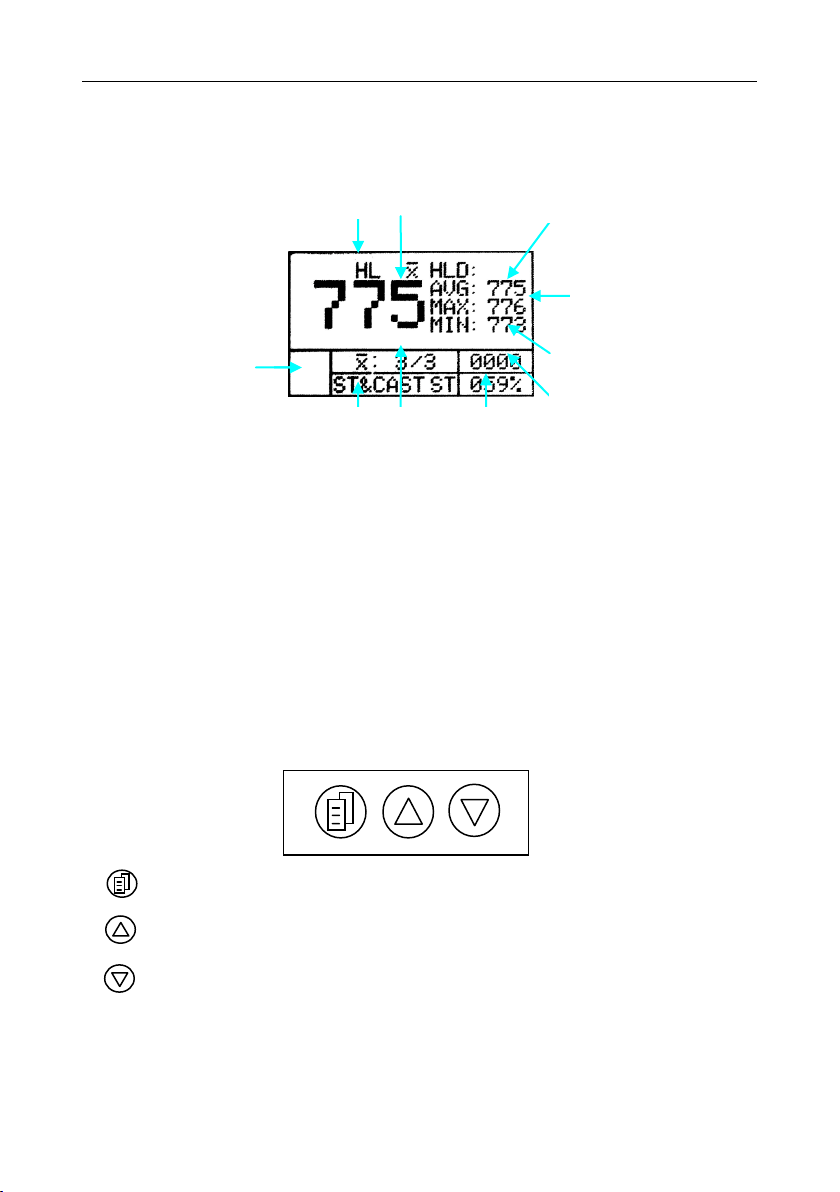
Hardness Tester DHT-400PLUS
6
5.2.2 Display area
Hardness scale
Measuring value
Average value
Maximum value
Minimum value
Memory location
Battery power
Times of measurement/average
Material
Impact device type
5.2.3 Keypad
ON/OFF/Menu/Esc
Select/Move/Change the display to Big digit
Select/Move/Delete
D
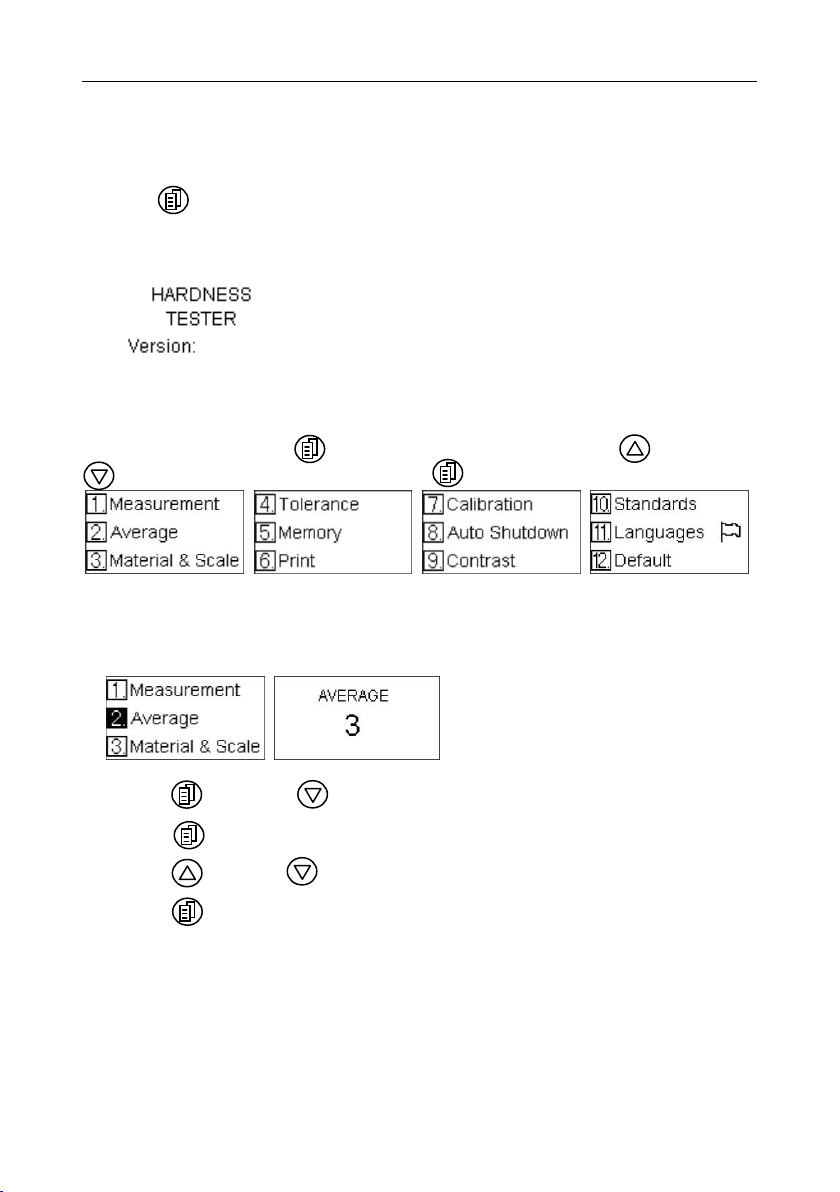
Hardness Tester DHT-400PLUS
7
6. Operation instruction
6.1 Power on
Press key to power on. The following information is displayed.
1. Instrument model, Series No., Software version
2. Parameters of last setting
6.2 Parameters setting
Various parameter settings and management can be accomplished via the
instrument menu. Press key to Enter the menu, and press key or
key to select the setting items. Press key to confirm setting.
6.2.2 Average Times
The average times can be selected from 2 to 8.
- Press key and key to enter AVERAGE TIMES.
- Press key to enter this item,
- Press key or key for setting,
- Press key to confirm.
Notice: 3 or 5 average times are to be recommended.
Keys and
for setting,key for
confirmation
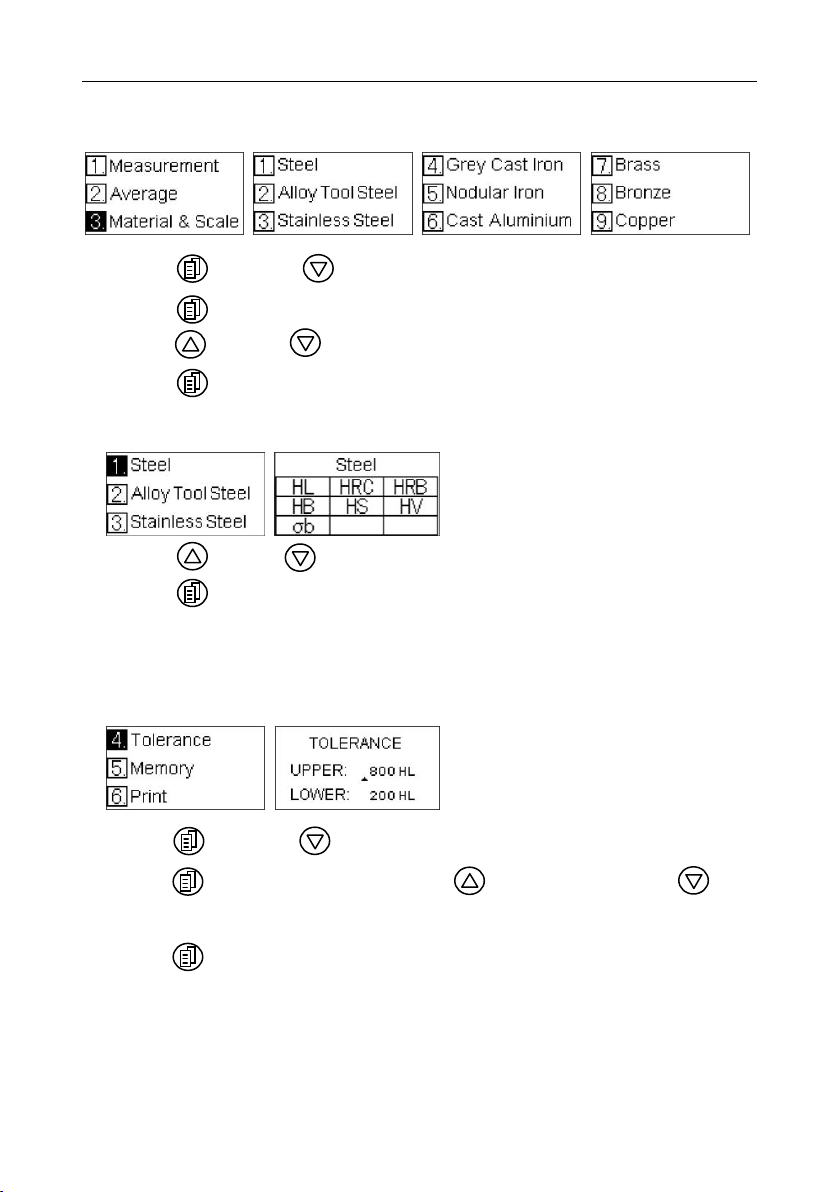
Hardness Tester DHT-400PLUS
8
6.2.3 Material and hardness scales settings
- Press key and key to enter MEASURE- MATERIAL.
- Press key to enter this item,
- Press key or key for setting,
- Press key to confirm.
Then hardness scales setting
- Press key or to set hardness scale,
- Press key to confirm.
6.2.4 Tolerance
If the measurement value is lower than the lower limit value or upper
than the upper limit value, the sign “L” or “H” will appear on the OLED.
- Press key and key to enter TOLERANCE.
- Press key to enter this item, use key to set value and key
to move the cursor.
- Press key to confirm.
Keys and
for setting,key for
confirmation
Keys and
for setting,key for
confirmation
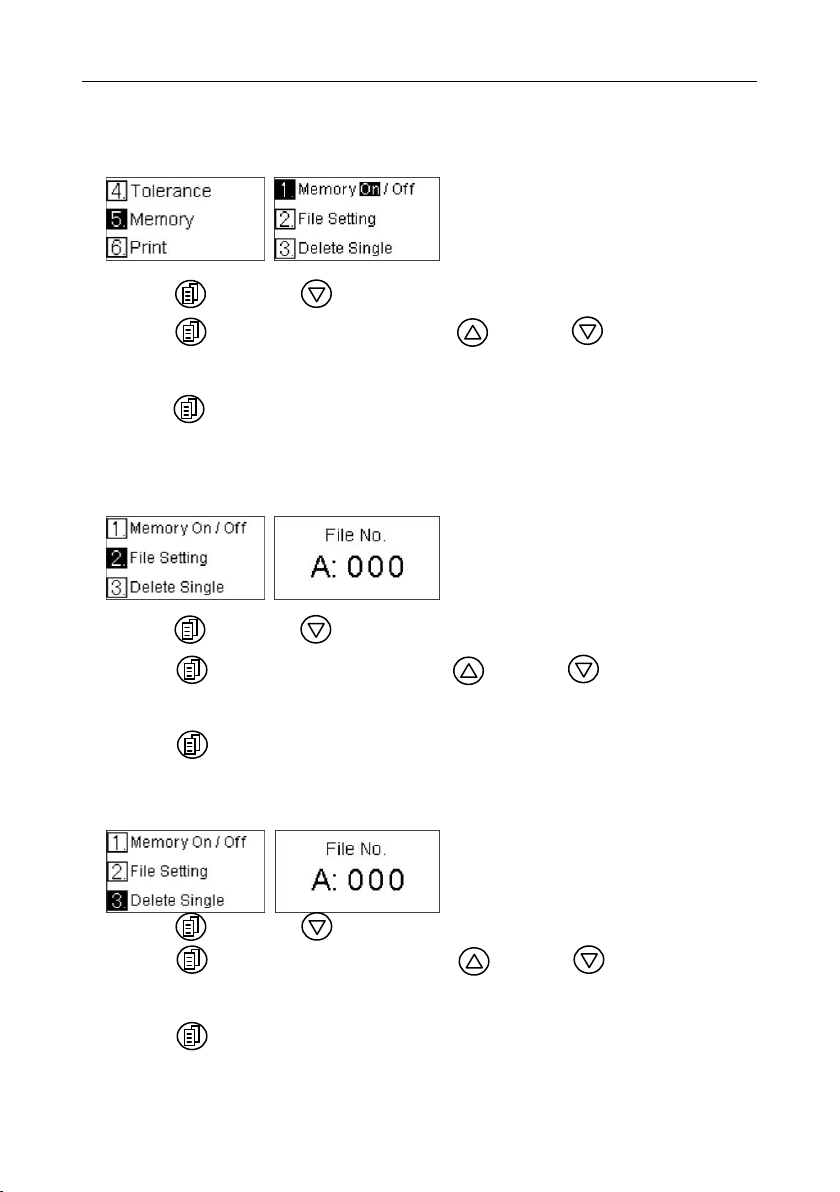
Hardness Tester DHT-400PLUS
9
6.2.5 Memory
6.2.5.1 Memory on/off
- Press key and key to enter MEMORY.
- Press key to enter this item, use key or key
to set memory on or off.
- Press key to confirm.
6.2.5.2 File Setting
The gauge provides 2000 memory locations in 10 files from A to J, 200 data
per each file.
- Press key and key to enter File Setting.
- Press key to enter this item, use key or key
to set File No. from A to J.
- Press key to confirm.
6.2.5.3 Delete Single
Users could choose to delete any single file.
- Press key and key to enter Delete Single.
- Press key to enter this item, use key or key
to set File No. from A to J.
- Press key to confirm.
Keys and
for setting,key for
confirmation
Keys and
for setting,key for
confirmation
Keys and
for setting,key for
confirmation
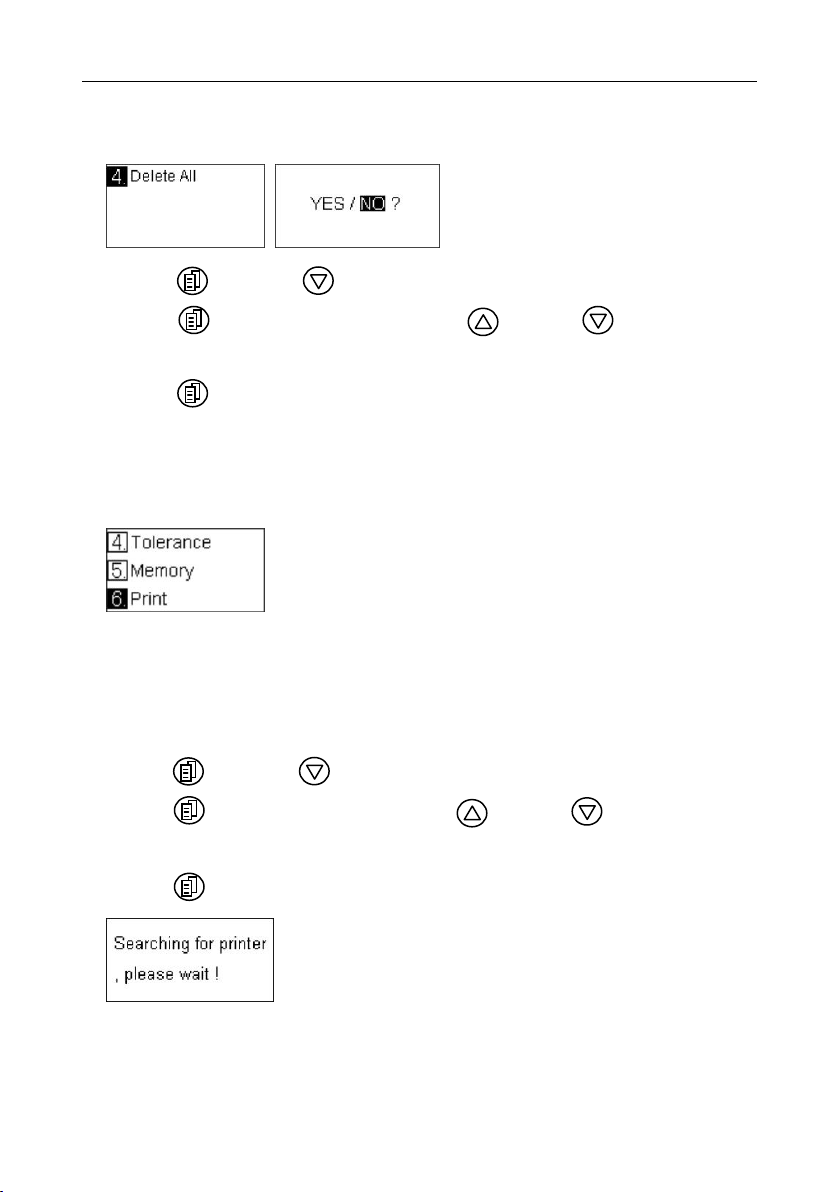
Hardness Tester DHT-400PLUS
10
6.2.5.4 Delete All
Users could choose to delete data in all files.
- Press key and key to enter Delete All.
-Press key to enter this item, use key or key to set Yes
or No.
- Press key to confirm.
6.2.6 Print
For users’convenience, the gauge offers optional Bluetooth printer to print
original data.
6.2.6.1 Print
When users purchase the optional Bluetooth printer with DHT-400Plus
together, manufacture has already paired them before shipment. Then
users could print the data directly.
- Press key and key to enter Print.
- Press key to enter this item, use key or key
to set File No.
- Press key to confirm
Keys and
for setting,key for
confirmation
Keys and
for setting,key for
confirmation

Hardness Tester DHT-400PLUS
11
-Then, it reminds of users to urn on the Bluetooth printer and data is
printed automatically.
6.2.6.2 Pair Printer
When users purchase DHT-400Plus and optional Bluetooth printer
separately, they have to Pair the gauge and printer before printing.
- Press key and key to enter Pair Printer.
-Press key to enter this item
Meanwhile users switch on the printer and gauge of DHT-400Plus pairs
printer automatically.
1. If Pair printer is successful, users could print the data follow the step of
6.2.6.1 Print.
2. If it is unsuccessful like the notice below:
Please repeat Pair Printer again until it is successful.
6.2.7 Calibration
Users could modify measurement value when error happened.
Keys and
for setting,key for
confirmation

Hardness Tester DHT-400PLUS
12
-Press key and key to enter CALIBRATION,
-Press key to enter this item,
-Press key or key for setting,
-Press key to confirm.
6.2.8 Auto shutdown
To avoid wasting of battery power, the instrument is equipped with various
kind of turning off functions.
-Press key and key to enter AUTO SHUTDOWN,
-Press key to enter this item,
-Press key or key for setting,
-Press key to confirm.
Notice: It is not suggested to use the function of “NEVER SHUTDOWN”,
which consumes more power of batteries, even out of usage.
6.2.9 Contrast
If users want to change the contrast, they could go to the item and adjust it.
-Press key and key to enter CONTRAST,
-Press key to enter this item,
-Press key or key for setting,
-Press key to confirm.
Keys and
for setting,key for
confirmation
Keys and
for setting,key for
confirmation
Keys and
for setting,key for
confirmation
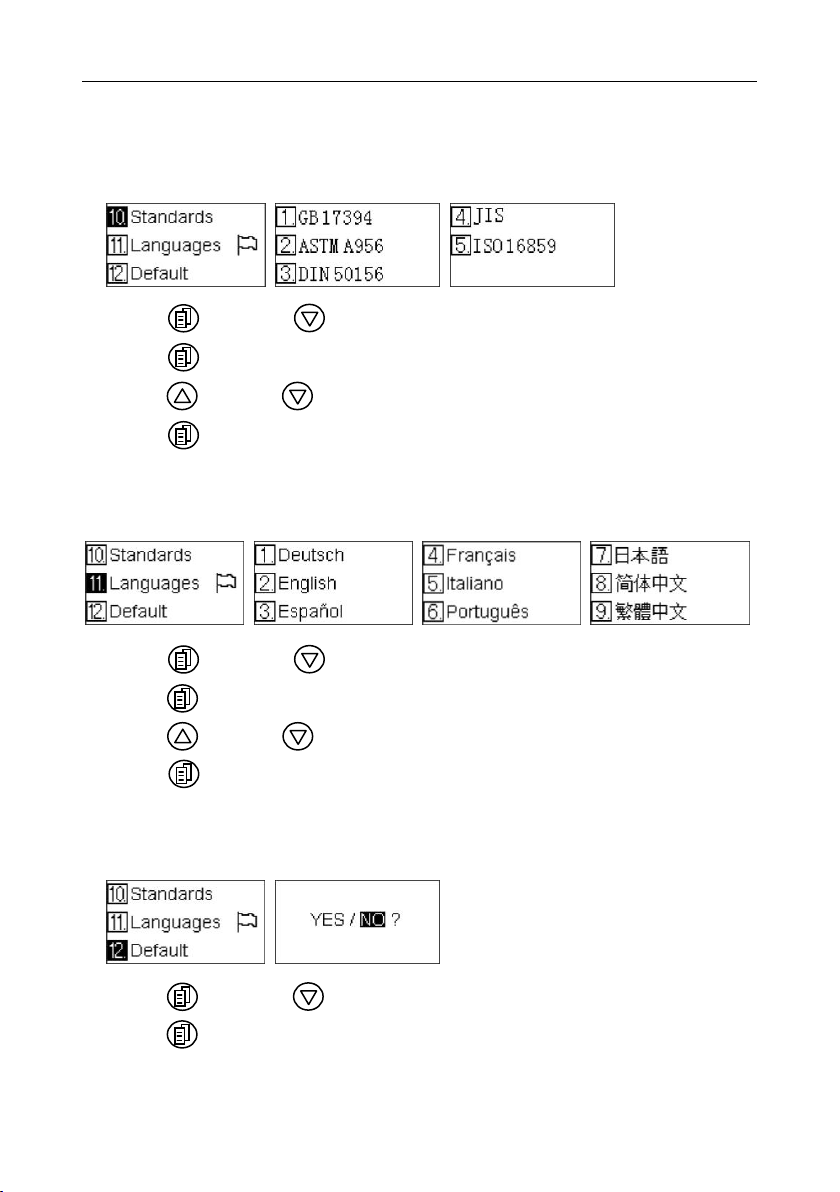
Hardness Tester DHT-400PLUS
13
6.2.10 Standards
This gauge offers users in Hardness standards option to meet requirements
in different countries.
-Press key and key to enter STANDARDS,
-Press key to enter this item,
-Press key or key for setting,
-Press key to confirm.
6.2.11 Languages
The gauge offers multi-languages option for convenience of users.
-Press key and key to enter LANGUAGES,
-Press key to enter this item,
-Press key or key for setting,
- Press key to confirm.
6.2.12 Default
The gauge recovers the default parameters when confirm “Default”state.
-Press key and key to enter DEFAULT,
-Press key to enter this item,
Keys and
for setting,key for
confirmation
Keys and
for setting,key for
confirmation
Keys and
for setting,key for
confirmation
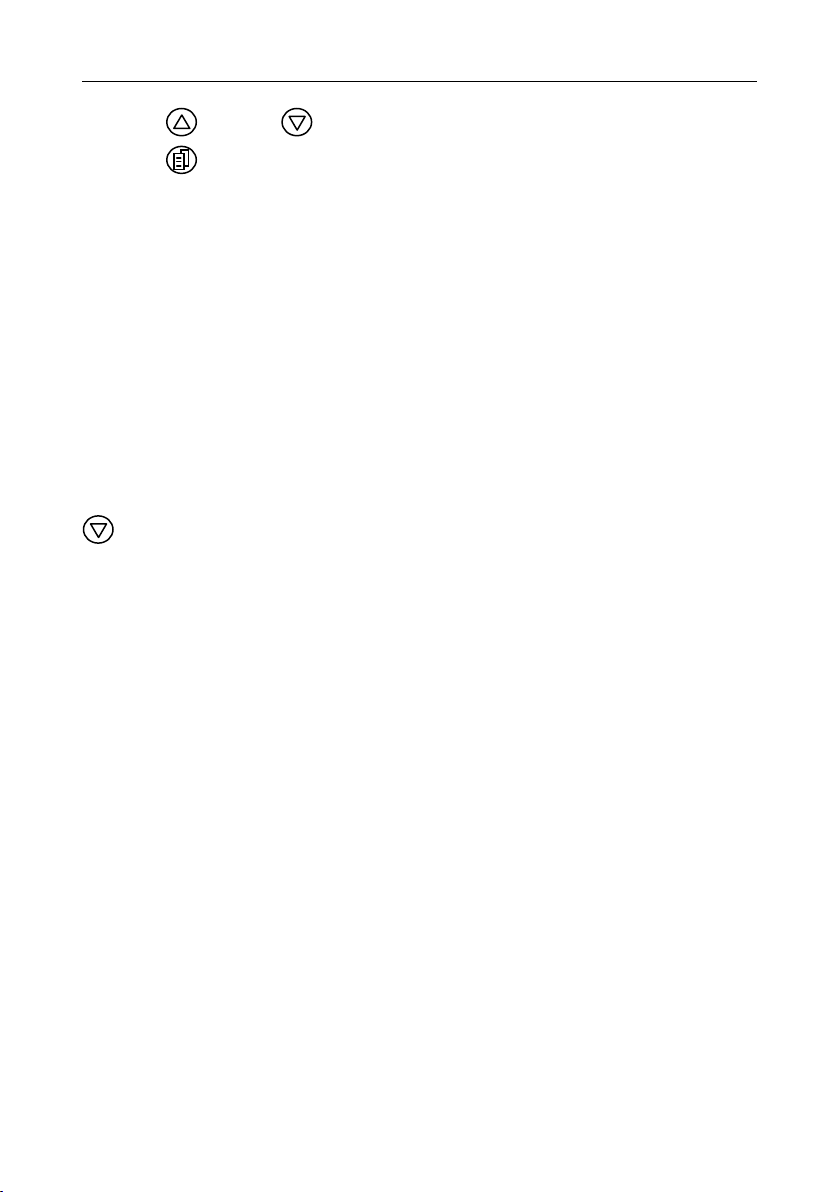
Hardness Tester DHT-400PLUS
14
-Press key or key for setting,
-Press key to confirm.
6.3 Data output through USB to PC
DHT-400PLUS Leeb hardness tester supplies users’ very powerful USB data
port for transferring saved data to PC.
1. Connect the instrument to PC with USB cable, in several seconds you will
find a Driver program is installed automatically and new Disk is displayed like
a U-disk for storage.
2. Click it, you will find a file. Open it again, all stored data is listed as F001,
F002 or something like that. Users could open the file and check the data, or
even copy them to any software for further analysis.
6.4 Deleting of wrong measuring data
During measurements, some measuring values are obviously error data; press
key to delete these values conveniently.
7. Repairing and Maintenance
In order to keep the accuracy and reliability of the instrument, it is necessary
of timely evaluation and maintenance.
7.1 Maintenance of battery
The battery of DHT-400PLUS should be charged timely to avoid damage. The
proper charging time is about 5 to 6 hours. If this instrument is not used for
long time, it is suggested to charge once per month to keep live of batteries.
7.2 Maintenance of impact body tip
Owing to the abrasion of impact body tip, if it shows within the range of
tolerance (±6HLD) on testing the block comes with the delivery, but out of
range of repeatability (the maximum value minus the minimum value less
than 12HLD), please replace the impact body and do calibration again. If it
does not show within the range of tolerance, but repeatability is good, please
make change through the Menu CALIBRATION. For details please refer to
“6.2.7 calibration”on page 11.

Hardness Tester DHT-400PLUS
15
7.3 Maintenance of impact device cable
During measurements, the impact cable may be damaged, just replace it with
a new one.
7.4 Maintenance of printer ribbon
The ribbon of printer should be changed periodically for clear printing. Users
can get the ribbon from local suppliers or from us.
7.5 Maintenance of instrument
The Leeb Hardness Tester DHT-400PLUS has endured strict checking. It
completely conforms to the national standards and our company standards.
The following after sales services are guaranteed:
1. In the first 3 months after purchasing, we supply complete free repairing
and exchanging.
2. We supply warranty of 24 months (excluding the easy damaged parts, such
as impact devices, cable, Digital display, shell, suit case), and we will be in
charge of the repairing and maintenance of our instrument for its whole life.
3. During the warranty term, we will supply cost-free repairing and
maintenance services if the malfunction is caused by the manufacturing
quality. And when it is out of the warranty term, we will supply the services
with collection of charges.
4. Please do not dismantle the instrument sheath by yourself in case receiving
permission from manufacture; otherwise any problems arises from that will
not be within our service.
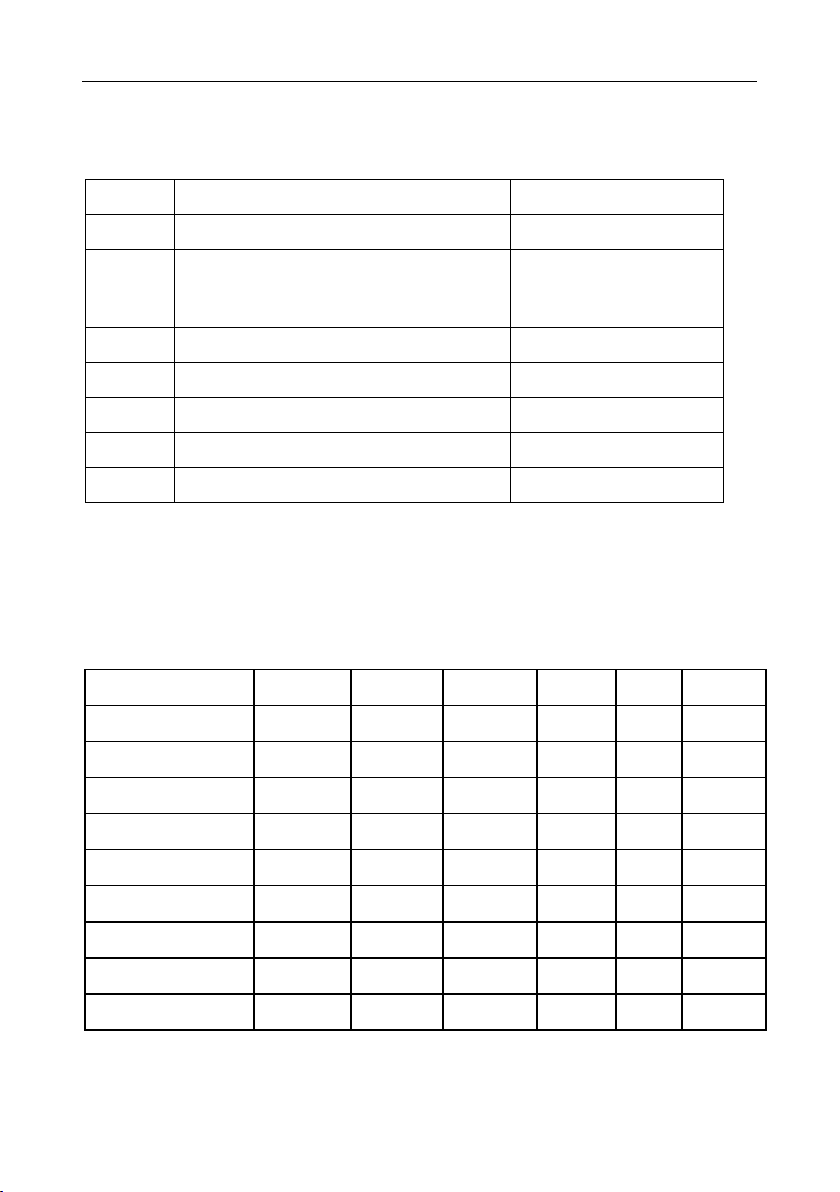
Hardness Tester DHT-400PLUS
16
8. Packing list
The standard delivery includes:
Code
Content
Quantity
1
Main unit DHT-400PLUS
1 set
2
Impact device (standard D)
including: big/small support rings
and brush
1 set
3
Standard Leeb hardness test block
1 Pc
4
USB connecting cable
1 Pc
5
Charger
1 Pc
6
Instruction manual
1 Pc
7
Carrying case
1 Pc
9. Appendix
Appendix 1: Measuring range
Table 1: Impact Device –D, DC D+15 Measuring Range LD:174-900
Material
HLD
HRC
HRB
HB
HV
HS
Steel
300-900
20.0-68.0
38.4-99.5
80-647
80-940
32.5-99.5
C.W. Tool Steel
300-840
20.4-67.1
80-898
Stainless ST
300-800
19.6-62.4
46.5-101.7
85-655
85-802
Gray Cast Iron
360-650
93-334
Nodular Cast Iron
400-660
131-387
Cast Aluminum
174-560
20-159
Brass
200-550
13.5-95.3
40-173
Bronze
300-700
60-290
Copper
200-690
45-315

Hardness Tester DHT-400PLUS
17
Appendix 2: Features of impact devices
Type
Configuration
features
Application
D
Standard
configuration
Used for normal measurement
DC
Short size, loaded
with loading tube
Used for hardness measurement on local
parts of work piece: holes, inner cylindrical
face or inner face of solid installed parts.
D+15
Long size
Used for measuring in grooves or concaved
surface
DL
Equipped with
extension rod 50mm
Used for hardness testing on the deep
section of parts, bottom of a small hole or
the base of a gear wheel
C
Light impact force
Used for hardness measurement of work
piece with hardened layer.
G
Heavy impact force
Direct hardness measurement on rough
surfaces
Table 2: Impact Device –C, Measuring Range LC: 350-950
Material
HLC
HRC
HRB
HB
HV
HS
Steel & Cast St.
350-950
20.0-69.5
80-683
80-996
31.9-99.6
Table 3: Impact Device –G, Measuring Range LG: 300-750
Material
HLG
HRC
HRB
HB
HV
HS
Steel & Cast St.
300-750
47.7-99.9
90-646
Gray Cast Iron
300-750
92-326
Nodular Cast Iron
300-750
127-364
Table 4: Impact Device –DL, Measuring Range LDL: 300-893
Material
HLD
HRC
HRB
HB
HV
HS
Steel & Cast St.
300-893
20.0-68.0
38.4-99.5
80-647
80-940
32.5-99.5
Table of contents
Other DGC Test Equipment manuals
Popular Test Equipment manuals by other brands

Oakton
Oakton EcoTestr pH 2 operating instructions

platypus
platypus DAF Jar Tester instruction manual

Apera Instruments
Apera Instruments PH60-E How to replace

Sonotec
Sonotec Sonaphone User documentation
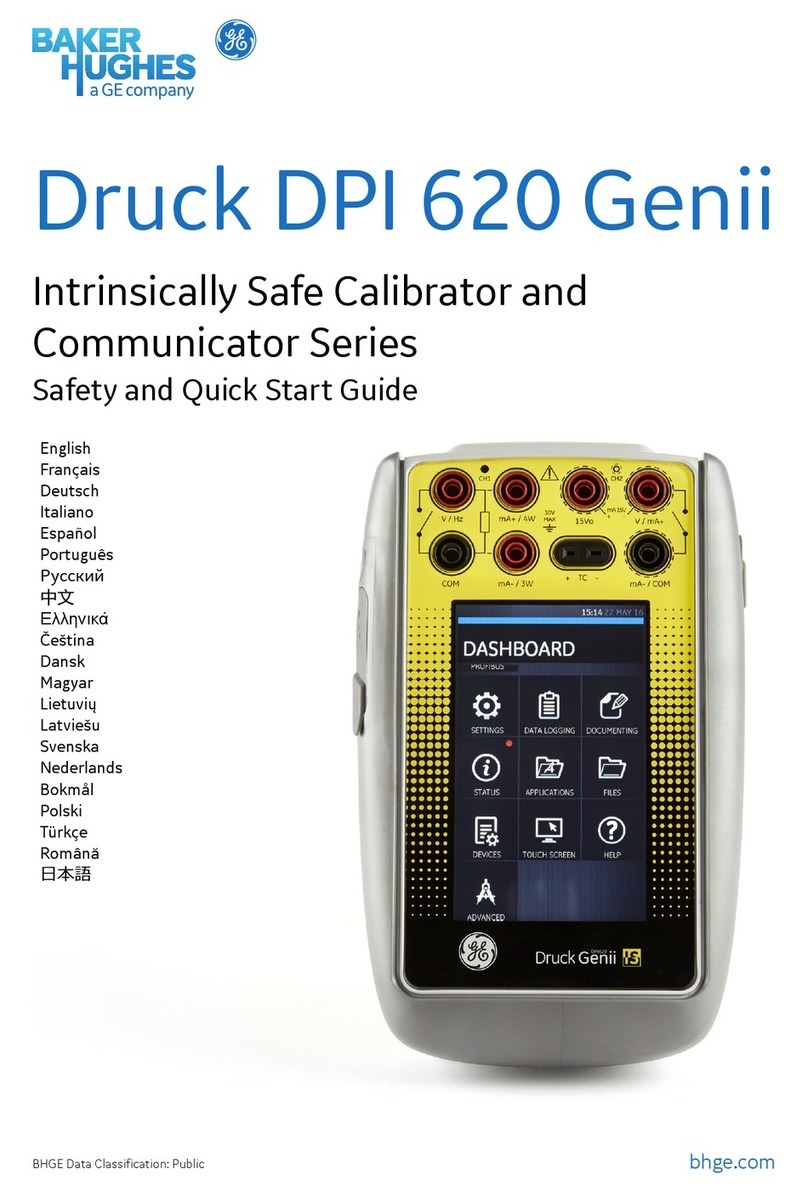
Baker Hughes
Baker Hughes Druck DPI 620 Genii Safety and Quick Start guide

Tektronix
Tektronix 791AD instruction manual