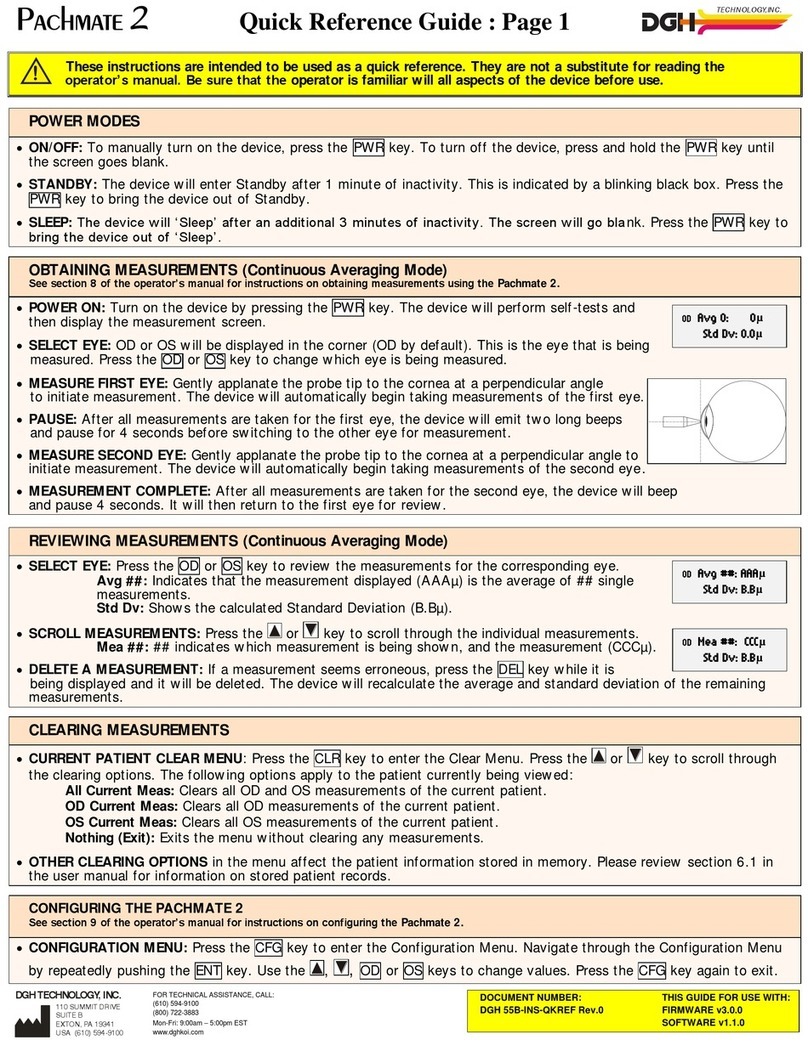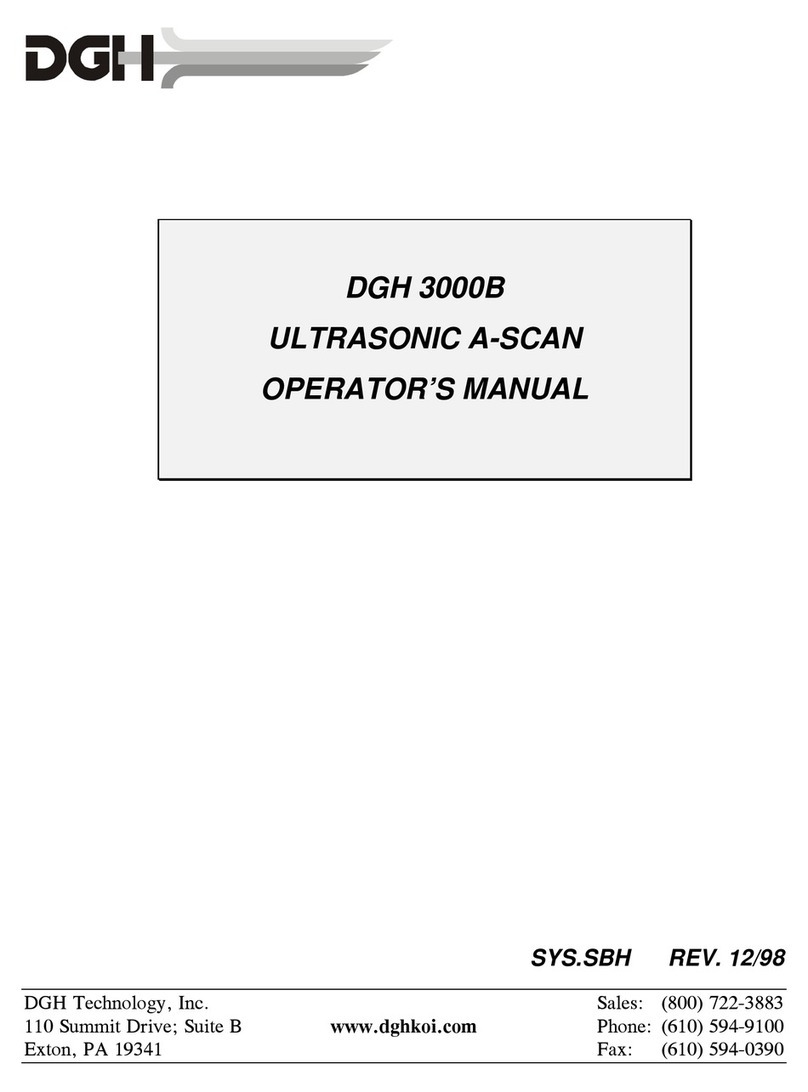DGH PACHETTE 4 User manual

Pachette4Quick Reference Guide : Page 1
TECHNOLOGY,INC.
DOCUMENT NUMBER: THIS GUIDE FOR USE WITH:
DGH 555B-INS-QKREF Rev.0 FIRMWARE v3.0.0
SOFTWARE v1.1.0
Molenstraat 15
2513 BH, The H ag ue
The Netherlands
Phone: +31.70.345.8570
EC REP
EMERGO EUROPEDGH TECHNOLOGY, INC.
110 SUMMIT DRIVE
SUITE B
EXTO N, PA 19341
USA (610) 594-9100
FOR TECHNICAL ASSISTANCE, CALL:
(610) 594-9100
(800) 722-3883
Mon-Fri: 9:00am –5:00pm EST
www.dghkoi.com
These instructions are intended to be used as a quick reference. They are not a substitute for reading the
operator’s manual. Be sure that the operator is familiar will all aspects of the device before use.
POWER MODES
ON/OFF: To manually turn on the device, press the PWR key. To turn off the device, press and hold the PWR key until
the screen goes blank.
STANDBY: The device will enter Standby after 1 minute of inactivity. This is indicated by a blinking black box. Press the
PWR key to bring the device out of Standby.
SLEEP: The device w ill ‘ Sleep’ after an additional 3 minutes of inactivity. The screen w ill go blank. Press the PWR key to
bring the device out of ‘ Sleep’ .
OBTAINING MEASUREMENTS (Continuous Averaging Mode)
See section 8 of the operator’s manual for instructions on obtaining measurements using the Pachette 4.
POWER ON: Turn on the device by pressing the PWR key. The device will perform self-tests and
then display the measurement screen.
SELECT EYE: OD or OS will be displayed in the corner (OD by default). This is the eye that is being
measured. Press the OD or OS key to change which eye is being measured.
MEASURE FIRST EYE: Gently applanate the probe tip to the cornea at a perpendicular angle
to initiate measurement. The device will automatically begin taking measurements of the first eye.
PAUSE: After all measurements are taken for the first eye, the device will emit two long beeps
and pause for 4 seconds before switching to the other eye for measurement.
MEASURE SECOND EYE: Gently applanate the probe tip to the cornea at a perpendicular angle to
initiate measurement. The device will automatically begin taking measurements of the second eye.
MEASUREMENT COMPLETE: After all measurements are taken for the second eye, the device will beep
and pause 4 seconds. It will then return to the first eye for review.
REVIEWING MEASUREMENTS (Continuous Averaging Mode)
SELECT EYE: Press the OD or OS key to review the measurements for the corresponding eye.
Avg ##: Indicates that the measurement displayed (AAAµ) is the average of ## single
measurements.
Std Dv: Shows the calculated Standard Deviation (B.Bµ).
SCROLL MEASUREMENTS: Press the or key to scroll through the individual measurements.
Mea ##: ## indicates which measurement is being shown, and the measurement (CCCµ).
DELETE A MEASUREMENT: If a measurement seems erroneous, press the DEL key while it is
being displayed and it will be deleted. The device will recalculate the average and standard deviation of the remaining
measurements.
CLEARING MEASUREMENTS
CURRENT PATIENT CLEAR MENU: Press the CLR key to enter the Clear Menu. Press the or key to scroll through
the clearing options. The following options apply to the patient currently being viewed:
All Current Meas: Clears all OD and OS measurements of the current patient.
OD Current Meas: Clears all OD measurements of the current patient.
OS Current Meas: Clears all OS measurements of the current patient.
Nothing (Exit): Exits the menu without clearing any measurements.
OTHER CLEARING OPTIONS in the menu affect the patient information stored in memory. Please review section 6.1 in
the user manual for information on stored patient records.
CONFIGURING THE PACHETTE 4
See section 9 of the operator’s manual for instructions on configuring the Pachette 4.
CONFIGURATION MENU: Press the CFG key to enter the Configuration Menu. Navigate through the Configuration Menu
by repeatedly pushing the ENT key. Use the ,,OD or OS keys to change values. Press the CFG key again to exit.
OD Avg 0: 0µ
Std Dv: 0.0µ
OD Avg ##: AAAµ
Std Dv: B.Bµ
OD Mea ##: CCCµ
Std Dv: B.Bµ
!
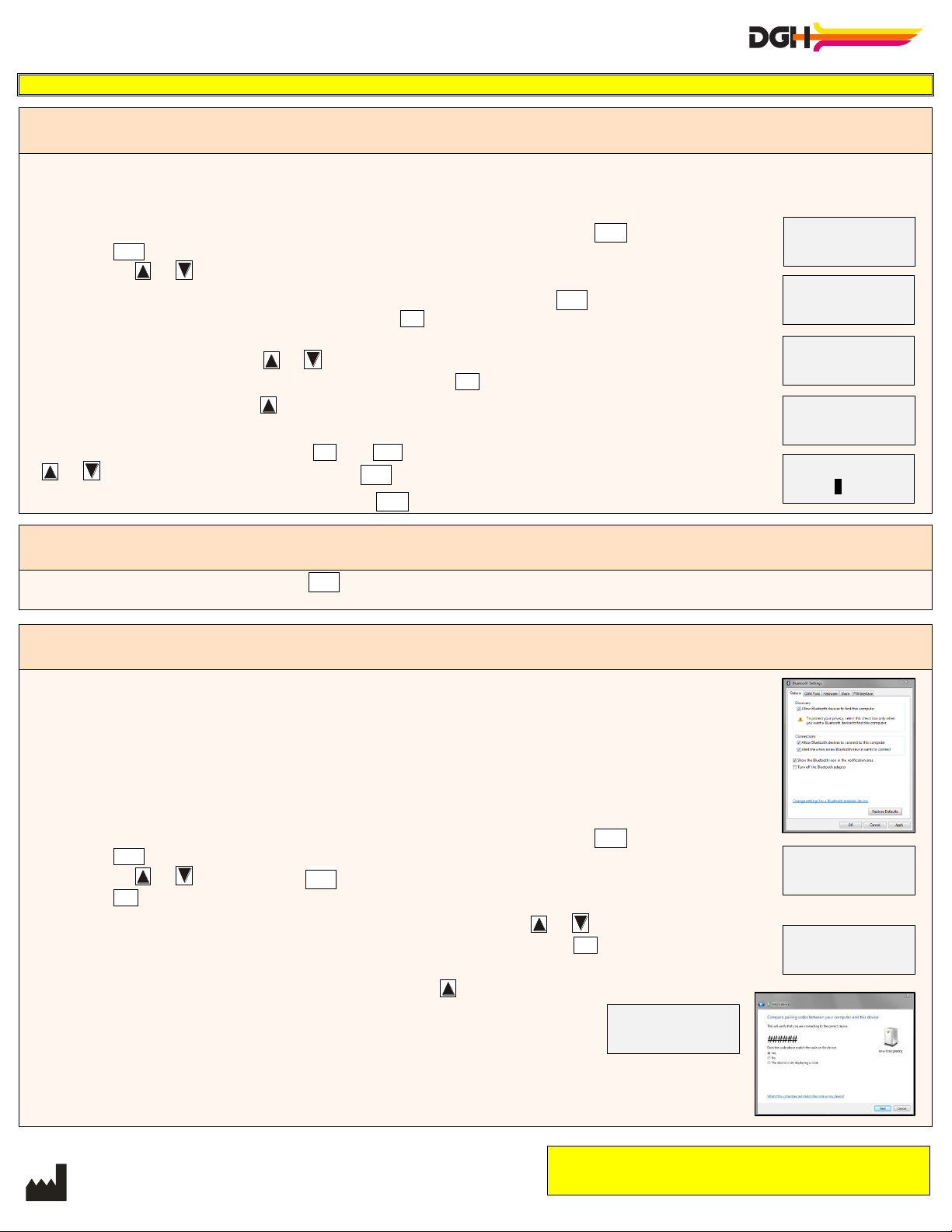
Pachette4Quick Reference Guide : Page 2
TECHNOLOGY,INC.
DOCUMENT NUMBER: THIS GUIDE FOR USE WITH:
DGH 555B-INS-QKREF Rev.0 FIRMWARE v3.0.0
SOFTWARE v1.1.0
Molenstraat 15
2513 BH, The H ag ue
The Netherlands
Phone: +31.70.345.8570
EC REP
EMERGO EUROPEDGH TECHNOLOGY, INC.
110 SUMMIT DRIVE
SUITE B
EXTO N, PA 19341
USA (6 10) 594-9100
FOR TECHNICAL ASSISTANCE, CALL:
(610) 594-9100
(800) 722-3883
Mon-Fri: 9:00am –5:00pm EST
www.dghkoi.com
NOTE: Bluetooth®
features can only be used for a Pachette 4 with the Bluetooth®
option installed.
PAIRING WITH A BLUETOOTH®
ENABLED PRINTER
See section 10.2 of the operator’s manual for instructions on pairing a Pachette 4 and a printer.
POWER ON: Turn on both the Bluetooth®
enabled printer and the Pachette 4.
ENABLE BLUETOOTH®
ON THE PRINTER: It may be necesssary to enable Bluetooth®
features on
the printer, or to put the printer in discoverable mode.
ENABLE BLUETOOTH®
ON THE PACHETTE 4: On the Pachette 4, press the CFG key, then
press the ENT key 1 time. The Bluetooth Menu w ill be displayed. Make sure Bluetooth is ‘ On’ by
pressing the or key.
ADD PC/PRINTER ON THE PACHETTE 4: On the Pachette 4, press the ENT key 2 more times. The
Add PC/Printer Menu will be displayed. Press the OD button. The Pachette 4 will create a list of all
available Bluetooth®
devices.
SELECT PC/PRINTER: Use the or key to scroll through available devices. Find the name of the
printer in the list. While the name is displayed, press the OD button to ‘Add’ the device.
CONFIRM DEVICE: Press the key to confirm selection of the preferred printer.
ENTER PIN: When prompted, enter the Pin Code for the printer. The Pin Code is provided by the
manufacturer of the printer. Use the OS and OD keys to move the cursor left and right. Use the
or key to change the value. Press the ENT key to accept the Pin Code.
EXIT THE CONFIGURATION MENU: Press the CFG key to exit the Configuration Menu.
PRINTING DIRECTLY TO A BLUETOOTH®
ENABLED PRINTER
The printer must first be paired with the Pachette 4 before printing. See section 10.3 of the operator’s manual for instructions on direct printing .
SEND TO PRINT: Press and hold the ENT key until t he Pachette 4 displays the message ‘ Connecting to BT Device’ . The
printer will automatically print the results.
PAIRING WITH A BLUETOOTH®
ENABLED PC
See section 10.4 and 10.5 of the operator’s manual for instructions on pairing a Pachette 4 and a PC.
POWER ON: Turn on both the Bluetooth enabled PC and the Pachette 4.
INSTALL THE DGH CONNECT SOFTWARE: Insert the USB flash drive that was provided with
the Pachette 4 into an available USB port on the computer. The software will automatically install
the application and necessary prerequisites. Follow the prompts for installation.
ENABLE BLUETOOTH ON THE PC: Navigate to the Windows Control Panel and
select the ‘ Bluetooth Set tings’ item. Confirm that the PC will allow devices to pair to it,
allow discovery, show an alert when a device is trying to connect and display an icon in the
notification area.
ENABLE BLUETOOTH®
ON THE PACHETTE 4: On the Pachette 4, press the CFG key, then
press the ENT key 1 time. The Bluetoot h Menu w ill be displayed. Make sure Bluet ooth is ‘ On’ by
pressing the or key. Press the ENT key 2 more times. The ’Add PC/Printer’menu is displayed.
Press the OD key to initiate a scan.
SELECT THE PC:Once the Pachette 4 completes the scan, use the or key to scroll through the
available devices. With the PC you wish to pair with displayed, press the OD key.
ACCEPT PASSKEY: Both the Pachette 4 and the PC will show a passkey
and require the user to accept it as a match. Press the key on the
Pachette 4 to accept. Windows will show a prompt requiring confirmation.
Select ‘Yes’ and click ‘ Next’ to allow the connection.
START THE SOFTWARE: The Pachette 4 and the PC are now paired. Start
the software and click t he ‘ Add Devices’ button in the upper left-hand corner
of the DGH Connect application to use your Pachette 4.
BLUETOOTH
On
ADD PC/PRINTER
Scan→
Enter Pin Code
0000
#PRINTER# #/#
←Rescan Add→
#PRINTER#
Pair? ↑=Y ↓=N
ADD PC/PRINTER
Scan→
PASSKEY ######
Accept? ↑=Y ↓=N
##NAME## #/#
←ReScan Add→
Other manuals for PACHETTE 4
1
This manual suits for next models
1
Table of contents
Other DGH Medical Equipment manuals
Popular Medical Equipment manuals by other brands

Getinge
Getinge Arjohuntleigh Nimbus 3 Professional Instructions for use

Mettler Electronics
Mettler Electronics Sonicator 730 Maintenance manual

Pressalit Care
Pressalit Care R1100 Mounting instruction

Denas MS
Denas MS DENAS-T operating manual

bort medical
bort medical ActiveColor quick guide

AccuVein
AccuVein AV400 user manual