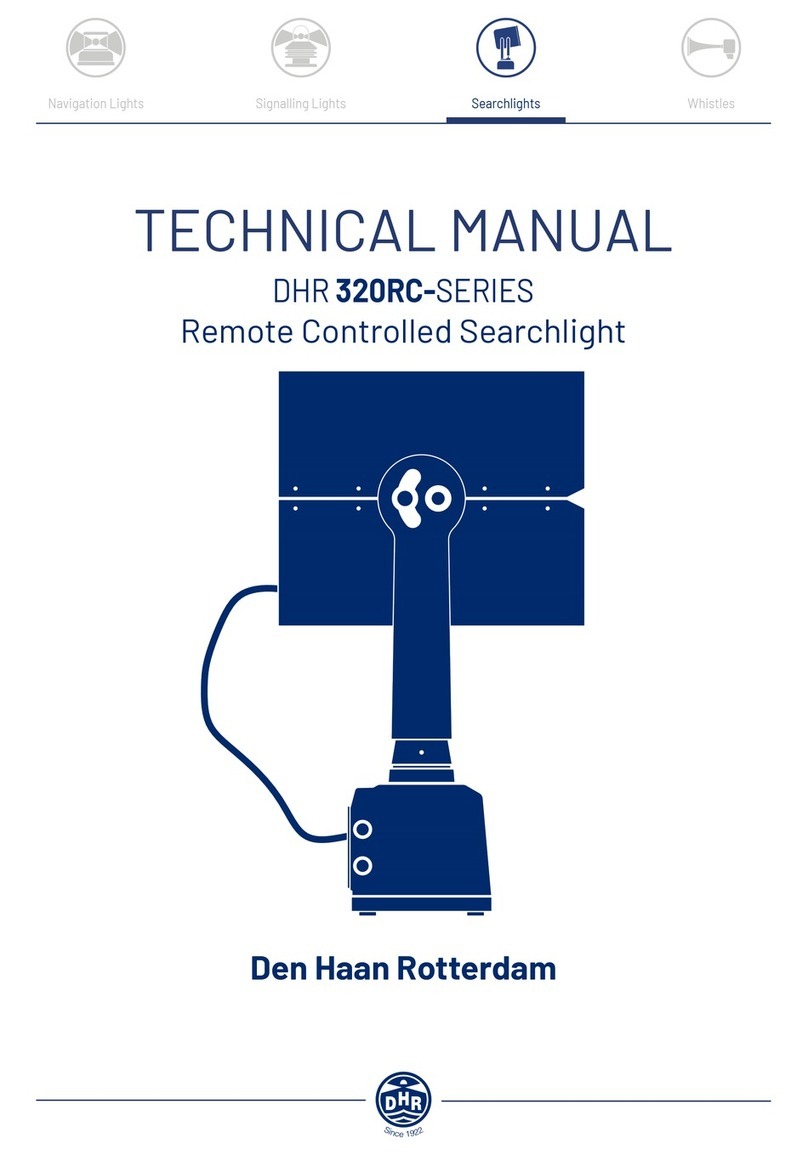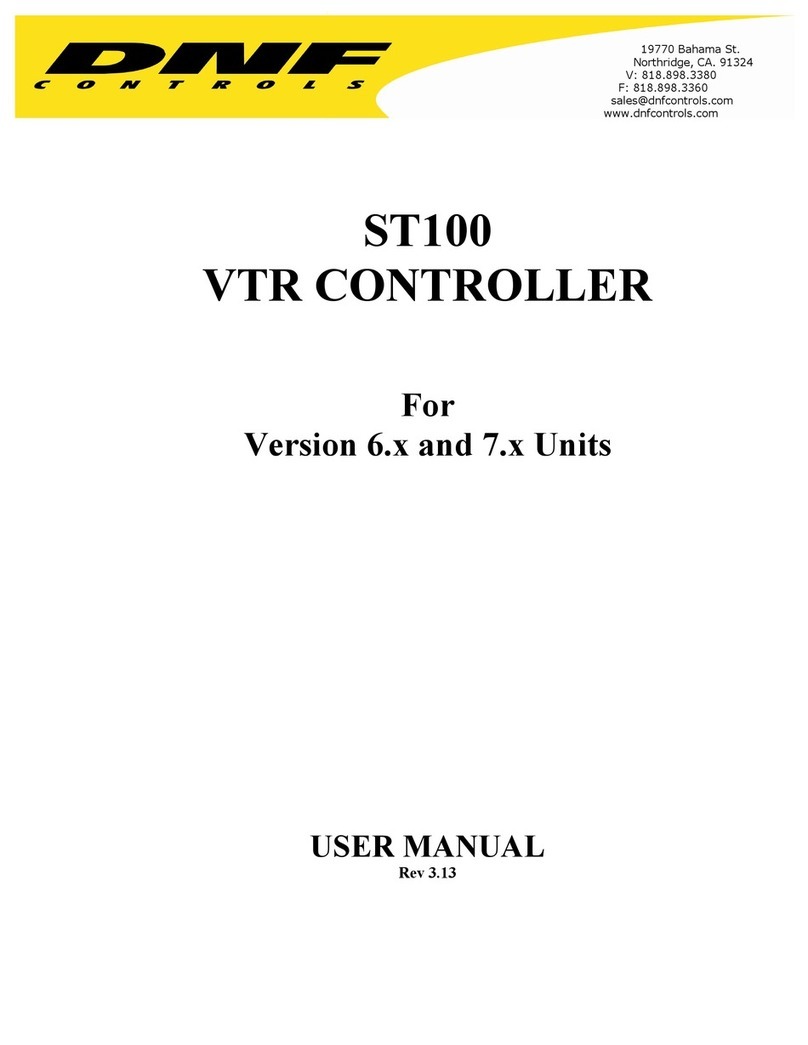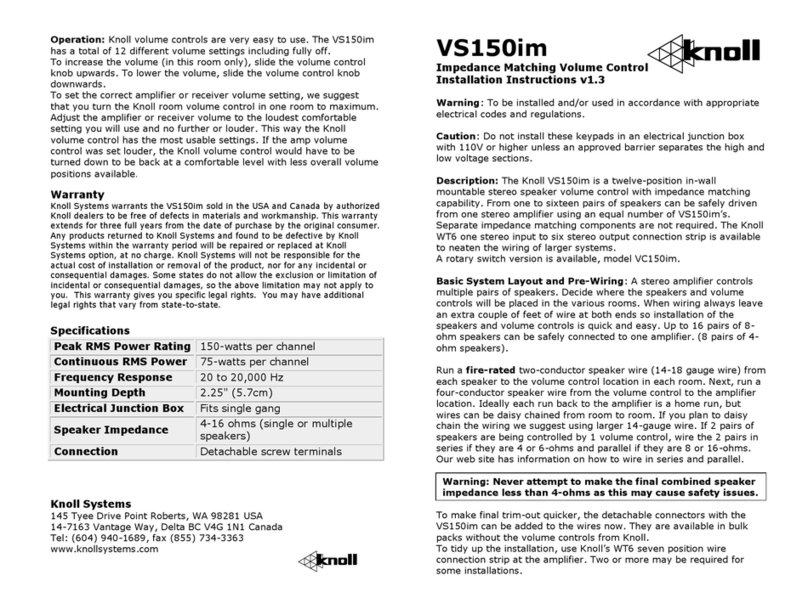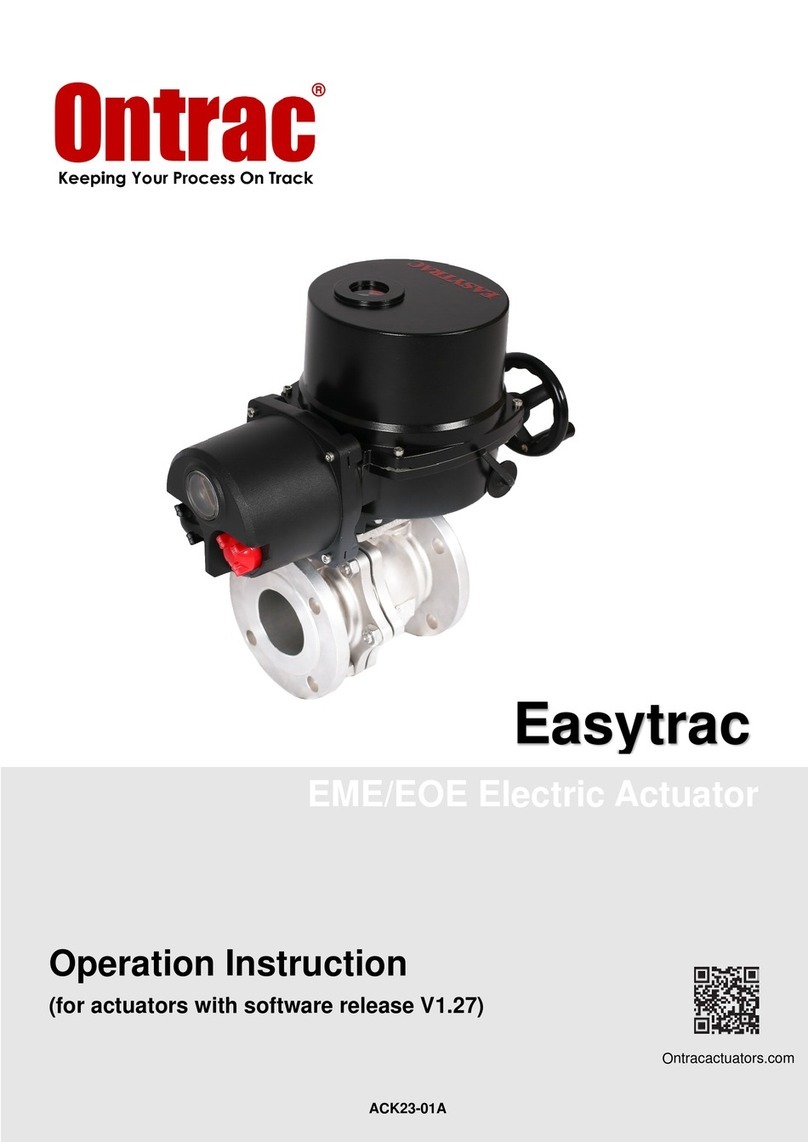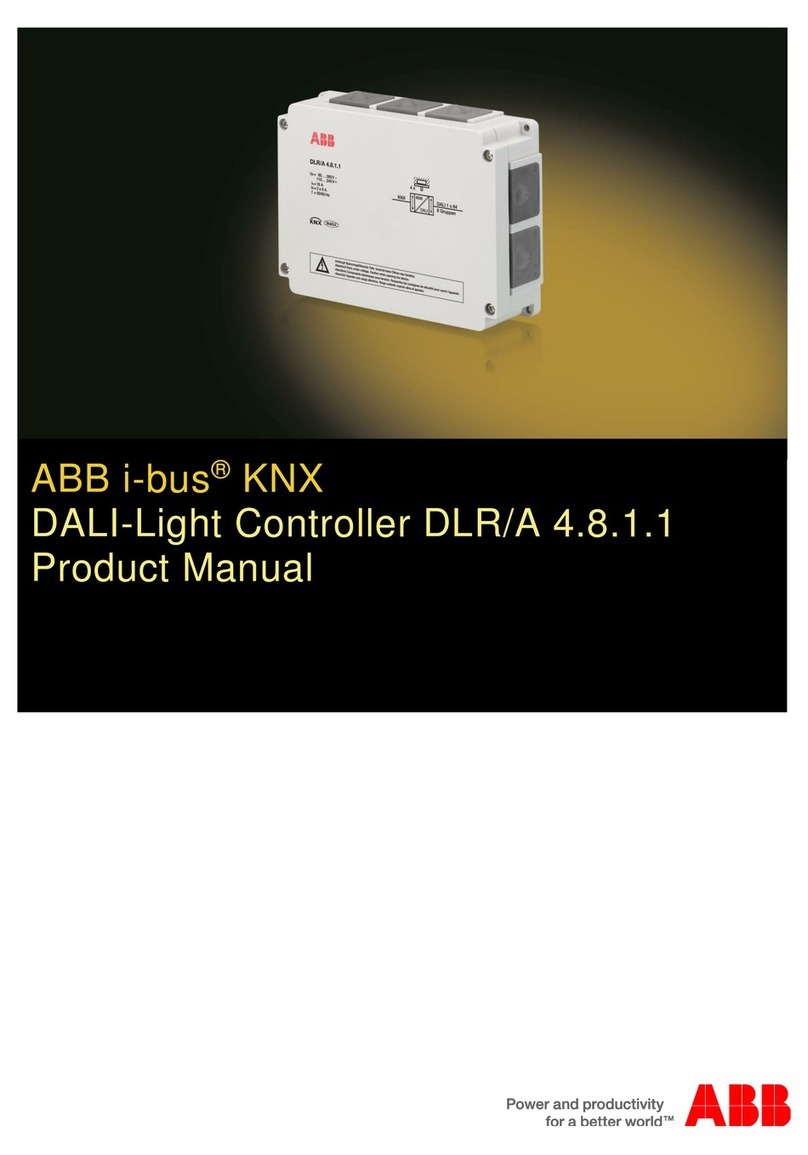DHR classic User manual

Universal heating controller
DHR - classic
DHR - comfort
DHR - expert
Operating manual
for the specialist
Dok. Nr. 112649 33/2010

Operating manual
DHR - classic DHR - comfort DHR - expert
2Dok. Nr. 112649 33/2010
Contents
1 Information for mounting . . . . . . . . . . . . . . . . . . . . . . . . . . . . . . . . . . . 4
1.1 General information . . . . . . . . . . . . . . . . . . . . . . . . . . . . . . . . . . . . . . . . 4
1.2 Preparation of the assembly and start-up . . . . . . . . . . . . . . . . . . . . . . . . 5
1.3 Start-up . . . . . . . . . . . . . . . . . . . . . . . . . . . . . . . . . . . . . . . . . . . . . . . . . . 5
1.4 Allocation of the connectors . . . . . . . . . . . . . . . . . . . . . . . . . . . . . . . . . . 6
1.4.1 Connectors DHR - classic /- comfort . . . . . . . . . . . . . . . . . . . . . . . 6
1.4.2 Connectors DHR - expert. . . . . . . . . . . . . . . . . . . . . . . . . . . . . . . . 7
1.5 Dimensions and mounting information . . . . . . . . . . . . . . . . . . . . . . . . . . 8
1.5.1 Dimensions DHR - classic/ - comfort . . . . . . . . . . . . . . . . . . . . . . . 8
1.5.2 Dimensions DHR - expert . . . . . . . . . . . . . . . . . . . . . . . . . . . . . . . 9
2 Specialist notes to the operation . . . . . . . . . . . . . . . . . . . . . . . . . . . 10
2.1 Display check . . . . . . . . . . . . . . . . . . . . . . . . . . . . . . . . . . . . . . . . . . . . 10
2.2 Structure of the parameter levels . . . . . . . . . . . . . . . . . . . . . . . . . . . . . 11
3 Parameter levels . . . . . . . . . . . . . . . . . . . . . . . . . . . . . . . . . . . . . . . . . 12
3.1 Level 1 and 2 . . . . . . . . . . . . . . . . . . . . . . . . . . . . . . . . . . . . . . . . . . . . 12
3.2 Service level . . . . . . . . . . . . . . . . . . . . . . . . . . . . . . . . . . . . . . . . . . . . . 12
3.2.1 Operating data "dat". . . . . . . . . . . . . . . . . . . . . . . . . . . . . . . . . . . 12
3.2.2 Switching output function on and off . . . . . . . . . . . . . . . . . . . . . . 12
3.2.3 Change of parameters on level 3 . . . . . . . . . . . . . . . . . . . . . . . . 13
3.3 Change of settings in the coded service levels 4 to 12 . . . . . . . . . . . . 15
3.3.1 Example: Sensor configuration store (parameter 4-0) . . . . . . . . . 15
4 General description of functions and parameters. . . . . . . . . . . . . . 16
4.1 Level 3 - Heating circuits/Domestic hot water. . . . . . . . . . . . . . . . . . . . 16
4.1.1 Heating curve/base point (parameter 3-1) . . . . . . . . . . . . . . . . . . 16
4.1.2 Room-temperature compensation
(Reinforcement room influence, p-part) (parameter 3-7) . . . . . . . . . . . 19
4.2 4th level - Configuration of the plant . . . . . . . . . . . . . . . . . . . . . . . . . . . 20
4.3 5th level - Domestic hot water production. . . . . . . . . . . . . . . . . . . . . . . 20
4.3.1 Basic function of domestic hot water production . . . . . . . . . . . . . 20
4.4 7th level - Heating circle function . . . . . . . . . . . . . . . . . . . . . . . . . . . . . 21
4.4.1 Basic functions heating circle function . . . . . . . . . . . . . . . . . . . . . 21
4.4.2 Heating limits . . . . . . . . . . . . . . . . . . . . . . . . . . . . . . . . . . . . . . . . 22
4.5 9th-11th level - Boiler management . . . . . . . . . . . . . . . . . . . . . . . . . . . 23
5 Overview of settings. . . . . . . . . . . . . . . . . . . . . . . . . . . . . . . . . . . . . . 24
5.1 3rd level . . . . . . . . . . . . . . . . . . . . . . . . . . . . . . . . . . . . . . . . . . . . . . . . 24
5.2 4th level - Configuration of the plant . . . . . . . . . . . . . . . . . . . . . . . . . . . 26

Operating manual
DHR - classic DHR - comfort DHR - expert
Dok. Nr. 112649 33/2010 3
5.3 5th level - DHW production . . . . . . . . . . . . . . . . . . . . . . . . . . . . . . . . . . 27
5.4 7th level - Heating circuits. . . . . . . . . . . . . . . . . . . . . . . . . . . . . . . . . . . 27
5.5 10th level - Parameters of heat generator . . . . . . . . . . . . . . . . . . . . . . 28
5.6 11th level - Parameters of heat generator . . . . . . . . . . . . . . . . . . . . . . 28
5.7 12th level - Cascade management parameters (generators 1) . . . . . . 29
6 Assistance for start-up and elimination of errors . . . . . . . . . . . . . . 29
6.1 Checking the controller . . . . . . . . . . . . . . . . . . . . . . . . . . . . . . . . . . . . . 29
6.2 Factory settings / RESET . . . . . . . . . . . . . . . . . . . . . . . . . . . . . . . . . . . 30
6.2.1 Delete operating data. . . . . . . . . . . . . . . . . . . . . . . . . . . . . . . . . . 30
6.2.2 Unlock during error message. . . . . . . . . . . . . . . . . . . . . . . . . . . . 31
6.2.3 Reload factory settings . . . . . . . . . . . . . . . . . . . . . . . . . . . . . . . . 31
6.3 Displaying the controller output ports . . . . . . . . . . . . . . . . . . . . . . . . . . 32
6.4 Error message . . . . . . . . . . . . . . . . . . . . . . . . . . . . . . . . . . . . . . . . . . . 33
6.5 Heating circulation pump functions . . . . . . . . . . . . . . . . . . . . . . . . . . . . 33
6.6 Remote control operation . . . . . . . . . . . . . . . . . . . . . . . . . . . . . . . . . . . 34
6.7 FS 5601 remote control . . . . . . . . . . . . . . . . . . . . . . . . . . . . . . . . . . . . 34
6.7.1 Connecting the FS 5601 remote control . . . . . . . . . . . . . . . . . . . 34
6.7.2 Start-up of the FS 5601 remote control . . . . . . . . . . . . . . . . . . . . 34
6.7.3 Operating with FS 5601 remote control . . . . . . . . . . . . . . . . . . . . 35
7 Technical data . . . . . . . . . . . . . . . . . . . . . . . . . . . . . . . . . . . . . . . . . . . 36
7.1 General data . . . . . . . . . . . . . . . . . . . . . . . . . . . . . . . . . . . . . . . . . . . . . 36
7.2 Checking temperature sensors . . . . . . . . . . . . . . . . . . . . . . . . . . . . . . . 37
8 Hydraulic variants DHR - expert . . . . . . . . . . . . . . . . . . . . . . . . . . . . 38
8.1 Variant 1: DHR - expert (BBMUMULC). . . . . . . . . . . . . . . . . . . . . . . . . 38
9 Hydraulic variants DHR - classic /- comfort . . . . . . . . . . . . . . . . . . . 39
9.1 Variant 1: DHR comfort (BBUMUL) . . . . . . . . . . . . . . . . . . . . . . . . . . . 39
9.2 Variant 2: DHR - classic (BBUML) . . . . . . . . . . . . . . . . . . . . . . . . . . . . 39
10 Explanation of terms and abbreviations. . . . . . . . . . . . . . . . . . . . . . 40
11 INDEX . . . . . . . . . . . . . . . . . . . . . . . . . . . . . . . . . . . . . . . . . . . . . . . . . . 41

Operating manual
DHR - classic DHR - comfort DHR - expert
4Dok. Nr. 112649 33/2010
1 Information for mounting
1.1 General information
Electrical installation and safety must correspond to local regulations. The control-
ler is to left under continuing tension in order to guarantee functional readiness at
any time. Pre-positioned power switches are, therefore limited to emergency or
main switches which are usually left in the ’on position.
Warning: Make sure all electricity is switched off or fuses removed be-
fore beginning wiring work. The electricity supply must be switched
off before connecting or removing connectors. Never change the wi-
res and connections of the controller.
Connections of sensors, remote controllers, data BUS etc. to the controller must
be installed separately from those to the mains.
It may be advisable to suppress inductive loads (such as contactors, relays, mixer
drive units etc.) in the vicinity of the programmable thermostat by means of RC
circuits over their coils. (Recommended: 0.047 mF/100W, 250 VAC)
Unused sensor and signal inputs and outputs must not be connected.
The respective symbols and temperatures will not be displayed when
checking the sensors. The parameter 7-0 must be set on 3 for an unu-
sed heating circuit.
The data in this chapter refers to the connector numbering at the con-
troller. This connector numbering may deviate with installation in a
switchgear cabinet etc. Please refer to the appropriate documents.

Operating manual
DHR - classic DHR - comfort DHR - expert
Dok. Nr. 112649 33/2010 5
1.2 Preparation of the assembly and start-up
The two fixing screws can be seen in the front housing.
1. Wire and attach all electrical connectors.
2. The controller must be inserted into the intended installation cut-out and fixed
by means of the 2 fixing screws.
Before start-up it must be ensured that all components are correctly attached.
When the plant is correctly installed and ready for use the following safety precau-
tions must be taken:
• check that the protective fuse of the electricity installation is in order
• check that all necessary connectors are joined
• check that all switches are switched on
• check that all necessary sensors are attached
• check that the output functions work correctly.
1.3 Start-up
The basic display (as example see the cover page) appears after switching on the
boiler. The parameters can be adjusted afterwards! If no basic display appears,
refer to "6.1 Checking the controller", page 29.
At start-up, determine that:
• the boiler is switched on
• the clock program is correctly programmed
• all temperatures are correctly adjusted
• heating is required according to the outside temperature
• the time and the date are set correctly.
Note: Due to the automatic summer/winter time change it is possible that the time
may be adjusted by 1 h. The time in each case will not change. The time is
corrected automatically, as soon as the controller is attached at the supply,
on the next day between 2.00 and 3.00 o'clock
In addition, depending upon plant configuration, carry out the following start-up
steps:
• Controller internal function check, see "6.1 Checking the controller",
page 29
• Examine the sensors, see "7.2 Checking temperature sensors", page 37
• If all sensors are attached correctly, the sensor configuration must be
saved (Parameter 4-0 = on)
• Switching output functions on and off, see user operating manual.

Operating manual
DHR - classic DHR - comfort DHR - expert
6Dok. Nr. 112649 33/2010
1.4 Allocation of the connectors
The following pages show the full range of input and output connections. Depen-
ding on the controller version and application, not all of these may necessarily be
in use. When fitting the controller to a boiler, observe the boiler manufacturer's as-
sembly instructions.
1.4.1 Connectors DHR - classic /- comfort
Connector P2
Net, Heating circuit, DHW charging
Connector P11
Heating circuit, Boiler, DHW charging,
Data bus
1
2
3
4
L
Heat generato
r
Stage 1 B1
Heat generato
r
Stage 2 B2
L
1
2
3
4
5
6
Mixer OPEN
Mixer CLOSE
DHW charging pump (L)
Heating circuit pump (U1)
Live
Neutral
(M1)
1
2
3
4
5
6
7
8
9
10
11
12
Outside sensor
Ground sensor and data bus
Sensor heat generator Gen
Flow temperature sensor heating circuit
DHW tank sensor
not occupied
Data bus signal
not occupied
TA
TK
TV
TB
TPM
not occupied
m u l t i
+
not occupied
not occupied
not occupied
P1
1 4
P11
12 1
P3
3
P2
1 6
Backside DHR - comfort
Connector P1
Heat generator
eBUS-Signal Ground
Service-connector eBUS
(Front)
3
Heating circuit pump (U2)
Connector P3 (DHR - comfort)
Heating circuit pump (without mixer) Backside DHR - classic

Operating manual
DHR - classic DHR - comfort DHR - expert
Dok. Nr. 112649 33/2010 7
1.4.2 Connectors DHR - expert
Connector P2
Net, Heating circuit 1, DHW charging
Connector P11
Heating circuit 1, heat generator,
DHW tank, data bus
Connector P12
Heating circuit 2
1
2
3
4
L
L
Generator
Stage 1
Generator
Stage 2
1
2
3
4
5
6
Mixer OPEN
Mixer CLOSE
DHW charging pumpe (L)
Heating circuit pump (U1)
Live
Neutral
(M1)
1
2
3
4
5
6
7
8
9
10
11
12
Set point value input 0-10V
Outside sensor
Ground sensor and data bus
Generator sensor Gen.1
Flow temperature sensor heating circuit 1
DHW tank sensor
not occupied
Data bus signal
not occupied
TA
TK
TV1
TB
not occupied
m u l t i
+
not occupied
not occupied
Connector P3
Heating circuit 2, DHW circulation pump
1
2
3
4
5
not occupied
Heating circuit pump (U2)
Mixer OPEN
Mixer CLOSE
DHW circulation pump (C
)
(M2)
not occupied
not occupied
not occupied
Ground sensors
Flow temperature sensor heating circuit 2
not occupied
TV2
Connector P1
Heat generator
P1 P2 P3
P11 P12
41
6151
12 161
Backside DHR - expert
Service-connector eBUS
(Front)
eBUS-Signal Ground

Operating manual
DHR - classic DHR - comfort DHR - expert
8Dok. Nr. 112649 33/2010
1.5 Dimensions and mounting information
1.5.1 Dimensions DHR - classic/ - comfort
The installation space amounts to 92 (0/+1) x 138 (0/+1) mm in accordance with
DIN 43700. Instrument panel strengthens <5 mm
144,0
96,0
9,7
11,6
45,0
1-5
66,2
138,0
92,0

Operating manual
DHR - classic DHR - comfort DHR - expert
Dok. Nr. 112649 33/2010 9
1.5.2 Dimensions DHR - expert
The installation space amounts to 92 (0/+1) x 138 (0/+1) mm in accordance with
DIN 43700. Instrument panel strengthens <5 mm
144,0
96,0
138,0
66,2
1-5
67,0 11,6
9,7
92,0
34,3
86,1

Operating manual
DHR - classic DHR - comfort DHR - expert
10 Dok. Nr. 112649 33/2010
2 Specialist notes to the operation
2.1 Display check
When first switching on or after a RESET the display appears temporary the soft-
ware-version and all segments.
The controller changes afterwards to the normal indication.
Note: The display test takes place with closed or open cover.
1. Software number 514233
Note: First zeros in the second line are not indicated.
2. Software version 6.3
3. Display representation with all segments

Operating manual
DHR - classic DHR - comfort DHR - expert
Dok. Nr. 112649 33/2010 11
2.2 Structure of the parameter levels
The parameter levels and parameters are divided into three entrance stages:
• uncoded: Level 1 to 3 (user and specialist)
• code 1: Level 4 to 19 (specialist)
• code 2: Level 4 to 11 (system supplier)
Note: In the levels 4 to 11 the individual parameters are assigned to code 1 or
code 2. Parameters in code 2 are indicated only after input the code.
You receive the code from your system supplier.
Parameter levels
uncoded
(specialist)
coded
(specialist = code 1;
system supplier = code 2)
...
Parameters ... ... ...

Operating manual
DHR - classic DHR - comfort DHR - expert
12 Dok. Nr. 112649 33/2010
3 Parameter levels
3.1 Level 1 and 2
see the user operating manual doc. no. 112648.
3.2 Service level
In the service level a heating technician can make basic adjustments and queried
functions which give information about the correct mode of operation of the plant.
3.2.1 Operating data "dat"
Operating data can be queried, which is important for the plant operators and also
gives information about the interpretation and economy of the heating system, e.g.
the burner running times. More about this can be found in the user operating ma-
nual doc. no. 112648.
3.2.2 Switching output function on and off
This function serves the heating specialist for testing output functions. Each output
function may be selected and switched on or off for checking the components such
as pump, mixer etc. The system can be tested to check whether the switched-on
output function is correctly executed.
This function is not executable while operating in manual mode .
During the checking of the output functions the control and security
functions are not in use. The specialist must continuously check the
condition of the plant, before and during this phase.
The exceeding of critical values must be prevented manually.
Operation step Operation Display
Select the heating circuit
(in case of setting on 7-0)
Select service level
D
B
D
C
A

Operating manual
DHR - classic DHR - comfort DHR - expert
Dok. Nr. 112649 33/2010 13
Note: Depending upon controller version, relay symbols which are not available
also appear, see operating manual Doc. No. 112648, "Displaying the controller
output ports".
3.2.3 Change of parameters on level 3
Example: Room protection temperature (parameter 3-0)
Note: Control steps apply also to following parameters!
Select function "out"
Select output function
Example: A1 = burner stage I = "off"
Select output function
Example: A1 = burner stage I = "on"
Select further relays or leave function Close cover The standard display
appears
Operation step Operation Display
Select service level
Select function
Operation step Operation Display
B
2 x
A
B
A
B
1 x

Operating manual
DHR - classic DHR - comfort DHR - expert
14 Dok. Nr. 112649 33/2010
Note: All uncoded functions/parameters are described in the user opera-
ting manual (Doc. No. 112648) !
Parameter 3-0
Example: 10.0 °C
Parameter 3-0
change value, example: 12.0 °C
Select another function
or close the cover
The setting is stored
The selected function or
the standard display
appears
Operation step Operation Display
A
B

Operating manual
DHR - classic DHR - comfort DHR - expert
Dok. Nr. 112649 33/2010 15
3.3 Change of settings in the coded service levels
4 to 12
3.3.1 Example: Sensor configuration store (parameter 4-0)
Note: Control expiration applies to all following adjusters!
Operation step Operation Display
Select service level
Set code
Confirm code
Select parameter level
Example: Level 4
Select parameter
Example: parameter 4-0
Change parameter
Example: on
Select another function
or close the cover
The setting is stored
The selected function or
the standard display
appears
A
B
A
1 X
B
A
B

Operating manual
DHR - classic DHR - comfort DHR - expert
16 Dok. Nr. 112649 33/2010
4 General description of functions and
parameters
4.1 Level 3 - Heating circuits/Domestic hot water
4.1.1 Heating curve/base point (parameter 3-1)
The heating curve indicates the relationship between the flow water and the out-
side temperature, 'TV/'TA.
Because of the building's thermal inertia, it is recommended to per-
form no more than one adjustment step per day.
-15 -10 -5 0
5
10
15
20
25
5
15
25
35
45
55
65
75
85
°C
°C
TA
°C
15 °C
25 °C
Flow / boiler
set point maximum
0
0.4
0.8
1.2
1.6
2.0 2.4 3.0 4.0 5.0
Gen. flow temperature (TV)
Room temperature
Set point
Slope
Slope
Outside temperature
Base point

Operating manual
DHR - classic DHR - comfort DHR - expert
Dok. Nr. 112649 33/2010 17
Adjusting the heating curve slope and base point
The heating curve is governed by the following adjustments:
The table below will assist in determining the heating curve appropriate to a given
heating system. You will need to know the type of heating system, and the climatic
zone in which it will operate.
High-temperature 90/70 Radiator heating
Medium-temperature 70/50 Radiator heating
Low-temperature 50/35 Underfloor heating
Ultra-low temperature 40/30 Underfloor heating
Example:
Heating system = 70/50 Climatic zone - 8 °C = E
Base point at TA 20 °C = 25 °C Resulting : = 1.6
Function Symbol Basic setting performed by
Slope Specialist
(probably adjusting by user)
Base point flow temperature Specialist
Set point room temperature User
Set point reduced room tem-
perature
User
Heating
system
class
Base point:
TV at TA
+ 20 C
Slope of heating curve = 'TV / 'TA
40/30
50/35
70/50
90/70
22
23
24
19
20
21
24
25
26
25
26
30
31
30
35
0.5
0.6
0.7
0.8
0.9
1.0
1.1
1.2
1.3
1.4
1.5
1.6
1.7
1.8
1.9
2.0
2.1
2.2
2.3
2.4
2.5
2.6
2.7
2.8
2.9
3.0
3.2
3.4
AD H
BEG
CF I K
BE
AD I
CFGH K
CF
AE K
BD GHI
CDE
BAFG
HK
I
AHIK
BCDEF G
ABC DE F G H KI
KIHGFEDCB
A
Climatic zone where the building is located?
- 16 °C = A- 12 °C = C- 8 °C = E- 4 °C = G0 °C = I
- 14 °C = B- 10 °C = D- 6 °C = F- 2 °C = H+2 °C = K

Operating manual
DHR - classic DHR - comfort DHR - expert
18 Dok. Nr. 112649 33/2010
Fine-adjusting the heating curve
The slope of the heating curve becomes adjusted in the "2nd Level" and can be
adapted if necessary also by the user.
Aligning of set and actual temperatures (Setting Level 3, parameter 3-1)
Even if the slope of the heating curve has been set correctly, certain systems may
show deviations between the actual temperature, as measured in the room with a
thermometer, and the setpoint temperature. The difference can be eliminated by
moving the base temperature.
The raising or lowering of the set value effects a corresponding change in the room
temperature.
Per 5 °C change of setting the ambient temperature becomes
• Underfloor heating approx. 2 °C
• Radiator heating approx. 1 °C
Note: After the adjustment of the base point the comfort setting can be reset
on 0, see at the user operating manual.
Daytime outside
temperature
Room temperature
too cold to warm
+5 to +15 °C reduce by 0.2 and
increase by 5 K
increase by 0.2 and
reduce by 5 K
-20 to -5 °C increase by 0.2 decrease by 0.2
Room temperature Base point (parameter 3-1)
too low increase
too high decrease

Operating manual
DHR - classic DHR - comfort DHR - expert
Dok. Nr. 112649 33/2010 19
4.1.2 Room-temperature compensation
(Reinforcement room influence, p-part) (parameter 3-7)
If the measured room-temperature deviates from the set value (e.g. on account of
extraneous sources of heat, such as sunlight) the controller corrects the flow tem-
perature in accordance with the value set for parameter 3-7. This value indicates
the number of °C by which the flow temperature is raised or lowered for each °C
of the room-temperature deviation.
• Actual room temperature higher than set value: decrease in flow temperature
• Actual room temperature lower than set value: increase in flow temperature
Recommended settings:
The setting has the following effect:
Radiator heating room/outside temperature
depending
weak compensation 1-3
middle compensation 4-6
strong compensation 7-10
underfloor heating 1-4
no compensation 0
Adjusted room temperature
set value
'TV Change of flow temperature
'TI Room temperature deviation
TVsoll
from the controller in accor-
dance with the heating curve
counted flow temperature set
value
set value
-4+4
3
6
9
-3 -2 -1 +1 +2+3
0
soll
soll
Change of flow temperature [K]
Room temperature deviation [K]

Operating manual
DHR - classic DHR - comfort DHR - expert
20 Dok. Nr. 112649 33/2010
4.2 4th level - Configuration of the plant
These parameter settings have in influence on the entire plant.
4.3 5th level - Domestic hot water production
4.3.1 Basic function of domestic hot water production
If the measured temperature value of the domestic hot water falls below the
adjusted switching limit (5-0) and if the charge, released by a time program
or a domestic hot water charge takes place. The domestic hot water set
point value can be affected by the following function/parameters:
•Time program:
In principle the domestic hot water heating is connected with the heating time
program. It is to be noted that before providing its own domestic hot water
clock program the connection must be separated in the heating clock pro-
gram. Its own clock program is available for each heating circle (green/red).
•Legionella protection:
The day for the activation of the legionella protection is selected with the para-
meter 3-9.
•Frost protection function:
If the minimum system temperature falls below the switching limit adjusted to
10 °C around (parameter 5-0), the domestic water is heated on this tempera-
ture.
The following parameters affect the water heating:
Parameter Code Function
4-0 1 Memorise sensor configuration
4-1 1 Calculation of average outside temperature
4-2 2 Function of external setpoint value input
4-4 1 eBUS address of heating circuit/DHW controller
Parameter Code Function
- Set point value domestic hot water
3-9 - Legionnella protection
5-2 1 DHW production parallel or prior to heating
This manual suits for next models
2
Table of contents
Other DHR Controllers manuals