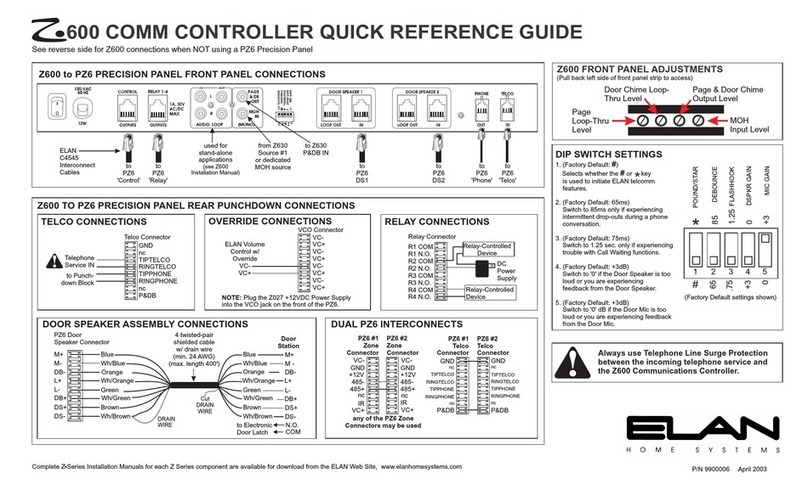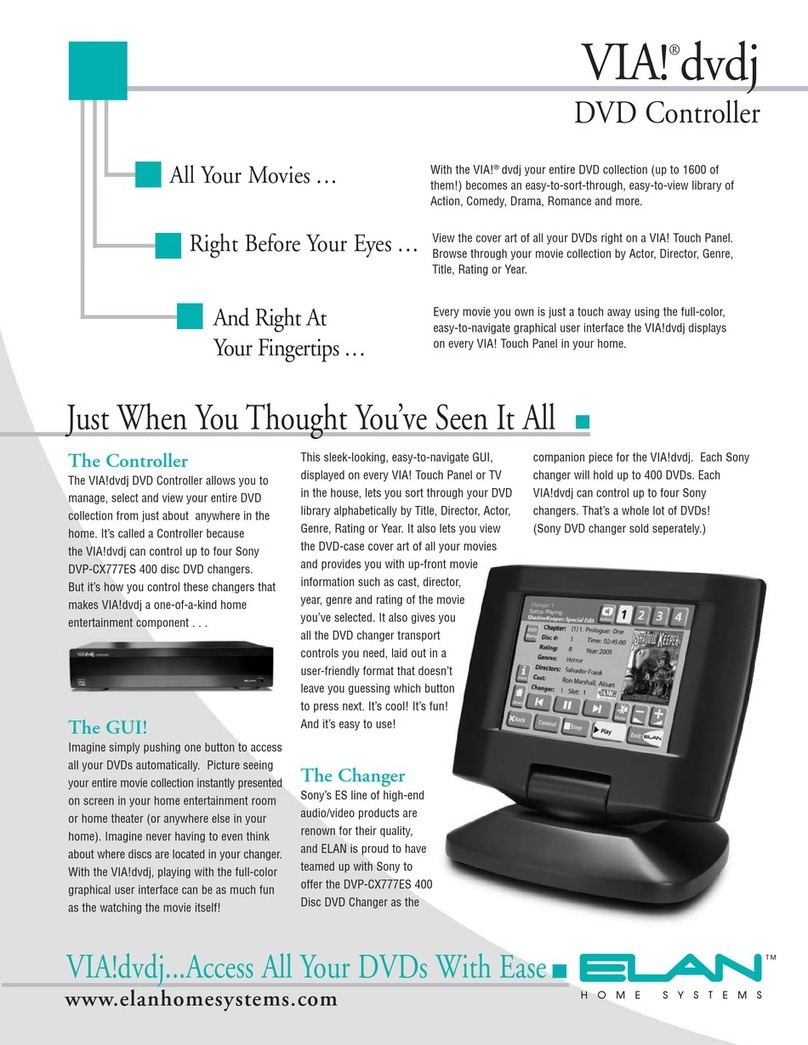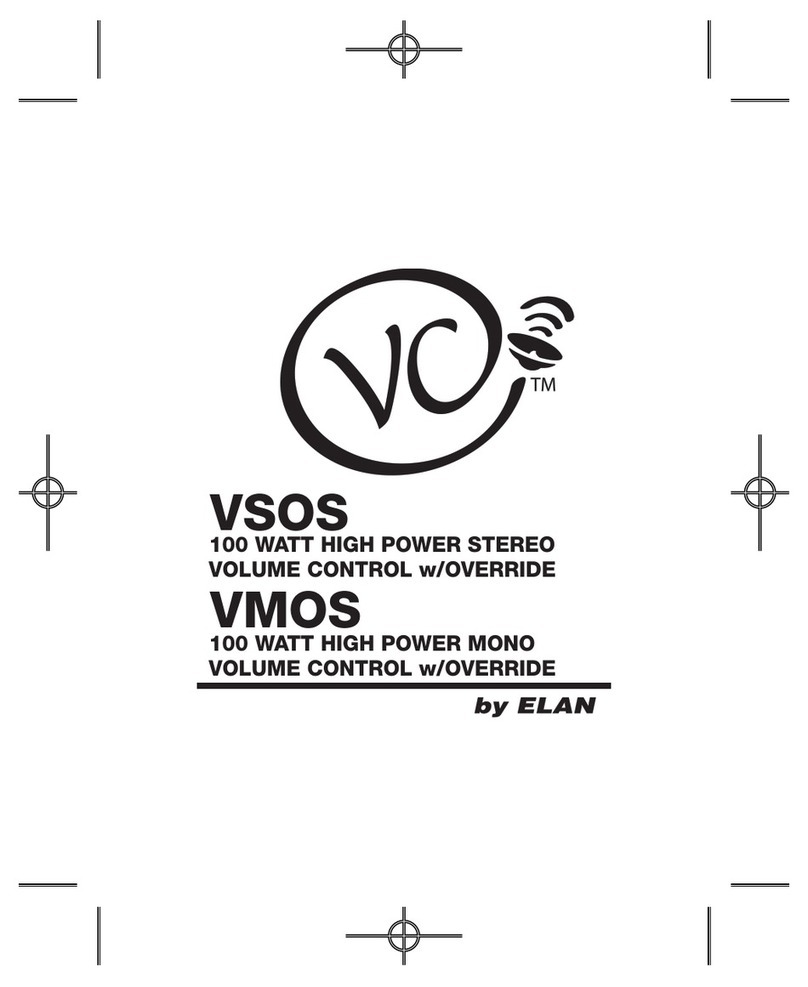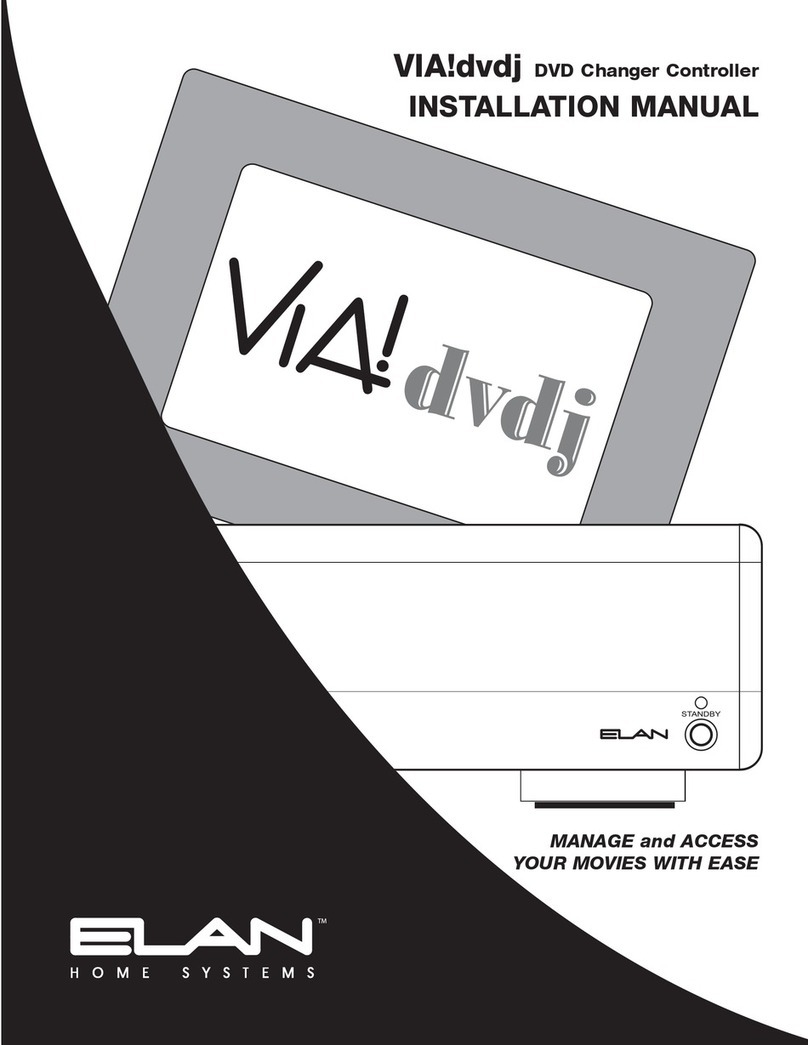Page 6 © ELAN Home Systems 2008 • All rights reserved.
SC-1 INSTALLATION MANUAL ELAN HOME SYSTEMS
System Design
The rst step to a good design is to map the system. It is advisable
to mark up a copy of the house oor plan with speaker, keypad,
touch panel, touchpad, volume control, and equipment locations,
etc. Make sure that all locations are decided upon before pre-wiring
commences so that all necessary wiring and installation hardware is
in place. It is essential that ALL system components are accounted
for prior to the pre-wire stage.
Secondly, make a detailed list of all components. Include source
equipment, touch panels, touchpads, keypads, RS-232 controlled
devices, relay controlled devices, power supplies, and sensors. Be
sure to include necessary electrical boxes, structured wiring enclo-
sures, telephone lines, rough-in brackets, ELAN Precision Panels,
patch cables, etc.
Pre-Wire
Pre-wiring for the SC-1 requires careful system planning. Pay close
attention to where each component will be located and ensure that
the appropriate wires are run to the correct locations! Make sure to
plan for the future. It is often advantageous to pre-wire for compo-
nents that may be installed later.
Applications
The SC-1 is extremely versatile. Whether being located in the ‘head-
end’ of a central equipment rack or remotely located in the Zone or
a combination of both, the SC-1 makes adding a serial controlled
devices easy.