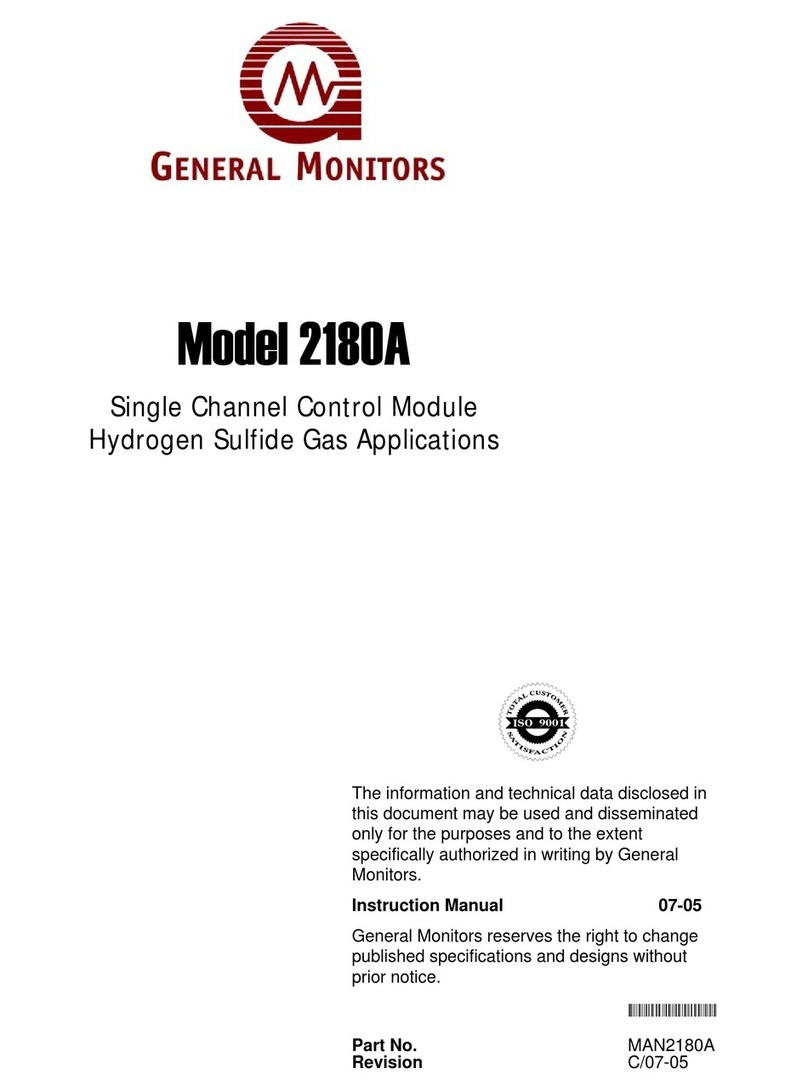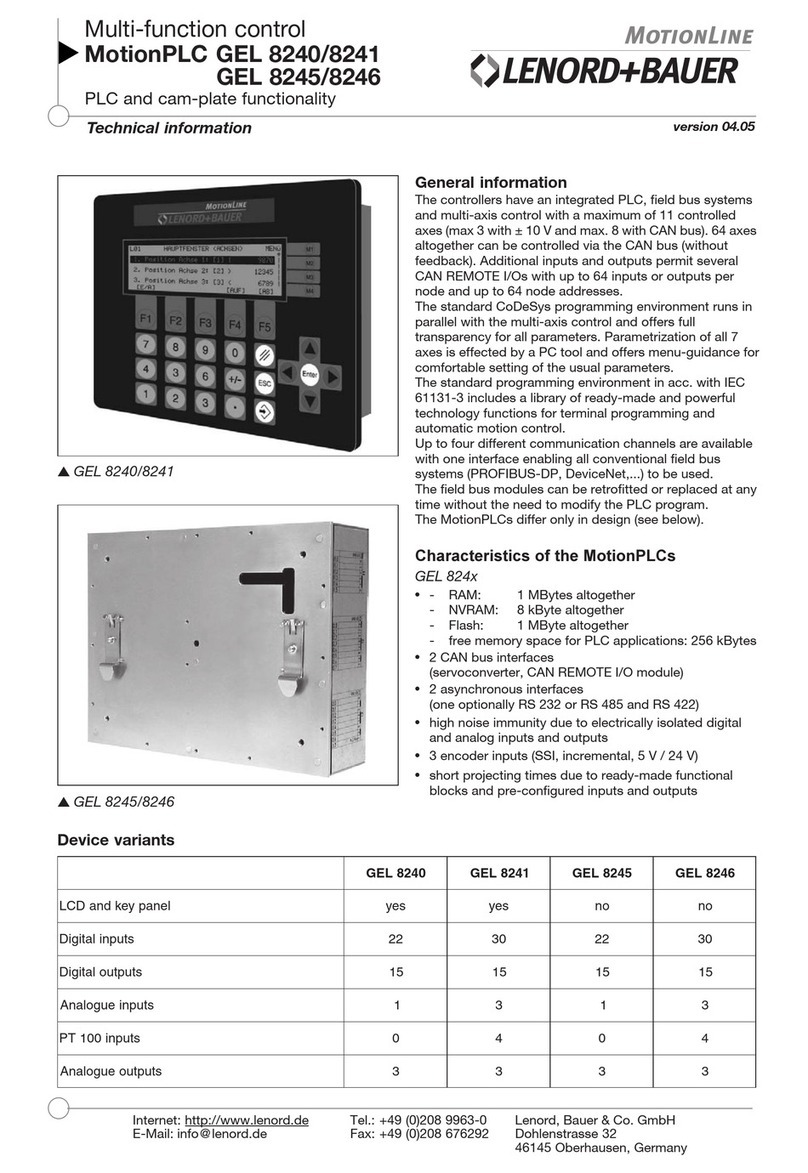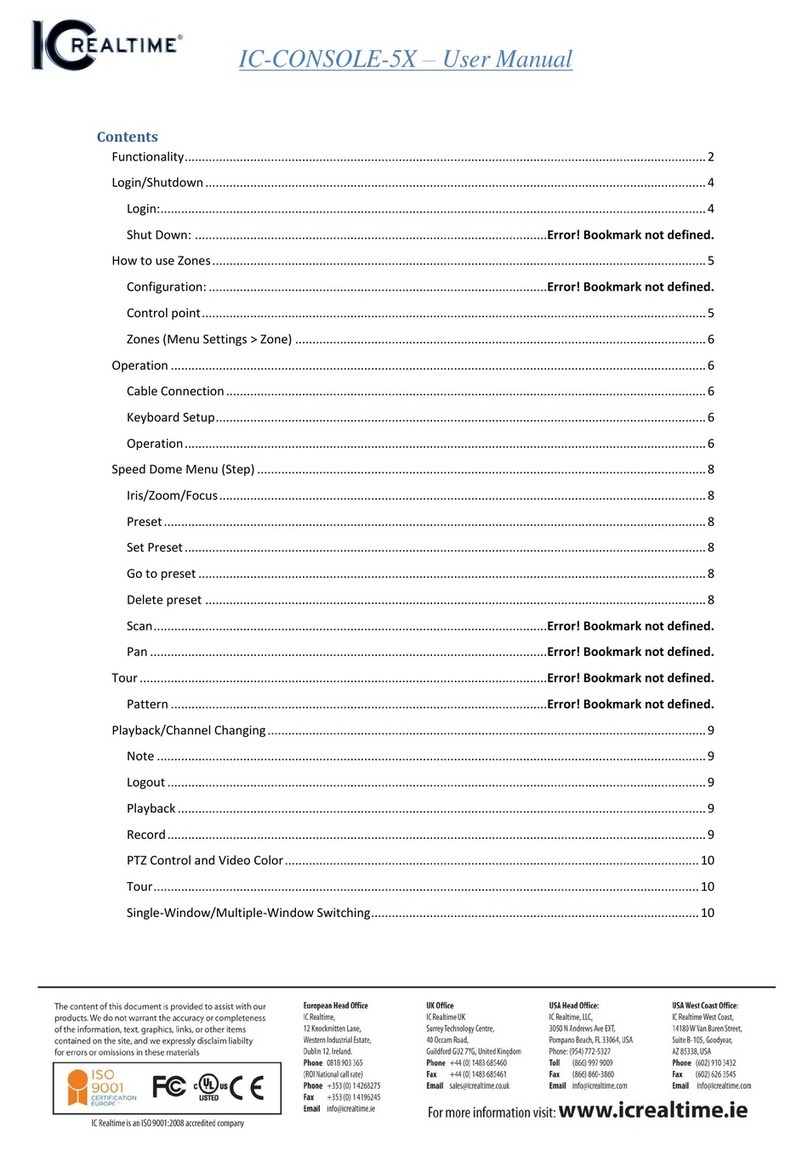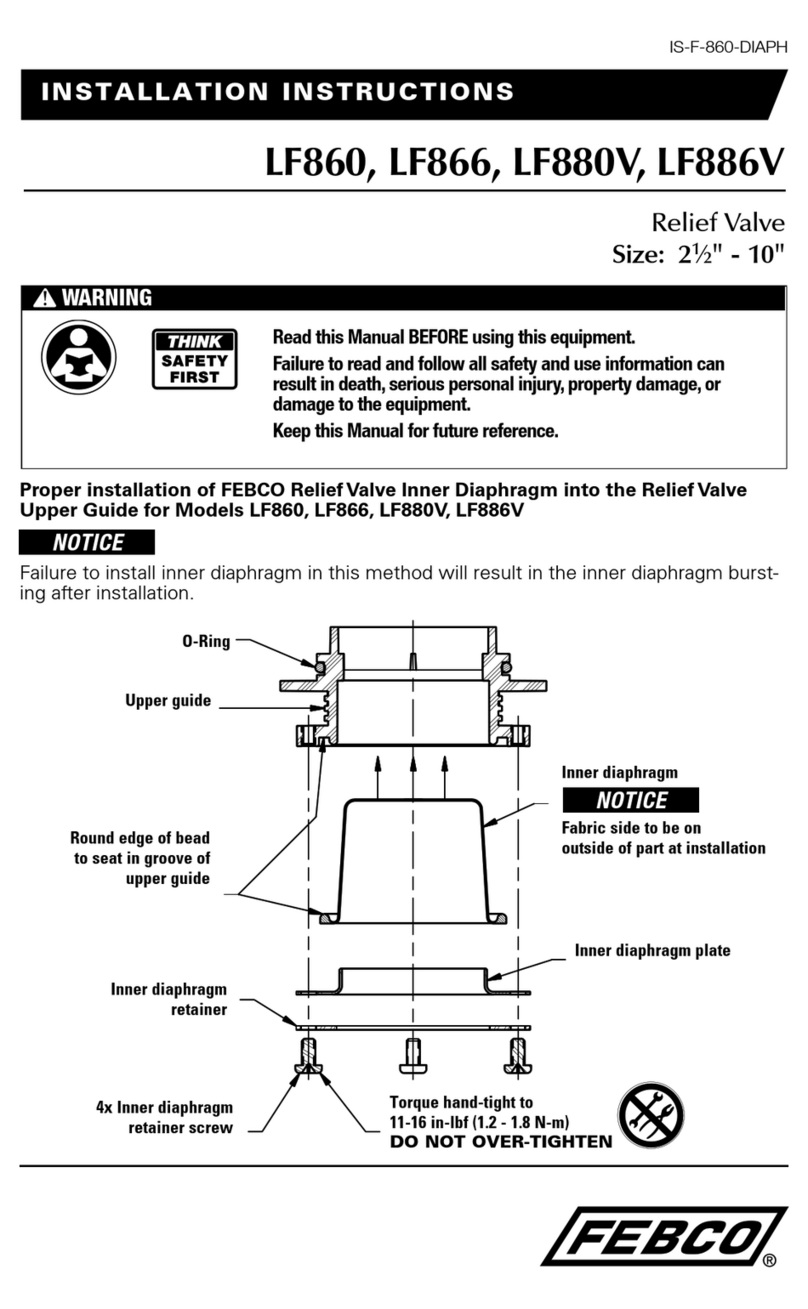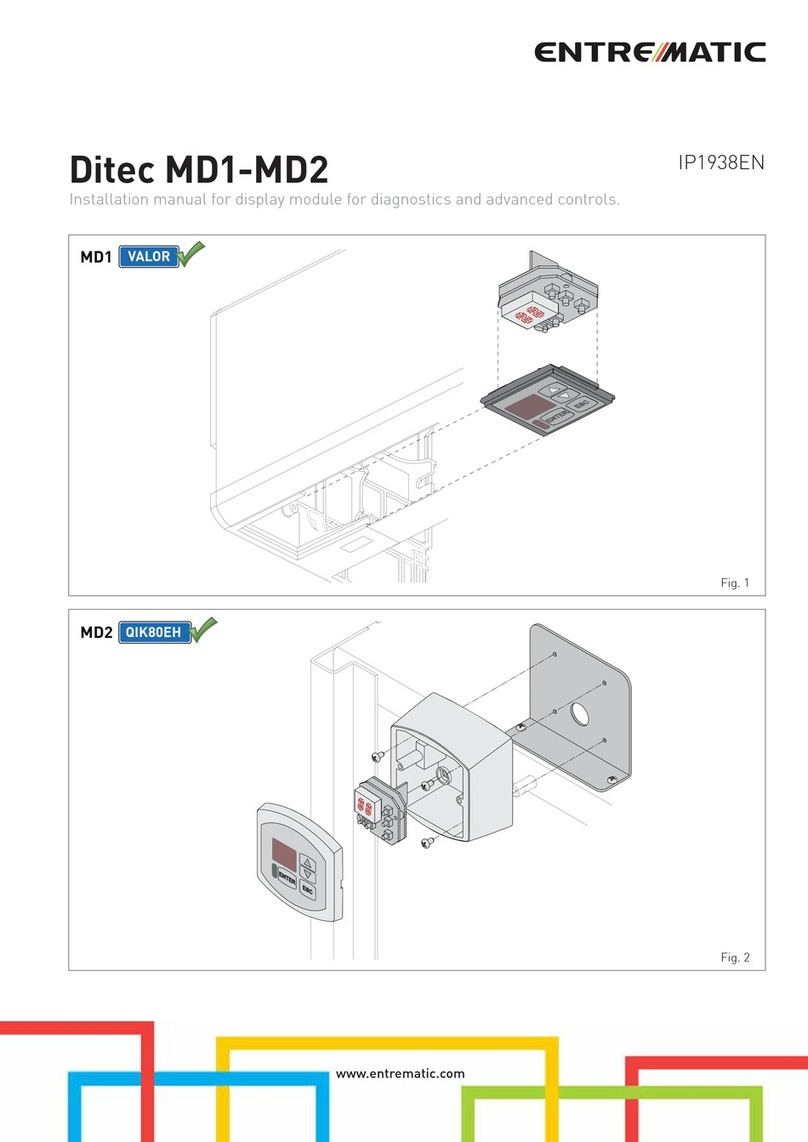Dial2Open GSM-Micro LD User manual

GSMREMOTECONTROLUNIT
GSMMICROLD
MANUAL
Dial Open
2

TechnicalSpecifications
SiemensTC35iGSMmodule
Singleoutputrelay
Currentdrawinidlemode25Mamps
Currentdrawinactivemode50Mamps
Voltage1224ACDCpolarityprotected
Optionalexternalaerial
2yearwarranty
C.E.Approval
1224v
ACDC
Start
Switch
Relay
Led
On/Off
Switch
Signal
Led
SIM
Card

ProductDescription
The Dial2Open GSMMicro LD is a GSM based control board that will
recogniseupto64preprogrammedphonenumbers(mobileorlandline)
sothatthecallercanremotelyoperategates,doors,locksetc.
Forsecuritytheunitwillonlyrespondtothe64preprogrammedphone
numbers.
The unit is easily programmed with phone numbers by SMS text
message.
The unit never answers a call and therefore there are never any call
costs.
TheGSMMicroLDhasitsowndedicatedSIMcardwhichisthenumber
youalwaysdialwhenyouwanttooperatethegatesetc.
The unithasa normallyopenoutputrelaywithtwoflyingcableswhich
are placed in parallel with the start button of within Gate/Door Control
panel.
TheOutputRelayhasaratingof48Voltsat.5Ampsandwillhandlemost
applications.
AdvantagesoftheDial2OpenSystem
· Safe and secure as nobody can clone a Mobile Phone as easily as a
RemoteControl.
· Flexibility of being able to add or delete numbers from anywhereis
secondsviaasimpleTextMessage.
· LowcostasonceyouhaveinstalledtheDial2OpenSystemthereis
nomoreexpensebuyingRemoteControlsorreplacingBatteries.
· No hassle when changing vehicles as your Mobile Phone is always
withyou.
· Conveniently works from anywhere so you can open your Gates for
tradesmen or delivery drivers regardless of where you are in the
World.

InstallingtheSIMCard
TheGSMMicroLDwillacceptanyPayasYouGoSIMCard.
The SIM card only incurs costs in programming mode when the unit
sendsbackinformationviaSMSTextMessage.
IftheSIMcardeverdoesrunoutofcredit,theunitwillstilloperateand
executeanycommandsgiven;youwilljustnotreceiveanyconfirmation
textmessagesback.
TheSIMcardisinsertedintotheSIMcardholdersituatedonthesideof
theunit.
MakesurethepowerisOFFwheninsertingtheSIMcard
Oncethisisdoneyoucannowconnectthepowersupplyandswitchon
theunitwiththeon/offswitch,againlocatedonthesideoftheunit.
The GSMMicro LD will now automatically log on to the mobile phone
network and after a little time you will see the green LED light pulse
every3or4secondsconsistently.
You must now check the signal strength, because the reception varies
from network to network across the country. This is done in
programmingmode.
ProgrammingMode
Theunitisprogrammedusingthefollowingcommandswhichmustbein
CAPITALLETTERSandtheremustnotbeanyspaces.
#PWD (passwordcommand)
#WHL (whitelistcommand)
#ACM (accessmodecommand)
#CAP (changepasswordcommand)
#GOT (gatepulsetimecommand)
#CSQ (Checksignalqualitycommand)
Theunitcomeswithadefault6digitpassword,whichissetto:
123456
CheckingSignalStrength
The GSMicro LD allows you to send a SMS Message to the unit and
confirm the signal strength and determine if any external aerial is
requiredorwhetheryouneedtochangetoanothernetworkprovider.

TodothisyousendthefollowingSMSMessagetotheunit.
#PWD123456#CSQ?
YouwillreceiveaconfirmationSMSbasedonasignalstrengthof3.99
to32.99
Youwillnotrequireanexternalaerialwithasignalstrengthabove6.99.
ChangingPassword
Tochangethepasswordfrom
123456
to
121212
YouwouldsendtheunitthefollowingSMStextmessage.
#PWD123456#CAP121212#CAP121212
TheunitwillreplywiththeSMStextmessage
#PWD_OK
toindicateacorrectcommandor
#PWD_Err
ifamistakehasbeenmade.
NEVER!!! Reveal your password to anybody. It is as valuable as
yourbankpinnumber.
Fromthispointonwewillassumethepasswordis121212
AddingAuthorisedNumberstothewhitelist
The unit uses a white list of phone numbers from 01 to 64. It is
advisabletokeeparecordofthewhitelist.
Ifyouwantedtoaddthephonenumber
0781987654
Toposition01inthewhitelistyouwouldusethecommand
#PWD121212#WHL01=0781987654
YouwillreceiveaconfirmationSMSmessage.

WHL_01_OK
Ifyouhavemorethan10digitsinyourphonenumber,onlyusethelast
10digits.
For example, if your phone number was 733446665555 you would use
thecommand
#PWD121212#WHL12=3446665555
Yourphonenumberwouldbeputinposition12ofthewhitelist.
· Tocheckanumberinthewhitelist
Ifyouwantedtocheckwhichphonenumberwasinposition01ofthe
whitelistyouwouldsendthefollowingcommand:
#PWD121212#WHL01?
YouwillreceiveaconfirmationSMSmessage.
WHL_01_=0781987654
· DeletingNumbersfromthewhitelist
Todeletethephonenumberinposition01ofthewhitelistyouwould
usethefollowingcommand:
#PWD121212#WHL01D
Thatnumberinthewhitelisthasnowbeendeleted!
To delete all the numbers on the white list you would use the
command:
#PWD121212#WHL99D
ChangingAccessmode
Theunitcanbeprogrammedtoallowaccesstoanypersonwhophones
theunit’sSIMnumber.Todothis,sendthecommand:
(The0isazero)
Usetheabovecommandwithextremecaution!!!!
To allow accessto only the authorisedusers on the white list send the
command:
#PWD121212#ACM2
#PWD121212#ACM0

Table of contents
Popular Control Unit manuals by other brands
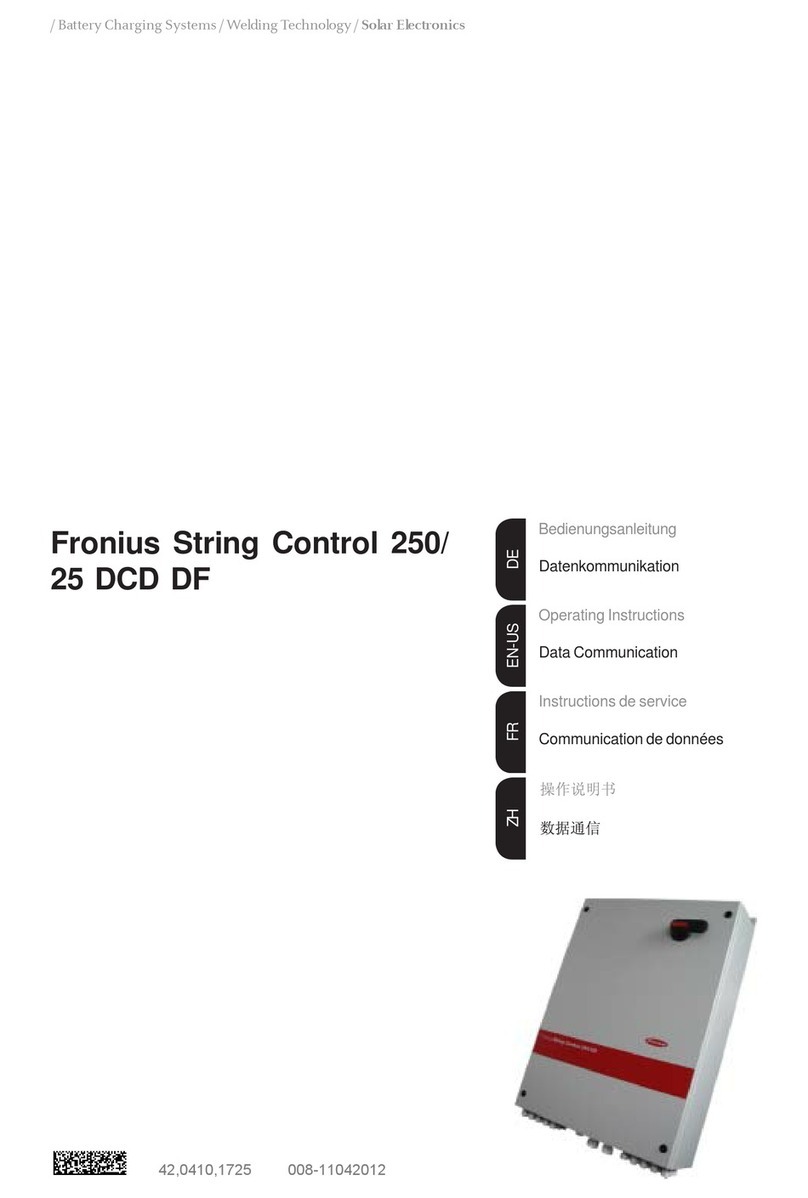
FRONIUS
FRONIUS String Control 250/ 25 DCD DF operating instructions

alphainnoTec
alphainnoTec Luxtronik operating instructions

USR IOT
USR IOT WH-LTE-7S1-E Hardware manual

Ublox
Ublox ZED-F9T Integration manual
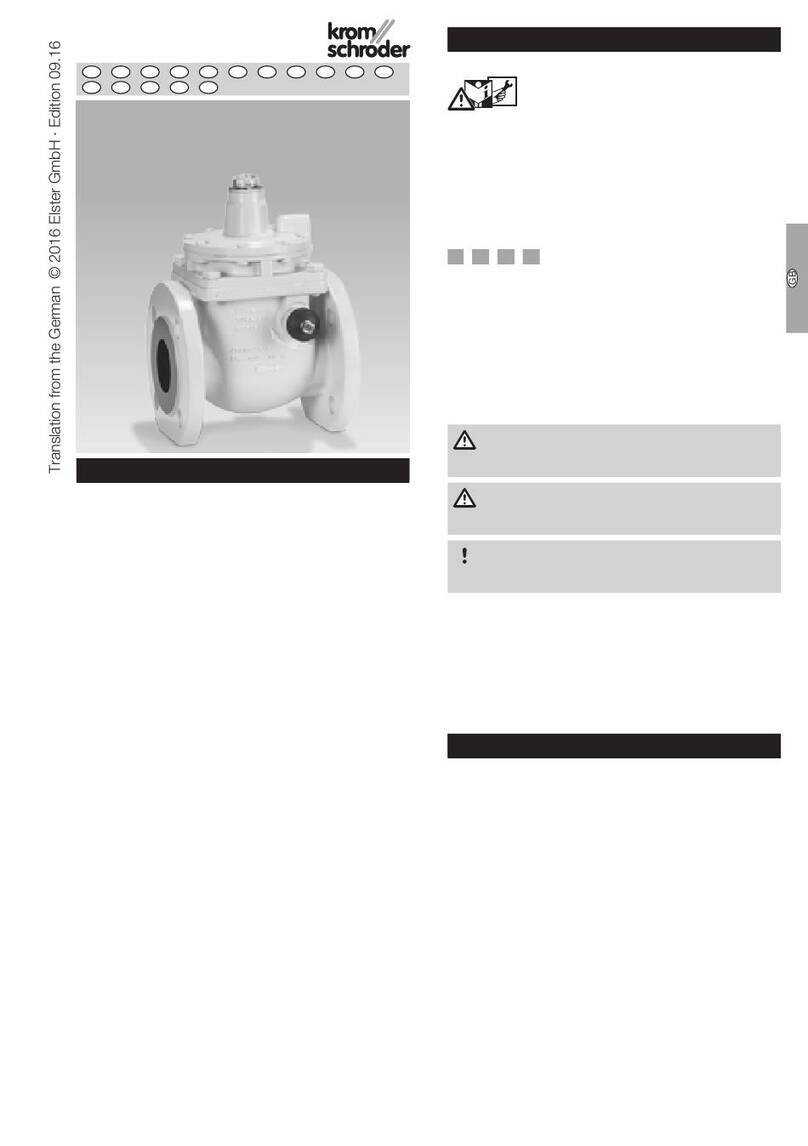
Krom Schroder
Krom Schroder JSAV 50 operating instructions
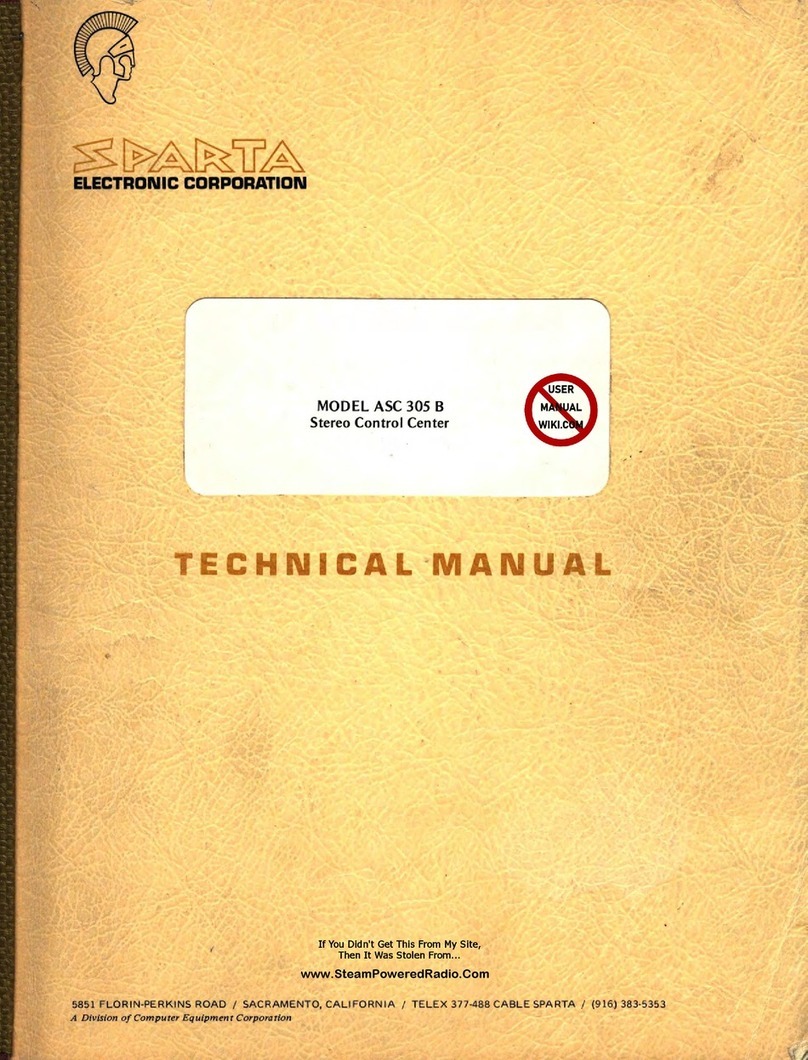
Sparta
Sparta ASC 305 B Technical manual