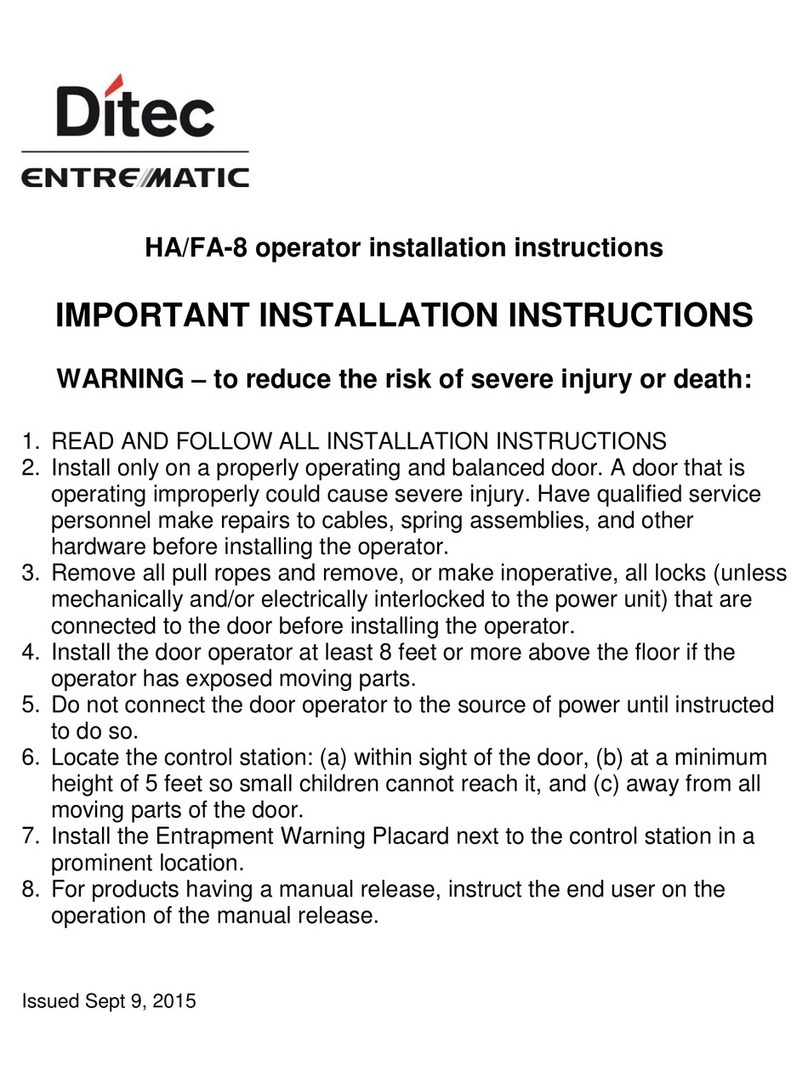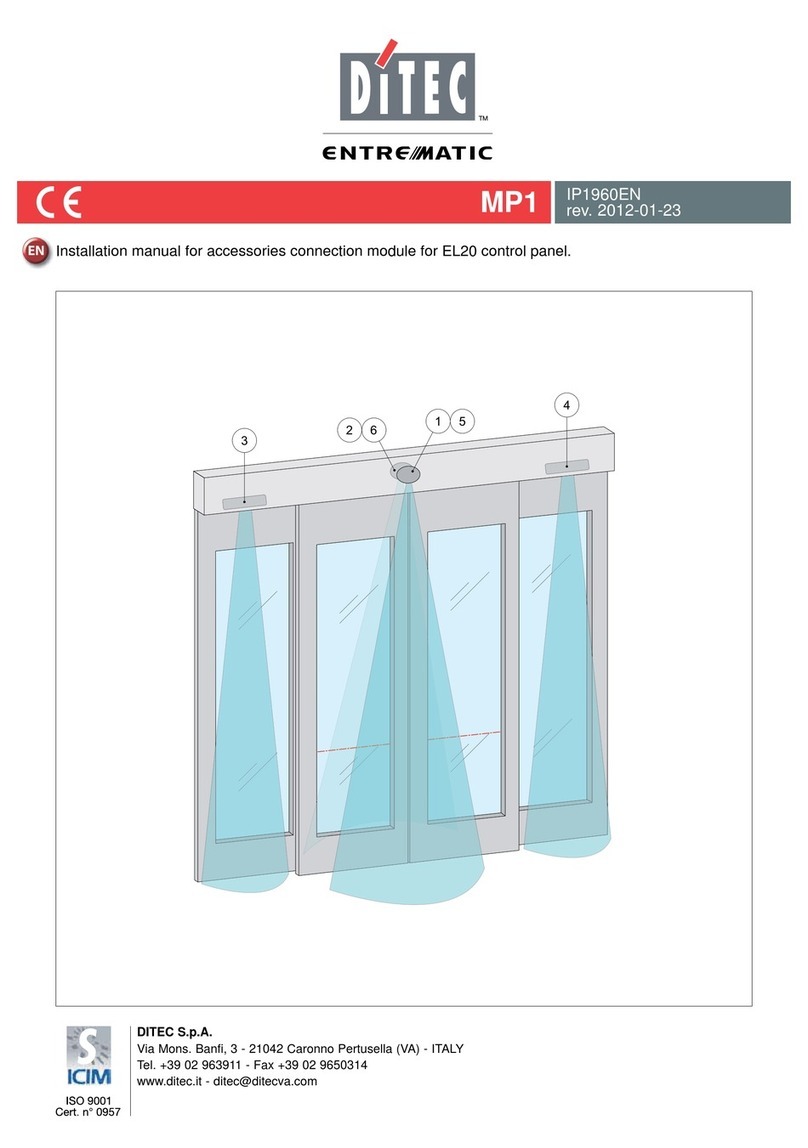10
IP1938EN - 2017-12-07
Display Application Description
TO - Setting the secondary automation opening time with interlocked bar-
riers. [s]
00 - Minimum
30 - Maximum
TS - Setting renewal of automatic closing time after safety release. [%]
00 - Minimum
99 - Maximum
WO - Setting opening preflashing time. [s]
Adjustment of the lead time for the switch-on of the flashing light, in relation to
the start of the manoeuvre from a voluntary command.
00 - Minimum
05 - Maximum
WC - Setting closing preflashing time. [s]
Adjustment of the lead time for the switch-on of the flashing light, in relation to
the start of the manoeuvre from a voluntary command.
00 - Minimum
05 - Maximum
US - Selecting contact C-NO use.
OF - Contact C-NO always open
01 - Courtesy light or independent light
02 - Flashing light
(see QIK80EH installation manual)
03 - Barrier closed signalling
04 - Barrier open signalling
05 - Barrier operating signalling
06 - Barrier opening signalling
07 - Barrier closing signalling
ON - Contact C-NO always closed
MP1
LU - Setting switch-on time for courtesy light. [s]
Adjustment occurs with intervals of varying sensitivity.
- from 1” to 59” with 1 second intervals;
- from 1’ to 2’ with 10 seconds intervals;
- from 2’ to 3’ with 1 minute interval;
NO - Disabled
ON - Permanent switch-on, switch-off using radio command (only QIK80EH).
LG - Setting switch-on time for independent light. [s]
Adjustment occurs with intervals of varying sensitivity.
- from 1” to 59” with 1 second intervals;
- from 1’ to 2’ with 10 seconds intervals;
- from 2’ to 3’ with 1 minute interval;
NO - Disabled
ON - Switch-on and switch-off using radio command.
BA
i
NOTE: the courtesy light switches on at the start of each operation.
i
NOTE: the switching on of the light does not depend on the start of an
operation, but it is possible to control it separately using the relevant
transmitter key.