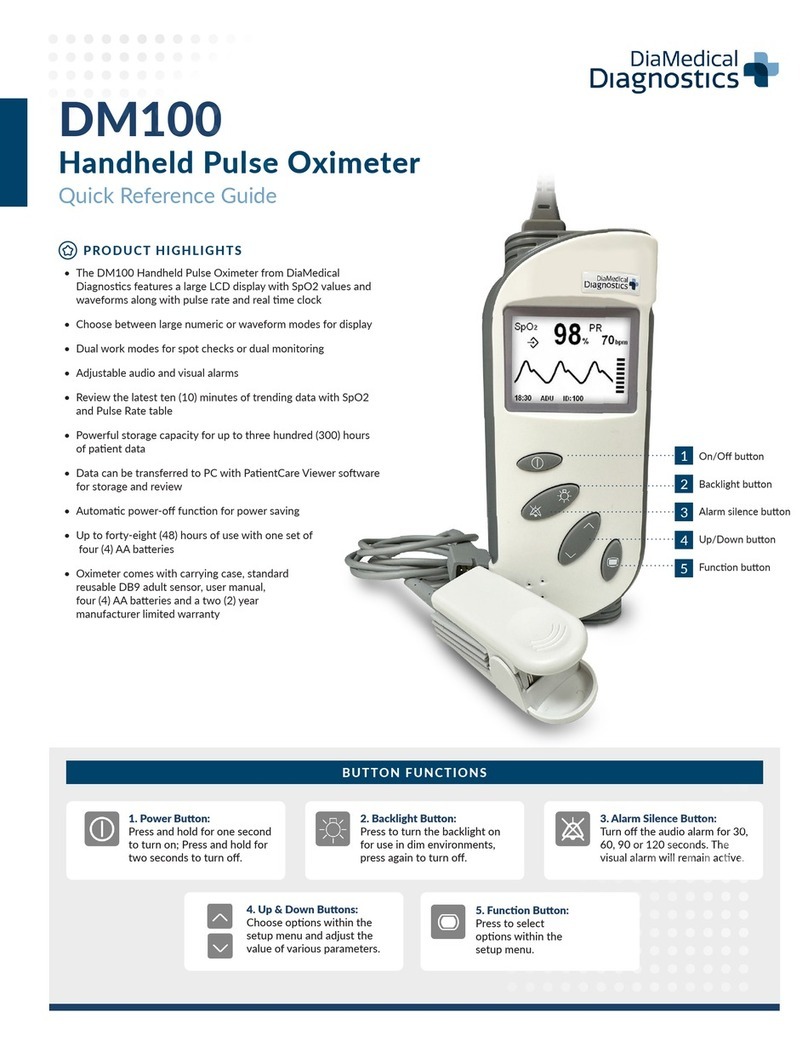ECG Machine
INFINITY 1200
• The Innity 1200 ECG Machine from DiaMedical
Diagnoscs features an 8.4″ color LCD display and
alphanumeric keyboard with one-touch operaon
• Onboard PDF creator and barcode scanner support
• Built-in thermal recorder with extended prinng
when arrhythmia is detected
• Integrated analyzing and diagnosc soware with
Glasgow Interpretaon
• Large internal memory holds up to 200 EKGs and
can be enlarged by USB ash disk
• 120s real-me ECG waveform freezing and review
• PDF, SCP, FDA-XML and DICOM data transmission
to PC via LAN/Wi-Fi
• Includes AHA banana connector cable with ten (10)
universal clips, pack of one hundred (100) resng tab
electrodes, and one hudred (100) sheets of Z-fold
recording paper
• Includes a two (2) year manufacturer warranty for
device and a one (1) year warranty for accessories
PRODUCT HIGHLIGHTS
Quick Reference Guide
Escape/Reset Key:
a. Press to cancel selected operaon
b. A large polarizaon voltage may cause baseline dri.
On the main screen, press the ESC key to decrease
the polarizaon voltage and draw the baseline to
zero quickly
Power Key: Press to turn machine on and o
Shift Key: Press SHIFT + TAB together to move
cursor backward
Mode Key: Press to select auto, manual, rhythm,
R-R analysis or OFF mode
Sleep Key: Press to turn resng state on to
conserve power, press again to reawaken
Copy Key: In auto mode, press to print another
copy of the last ECG report
Spacebar: Press to add a space between typed
characters or select/deselect checkboxes
Print Start/Stop Key: Press to start and stop prinng.
Recorder will stop automacally aer prinng a complete
12 lead ECG report
Function Key: Press to input special characters
Arrow Keys:
a. Press to move the cursor up, down, le and right
b. In manual mode, press the up and down arrows to switch
the lead groups
Arrow Keys:
a. Used to move the cursor from one text box to another:
Press TAB to move the cursor forward, and SHIFT + TAB
together to move the cursor backwards
b. Feeds recorder paper: When the main screen is displayed
and the paper marker is set to YES, press the TAB key to
advance the recorder paper to the next black marker. If the
paper marker is set to NO, press the TAB key to advance
the paper 2.5 cm
Enter Key:
Press to conrm the selected operaon
1
2
3
4
5
6
7
8
9
10
11
12
ESSENTIAL KEYS
1
234 5 6
7
8
9
10
11
12