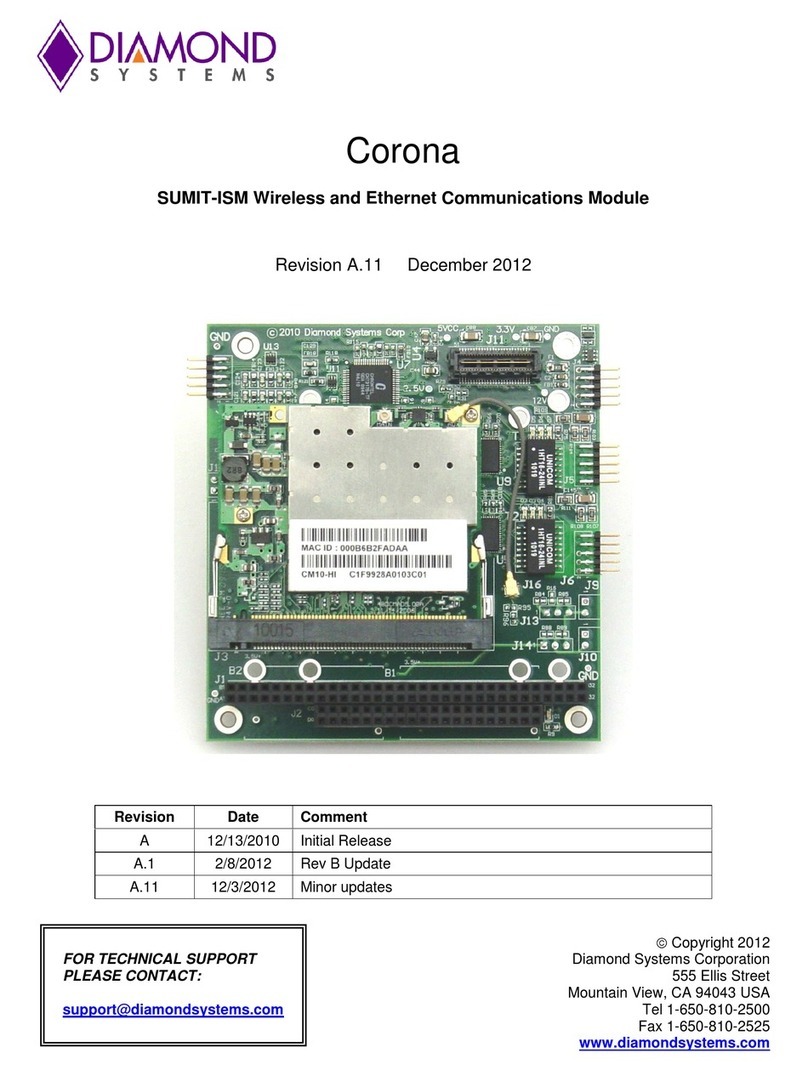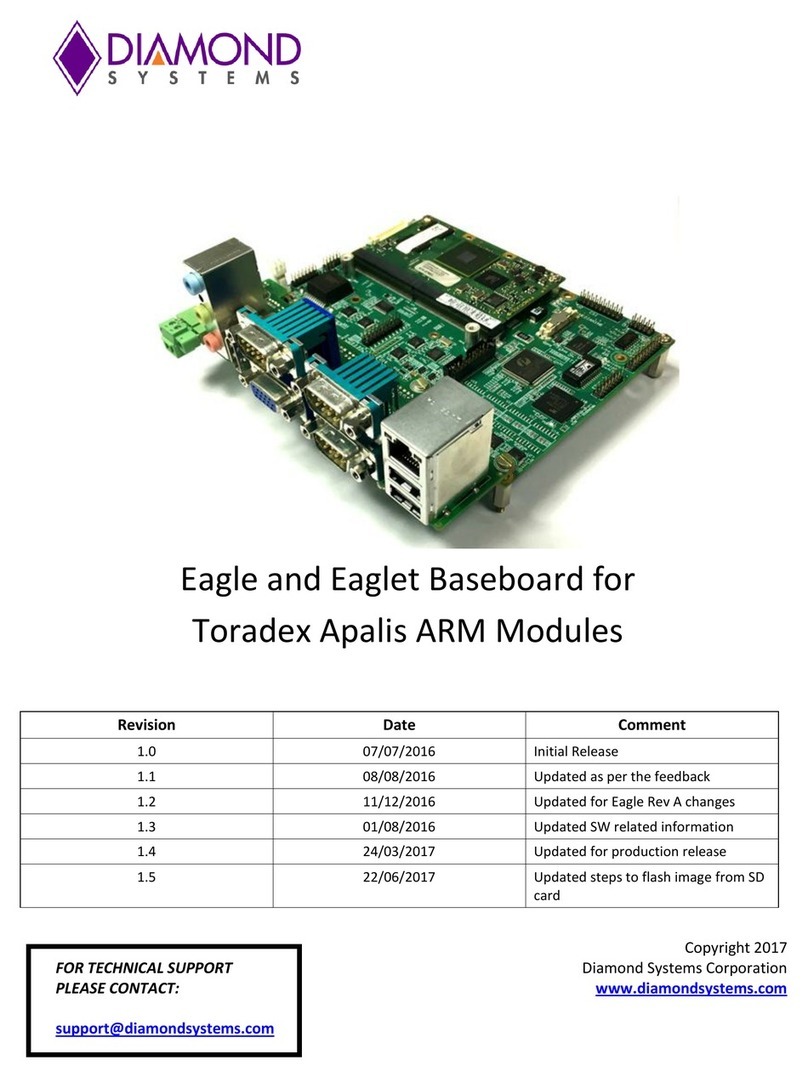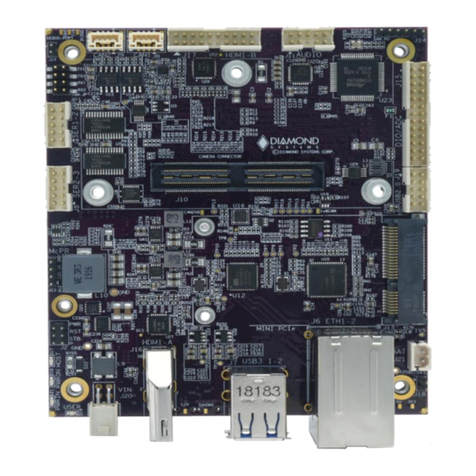765300 -Pyxis User Manual Page 3
1. DESCRIPTION
The product is a PC/104 carrier board that can be used to install a GPS module, a wireless modem,
and a land line modem. The GPS can be used simultaneously with either modem. Either but not both
modems can be used at one time. The board contains serial port circuitry connected to the PC/104
bus to provide communication links with the add-on modules.
Serial ports
♦2 RS-232 serial ports based on 16C2850 dual UART
♦Internal TTL-only signals, no transceivers for direct communication to on board UART to system
bus.
♦Jumper-selected addresses and interrupts
♦Interrupt sharing capability
♦Uses ISP Xilinx 9572 CPLD
♦Serial port 1 is fixed to GPS primary channel
♦Serial port 2 can be switched between modems and GPS auxiliary channel
♦Serial port connections for land line and wireless modems are in parallel since only one is used at
a time.
♦Serial port connections may also be routed from auxiliary serial port connector on Prometheus or
separate 20-pin header compatible with Emerald-MM-XT; these signals require transceivers to
convert to TTL levels on the board. It must be possible to disable the transceivers when they are
not in use.
GPS
♦Mounting holes and connector for Trimble Navigation Lassen SK2 module
♦Dual TTL serial interface
♦Primary port connects to port 1 of serial port circuit
♦Auxiliary port can be connected to port 2 of serial port circuit
♦Antenna connector protrudes beyond right edge of board
♦Unit mounted on top side of board
Wireless modem
♦Mounting holes and connector for Cirronet WIT2410M module
♦Single TTL serial interface connects to port 2 of serial port circuit
♦“Configure” input wired to ??? (CPLD register bit or DTR)
♦“Sleep” input wired to ??? (CPLD register bit?)
♦Antenna connector protrudes beyond right edge of board
♦Unit mounts on bottom side of board
Land line modem
♦Mounting holes and connector for Multitech MT5634SMI-ENI (-ITP) module
♦Single TTL serial interface connects to port 2 of serial port circuit
♦RJ-11 right-angle connector is mounted at right edge of board and fits within PC/104 height limit
♦Unit mounts on top side of board
System Features
♦+5V power from PC/104 bus or from auxiliary connector for standalone operation (any additional
voltages needed are generated on board)
♦Extended temperature range (-40 to +85oC) compatible (based on module specs)
♦3.550” x 3.775” size , PC/104 compliant
♦Driver software is not supplied by vendor