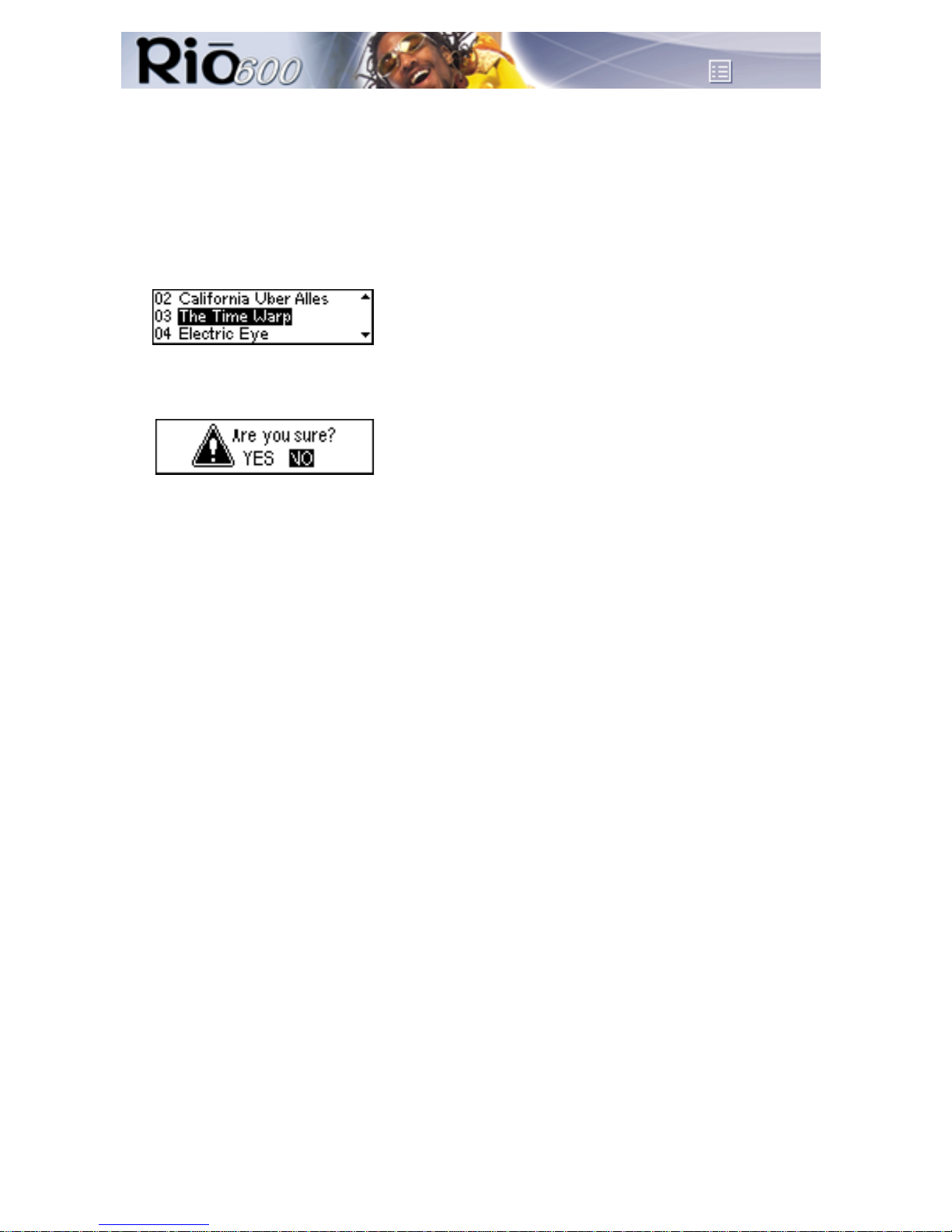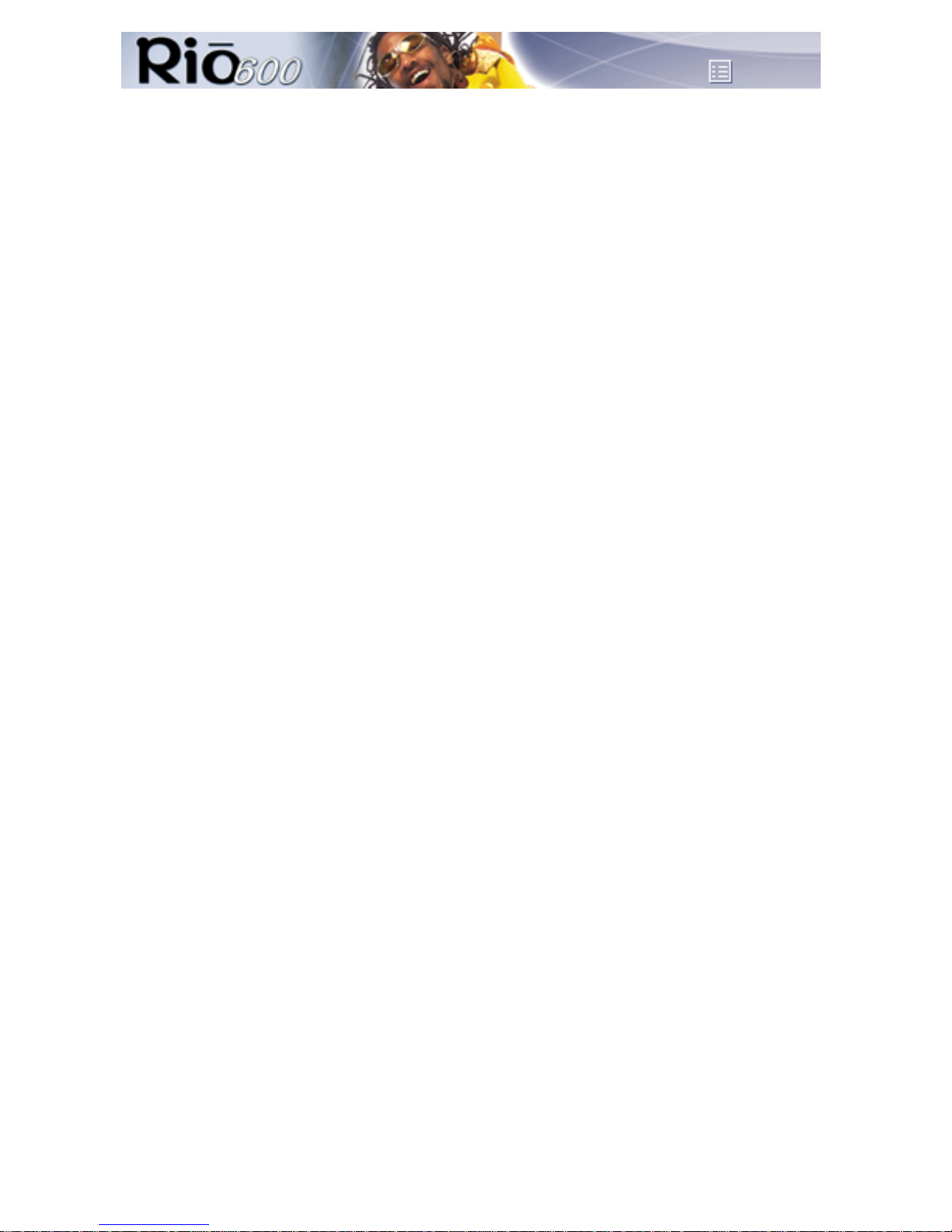Page 4
Rio Menu options and settings
Rio Menu options and settings
Menu options and settings described in this section
•Audio: Adjustments to audio quality (Equalizer settings).
•Player: Includes random, repeat, bookmark, delete track and playlist functions.
•Prefs: Player settings including display, time, power saving (time to sleep) and alarms.
•About: Player status including battery level, firmware version, memory use and owner information.
Documentation conventions used in this section
•Menu: The Menu button on the player.
•T: The Top navigation button on the player joypad; Play/Pause.
•B: The Bottom navigation button on the player joypad; Stop.
•R: The Right navigation button on the player joypad; Forward.
•L: The Left navigation button on the player joypad; Reverse.
•Select: The center of the player joypad button.
•Liquid crystal display (LCD):
Using Audio functions
Audio functions include built-in and custom equalizer (EQ) settings. Custom EQ lets you set the Treble
and Bass values.
Selecting built-in EQ settings
1 Press Menu.
2 Press the L or R joypad buttons to navigate to Audio.
3 Press the Select button.
4 The EQ settings display.
5 Press the T, B, L or R joypad navigation buttons to highlight the desired setting.
6 Press Select.