Diamondback 910Ef User manual
Other Diamondback Elliptical Trainer manuals
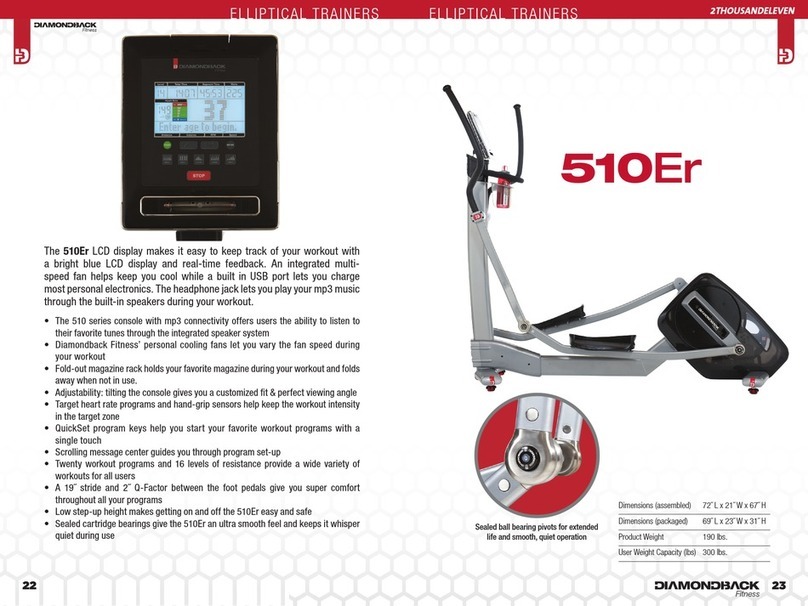
Diamondback
Diamondback ELLIPTICAL TRAINERS 510ER User manual

Diamondback
Diamondback 950Ef User manual

Diamondback
Diamondback RESPONSE PM4360 User manual
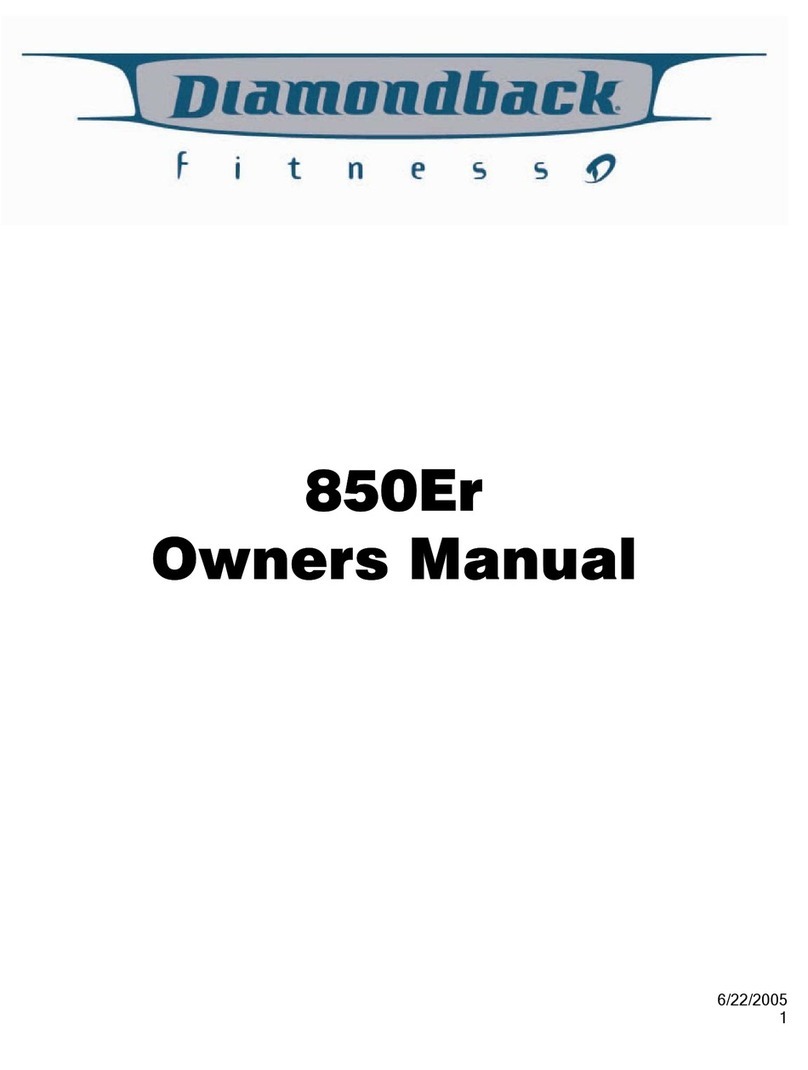
Diamondback
Diamondback 850Er User manual

Diamondback
Diamondback 1060Ef User manual

Diamondback
Diamondback ELLIPTICAL TRAINERS 510ER User manual

Diamondback
Diamondback 1280ef User manual

Diamondback
Diamondback 860Er User manual

Diamondback
Diamondback 500Ef User manual

Diamondback
Diamondback 1250Ef User manual
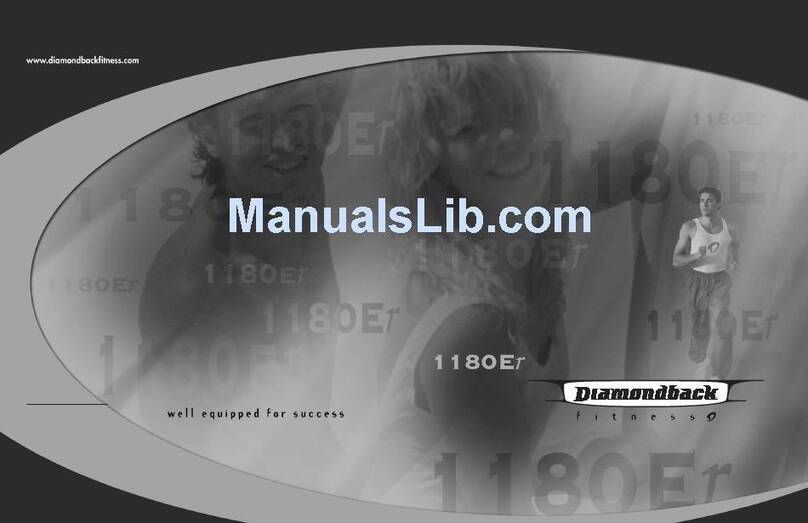
Diamondback
Diamondback 1180 Er User manual

Diamondback
Diamondback 1190 Er User manual
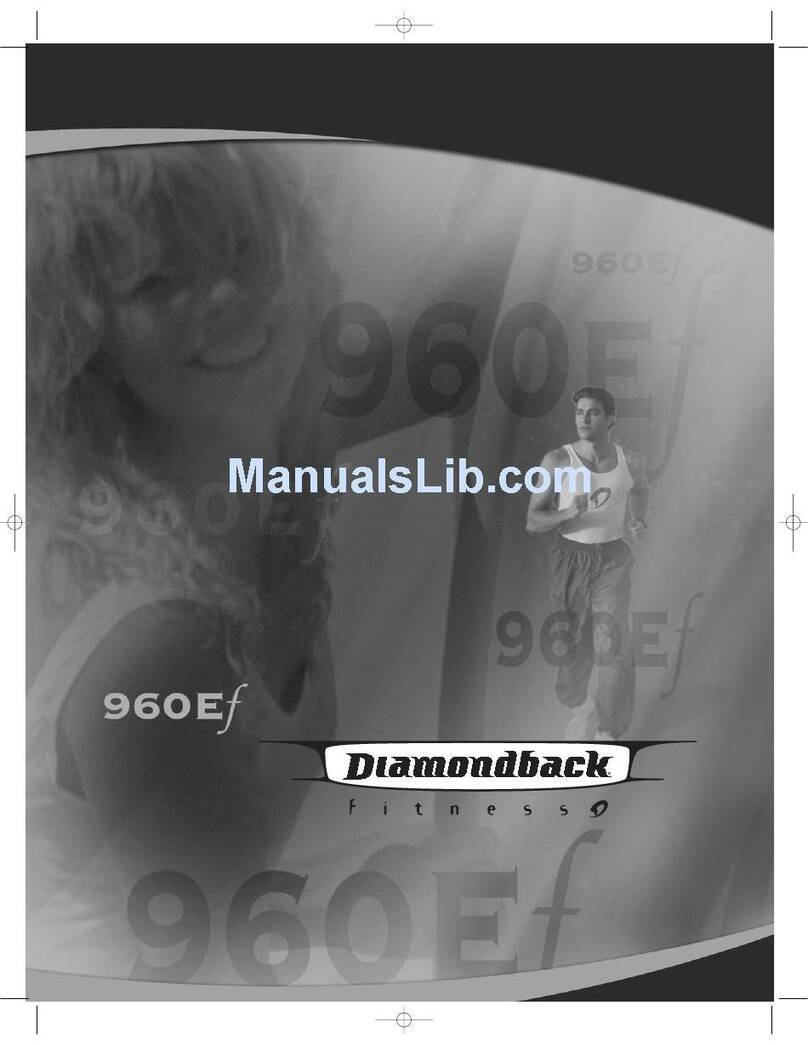
Diamondback
Diamondback 960 Ef User manual

Diamondback
Diamondback 510Ef User manual

Diamondback
Diamondback 360 Ef User manual

Diamondback
Diamondback 1260Ef User manual
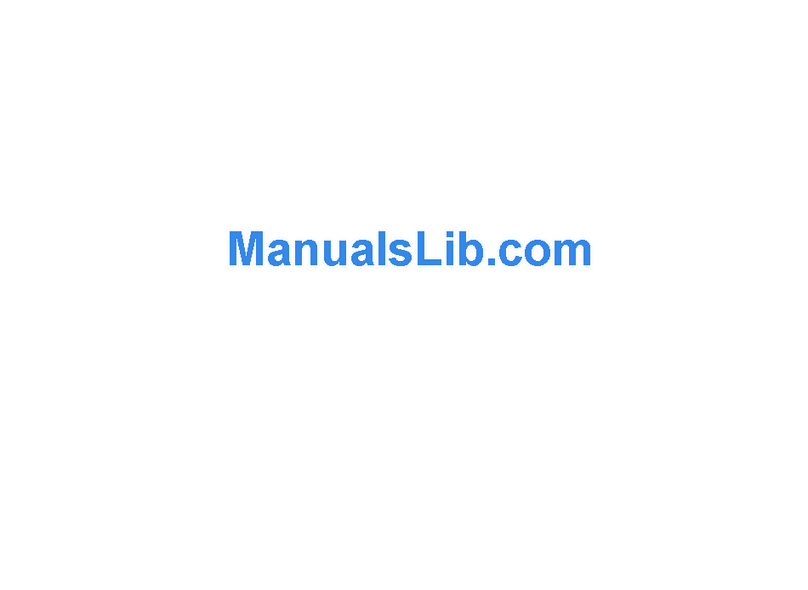
Diamondback
Diamondback FITNESS 900ER User manual
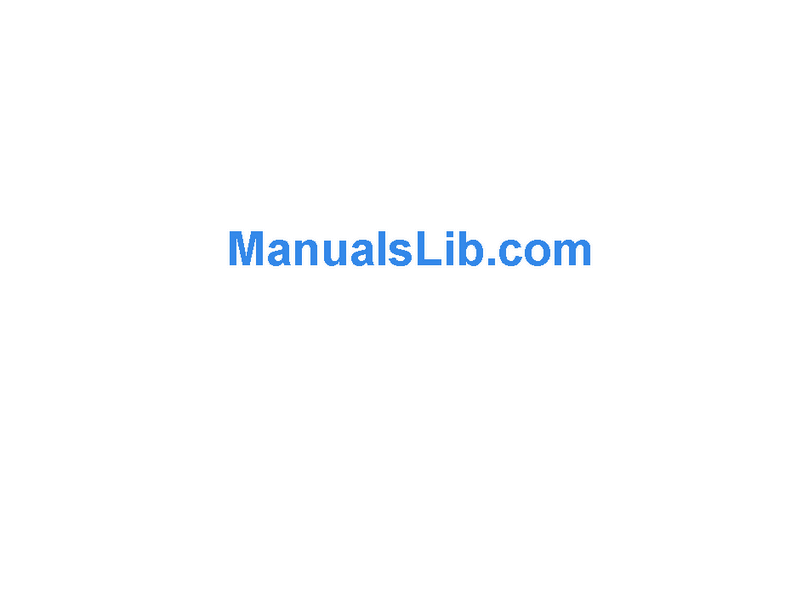
Diamondback
Diamondback 500ER User manual

Diamondback
Diamondback 910Er User manual
Popular Elliptical Trainer manuals by other brands
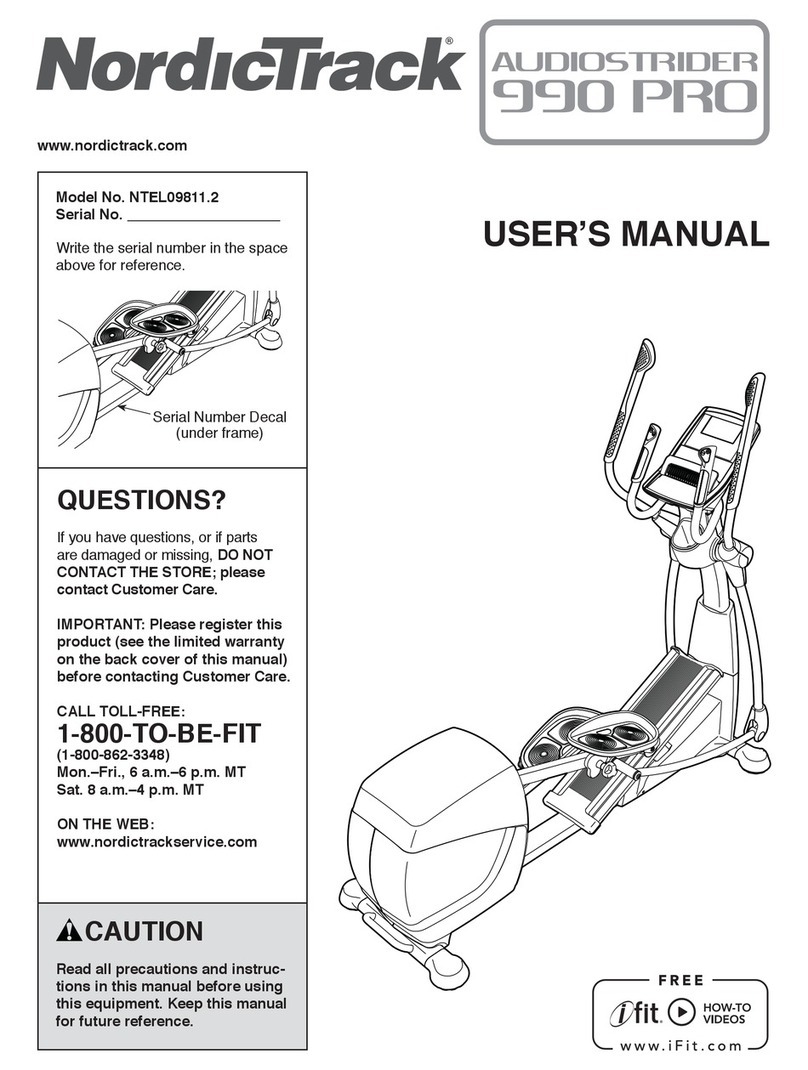
NordicTrack
NordicTrack AudioStrider 990 PRO NTEL09811.2 user manual

Weslo
Weslo Momentum 4.0 Elliptical Manuale d'istruzioni

Progear Fitness
Progear Fitness Air elliptical pro 1307 owner's manual

Torque Fitness
Torque Fitness XPLLP owner's manual

Octane Fitness
Octane Fitness PRO3700C Operation manual

Xterra
Xterra FS5.8e owner's manual





















