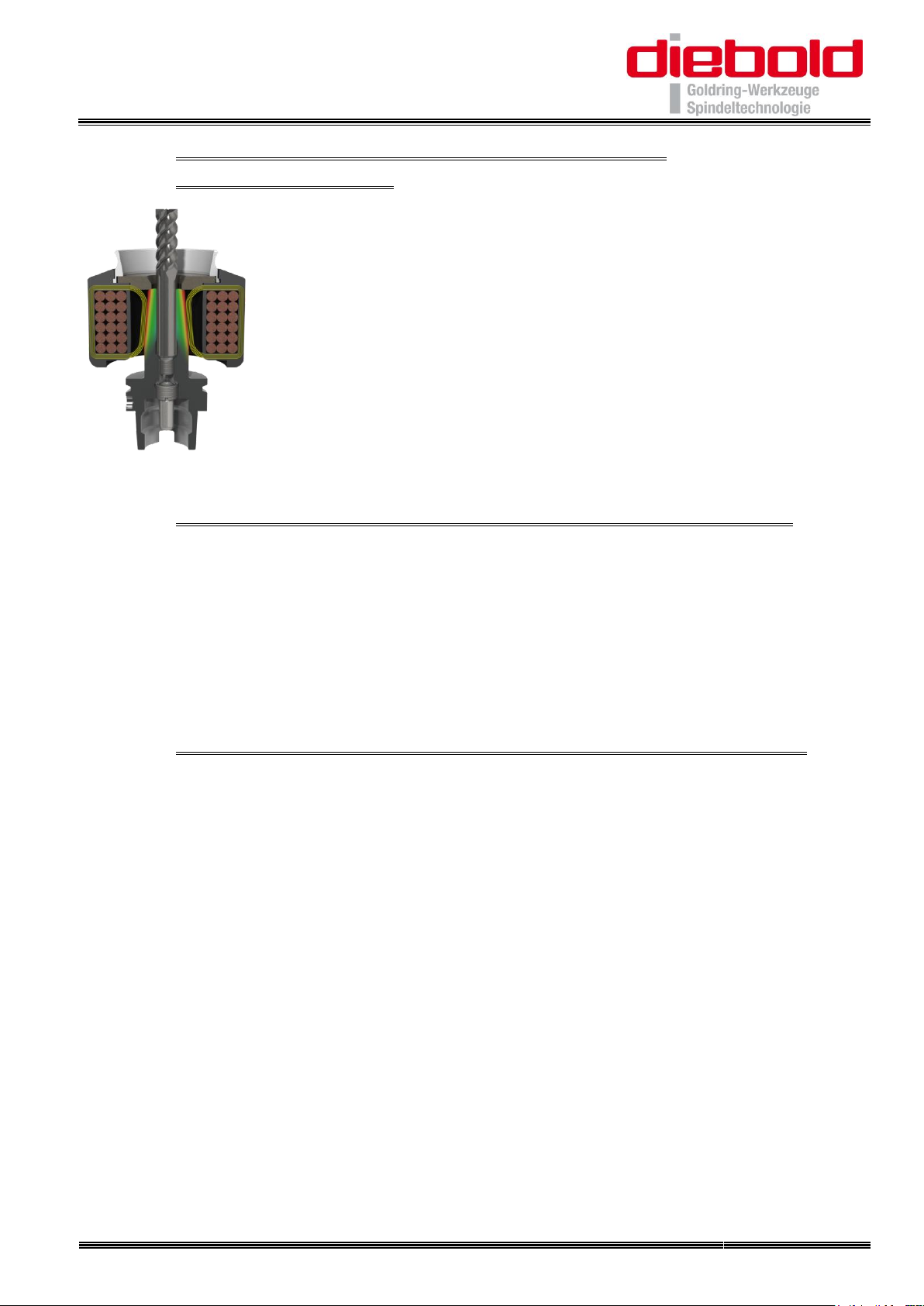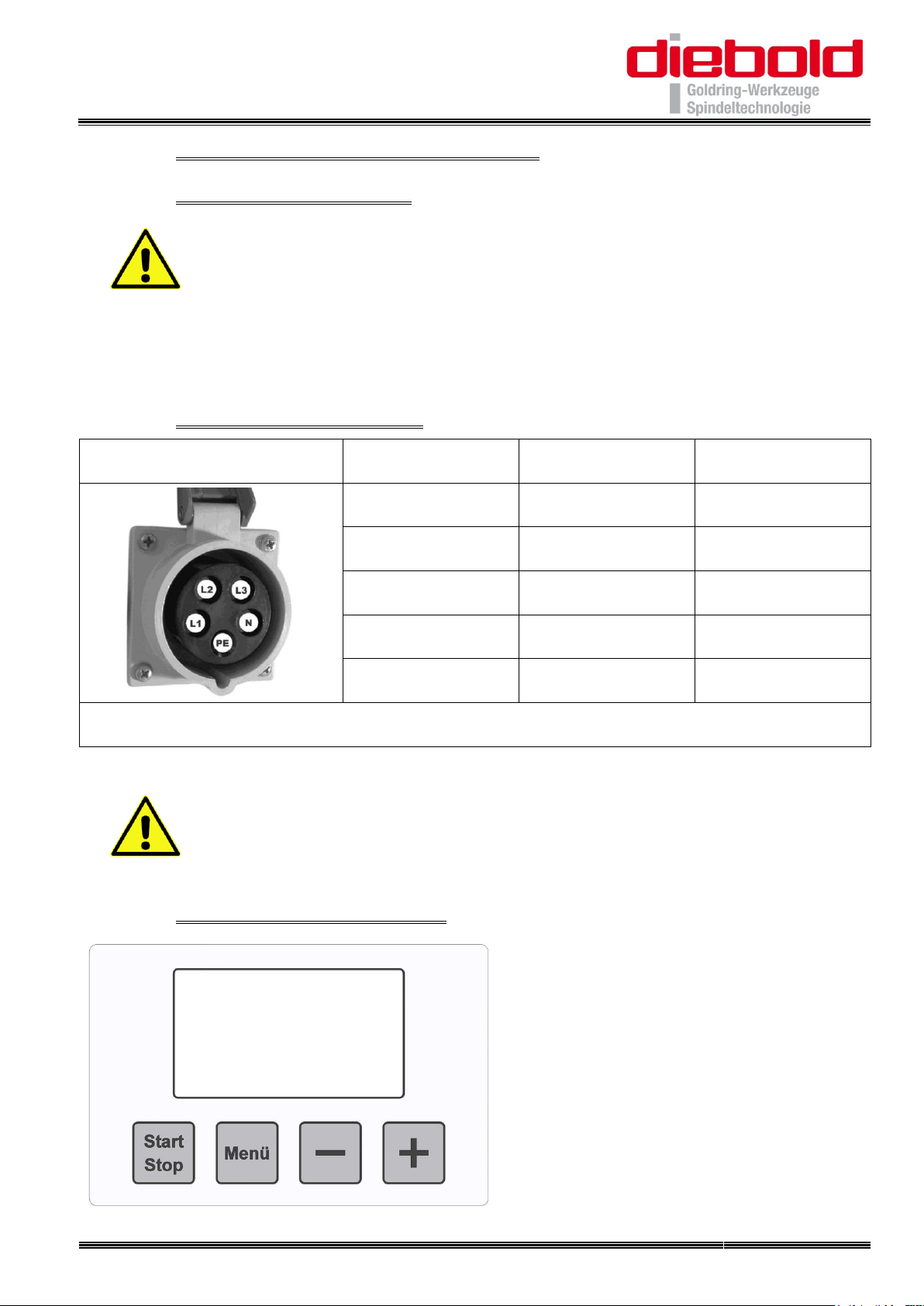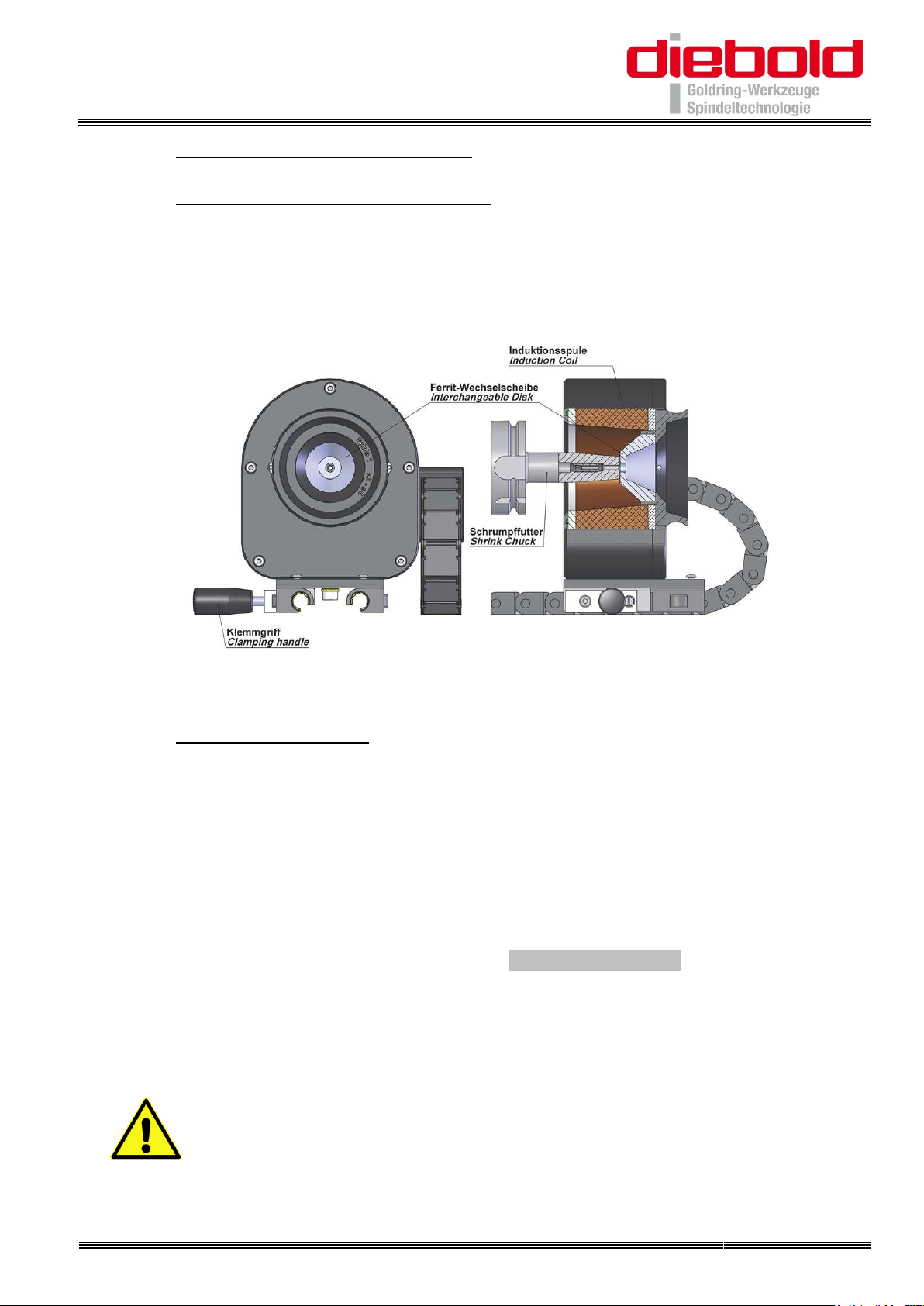Horizontal-Schrumpfgerät
Horizontal Shrinking Device
HS 1100-P
Copyright © Diebold 2017-04 Ersteller: kh
English..................................................................................................................... 33
14. Foreword........................................................................................................... 33
14.1. Outline ........................................................................................................ 33
14.2. Note............................................................................................................ 33
15. Symbols and pictograms ................................................................................... 34
16. General Safety instructions ............................................................................... 35
16.1. Operating location ...................................................................................... 35
16.2. Hazards from electric components ............................................................. 36
16.3. Hazards from hot parts ............................................................................... 36
16.4. Avoid overheating “ThermoGrip” Chucks.................................................... 37
16.5. Hazards from electromagnetic radiation..................................................... 37
17. General information about ThermoGrip ® Shrink technology............................. 38
17.1. Micro processor controlled Induction generator HS 1100-P........................ 38
17.2. Advantages of ThermoGrip ® Shrink technology at a glance:...................... 38
17.3. Quality of the tools and chucks ................................................................... 39
17.3.1. Tool shanks .......................................................................................... 39
17.3.2. Shrink fit chuck holes ........................................................................... 39
18. Initial Set-Up of the HS 1100-P........................................................................... 40
18.1. Connecting the device ................................................................................ 40
18.2. On-site socket and fuse............................................................................... 40
18.3. Controls of the HS 1100-P ........................................................................... 40
19. Operating the HS 1100-P ................................................................................... 41
19.1. Ferrite Interchangeable Discs..................................................................... 41
19.2. Shrinking Process....................................................................................... 41
19.3. LCD-Messages............................................................................................ 42
19.4. Shrinking with Parameters.......................................................................... 43
19.5. Shrinking without Parameters with indicating the power level .................... 44
19.6. Changing Standard Parameters.................................................................. 45
19.7. Reset to Factory Settings............................................................................ 46
20. Handling tool holders ........................................................................................ 47
20.1. Tool holder HSK-40 to HSK-100 .................................................................. 47
20.2. Tool holder SK / BT 30 to SK / BT 50 ............................................................ 48
20.3. Universal Adaptor for Clamping range Ø12 to Ø100 ................................... 48
21. Operation of the Length Setting Unit (Optional) ................................................. 49
21.1. Assembly .................................................................................................... 49
21.2. Measuring................................................................................................... 49
21.3. Shrink on length.......................................................................................... 49