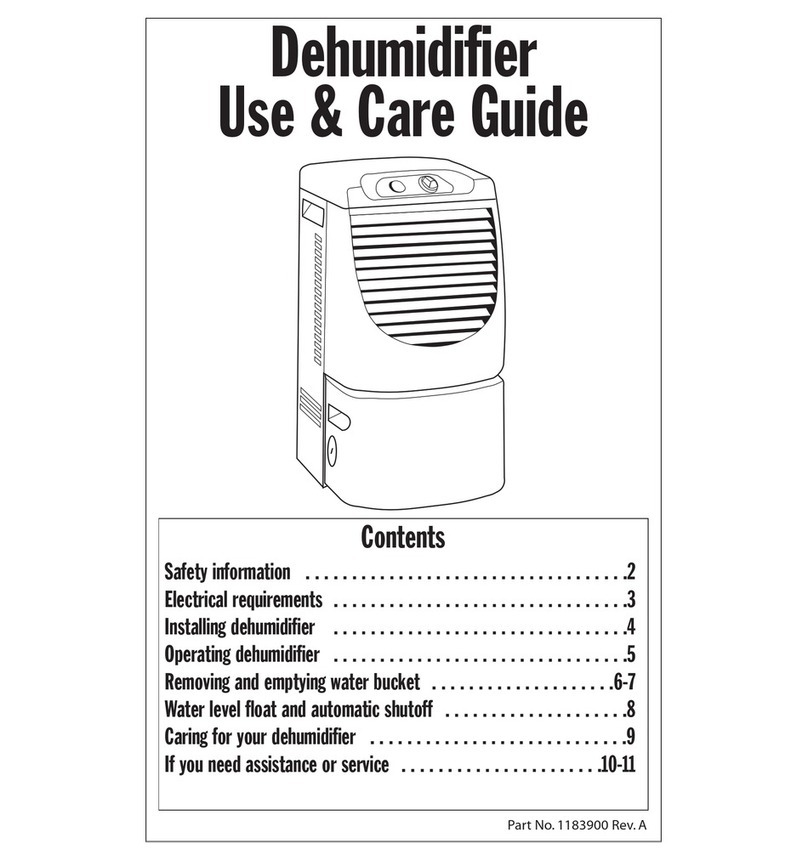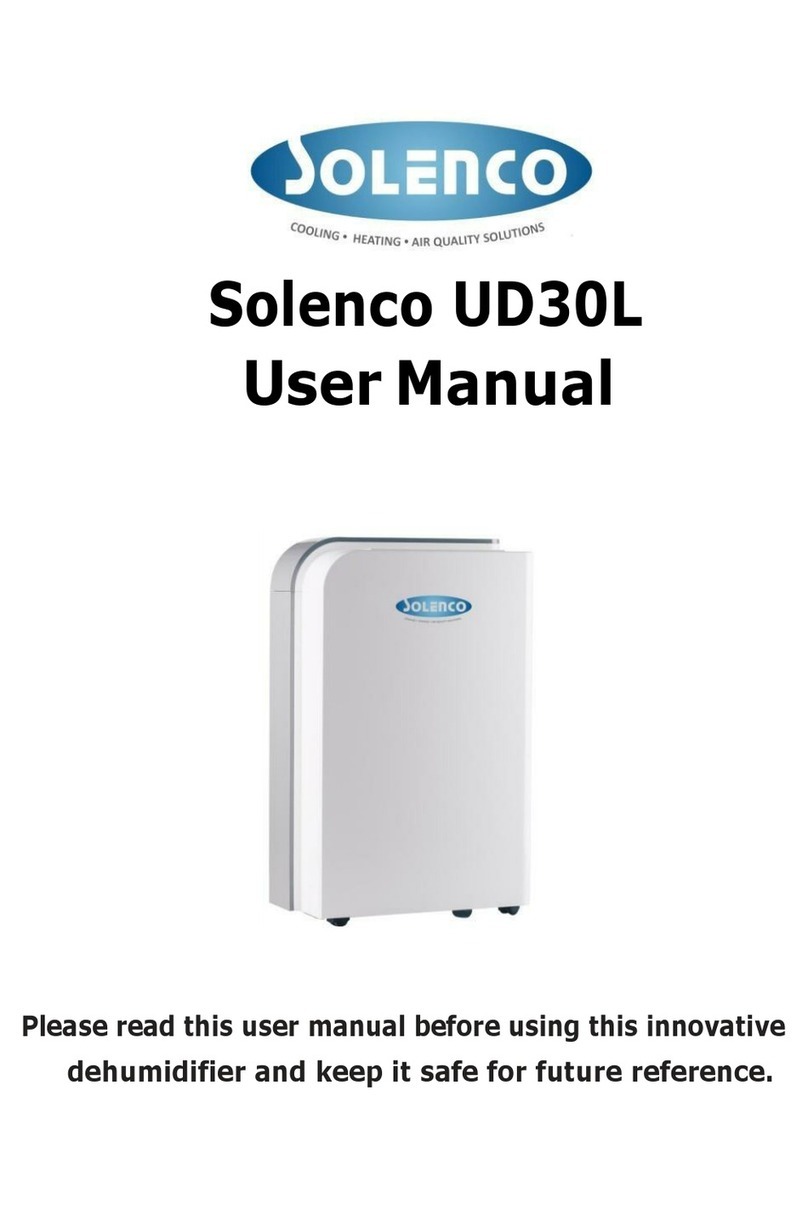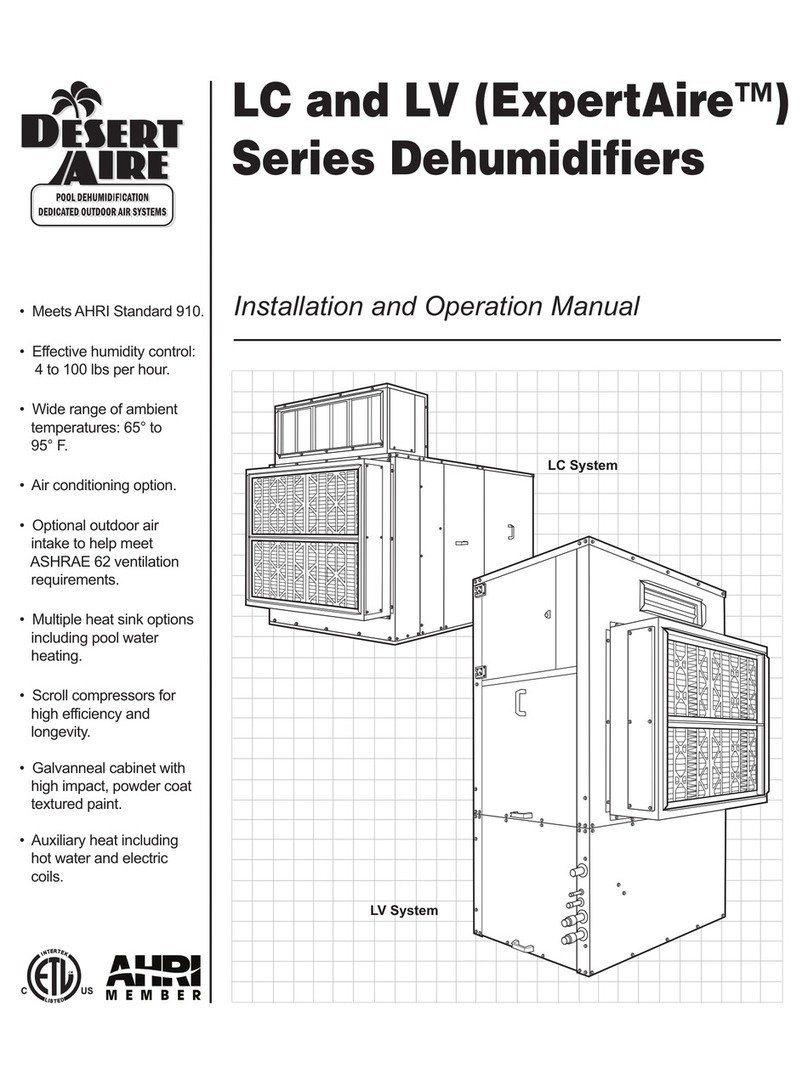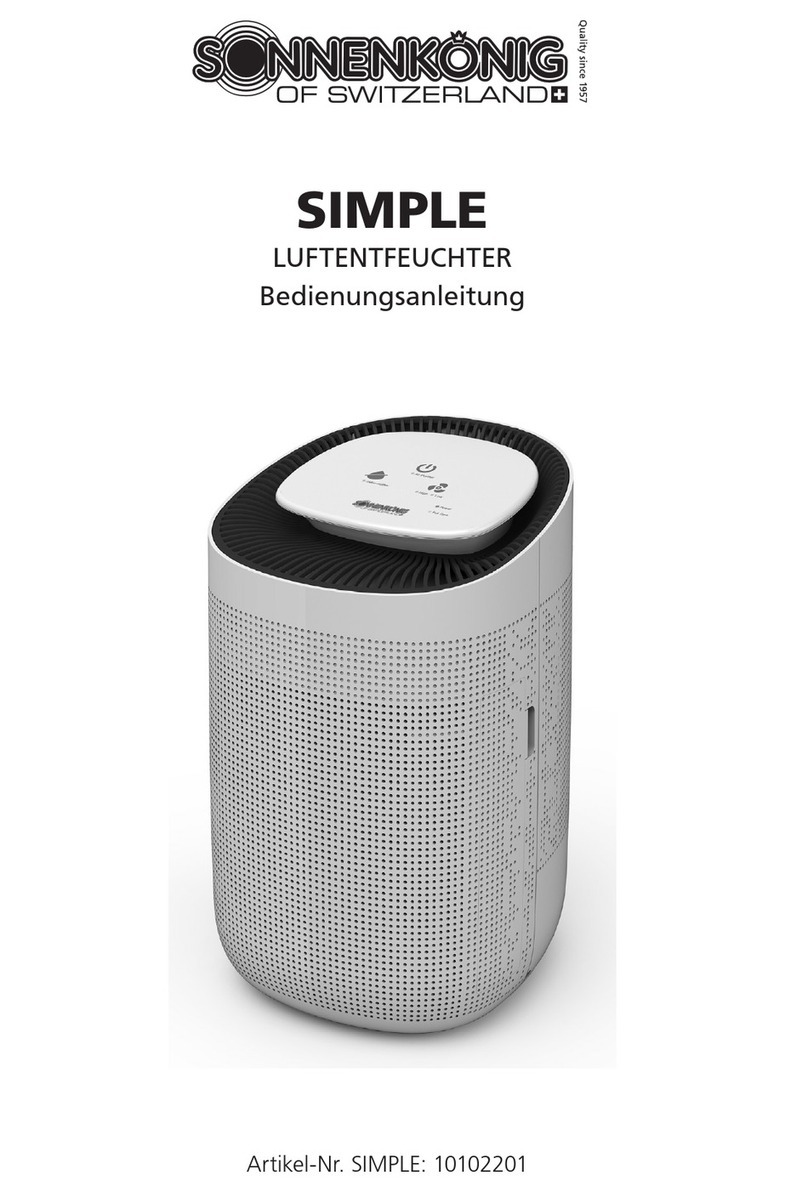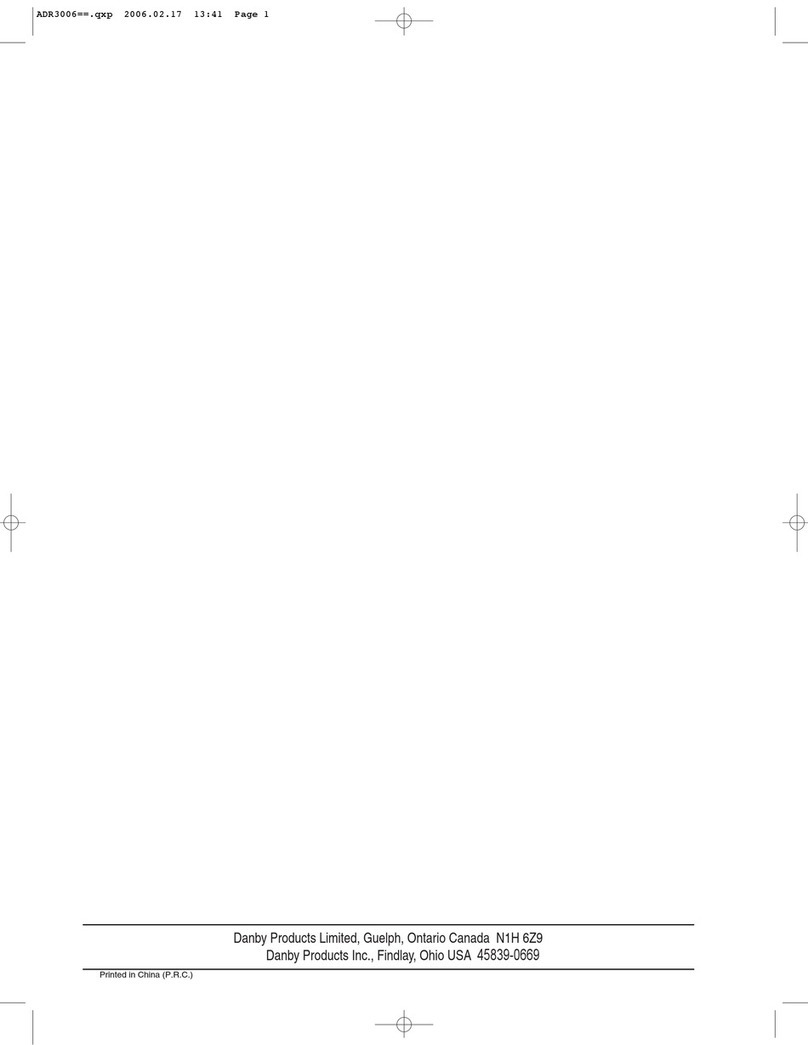Dielectric 2400 Manual

Small capacity 2400/3200
Central Office Air Dryers
Instruction and operation manual
MODEL 2400/3200 CENTRAL OFFICE AIR DRYERS IB - 255 REV. K PART NUMBER 47605

Notes, Cautions, and Warnings herein this manual
are used to prevent personal injury.
Warning: To reduce the risk of fire or electric shock, do not expose this equipment to rain
or moisture. For Indoor use only.
Warning: If the equipment is used in a manner not specified herein, the protection
provided by the equipment may be impaired.
Warning: Turn off Power, Isolate power by unplugging or by locking separate disconnect
before servicing.
Warning!: High Voltage Disconnect Power before working within
Caution: This Unit may start automatically at any time
NOTE: All machinery must be fitted with means to isolate it from electrical energy sources.
The isolator must be capable of being locked where the operator is unable from any of the
points to which he/she has access to check that the energy is off!
Caution: Use care when lifting compressor as compressor weight exceeds 60 lbs. ( 27.3
kg)
ATTENTION: Observe Precautions for Handling Electrostatic Sensitive Devices
Important Safety Instructions
1. Read and follow all instructions
2. Keep these instruction with the equipment
3. Heed all warnings, cautions and notes
4. Do not block any ventilation openings
5. Install in accordance with instructions
6. Do not defeat the safety purpose of the grounding type plug
7. Protect the power cord from being walked on or pinched
8. Use Wrist Strap when handling ESD Sensitive Circuit Boards
WARNING! Risk of Electrocution
Isolate power by unplugging or by locking separate disconnect.
WARNING - HOT SURFACE
CAUTION-LIFTINGHAZARD
ATTENTION -ELECTROSTATIC SENSI-
TIVEDEVICE.
OBSERVEPRECAUTIONSFORHANDLING
PROTECTIVECONDUCTOR TERMINAL
WARNING - RISK OF ELECTROCUTION CAUTION- REFERTOACCOMPANYING
DOCUMENTS

MODEL 2400/3200 Central Office AIR DRYERS
INSTRUCTION MANUAL IB - 255 Rev.I Part Number 47605
i
TABLE I
TABLE OF CONTENTS
SECTION TITLE PAGE
1INTRODUCTION 1
1.3 Before Installing 1
2PRINCIPLE of OPERATION 1
3OPERATING CYCLE OF DRY-PAK DRYER 2
4RECEIVING and INSPECTION 4
5SITE REQUIREMENTS 4
6INSTALLATION and START-UP 4
7GENERAL MAINTENANCE 5
8ADJUSTMENTS AND TESTS 5
8.1 Tank Pressure Switch 5
8.2 Back Pressure Regulator Adjustment 6
8.3 Alarm Pressure Switch Adjustment and Test 6
8.4 Excess Run Alarm 6
8.5 Remote Alarm Wiring Options 7
8.6 Replace Compressor Filters 7
8.7 Humidity Alarm Moisture Test 7
8.8 Compressor Rebuild 7
8.9 DRY-PAK Cycling Test 9
9TROUBLESHOOTING 9
9.1 Line Pressure Alarm, High or Low 9
9.2 Humidity Alarm Condition 10
9.3 DRY-PAK Cycling Interruption 11
9.4 Dry-down After Repair 11
10 GLOSSARYOF TERMS 21
11 SERVICE INFORMATION 22
LIST of TABLES
TABLE DESCRIPTION PAGE
ITABLE OF CONTENTS i
II SPECIFICATIONS ii
III MAINTENANCE CHART5
IV LIST OF SPARE PARTS 12
VSIZE AND/OR VOLTAGE SPECIFIC PARTS LIST 14
VI ELECTRICAL PARTS, LOCATIONS AND FUNCTIONS 20
LIST OF ILLUSTRATIONS
FIGURE DESCRIPTION PAGE
1TYPICAL SMALL C.O. DRYER Cover
2AIR FLOW DIAGRAM 1
3DRY-PAK CYCLE 3
4TYPICAL SMALL C.O. DRYER (front open) 13
5TYPICAL SMALL C.O. DRYER (electrical module) 15
6TYPICAL SMALL C.O. DRYER (rear view) 15
7DRY-PAK DRYER ASSEMBLY16
8COMPRESSOR - EXPLODED VIEW 17
9ELECTRICAL DIAGRAM 115V 18
10 ELECTRICAL DIAGRAM 220V 19

ii
DRYAIRDEWPOINT. .. . .. .. . .. .
DESICCANTDRYERTYPE.......
OPERATINGPRESSURE. . . . .....
TANKPRESSURERANGE... . . . .
AIRCOMPRESSORTYPE. . . .....
REGULATEDLINEPRESSURE....
ALARMS- GENERAL .. . .. . .. . ..
HUMIDITYALARM . . . . . . . . . . . . .
LOWLINE PRESSUREALARM...
HIGHLINEPRESSUREALARM...
EXCESSRUNALARM .. . .. . .. . ..
POWERALARM . . . . . . . . . . . . . . . .
CABINETDIMENSIONS. . ... . . ..
AIRTANK . . . . . . . . . . . . . . . . . . . . .
AIRTANKRELIEFVALVE..... . .
Table II
SPECIFICATIONS
Below-400F.(below-400C.)
DRY-PAK®twin-towerheatless dryer. Efficient,internal check-ball valving, purge
controlled by two-way solenoid valves.
DRY-PAK®and compressor 60 PSIG (414 kPa), independent of tank pressure. On
Model 3200s 60 HZ only the operating pressure is 50 PSIG.
25 PSIG (172 kPa) (compressor start) to 60 PSIG (414 kPa) (compressor stop). On
Model 3200s 60 hz only the tank pressure range is 50 PSIG (stop).
Oilless, direct drive, motors are thermally protected.
Adjustable2 TO 20PSIG(14 - 138kPa)
Five independent alarm circuits can be monitored individually or as a single C.O.
alarm. Excepting Power alarm, each signaled by red alarm light on front panel.
Common,NO andNC terminalsare provided.
Operates at 2% RH., protects storage tank via Wet Air Bypass solenoid valve.
Clearsautomatically whenbelow 2%RH.
Adjustable pressure switch, factory set @ 7 PSIG (48 kPa), range 2 to 20 PSIG (14
-138kPa).
Adjustablepressure switch,factoryset @13 PSIG (90kPa), range 2to 20PSIG.(14
-138kPa)
Adjustable, solid state timer, factory set @ 10 min. Range to 15 min.
Active in event of service interruption, compressor or control-circuit breaker over-
load or unit turned off manually.
H47in.xW17 1/4 in. x D171/4in.(119cmx43.8cm x 13.8 cm)
1 cu/ft (28 L) - Mechanical 2nd agency rated
Pop-off75-80PSIG (517-552kPa)
SPECIFICATIONS COMMONTOALLMODELS
CHARACTERISTIC
NORMALCAPACITY
EMERGENCYCAPACITY
WEIGHT
ELECTRICALOPTIONS
AIRCOMPRESSORSIZE
OPERATINGCURRENT
COMPRESSORCIRCUITPROTECTION
CONTROLCIRCUITPROTECTION
MODEL 2400
2400SCFD
3500SCFD
155lbs.
115v,60hz, 1ph.
110v,50hz, 1ph.
230v, 60hz, 1ph.
220v, 50hz, 1ph.
3/4 hp.
115v- 11 amps
230v- 5.5 amps
115V=15ampC.B.
230v=7.5ampC.B.
115v=1ampC.B.
230v=0.5ampC.B.
MODEL 3200
3200SCFD
4100SCFD
175lbs.
115v, 60hz,1ph.
----------------
230v, 60hz, 1ph.
220v, 50hz, 1ph.
3/4 hp.
115v- 13 amps
230v- 6.5 amps
115v=20ampC.B.
230v=10ampC.B.
115v=1ampC.B.
230v=0.5ampC.B.

MODEL 2400/3200 Central Office AIR DRYERS
INSTRUCTION MANUAL IB - 255 Rev.I Part Number 47605
1
1.0 Introduction
1.1 This manual covers installation, operation, and
maintenance with spare parts lists for the Model 2400
and 3200 C.O. air dryers.
1.2 These Models from SPX Dielectric feature
modular construction and incorporate reliable compo-
nents. The electrical control module, DRY-PAK dryer
module, and the compressor module can each easily
and quickly be removed for maintenance when neces-
sary. Cabinet flow-through forced air ventilation and
vibrationisolationoptimizeservicelife.Specialconsider-
ation has been given to accessibility and ease of ser-
vice.
1.3 BEFORE INSTALLING - - -
READ THE MANUAL THOROUGHLY, then, with
the manual as a reference, examine the air dryer. Learn
to recognize the various components and the function
performed by each. Section 5 of this manual provides
guidelines for selection of a good installation site.
Figure 2
Air Flow Diagram
1. Motor Compressor 11. Pressure Switch Start/Stop
2. Heat Exchanger 12. Reservoir Tank
3. Dryer Assembly 13. Pressure Relief Valve
4. 5 Micron Filter 14. Tank Pressure Gauge
5. Manifold Block 15. Line Pressure Regulator
6. Humidity Sensing Element 16. Line Pressure Gauge
7. Back Pressure Gauge 17. Low Line Pressure Switch
8. Orifice/Low Flow Valve 18. High Line Pressure Switch
9. Back Pressure Regulator 19. Flow Meter
10.Humidity Bypass Solenoid Valve 20. Dry Air Outlet Fitting
2.0 Principal of Operation
2.1 The Model 2400 and 3200 SMALL C.O. Air
Dryers are heatless, automatic regeneration, self con-
tained units.The two models differ only in Heatless
dryer and compressor capacity. the following descrip-
tions are applicable to both.
2.2 Ambient air is taken in by the compressor and
compressed to approximately 60 PSIG (415 kPa). (50
PSIG on Model 3200s 60 Hz only) The compressed
air flows through the heat exchanger where it is cooled
by the cabinet ventilation fan.
2.3 The cabinet ventilation fan and the compressor
always operate at the same time. The high capacity of
thecabinetventilationfanallowscontinuouscompres-
sor operation without overheating.
2.4 An adjustable delay timer monitors compressor
operation. If the compressor operates continually for
approximately 10 minutes the timer causes the Excess
RunAlarm to be active.The timer is adjustable from 1
to 15 minutes.
2.5 Next, the cooled, compressed air flows to the

2
3.0 Operating Cycle Of The
Dry-Pak®
3.1 Thetwo-waypurgesolenoid valves oftheDRY-
PAK®handle only the purge air. Both the wet main
air flow from the compressor and the dried air are
controlledbytheballchecks without appreciable pres-
sure loss. This very low pressure drop is the key to
the high efficiency of the DRY-PAK®dryer.
The DRY-PAK®construction and cycle phases are
shown in Figure 3.
There are four distinct phases of the one minute DRY-
PAK®cycle. Because the DRY-PAK®operates only
when the compressor is operating, the cycle may be
interrupted during any cycle phase if the tank pres-
sure reaches 60 PSIG (415 kPa)(50 PSIG on Model
inlet fitting of the DRY-PAK®heatless dryer.
2.6 Moisture is removed from the compressed air
by the DRY-PAK®dryer (see figure 3 and section 3.0
for explanation of the DRY-PAK®operation). When
the air leaves the DRY-PAK®, it is at a dewpoint of
-40°F (-40°C) or lower, which equals less than 1% RH.
at 20°C.Air exiting the DRY-PAK®passes through a 5
micron after-filter which removes remaining impuri-
ties from the dry air.
2.7 The solid state dryer timer memory remains ac-
tive whenever the dehydrator power switch is ON.
The timer controls the complete drying cycle of the
DRY-PAK®dryer. The cycle progresses only when
the compressor is operating.
2.8 The moisture content of the air is monitored by
ahumidity sensorwhich islocatedinthemanifoldblock.
Thehumiditysensorwillactivatethehumidityalarmif
the relative humidity of the dry, compressed air rises
above approximately 2% RH..
2.9 Thedry airflowsfrom thehumiditysensor mani-
fold and through the adjustable back pressure regula-
tor, set to keep the pressure in the DRY-PAK®at a
minimum of 60 PSIG (415 kPa) (50 PSIG on Model
3200s 60Hz only) during operation. The adjusted pres-
sure of the back pressure regulator is shown on the
back pressure gauge ONLYWHENTHE COMPRES-
SOR IS OPERATING.Maintaining a minimum of 60
PSIG (415 kPa)(50 PSIG on Model 3200s 60 HZ only)
pressure when the compressor is operating insures ef-
ficient dryer performance.
2.10 The dry air passes through the automatic hu-
midity bypass solenoid valve and into the dry air stor-
age tank. The humidity bypass solenoid is controlled
by the humidistat. If there is moisture in the air stream,
the bypass solenoid valve vents the air to atmosphere
and does not allow moisture to go into the storage tank.
2.11The humidity sensor manifold is kept pressur-
ized when the compressor is not operating. The pur-
pose is to prevent false humidity alarms (which other-
wise may result) if the compressor does not operate
for long periods of time. Manifold pressurization is ac-
complished by an orifice located inside the back pres-
sure regulator. The small orifice allows only sufficient
reverse air flow to maintain manifold pressure nearly
equal to the tank pressure. Acheck valve prevents
forward air flow through the orifice when the com-
pressor is operating.
2.12 When the dehydrator is in service, the upper
and lower limits of the tank pressure are controlled by
the tank pressure switch. The tank pressure switch
interrupts DRY-PAK®dryer and compressor opera-
tionwhen60 PSIG(415kPa) (50 PSIGonModel 3200s
60 Hz only) tank pressure is reached. The compressor
and DRY-PAK®start again when the tank pressure
declinesto25PSIG(172kPa)(20PSIG on 3200s 60Hz
only). The tank pressure gauge is located on the dehy-
drator front panel.
2.13 The tank is equipped with a mechanical and
agency rated safety valve which is set at 80 ± 5 PSIG
(552 ± 35 kPa). Dry air flows from the tank to the
adjustable line pressure regulator. The regulator main-
tains the required cable pressure, as shown on the line
pressure gauge located on the front panel. The air flow
rate (measured in standard cubic feet per day, or
SCFD) is shown on the output air flow meter.
2.14 The low line pressure alarm switch and high
line pressure alarm switch (both located on the electric
module) monitor the outlet air pressure.
2.15 Thefrequencyand durationofcompressor-dryer
operationisdetermined by leakage of airfromthecable
system.

MODEL 2400/3200 Central Office AIR DRYERS
INSTRUCTION MANUAL IB - 255 Rev.I Part Number 47605
Figure 3
Dry-Pak®Cycle
3
Major details of construction:
1,2.... Left and right desiccant towers.
3,4.... Inlet and outlet check balls.
5,6.... Left and right inlet valve seat.
7,8.... Left and right outlet valve seat.
9,10... Left and right calibrated purge air flow orifice
11,12. Left and right purge solenoid valves.
3200s 60 Hz only) and the compressor stops. When
the tank pressure declines to 25 PSIG (172 kPa) (20
PSIG on Model 3200s 60 Hz only) and the compressor
restarts, the DRY-PAK®will resume cycling in the
same cycle phase as when it was interrupted.
Cycle phase 1..Right dehydration and left tower
purge ..duration 25 seconds:
The right purge solenoid valve is closed, the left
is open, venting the left desiccant tower to atmosphere.
The check balls are held against the left valve seats by
the higher pressure in the right desiccant tower. While
most of the air being dried by the right tower leaves
the outlet, a portion of the high pressure dry air passes
through the orifice and expands at low pressure in the
left tower which was wetted in the previous cycle.
The expanding air flow picks up the moisture and car-
ries it through the open purge solenoid valve outlet to
atmosphere.At completionofcycle phase 1,theelapsed
cycle time is 25 seconds.
Cycle phase 2..Right dehydration and left
dwell..duration 5 seconds:
Both purge solenoid valves are closed and dry air con-
tinues to flow through the calibrated purge orifice until
the air pressure in the left tower is equal to the air
pressureinthe righttower.At completion ofcyclephase
2, the elapsed cycle time is 30 seconds.
Cycle phase 3.. Left dehydration and right tower
purge..duration 25 seconds:
Theleftpurge solenoid valveisclosed, the rightisopen,
venting the right desiccant tower to atmosphere. most
of the air being dried by the left tower leaves the out-
let,aportionofthehighpressuredryair passes through
the orifice and expands at low pressure in the right
tower which was wetted in the previous cycle. The
expanding air flow picks up the moisture and carries it
through the open purge solenoid valve outlet to atmo-
sphere. At completion of cycle phase 3, the elapsed
cycle time is 55 seconds.
Cycle phase 4..Left dehydration and right
dwell..duration 5 seconds:
Both purge solenoid valves are closed and dry air con-
tinues to flow through the calibrated purge orifice until
the air pressure in the right tower is equal to the air
pressure in the left tower.At completion of cycle phase
4, the elapsed cycle time is 60 seconds.

4
5.0 Site Requirements
5.1 TheSMALL C.O.DRYER require a firm, level
site with a minimum of 6 inches (150 mm) clearance at
the rear for ventilation. Front clearance should be at
least 3 feet (one meter). The space above the cabinet
should be open. Do not stack objects on the cabinet or
otherwise restrict the free flow of air upward from the
cabinet rear surface.
5.2 The temperature at the installation site must be
within the range of 32° F to 120°F. (50°C). BEST
PERFORMANCE WILL OCCUR AT 68°F (20°C).
5.3 No water drain is required as purge moisture is
evaporated by cabinet air flow and normal operating
temperature.
5.4 The dryer location should be close to the cables
to be pressurized. This will avoid unnecessary pres-
sure loss in the regulated pressure line.
4.0 ReceivingAnd Inspection
4.1 Shippingdamage isunusual butnottotallyavoid-
able. Open the shipping container upon receipt and in-
spect the contents for hidden damage. If damage is
evident, promptly file a hidden damage claim with the
delivering transportation company.
6.0 InstallationAnd Start-Up
6.1 Position the SMALL C.O. DRYER as per sec-
tion 5.0. Open the cabinet front door. Remove the ac-
cessory kit from the cabinet.
6.2 Inspect for damage inside the cabinet (section
4.1). Be sure that the inlet air opening below the cabi-
net floor, at the rear, is not obstructed. Verify that the
Cabinet Ventilation Fan exhaust opening at the rear is
not obstructed.
6.3 Remove the four shipping hold-down bolts (red
tagged) at the corners of the compressor mounting
frame. Check that the compressor mounting frame is
floating on the four shock mounts.
6.4 Install the proper power cord plug.
6.5 Remove the 1/4 npt x 3/8 inch O.D. tube fitting
(flare or poly) from the accessory kit.Apply pipe seal-
ant to the fitting pipe threads and install into the air
outlet fitting at the top, rear of the cabinet. DO NOT
connect the air outlet to the cable system at this
time.
6.6 Connect the air dryer power cord to an electri-
cal outlet which is compatible to the electrical require-
ment of the dryer. Refer to the dryer serial number
plate and the specifications to determine the electrical
specification of the dryer.
NOTE: An External Surge Protection Device should
be used when operating this equipment. This equip-
ment is suitable for Common Ground bonding or Iso-
lated Bonding Network Equipment and network Tele-
communicationFacilitiesandlocations where NEC ap-
plies.
6.7 Turn on the POWER and COMPRESSOR cir-
cuit breakers on the front panel. Verify that the BACK-
PRESSURE GAUGE on the lower inside of the front
door shows 60 to 65 PSIG (415 to 450 kPa)(50 to 55
PSIG on Model 3200s 60 Hz only) pressure while the
compressor is operating. If outside this pressure range
refer to: 8.2 Adjust Back-Pressure.
6.8 Verify the purge cycling of the DRY-PAK at
the bottom of the door. When the compressor is oper-
ating a purge occurs at 30 second intervals, first from
one and then the other DRY-PAK®Purge Solenoid
Valve. The purge air blast is audible and can be felt as
it escapes from the plastic silencer on the purge sole-
noid valve. After the initial purge blast, a steady flow
of purge air continues for 25 seconds. After 5 addi-
tional seconds, the opposite purge will occur. If the
cycling is not as described, refer to section 9.3 DRY-
PAK®Troubleshooting.Close the cabinet door to in-
suremaximumventilation.
6.9 A humidity alarm is a common condition at ini-
tial start-up. This is due to an extended period of dryer
inactivity, consequent to storage and shipping. The ini-
tialhumidityalarmwill normally clear automatically in
60minutes(orless)ofoperation.Forindepthinforma-
tion, refer to 9.2 Humidity Alarm Troubleshooting.
6.10 After the humidity alarm is cleared, loosen the
lock-nuton the threaded stem of the line pressure regu-
lator adjustment knob.Adjust the line pressure regula-
tor to allow air to escape the outlet air fitting at a rate
ofapproximately50%ofdehydrator capacity as shown
on the outlet air flow meter.Temporarily lock the regu-

MODEL 2400/3200 Central Office AIR DRYERS
INSTRUCTION MANUAL IB - 255 Rev.I Part Number 47605
5
lator lock-nut to maintain this flow rate. When the tank
pressure reaches 60 ± 2 PSIG (415 ± 15 kPa)(50 PSIG
on Model 3200s 60 Hz only) the compressor will stop.
The compressor will start again when the tank pres-
sure declines to 25 ± 2 PSIG (172 ± 15 kPa)(20 PSIG
on Model 3200s 60 Hz only). If the tank pressure range
exceeds these limits refer to: 8.1Tank Pressure Switch
Adjustment.NOTE: The humidity alarm may become
active when the compressor is not operating. Operate
the dehydrator in this mode for not less than six hours
after the humidity alarm remains permanently cleared.
6.11Plug the air outlet fitting on the rear of the cabi-
net with your finger and increase the line pressure to
clear the low pressure alarm. Continue to increase the
line pressure and note the pressure at which the High
Line Pressure alarm becomes active. Lower the line
pressure and note the pressure at which the Low Line
Pressure alarm becomes active. If you wish to change
these factory settings refer to: 8.3 Check or change
alarm pressure switch adjustment.
6.12 Install a 3/8 inch O.D. tube from the air outlet
fitting to the user system.
6.13 Adjust the line pressure regulator to achieve the
desired pressure as indicated on the line pressure
gauge. When the line pressure is satisfactory, lock the
setting by means of the regulator lock-nut.
TABLE III - MAINTENANCE
CHART
PROCEDURE Ref.
Para. 1000
Hrs 2000
Hrs 3000
Hrs 4000
Hrs
Verify Dry-Pak
Cycling 7.1 x x x x
Verify Back
Pressure 7.2 x x x x
Verify Tank
Pressure Switch
Adjustment 7.3 x x x x
Verify High & Low
Pressure Switch
Adjustment 7.4 x x x x
Replace Inlet Air
Filter Elements 7.5 x x
Test Humidity
Alarm Circuit 7.6 x x
Replace
Compressor Rings
& Valves 7.7 x
7.0 General Maintenance
Periodic maintenance must be performed to ensure
continued reliable and efficient operation of the
SMALL C.O. DRYER. (Refer to Table III for graphic
schedule)
7.1 At intervals of 1000 hours of operation: Verify
that the DRY-PAK®dryer is cycling correctly. Refer
to: 8.9 DRY-PAK®Cycling Test.
7.2 At intervals of 1000 hours of operation: Verify
that the back pressure regulator is correctly adjusted.
Refer to section 8.2.
7.3 At intervals of 1000 hours of operation: Verify
the adjustment of the Tank Pressure Switch. Refer to
section 8.1.
7.4 At intervals of 1000 hours of operation: Verify
the adjustment of the high and low line pressure alarm
switches. Refer to section 8.3.
7.5 At intervals of 2000 hours of operation: Replace
the compressor inlet filter elements. Refer to section
8.6.
7.6 At intervals of 2000 hours of operation: Test the
humidity alarm circuit. Refer to section 8.7.
7.7 At intervals of 4000 hours of operation: Replace
the compressor rings and valves. Refer to: 8.8.
8.0 AdjustmentsAndTests
8.1 Check or Change Tank Pressure Switch
Seting adjustment.
NOTE:
Acceptable tank pressure at compressor start is 25 ±
2 PSIG (172 ± 15 kPa)(20 PSIG on Model 3200s 60
Hz only) and stop at 60 ± 2 PSIG (415 ± 15 kPa).
8.1.1 The Tank Pressure Switch has been factory
adjusted. Observe and record the start and stop pres-
sures for reference before continuing.
6.14 Connect the remote alarm wires to the alarm
terminal board on the rear of the cabinet. For alarm
wiring options, refer to: 8.5 Alarm Wiring Options.
This completes the start up procedure.

6
WARNING!
RISK OF ELECTROCUTION - Disconnect from
electrical power before starting this procedure.
8.1.2 The Tank Pressure Switch cover is held by a
single 5/16 inch (approx. 8mm) hex nut. The cover can
be seen just below the front panel when the cabinet
door is open. With the cover removed, two adjuster
nuts are visible. To adjust both the start and stop pres-
sures (the total tank pressure range) turn only the nut
on the center adjuster. About 2 1/8 FULL REVOLU-
TIONSoftheadjuster nut changes the set-point 5 PSIG
(35 kPa). Clockwise raises, counterclockwise lowers
the setting. Replace the switch cover after adjustment
and close the cabinet door.
8.1.3 Connect the power cord to the electric outlet
and restart the dehydrator. Again check the start and
stop pressure to verify the Tank Pressure Switch ad-
justment.
8.2 Check or Change Back Pressure Regula-
tor Adjustment
8.2.1 PREPARATION: Adjust the back pressure
regulator only -- WHILE THE COMPRESSOR IS OP-
ERATING AND THE TANK PRESSURE IS BE-
TWEEN 29 AND 50 PSIG (200 AND 350 Kpa).
Loosen the outlet air tube at the rear of the cabinet to
increase the air flow rate. This will help to give more
time to perform and validate the adjustment. Pull the
Back Pressure Regulator adjuster knob about 1/4 inch
to the unlocked position.
8.2.2 Wait until a purge blast occurs from one of the
purgesolenoidvalvesilencers.Turntheadjustmentknob
clockwise to raise, or counterclockwise to lower the
Back Pressure. The acceptable adjustment range is
60 to 65 PSIG (415 to 450 kPa)(50 to 55 PSIG on
Model 3200s 60 Hz only).
8.2.3 Continue to observe the back pressure gauge
for not less than one full minute more. The first purge
valve to purge after your adjustment will have purged
a second time. This assures that you have observed
the full timing cycle of the DRY-PAK.
8.2.4 If the compressor stopped operating, or, if the
tank pressure varied from the specified range before
you completed your observation, repeat 8.2.3.
8.2.5 Itisnormal for thebackpressure to rise slightly
before a purge, or to fall slightly when the purge oc-
curs.Thenormalextremesareapproximately± 5 PSIG
(± 35 kPa). If the back pressure was much more er-
ratic (± 20 PSIG (± 150 kPa) or more) proceed to
section 9.3.
8.3 Check or Change Alarm Pressure Switch
Adjustment.
8.3.1 Both the High and Low line pressure alarm
pressure switches are located on the inner shelf of the
electrical module, close to the door latch. Both may be
adjusted while in normal operation.
8.3.2 Test the alarm switch operation before mak-
ing an adjustment. Close the air valve at the pipe panel
or meter panel supplied with dry air from the dryer.
Reducethelinepressureandnotethepressureatwhich
the low pressure alarm occurs. Increase the line pres-
sure and note the pressure at which the high line pres-
surealarmoccurs. If eitherHIGHor LOW alarmswitch
operating pressure is incorrect, proceed to 8.3.3. If no
adjustment is required, open the panel air flow valve.
8.3.3 The alarm pressure switches are identified by
labels. Use a small screw driver and turn the adjust-
ment screw GENTLYclockwise to increase or coun-
terclockwise to reduce the pressure setting.Affirm the
adjustment by means of the line pressure regulator,
changing pressure slowly to obtain precision. Verify
that any or all panel flow valves are opened when ad-
justment and tests are completed.
8.4 Check or Change Excess Run Alarm
Timer Adjustment.
8.4.1 The Excess RunAlarm Timer (T2) is located,
and identified, on the Electrical Module. Before mak-
ing adjustment, cause the dryer to run continually and
measure the time delay from compressor start to alarm
activation.
WARNING!
RISK OF ELECTROCUTION - Before perform-
ing this procedure: Disconnect from the electrical
power source
8.4.2 After the power is disconnected, push and re-

MODEL 2400/3200 Central Office AIR DRYERS
INSTRUCTION MANUAL IB - 255 Rev.I Part Number 47605
7
lease the two fasteners at the top of the electrical mod-
ule on the door. The excess run timer is labeled T2.
The adjustment range and direction of increase/de-
crease are shown on the timer label. Make only very
minor adjustment at any one time and then check the
alarm delay as in 8.4.1. If the alarm does not function,
replacement of the delay timer is indicated.
8.5 Alarm wiring options
8.5.1 ALARM OUTPUT OPTION 1:
A summary “close in alarm” remote warning that
one or more of the alarm circuits is active. To utilize
this option leave the alarm terminal board as config-
ured at the factory. Yellow jump wires connect “com-
mon”terminals inseries,bluejumpwires connect“close
in alarm” terminals in series. Connect your remote
alarm pair to terminals #1 and #15.
8.5.2 ALARM OUTPUT OPTION 2:
Segregated alarms using a single common pro-
vide discrete indication of each alarm circuit, either
close or open in alarm, but all at one potential. To uti-
lize this option remove the blue jumps from the termi-
nalboard,leavetheyellow jumps (which connect com-
mons in series) in place. Connect your remote alarm
common wire to terminal #1 and your remaining re-
motealarmwirestoselected“CloseInAlarm” or Open
In Alarm” terminals as you prefer.
8.5.3 ALARM OUTPUT OPTION 3:
A summary “open in alarm” remote warning that
one or more of the alarm circuits is active. To utilize
this option move only one end of each yellow jump
wire from its location in a “common” terminal to the
adjacent “open in alarm” terminal as follows: yellow
jump #1 to #4 becomes #2 to #4 and move the remain-
ing yellow jumps to connect #5 to #7, #8 to #10 and
#11 to #13. Remove the blue jumps from the terminal
board. Connect your remote alarm pair to terminals #1
and #14.
8.5.4 ALARM OUTPUT OPTION 4:
A completely segregated alarm output wherein a
separate voltage or frequency may be used for any or
each alarm function. Remove both the yellow and the
blue jump wires from the alarm terminal board. Con-
nect your remote alarm wires to each alarm function
terminal set to obtain “Open In Alarm” or “Close In
Alarm”, output as you prefer.
8.6 Replace Compressor Filters.
WARNING!
RISK OF BURNS - Normal compressor opera-
tion will cause head temperature to exceed 212 0F
(1000C). Parts may be HOT.
8.6.1 Power off before starting this procedure.
Presstheblackfiltercapdownward and turn it counter-
clockwise. Remove the cap, discard the old filter and
wipe the cap clean with a rag. Install the new filter
element and reassemble in reverse order. Each cylin-
der has one filter element.
8.7 Humidity Alarm Moisture Test
8.7.1 Turn the dehydrator off and vent all the air pres-
sure from the Sensor Manifold test valve. When the
back pressure gauge indicates 0 PSIG, remove the sen-
sor by turning the large hex nut at the top of the mani-
fold counterclockwise. Remove the sensor carefully
so that the sealing O-ring is not lost.
8.7.2 Blow on the Sensor Element to make it moist
and then return it to the manifold. Be sure that the O-
ring is in place, then hand-tighten the large hex nut (do
not use a wrench).
8.7.3 Start the dehydrator and verify that the Hu-
midityAlarm is active and that air escapes through the
open port (port 3) of the Humidity Bypass Solenoid
Valve.
8.7.4 While the alarm is active, move the humidistat
test toggle to “TEST CLEAR” for a few seconds.
Verify thatthehumidity alarm clearsuntilthe test toggle
is released. Close the cabinet door. After several min-
utes of operation the alarm will clear automatically.
8.8 Compressor Rebuild
WARNING!
RISKOF ELECTROCUTION- Disconnect from the
electrical power source: Before disconnecting com-
pressor electrical quick-connect from cabinet elec-
trical harness:
WARNING!
RISK OF BURNS - Normal compressor opera-
tion will cause head temperature to exceed 212 0F
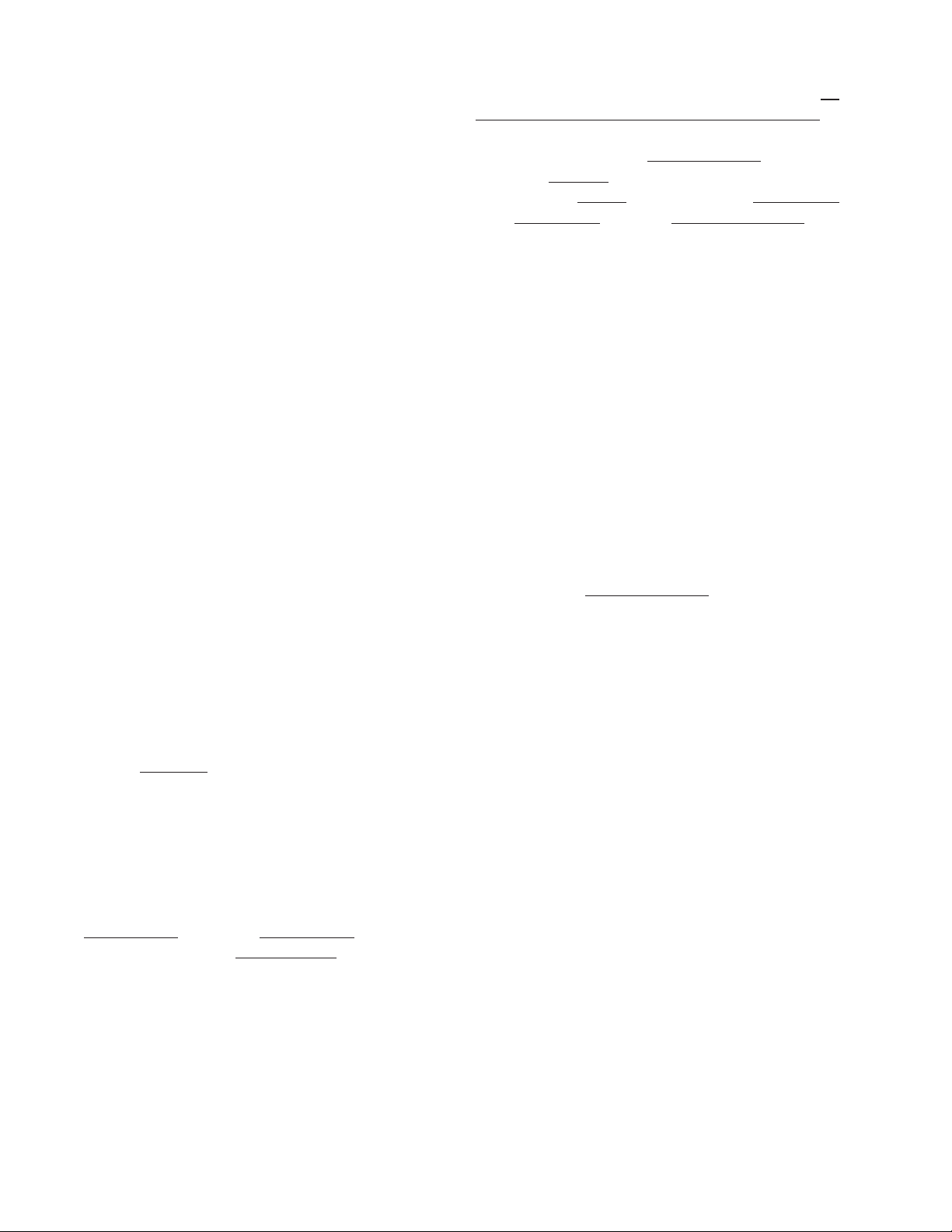
8
(1000C). Be very careful when handling a hot
compressor.
8.1.1 Do not lubricate any part of the compressor. Do
not allow petroleum products, caustics or solvents to
contact any part of the compressor. Parts may be
cleaned with soap and water followed by wipe down
with a cloth dampened with clean water.
8.8.2 To remove the compressor from the cabinet:
a. Disconnect the flexible hose from the compres-
sor outlet using two wrenches (11/16 inch and 3/4 inch
open end or comparable adjustable wrenches).
b. Disconnect the electrical quick connect (S4/J4)
which joins the compressor electrical harness to the
cabinet electrical harness.
c. Loosen the nuts from the four support-shock
mounts with a 1/2 inch open end wrench. Remove the
nuts and washers.
d. Lift the compressor assembly free of the shock
mounts and remove the compressor/mounting frame
assembly from the cabinet. Remove the four 5/16 inch
nuts, lock washers, flat washers and bolts holding the
compressor to its frame.
8.8.3 Refer to Figure 8, COMPRESSOR - EX-
PLODED VIEW before disassembly of the compres-
sor. Item numbers given in this procedure refer to Fig-
ure 8 and to Table V, LIST of SIZE and/or VOLTAGE
SPECIFIC PARTS.
8.8.4 DO NOT REMOVE THE INLET FILTER
ASSEMBLIES (1) FROM THE CYLINDER
HEADS.
8.8.5 Loosenthefour#2Phillips screws and remove
the plastic Compressor Fan Shroud (39).
8.8.6 Use a 3/4 inch open end wrench to loosen the
manifold nuts (41) on the manifold tube (42) between
the left and the right cylinder heads (20). DO NOT
REMOVE THE MANIFOLD TUBE UNTIL ONE
HEAD HAS BEEN REMOVED!
8.8.7 Use a 3/16 inch Allen hex wrench to remove
the cylinder head and valve components (22, 23 and
24) from one cylinder. Next remove the manifold tube,
and then the opposite cylinder head. It may be neces-
sary to use a knife or razor blade to remove the gasket
material (21 and 25) from the head and cylinder. Be
very careful not to scratch the aluminum surfaces.
8.8.8 Remove the two Cylinder Screws (27) which
hold each Cylinder (26) and slide the cylinders out-
ward, over the Pistons (30). Remove the Piston Rings
(28), Piston Seals (29) and Piston Rider Rings (31)
from the pistons.
8.8.9 Examine the heads, pistons and cylinders for
scratches or scars on working surfaces. Clean the parts
only with a cloth and soapy water if they are dirty or
greasy. Do not reuse scratched components.
8.8.10 Install a new piston seal in one ring grove of
onepistonandhold it in place byinstallingapistonring
over the seal. Place the joint in the piston ring opposite
to the joint in the piston seal. Be sure that the ring
covers the entire seal all around the piston. Repeat
with each of the 3 remaining seals and rings. If the
joints of the piston rings on either piston are nearly
aligned, rotate one ring until its joint is not less than 45
angular degrees from the adjacent ring joint.
8.8.11Place a Piston Rider Ring (31) on one piston
and slide a cylinder gently over the piston rings and
rider ring. Be sure that no part of the rider ring pro-
trudesfromthecylinder,andthatthe cylinder will slide
smoothly on the piston.Attach the cylinder to the mo-
tor front bracket, using two screws. Tighten the screws
ONLYFINGER TIGHT. Repeat for the opposite cyl-
inder of the compressor.
8.8.12 Rotate the motor shaft and move the pistons
to the extreme outward position (top dead center).
Move each cylinder so that it is even with the top of
the piston. Torque the cylinder screws to 150 pound-
inches (18.44 Nm). Place a flat bar vertically across
the open cylinder. Rotate the motor shaft. The piston
should contact the flat bar without lifting the bar from
the cylinder surface. The cylinder gasket (25), when
added, will provide the correct piston-to-valve clear-
ance when the head assembly is secured.
8.8.13 The aluminum head, the head gasket and the
outlet valve, each have 4 bolt holes at the corners and
a single, smaller hole, (a “pilot” hole) for reference in
aligningthecomponents correctly.Thealuminum valve
plate, the inlet valve and the cylinder gasket each have
4 bolt holes at the corners, and two smaller holes (“pi-
lot holes”) for the same purpose.

MODEL 2400/3200 Central Office AIR DRYERS
INSTRUCTION MANUAL IB - 255 Rev.I Part Number 47605
9
Follow this simple procedure when reassembling the
head and valve components and the parts will be cor-
rectlypositioned:
8.8.14 Hold the head in one hand, with its inside up,
andwithtwoheadboltsprotrudingupwardthroughthe
head. Align the pilot hole in the head gasket and the
outlet valve, with the pilot hole in the head and place
them on the head. The pilot hole in the head must still
be visible through the pilot holes in the components.
The outlet valve has a “finger” on one side, an oblong
hole in the opposite side. The inside of the head must
stillbe visiblethrough theoblong holeintheoutletvalve.
8.8.15 Placethealuminumvalveplate on next, so one
pilot hole aligns with that in the head, the outlet valve
finger can be moved by pushing gently with a pencil
through the outlet air passages of the aluminum plate
and so that the inside of the head is still visible through
the inlet air passages of the aluminum plate. Next add
the inlet valve so that its finger covers the inlet air pas-
sages and the outlet valve finger can still be seen and
can be moved with a pencil through the outlet air pas-
sages. Add the cylinder gasket, then loosely connect
the assembly to the cylinder. Loosely install the mani-
fold on the first head, after installing new Manifold
Sleeves (40). DO NOT TIGHTEN the head bolts at
this time. Repeat with the opposite head.
8.8.16 Tighten the four Allen head screws of each
head finger tight. Torque the screws to 120 pound-
inches(13.83Nm)usinga3/16inchAllen hex wrench.
8.8.17 Install the Compressor Fan Shroud with the
four screws and washers previously removed.
8.8.18 Positionthemanifoldandtightenthemanifold
nuts with a wrench, 1/2 to 3/4 turns more than hand
tight.
NOTE!
Minor air leakage at the head-valve-cylinder joints is
normal. DO NOT SEAL the gaskets with joint com-
pound or sealant as damage to the assembly will oc-
cur. Do not attempt to eliminate leakage by exceeding
recommended torque values as distortion will result.
8.8.19 Replace the compressor on its frame with the
four 5/16 inch bolts passing upward through the frame,
riser blocks and compressor base plate. Install flat
washers, lock washers and nuts on the bolts. Torque
the nut/bolt assemblies to 20 pound-feet (27.5 Nm).
8.8.20 Carefullyreinstall the compressorintothe cabi-
net so that the frame rests on all four shock mounts.
Install the four lock washers and nuts, tighten to not
more than 70 pound-inches (8 Nm). Hold the outlet air
fitting with a wrench while tightening the flexible hose
nut. Reconnect the electrical quick-connect (J4/S4)
before restoring the cabinet power cord connection.
8.9 DRY-PAK®Cycling Test
8.9.1 The DRY-PAK®only cycles when the compres-
sor is operating. Loosen the air outlet tube at the rear
of the cabinet, if necessary, to cause the dehydrator to
continue operating for several minutes.
8.9.2 With the compressor operating and the back
pressure adjusted as per section 8.2, an audible purge
should be heard each 30 seconds. Ablast of air from
the purging valve silencer can be felt simultaneously.
30 seconds later the opposite purge valve will provide
the same indications. This is indication that the DRY-
PAK®dryer is cycling normally. If cycling is normal,
tighten the air outlet tube. If trouble shooting, refer to
section 9.3.
9.0 Troubleshooting
9.1 Line Pressure Alarm, Low or High
9.1.1 Perform adjustment procedures as per section
8.3 to verify that a malfunction exists. Close the valve
or valves at the meter panel (s) supplied by the dehy-
drator.
a. To check the terminals of TB1, leave the dehy-
dratorin normaloperation anduse theohm-meterONLY
AT THE ALARM TERMINAL BOARD TB1, while
the remote device connection wires are DISCON-
NECTED.
b. To check any of the alarm circuit except a.
above, TURN THE DEHYDRATOR OFFAND DIS-
CONNECT FROM THE ELECTRICAL POWER
SOURCE BEFORE USING AN OHM METER TO
CHECK THE CAUSE OF MALFUNCTION.
c. To check either alarm pressure switch: Remove
the white/red wire terminal from the COMMON ter-
minal of the suspect pressure switch. If checking the
Low Line Pressure Alarm switch, remove the violet

10
(purple) wire terminal. If checking the High Line Pres-
sure Alarm switch, remove the gray wire terminal.
9.1.2 SYMPTOM: The (high or low) line pressure
alarmlight(schematicsymbolLT3orLT4)onthefront
panelWILLNOTILLUMINATE and the remote alarm
terminals (schematic symbol TB1-7,8,9 OR TB1-
10,11,12) of the effected circuit DO NOT respond TO
SWITCH ADJUSTMENT:
CORRECTIVE ACTION: Disconnect power
and replace the effected pressure switch (P/N 46752)
and adjust per section 8.3.
9.1.3 SYMPTOM: The (high or low) line pressure
alarmlight(schematicsymbolLT3orLT4)onthefront
panel REMAIN ILLUMINATED/WILL NOT
CLEAR and the remote alarm terminals (schematic
symbol TB1-7,8,9 OR TB1-10,11,12) of the effected
circuit WILL NOT RESPOND TO SWITCH AD-
JUSTMENT:
CORRECTIVE ACTION: Disconnect power
and replace the effected pressure switch (P/N 46752)
and adjust per section 8.3.
9.1.4 SYMPTOM: The (high or low) line pressure
alarmlight(schematicsymbolLT3orLT4)onthefront
panelWILLNOTILLUMINATE but the remote alarm
terminals (schematic symbol TB1-7,8,9 OR TB1-
10,11,12) of the effected circuit DO RESPOND TO
SWITCH ADJUSTMENT:
CORRECTIVE ACTION: Replace the effected
light.
9.1.5 SYMPTOM: The (high or low) line pressure
alarmlight(schematicsymbolLT3orLT4)onthefront
panel WILL ILLUMINATE AND CLEAR but the re-
motealarmterminals (schematic symbolTB1-7,8,9OR
TB1-10,11,12) of the effected circuit DO NOT RE-
SPOND TO SWITCH ADJUSTMENT:
CORRECTIVE ACTION: First verify that the
alarm wires are connected to the correct terminals of
TB1. If the malfunction persists replace the effected
relay.
9.2 Humidity Alarm Condition
9.2.1 The following is a list of conditions which can
cause a humidity alarm and the order in which to pro-
ceed:
a: Test for faulty alarm circuit (section 9.2.2).
b: Test for low back pressure (section 8.2).
c: Test for DRY-PAK®dryer not cycling - refer to:
8.9 DRY-PAK®Cycling Test. and to: 9.3 TROUBLE
SHOOTING DRY-PAK®CYCLING INTERRUPTION.
d: Back pressure falls to near 0 PSIG while com-
pressor is operating. Refer to: 9.3.3 PRESSURE
FLUCTUATION.
e: Continual humidity alarm, but DRY-PAK®cycle,
back pressure and operating duty cycle are normal.
Refer to: section 9.3.4.
f: Intermittenthumidityalarm.Humidityalarmclears
automaticallyafter aperiodof continualoperation.After
a period of alarm free operation the humidity alarm
reoccurs. Refer to section 9.4.
g: Ifyouhavefoundandcorrectedanobviouscause
of the humidity alarm and yet the alarm persists, refer
to section 9.4.1.
9.2.2 Humidity Circuit Test
9.2.2.1 When trouble shooting a humidity alarm, first
verify the operation of the humidistat, located on the
electrical module at the top of the door.
9.2.2.2 If the humidity alarm is active and the amber
(yellow) LED ON THE HUMIDISTATis lit, VERIFY
THE ALARM by moving the test toggle to “Test
Alarm”. If this action temporarily clears an amber
alarm, the humidistat is operating correctly. Refer to
9.2.3 “Valid Open Alarm”. If the test toggle will not
temporarily clear the amber LED when it is lit, replace
thehumidistat.
9.2.2.3 Ifthehumidityalarm is active and the red LED
ON THE HUMIDISTAT is lit: VERIFY THE
ALARM by moving the test toggle to “Test Clear”. If
this action temporarily clears the alarm, the humidistat
is operating correctly. Refer to 9.2.3: “Valid Humidity

MODEL 2400/3200 Central Office AIR DRYERS
INSTRUCTION MANUAL IB - 255 Rev.I Part Number 47605
11
Alarm”. If the test toggle will not temporarily clear the
red LED when it is lit, replace the humidistat.
9.2.3 Valid OpenAlarm
If the amber LED on the humidistat is lit and the test
toggle will temporarily clear it, (section 9.2.2.2) there
is an open condition in the sensor circuit. Check for a
loose connection between the humidistat and sensor.
If connections are ok, the sensor itself has an open
circuit and must be replaced. Do not test the sensor
with a direct current ohm meter, as sensor calibration
will be destroyed.
9.2.4 Humidity Bypass with no HumidityAlarm
9.2.4.1 If air is venting out of the Humidity Bypass
Valve with no indication of a HumidityAlarm, Check
to see if Line Voltage is present at the Coil. Check
Coil Resistance. For 240V is 220 +/- 20 OHMS. If no
Voltage is observed, Check / Replace the Humidistat .
9.2.4.2 If LineVoltage is confirmed at the coil, then
the Valve needs to be rebuilt . Use P/N 0024815021
Bypass Valve Kit.
9.3 Dry-Pak®Cycling Interruption
9.3.1 Having found the dryer cycle to be interrupted
(refer to section 8.9), TURN THE DEHYDRATOR
OFF AND DISCONNECT FROM POWER
SOURCE BEFORE CONTINUING! Disconnect one
wire lead of each purge solenoid valve coil from the
electrical connector in the dryer base plate. Measure
the resistance of each coil with an ohmmeter. Normal
coil resistance is 260 ± 30 ohms. If either coil is open
or shorted, replace the coil assembly. Be sure coil con-
nections are secure when finished. If when the dehy-
drator is restarted, normal cycling is resumed, proceed
to 9.4.1, if not, to 9.3.2.
9.3.2 If cycle interruption continues, replace the
timer. When cycling is restored, proceed to 9.4.
9.3.3 PRESSURE FLUCTUATION. If the back
pressure falls to 0 PSIG at any time when the com-
pressor is operating it indicates that one purge solenoid
valve has failed to closed. This can be corrected by
installing valve repair kit P/N 0024815021. Install kits
in both valves so that both are in new condition. When
the valve repair is completed and cycling is restored,
proceed to section 9.4.
9.3.4 If DRY-PAK®cycling and back pressure are
normal and if the dehydrator operates more than once
each hour, replace the purge mufflers. If the purge
noise is noticeably more sharp with the new mufflers
installed, go to section 9.4.1. If all operational checks
reveal no reason for the alarm condition, but the alarm
persists, replace the sensing element. If the alarm per-
sists, go to 9.4.
9.3.5 If the humidity alarm repeatedly occurs and
automatically clears after a period of continual opera-
tion, increase the back pressure regulator setting to 69
PSIG (475 kPa). This type of humidity alarm is often
the result of an exceptionally high-capacity compres-
sor or of infrequent DRY-PAK®operation. In either
case the extra back pressure will eliminate the prob-
lem.
9.4 Dry-down after repair
If the cause of a valid humidity alarm has been cor-
rected, the unit must operate after repairs are com-
pleted for perhaps an hour or more in order to dry the
desiccant towers and clear the humidity alarm. If a
defective sensor element was the cause of alarm, it
will normally clear after 5 to 15 minutes of operation
with a new sensor in place.
9.4.1 The desiccant used in the drying towers is mo-
lecular sieve, which has a normal useful life equal to
the dehydrator. Reduced service life can occur due to
airbornecontaminants (hydrocarbons,acidsetc.) which
may plug or degrade the desiccant. This is seldom the
cause of a high humidity condition, but if all other pos-
sible causes for a high humidity condition have been
ruledout,andespeciallyafteryearsofservice,replace-
ment of the DRY-PAK® desiccant towers is recom-
mended.
9.4.2 If none of the above procedures solve the hu-
midity alarm, replace the DRY-PAK®.

12
TABLE IV - SPARE PARTS LIST
Item Description Application Part No. Qty
1 Electrical ModuleAssembly complete see TABLEV1
2 Humidistat All Models 34709 1
3 Air Quick-connect fitting - Male All Models 0020507002 1
4 Air Quick-connect fitting - Female All Models 0020507001 1
5 Alarm Relay (k2through k4) see TABLEV3
6 Solid State Timer seeTABLEV1
7 ExcessRunAlarm Timer seeTABLEV1
8 Line PressureAlarm Switch, high or low All Models 46752 2
9 Brass Barbed Connector (part of P/N 46752) All Models 36696 2
10 Gasket(partof P/N46752) All Models 40679 2
11 Nut, sensing element retainer All Models 0020525001 1
12 O-ring, sensing element connector seal All Models 89795 1
13 Shrader Valve for pressure testing All Models 0017495001 6
14 BackPressure Gauge (100PSIG / 700kpa) All Models 0017221082 1
15 HumiditySensor Element All Models 15688 1
16 Humidity Sensor Pressure Plug All Models 30986 1
17 Back Pressure Regulator All Models 0020523003 1
17a Back Pressure Regulator Diaphragm All Models 0020523012 1
18 Humidity Bypass Solenoid Valve seeTABLEV1
19 Humidity Bypass SolenoidValve Repair Kit All Models 0024815021 1
20 Humidity Bypass SolenoidValve Spare Coil seeTABLEV1
21 Humidity ManifoldAssembly (includes 11 thru 20) seeTABLEV1
22 Air-Flow CheckValve All Models 104300 1
22a Bypass Orifice (inside tubing under tie wrap) All Models 32174 1
23 Heatless DryerAssembly seeTABLEV-
24 After FilterAssembly All Models 44002 1
25 ReplacementAfterFilter Element All Models 44177 1
26 HeatExchanger All Models 44746 1
27 Shock Mount, Compressor support All Models 47045 4
28 Compressor Module seeTABLEV1
29 CompressorFlexibleAir Hose All Models 0045024505 1
30 Line Pressure Regulator All Models 0047976001 1
31 Cabinet Foot (rubber) All Models 49277 4
32 Tank Pressure Switch (controls Start/Stop) All Models 0060353003 1
33 CabinetVentilation Fan seeTABLEV1
34 On/OffControlCircuit Breaker see TABLEV1
35 CompressorCircuitBreaker seeTABLEV1
36 OutletAir Flow Meter seeTABLEV1
37 LinePressure Gauge (30PSIG / 200kpa) All Models 0005390070 1
38 Tank PressureGauge (160 PSIG/ 1100kpa) All Models 0005390071 1
39 Light,Power On (white) seeTABLEV1
40 Light,Alarm(red) seeTABLEV1
41 Air Storage Tank All Models 0060129001 2
42 CabinetVentilation Fan Guard 40484 1
43 DryAir Outlet (location reference only) All Models
44 RemoteAlarmTerminal Board (location only)
45 Tank Pressure Relief Valve All Models 0021085001 1
46 Compressor Contactor K1 seeTABLEV1
47 ElapsedTimer (HourMeter) seeTABLEV1
48 RelayTimer All Models 99325 1

MODEL 2400/3200 Central Office AIR DRYERS
INSTRUCTION MANUAL IB - 255 Rev.I Part Number 47605
13
Figure 4
Small C.O. Dryer (front open)
1
39
40
47 38 37 36
35
34
32
26
30
28
27
29
3,4
13
14
21
18,19,20
17
11,12,15,16
24,25
22
23

TABLEV
SIZEand/orVOLTAGESPECIFICPARTSLIST
Item Description Part No.
1a Electrical Module for 115/110v, 60/50 hz Model 2400 PN 47216 Model 3200 80791
1b Electrical Module for 230/220v, 60/50 hz Model 2400 PN 55212 Model 3200 80792
5a AlarmRelayfor 115/110v, 60/50hzModels2400 & 3200 14126
5b AlarmRelayfor 230/220v,60/50hzModels2400 & 3200 14127
6a SolidStateTimerforall2400 series and3200(50Hz) 63309
6b SolidStateTimer for all3200(60Hz)series 13334
7a Excess RunAlarmTimer forAll Models 115/110v, 60/50 hz 47919
7b Excess RunAlarmTimer forAll Models 230/220v, 60/50 hz 105149
18a HumidityBypass Valve for 115/110v,60/50hzModels 2400 & 3200 47049
18b HumidityBypass Valve for 230/220v,60/50hz Models 2400 &3200 47048
20a BypassValve Coil forAll115/110v,60/50 hz Models 47318
20b BypassValve Coil forAll230/220v, 60/50hzModels 47317
21a ManifoldAssemblyforAll115/110v,60/50 hz Models 47206
21b ManifoldAssemblyforAll230/220v,60/50hz Models 47205
23a HeatlessDryerAssembly-115/110v, 60/50 hzModel2400 47211
23b HeatlessDryerAssembly-230/220v,60/50 hz Model 2400 47210
23c HeatlessDryerAssemblyfor 115v,60hz Model 3200 60826
23d HeatlessDryerAssemblyfor 230v, 60hzModel 3200 60827
23e HeatlessDryerAssemblyfor 220v, 50hzModel 3200 47208
28a CompressorModulefor115v, 60 hzModel2400 47224
28b CompressorModulefor110v, 50 hzModel2400 47223
28c CompressorModulefor230v, 60 hz Model 2400 47226
28d CompressorModulefor220v, 50 hz Model 2400 47225
28e CompressorModulefor115v, 60 hzModel3200 60830
28f CompressorModulefor230v, 60 hz Model 3200 60831
28g CompressorModulefor220v, 50 hz Model 3200 47228
33a CabinetVentilationFanforALL115/110v, 60/50hzModels 47218
33b CabinetVentillationFan forALL230/220v,60/50 hz Models 47217
34a On/OffSwitch/CircuitBreaker1.0 amp,1 pole forALL115/110v, 60/50hzModels 14204
34b On/OffSwitch/CircuitBreaker0.5 amp,2 poleforAll230/220v,60/50hz Models 37977
35a CompressorCircuitBreaker 1 pole -115/110v- Model 2400 (15 amp) 47118
35b CompressorCircuitBreaker 2 pole -230/220v-Model 2400 (7.5 amp) 47116
35c CompressorCircuit Breaker 1 pole-115/60 hz Model3200(20a) 47117
35d CompressorCircuitBreaker2 pole - 230/220v Model 3200(10a) 44018
36a OutletAir Flow Meter for Model 2400 0024970001
36b OutletAir Flow Meter for Model 3200 47572
39a Light,Power On (white) forALL115/110v, 60/50 hzModels 13226
39b Light,Power On (white) forALL230/220v, 60/50 hz Models 41136
40a Light,Alarm(red)forALL115/110v, 60/50hzModels 13225
40b Light,Alarm(red)forALL230/220v, 60/50 hzModels 41135
46a CompressorContactor(K1)forALL115/110V,60/50 hz Models 47052
46b CompressorContactor(K1)forALL230/220V,60/50hz Models 47053
46c RelayTimer115v only 99325
47a ElapsedTimer(Hour Meter) forALL115/110v, 60/50 hzModels 92007
47b ElapsedTimer(Hour Meter) forALL230/220v, 60/50hzModels 92007
14

MODEL 2400/3200 Central Office AIR DRYERS
INSTRUCTION MANUAL IB - 255 Rev.I Part Number 47605
15
Strip insulation off wire
Insert tip of screwdriver blade
Push down and insert wire then release
Figure 5
Electrical Module
5
2
6
7
8
43
42
44
Figure 6
Small C.O. Dryer (rear view)

16
2,3 1
4
5
6,9
810
11,12
13,14
Figure 7
DRY-PAK®Dryer Assembly
1a PurgeValve-All115/110v Models (2 required) 47047
1b PurgeValve-All230/220vModels(2required) 47046
2ValveRepairKit(mechanicalparts)-ALLMODELS(2required) 0024815022
3a PurgeSolenoidValve Electric Coil115/110v, 60/50 hz 47316
3b PurgeSolenoidValve Electric Coil230/220v, 60/50hz 47315
4PurgeSolenoidValveSilencer(2required) 0022646001
5BallCheck(2required) 0015903003
6a TopBall Valve Seat with drilledorificeforAllModel 2400(2required) 47314
6b TopBall Valve Seatwith drilled orifice forMod. 3200 220v, 50hz(S/AMod. 2400) 47314
6c Top Ball ValveSeat with drilled orifice forModel3200115v, 60 hz2required) 60841
7BottomBall ValveSeat(forAll Models, noorifice, 2 required) 37393
8CenterBlock 37392
9ValveSeatO-ring Seal 0014000115
10a DesiccantCylinderAssemblyforModel2400(2required) 47114
10b DesiccantCylinderAssemblyforModel3200(2required) 45992
11 Desiccant Cylinder Socket HeadCap Screws 0011032150
12 Lock Washer for item 110161000000
This manual suits for next models
1
Table of contents
Popular Dehumidifier manuals by other brands
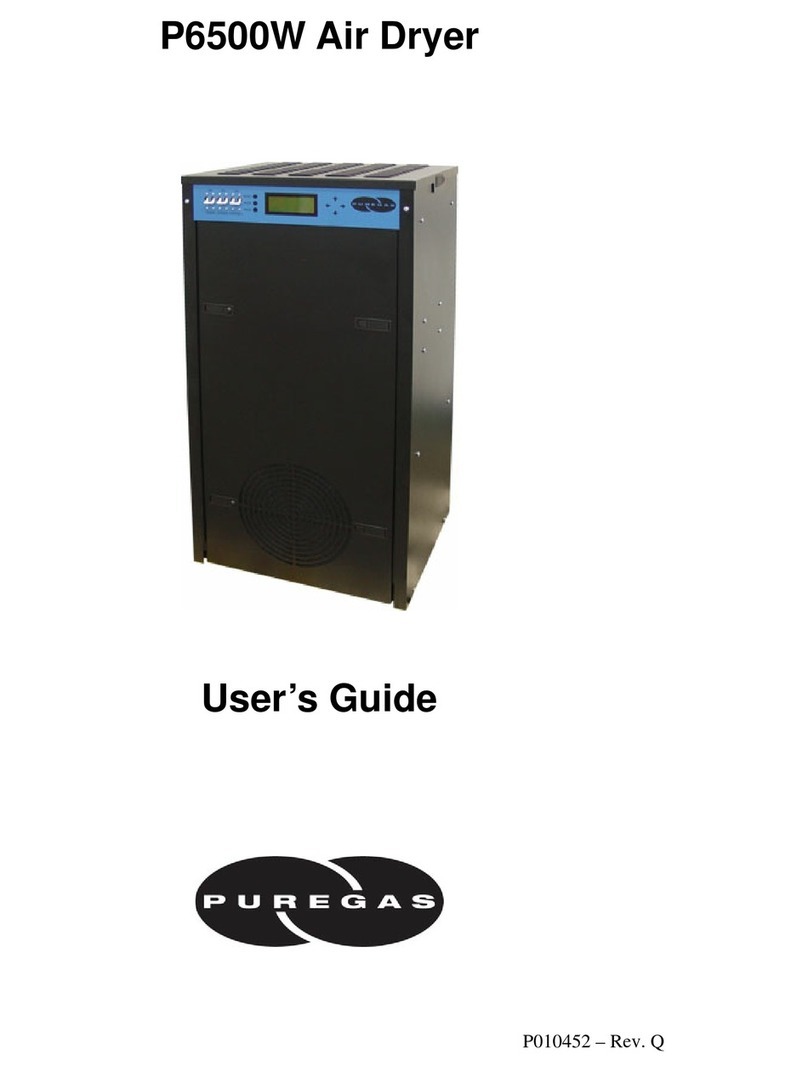
Puregas
Puregas P6500W user guide

Fresh Ventilation
Fresh Ventilation L8-DS manual

Thermomatic
Thermomatic Desidrat Plus 150 instruction manual
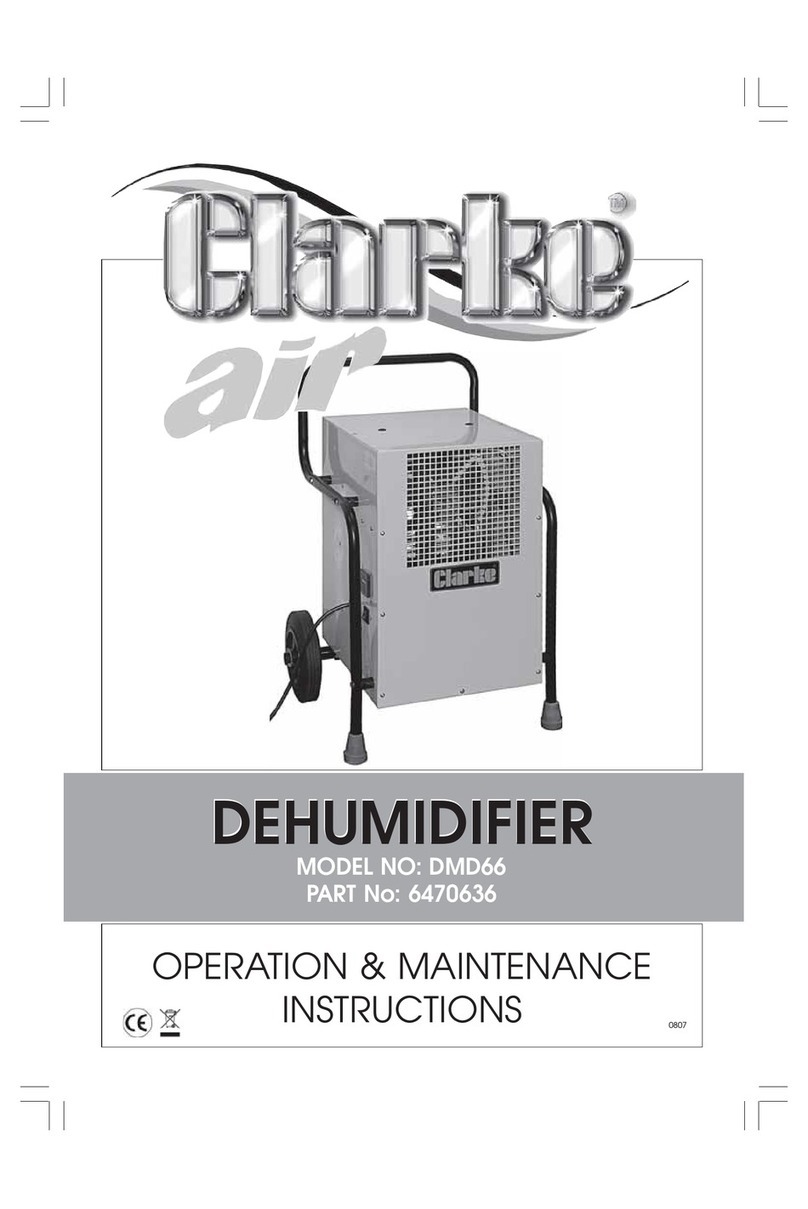
Clarke
Clarke DMD66 Operation & maintenance instructions
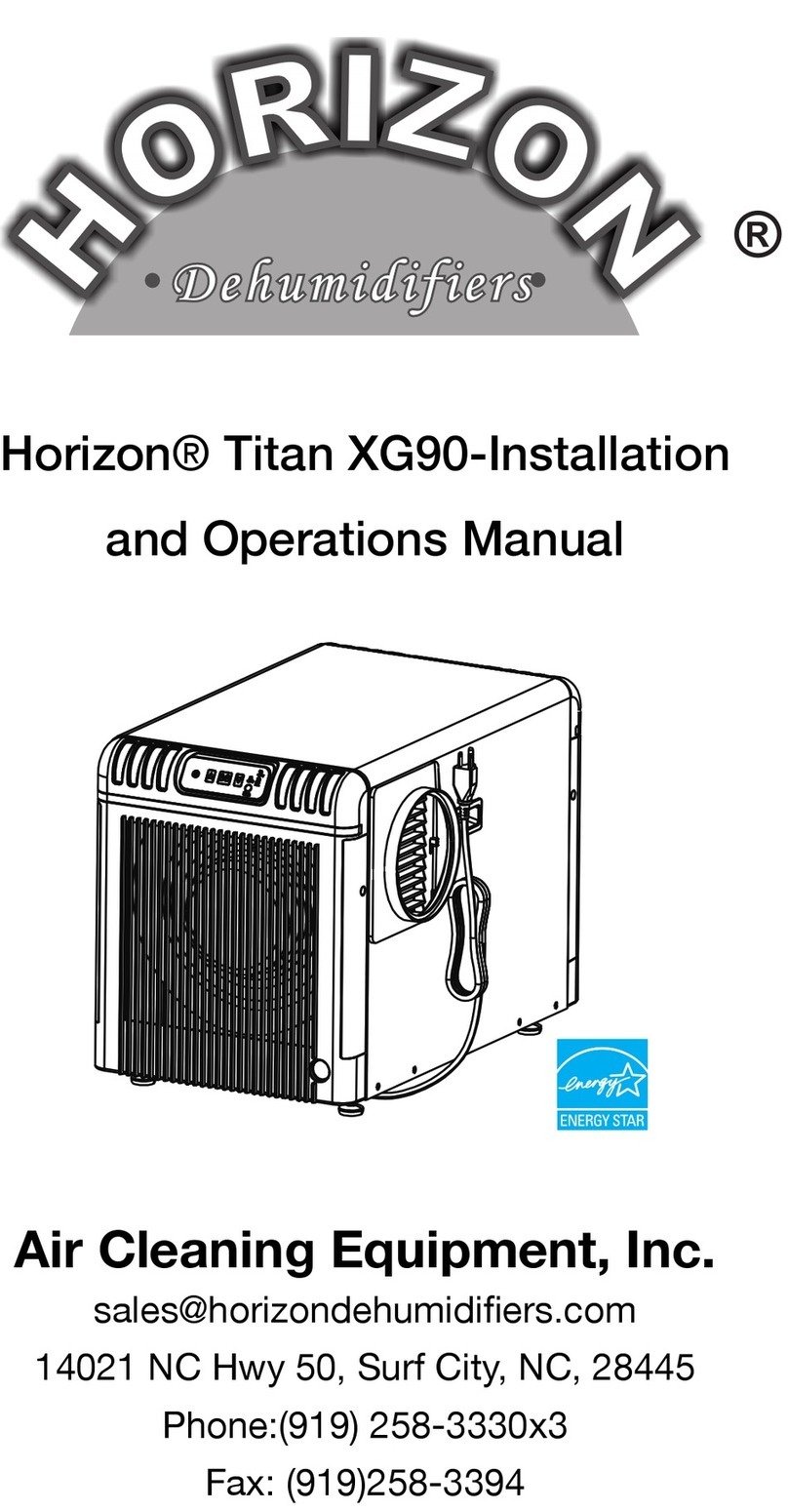
Air Cleaning Equipment
Air Cleaning Equipment Horizon Titan XG90 Installation and operation manual

Heylo
Heylo DT 850 user manual