Dietz Rehab AS[01] User manual

EN
User manual
Adaptive wheelchair Version 3.0.0
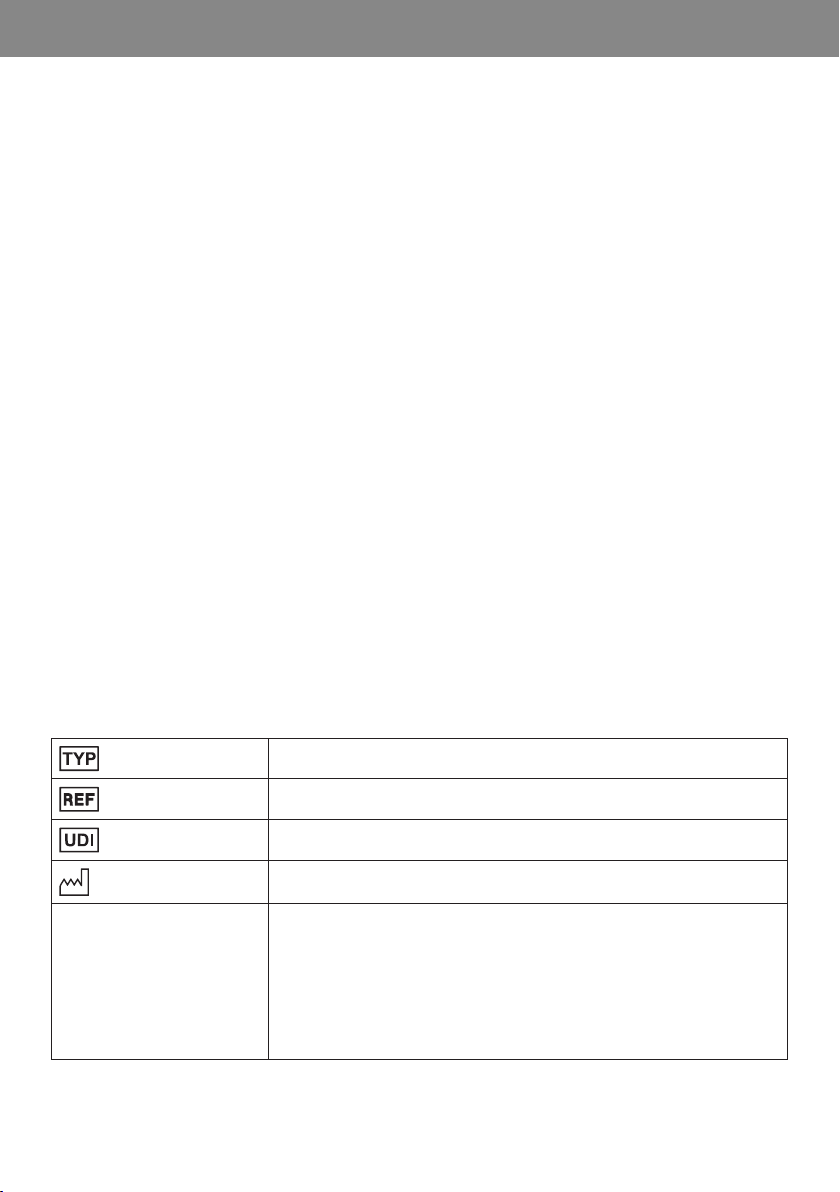
Record of product identication data
We recommend that you write down your product identication data from the nameplate in the
table below, so that you have these on hand should you require any further information about your
product (see Product labelling, g.67)*.
Type/model:
Item No./REF:
Serial number (21):
Date of manufacture:
Other information/notes:
* The identication data or the type plate may differ on custom-made devices
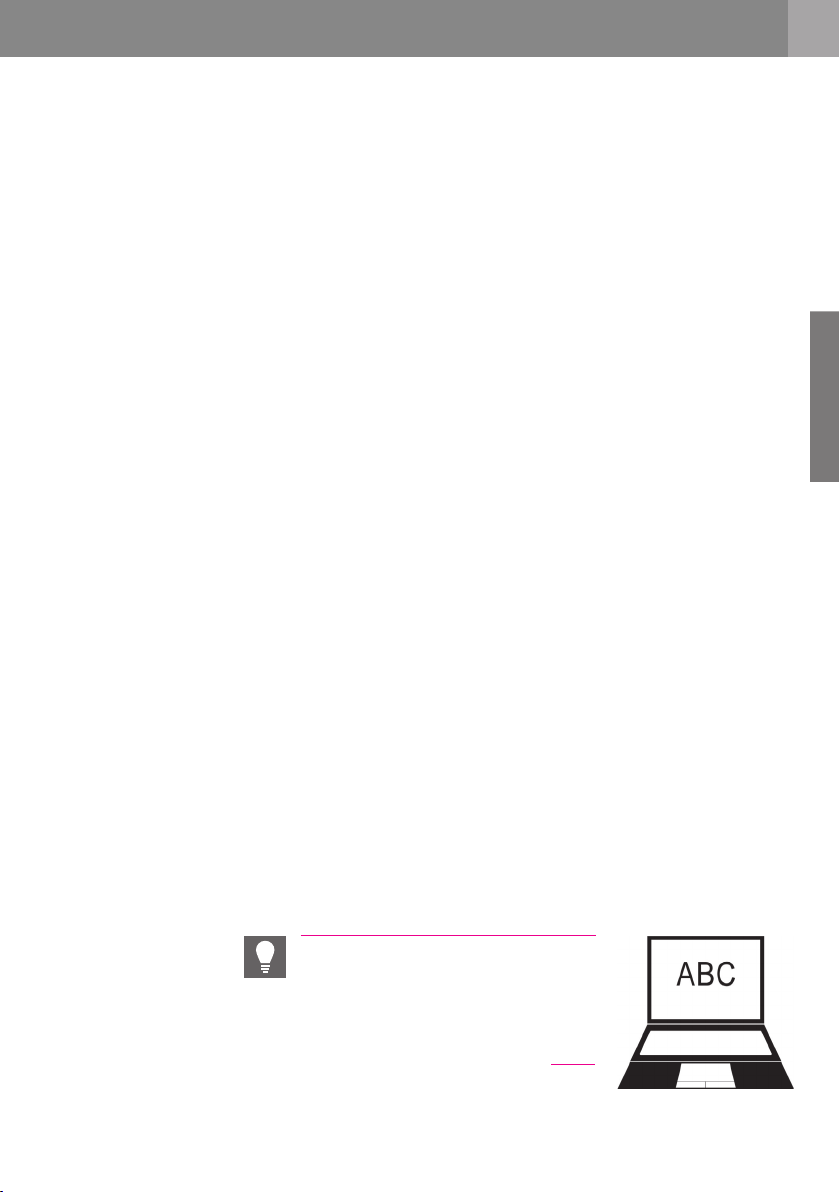
3
EN
EN
FR
IT
NL
FOREWORD
Thank you for deciding to purchase the
AS[01] | AS[01]RF adaptive wheelchair
from DIETZ
This wheelchair is a medical aid. In order to use it properly and avoid possi-
ble risks due to unintended use, you must become thoroughly familiar with
its operation.
Read these operating instructions carefully before you begin to use your
new AS[01] | AS[01]RF. They contain important safety instructions and valu-
able tips on correctly using the wheelchair.
In addition, you will receive information that will aid operational and trafc
safety and the preservation of your investment in your adaptive wheelchair.
If you have any questions or require additional information, please contact
the specialist retailer which supplied the wheelchair to you.
You can always nd the latest information on your product on our homep-
age. For information or queries concerning product safety and on recalls,
please contact DIETZ. You will nd our contact information on the back of
these operating instructions.
NOTE
A large-print version of the operating instruc-
tions is available for visually impaired persons
at www.dietz-reha.de in PDF format.

4
DIETZ GmbH / User manual adaptive wheelchair AS[01 | AS[01]RF / Version 3.0.0 EN
CONTENTS
01 Important information
Intended purpose . . . . . . . . . . . . . . . . . . . . . .6
Indication . . . . . . . . . . . . . . . . . . . . . . . . . . . .6
Contraindication . . . . . . . . . . . . . . . . . . . . . . .7
Symbols . . . . . . . . . . . . . . . . . . . . . . . . . . . . .7
02 Product description
Scope of delivery . . . . . . . . . . . . . . . . . . . . . . .8
Accessories . . . . . . . . . . . . . . . . . . . . . . . . . . .8
Structure of the AS[01] . . . . . . . . . . . . . . . . . .9
Structure of the AS[01]RF . . . . . . . . . . . . . . .10
03 Setting up the wheelchair
3.1 Unfolding the wheelchair . . . . . . . . . . .12
3.2 Folding up the wheelchair . . . . . . . . . . .12
3.3 Attaching the leg rests (only AS[01]) . . .13
3.4 Foot plates . . . . . . . . . . . . . . . . . . . . . .14
3.5 Adjusting the backstraps . . . . . . . . . . .14
3.6 Adjusting seat height . . . . . . . . . . . . . .15
04 Using the wheelchair
4.1 Getting in and out of your wheelchair . .16
4.2 Using the push rims to propel and
stop the wheelchair. . . . . . . . . . . . . . . .18
4.4 Parking the wheelchair with the
parking brake . . . . . . . . . . . . . . . . . . . .20
4.5 Brake for attendant
(optional) . . . . . . . . . . . . . . . . . . . . . . .21
4.6 Parking brake single-handed operation
(optional) . . . . . . . . . . . . . . . . . . . . . . .21
4.7 Using the wheelchair on inclines, slopes,
steps and edges . . . . . . . . . . . . . . . . . .22
4.8 Loading the wheelchair . . . . . . . . . . . . .23
4.9 Swivelling and detaching the leg rests . .23
4.10 Anti-tip wheel (optional) . . . . . . . . . . . .24
4.11 Handle height adjustment
(optional) . . . . . . . . . . . . . . . . . . . . . . .24
4.12 Foldable handle (optional). . . . . . . . . . .25
4.13 Step tube (optional) . . . . . . . . . . . . . . .25
4.14 Remove
and attach rear wheels . . . . . . . . . . . . .26
4.15
Swinging side panels upwards. . . . . . (optional)
26
4.16 Transport . . . . . . . . . . . . . . . . . . . . . . .27
Transport of the wheelchair without
user . . . . . . . . . . . . . . . . . . . . . . . . . . .27
Using wheelchair as a passenger seat in a
vehicle . . . . . . . . . . . . . . . . . . . . . . . . . . . . .28
Attaching the wheelchair
restraint systems. . . . . . . . . . . . . . . . . .29
Wheelchair occupant restraint system . .30
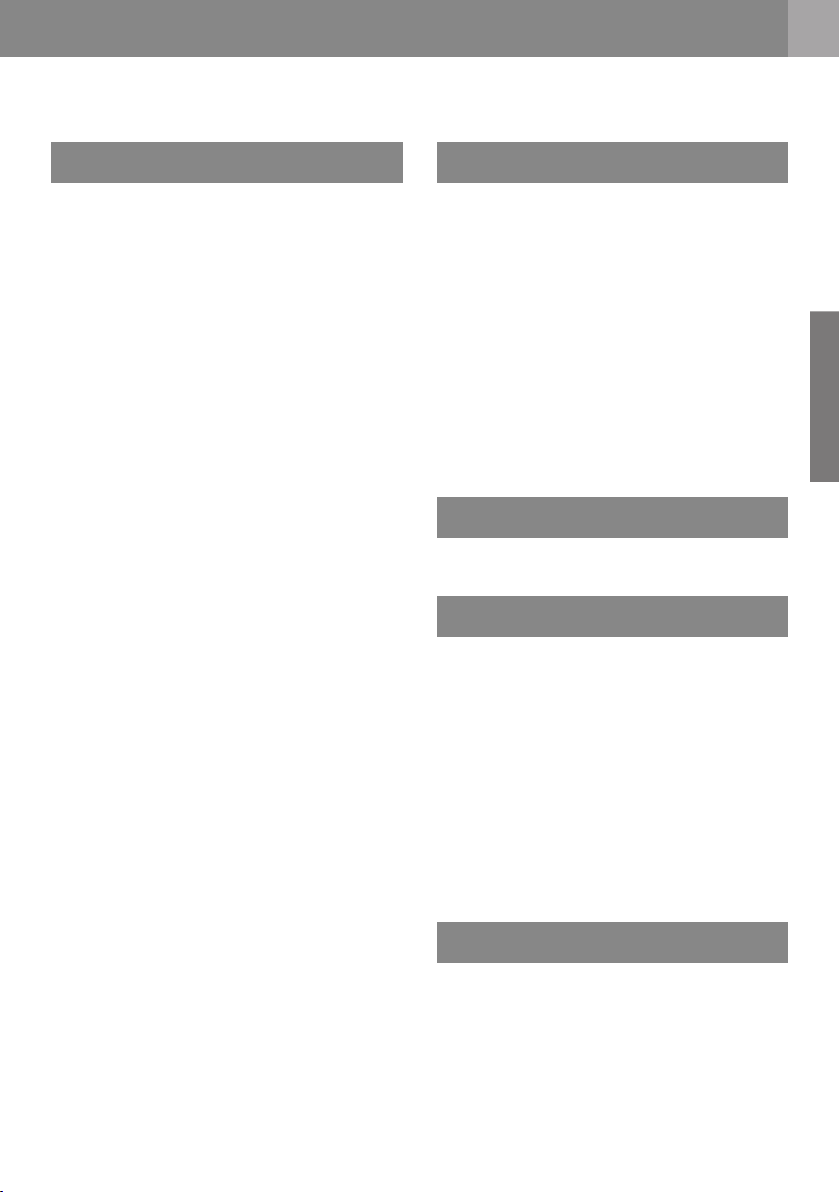
5
EN
EN
FR
IT
NL
CONTENTS
05 Individual adjustments
Important information . . . . . . . . . . . . . . . . . .32
5.1 Tools . . . . . . . . . . . . . . . . . . . . . . . . . .32
5.2 Armrests (optional) . . . . . . . . . . . . . . .33
5.3 Lower leg length adjustment . . . . . . . . .33
5.4 Foot plate/foot board angle
adjustment (optional) . . . . . . . . . . . . . .34
5.5 Angle-adjustable leg rest
(optional) . . . . . . . . . . . . . . . . . . . . . . .34
5.6 Amputee board (optional) . . . . . . . . . . .36
5.7 Therapy tray (optional) . . . . . . . . . . . . .37
5.8 Brake lever extension (optional). . . . . . .37
5.9 Seatback angle adjustment . . . . . . . . .38
5.10 Seatback height adjustment . . . . . . . . .38
5.11 Rear seat height adjustment . . . . . . . . .39
5.12 Setting the rear wheel position
(active/passive) . . . . . . . . . . . . . . . . . .40
5.13 Rear wheel camber adjustment . . . . . . .42
5.14 Setting the front seat height . . . . . . . . .44
5.15 Installation of the castor arms top or
bottom (adjust the front seat height). . .47
5.16 Castor angle adjustment . . . . . . . . . . . .49
5.17 Parking brake adjustment . . . . . . . . . . .50
5.18 Accessories and add-ons from
external suppliers . . . . . . . . . . . . . . . . .51
06 Technical data
DIETZ’s measurement system. . . . . . . . . . . . .52
Information regarding overall dimensions . . .52
Dimensions and mass AS[01] . . . . . . . . . . . .53
Dimensions and mass AS[01]RF without frame
retraction . . . . . . . . . . . . . . . . . . . . . . . . . . .54
Dimensions and mass AS[01]RF with frame
retraction (30mm each side) . . . . . . . . . . . . .55
Dimensions and mass AS[01]RF with frame
retraction (30mm each side) . . . . . . . . . . . . .56
Further information . . . . . . . . . . . . . . . . . . . .57
07 Safety instructions
Safety information & driving restrictions. . . . .58
08 Instructions for general use
Servicing/maintenance. . . . . . . . . . . . . . . . . .60
Maintenance schedule . . . . . . . . . . . . . . . . .61
Fault-nding and rectication . . . . . . . . . . . .63
Cleaning . . . . . . . . . . . . . . . . . . . . . . . . . . . .64
Disinfection. . . . . . . . . . . . . . . . . . . . . . . . . .64
Handing over and reuse. . . . . . . . . . . . . . . . .65
Storage. . . . . . . . . . . . . . . . . . . . . . . . . . . . .65
Disposal/Recycling. . . . . . . . . . . . . . . . . . . . .65
Product labelling . . . . . . . . . . . . . . . . . . . . . .66
09 Manufacturer‘s declarations
Warranty . . . . . . . . . . . . . . . . . . . . . . . . . . .67
Service life . . . . . . . . . . . . . . . . . . . . . . . . . .67
Liability. . . . . . . . . . . . . . . . . . . . . . . . . . . . .67
This manual suits for next models
1
Table of contents
Other Dietz Rehab Wheelchair manuals



















