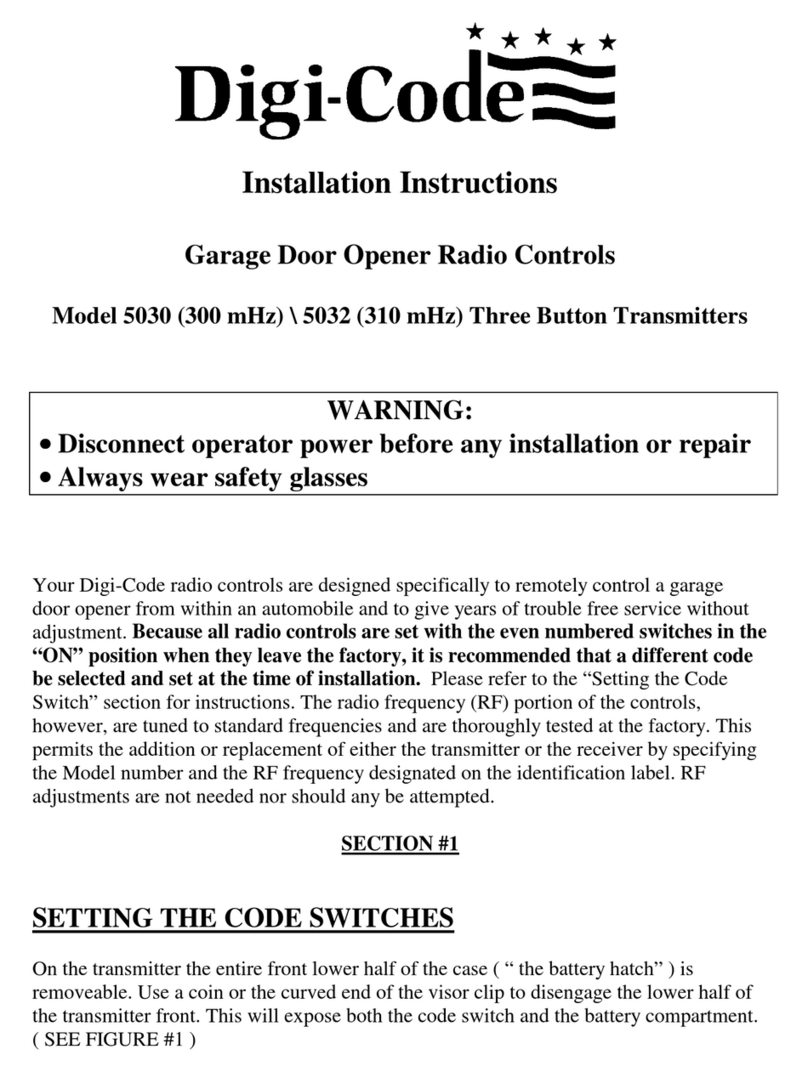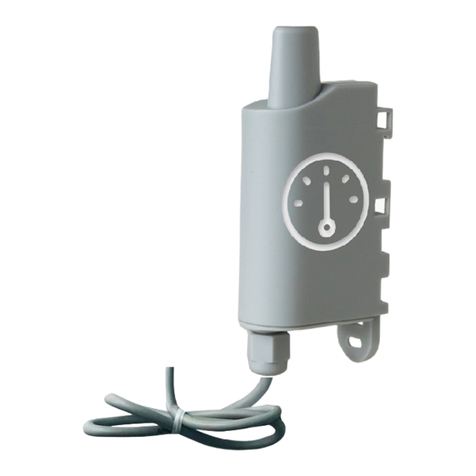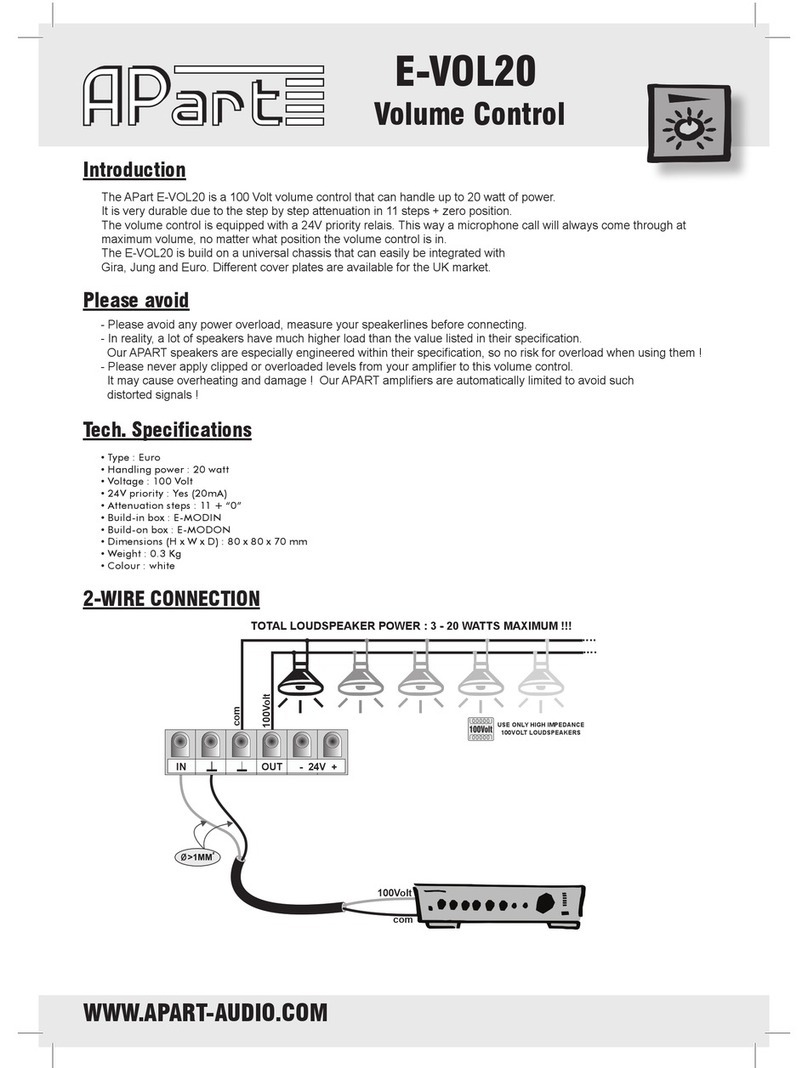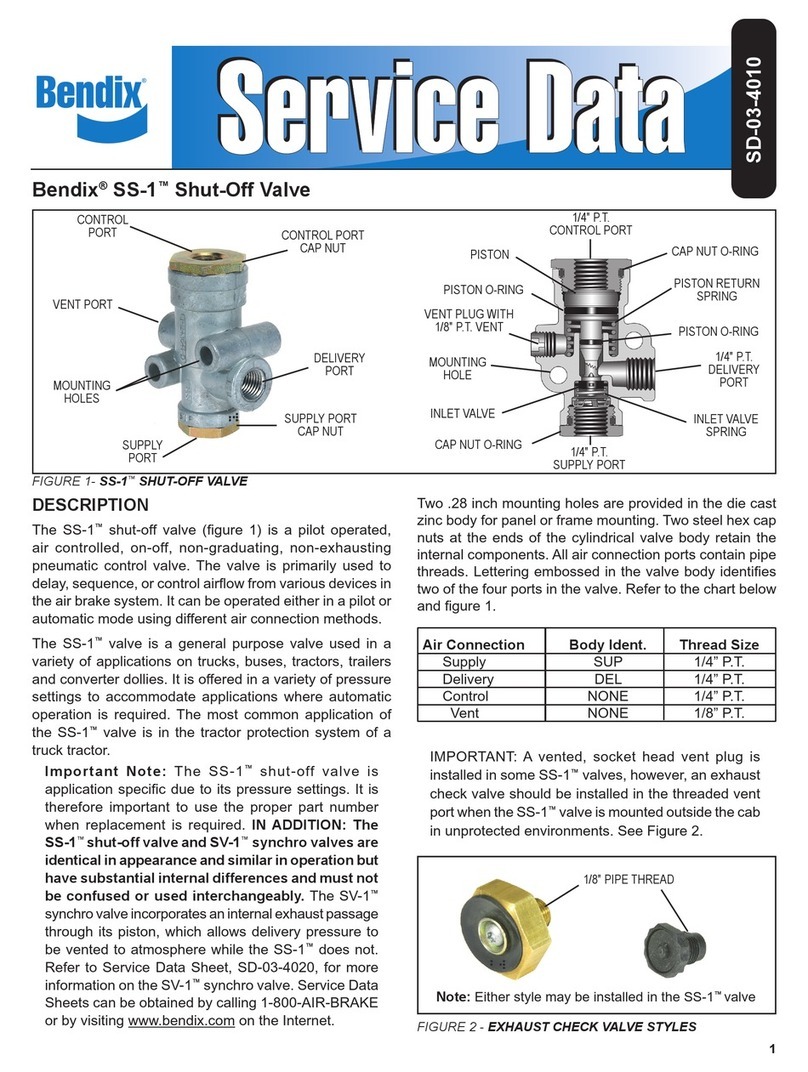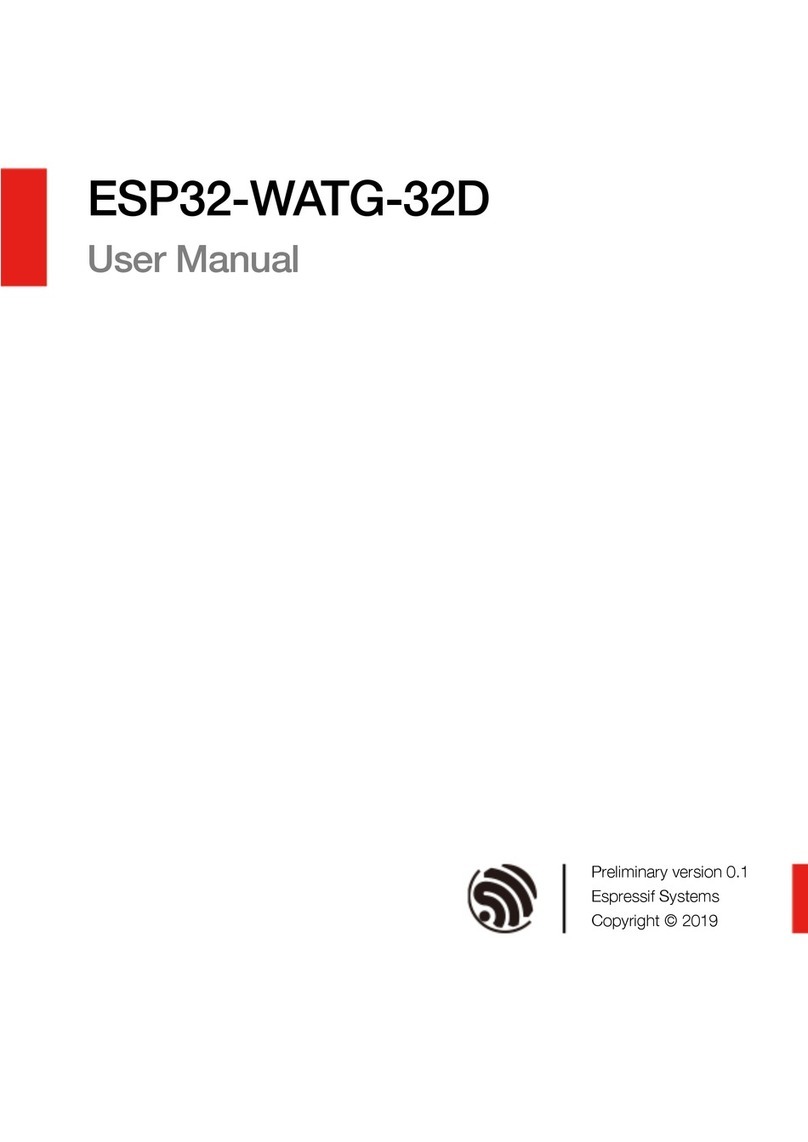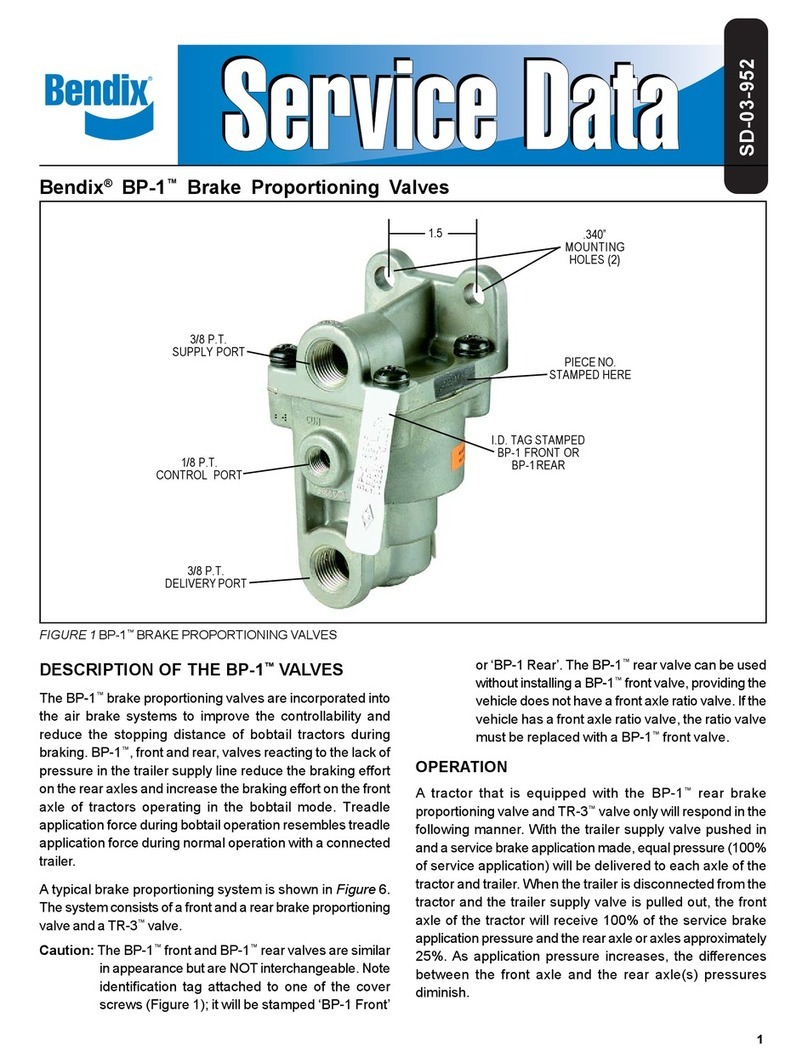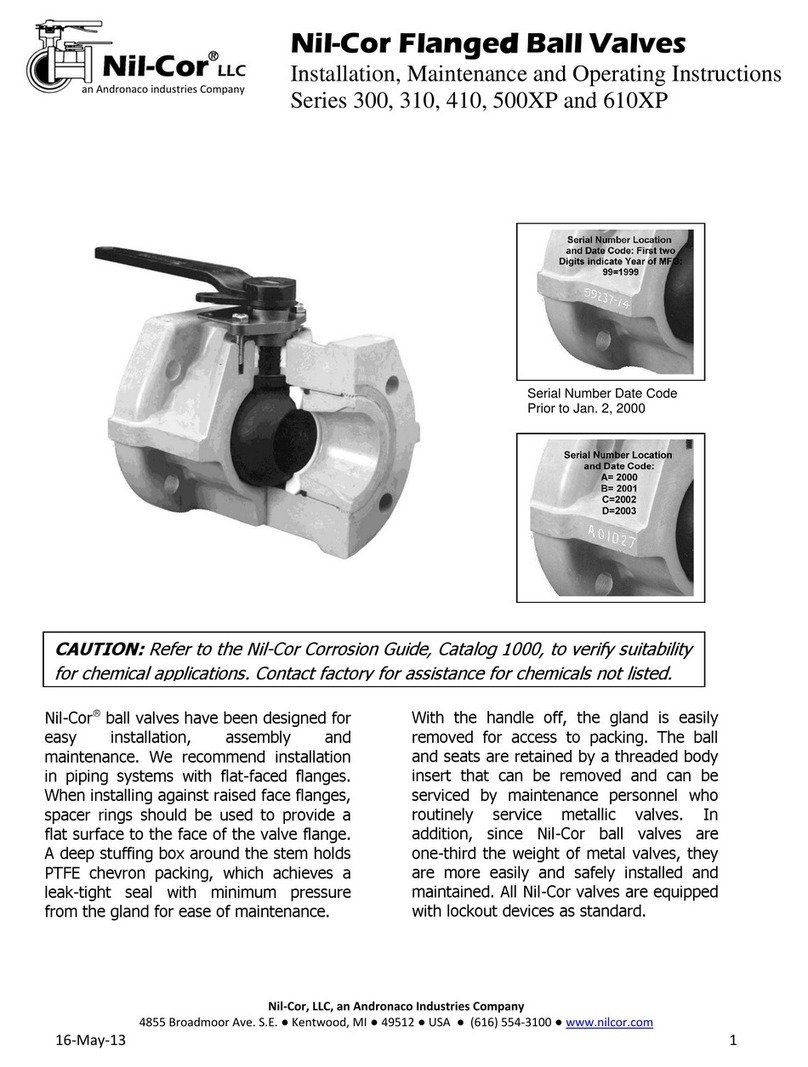Digi-Code DC-5035 User manual

INSTALLATION INSTRUCTIONS
OPEN \ CLOSE \ STOP ( O\C\S )
COMMERCIAL OPERATOR CONTROLS
SECTION # 1
SETTING THE CODE SWITCH (FOR MODEL DC-5035 )
SECTION # 2
DC-5135 RECEIVER WIRING INSTRUCTIONS
WARNING:
∙ Disconnect operator power before any installaon or repair
∙ Always wear safety glasses
∙ Do not install radio controls on any commercial door
operator unless proper entrapment protecon devices are
installed and funconing normally. Consult your operator
manufacturers manual for more informaon.
Model DC-5035 ( O\C\S – Transmitter 433MHz ), Model DC-5135 ( O\C\S – Receiver 24VAC / VDC 433MHz )
Your Digi-Code commercial O\C\S receiver and transmier are designed to work with
most commercial door operators. NOTE: all transmiers are set with the even numbered
switches in the “ ON ( Closed ) “ posion when they leave the factory, it is strongly
recommended that a dierent code be selected and set at the me of installaon.
Please refer to the “ Seng The Code Switch “ secon for instrucons.
Remove the boom secon of the transmier case
to access the six ( 6 ) posion code switch. The digital
code is determined by the posion of the six small
switches, numbered 1 through 6 located above the
baery. Any combinaon of “ ON ( Closed ) “ or “
OFF ( Open ) “ posions can be selected. ( Note: The
switches are in the ON ( Closed ) posion when the
switch is depressed towards the number side ). – See
Figure # 1.
Set code switch posions 1 through 6 to your personal
code scheme. We strongly urge that several code
schemes be avoided: ALL “ ON “ or 2,4,6 “ ON “.
These posions are similar to our Manufacturers test
posions or are frequently used.
Snap the boom half of the case back on and the
transmier is now ready to be programmed into the
DC-5135 receiver.
The DC-5135 receiver funcons as a 3-buon staon. We have provided three sets of
isolated contacts – normally open contacts for the “ Open Buon “ ( Blue Wires ); normally
open contacts for the “ Close Buon” ( Yellow Wires ) and normally closed contacts for the
“ Stop Buon “ ( Orange Wires ). See Figure # 2
The current 4 wire 3 buon staon should be wired as shown in Figure # 3. Make sure
that the wire that was used to connect the control staon to the operator is 18 gauge or
heavier to avoid any operaonal problems. Mount the DC-5135 close to the door operator
by using the two slots located in the cover anges. Select a locaon that is away from any
high voltage conduits or steel support beams which allows the antenna to be clear of
these obstacles as well.
The receiver comes equipped with a co-ax antenna receptacle and a 4” antenna with a co-
ax connector. The antenna must be screwed directly into the receptacle, or to an outside
locaon (away from a metal structure) for a beer receiver performance by using a 16
foot coaxial extension kit ( Part # DC-5165 ) available from your distributor.
1 2 3 4 5 6
OPEN
STOP
OPEN CLOSE
Digi-Code
FIGURE 1
Digi-Code
Figure 2
OPEN
BLUE
CLOSE
YELLOW
STOP
ORANGE
RED 24AC (POWER)
BLACK (GROUND)
Close
Open
Stop
Figure 3
WALL PUSHBUTTON STATION
TO OPERATOR
TERMINAL STRIP

For receiver wiring, follow the steps below and See Figure # 4 :
Step 1 ) Locate the “ STOP “ wire currently connecng the door operator to the 3 buon
staon’s “ STOP ” buon which is located in the door operator control panel. Make note of
its locaon and remove it from the operator terminal.
Step 2 ) Take one of the Orange wires from the DC-5135 receiver and wire-nut it together
with the “ STOP “ wire you just removed from the operators stop terminal.
Step 3 ) Connect the following two wires from the DC-5135 to the door operators 3 buon
“Common “ terminal ( As shown in Figure # 4 )
One Blue ( Open ), One Yellow ( Close )
Step 4 ) Connect the other Yellow wire from the DC-5135 to the “ Close “ pushbuon
terminal on the door operators control panel.
Step 5 ) Connect the other Blue wire from the DC-5135 to the “ Open “ pushbuon
terminal on the door operators control panel.
Step 6 ) Connect the other Orange wire from the DC-5135 to the “ STOP “ pushbuon
terminal on the door operators control panel.
Step 7 ) Complete the wiring by connecng 24 VAC/VDC to the Red and Black wires of
the DC-5135
Step 1 ) Press and HOLD the “Learn\Erase” buon. The Red LED will come on.
Step 2 ) Once the Red LED turns o ( Approximately 3 Seconds ) release the “ Learn\Erase
“ buon.
To check operaon, move back about 50 feet and press the transmier buon. Operaon
should be reliable at this distance but environment and locaon of both the transmier
and receiver will eect the range. Try dierent mounng locaons and posions. If
operaon is sll undesirable, the problem may be isolated by:
1. Checking the door operator. If the door will not open\close or stop when the
DC-5035 buons are pressed, the problem is likely to be the wire connecons
to the operator. If the door will open by pressing the 3 buon wall staon
buons, but not when the radio control buons are pressed, the problem is
probably in the radios. Make sure the operator and the receiver have power.
2. Replacing the transmier baery.
If, aer performing the above operaonal checks, the controls sll do not funcon, they
should be returned to your dealer for repair or replacement.
WARRANTY
All Digi-Code door related products carry an eighteen (18) month warranty against
defects in workmanship or material. This warranty begins at the date of manufacture, for
eighteen months. Digi-Code warrantees our product only to our authorized dealers and
distributors, and not to the end customer. If you have any quesons about our warranty,
please ask your dealer to determine the nature and scope of their warranty. Digi-Code
does not assume, and is not responsible for, any real or consequenal damages from
claims against the performance of our product, nor is it liable for any costs related to
the loss of life, property, or revenue. Further, Digi-Code is in no way responsible for
installaon of our product, and will assume no cost related to reinstallaon or removal.
Digi-Code’s warranty is in lieu of all other warrantees, expressed, or implied.
CAUTION:
Any changes or modicaons in intenonal or unintenonal radiators which are not
expressly approved by Digi-Code Inc. could void the users authority to operate this
equipment. This applies to intenonal and unintenonal radiators cered per part 15 of
the FCC rules and regulaons.
CHECK ALL CONNECTIONS AND INSTALL THE ANTENNA BEFORE REAPPLYING POWER TO
THE OPERATOR
SECTION # 3
RECEIVER PROGRAMMING INSTRUCTIONS
SECTION # 4
ERASING THE RECEIVERS MEMORY
SECTION # 5
OPERATIONAL CHECK
Locate your transmier with your programmed switch sengs
( See Secon # 1 ) which we will now use to program to the
receiver.
Press and “ Release ” the “ Learn\Erase “ buon on the receiver.
(See Figure # 5 ) The Red LED will turn on solid. Now take your
programmed transmier, press and “Hold” any one of the
three buons ( Open, Close or Stop ). The receivers Red LED will
ash quickly and turn o. ( Now release the transmier buon ).
The receiver has now learned ALL three buons.
Figure 5
RED
PROGRAMMING
LED
LEARN/ERASE
BUTTON
Part # 72-5135DIGI-CODE, INC.
Close
Open
Stop
Digi-Code
STOP COM OPEN CLOSE
BLUE
YELLOW
ORANGE
YELLOW
ORANGE
BLUE
RED
BLACK
COMMERCIAL
OPERATOR
WALL PUSH
BUTTON
STATION
COMMON
24 VAC\VDC
STEP 3
STEP 5
STEP 4
REMOVED WIRE
(SEE STEP 1)
STEP 2
Figure 4
STEP 7
STEP 6
This manual suits for next models
1
Other Digi-Code Control Unit manuals
Popular Control Unit manuals by other brands
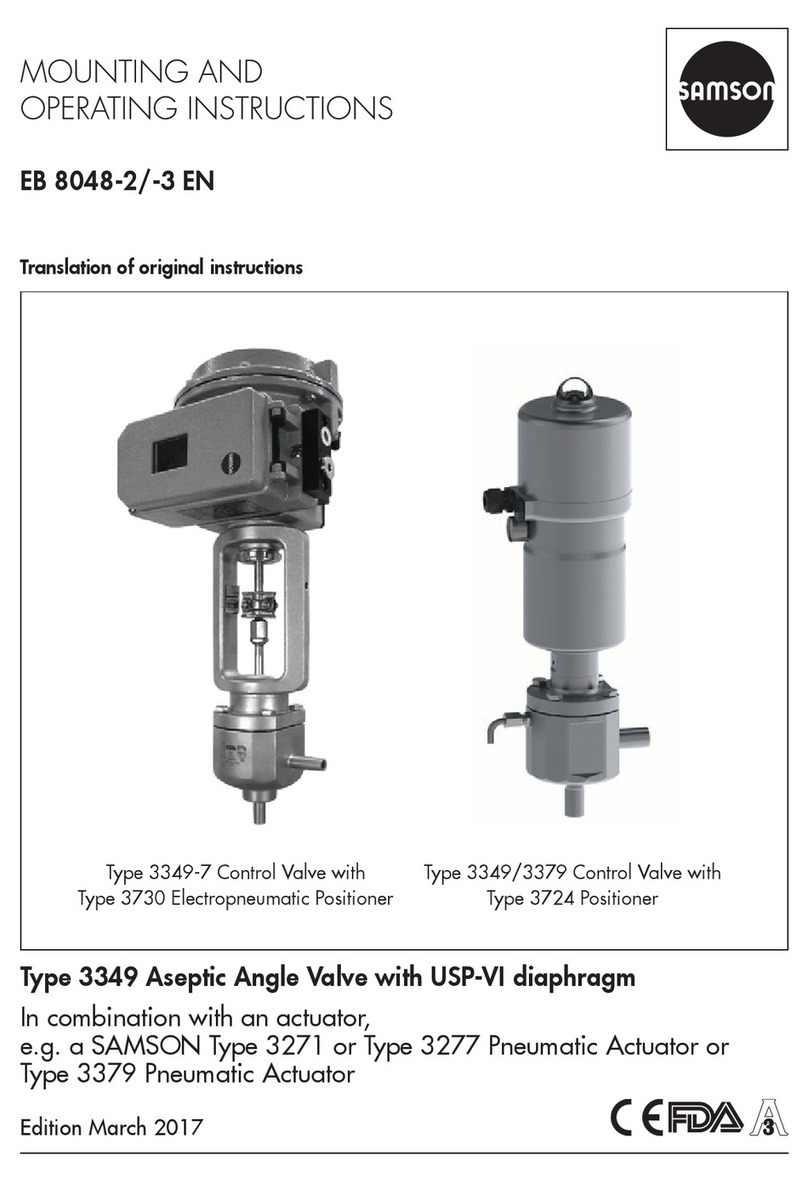
Samson
Samson EB8048-2 Mounting and operating instructions

Oracle
Oracle 7101690 installation guide

Festo
Festo SPC200-SMX-1 Brief description

NI
NI 9512 C Series Getting started

Bristol Babcock
Bristol Babcock 3310 Series instruction manual
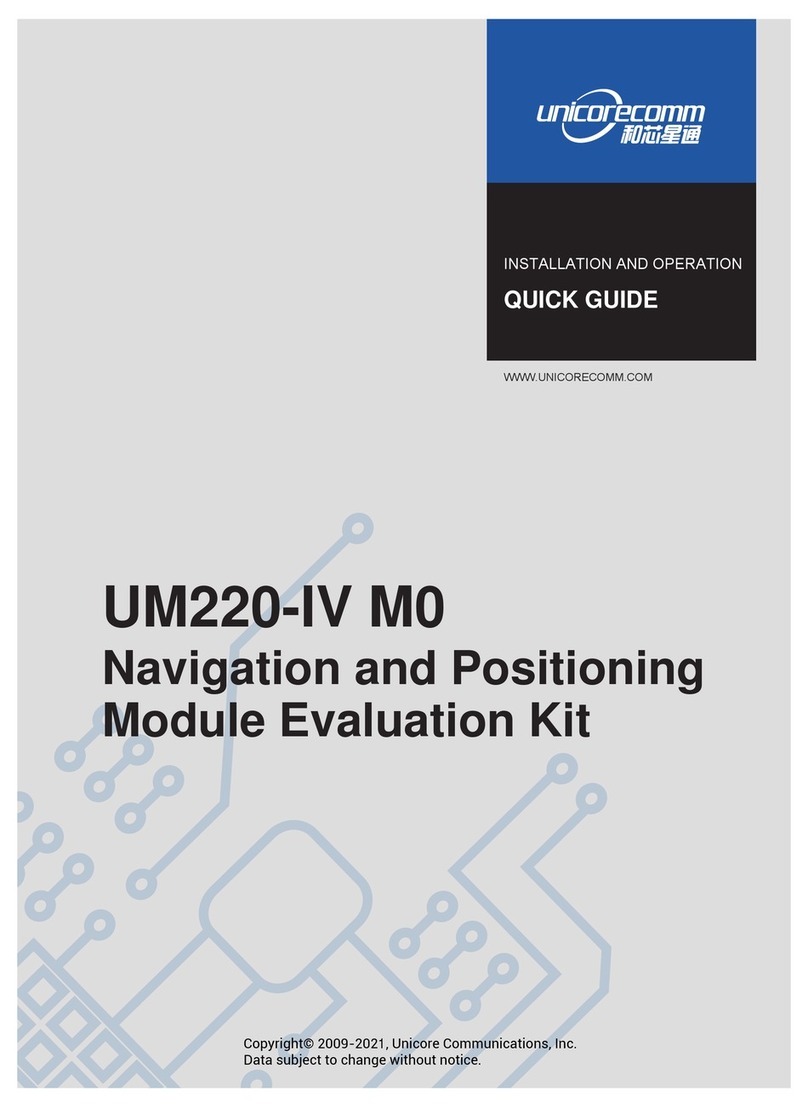
UNICORECOMM
UNICORECOMM UM220-IV M0 Additional Instructions for Installation and Operation