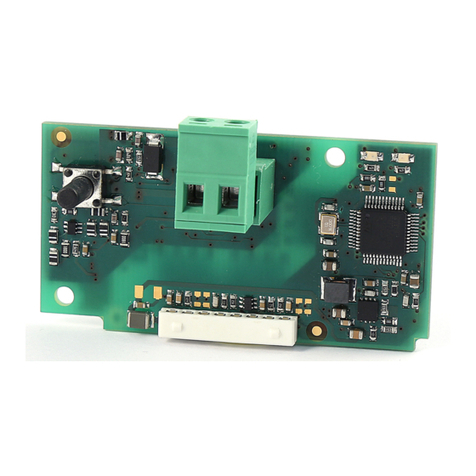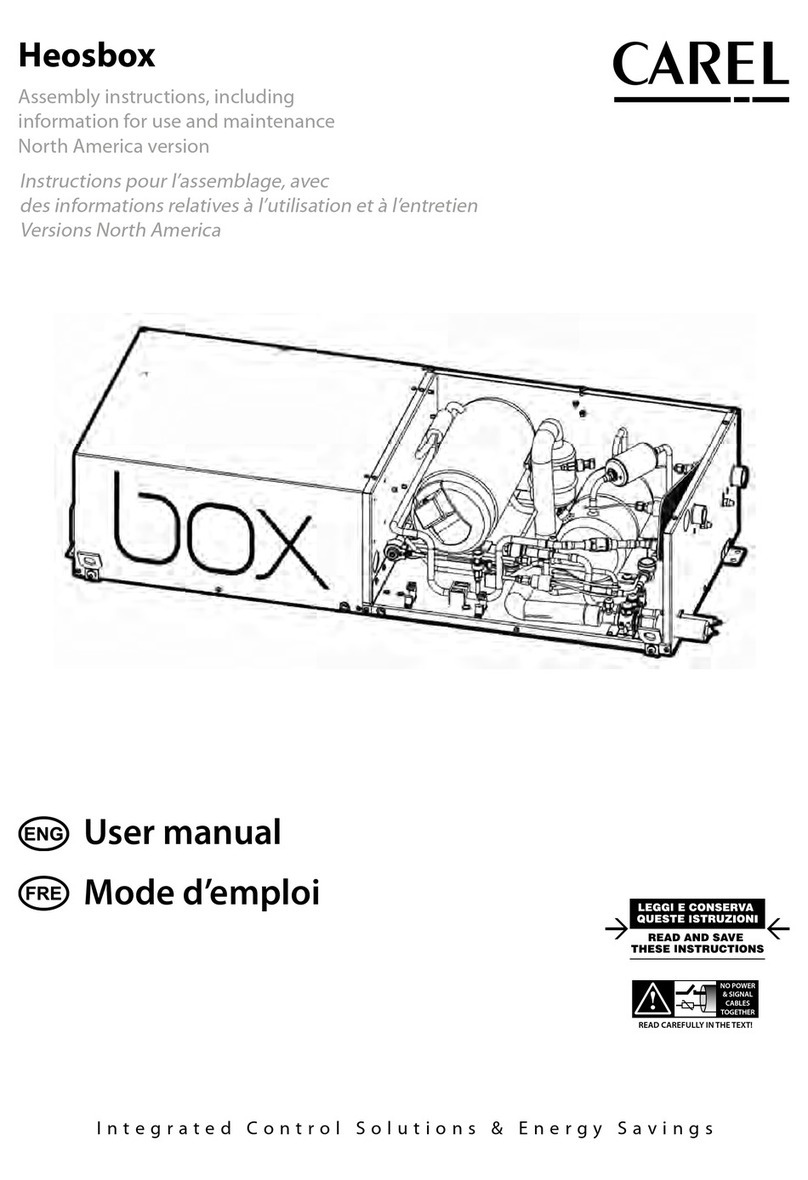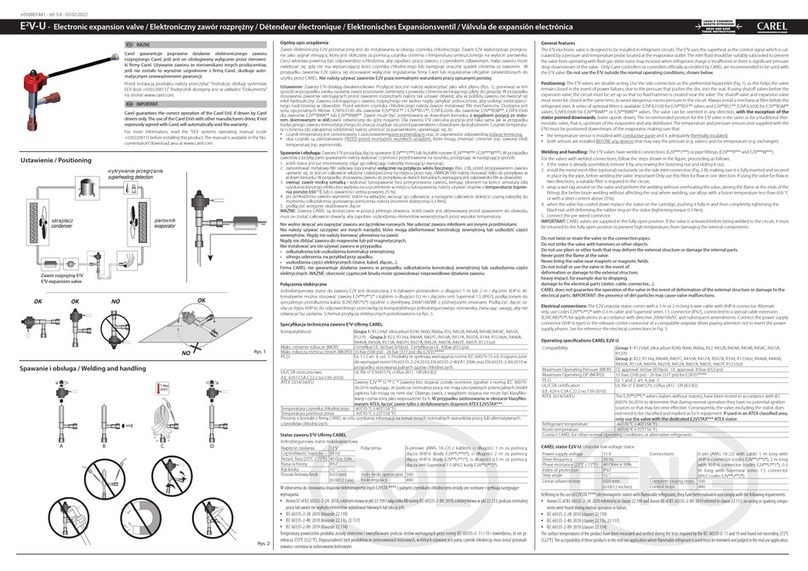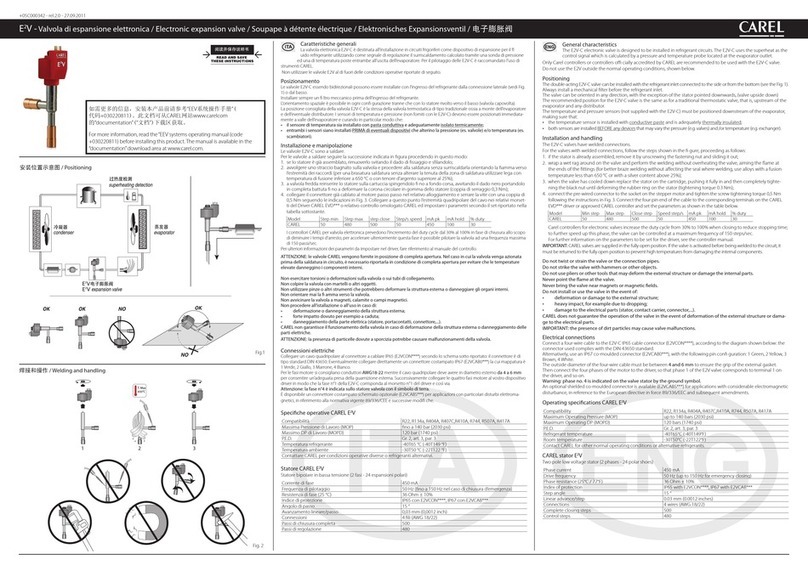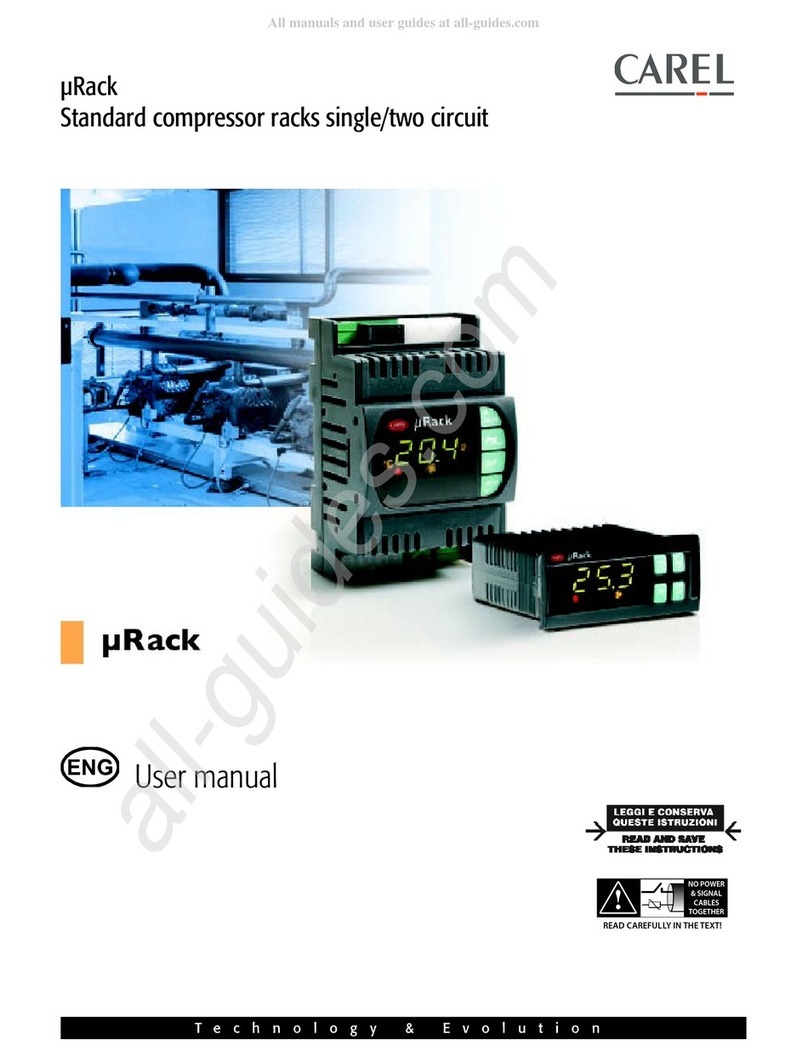+050001645 - rel.1.2 - 30.04.2015
質量 約 1 kg
電池 非充電式リチウム電池BR2330
ソフトウェアのクラスと構造 A
耐熱耐火性 Cat. D
サージ耐性 Cat. II
絶縁クラス クラスIII、クラスIまたはIIデバイスに組み込む
環境条件
使用温度 -20...+60 °C
保管温度 -20...+70 °C
使用時および保管時の湿度 5~85%相対湿度、非結露湿度
保護等級 IP65(前面); IP20(背面)
汚染グレード グレード II
寸法
フロントパネル LxH 187x147 mm (7.36x5.79“)
切抜き AxB 176x136 mm (6.93x5.35“)
奥行き 45+4 mm (1.77+0.16”)
準拠の欧州指令 EMC2004/108/CE とLVD2006/95/CE. CEI EN60730_1
EN12830 S/ A/1、測定範囲は-20~+60°C
Tab. 1
バッテリー交換
Fig. 6
LEDの意味
RJ45コネクタ
重要: 電池の交換や廃棄のために電池にア
クセスするには、電源を切ってから背面カ
バーを取り外します(隅の4本のネジを取
外します)。モデルBR2330では、リチウム
電池(非充電式)を使用します。
警告!誤った電池を使用すると爆発の危険
があります。
フロントパネル
緑
Link/Act
黄色 - On/O=
100MBps/10MBps
Fig. 5
緑色
電源ON
点滅は、デバイスとの通
信状態を示す場合
赤色
システムの起動中にオン
常にオンの場合は、バッテリの
残量が少ないため時間設定が失
われたことを示します。
イーサネットネットワーク
2つのイーサネットポートは、端末用のネットワーク経由で転送される
イーサネットトラフィックを管理する内部ハブスイッチに接続されていま
す。 スイッチにはAuto-MDIX(オートクロスオーバ)機能があります。つ
まり、2つのデバイス(NIC)を接続するクロスケーブルを必要とせずに、
通常のパッチケーブルを使用してネットワークを作成できます。 端末に電
力が供給されていないときは、ポート1からポート2へのトラフィックが中
断され、ポート2からポート2へのトラフィックが中断されることを覚えて
おく必要があります。 イーサネット接続の場合は、CAT-5 STPシールドケー
ブルを使用してください。
CARELは予告なしに製品の機能を変更する権利を留保します。
Weight 1 kg Approx
Battery Non rechargable lithium mod BR2330
Software class and structure A
Resistance to heat and fire Cat. D
Surge immunity Cat. II
Insulation class Class III, to incorporate in Class I or II devices
Environmental conditions
Working temperature -20...+60 °C
Storage temperature -20...+70 °C
Working and storage humidity 5...85 % relative, non-condensing humidity
Protection rating IP65 (front); IP20 (rear)
Pollution Grade II°
Dimensions
Pannello frontale LxH 187x147 mm (7.36x5.79“)
Foratura AxB 176x136 mm (6.93x5.35“)
Profondità 45+4 mm (1.77+0.16”)
Compliant with European directives: EMC2004/108/EC and LVD2006/95/EC CEI EN60730_1
EN12830 S/A/1, range of measurement -20...+60°C
Tab. 1
Battery replacement
Fig. 6
IMPORTANT: To access the battery for
replacement or disposal, power down the
device and remove the rear cover (remove the
4 screws on the corners). Use model BR2330
lithium batteries (non-rechargeable).
Warning! danger of explosion if an incorrect
battery is used.
LED meaning
RJ45 connector Pannello frontale
Green
Link/Act
Yellow- On/O=
100MBps/10MBps
Fig. 5
Green
Power supply ON
If flashing indicates communication
state with devices
Red
On during system start up.
If on permanently it indicates hour
setting lost due to low battery
Ethernet network
The two Ethernet ports are connected to an internal hub-switch that manages the
Ethernet traffic transiting over the network for the terminal. The switch features
Auto–MDIX (auto crossover), meaning the network can be created using normal
patch cables, without needing crossover cables to connect two devices (NIC). It must
be remembered that when the terminal is not powered, traffic from port 1 to 2 and
vice-versa is interrupted. For the Ethernet connections use CAT-5 STP shielded cables.
CAREL reserves the right to modify the features of its products without prior notice
2 3 4567 8
-
+
GND
-
+
GND
1
Fig. 6
TERMINALS DESCRIPTION
1
端子の説明
SDカードコネクタ 1SD card connector
2RS485ポート#1、光学絶縁済 2RS485 port n. 1, optically-isolated
3イーサネットポート1(内部スイッチ) 3Ethernet Port 1 (internal switch)
4イーサネットポート2(内部スイッチ) 4Ethernet Port 2 (internal switch)
5USBホストポート 5USB Host Port
6RS485ポート#2、非光学絶縁 6RS485 port n. 2, not optically-isolated
7電源 7Power supply
8 プラグインコネクタ(背面) 8Plug-in connector (on rear)
配線図 /
Connection diagram
Shielded STP CAT-5 cable
To Ethernet network
RS485
network
GG0
G
G0
OR
G
G0 Vdc 100...240Vac
+
-
24 Vac
230 Vac
* Leggere le avvertenze per il collegamento
Read warnings for connection
GND
+
coppia intrecciata
twisted pair cable
G0/- G/+collegare a terra /
connect to earth
To other device: max cable
length 1000m, max device 50Last device
120Ω
RS485 shielded
twisted pair cable
+–
DEVICE
Fig. 2
警告(AC電源用) WARNING (for AC power supply)
IEC 61558-2-6およびIEC 61558-2-16で定められている同等の絶縁を保証
し、端子の金属ケーシングおよびG0ライン(機能接続)をアー
スする別個の巻線を備えた安全トランスまたは電源を使用して
ください。PlantWatchPROが金属部品が危険な電圧に接触する可能
性のあるクラスIデバイスに統合されている場合、端子の金属
ケースをクラスIディスポーザリの等電位ボンディングに接続す
る保護接地接続が必要です。 同じ電源トランスを端末および対
応する制御装置に使用する場合は、装置の損傷を避けるため
に、電源端子のG0およびG接続を逆にしないでください。低電圧
安全/制限された電源電源。パネルケーシングの電源が切れて
いるときは開けないでください。電源装置が適切な装置操作
(27VA /12W)に必要な電力を供給できることを確認して下さい。
Use a safety transformer or power supply with separate windings that ensures equivalent insulation
as established by IEC 61558-2-6 and IEC 61558-2-16, and earth the terminal’s metal casing and G0
line (functional connection). If the PlantWatchPRO is integrated into a class I device where metallic
parts may come into contact with dangerous voltages, a protective earth connection is required,
connecting the metal case of the terminal to the equipotential bonding of a Class I-dispositive. If
the same power transformer is used for the terminal and the corresponding control device, do not
reverse the G0 and G connections on the power terminals to avoid damaging the devices.
Low voltage safety/limited power source power supply. Do not open the panel casing when it is
under power. Make sure the power supply is able to deliver the necessary power for proper device
operation (27VA / 12W).
警告 (HACCP) WARNING (HACCP)
HACCP手順および特定の国内規格に基づく食品安全プログラム
では、測定誤差が使用用途の許容限度内にあることを確認す
るために、食品保存に使用する装置を定期的にチェックする
必要があります。 温度の測定が食品の安全性にとって重要な
場合は、Carelが示唆する温度プローブのみを使用する必要があ
ります。 マニュアルには、技術的特徴、製品の適切なインス
トールおよび構成に関する追加情報が記載されています。
The Food Safety programs based on HACCP procedures and on certain national standards, require
that the devices used for food preservation are periodically checked to make sure that the measuring
errors are within the allowed limits of the application of use.When the temperature measurement
is important for food safety, only the temperature probes suggested by Carel must be used. The
manual contains further indications regarding technical feature, proper installation and con
guration of the product.
製品の廃棄
アプライアンス(または製品)は、現地の廃棄物処理法に従って、別個に処分
する必要があります。
重要な警告
CAREL製品は最先端の製品で、製品に付属の技術文書に記載されている操作、ま
たは購入前でもWebサイトwww.carel.comからダウンロードできます。 クライア
ント(ビルダー、開発者、または最終的な設備のインストーラ)は、特定の設
備および/または設備に関して期待される結果に達するための製品の構成段階に
関するすべての責任とリスクを想定しています。 ユーザーマニュアルに要求/指
示されているこのような検討段階がないと、最終製品が誤動作する可能性があ
り、CARELは責任を負うことができません。 最終的なクライアントは、製品自体
に関連するマニュアルに記載されている方法でのみ製品を使用する必要があり
ます。 CARELの自社製品との関係における責任は、ウェブサイトで編集された
CARELの一般契約条件によって規制されています。 carel.com、および/またはク
ライアントとの特定の契約に基づいています。
DISPOSAL OF THE PRODUCT
The appliance (or the product) must be disposed of separately in accordance with the
local waste disposal legislation in force.
IMPORTANT WARNINGS
The CAREL product is a state-of-the-art product, whose operation is specified in the
technical documentation supplied with the product or can be downloaded, even prior to
purchase, from the website www.carel.com. The client (builder, developer or installer of the
final equipment) assumes every responsibility and risk relating to the phase of configuration
the product in order to reach the expected results in relation to the specific final installation
and/or equipment. The lack of such phase of study, which is requested/indicated in the
user manual, can cause the final product to malfunction of which CAREL can not be held
responsible. The final client must use the product only in the manner described in the
documentation related to the product itself. The liability of CAREL in relation to its own
product is regulated by CAREL’s general contract conditions edited on the website www.
carel.com and/or by specific agreements with clients.
CAREL INDUSTRIES - HQs
Via
dell’Industria,
1
1
-
35
020
Brugine
-
Padova
(Italy)
-
T
el.
(+39)
0
49.97
1
66
1
1
Fax
(+39)
049.97
1
6600
-
e-mail:
[email protected] -
www.carel.com
JPN
JPN
JPN