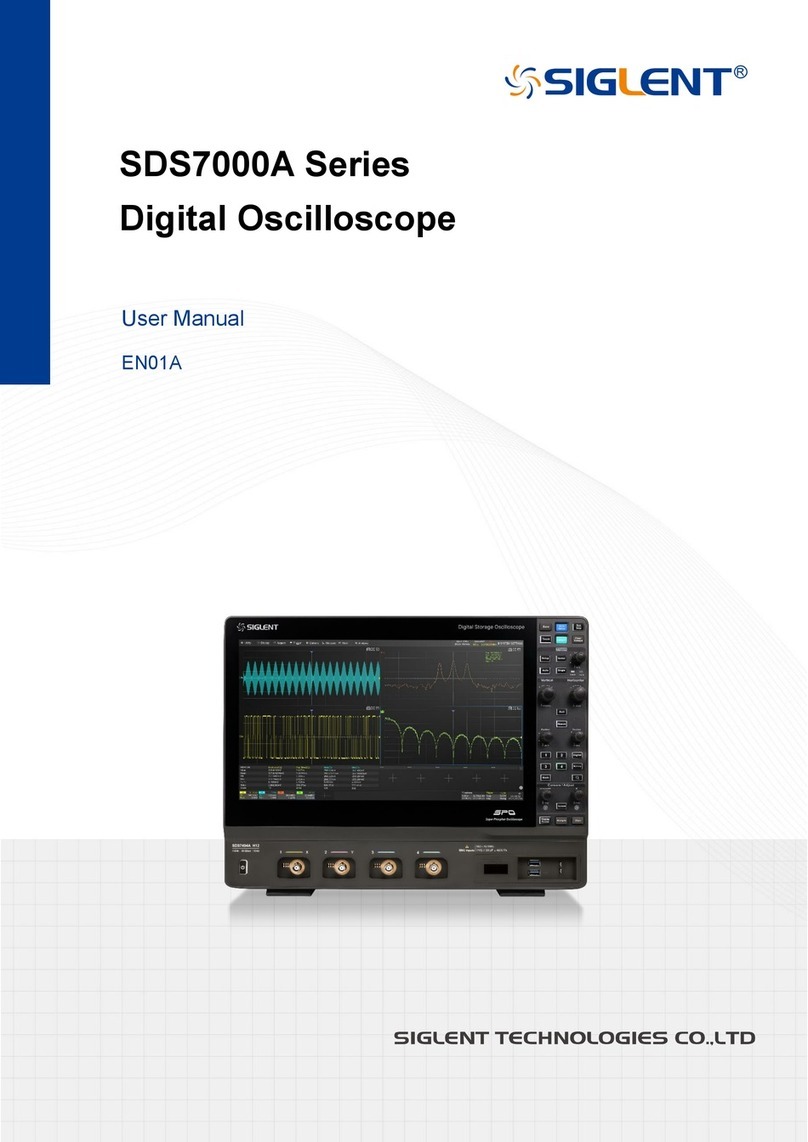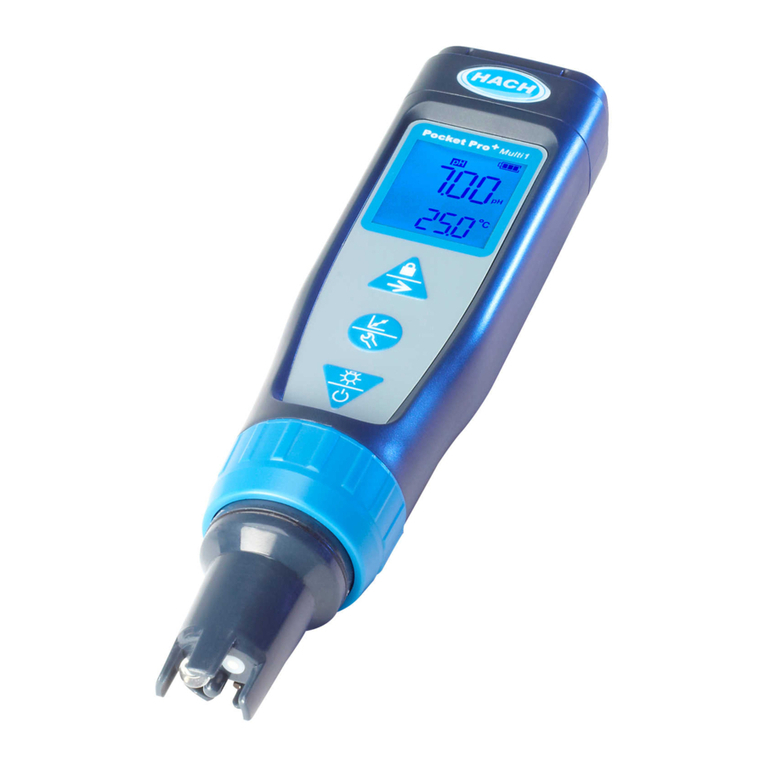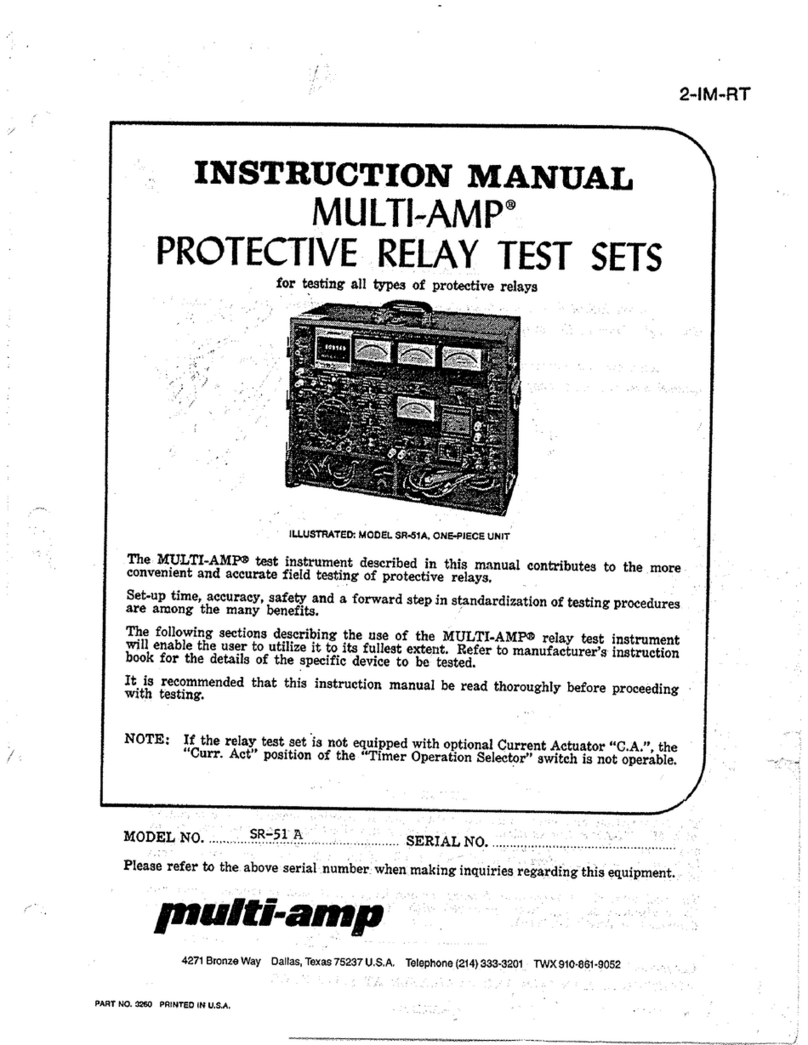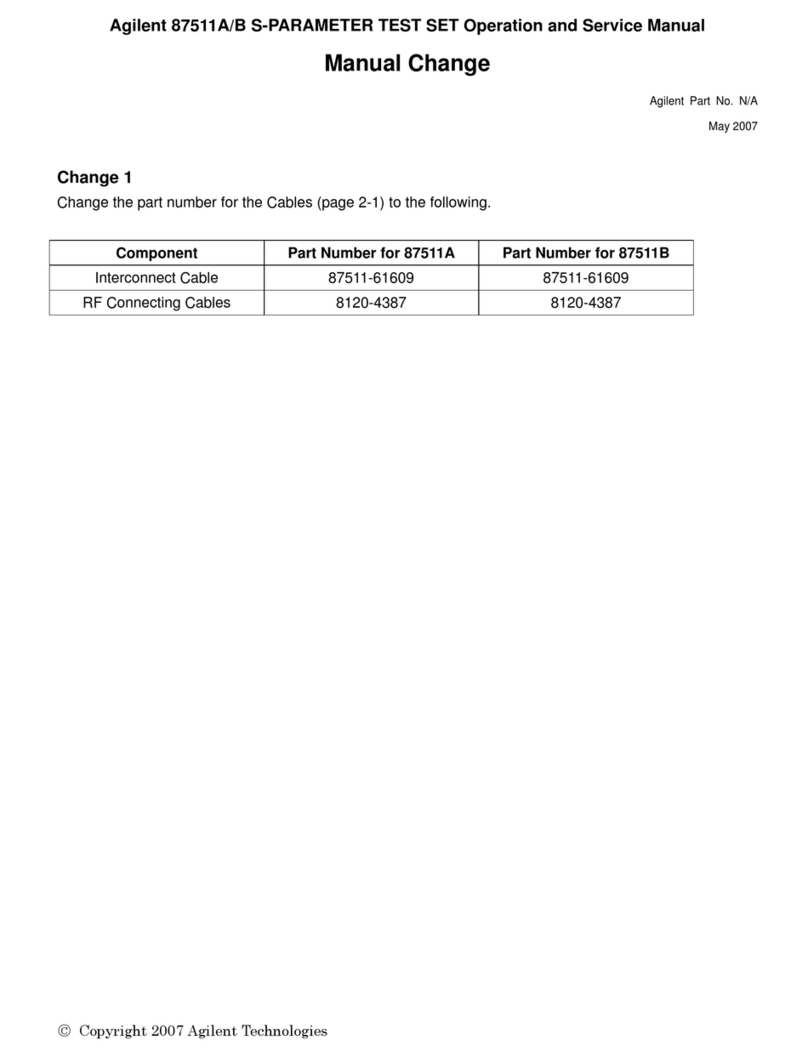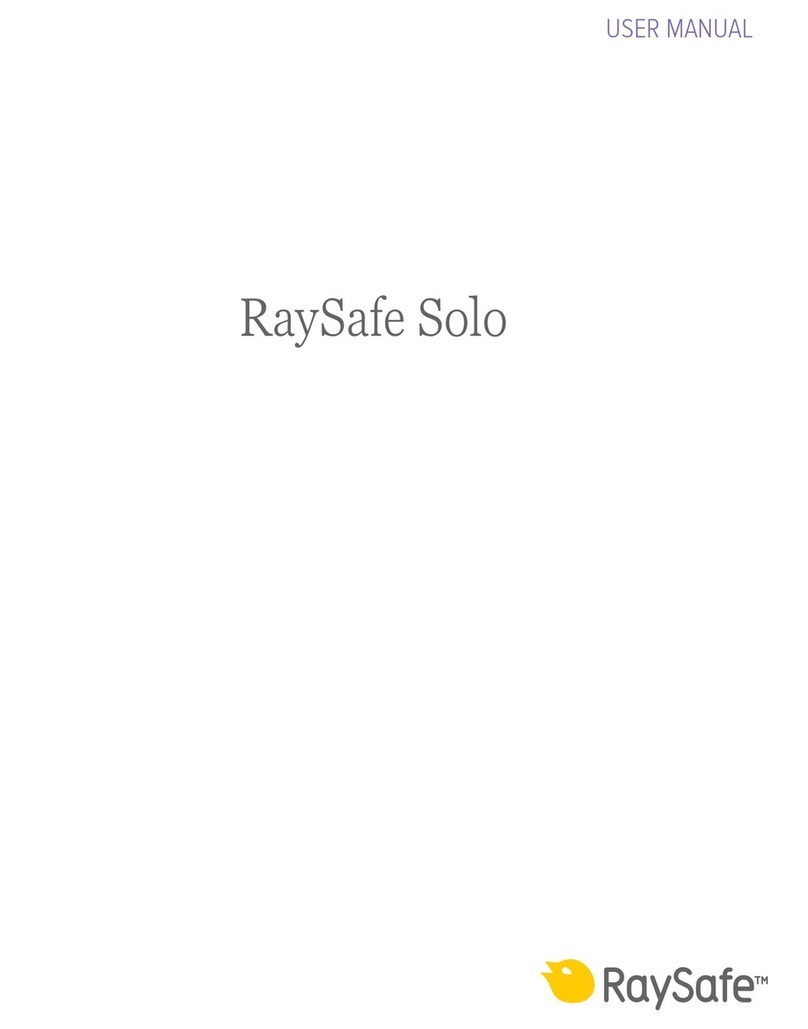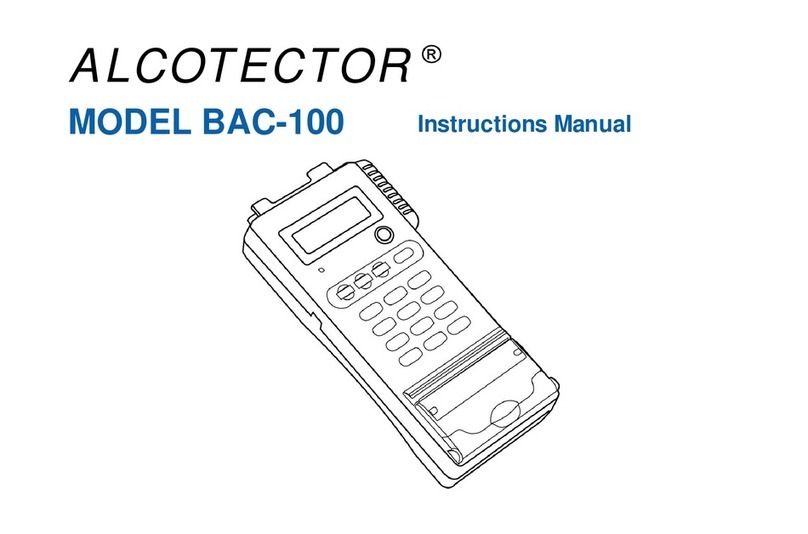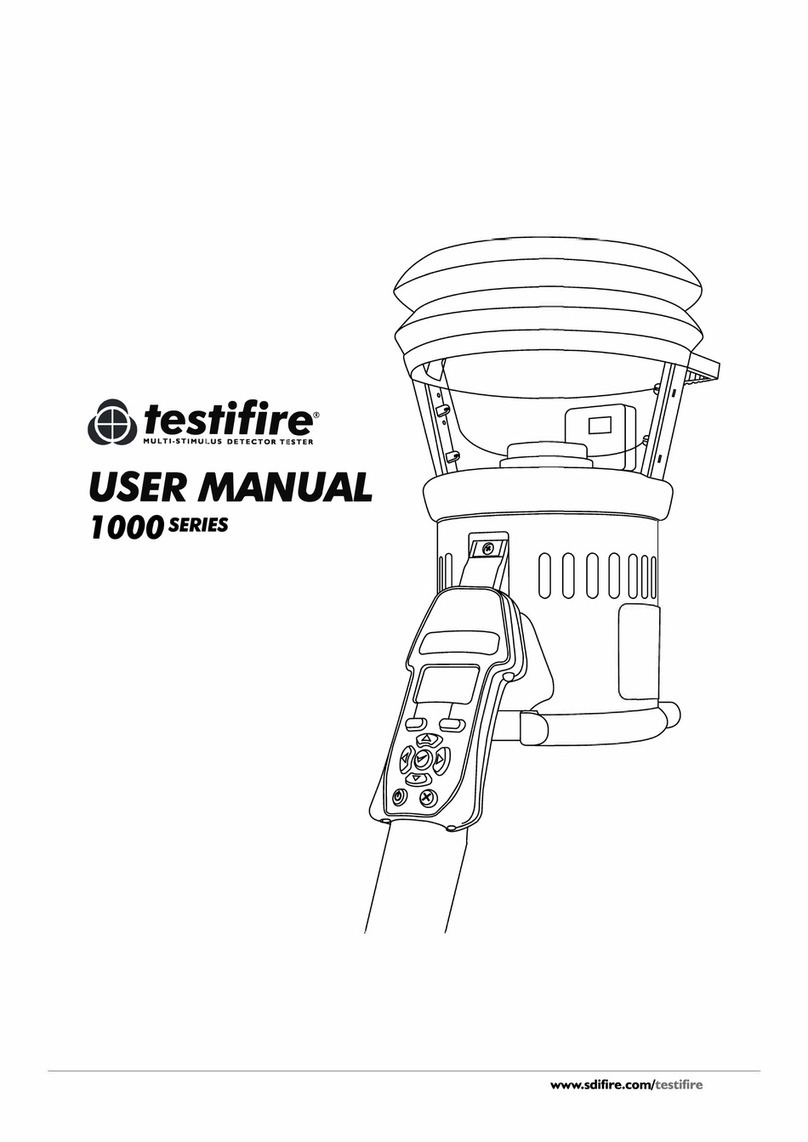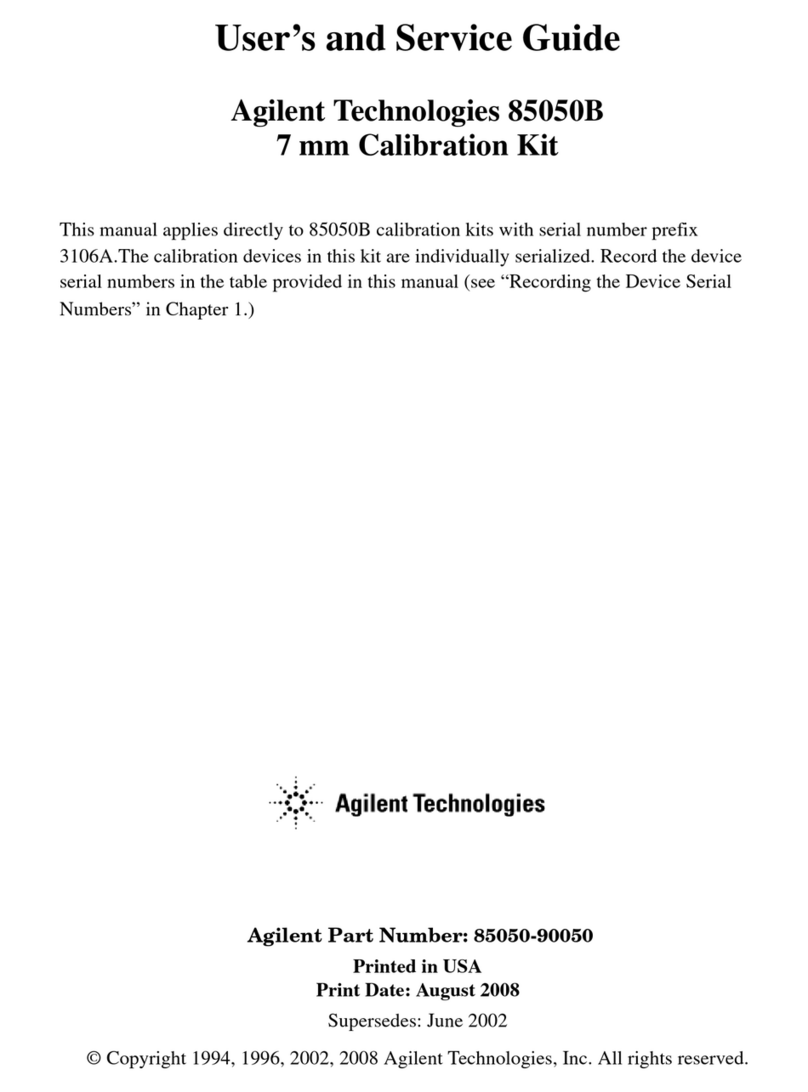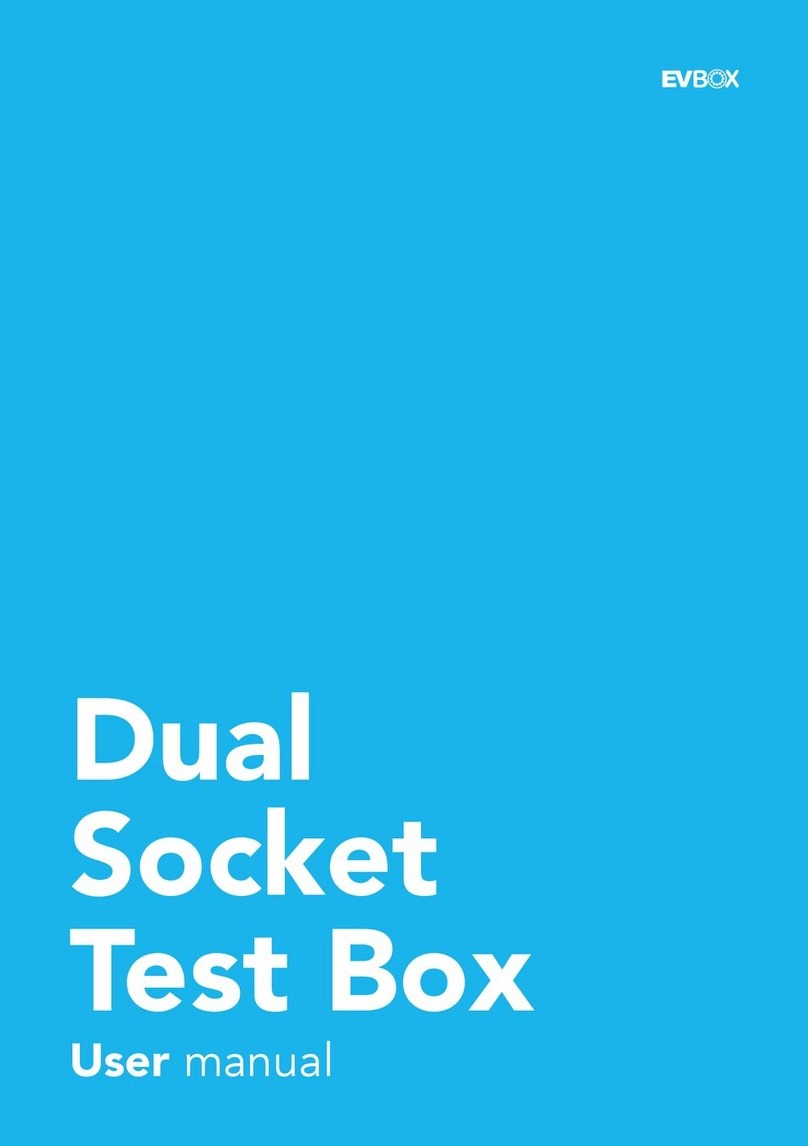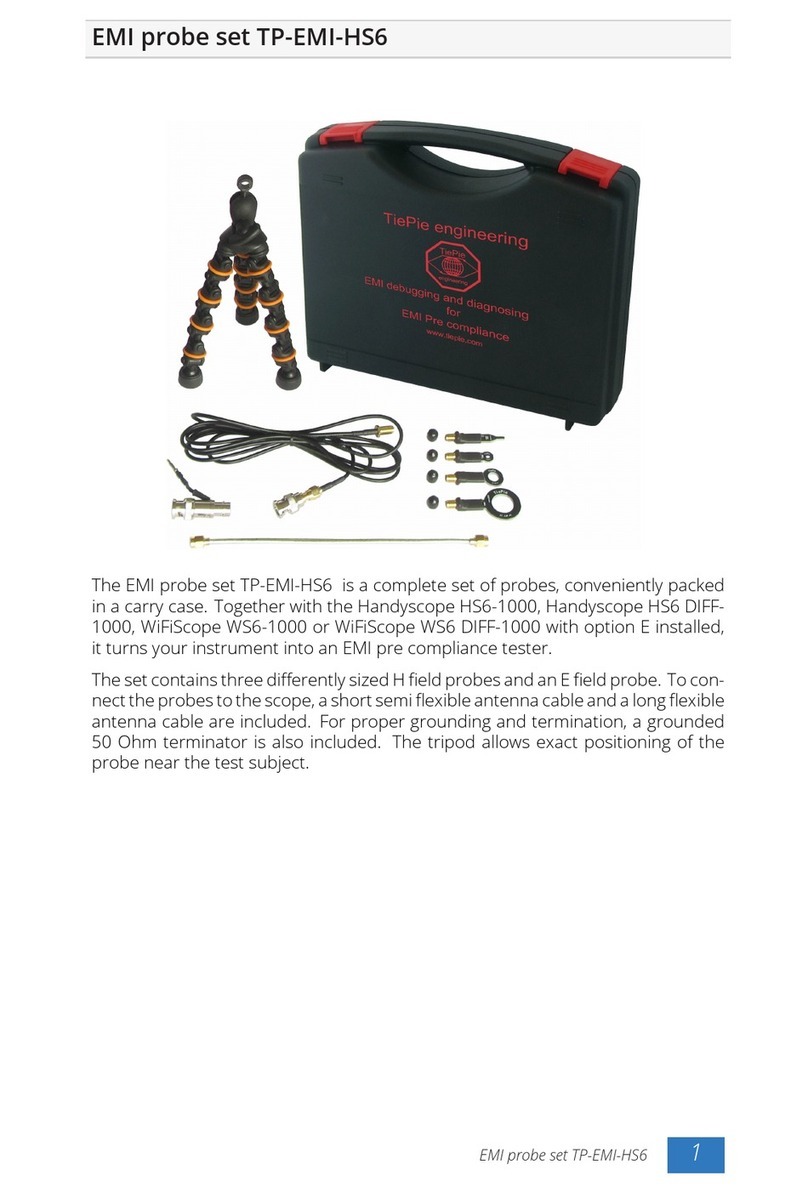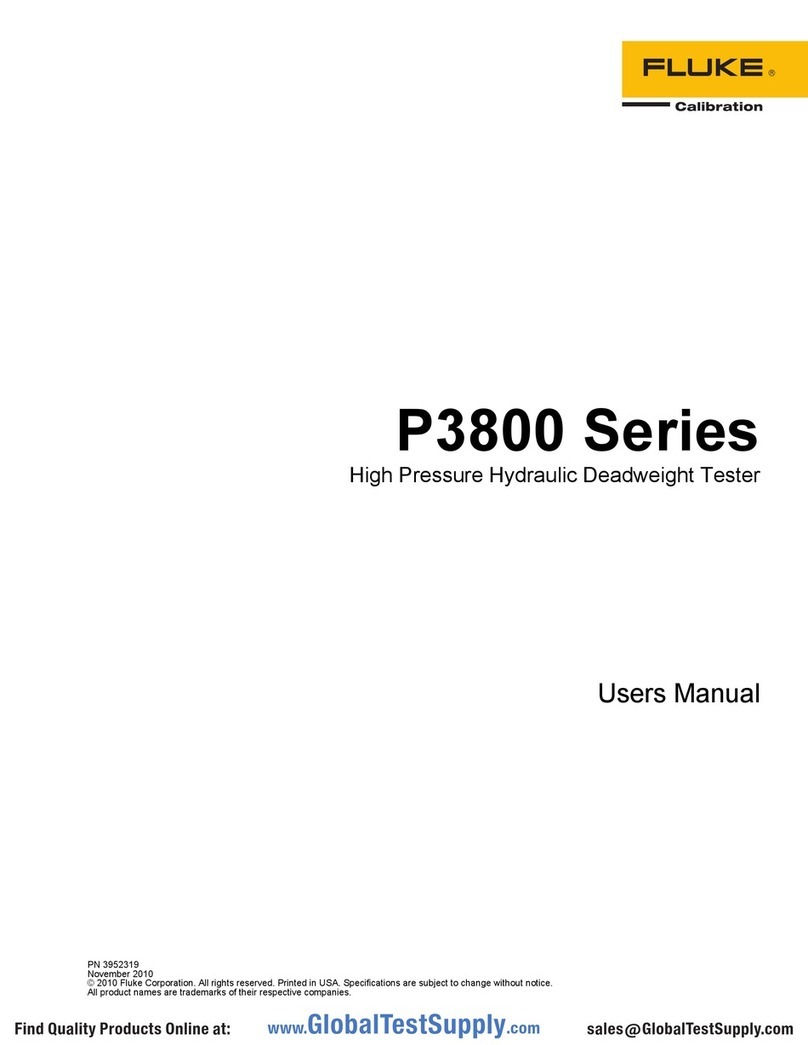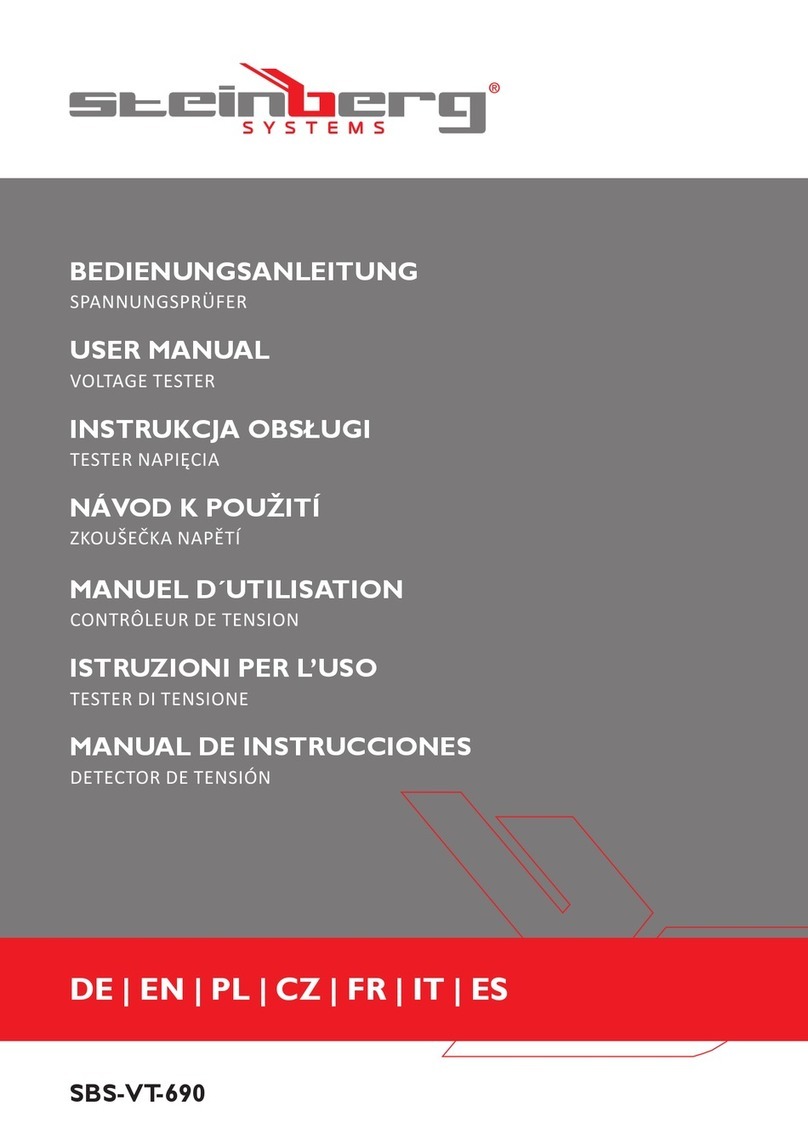Digi-Shot Plus CE4 Tagger User manual

DigiShot®Plus CE4 Tagger | UTM-00330 | Rev 5
SVN 34374B | 2019
APPROVER:__________________________________________________________________
2019/01/17
Vinesh Naidoo
yyyy/mm/dd
APPROVED

UTM-00330 |Rev 5
Page 2of 91 DetNet South Africa Copyright © 2019
TABLE OF CONTENTS........................................................................................................................................2
1USERS OF THIS MANUAL.............................................................................................6
1.1. PURPOSE OF THIS MANUAL...........................................................................................................................6
1.2. END USER....................................................................................................................................................6
1.2.1. Requirements..................................................................................................................................6
1.3. TRAINING .....................................................................................................................................................6
1.4. INFORMATION...............................................................................................................................................6
1.5. DISCLAIMER.................................................................................................................................................6
2DIGISHOT®PLUS CE4 TAGGER PRODUCT SAFETY.................................................7
2.1. DETNET SAFETY PHILOSOPHY......................................................................................................................7
2.2. USER SAFETY ..............................................................................................................................................7
2.3. PRODUCT SAFETY ........................................................................................................................................7
2.4. TRANSPORTATION,STORAGE AND HANDLING................................................................................................7
2.5. MAINTENANCE SCHEDULE ............................................................................................................................8
2.6. IMPROPER USE.............................................................................................................................................8
2.7. INFORMATION IN CASE OF EMERGENCY..........................................................................................................8
2.8. WARNING,CAUTION,AND NOTE STATEMENTS...............................................................................................9
2.9. RF COMPLIANCE -FCC (USA) AND ICES (CANADA).....................................................................................9
2.9.1. Unauthorised Changes....................................................................................................................9
2.9.2. Radio Interference...........................................................................................................................9
2.9.3. RF Exposure..................................................................................................................................10
2.9.4. FCC Class B digital device notice.................................................................................................10
2.9.5. Labelling Requirements for the Host device .................................................................................10
2.9.6. CAN ICES-3 (B) / NMB-3 (B) ........................................................................................................10
3DIGISHOT®PLUS CE4 TAGGER GENERAL INFORMATION....................................11
3.1. MULTIPLE CHANNEL MODE.........................................................................................................................11
3.2. DIGISHOT®PLUS CE4 TAGGER COMPONENTS ............................................................................................12
3.2.1. Harness wire terminals..................................................................................................................13
3.2.2. Pogo pin connector .......................................................................................................................13
3.2.3. LED’s.............................................................................................................................................13
3.2.4. LCD Screen...................................................................................................................................13
3.2.5. Soft Keys.......................................................................................................................................13
3.2.6. Navigation and Numerical keys ↑↓←→ ........................................................................................13
3.2.7. Enter key .......................................................................................................................................13
3.2.8. Backspace Key..............................................................................................................................13
3.2.9. ESC key.........................................................................................................................................13
3.2.10. ON/OFF key...............................................................................................................................14

UTM-00330 |Rev 5
Page 3of 91 DetNet South Africa Copyright © 2019
3.2.11. FN key........................................................................................................................................14
3.2.12. USB connector port ...................................................................................................................14
3.2.13. Battery........................................................................................................................................14
3.2.14. Audio Tones...............................................................................................................................14
3.2.15. Vibration Signals........................................................................................................................14
3.2.16. Visual Signals ............................................................................................................................15
3.2.17. Real Time Clock (RTC) Function...............................................................................................15
3.3. DIGISHOT®PLUS CE4 TAGGER MENU NAVIGATION.....................................................................................16
3.3.1. CE4 Tagger Common User Interface Conventions ......................................................................17
3.4. SYSTEMS NOTIFICATION/QUICK INFO SCREEN..............................................................................................18
4DIGISHOT®PLUS CE4 TAGGER ACCESSORIES......................................................19
4.1. EXTERNAL BATTERY PACK .........................................................................................................................19
4.2. REPLACEABLE TOP CONNECTOR ................................................................................................................20
4.3. SURFACE HARNESS WIRE ..........................................................................................................................20
5DIGISHOT®PLUS CE4 TAGGER BATTERY...............................................................21
5.1. CHARGING THE DIGISHOT®PLUS CE4 TAGGER...........................................................................................21
5.1.1. Low Battery....................................................................................................................................22
5.2. POWER DIGISHOT®PLUS CE4 TAGGER ON AND OFF.................................................................................23
5.2.1. DigiShot®Plus CE4 Tagger Power-ON.........................................................................................23
5.2.2. DigiShot®Plus CE4 Tagger Power-OFF.......................................................................................24
6TAGGING DIGISHOT®PLUS DETONATORS .............................................................25
6.1. NEW DESIGN SCREEN ................................................................................................................................25
6.2. TAG DETONATORS .....................................................................................................................................26
6.3. TAGGING SCREEN SOFT KEY OPTIONS .......................................................................................................28
6.4. RIGHT OR LEFT SIDE DEFINITION.................................................................................................................31
6.4.1. Special detonators.........................................................................................................................32
6.4.2. Row Allocation...............................................................................................................................33
6.4.3. Hole Allocation ..............................................................................................................................34
6.4.4. Decking Allocation.........................................................................................................................35
6.4.5. Automatic Hole Increment and Decrement...................................................................................36
6.4.6. MANUAL TAGGING......................................................................................................................37
6.4.7. AUTO TAGGING...........................................................................................................................37
7TESTING DIGISHOT®PLUS DETONATORS...............................................................38
7.1. TEST ALL IN LIST .......................................................................................................................................38
7.2. TEST ROW .................................................................................................................................................40
7.3. TEST SINGLE DETONATOR..........................................................................................................................42
7.4. AUTOSEARCH.............................................................................................................................................43
7.5. LEAKAGE TEST ..........................................................................................................................................46
7.6. UNTAGGED TEST........................................................................................................................................47

UTM-00330 |Rev 5
Page 4of 91 DetNet South Africa Copyright © 2019
7.7. CHECK PATTERN........................................................................................................................................48
8VIEW DESIGN...............................................................................................................50
8.1. VIEW DESIGN SOFT KEY OPTIONS ..............................................................................................................50
8.2. LIST DETONATORS .....................................................................................................................................52
8.3. LIST MISSING DETONATORS ........................................................................................................................53
8.4. LIST NEW DETONATORS .............................................................................................................................54
8.5. LIST BAD STATUS .......................................................................................................................................55
8.6. BLAST SUMMARY .......................................................................................................................................56
8.7. DET TOTALS ..............................................................................................................................................57
9SYSTEM INFORMATION..............................................................................................58
10 CONFIGURATION SETTINGS...................................................................................60
10.1. DIGISHOT®PLUS SETUP.............................................................................................................................60
10.1.1. Autosearch Limits ......................................................................................................................60
10.1.2. Autotag Configuration................................................................................................................61
10.1.3. Extra Information Bar Configuration ..........................................................................................62
10.1.4. Halt on test Configuration..........................................................................................................63
10.1.5. Multiple Channel Configuration..................................................................................................64
10.1.6. Select Channel Configuration....................................................................................................65
10.1.7. Use Starter Dets ........................................................................................................................66
10.2. DEVICE SETUP ...........................................................................................................................................67
10.2.1. Contrast .....................................................................................................................................67
10.2.2. Brightness..................................................................................................................................68
10.2.3. Time Zone..................................................................................................................................69
10.2.4. Timeouts....................................................................................................................................70
10.2.5. Language...................................................................................................................................71
10.3. ADVANCED SETUP......................................................................................................................................72
10.3.1. Tagger ID...................................................................................................................................72
10.3.2. Clear Tags .................................................................................................................................73
10.3.3. Passwords .................................................................................................................................74
10.3.4. Hole Load Mode ........................................................................................................................76
10.3.5. DigiShot Mode ...........................................................................................................................77
10.3.6. Storage Mode ............................................................................................................................78
10.3.7. Read All Det Data......................................................................................................................79
10.3.8. Connecting to PC.......................................................................................................................80
11 TROUBLESHOOTING ...............................................................................................81
11.1. TROUBLESHOOTING DURING TAGGING.........................................................................................................81
11.1.1. Leakage Warning Message.......................................................................................................81
11.1.2. Fail Warning Messages.............................................................................................................81
11.1.3. Warning Messages....................................................................................................................82
Labelled OK.................................................................................................................................................83
11.2. TROUBLESHOOTING DURING TESTING..........................................................................................................84
11.2.1. Untagged Test ...........................................................................................................................84

UTM-00330 |Rev 5
Page 5of 91 DetNet South Africa Copyright © 2019
11.2.2. Test Single detonator.................................................................................................................84
11.2.3. Test All/Test Row.......................................................................................................................84
11.3. BASIC CAUSES OF LEAKAGE .......................................................................................................................86
11.4. TROUBLESHOOTING DURING INSTALLATION .................................................................................................87
11.4.1. Binary Search ............................................................................................................................87
11.4.2. High Leakage.............................................................................................................................88
11.4.3. Leakage through conductive materials......................................................................................89
12 SPECIFICATIONS......................................................................................................90
12.1. TEMPERATURE LIMITATIONS .......................................................................................................................90
12.2. BATTERY LIFE............................................................................................................................................90
12.3. STORING THE DIGISHOT®PLUS TAGGER.....................................................................................................90
12.4. CLEANING THE DIGISHOT®PLUS TAGGER...................................................................................................90
12.5. ELECTROSTATIC DISCHARGE,OVER VOLTAGE,OVER CURRENT AND EMP IMMUNITY...................................90
12.6. INHERENT SAFETY......................................................................................................................................90
12.7. SAFETY WARNINGS ....................................................................................................................................91
12.8. MAXIMUM DETS VS LEAKAGE FOR SUCCESSFUL BLASTING ..........................................................................91

UTM-00330 |Rev 5
Page 6of 91 DetNet South Africa Copyright © 2019
This manual details the operation of the DigiShot®Plus CE4 Tagger.
Only trained personnel, and personnel found competent, are allowed to operate the system.
Users of the system shall be aware of the recommended procedures for using the DriftShot®BCU
System as per manufacturer’s recommendations.
These recommendations do not supersede the method as required by local mine, explosives or statutory
regulations/procedures/codes of practise regarding the use of detonators. In such cases, the MOST
STRINGENT set of rules between the mine, explosives or local regulations/procedures/codes of practise
and the manufacturer must be followed.
Training and software upgrades shall only be performed by a DetNet SA subject matter expert.
Contact the DetNet head office for additional information.
ALL USERS OPERATING THE DIGISHOT®PLUS CE4 TAGGER SHALL HAVE SUCCESSFULLY
COMPLETED THE SPECIFIC TRAINING BEFORE PERFORMING ANY WORK WITH THE DEVICE(S).
Refer to http://www.detnet.com/ for additional detail and documentation.
This document contains restricted information for company and channel partners’ application only.
Should any of the restricted information contained in this document be disclosed to any third party either
intentionally or unintentionally, DetNet South Africa will not be held responsible, accountable or liable for any
resulting event and or issue.
This manual is only to be used for the DigiShot®Plus CE4 Tagger and the applicable
software version as displayed.

UTM-00330 |Rev 5
Page 7of 91 DetNet South Africa Copyright © 2019
DetNet safety philosophy is to design, manufacture and provide control equipment, detonators and
accessories to the highest safety standards.
SmartKeys to remain in possession of the accountable person, and should only be used to complete
the blast circuit at such a time as stipulated by the Mine after completion of the required Risk
Assessment.
All products must conform to local and international standards before it is sold for use
DetNet complies to ISO 9001, SANS 551:2009, CEN/TS 13763-27 which is acceptable to countries we
operate in; in countries not subscribing to the above marks, we advise users to engage with DetNet to
ensure that all equipment comply to local regulations.
Safety is ensured when the user supplements the product’s in-built safety systems through adequate training
in the safe use of the product:
Induction training
Refresher training
DetNet continuously upgrades software to make our products more user friendly and to ensure that users stay
abreast on latest developments, it is important that users get trained on the relevant changes before their
equipment is updated.
CE4 DigiShot®Plus CE4 Tagger is “Inherently Safe” as it cannot produce the necessary minimum
required firing voltage to blast the electronic DigiShot®Plus detonator.
In addition, the DigiShot®Plus CE4 Tagger is not equipped to produce the “fire signal” necessary to
initiate the detonator.
THE DIGISHOT®PLUS CE4 TAGGER MUST NEVER BE CONNECTED TO A N
ORMAL ELECTRIC
DETONATOR AND SHOULD NEVER BE CONNECTED TO DETONATORS WHILE BEING CHARGED.
DigiShot®Plus CE4 Tagger equipment must be transported, stored, handled and used in conformity with all
federal, state, provincial and local laws and regulations. Control equipment and accessories should be
handled with due care and not dropped, mishandled, subjected to excessive vibration or exposed to any
chemical agents. Connectors should be kept clean and the equipment must be kept in a safe environment to
avoid misappropriation or misuse.
ELECTRONIC DETONATORS ARE TOTALLY DIFFERENT TO CONVENTIONAL ELECTRIC DETONATORS AND
ABSOLUTELY NO CONNECTION WITH CONVENTIONAL ELECTRIC DETONATO
RS OR ANY OTHER
ELECTRONIC DETONATORS IS POSSIBLE AS IT CAN LEAD TO UNINTENDED INITIATION.ALL USERS
OPERATING THE ELECTRONIC INITIATION SYSTEM SHALL HAVE SUCCESSFULLY COMPLETED THE
SPECIFIC TRAINING BEFORE PERFORMING ANY WORK WITH THE DEVICE(S). DO NOT USE ANY DEVICES
OTHER THAN THOSE SPECIALLY DESIGNED FOR THIS TYPE OF ELECTRONIC DETONATOR.

UTM-00330 |Rev 5
Page 8of 91 DetNet South Africa Copyright © 2019
All equipment in the field will need to be returned to DetNet, or its repair centres, for service at the following
intervals:
Handheld Equipment (Tagger, etc.) – 18 Months.
Other equipment (Excluding accessories) – 24 Months.
Do not apply undue pressure to the LCD screen as this could damage or cause a malfunction.
Should the LCD screen break, care should be taken to avoid injury from broken glass and to prevent
liquid crystal from the screen touching the skin or entering the eyes or mouth.
Batteries may leak or explode if incorrectly handled.
Only use batteries approved for use in the DigiShot®UG Tagger.
Do not expose the battery to an open flame or excessive heat.
Replacing external batteries in the battery pack must be performed in a safe and dry place so as to
prevent ingress of moisture or condensation into the battery pack enclosure.
Refer to http://www.detnet.com/ for additional detail and documentation.
CE4 Taggers have sealed batteries, only the external battery pack, which is an optional
extra, has removable batteries.

UTM-00330 |Rev 5
Page 9of 91 DetNet South Africa Copyright © 2019
WARNING, CAUTION, and NOTE statements are used throughout this manual to emphasise important and
critical information. Observe these statements to ensure safety and to prevent product damage. The
statements are defined as follows:
AWARNING MEANS THAT INJURY OR DEATH IS POSSIBLE IF THE INSTRUCTIONS ARE NOT OBEYED.
Warnings draw special attention to anything that could injure or kill the reader/user. Warnings are generally
placed before the step in the procedure they relate to. Warning messages are repeated wherever they apply.
ACAUTION MEANS THAT DAMAGE TO EQUIPMENT IS POSSIBLE.
Cautions draw special attention to anything that could damage equipment or cause the loss of data and will
normally describe what could happen if the caution is ignored. Cautions are generally placed before the step
in the procedure they relate to.
Notes are used to emphasise important information by visually distinguishing this from the rest of the text.
Notes can contain any type of information except safety information, which is always placed in cautions or
warnings.
Refer to http://www.detnet.com/ for additional detail and documentation.
DetNet South Africa has not approved any changes or modifications to this device by the user. Any changes
or modifications could void the user’s authority to operate the equipment.
DetNet South Africa n’approuve aucune modification apportée à l’appareil par l’utilisateur, quelle qu’en soit la
nature. Tout changement ou modification peuvent annuler le droit d’utilisation de l’appareil par l’utilisateur.
This device complies with Part 15 of the FCC Rules and Industry Canada licence-exempt RSS standard(s).
Operation is subject to the following two conditions: (1) this device may not cause interference, and (2) this
device must accept any interference, including interference that may cause undesired operation of the device.
Le présent appareil est conforme aux CNR d'Industrie Canada applicables aux appareils radio exempts de
licence. L'exploitation est autorisée aux deux conditions suivantes : (1) l'appareil ne doit pas produire de
brouillage, et (2) l'utilisateur de l'appareil doit accepter tout brouillage radioélectrique subi, même si le
brouillage est susceptible d'en compromettre le fonctionnement.
Notes are added to provide additional information.

UTM-00330 |Rev 5
Page 10 of 91 DetNet South Africa Copyright © 2019
This equipment complies with FCC and IC radiation exposure limits set forth for an uncontrolled environment.
The antenna should be installed and operated with minimum distance of 20 cm between the radiator and your
body. Antenna gain must be below 30 dBm
This transmitter must not be co-located or operating in conjunction with any other antenna or transmitter.
Cet appareil est conforme aux limites d'exposition aux rayonnements de la IC pour un environnement non
contrôlé. L'antenne doit être installé de façon à garder une distance minimale de 20 centimètres entre la
source de rayonnements et votre corps. Gain de l'antenne doit être ci-dessous 30dBm
L'émetteur ne doit pas être colocalisé ni fonctionner conjointement avec à autre antenne ou autre émetteur.
This equipment has been tested and found to comply with the limits for a Class B digital device, pursuant to
part 15 of the FCC Rules. These limits are designed to provide reasonable protection against harmful
interference in a residential installation. This equipment generates, uses and can radiate radio frequency
energy and, if not installed and used in accordance with the instructions, may cause harmful interference to
radio communications. However, there is no guarantee that interference will not occur in a particular
installation. If this equipment does cause harmful interference to radio or television reception, which can be
determined by turning the equipment off and on, the user is encouraged to try to correct the interference by
one or more of the following measures:
Reorient or relocate the receiving antenna.
Increase the separation between the equipment and receiver.
Connect the equipment into an outlet on a circuit different from that to which the receiver is connected.
Consult the dealer or an experienced radio/TV technician for help.
The host device shall be properly labelled to identify the modules within the host device. The certification label
of the module shall be clearly visible at all times when installed in the host device, otherwise the host device
must be labelled to display the FCC ID and IC of the module, preceded by the words "Contains transmitter
module", or the word "Contains", or similar wording expressing the same meaning, as follows:
Contains FCC ID: 2ARNH-16541610 (V4 hardware)
2ARNH-13631680 (V3 hardware)
L'appareil hôte doit être étiqueté comme il faut pour permettre l'identification des modules qui s'y trouvent.
L'étiquette de certification du module donné doit être posée sur l'appareil hôte à un endroit bien en vue en tout
temps. En l'absence d'étiquette, l'appareil hôte doit porter une étiquette donnant le FCC ID et le IC du module,
précédé des mots « Contient un module d'émission », du mot « Contient » ou d'une formulation similaire
exprimant le même sens, comme suit:
Contains IC: 24476- 16541610 (V4 Hardware)
24476-13631680 (V3 hardware)
This Class B digital apparatus complies with Canadian ICES-003.
Cet appareil numérique de classe B est conforme à la norme canadienne ICES-003.

UTM-00330 |Rev 5
Page 11 of 91 DetNet South Africa Copyright © 2019
The DigiShot®Plus CE4 Tagger is a lightweight device, which is powered by an internal rechargeable 3.7V
Lithium Polymer cell and has a backlit screen and keypad. The keypad has numerical keys, 4 functional Soft
Keys and various other command keys.
The DigiShot®CE4 Tagger is used on the bench or at the face to test
and configure the DigiShot®detonators by tagging the detonator’s
location in accordance with a blast plan.
The location tag includes:
Row number
Hole number
Side (left or right of the starting hole)
Detonator number (if multiple detonators per hole are used)
The DigiShot®Plus CE4 Tagger can accommodate out of pattern detonators referred to as SPECIALS.
The DigiShot®Plus CE4 Tagger has a 2 wire pogo pin connector to which a single DigiShot®Plus detonator can
be temporarily connected during the tagging process. The Tagger also has two Harness wire terminals where
the surface harness wires can be attached during testing of a detonator string.
The device is equipped with various user-interface elements including separate LEDs located above the LCD
screen, a buzzer and a vibration motor to draw the user’s attention to the system’s current state.
The DigiShot®Plus Tagger is designed for use on the blast front and it is incapable of producing sufficient
voltage and is unable to reproduce the coded signal required to fire any detonators thus rendering the Tagger
inherently safe.
Users can tag up to a maximum of 1800 dets in the multiple channel mode. An option to tag on 6 different
‘channels’ is provided. Each channel operates individually and allows a maximum of 450 detonators. All
functions (Autosearch, Test all, etc.) will prompt the user to select the required channel. Tagger operations
will affect only the currently selected channel and all other channels will remain unaffected.
During tagging, at the end of Test All / Row, Autosearch and Check Pattern, a duplicate
detonator check is performed and the software will check the entire list across all
channels for ‘location exists’ errors, to avoid duplicate detonators
An upgrade to the current CE4 Tagger has been
implemented and a containing “Grid” is now
fitted over the existing keypad.
The Terminals has also been changed from the original
screw type terminals to a more durable Copper Bronze
Plichta type terminal.
The functionality of the Tagger remains the same with only
cosmetic changes to the appearance.

UTM-00330 |Rev 5
Page 12 of 91 DetNet South Africa Copyright © 2019
Harness wire terminals
Pogo Pin Connector
Blue Status LED
White Charge LED
Red Error LED
LCD Screen
Soft Keys
Navigation keys (yellow arrows)
Enter key
Backspace key
Escape key
ON/OFF key
Numerical keys
USB connector

UTM-00330 |Rev 5
Page 13 of 91 DetNet South Africa Copyright © 2019
The Harness wire terminals are used to connect to the lead-in harness wires.
The 2-Wire connector is used to connect a single DigiShot®Plus detonator while testing and tagging holes.
STATUS LED – A Blue circular LED which indicates successful tests or operations result status.
CHARGE LED – A White DetNet Swirl shaped LED which indicates that the Tagger is charging.
ERROR LED – A Red triangular LED which indicates when an error is present.
The LCD screen displays 128x128 pixels. Heating of the LCD will be necessary if the device is used in
environments where the temperature drops below -15°C, the internal heater pad will automatically switch on to
warm the display.
The Soft Keys will activate functions that appear at the bottom of the LCD screen, above the
corresponding Soft Key, as an option in a menu.
The Yellow arrows are the Navigation keys. They are used to navigate during actions
where you may need to move left, right, up or down in an active screen.
The Up and Down Navigation Keys can increase and decrease values in some
screens.
The Numerical keys are used to enter numerical values and to make selection from
the list of commands or menus.
The Enter key is used to accept an on-screen activity/option.
The Backspace key is used to delete the character to the left of the cursor.
The ESC key is used to cancel and escape out of selected options.

UTM-00330 |Rev 5
Page 14 of 91 DetNet South Africa Copyright © 2019
Pres the ON key to switch the Tagger on.
Press and hold the FN key, and then press the ON key to switch the tagger OFF.
To save battery power, the DigiShot®Plus CE4 Tagger turns off automatically after a set period of idle
operation. The auto power-off time can be adjusted.
The FN key is a Function key that is used in conjunction with other keys to perform specific functions.
The USB connector port allows for software upgrades and charging of the rechargeable battery via the
connector.
No detonator shall be connected to the Tagger whilst the DigiShot®Plus CE4 Tagger is
connected to a charger.
The DigiShot®Plus CE4 Tagger uses a rechargeable 3.7V Lithium Polymer battery.
Although the battery has sufficient power to operate the DigiShot®Plus CE4 Tagger, the operating voltage is
significantly lower than the minimum firing voltage required by DigiShot®Plus detonators. The Tagger may
therefore be used on the bench/location safely as it is unable to produce sufficient voltage to fire any 3G
Detonators.
The battery should only be replaced by a DetNet qualified technician and is not field
replaceable.
Audible feedback operates as follows:
A specific audio sample is played during the boot-up process
A positive acknowledgement sound accompanies successful tasks
An error acknowledgement sound accompanies errors or automatic power-off after a software timeout
An informational sound accompanies other noteworthy events to draw the user’s attention to the screen.
Errors events are accompanied by a tagger vibration.

UTM-00330 |Rev 5
Page 15 of 91 DetNet South Africa Copyright © 2019
LEDs will illuminate to visually signal a change to the user.
A round blue LED ( ) and a triangular red LED ( ) will illuminate under the following conditions:
Successful tests or operations result in the blue LED illuminating until a new operation is performed or
until the screen is exited.
Unsuccessful tests or operations result in the red LED illuminating until a new operation is performed or
until the screen is exited.
When an error is accepted by the User, the red LED will switch off, and only if a test fails will the red
LED flash.
The red and blue LEDs will not illuminate simultaneously.
The DetNet Swirl shaped white LED will illuminate to indicate that the Tagger is charging.
The DigiShot®Plus CE4 Tagger contains an internal Real Time Clock (RTC), which is required for log keeping.
The user should manually confirm/set the time-zone on the DigiShot®Plus CE4 Tagger.
The time is automatically updated via the internal GPS.
The CE4 Tagger (version 4 and later) is equipped with a Near Field Communication (NFC) reader located on
the rear of the Tagger. NFC functionality will be activated in a future software release.
Wireless charging has been incorporated into the CE4 Tagger (version 4 and later) to allow the
unit to be charged using a commercially available authorised Qi wireless charging pad. (An
authorised Qi charger will display the Qi logo).This will allow the user to charge the Tagger
without the need for USB cables, and also ensures that the protective cover on the USB
connector remains closed and sealed in harsh environments.
The wireless charging receiver is situated on the rear of the Tagger. The receiver supports a power transfer of
5 W and can charge the Tagger with a current of 1A when ideal alignment, field coupling and matching is
achieved. Note that the maximum supported power transfer rate is not guaranteed given the matching and
alignment requirements that maynot always be met. Therefore, the Tagger may take longer to charge wirelessly
than when connected to a USB cable / charger, where a charging current of up to 1A is readily obtained.

UTM-00330 |Rev 5
Page 16 of 91 DetNet South Africa Copyright © 2019
Menu navigation is performed by directly pressing the associated menu item number key. This is indicated to
the user by the ‘123’ keyboard mode shown in the top bar. Pressing escape will normally navigate to the
previous menu. In some screens, such as Tagging, other keyboard modes may be appropriate e.g. an arrow
notation may be displayed to indicate options on the screen may be incremented or decremented using up
and down arrow keys.
The Top Bar Shows the estimated battery capacity in quarters, the local time, DigiShot mode and the
keyboard mode. It will also indicates when the device is charging, if the heater is on or if GPS is available.
Use the Numerical keys to enter numerical values to select a function from the
list of commands or menus.
The Yellow arrows are the Navigation keys and are used to navigate during
actions where it is required to move left, right, up or down in an active screen.
The Up and Down Navigation Keys are also used to increase and decrease
values in certain screens.
Use the Soft Keys to select soft menu options.
Use key to confirm an instruction
Use key to cancel an instruction
Use or soft menu keys to navigate to next or previous where applicable
List Heading
Instructions and Information Interactive window
Soft Key Menus
Menu Title
Tagger Mode (DS or DS+)

UTM-00330 |Rev 5
Page 17 of 91 DetNet South Africa Copyright © 2019
The CE4 Tagger screens support standard conventions of interaction as detailed below:
When a default number is displayed on the screen, any numeric keyboard input will replace the existing
number entirely.
Pressing Enter will move to the next field, if any
Pressing Escape will exit the numeric field and consequently also the active screen if it cannot continue
without the required input.
The Backspace key will delete the rightmost character, including that of a default number if present.
Escape will not return a changed numeric input field to the original value. Pressing escape will exit the
menu.
Fixed range numeric input may be scrolled if indicated by up/down arrows associated with the field:
Pressing the Up key (2) increments the number, if possible.
Pressing the Down key (8) decrements the number, if possible.
Navigation follows the conventions of DigiShot®to ease migration as detailed below:
Menus are selected by pressing the appropriate numeric key directly.
Soft-keys perform the indicated function.
Escape exits the current field or screen, as appropriate.
Arrow keys may be used to move in selected lists or scroll selected lists e.g. the detonator list.
Arrow keys may also jump between selected fields in specific screens, typically those involving
configuration settings.

UTM-00330 |Rev 5
Page 18 of 91 DetNet South Africa Copyright © 2019
Only channels currently in use will be displayed and this function will not alter the
operation of any other menus.
A quick-access information screen is available in all menus.
Press the “#” key to view system notifications (If any)
and quick info.
The following system notifications will be displayed:
Low Battery.
High Humidity,
Charger Error,
Charging Fault.

UTM-00330 |Rev 5
Page 19 of 91 DetNet South Africa Copyright © 2019
The External Battery Pack is an optional extra to increase the capacity of the internal battery when operating
in sub-zero temperatures or other environments that demand extended operating times.
The Internal Heater Pad can operate with the internal polymer battery, independently of the external battery
pack, and will switch ON when the temperature drops below -15°C.
External Battery Pack enclosure is attached to the back of the Tagger by four
retaining screws
Six batteries are fitted in the bottom of the External Battery Pack. A
cover closes the batteries.
Replace using 6 x 1.5V AA Alkaline or 6 x 1.2V Ni-MH / Ni-Cd batteries only.
Closed External Battery pack fitted to the Tagger

UTM-00330 |Rev 5
Page 20 of 91 DetNet South Africa Copyright © 2019
The Top Connector contains the pogo pins used for connecting
and tagging the detonators.
It also consists of the Harness wire terminals, used to connect
detonator harness wires.
The Replaceable Top Connector may be ordered separately.
The Tagger’s top connector may be ordered separately and is easily replaceable should the contacts become
worn and / or damaged through prolonged use.
Always keep the contacts clean and free of contamination.
DigiShot®detonators are connected to the surface harness wire to
enable communication between detonators and control equipment.
The Surface harness wire is yellow and green individually sheathed
copper wire, 0.63mm in diameter.
DigiShot®can be connected in any order to the surface harness as the
detonator connectors are not polarity sensitive.
The maximum length of surface harness, including the lead-in wire used
to connect DigiShot®detonators to the Blaster, shall not exceed 2500m.
Exceeding these distances shall jeopardise the integrity by increasing the inherent
resistance on the harness wire resulting in potential misfires.
All joints shall be securely twisted and insulated to prevent intermittent connections,
short circuits and excessive leakage. These can be a major source of trouble causing
potential misfires
Refer to Blast Layout section and tables in UTM-00329 - Additional System Information
for further information.
Table of contents
Other Digi-Shot Test Equipment manuals