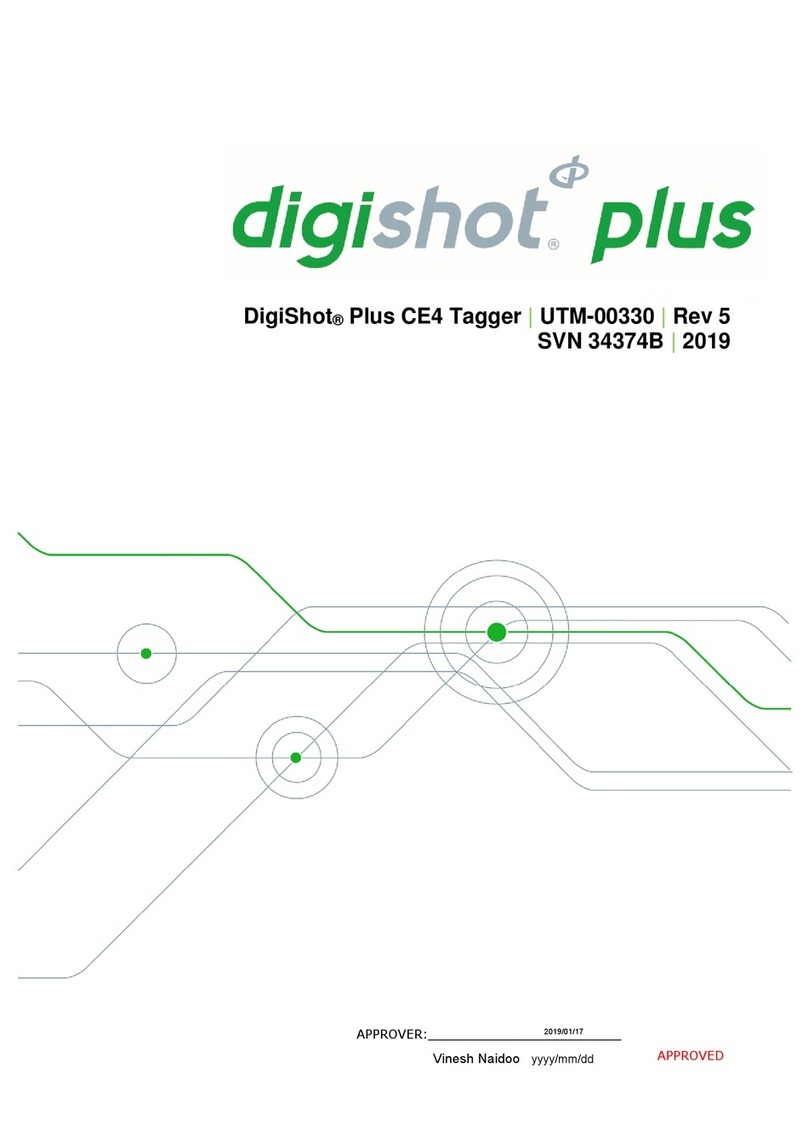Digi-Shot plus.4G User manual

DigiShot®Plus 4G Commander System
UTM-00339 |Rev 19
DigiShot® Plus 4G Commander SVN 45232G
CE4 Tagger SVN 45232G
DigiShot® Plus 4G Detonator
2021/06/14

UTM-00339 |Rev 19
Page 2of 253
DetNet South Africa Copyright © 2021
List of Figures.......................................................................................................................................10
List of Tables........................................................................................................................................10
1USERS OF THIS MANUAL ................................................................................................. 11
1.1. Purpose of this manual ..............................................................................................................11
1.2. End User......................................................................................................................................11
1.2.1. Requirements..............................................................................................................................................11
1.3. Training .......................................................................................................................................11
2DIGISHOT®PLUS 4G COMMANDER SYSTEM PRODUCT SAFETY ............................... 12
2.1. DetNet Safety Philosophy ..........................................................................................................12
2.2. User Safety..................................................................................................................................12
2.3. Product Safety ............................................................................................................................12
2.4. Equipment Usage and Handling................................................................................................13
2.5. Information in case of emergency.............................................................................................14
2.6. Warning, Caution, and Note Statements...................................................................................14
2.7. Disclaimer ...................................................................................................................................14
2.8. RF compliance - FCC (USA) and ICES (Canada) ......................................................................15
2.8.1. Unauthorised Changes................................................................................................................................15
2.8.2. Radio Interference.......................................................................................................................................15
2.8.3. RF Exposure................................................................................................................................................15
2.8.4. FCC Class B digital device notice...............................................................................................................15
2.8.5. Labelling Requirements for the Host device ...............................................................................................16
2.8.6. CAN ICES-3 (B) / NMB-3 (B) ......................................................................................................................16
2.8.7. Use of Tablet or Handheld devices on the bench with the CE4 Commander control equipment...............16
3DIGISHOT®PLUS 4G COMMANDER SYSTEM INTRODUCTION..................................... 17
3.1. DigiShot®Plus 4G Commander Basic System Description.....................................................17
3.1.1. Direct Blasting Configuration.......................................................................................................................18
3.1.2. Remote Blasting Configuration....................................................................................................................19
3.1.3. Remote Blasting via a Repeater Configuration...........................................................................................20
3.2. DigiShot®Plus 4G Commander General Description...............................................................21
3.3. CE4 Tagger General Description...............................................................................................21
3.4. DigiShot®Plus 4G Detonator General Description...................................................................21
3.5. Near Field Cards (NFC) General Description............................................................................22
3.5.1. The White Information Card........................................................................................................................22
3.5.2. The Yellow ActivateCard.............................................................................................................................22
3.5.3. The Red BlastCard......................................................................................................................................22
3.6. Harness Wire...............................................................................................................................23
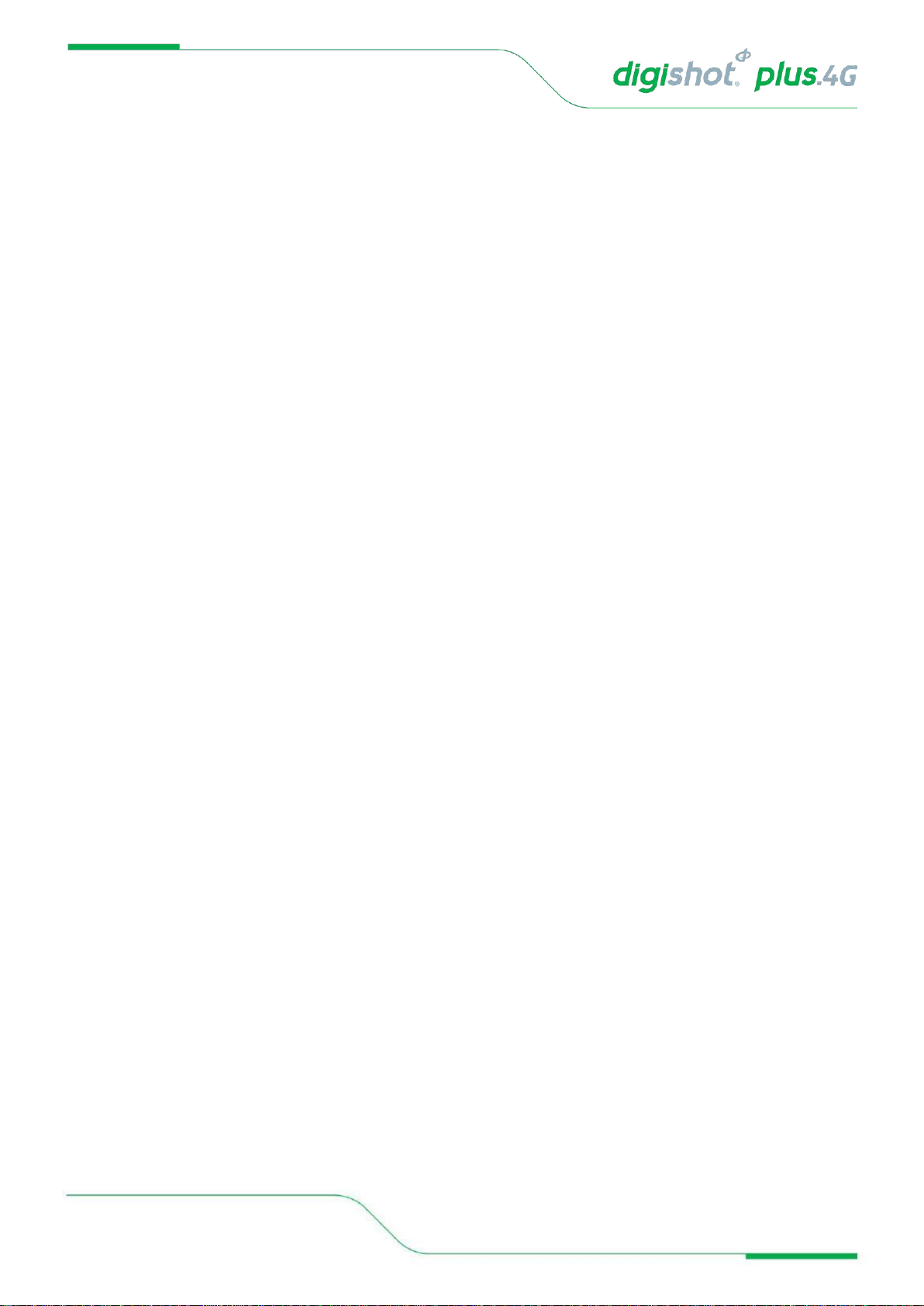
UTM-00339 |Rev 19
Page 3of 253
DetNet South Africa Copyright © 2021
3.7. DigiShot®Plus 4G Commander System Tablet Blast Application...........................................23
3.8. DigiShot®Plus 4G Commander System User Application.......................................................24
3.8.1. Users that deploy simple blast patterns. Basic (B) Tagging Option...........................................................24
3.8.2. Users that follow a paper plan. Advanced (A) Tagging Option..................................................................24
3.8.3. Users that follow a plan. Planned (P) Tagging Option...............................................................................24
3.9. DigiShot®Plus 4G Commander System Limits and Specifications ........................................25
3.9.1. CE4 Tagger System Limits..........................................................................................................................25
3.9.2. DigiShot®Plus 4G Commander System Limits...........................................................................................26
4DIGISHOT®PLUS 4G DETONATOR .................................................................................. 28
4.1. Components................................................................................................................................28
4.1.1. Crimp Plug...................................................................................................................................................28
4.1.2. Printed Circuit Board (PCB).........................................................................................................................28
4.1.3. Fusehead.....................................................................................................................................................29
4.1.4. ProtectiveH-Plug.........................................................................................................................................29
4.1.5. Connector....................................................................................................................................................29
4.1.6. Down-linewire.............................................................................................................................................29
4.2. ConnectingUp.............................................................................................................................30
4.2.1. Connector....................................................................................................................................................30
4.3. Application of Detonator............................................................................................................31
4.4. HandlingPrecautions .................................................................................................................31
4.4.1. Storage........................................................................................................................................................31
4.4.2. DigiShot®Plus 4G Detonator Care..............................................................................................................31
4.5. Specifications .............................................................................................................................32
4.5.1. Number of DigiShot®Plus 4G Detonators...................................................................................................32
4.5.2. Automated detonator capacity check..........................................................................................................32
4.5.3. Decking........................................................................................................................................................32
4.5.4. Maximum delay times and increments.........................................................................................................32
4.5.5. TemperatureLimitations..............................................................................................................................32
4.5.6. Storage Life and Equipment Life .................................................................................................................32
4.5.7. Electrostatic Discharge, Over Voltage, Over Current and EMP Immunity..................................................32
4.6. Safety...........................................................................................................................................33
4.7. SafetyWarnings..........................................................................................................................33
4.7.1. User and Safety Tips ...................................................................................................................................33
4.7.2. Risks............................................................................................................................................................33
4.7.3. Destructionof4G Detonators.......................................................................................................................33
5CE4 TAGGER...................................................................................................................... 34
5.1. CE4 Tagger General Information...............................................................................................34
5.2. CE4 Tagger Components...........................................................................................................35
5.2.1. Harness wire terminals................................................................................................................................36
5.2.2. Pogo pins.....................................................................................................................................................36
5.2.3. LEDs............................................................................................................................................................36
5.2.4. LCD Screen.................................................................................................................................................36
5.2.5. SoftKeys......................................................................................................................................................36

UTM-00339 |Rev 19
Page 4of 253
DetNet South Africa Copyright © 2021
5.2.6. Navigation and Numerical keys...................................................................................................................36
5.2.7. Enter key .....................................................................................................................................................36
5.2.8. Backspace Key............................................................................................................................................36
5.2.9. On/Off key ...................................................................................................................................................37
5.2.10. Esc key........................................................................................................................................................37
5.2.11. Function key................................................................................................................................................37
5.2.12. USB connector port.....................................................................................................................................37
5.2.13. Battery.........................................................................................................................................................37
5.2.14. Audio Tones ................................................................................................................................................37
5.2.15. Vibration Signals .........................................................................................................................................38
5.2.16. Visual Signals..............................................................................................................................................38
5.2.17. Real Time Clock (RTC) Function ................................................................................................................38
5.2.18. NFC.............................................................................................................................................................38
5.3. Power CE4 Tagger ON and OFF.................................................................................................39
5.3.1. CE4 Tagger Power-ON...............................................................................................................................39
5.3.2. CE4 Tagger Power-OFF .............................................................................................................................40
5.4. CE4 Tagger Menu Navigation ....................................................................................................41
5.4.1. CE4 Tagger Common User Interface Conventions ....................................................................................41
5.5. CE4 Tagger Menu Quick Reference...........................................................................................43
5.6. CE4 Tagger Accessories............................................................................................................46
5.6.1. External Battery Pack..................................................................................................................................46
5.6.2. Replaceable Top Connectors......................................................................................................................47
5.6.3. Surface Harness Wire .................................................................................................................................48
5.7. CE4 Tagger Battery.....................................................................................................................49
5.7.1. Charging the CE4 Tagger (Wired) ..............................................................................................................49
5.7.2. Wireless Charging.......................................................................................................................................49
5.7.3. Low Battery..................................................................................................................................................50
5.7.4. Battery Information......................................................................................................................................50
5.8. CE4 Tagger Storage Mode .........................................................................................................51
6CE4 TAGGER SYSTEM INFORMATION............................................................................ 53
6.1. System Info.................................................................................................................................53
6.1.1. Regulatory Info............................................................................................................................................53
6.1.2. System Info - Battery...................................................................................................................................53
6.1.3. System Info - Temperature and the Relative Humidity ...............................................................................53
6.1.4. System Info - Hardware Serial Number and SW Release Number ............................................................54
6.1.5. System Info - GPS Detail ............................................................................................................................54
6.1.6. Regulatory Info............................................................................................................................................54
6.1.7. System Info –User ID..................................................................................................................................54
7CE4 TAGGER CONFIGURATION SETTINGS.................................................................... 55
7.1. CE4 Tagger 4G Setup Configuration.........................................................................................55
7.1.1. Tag Option...................................................................................................................................................55
7.1.2. Site Setup....................................................................................................................................................56
7.1.3. Leakage Trigger ..........................................................................................................................................58
7.1.4. Test Single on Bus ......................................................................................................................................58

UTM-00339 |Rev 19
Page 5of 253
DetNet South Africa Copyright © 2021
7.1.5. Extra Info Bar ..............................................................................................................................................59
7.2. Device Setup...............................................................................................................................61
7.2.1. Contrast.......................................................................................................................................................61
7.2.2. Brightness....................................................................................................................................................62
7.2.3. Time Zone ...................................................................................................................................................63
7.2.4. Language.....................................................................................................................................................65
7.2.5. Units ............................................................................................................................................................66
8CE4 TAGGER ADVANCED SETUP.................................................................................... 67
8.1. Tagger ID.....................................................................................................................................67
8.2. Connections................................................................................................................................69
8.2.1. Connect Tagger to PC via Wi-Fi..................................................................................................................70
8.2.2. Connect CE4 Tagger to DigiShot®Plus 4G Commander via Wi-Fi ............................................................71
8.2.3. Connect CE4 Tagger to PC via USB ..........................................................................................................73
8.3. Remote View ...............................................................................................................................74
8.3.1. Select Remote View on CE4 Tagger ..........................................................................................................74
8.3.2. Initiate Remote View on PC ........................................................................................................................75
8.4. Clear Tags...................................................................................................................................76
8.5. Device Password ........................................................................................................................77
8.6. Read All Detonator Data.............................................................................................................78
8.7. Maximum Wire Length................................................................................................................79
8.8. Reconciliation.............................................................................................................................80
9CE4 TAGGER FACTORY SETUP....................................................................................... 81
9.1. Factory Setup Menu Options .....................................................................................................82
10 TAGGING OPERATIONS.................................................................................................... 84
10.1. COMMANDER SYSTEM TAGGING PRINCIPLE.........................................................................84
10.1.1. Basic............................................................................................................................................................84
10.1.2. Advanced.....................................................................................................................................................85
10.1.3. Tag by Plan .................................................................................................................................................85
10.2. BASIC (B) TAGGING OPTION ....................................................................................................86
10.2.1. Mark Detonators..........................................................................................................................................88
10.3. PLANNED (P) TAGGING OPTION...............................................................................................90
10.3.1. Selecting a ViewShot design plan...............................................................................................................90
10.3.2. Connect the CE4 Tagger to the PC ............................................................................................................93
10.3.3. Download the Plan (via ViewShot 3D) ........................................................................................................94
10.3.4. View the downloaded design on the CE4 Tagger.....................................................................................100
10.3.5. Select Start Position..................................................................................................................................101
10.3.6. Tag by Plan Screen...................................................................................................................................102
10.3.7. Assigning ViewShot...................................................................................................................................104
10.3.8. Verify Plan.................................................................................................................................................104
10.3.9. Verify Delays .............................................................................................................................................104
10.3.10. Show Results ............................................................................................................................................105
10.3.11. Merge Plan................................................................................................................................................105
Table of contents
Other Digi-Shot Test Equipment manuals
Popular Test Equipment manuals by other brands

Redtech
Redtech TRAILERteck T05 user manual

Venmar
Venmar AVS Constructo 1.0 HRV user guide

Test Instrument Solutions
Test Instrument Solutions SafetyPAT operating manual

Hanna Instruments
Hanna Instruments HI 38078 instruction manual

Kistler
Kistler 5495C Series instruction manual

Waygate Technologies
Waygate Technologies DM5E Basic quick start guide

StoneL
StoneL DeviceNet CK464002A manual

Seica
Seica RAPID 220 Site preparation guide

Kingfisher
Kingfisher KI7400 Series Training manual

Kurth Electronic
Kurth Electronic CCTS-03 operating manual

SMART
SMART KANAAD SBT XTREME 3G Series user manual

Agilent Technologies
Agilent Technologies BERT Serial Getting started