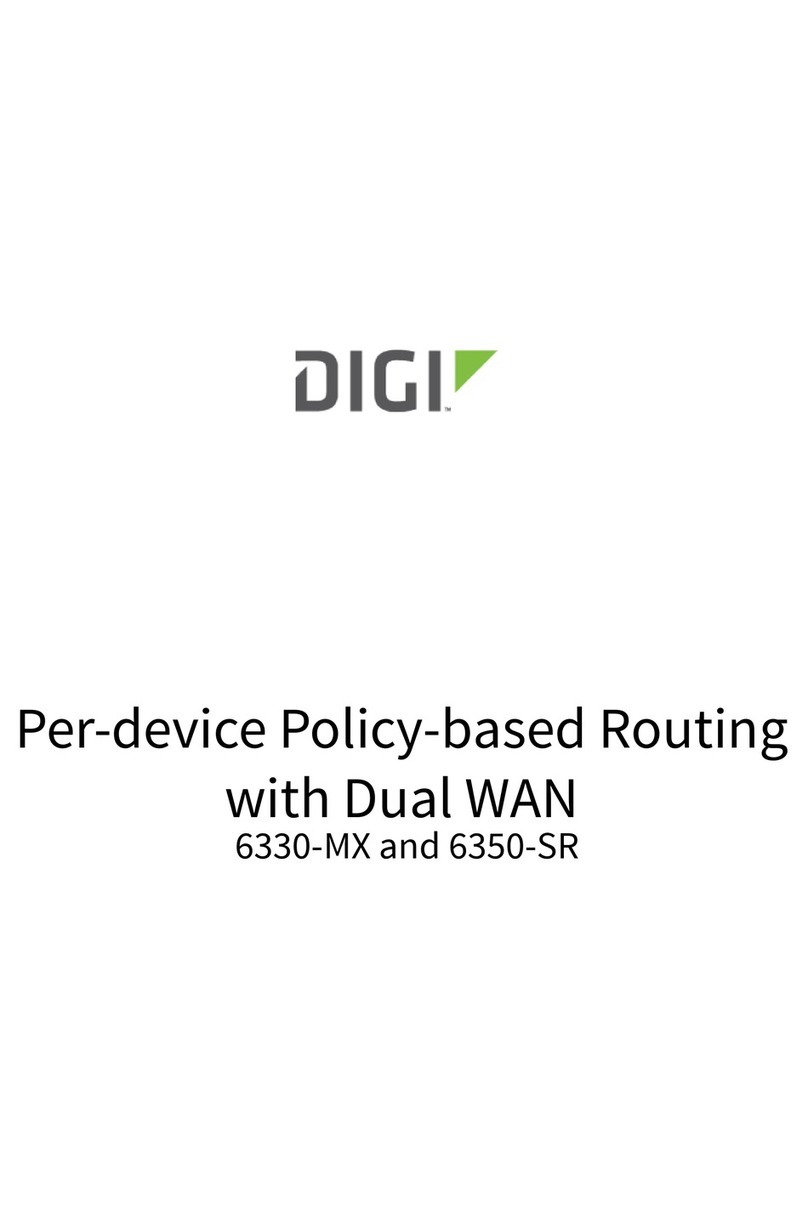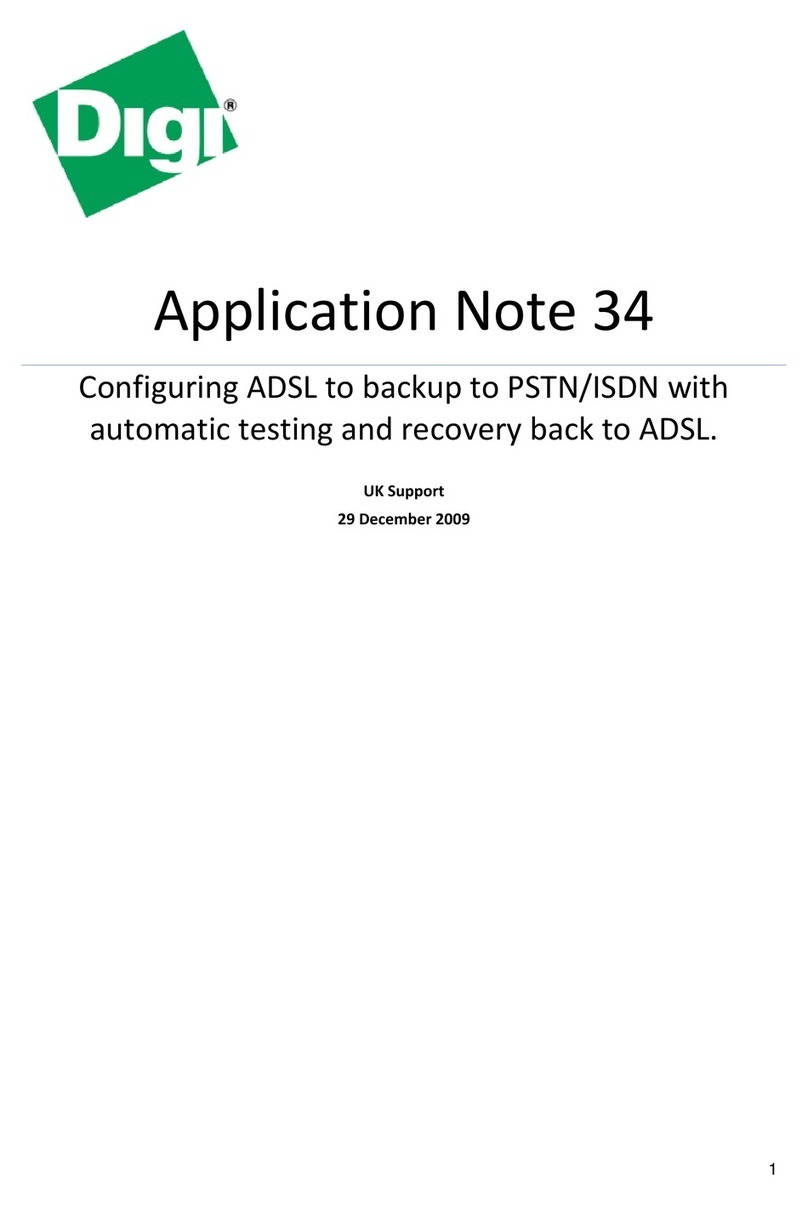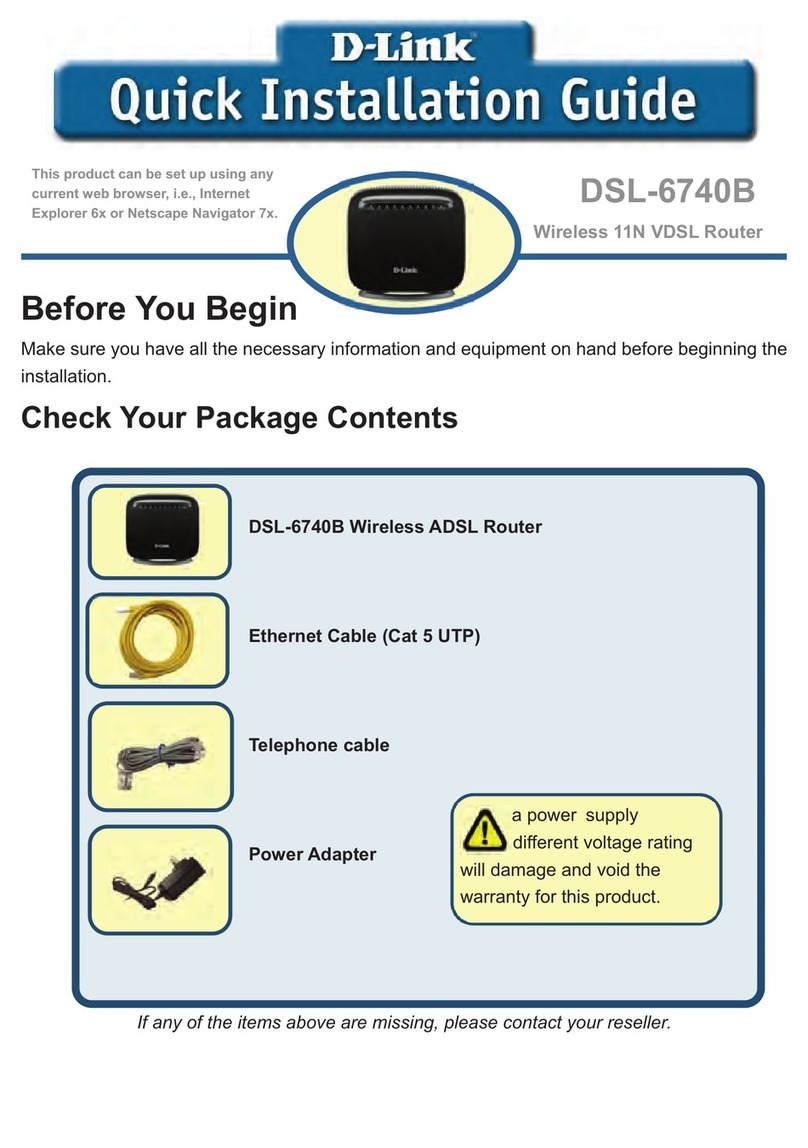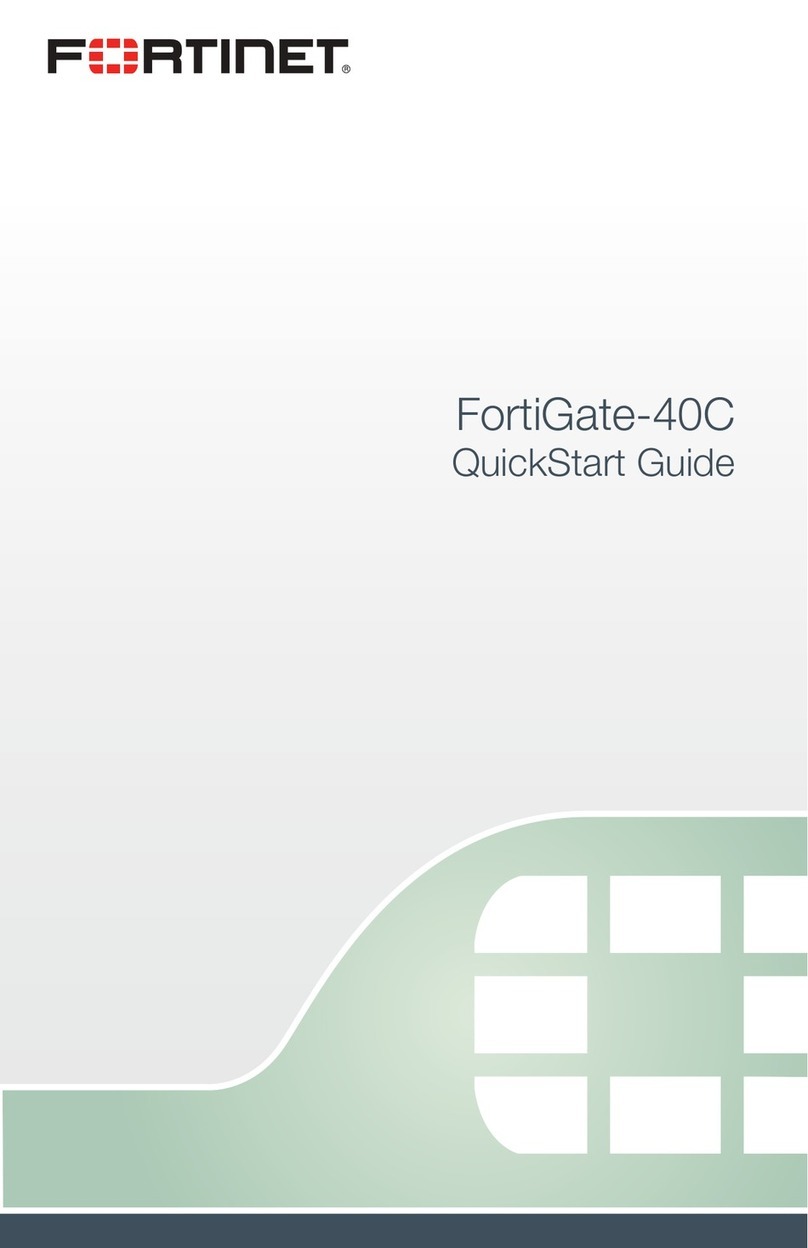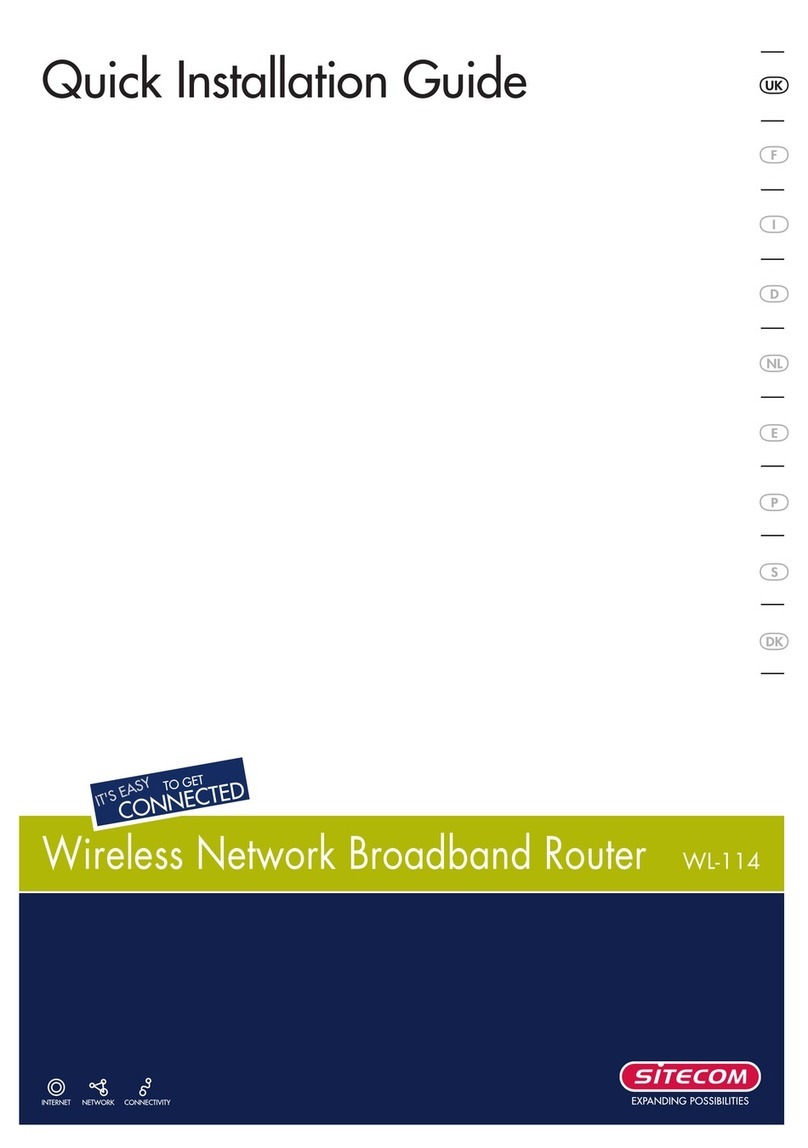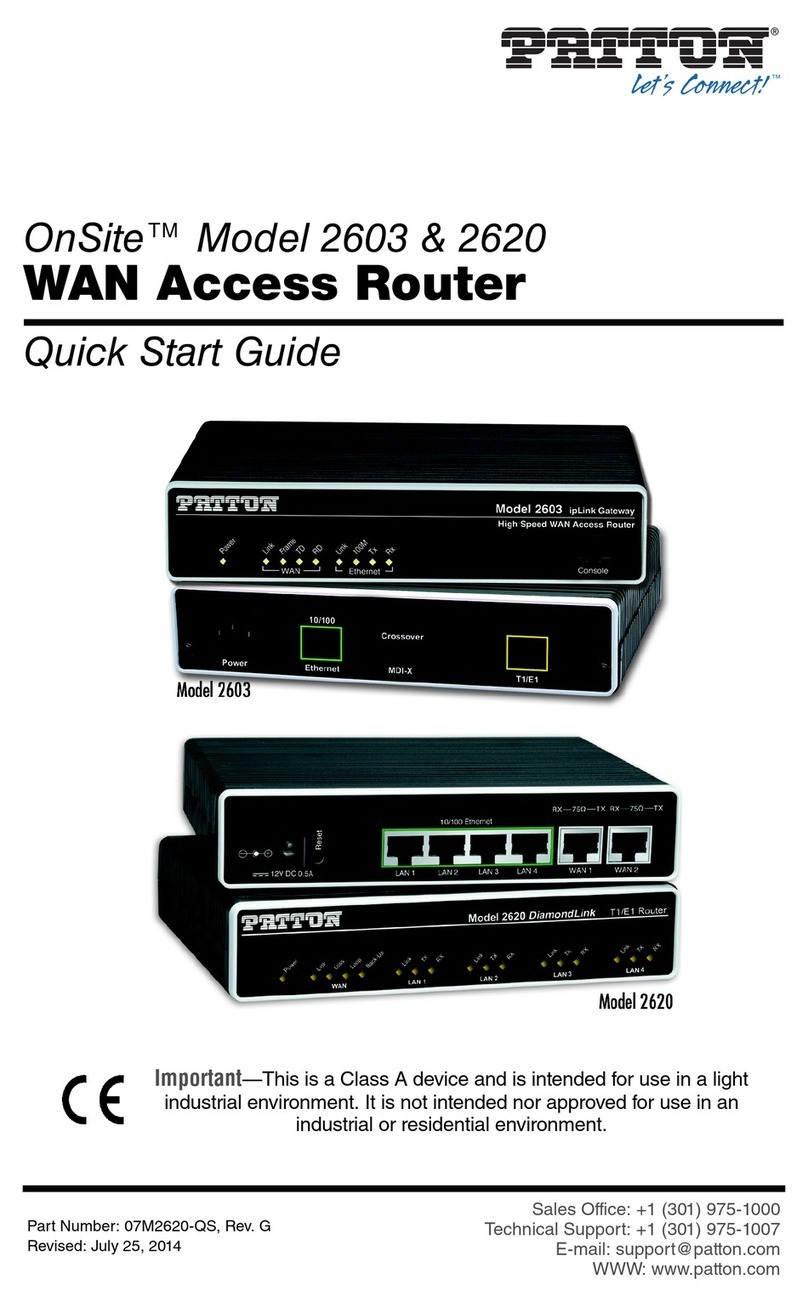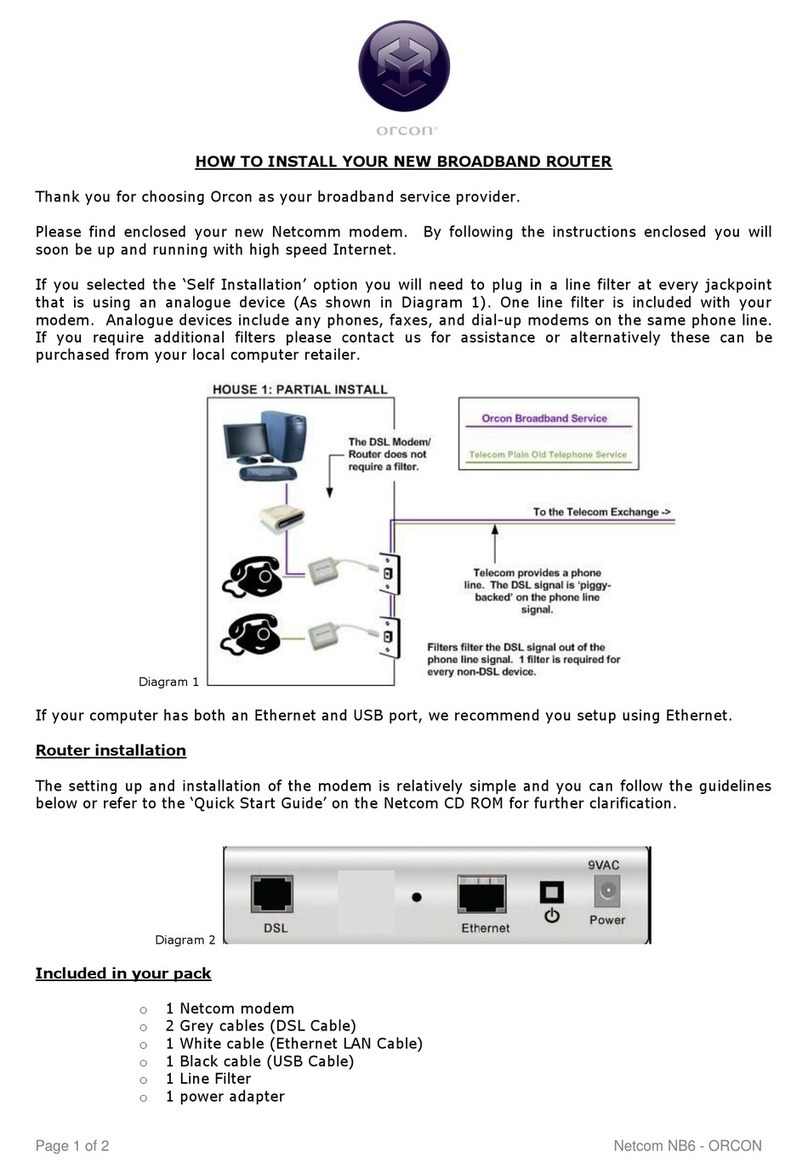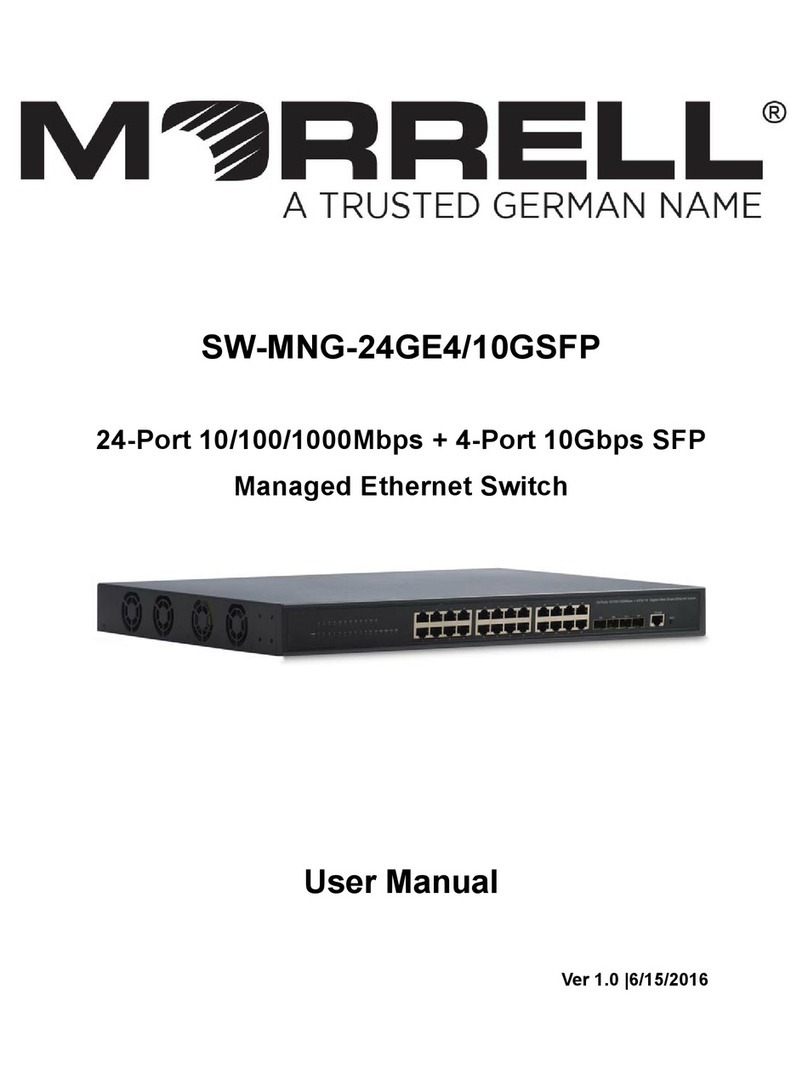Digi TX54 User manual


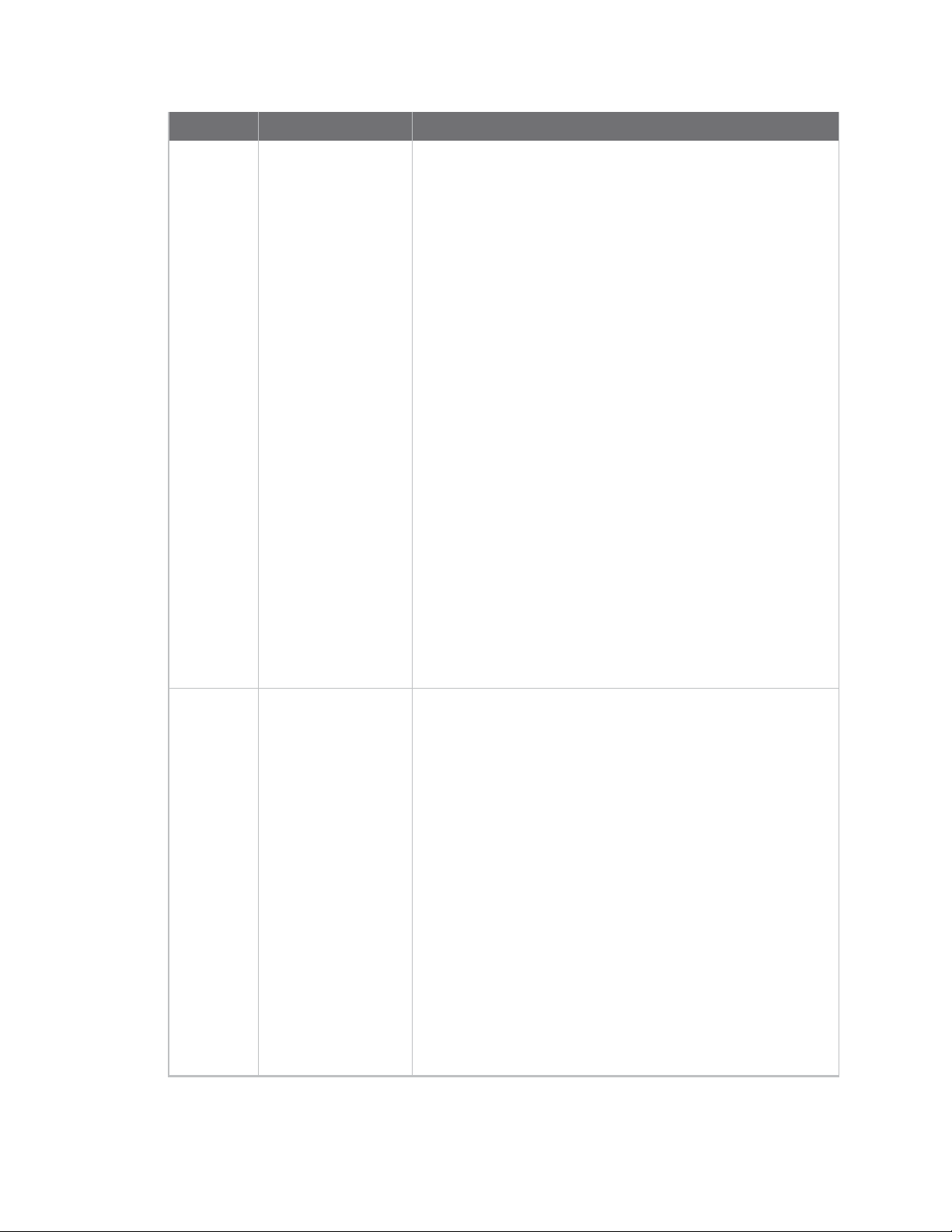
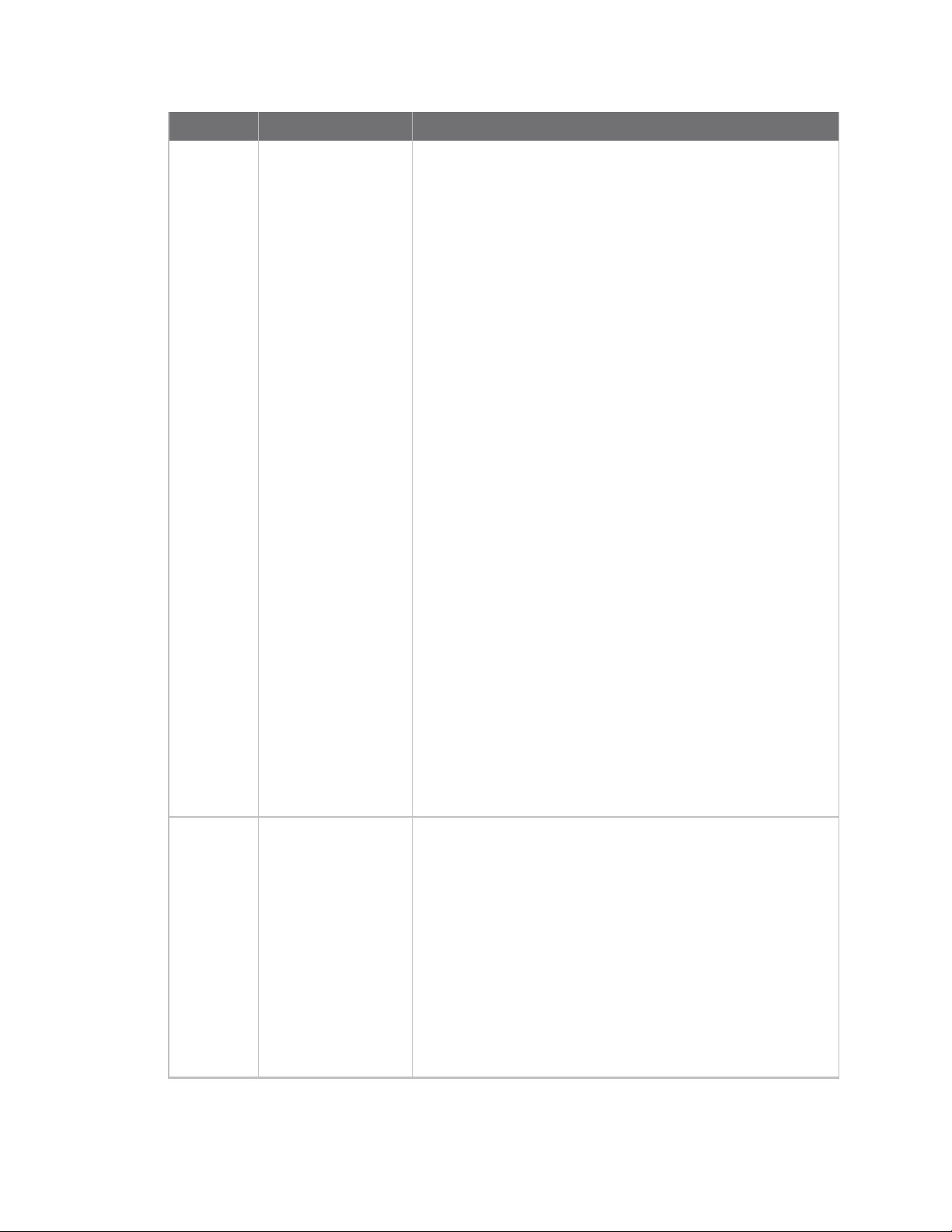


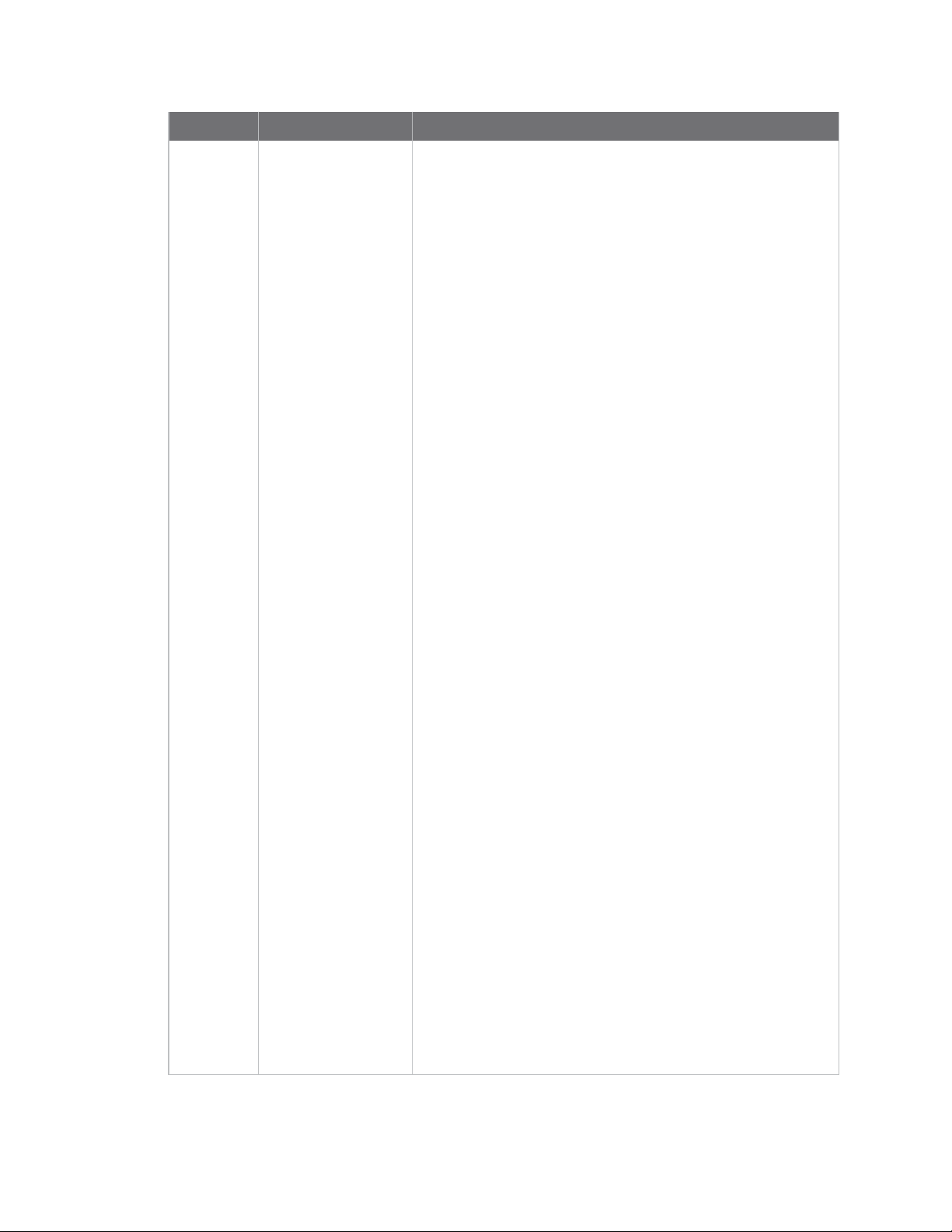
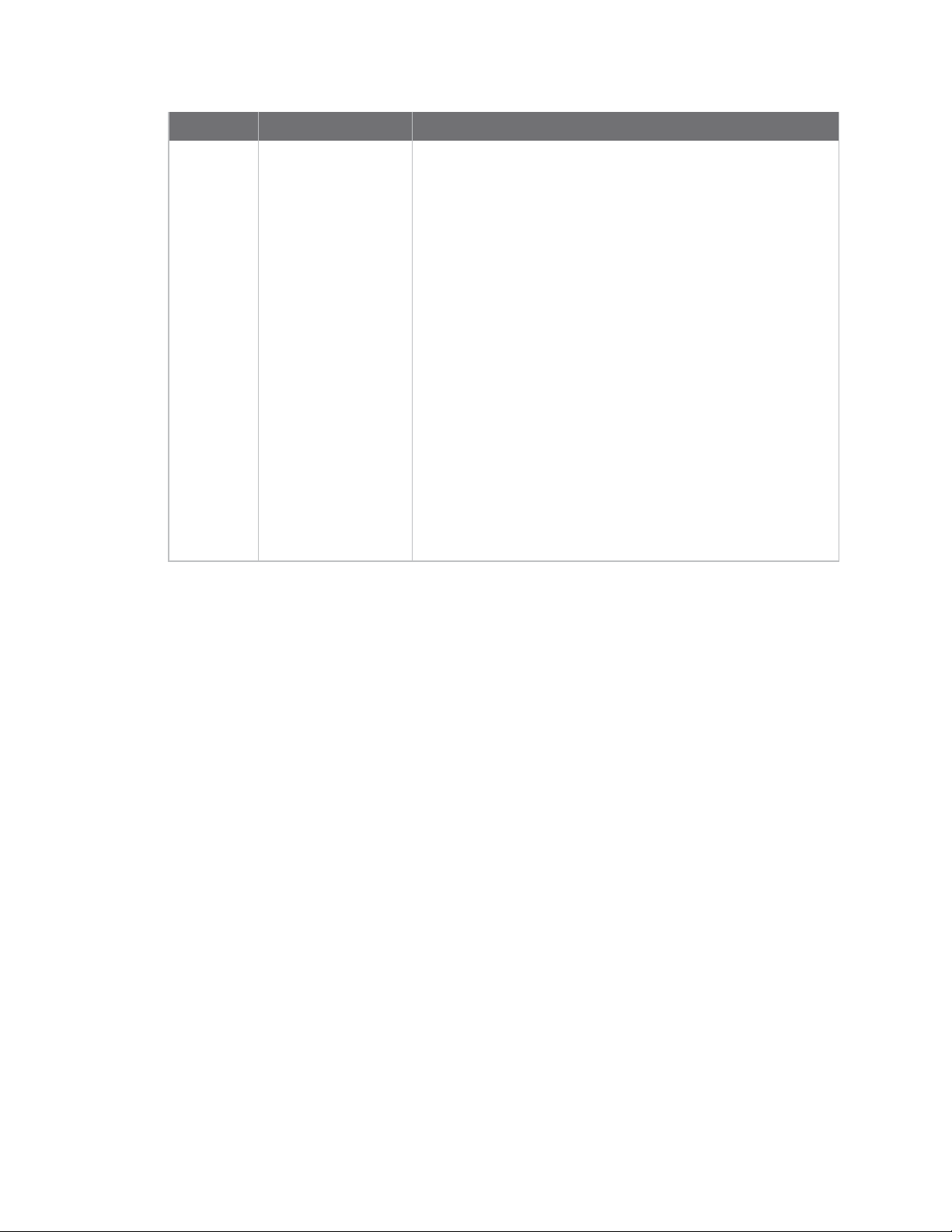

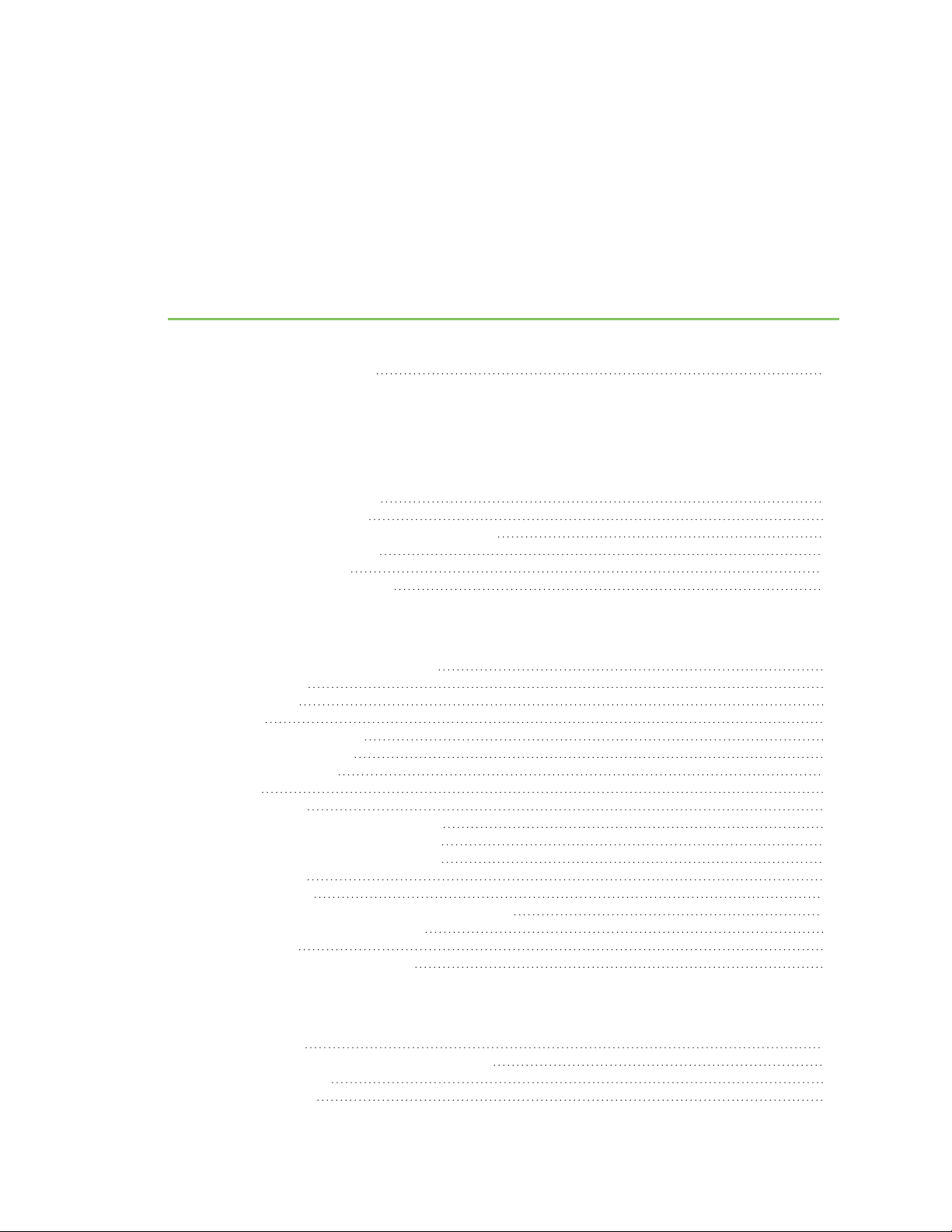
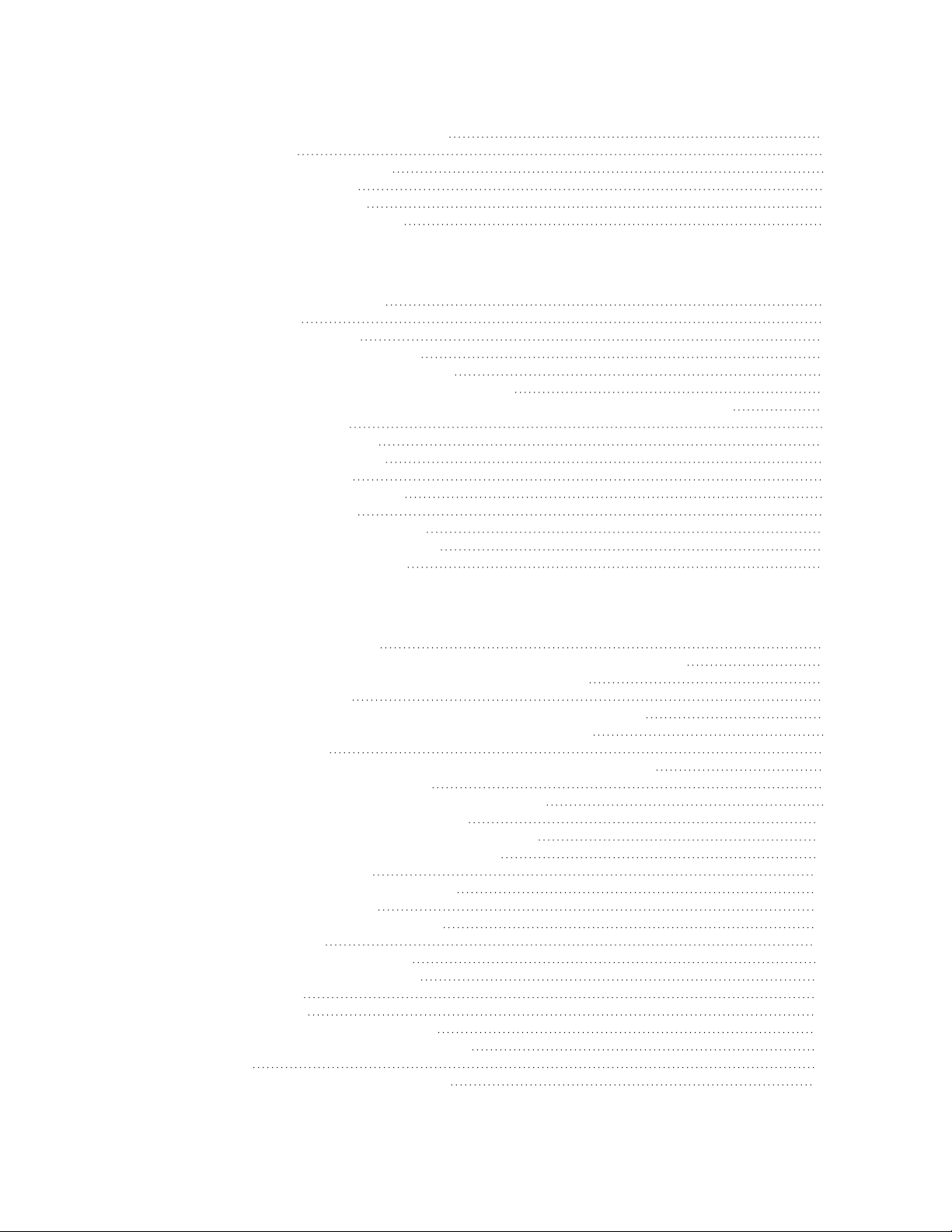
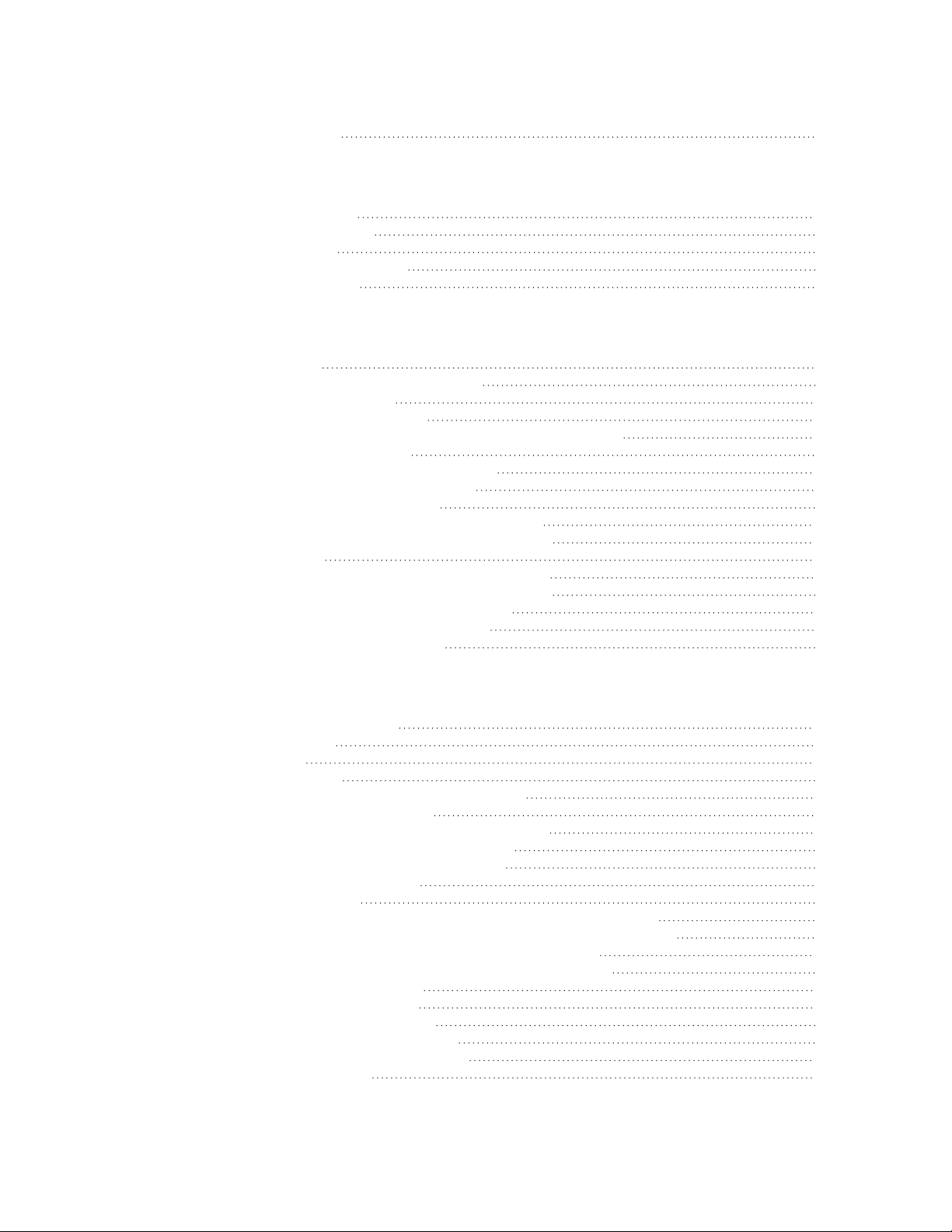
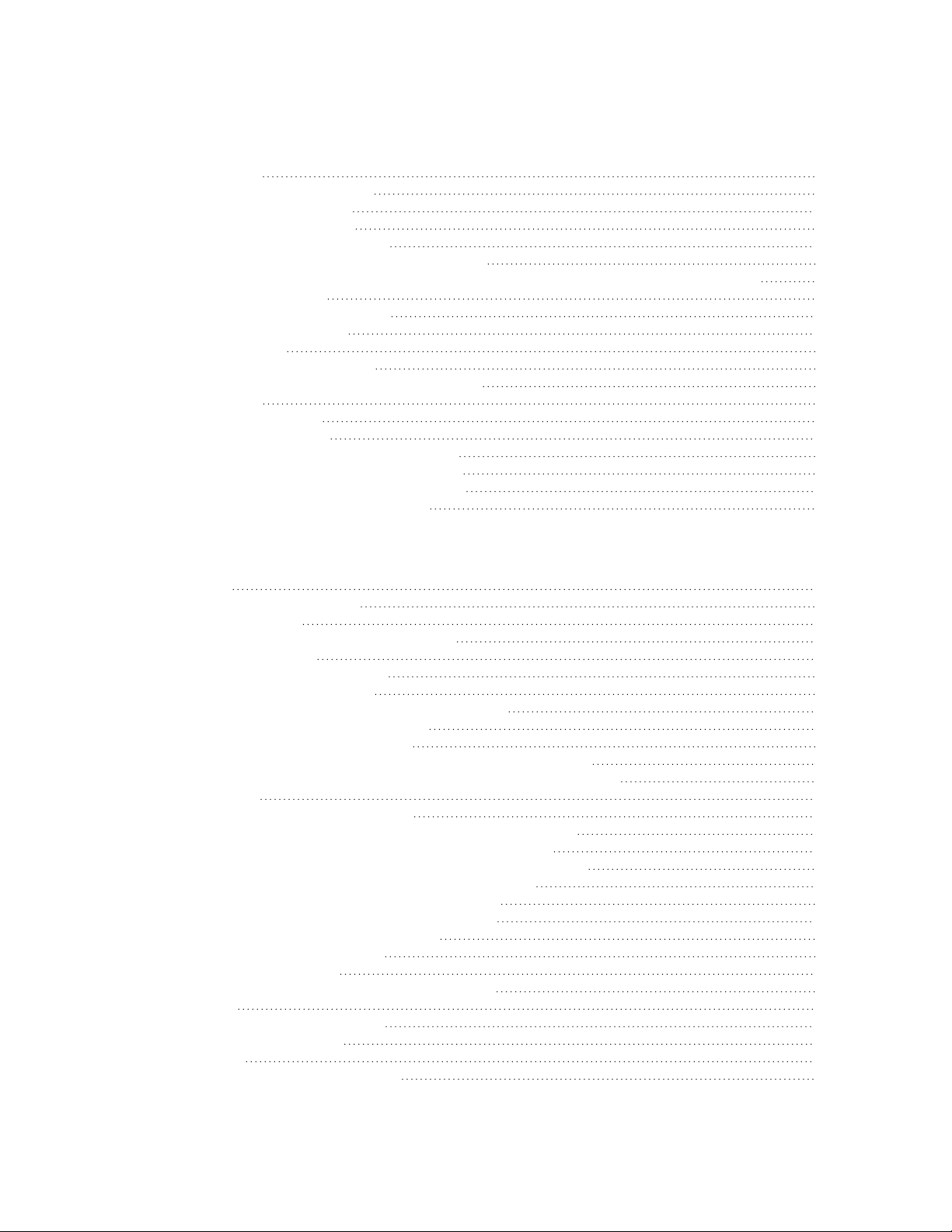

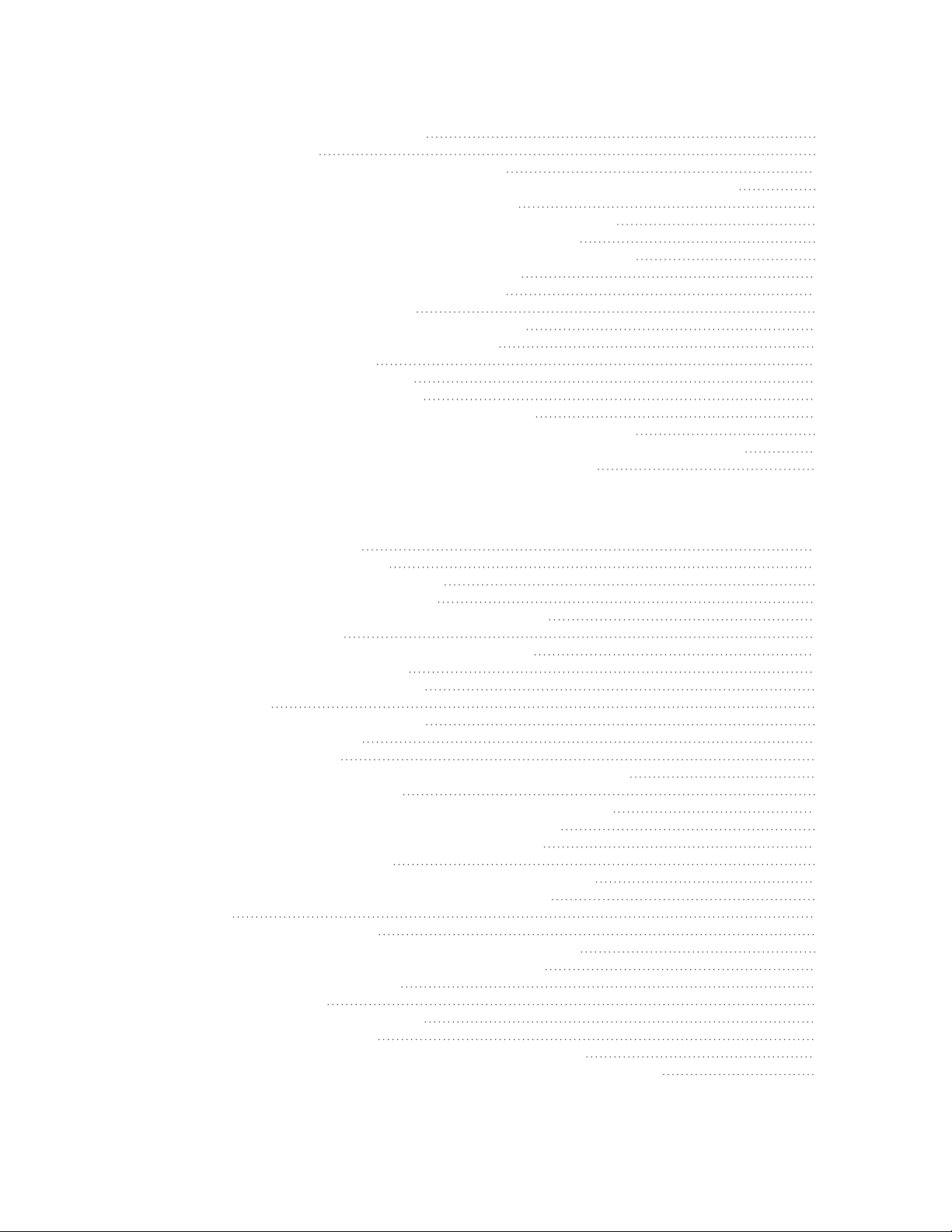
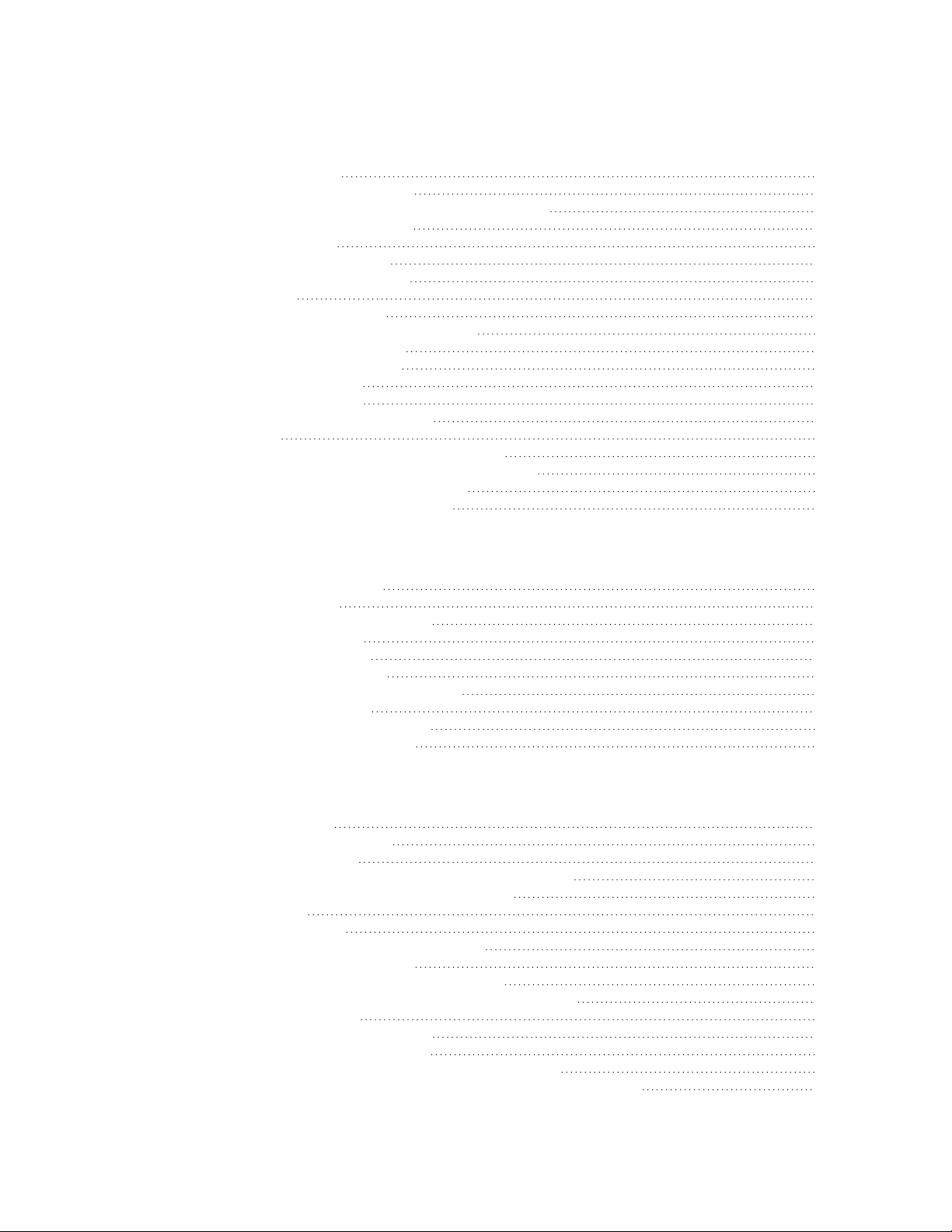


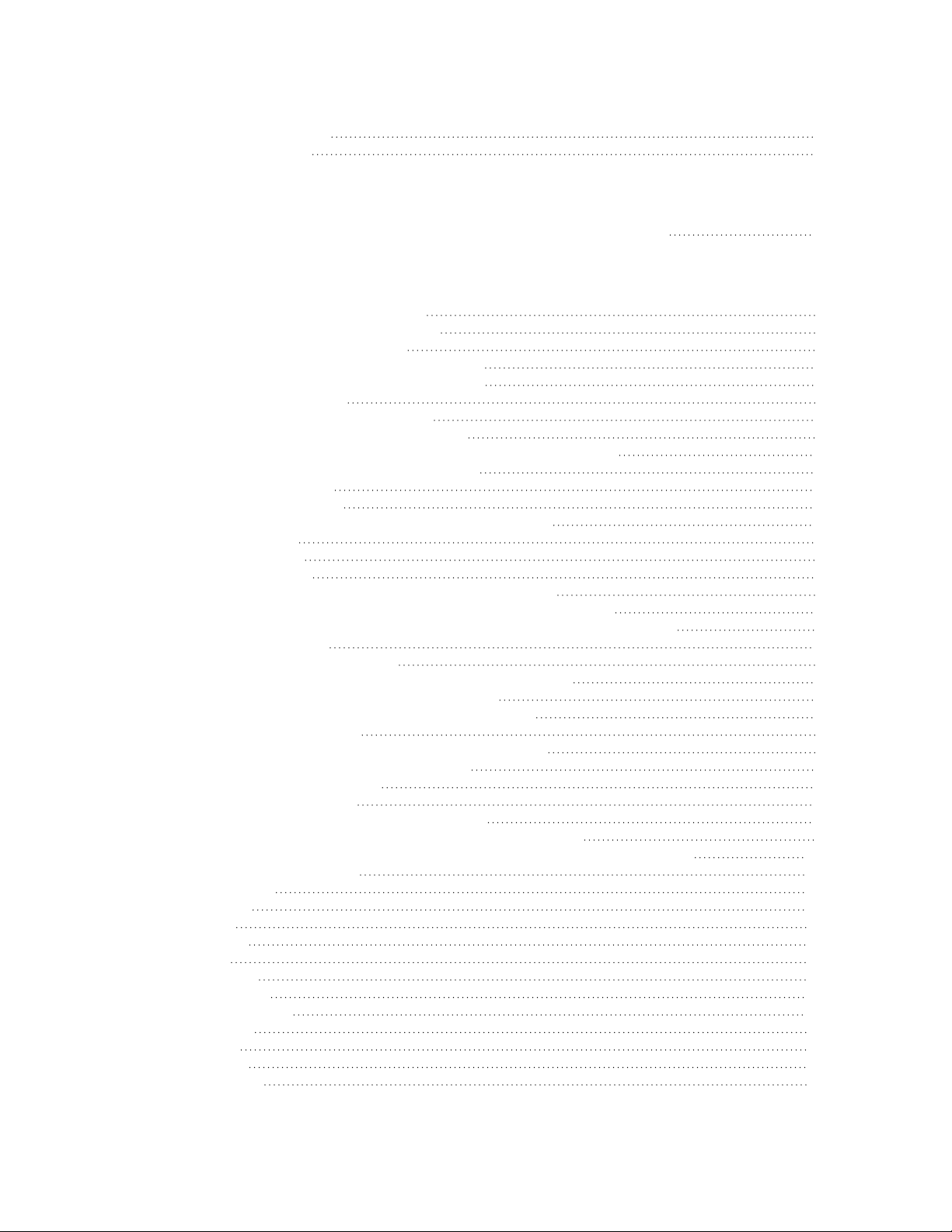
Other manuals for TX54
2
Table of contents
Other Digi Network Router manuals

Digi
Digi IX30 User manual

Digi
Digi TransPort WR44 RR User manual
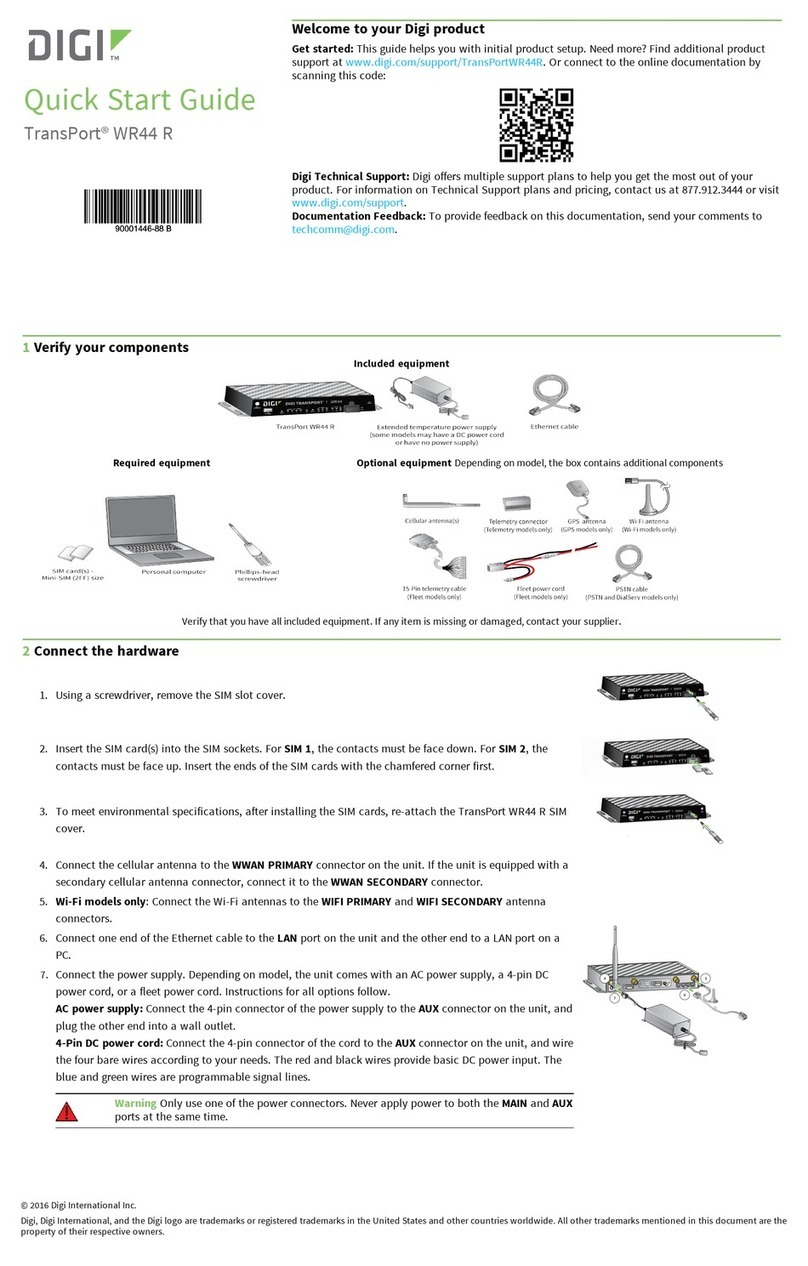
Digi
Digi TransPort WR44 R User manual

Digi
Digi TX64 User manual

Digi
Digi 6330-MX User manual

Digi
Digi AnywhereUSB Series User manual

Digi
Digi TransPort WR21 User manual

Digi
Digi TransPort WR41 User manual
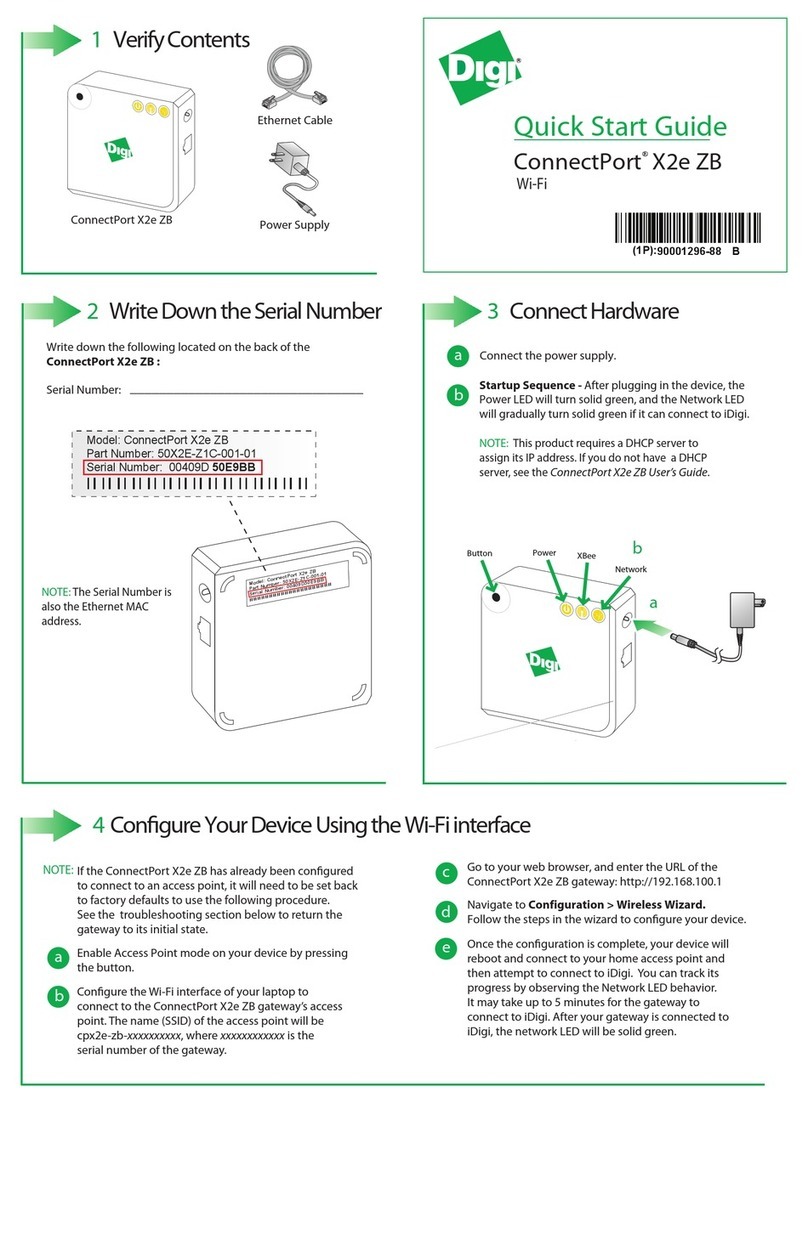
Digi
Digi ConnectPort X2e ZB User manual

Digi
Digi TransPort WR31 User manual

Digi
Digi TransPort WR31 User manual

Digi
Digi WR44v1 User manual

Digi
Digi ConnectPort WAN GPS User manual

Digi
Digi TX54 User manual
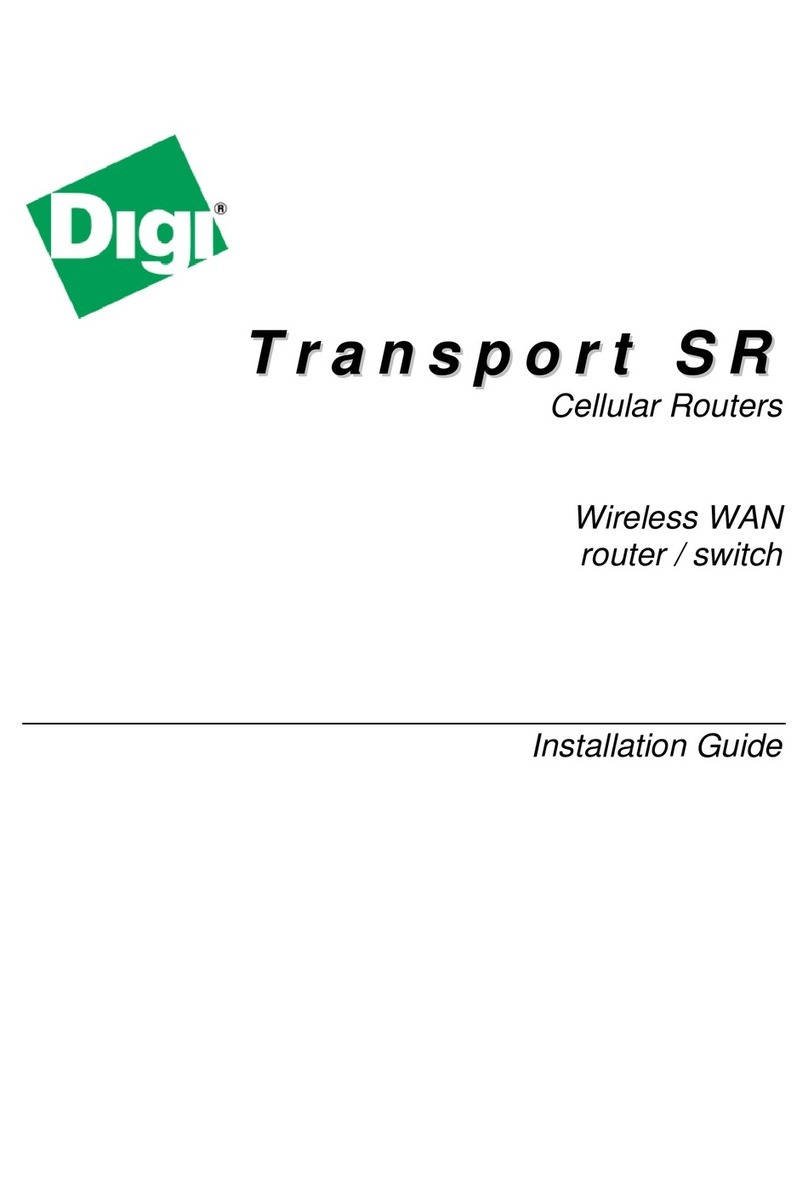
Digi
Digi SR44-E User manual

Digi
Digi TransPort User manual

Digi
Digi TransPort WR31 Installation instructions
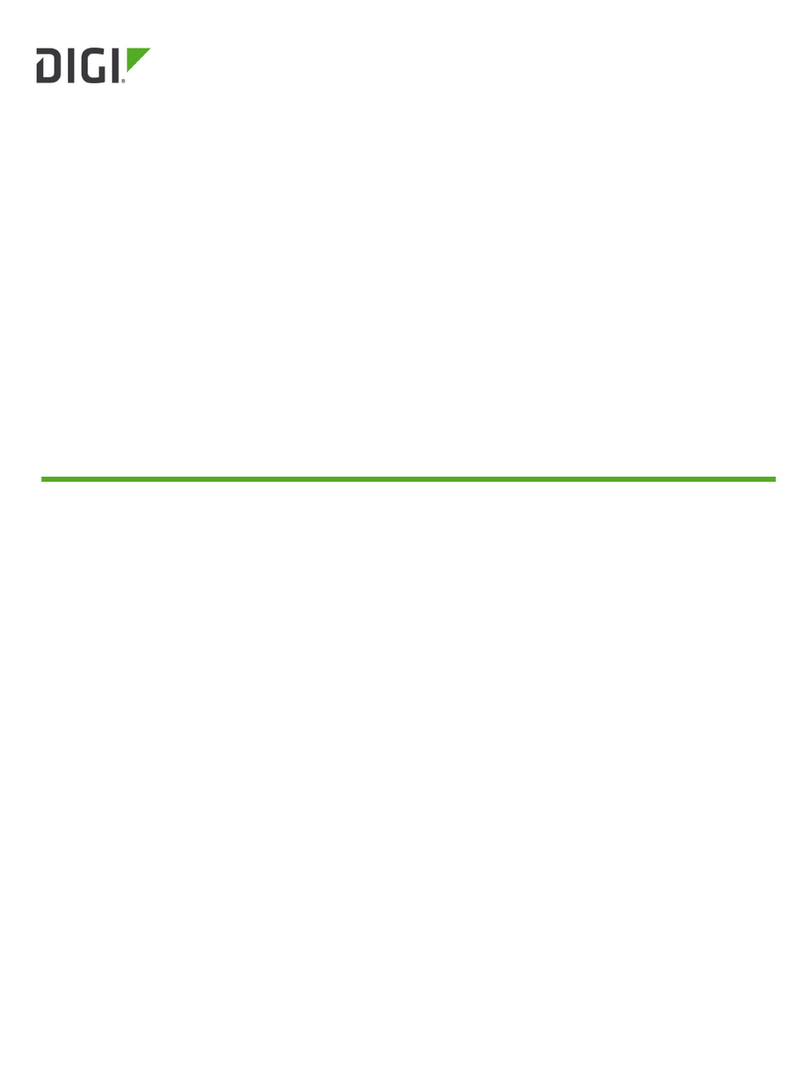
Digi
Digi IX40 User manual
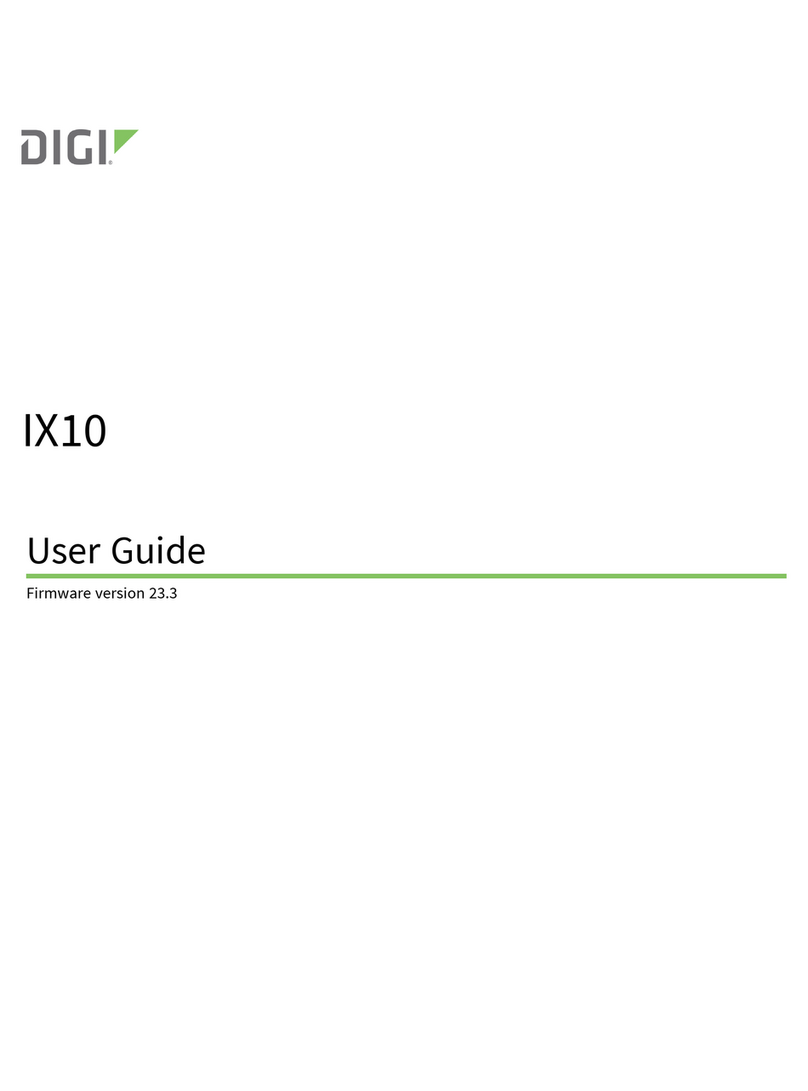
Digi
Digi IX10 User manual

Digi
Digi XLR PRO User manual
Popular Network Router manuals by other brands

Atlantis Land
Atlantis Land A07-VR-200 Specification sheet

Sierra Wireless
Sierra Wireless AirLink MP70 Hardware user's guide
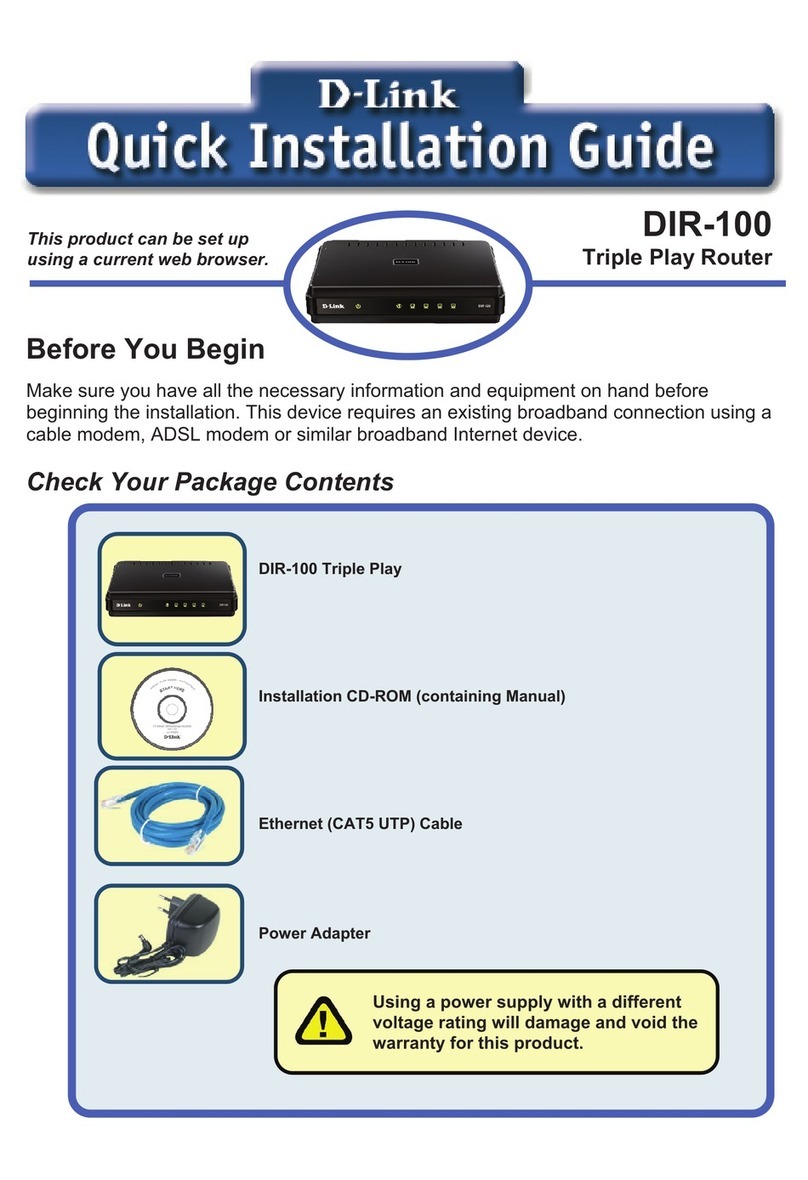
D-Link
D-Link Ethernet Broadband Router DIR-100 Quick installation guide
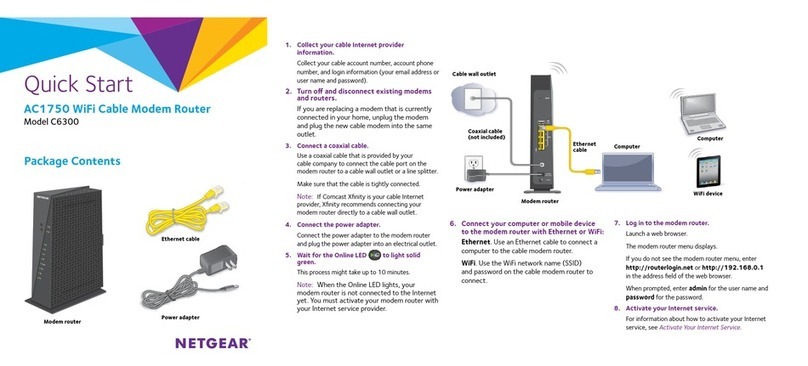
NETGEAR
NETGEAR C6300 Quick start quide
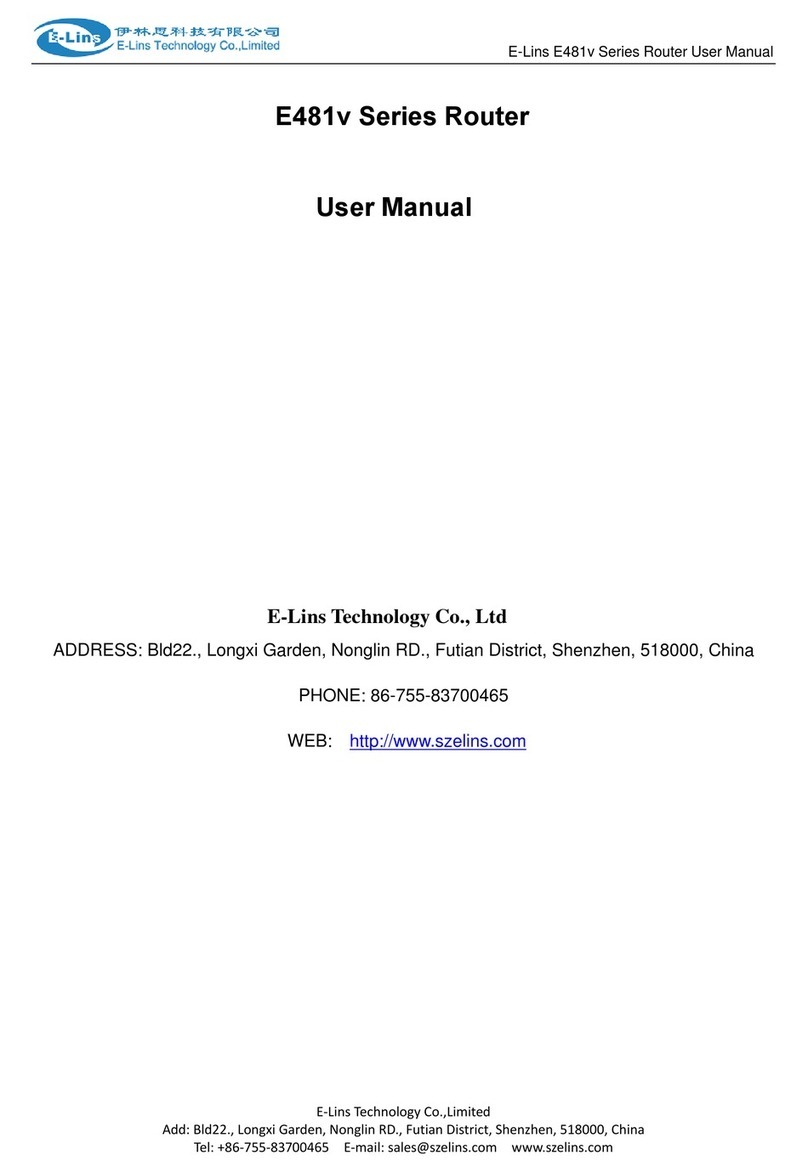
E-Lins
E-Lins E481v Series user manual

Moxa Technologies
Moxa Technologies PT-7528 user manual