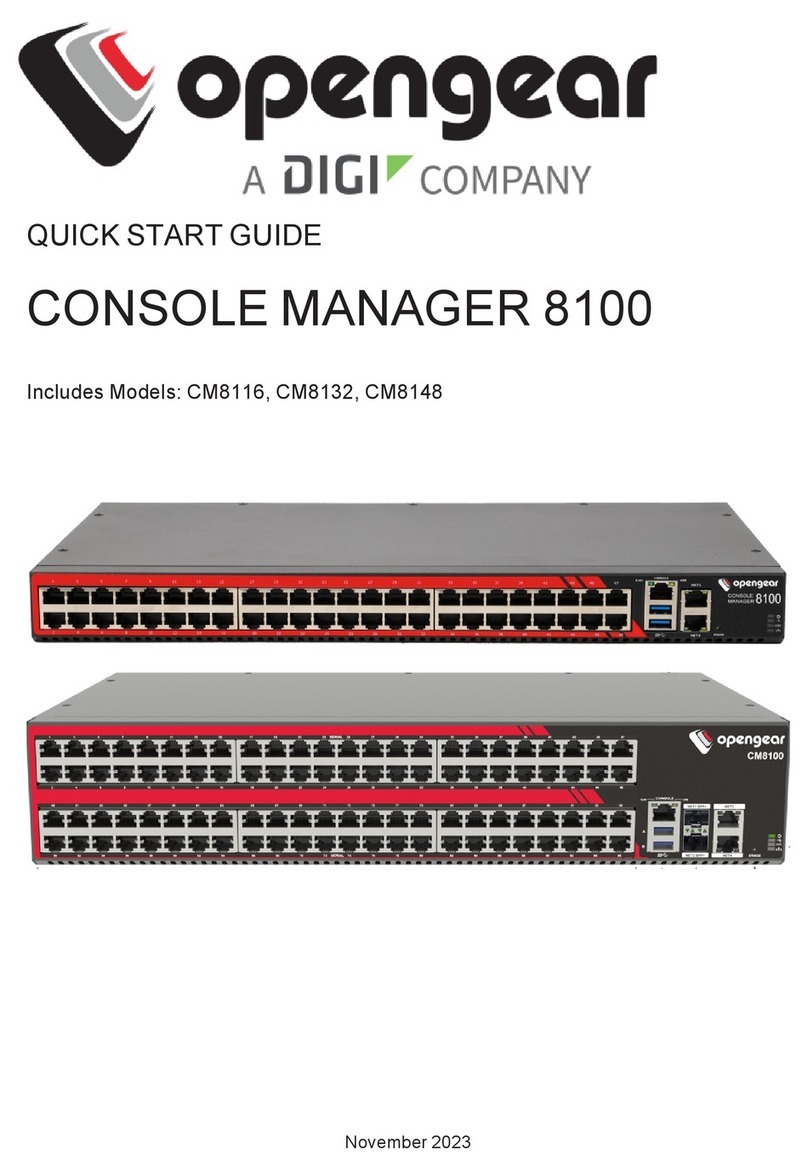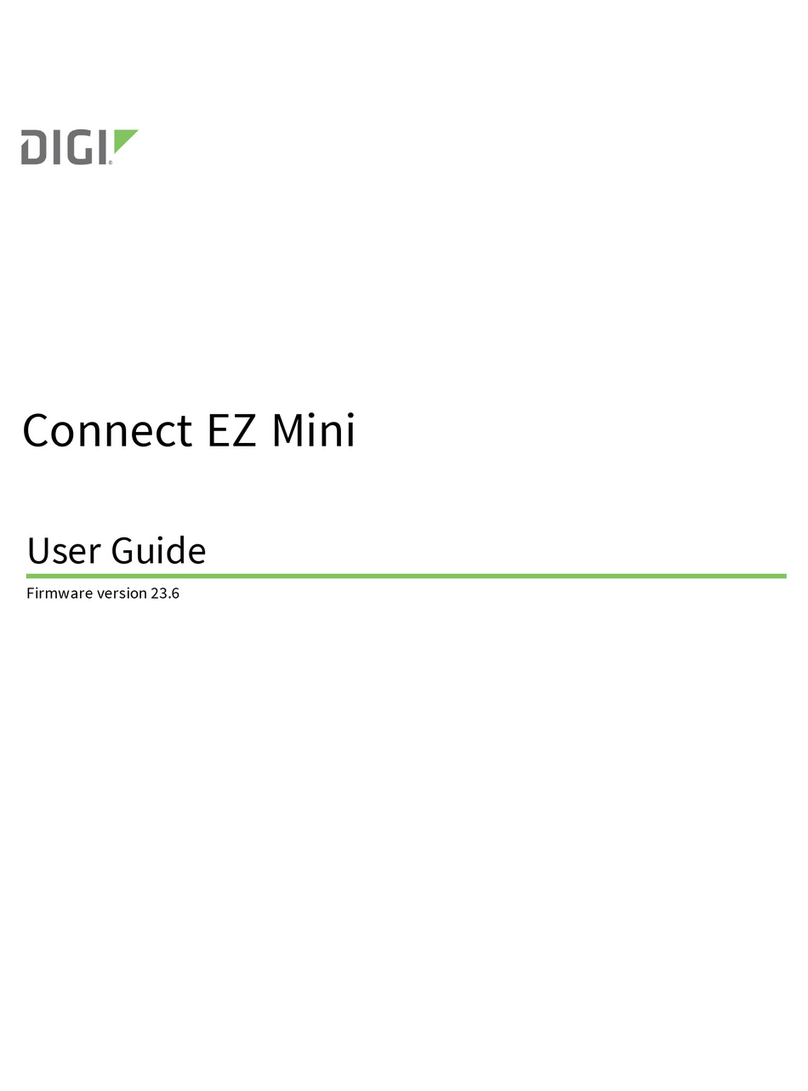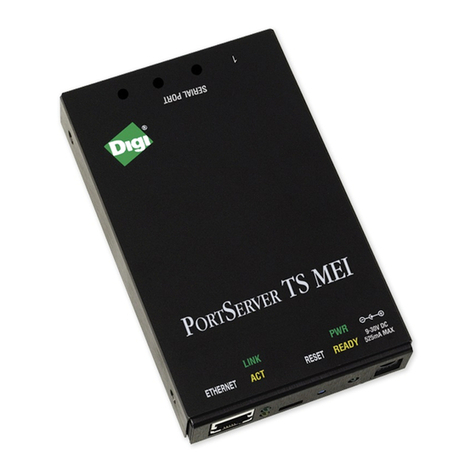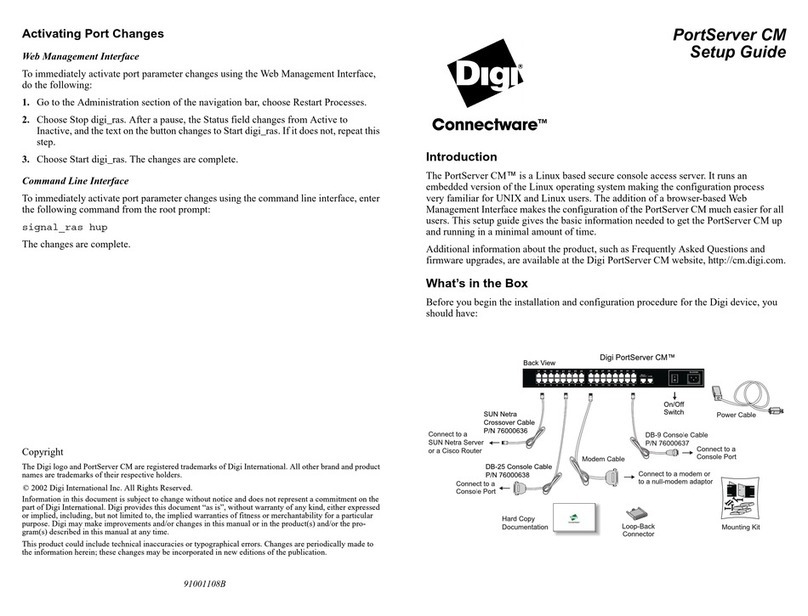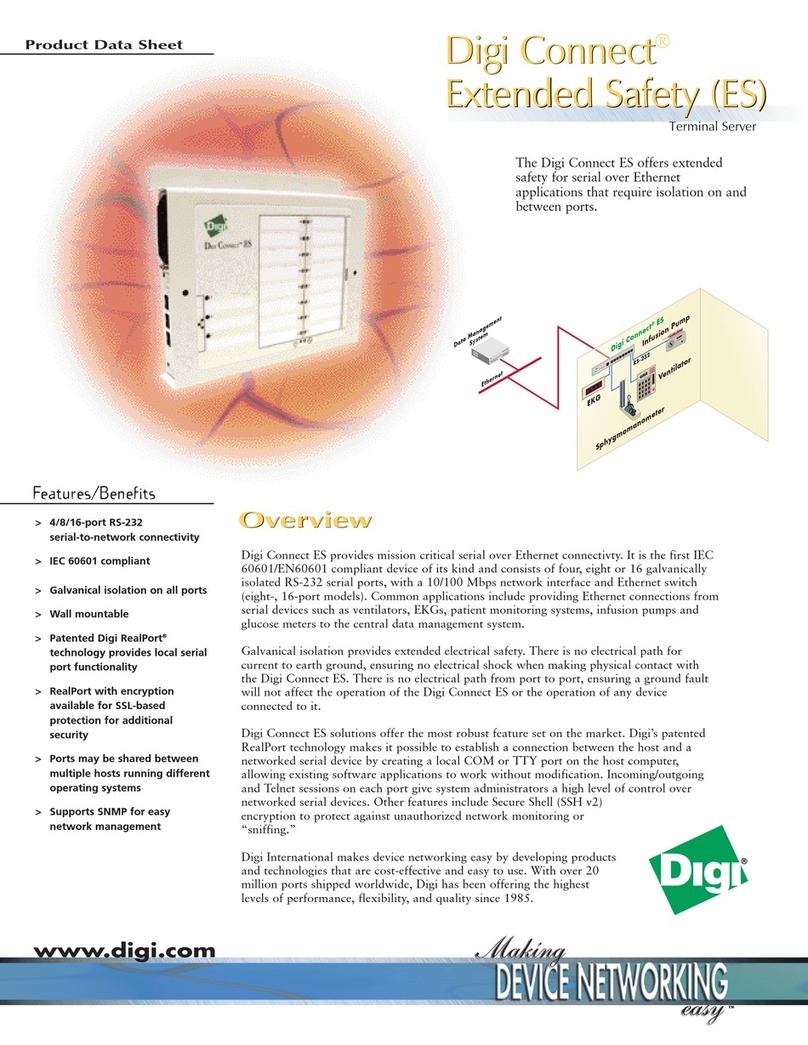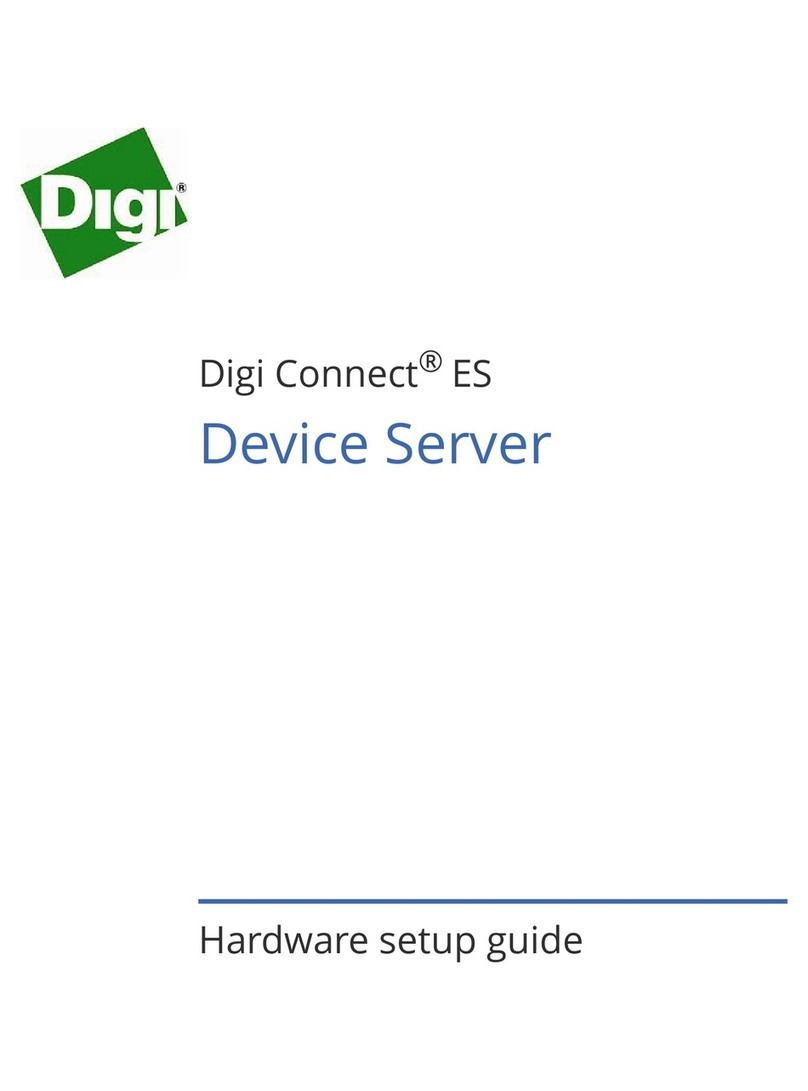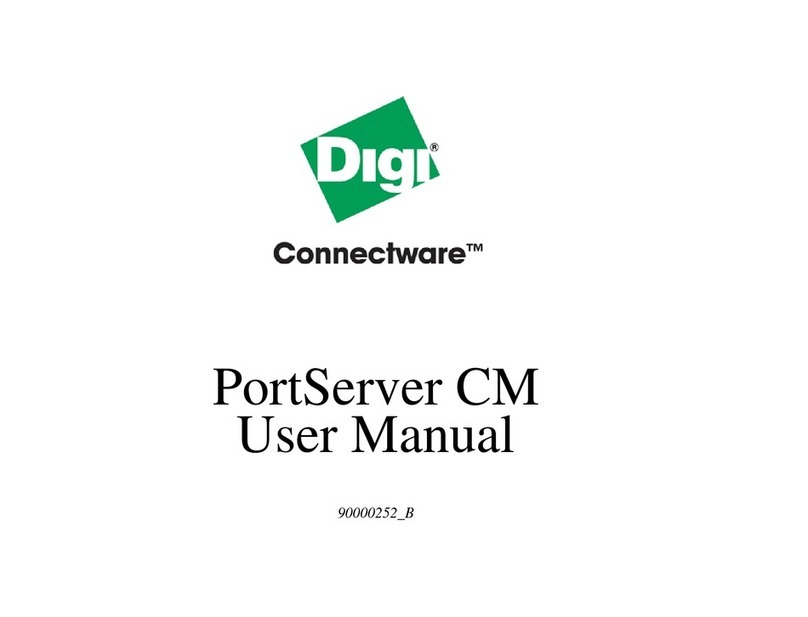DIGISERVICEANDSUPPORT-YoucanpurchasewithcondenceknowingthatDigiisheretosupportyou
withexperttechnicalsupportandastrongve-yearwarranty.www.digi.com/support
Visit www.digi.com for part numbers.
Digi International
Worldwide HQ
877-912-3444
952-912-3444
Digi International
France
+33-1-55-61-98-98
www.digi.fr
Digi International
Japan
+81-3-5428-0261
www.digi-intl.co.jp
Digi International
India
+91-80-4287-9887
Digi International
Singapore
+65-6213-5380
Digi International
China
+86-21-5150-6898
www.digi.cn
BUY ONLINE •www.digi.com
Features
Management HTTP/HTTPS, CLI, Digi Port Authority-Remote management diagnostics and auto-discovery tool
Protocols UDP/TCP, DHCP/RARP/ARP-Ping for IP Address assignment, PPP (PAP & CHAP), Extended Telnet RFC 2217, Telnet, Reverse Telnet, R-login, Auto-connect
Security SNMP (read/write), SSHv2, RADIUS, Line Printer Daemon (LPD)
Software Device-initiated patented RealPort® COM port redirector
Status LEDs Link, Power
Operating Systems AIX, HP-UX, Linux®, SCO® OpenServer™ 5, SCO® OpenServer™ 6, Solaris™ Intel, Solaris™ SPARC,
Windows XP®, Windows Server® 2003, Windows Server® 2008, Windows Vista®
Dimensions (L x W x H)
8-port: 8.30 in x 3.70 in x 1.00 in
(21.08 cm x 9.40 cm x 2.54 cm)
16-port: 13.40 in x 6.60 in x 1.40 in
(34.04 cm x 16.76 cm x 3.60 cm)
16.80 in x 6.60 in x 1.60 in (42.70 cm x 16.76 cm x 4.06 cm)
Weight 8-port: 3.05 lb (1.39 kg)
16-port: 5.30 lb (2.40 kg) 7.05 lb (3.20 kg)
Other
Mounting brackets included on some models, Rack-mountable unit with all power/serial connectors on front panel (PortServer TS 16 Enterprise only),
Full modem and hardware flow control, Port buffering up to 64 Kbps per port, Easy firmware upgrades via TFTP, Save/Restore configuration to host,
Up to 9 Telnet or Rlogin sessions per port
Interfaces
Serial
Ports 8 or 16 RS-232 8 or 16 RS-232/422/485 RJ-45
(switch selectable) 16 RS-232 8 or 16 RS-232 RJ-45
Throughput Up to 230 Kbps
Signal Support TXD, RXD, RTS, CTS, DTR, DSR and DCD
Ethernet
Ports 10/100Base-T 10/100 Mbps; Full or Half duplex
Power Requirements
Power Input
8-port: External, 100-240VAC,
50/60 Hz
8-port, 48VDC: External 48VDC to
12VDC power converter
16-port: Internal, 100-250VAC,
50/60 Hz
Internal, 100-250VAC, 50/60 Hz Internal dual feed power supply,
36-72VDC
Power Consumption 8-port: 6 W typical
16-port: 12 W typical 12 W typical
Environmental
Operating Temperature 0° C to 50° C (32° F to 122° F)
Relative Humidity 5% to 95% (non-condensing)
Serial Port Protection (ESD) +15 kV human body model
Approvals
Safety UL60950; CAN/CSA C22.2 No. 60950; EN60950
Emissions/Immunity 8-port models and 16-port MEI model: FCC Part 15, Subpart B, Class A; EN55022, Class A; EN55024; EN61000-3-2,3;
All other 16-port models: FCC Part 15, Subpart B, Class B; EN55022, Class B; EN55024; EN61000-3-2,3;
© 1999-2013 Digi International Inc.
Digi, Digi International, the Digi logo, PortServer and RealPort are trademarks or registered trademarks of Digi International Inc. in the
United States and other countries worldwide. All other trademarks are the property of their respective owners. All information provided
is subject to change without notice.
91000912
E7/1013
Specifications PortServer® TS 16 Desktop,
TS 8, TS 8 48VDC
PortServer®
TS 8/16 MEI
PortServer® TS 16 Rack,
TS 16 Enterprise Rack
PortServer®
TS 16 Rack 48VDC