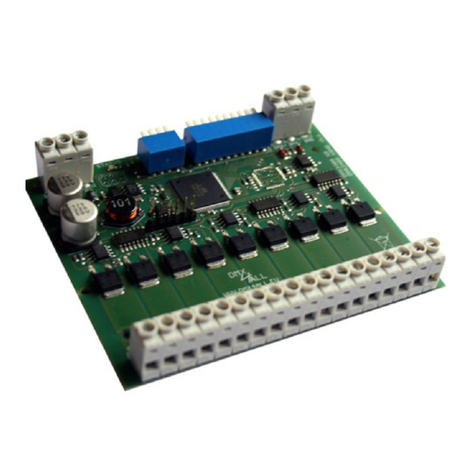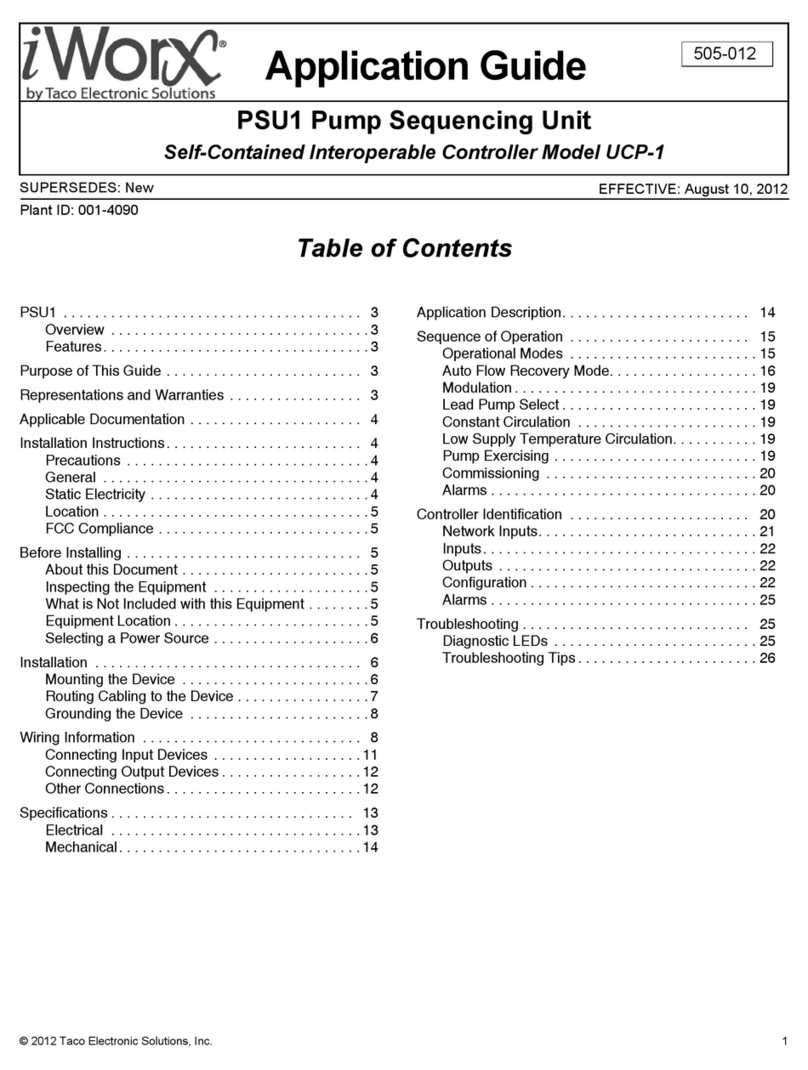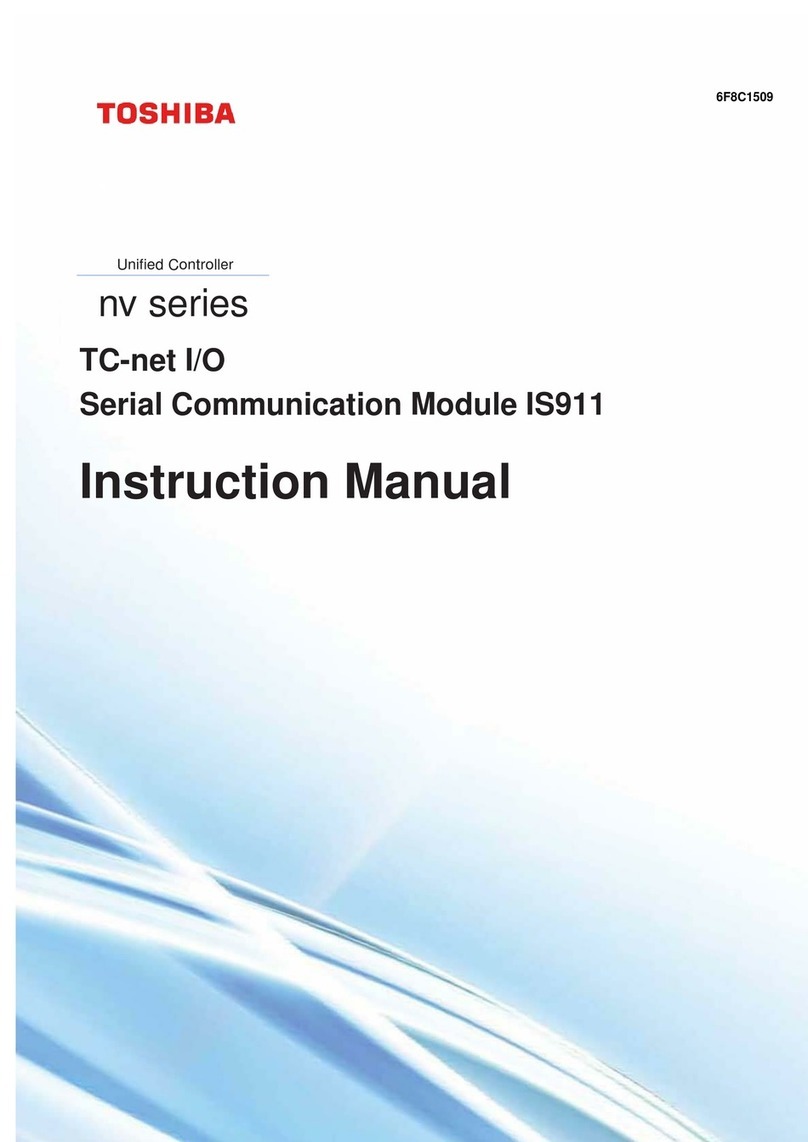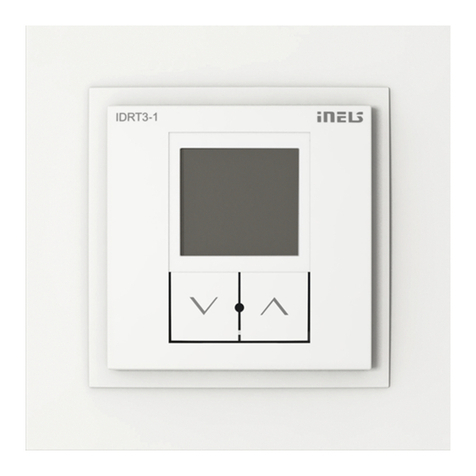Digiflex RF159 How to use

Installer
Reference Guide
RF159
2 Channel SMART
RF Controller - 433MHz
Rev 1.3
®
RoHS

Page 2 P/N: RF159IRG Rev 1.3 E&OE Copyright © 2020
The 2 Channel SMART RF Controller is an advanced
433MHz stand-alone transceiver that can be used to
arm/disarm an alarm system and operate an auto gate
or garage door. The two relay outputs are fully program-
mable and controlled by up to 250, RF110 Keyfobs.
The unit is compact so it can easily fit inside a gate
controller cabinet or can be mounted easily to most
surfaces. The wide operating voltage 9 to 28 volts AC/DC
makes it easy to power from third-party controllers or
power supplies.
This unit also compliments the Digiflex RF family allow-
ing you to control different devices in diverse locations
using the same Digiflex Smart RF Keyfobs.
The 2-way communication protocol is encrypted with
rolling code and anti substitution technology making
the RF159 an ideal choice for controlling gates, garage
doors, lights or security systems.
Box Contents
The RF159 box contains the following parts.
2CH SMART RF Controller
1x Antenna
Instruction Sheet
Compatible Keyfobs
RF110 Smart 5 Button Keyfob
RF110FK - Colour Facia Kit One Of Each Colour
(Red, Blue, Green, Orange, Black, Grey, Yellow)
Figure 1: RF110 Smart 5 Button Keyfob
RF159 - 2CH SMART RF Controller - 433MHz
Mounting Considerations:
• The receiver should be mounted in a location at least
2m from other receivers.
• The receiver should be mounted on a vertical
surface with at least 30 cm clearance from metal
objects.
• Avoid mounting the receiver in areas with significant
metal or electrical wiring.
• Avoid mounting the receiver in areas where it may
be exposed to moisture or high humidity.
• Reception distances are generally improved with
higher mounting locations and with no metal ob-
jects near the unit.
• If range is not achievable due to environmental or
specification limitations then look at relocating the
unit to a more appropriate location.
Defaulting
There are 3 default modes which allow you to manage
and reset the settings as needed.
Default Mode 1: Factory Default
- Hold down both RLY1 & RLY2 while applying power.
RLY1 = Pulse 2 seconds
RLY2 = Pulse 2 seconds
Keyfobs: All Deleted
Default Mode 2: Erase only keyfobs that have not been
used in the last 60 days.
- Hold down RLY1 while applying power.
RLY1 = No Change
RLY2 = No Change
Keyfobs: Deleted If Not recently Used
Default Mode 3: Erase all Keyfobs
- Hold down RLY2 while applying power
RLY1 = No Change
RLY2 = No Change
Keyfobs: All Deleted

P/N: RF159IRG Rev 1.3 Page 3
Copyright © 2020 E&OE
Receiver Operation
The RF159 will turn on the green RX LED to indicate the unit is powered and it will blink off each time a signal is re-
ceived. Each time a keyfob button is pressed the corresponding relay will operate and a confirmation signal is sent to
the keyfob to indicate a successful 2 way transaction. When button RLY1 or RLY2 are triggered manually they operate
the corresponding relay to allow you to test your connections and device your operating.
WARNING always be sure to check that there is no objects in the way when operating an automatic device as this
could cause damage or injury to a person.
Relay Programming
RLY1 and RLY2 can be individually programmed to operate in pulse or toggle mode by selecting the corresponding
mode number. Pulse mode is available in different timings from 1 second to 120 seconds to allow easy interface to
automatic gates and doors . Toggle mode will operate the relay when the keyfob button is pressed and will release
the relay on the next keyfob button press.
Program Relay Functions
Action Steps LED’s Comment
1Enter Relay
Programing Mode
Press RLY1 and RLY2 For 4
seconds
RF: ON
PGM: ON
RLY1: ON
RLY2: ON PGMRLY1 RLY2
RF
2Selecting The Relay Press Relay Button To
Select (E.g. RLY1)
RF: ON
PGM: ON
RLY1: Pulse current mode
RLY2: OFF PGMRLY1 RLY2
RF
RLY1 LED will flash the number of times corresponding to the currently programmed setting.
3 Set Relay Mode Press Relay Button To
Change Mode (E.g. RLY1)
RF: ON
PGM: ON
RLY1: Pulse current mode
RLY2: OFF PGMRLY1 RLY2
RF
RLY1 LED will flash the number of times corresponding to the currently programmed setting, pause then repeat.
Each time you press RLY1 it will increment to the next mode as follows.
1=1s, 2=2s, 3=3s, 4=4s, 5=5s, 6=10s, 7=20s, 8=60s, 9=120s, 10=toggle
4Program Other
Relay
Press Relay Button To
Select (E.g. RLY2)
RF: ON
PGM: ON
RLY1: OFF
RLY2: Pulse current mode PGMRLY1 RLY2
RF
RLY1 LED will flash the number of times corresponding to the currently programmed setting, pause then repeat.
Each time you press RLY1 it will increment to the next mode as follows.
1=1s, 2=2s, 3=3s, 4=4s, 5=5s, 6=10s, 7=20s, 8=60s, 9=120s, 10=toggle
5Exit Programming
Mode
Press RLY1 and RLY2 for 1
seconds or timeout
after 60 seconds
RF: On
PGM: OFF
RLY1: OFF
RLY2: OFF
PGMRLY1 RLY2
RF
LED Legend Fast Flash
Red
Slow Flash
Red
Steady On
Red
Steady
Green
OFF
Table 1: RF159 Relay Programming

Page 4 P/N: RF159IRG Rev 1.3 E&OE Copyright © 2020
Learning Keyfobs
A total of 250 keyfobs can be learnt, for example you can have 250 different keyfobs operating RLY1 or RLY2. You
can also spread the 250 keyfobs across both RLY1 and RLY2 using different buttons. The same keyfob can not be
programmed to operate the same relay using 2 different buttons. If a keyfob button is already learnt to RLY1 and you
learn a different button on the same Keyfob to RLY1 then the original button is overwritten by thew new button.
While learning keyfob buttons to the relays you can easily learn one keyfob to RLY1 then learn a different button to
RLY2 after each other and then learn new keyfobs after each other.
Learning a Keyfob
Action Steps LED’s -
1Enter Keyfob
Learn Mode
Press RLY1 and RLY2
for 1 second
RX: ON
PGM: ON
RLY1: Flash
RLY2: Flash PGMRLY1 RLY2
RF
2Selecting The
Relay
Press Relay Button To
Select (E.g. RLY1)
RX ON
PGM ON
RLY1: ON
RLY2: OFF PGMRLY1 RLY2
RF
3Learn Keyfob
Button to Relay
Press desired keyfob
button to learn
RX: Acknowledged with a singal
pulse
PGM: ON
RLY1: Flash
RLY2: Flash
PGMRLY1 RLY2
RF
To program another keyfob or button go to step 2.
4Exit Programming
Mode
Press RLY1 and
RLY2 for 1 second or
timeout after
60 seconds
RX: ON
PGM: OFF
RLY1: OFF
RLY2: OFF
PGMRLY1 RLY2
RF
LED Legend Fast Flash
Red
Slow Flash
Red
Steady On
Red
Steady
Green
OFF
Table 2: RF159 Keyfob Programming
Receiver LED Indicators
The RF159 2 Way Output Module includes RED and GREEN LED indicators which provide visual feedback during sys-
tem operation. See Table 3 for information on the indicator colours and meanings.
LED Indicators
Lable LED Colour Purpose Meaning
RLY1 Red RLY1 Operation /
Programing
In programming mode with either a 50/50 blink or solid
on as well as flashes on when the relay is operated.
RLY2 Red RLY2 Operation /
Programing
In programming mode with either a 50/50 blink or solid
on as well as flashes on when the relay is operated.
RF Green Packet Receive /
Transmit / Power
Indicates power on the module and receive/transmit
data packets.
PGM Red Programing Mode Blinks each time the system is polled by the control
panel.
Table 3: RF159 Device LED’s

P/N: RF159IRG Rev 1.3 Page 5
Copyright © 2020 E&OE
PGM
RLY2
RLY1
RF
Relay
Relay
9 - 28V
Figure 2: RF159 Connection Diagram
Connection Diagram
Antenna connects here
Relay 1 terminal
connections are
used to connect to a
3rd party device.
Relay 2 terminal
connections are
used to connect to a
3rd party device.
Relay 1 and Relay 2
can be manually
operated by pressing
their respective
buttons.
Power input
A.C. or D.C. 9 - 28 V

Page 6 P/N: RF159IRG Rev 1.3 E&OE Copyright © 2020
Remove Mounting
Tab from underside
of cover
Push Mounting Tab into un-
derside of base until it locks
in underside of cover
Remove
Terminal
Cover
Remove screw
in base
Lift cover
once screw in
base has been
removed
A
B
C
RF159 Housing
The RF159 is housed in 3 piece plastic enclosure comprising a base plate , top cover and a terminal cover. The top
cover is fixed to the base using a Phillips head screw. The top cover needs to be removed to install the wire antenna.
The terminal cover is a press fit allowing easy removal. Once the wiring and programming has been completed the
cover should be reinstalled to help prevent the ingress of insects and other debris.
Wall Mounting
A wall mounting tab is located on the inside of the top cover should you wish to locate the unit on a wall or other
structure. Once removed from the cover the tab slides and locks into the base plate as shown below.

P/N: RF159IRG Rev 1.3 Page 7
Copyright © 2020 E&OE
RF159 Specifications
Part Number: RF159 - 2 Channel SMART RF Controller - 433MHz
Operating Voltage: 9-28V A.C. / D.C. (70mA @ 12V D.C.)
Frequency: 433.42 MHz
Output Power -0.99 dBM
Dimensions: 114mm (W) 128mm (W with Mounting Tab), 62mm(D), 28mm(H)
Environment: 0˚ to 49˚C Indoors
Fixing Method: Using mounting screws fix unit on a vertical surface in portrait orientation.
Relay Outputs: Contact Rating 1A @30V D.C.
Warranty: 3 years from date of manufacture (return to base).
RoHS
In the interest of ongoing product development this
document is subject to change without notice.

Copyright ©2002-2020 Digiflex Pty Ltd
P/N : RF159IRG Rev 1.3
DIGIFLEXPTY LTD
18 Brumby Street
Seven Hills NSW 2147
AUSTRALIA
Phone: (+612) 97417000
Email: [email protected]
www.digiflex.com.au
Our Vision Is Your Peace Of Mind
Made in
Australia
Table of contents
Popular Controllers manuals by other brands

TOPP
TOPP T80 Installation and use instructions

Koganei
Koganei MSU-PH-EA Series owner's manual
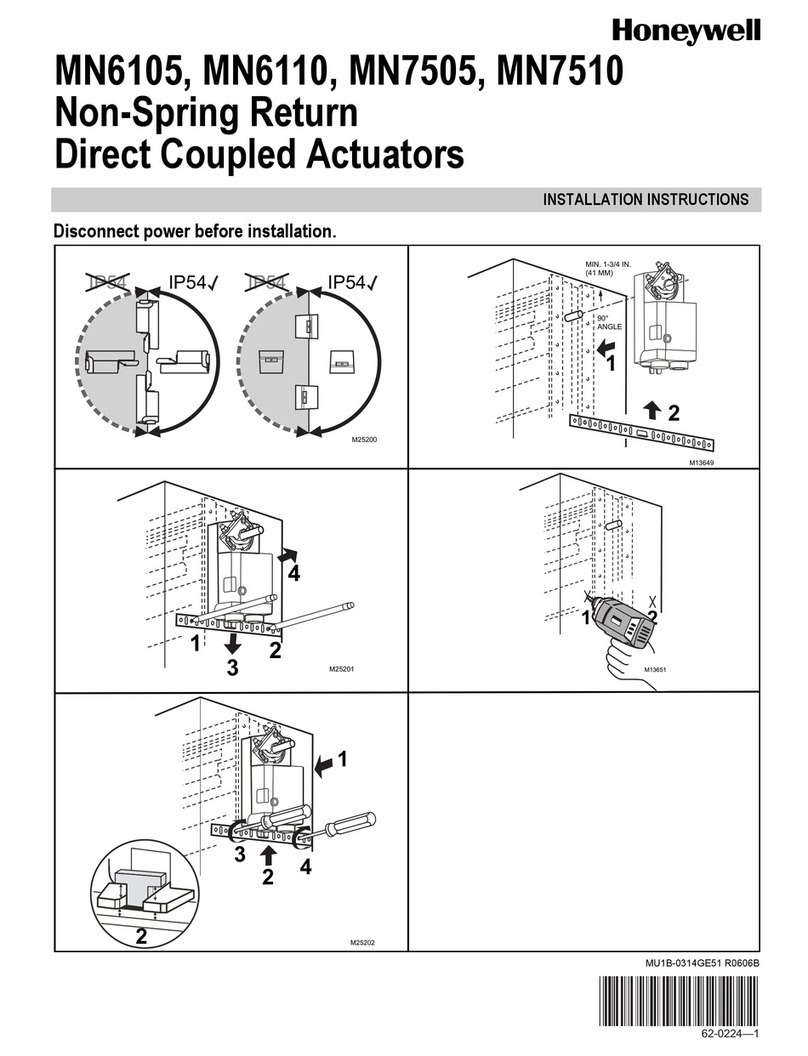
Honeywell
Honeywell MN6110 installation instructions
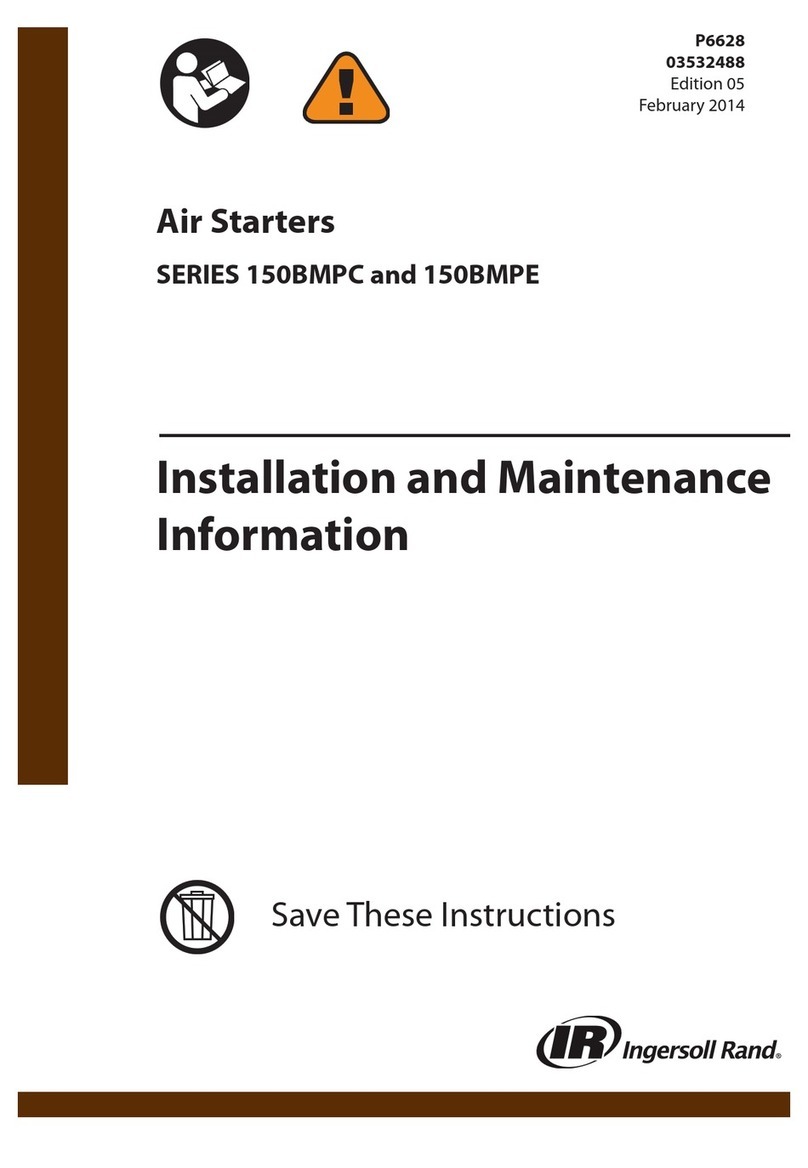
Ingersoll-Rand
Ingersoll-Rand 150BMPC Series Installation and maintenance information

Dell
Dell PowerConnect W-3200 installation guide
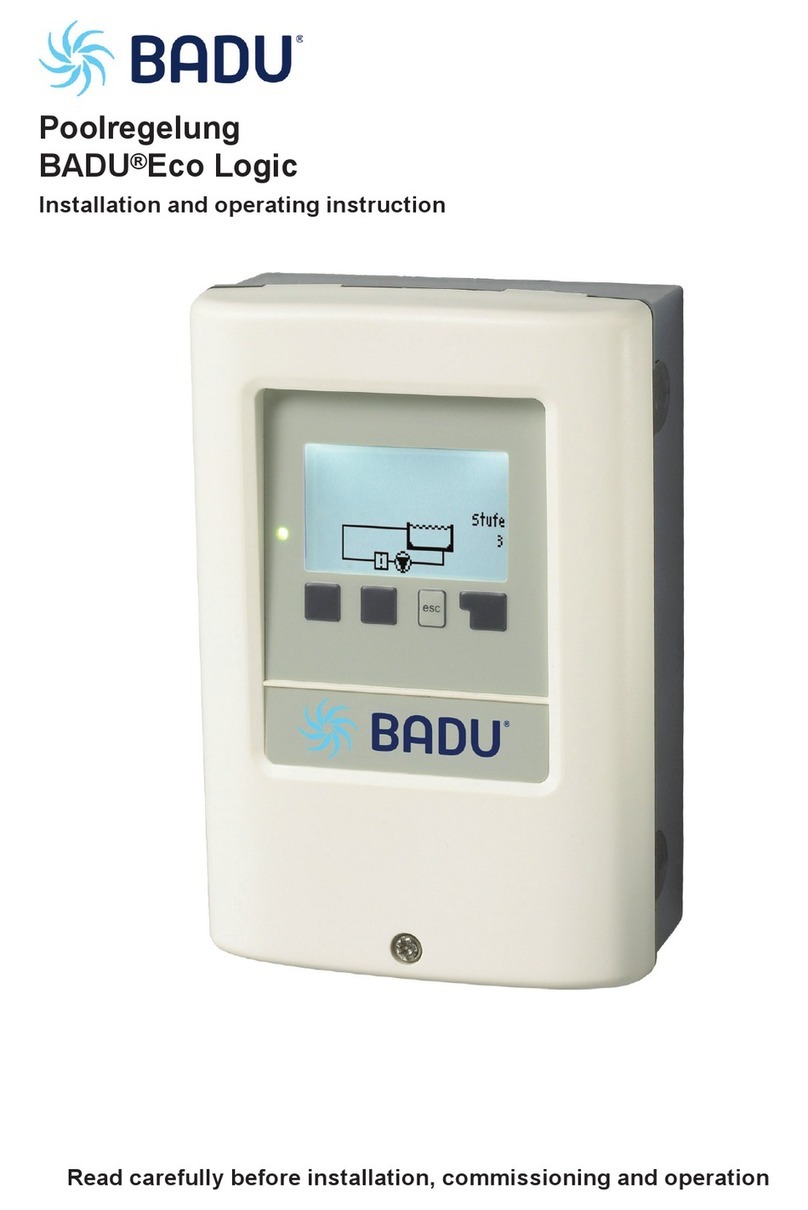
BADU
BADU Eco Logic Installation and operating instructions