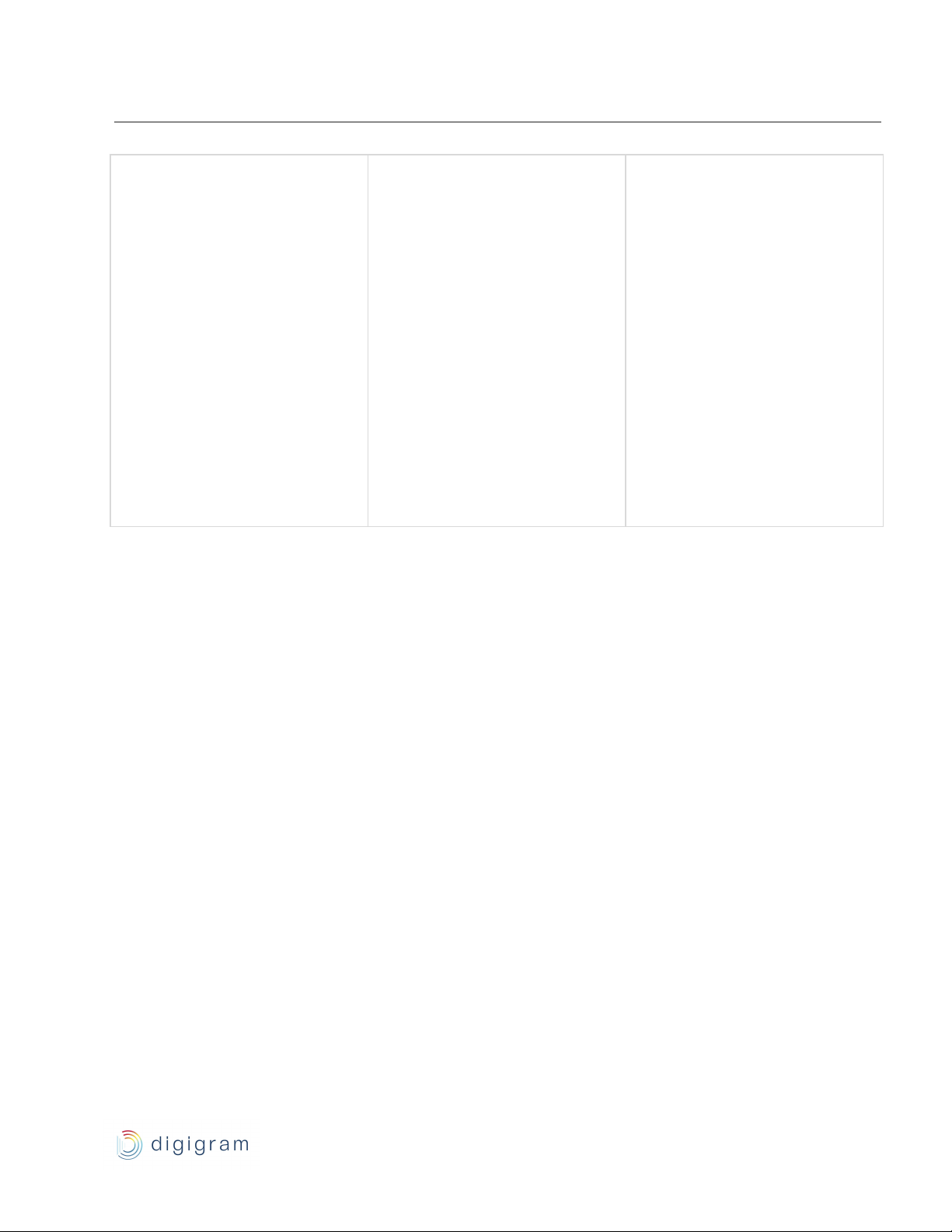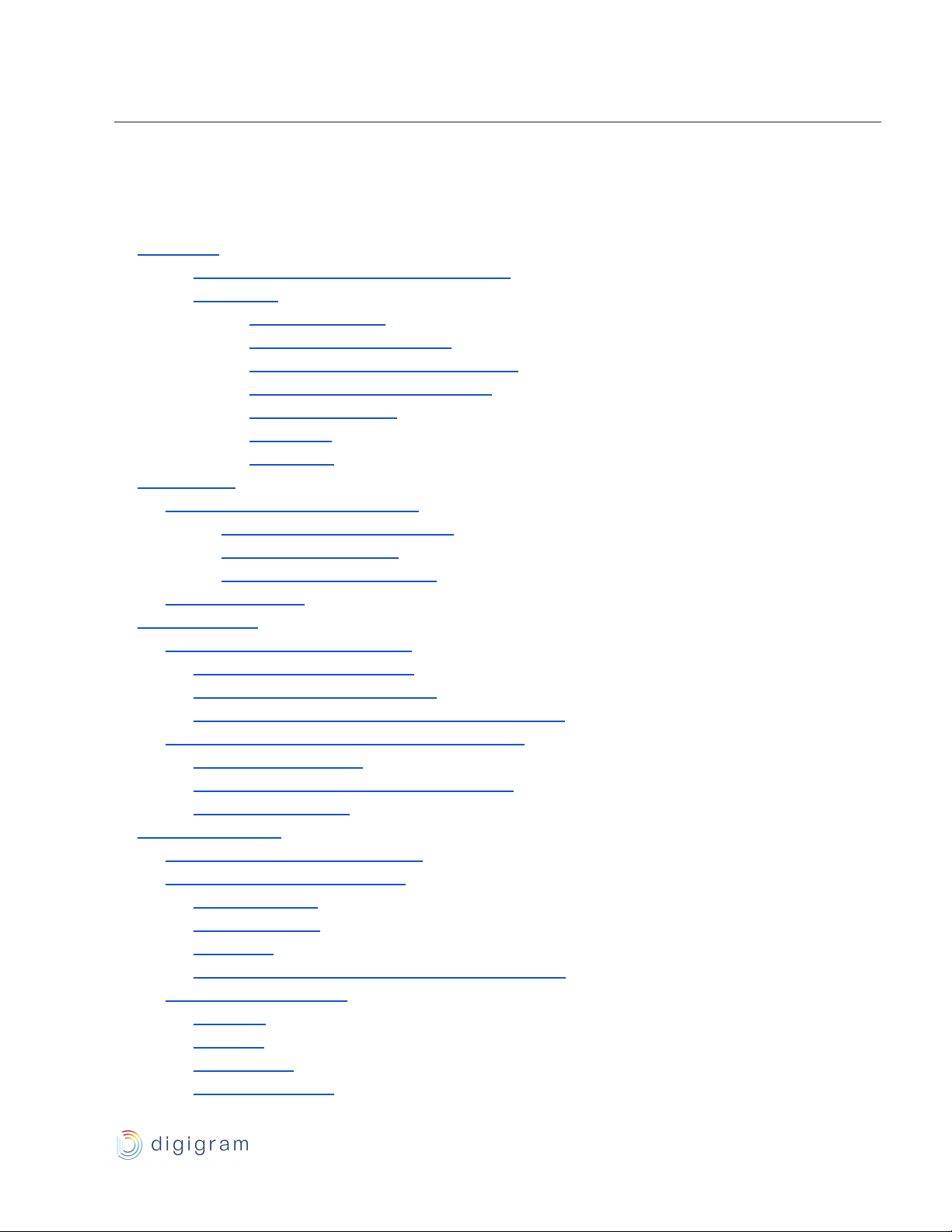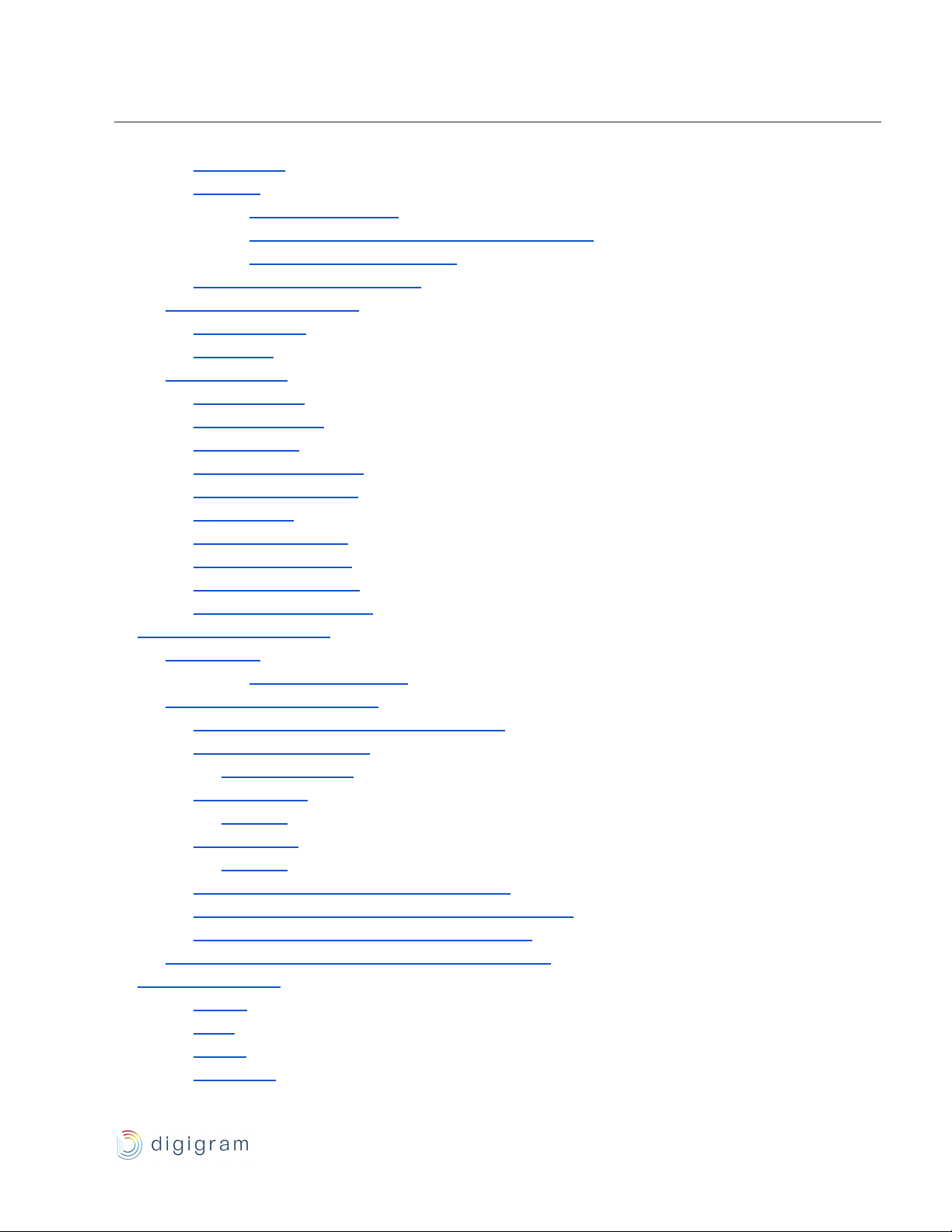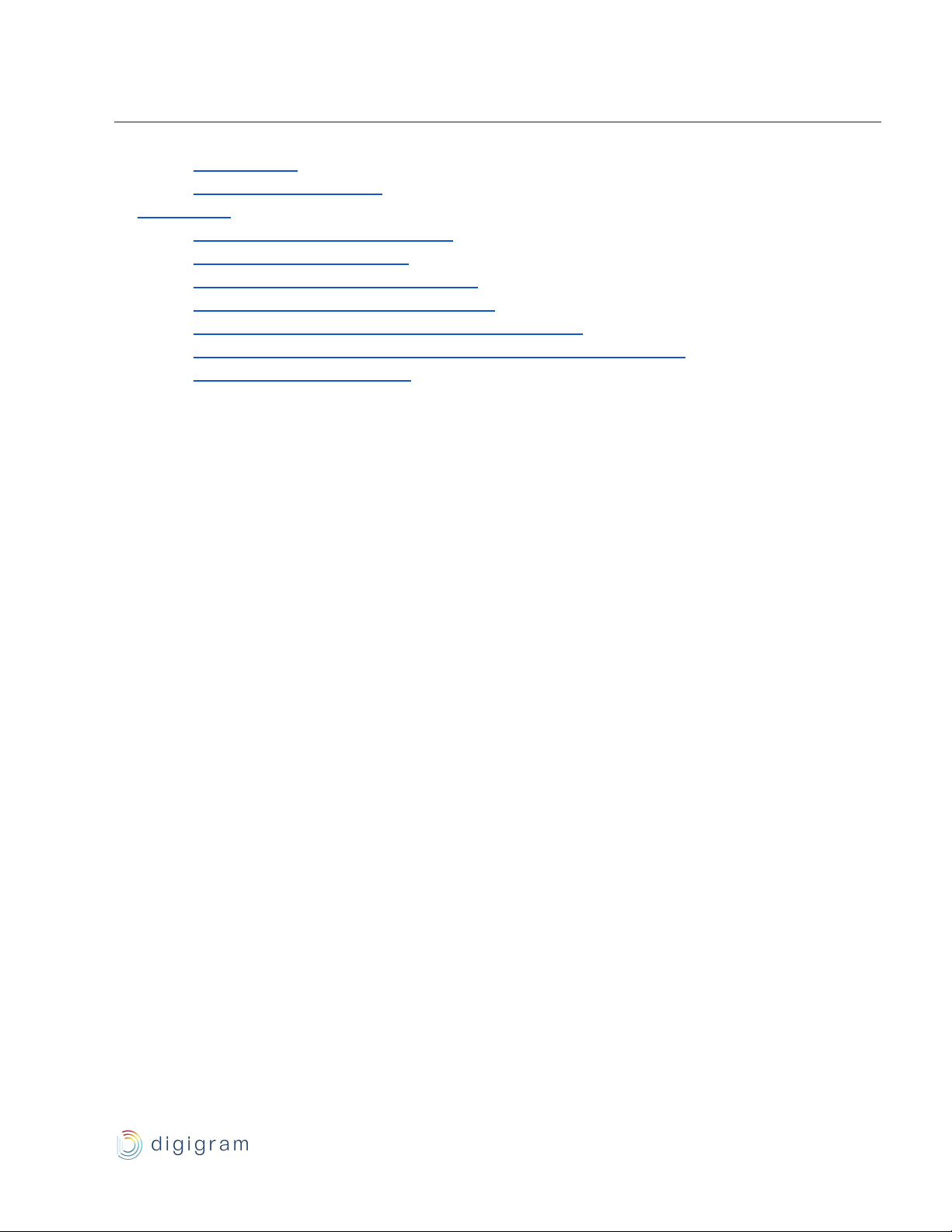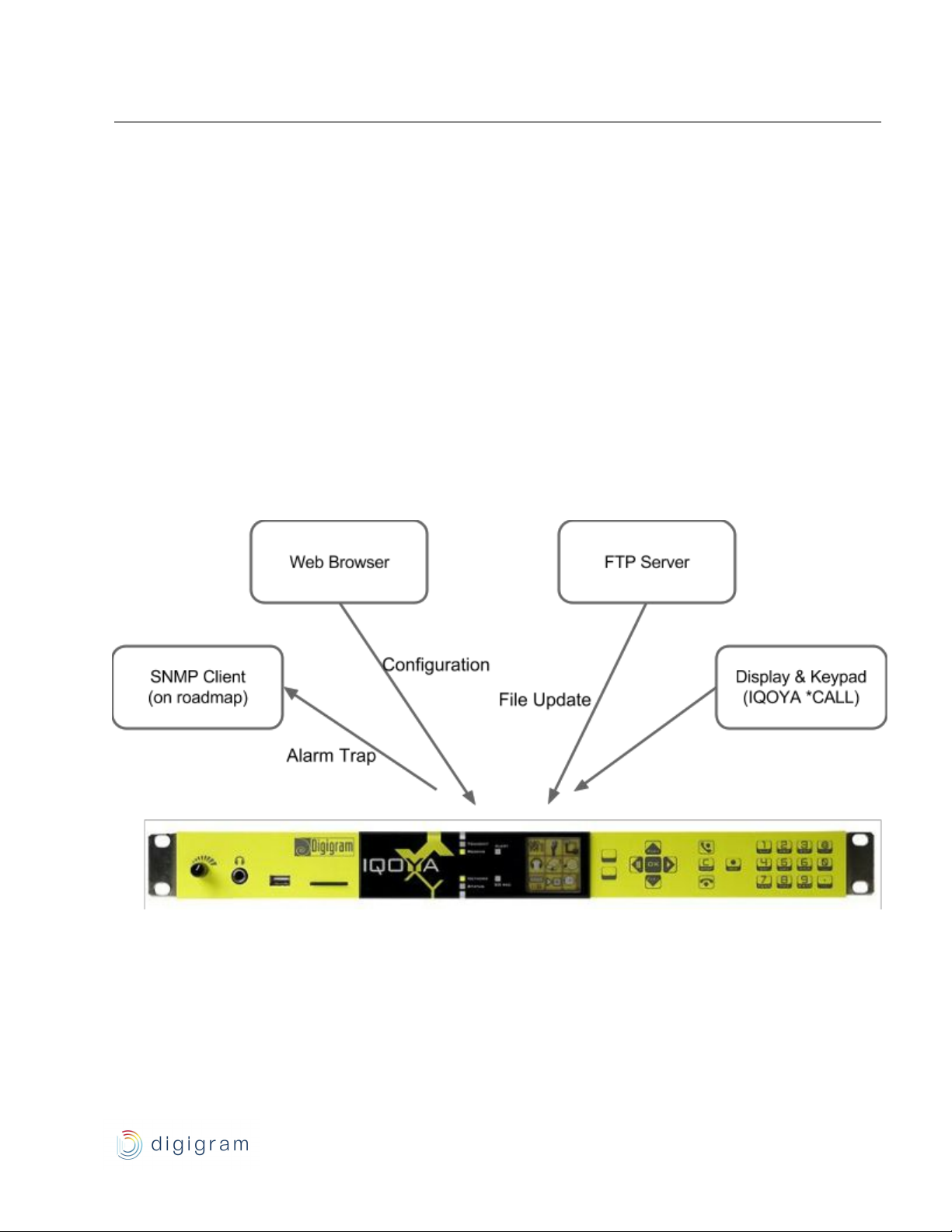IQOYA *CALL - IQOYA *CALL/LE
User Manual v0.99
ImportantSafetyInformation
Readcarefullybeforeusingthisequipment!
Followtheseinstructionsandkeeptheminasafeplace!Keepinmindthatdamagesdue
tofailuretoobservetheinstructionscontainedinthismanualarenotcoveredbywarranty.
Instructionsimportantesdesécurité
Liresoigneusementavantd’utiliserl’équipement!
Lisezetsuivezcesinstructions.Conservezlespourconsultationultérieure!Les
dommagesdusaunonrespectdesinstructionscontenuesdanscemanuelnesontpas
couvertsparlagarantie.
WichtigeSicherheitshinweise
VorInbetriebnahmedesGerätessorgfältiglesen!
BefolgenSiedieAnweisungenundbewahrenSiesiefürspätereFragenauf!Bei
Schäden,diedurchNichtbeachtendieserBedienungsanleitungverursachtwerden,
erlischtderGarantieanspruch!
Throughout this
manual, the lightning
bolt triangle is used to
alert the user to the
riskofelectricshock.
The exclamation point
triangle is used to alert
the user to important
operating or
maintenance
instructions.
DoNotOpentheCabinet
There are no userserviceable
components inside this product.
Opening the cabinet may present a shock hazard,
and any modification to the product will void your
warranty. If it is necessary to open the device for
maintenance or advanced configuration
purposes, this is to be done by qualified
personnel only after disconnecting the power cord
andnetworkcables!
Powersupply
The device is to be connected only
to a power supply as specified in
thismanualandmarkedontheequipment.
Thisequipmentmustbeearthed!
Donotblockanyoftheventilationopenings!
Humidity
To reduce the risk of fire or shock, do not expose
this device to rain or moisture. Do not place
objectsfilledwithliquidonthisdevice.
InstallationLocation
To ensure proper operation and to avoid safety
hazards, the device must be installed in a 19“
rack mount chassis. The electrical installation of
the building should dispose of easily accessible
disconnecting means in the immediate vicinity of
thedevice.
If rack installation is not possible, place it on a
firm and level surface. The use of a supply lead
with a power plug respecting the legal standards
in the country of use is obligatory. The plug shall
beeasilyaccessibleincaseofaproblem.
Avoid installation in extremely hot or cold
locations, or in an area that is exposed to direct
sunlight or heating equipment. Avoid moist or
humidlocations.
Connection of this product to an IT power supply
systemisonlyinNorway.
Nepasouvrirl’appareil
L’ouverture du coffret peut produire
un risque de choc électrique, et
toute modification du produit annule votre
garantie. S’il est nécessaire d’ouvrir l’appareil
pour l’entretien ou la configuration avancée, cela
doit être fait par du personnel qualifié, après avoir
débranché le cordon d’alimentation et les câbles
réseaux!
Alimentation
Il est primordial de connecter
l’appareil à une alimentation
électrique telle que spécifiée dans ce manuel
d´utilisateuretsurlematérielmême.
Cetéquipementdoitêtreraccordéàlaterre!
N’obstrueraucuneouverturedeventilation!
Humidité
Afin de réduire les risques de feu ou de choc,
n’exposez pas cet appareil à la pluie ou
l’humidité. Ne placez pas d´objet contenant un
liquidesurl’appareil.
Installation,miseenplace
Afin d’assurer le fonctionnement correct et de
minimiser les risques potentiels liés à la sécurité,
l’appareil doit être installé dans un châssis 19
pouces. Si cela ne vous est pas possible,
placezle sur une surface solide et plane. Prévoir
dans l’installation électrique du bâtiment un
dispositif de sectionnement aisément accessible
etàproximitéimmédiatedel’appareil.
L’utilisation d’un câble d’alimentation avec une
fiche de prise de courant respectant les normes
en vigueur dans le pays d’utilisation est
obligatoire. De plus la fiche de prise de courant
doit être aisément accessible en cas de
problème.
Évitez une installation dans des endroits très
chauds ou très froids ainsi que dans des lieux
Gerätnichtöffnen
Öffnen des Geräts kann eine
Gefährdung durch Stromschlag
und Erlöschen der Garantie zur Folge haben.
Reparaturarbeiten und Änderungen der
Hardwarekonfiguration dürfen nur von
qualifiziertem Personal nach entfernen der Strom
undNetzwerkkabeldurchgeführtwerden.
Stromversorgung
Das Gerät darf nur mit der in
dieser Bedienungsanleitung und
auf dem Gerät angegebenen
Stromversorgungbetriebenwerden.
Erdungistzugewährleisten!
Belüftungsschlitzenichtverdecken!
WasserundFeuchtigkeit
Um Brand oder Stromschlagrisiken zu
vermeiden, darf das Gerät nicht mit Feuchtigkeit
inBerührungkommen.
AufbaudesGeräts
Um den einwandfreien Betrieb zu gewährleisten
und Sicherheitsrisiken zu vermeiden, sollte das
Gerät in einem 19Zoll Baugruppenrahmen
montiert werden. Die elektrische Installation des
Gebäudes sollte über einen leicht zugänglichen
Trennschalter in unmittelbarer Nähe des Geräts
verfügen Nur wenn die Installation im Rack nicht
möglich ist, stellen Sie das Gerät auf einen
festen,waagerechtenUntergrund.
Die Verwendung eines Anschlußkabels und eines
Steckers, die die im Benutzungsland gültigen
Normen erfüllen, ist obligatorisch. Des weiteren
muß die Steckdose für einen eventuellen
Problemfallleichtzugänglichsein.
Meiden Sie Standorte in der Nähe von Wärme
oder Feuchtigkeitsquellen sowie direkte
Sonneneinstrahlung.
2/77