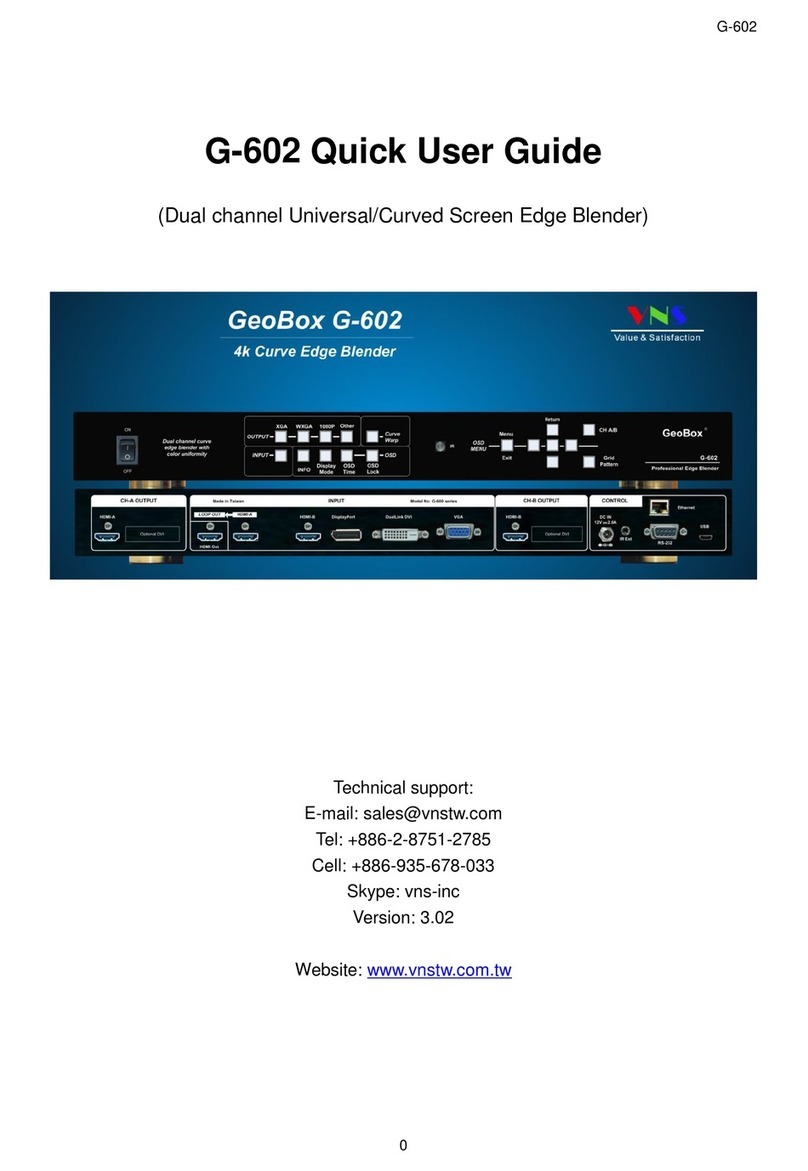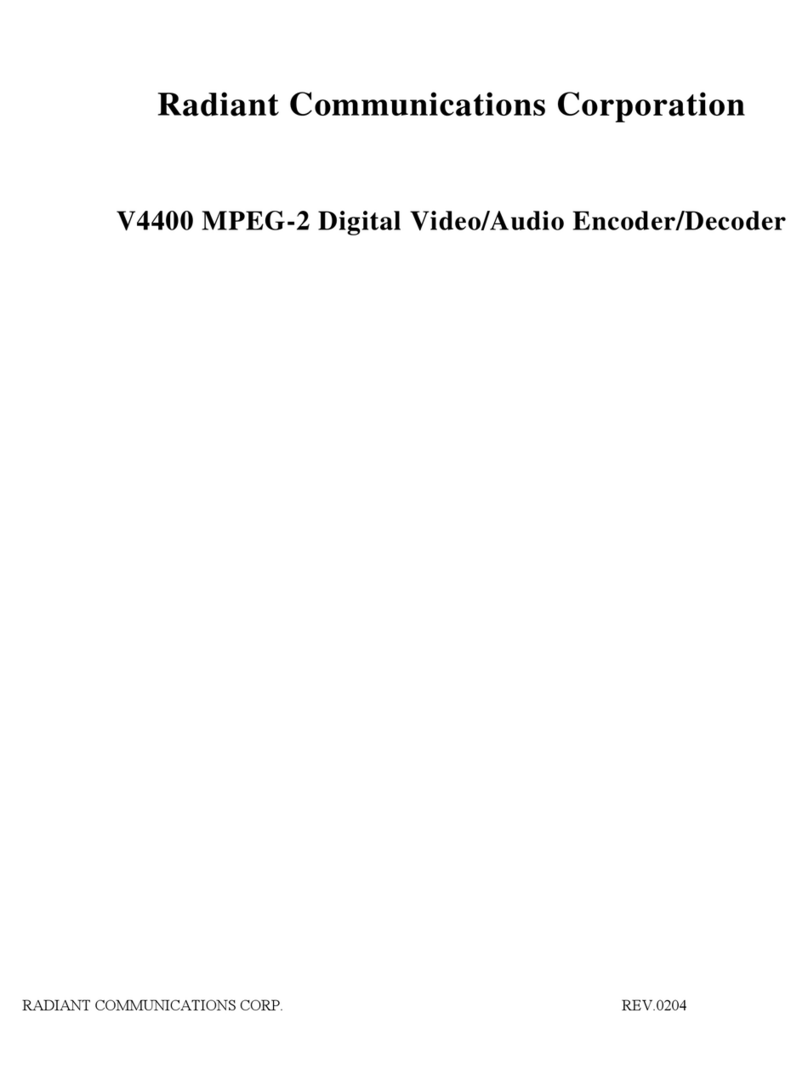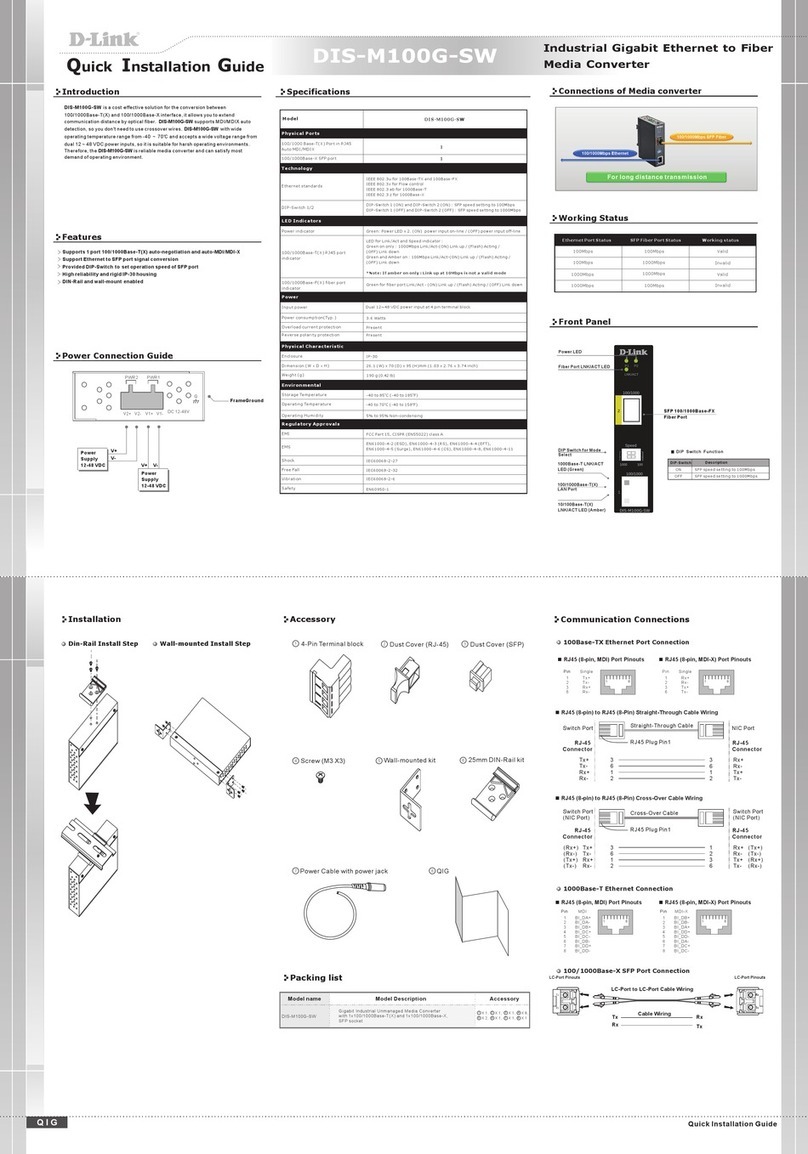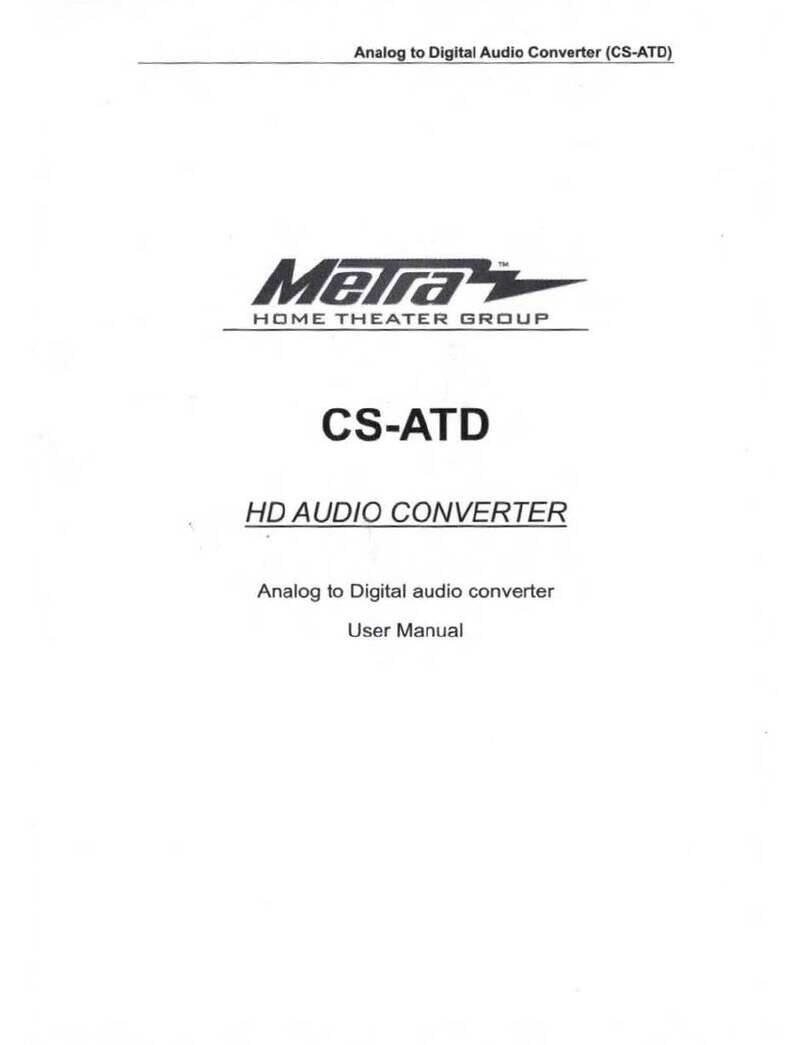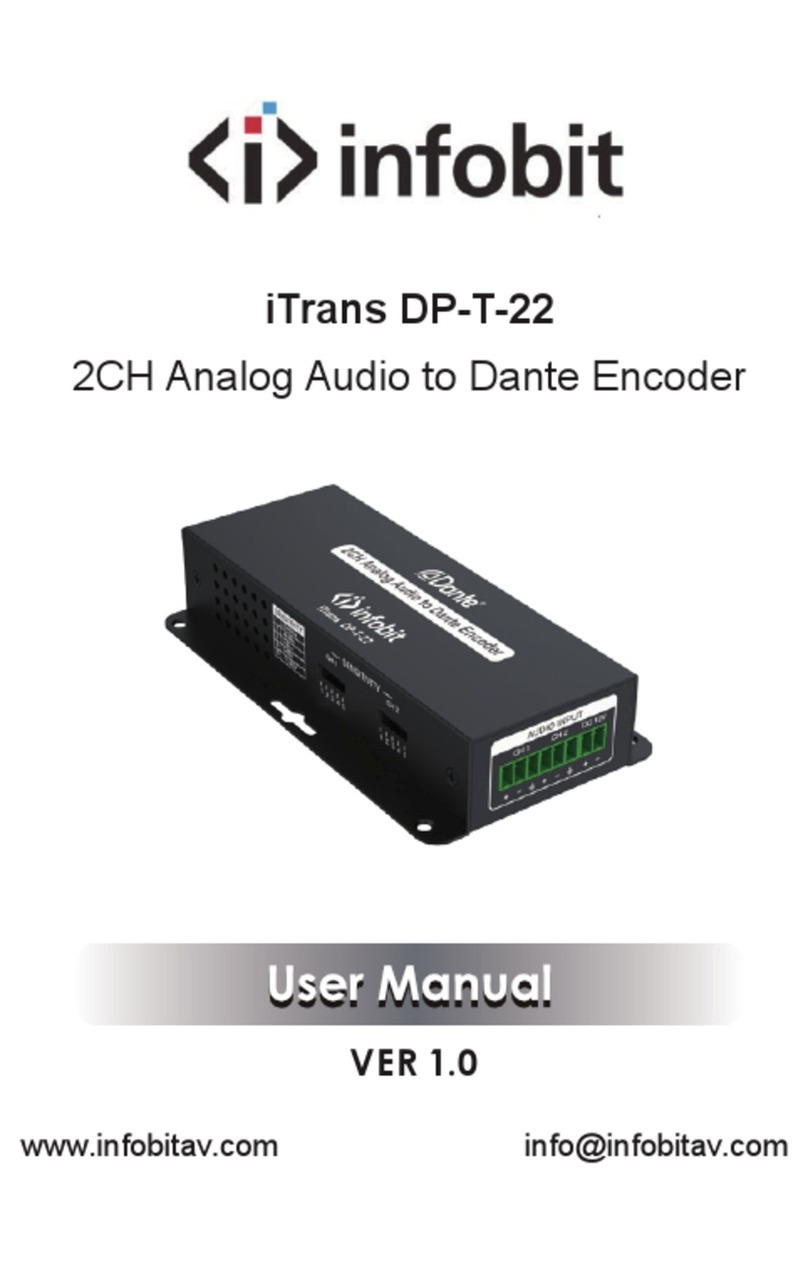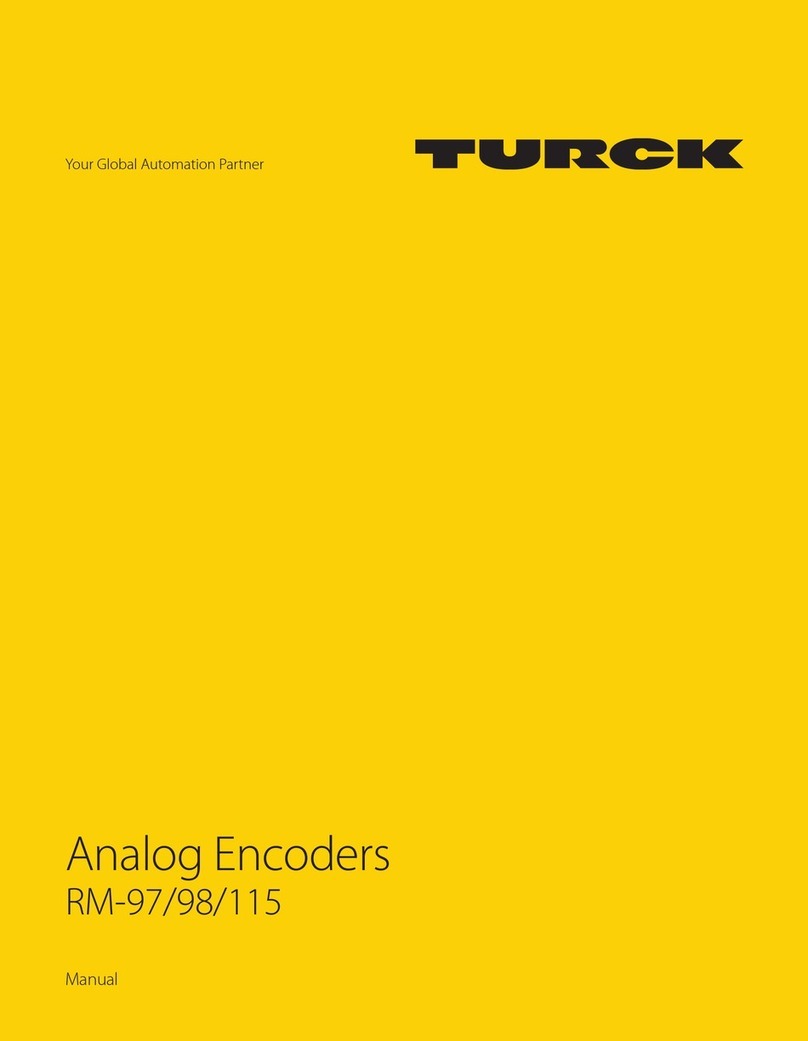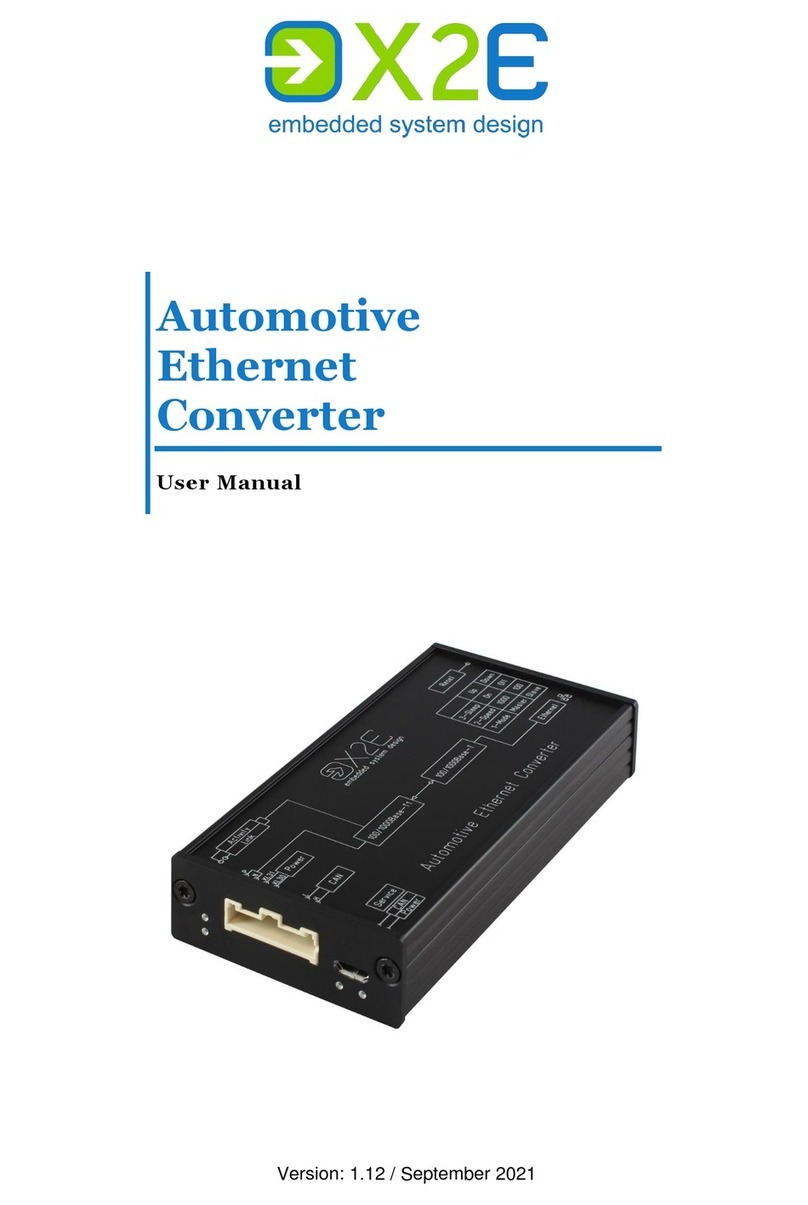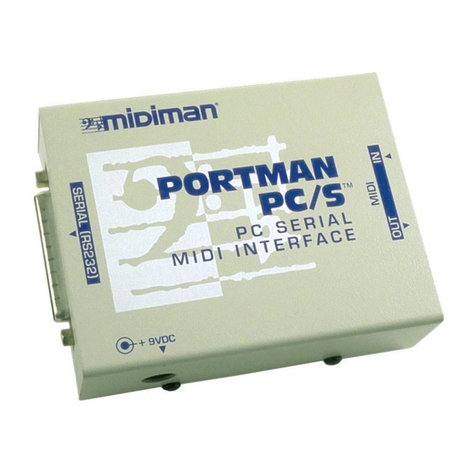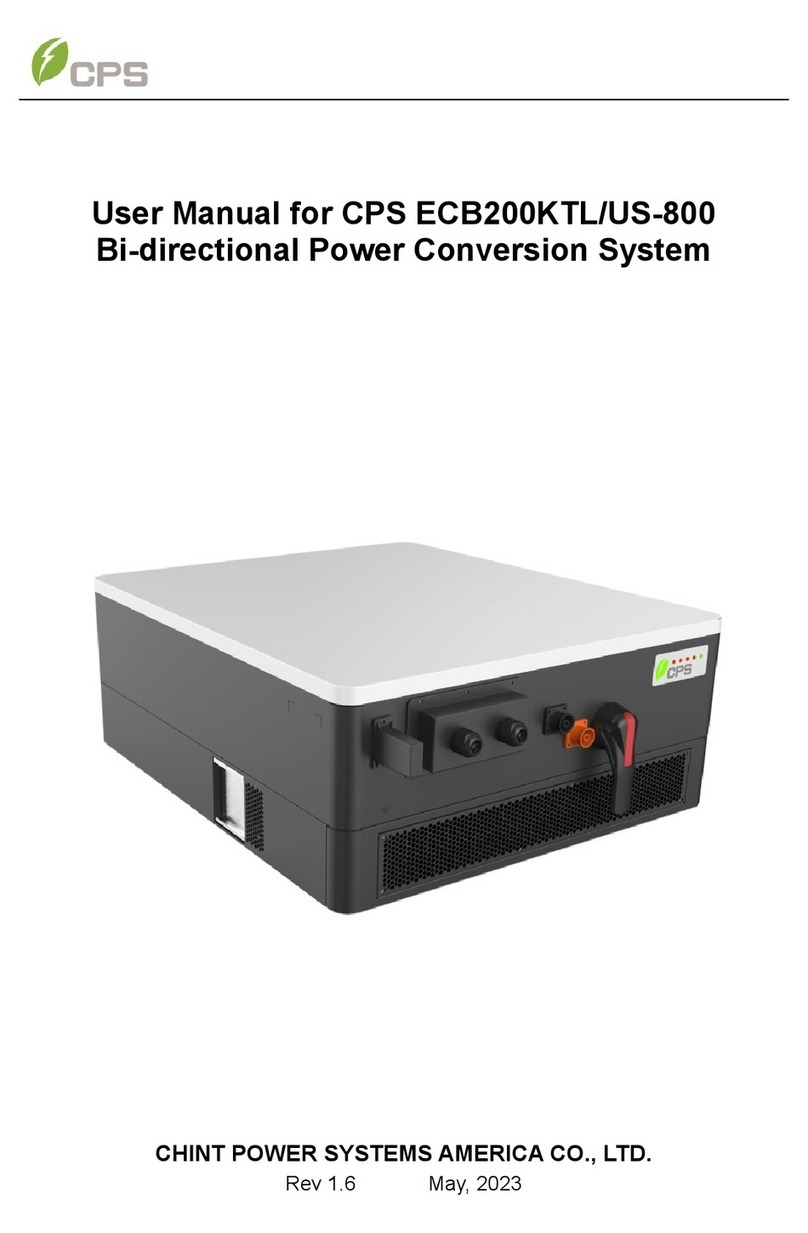Digikeijs DK50018 User manual

DK50018 - Bluetooth accessory and switching decoder Bluetooth connecon
DK50018 - Bluetooth accessory and switching decoder
www.digikeijs.com
*R-Bus, B-Bus are registered trademarks of Modelleisenbhan GmbH. XpressNet and RS-Bus are registered trademarks of Lenz 1www.digikeijs.com
DK50018
Instrucon manual
© Copyright 2005 – 2021 digikeijs, the Netherlands. All rights reserved. No informaon, images or any part of this document may be copied without the prior wrien permission of Digikeijs.
www.digikeijs.com

DK50018 - Bluetooth accessory and switching decoder Bluetooth connecon
DK50018 - Bluetooth accessory and switching decoder
www.digikeijs.com
*R-Bus, B-Bus are registered trademarks of Modelleisenbhan GmbH. XpressNet and RS-Bus are registered trademarks of Lenz 2www.digikeijs.com
www.digikeijs.com
www.digikeijs.com
Introducon
The DK50018 is what we call a "Next Generaon" decoder that uses mobile phone and mulmedia technologies to make it universal and usable by the
greatest number of people. The great advantage of the DK50018 is that it oers quick and easy programming using a proven wireless communicaon
technology called Bluetooth. This protocol allows high-speed communicaon for transporng audio/video content or exchanging les, as well as
programming devices over short distances (0 to 10 metres maximum).
Where it could take hours to program an accessory decoder for maximum opmizaon, with the DK50018 you only need a few minutes via the dedicated
Digikeijs mobile App, which is available for the Android and iOS plaorm. In this way, turnouts, signals, lights, etc. can be installed on the same module
with just a few touches/slides. The DK50018 can sll be programmed in the more tradional way through POM (program on main) or via the prog track
mode through your preered command staon.
Next to this manual we have created video instrucons that can be found on our youtube channel
hps://www.digikeijs.com/youtube

DK50018 - Bluetooth accessory and switching decoder Bluetooth connecon
DK50018 - Bluetooth accessory and switching decoder
www.digikeijs.com
*R-Bus, B-Bus are registered trademarks of Modelleisenbhan GmbH. XpressNet and RS-Bus are registered trademarks of Lenz 3www.digikeijs.com
www.digikeijs.com
www.digikeijs.com
1.1 Table of content (index) Page
Introducon 2
1.1 Table of content 3
1.2 The warranty and its applicaon 4
1.3 Legal informaon 4
2.0 Product overview 5
2.1 Technical specicaons 6
2.2 Connecons 7
2.3 Power supply and signal connecon opons 8
2.4 Roadmap and improvements 9
3.0 Conguraon through the Digkeijs APP 10
3.1 Conguraon via Bluetooth 11
3.1.1 Applicaon conguraon 12
3.1.2 How to add your device to the Digikeijs App 13
3.1.3 My device page 14
3.1.4 DK50018 main opons 15
3.1.5 Start conguraon 16
3.1.6 Preset informaon 17
3.1.7 Load presets on all outputs 18
3.1.8 Load presets per output 19
4.0 Conguraon through DCC 20
4.1 DR5000 Set device start address through DCC 21
4.1.1 DR5000 — Programming through POM* 22
4.1.2 Z21 App — Set device start address 23
4.1.3 Z21 App — POM programming 24
4.1.4 Programming the start address with the Mulmaus 25
4.1.5 Mulmaus—POM programming 26
4.1.6 Programming example with the Uhlenbrock™intelibox 27
4.1.7 Programming with the Uhlenbrock intellibox in POM* mode 28
4.1.8 Programming the start address with a Lenz control unit 29
4.1.9 Programming with a Lenz control unit in POM* mode 30
4.1.10 Factory reset in POM* mode 31
5.0 Known issues 32
5.1 Program mode does not stay acve 33
5.1.1 Red LED lights up or ashes 34
5.1.2 The DK50018 cannot be found through Bluetooth 34
5.1.3 I need to unlock my DK50018 35
5.1.4 Issues in combinaon with the Z21 staons 35

DK50018 - Bluetooth accessory and switching decoder Bluetooth connecon
DK50018 - Bluetooth accessory and switching decoder
www.digikeijs.com
*R-Bus, B-Bus are registered trademarks of Modelleisenbhan GmbH. XpressNet and RS-Bus are registered trademarks of Lenz 4www.digikeijs.com
1.2 Warranty and its applicaon
All our products have a 24 month manufacturer's warranty but please take the me to read this instrucon manual carefully.
Any damage or destrucon caused by not following this manual will void the warranty.
Note: No warranty is possible if the DK50018 case has been opened.
1.3 Legal informaon
All rights, modicaons, typing and prinng errors and delivery opons are reserved.
Specicaons and illustraons are non-binding and without obligaon. All changes to hardware, rmware and soware are reserved. We reserve the right
to change the product design, soware and/or rmware without prior noce.

DK50018 - Bluetooth accessory and switching decoder Bluetooth connecon
DK50018 - Bluetooth accessory and switching decoder
www.digikeijs.com
*R-Bus, B-Bus are registered trademarks of Modelleisenbhan GmbH. XpressNet and RS-Bus are registered trademarks of Lenz 5www.digikeijs.com
www.digikeijs.com
2.0 Product overview

DK50018 - Bluetooth accessory and switching decoder Bluetooth connecon
DK50018 - Bluetooth accessory and switching decoder
www.digikeijs.com
*R-Bus, B-Bus are registered trademarks of Modelleisenbhan GmbH. XpressNet and RS-Bus are registered trademarks of Lenz 6www.digikeijs.com
www.digikeijs.com
www.digikeijs.com
2.1 Technical specicaons
The connecon terminals for power and signal (track voltage) are designed for a cross-secon of 0.5mm². The terminals for Out 1-8 are designed for a cross-
secon of 0.34mm². Each Out (1-8) consists of two outputs. The terminal with the designaon "C" is always the common pole and always carries (+) potenal.
Terminals 1-18 are the respecve outputs and always carry (-) potenal. The DK50018 switches to minus (-). Bluetooth can be used throug the Digikeijs app
which you can nd in the iOS apple store or Android google play store. Firmware updates are only possible via the Digikeijs App. The DK50018 has build in
short circuit protecon to protect it’s outputs and connected devices. When their is a short cicruit the red led will burn unll the short circuit is resolved.
DCC
MM
DK50018
Number of
outputs Protocol Maximum load
per output
Total load
Supported Power supply Dimensions in
mm L X W X H Bleutooth
16 X outputs
OUT1-OUT8
GROUP 1– 4
3A 3A 12-24 V DC Ideally
12 DC/3A or DCC
rail current
87 x 80 x 22 BLE 4.1
Note on selecng a power supply
When using "old" transformers (AC output), malfuncons may occur during opera4on under certain circumstances. When using a
transformer, it must also be noted that the output voltage of the transformer must be mulplied by 1.4 and therefore a higher
voltage is applied to the output of the DR4018 than to the input (power). For this reason we generally recommend the use of
switching power supplies with at least 12V (DC) output voltage (DC voltage) and 3A output power at maximum load of the outputs.

DK50018 - Bluetooth accessory and switching decoder Bluetooth connecon
DK50018 - Bluetooth accessory and switching decoder
www.digikeijs.com
*R-Bus, B-Bus are registered trademarks of Modelleisenbhan GmbH. XpressNet and RS-Bus are registered trademarks of Lenz 7www.digikeijs.com
2.2 Connecons
Empty eld to write the name
Power input
Green LED Power on
Programming buon
Yellow LED
DCC Acvity and
Programming mode
Blue LED
Bluetooth connecon is
acve. Flashes when their is
acvity
Red LED
Short circuit indicaon
Connecon to the DCC signal
9
10
11
12
13
14
15
12345678
910 11 12 13 15
14
Group 1
Out 1
1 = -
C = +
2 = -
Out 2
3 = -
C = +
4 = -
Group 2
Out 3
5 = -
C = +
6 = -
Out 4
7= -
C = +
8 = -
Group 3
Out 5
9 = -
C = +
10 = -
Out 6
11 = -
C = +
12 = -
Group 4
Out 7
13 = -
C = +
14 = -
Out 8
15 = -
C = +
16 = -
Please take note on the following terms we use. A group consist out of 2 outs and is mainly used for signals. An out consists out of 2 outputs and a
shared common (+)
16
16

DK50018 - Bluetooth accessory and switching decoder Bluetooth connecon
DK50018 - Bluetooth accessory and switching decoder
www.digikeijs.com
*R-Bus, B-Bus are registered trademarks of Modelleisenbhan GmbH. XpressNet and RS-Bus are registered trademarks of Lenz 8www.digikeijs.com
2.3 Power supply and signal connecon opons
Power supply
12-24V DC/AC
Minimum
recommendaon
12V DC 3A
Signal Connecon to the main track output.
Power Power via external power supply.
Recommended conguraon for normal use and for programming in POM
mode.
Signal Connecon to the main track output.
Power Power via the main track output.
Alternave conguraon in normal use and for programming in service /
prog mode.

DK50018 - Bluetooth accessory and switching decoder Bluetooth connecon
DK50018 - Bluetooth accessory and switching decoder
www.digikeijs.com
*R-Bus, B-Bus are registered trademarks of Modelleisenbhan GmbH. XpressNet and RS-Bus are registered trademarks of Lenz 9www.digikeijs.com
www.digikeijs.com
2.4 Roadmap and improvements
Recently we have created a roadmap for our products, this roadmap will show you what we are working on and if their are open issues. You can nd this
roadmap trough below link, if you have any issues or suggesons please contact us through our support plaorm
hps://roadmap.digikeijs.com

DK50018 - Bluetooth accessory and switching decoder Bluetooth connecon
DK50018 - Bluetooth accessory and switching decoder
www.digikeijs.com
*R-Bus, B-Bus are registered trademarks of Modelleisenbhan GmbH. XpressNet and RS-Bus are registered trademarks of Lenz 10www.digikeijs.com
3.0 Conguraon through the Digkeijs APP

DK50018 - Bluetooth accessory and switching decoder Bluetooth connecon
DK50018 - Bluetooth accessory and switching decoder
www.digikeijs.com
*R-Bus, B-Bus are registered trademarks of Modelleisenbhan GmbH. XpressNet and RS-Bus are registered trademarks of Lenz 11www.digikeijs.com
3.1 Conguraon via Bluetooth
In order to fully enjoy your DK50018 we advise you to start by downloading the Digikeijs app which is available for both Android and iOS.
Both versions of the App are idencal, so it does not maer if you use Android or iOS.
For Android the minimum version is 5.0 or higher, and your device needs to support BLE (Bluetooth Low Energy).
Digikeijs Android App: hps://www.digikeijs.com/android
For iOS the minium version is 12.0 or higher, and your device needs to support BLE (Bluetooth Low Energy).
Digikeijs iOS App: hps://www.digikeijs.com/ios

DK50018 - Bluetooth accessory and switching decoder Bluetooth connecon
DK50018 - Bluetooth accessory and switching decoder
www.digikeijs.com
*R-Bus, B-Bus are registered trademarks of Modelleisenbhan GmbH. XpressNet and RS-Bus are registered trademarks of Lenz 12www.digikeijs.com
3.1.1 Applicaon conguraon
Now that the app is installed, the rst screen will give you mulple opons.
Use App without account
This opon will allow you to fully use the app, connect and congure your devices
but will only save your data locally on your device, this means if you remove the
app your data will be lost, you can also not share your devices or conguraons
on other devices.
Create account
This opon will guide you in making a new account that can be used within the
app. This way you will save your devices and conguraons in your prole so you
can use it on mulple devices or you can load it again when you for example have
a new phone or tablet.
Sign in
You can login with the account created in opon 2. Please note this will only work
with accounts created in the app. Your Digikeijs support or webshop account is
not related and cannot be used within the app. When you are signed in you can
change the language or remove your account through the top right menu.
Change Language
On the top right their is another opon to change the language of the app. By
default the app uses the default language of your mobile phone or tablet. From
release 1.0.6 onwards, the version number of the app will also be displayed via
this menu.

DK50018 - Bluetooth accessory and switching decoder Bluetooth connecon
DK50018 - Bluetooth accessory and switching decoder
www.digikeijs.com
*R-Bus, B-Bus are registered trademarks of Modelleisenbhan GmbH. XpressNet and RS-Bus are registered trademarks of Lenz 13www.digikeijs.com
3.1.2 How to add your device to the Digikeijs App
Now that the app is congured we can start with adding
your DK50018.
This process is very simple. Firstly navigate to the My
devices page. The rst me you open this page it will ask
you to give permissions to use your locaon. This is needed
in combinaon with Bluetooh (BLE), otherwise you will not
be able to nd and add any devices. Please note we do not
save or track your locaon!
When the proper permission is given you can hit the +
buon to search for devices. Please make sure your
DK50018 is powered on and the green led is lit.
In the add devices screen the app will show all powered on
devices. If you already added devices and do not want to
show them in the list you can toggle the “show my devices”
checkbox. Ticked = Show all, Not cked = Show devices that
are not added yet.
To add the device select the one you want to add and give
the device a name. Aer that the device will be added to
the my devices page.

DK50018 - Bluetooth accessory and switching decoder Bluetooth connecon
DK50018 - Bluetooth accessory and switching decoder
www.digikeijs.com
*R-Bus, B-Bus are registered trademarks of Modelleisenbhan GmbH. XpressNet and RS-Bus are registered trademarks of Lenz 14www.digikeijs.com
3.1.3 My device page
Within the My device page you will see all the devices you have added to
the app. When your devices are not online (power is o, bluetooth
connecon cannot be made) they will show as grey (4), when they are
online and you are able to connect to them they wil turn blue.
Explanaon of the dierent opons and icons.
Device icons
1. Green icon, device is online and you can connect
2. Open lock, device can be found by any device
3. Closed lock, Bluetooth broadcasng is disabled and device cannot
be found by other devices
Boom opons
1. Add a new device
2. Edit / remove a device
3. Manual refresh Bluetooth

DK50018 - Bluetooth accessory and switching decoder Bluetooth connecon
DK50018 - Bluetooth accessory and switching decoder
www.digikeijs.com
*R-Bus, B-Bus are registered trademarks of Modelleisenbhan GmbH. XpressNet and RS-Bus are registered trademarks of Lenz 15www.digikeijs.com
www.digikeijs.com
3.1.4 DK50018 main opons
Now that the device is added to the app and the connecon is opened let’s explain the opons that are available.
Please note the X on the top right corner is used to disconnect the device from Bluetooth and will bring you back to the
main page of the app.
Update rmware
Within the update rmware secon you can view the current rmware version of your device and you can see the lat-
est rmware available. Through the rmware secon you can easily downgrade or update the rmware to your needs.
Start conguraon
Within the conguraon secon you can congure the device and view and load previously saved conguraons. In
addion you can set the start address and open the switchboard.
Open Switchboard
When you open the Switchboard opon, you will see 16 addresses that can be switched. The address numbers depend
on the start address you have congured. Red means OFF, when you push the red address number it will turn Green,
this means ON. You can now use the switchboard to use or test your aached devices. Please note this switchboard
only uses Bluetooth and will not switch any other dcc addresses.
Reset to default
The reset to default opon will reset your device. In pracce this means preset 0 will be loaded and the start address of
the device will be set to 1. This opon will only reset the physical device! Any saved conguraons will sll be available
within the app and can be loaded through the saved conguraons opons.
Lock / Unlock
To prevent other people / devices connecng to your DK50018 you can lock the device for Bluetooth broadcasng.
When locked the device cannot be found anymore by other devices.
Online help
Within the online help secon you will nd informaon and links to get support or view online help informaon
through our support plaorm.

DK50018 - Bluetooth accessory and switching decoder Bluetooth connecon
DK50018 - Bluetooth accessory and switching decoder
www.digikeijs.com
*R-Bus, B-Bus are registered trademarks of Modelleisenbhan GmbH. XpressNet and RS-Bus are registered trademarks of Lenz 16www.digikeijs.com
Load preset on all outputs
The load preset on all outputs opon is used to select a preset and load them on all out-
puts. This would mean that all outputs will be congured exactly the same way based on
the preset selected. Within the load preset on all outputs, you can also set the start ad-
dress of the device and open the switchboard. You will nd more informaon on the dier-
ent presets further in this document.
Load preset per output
The load preset per output opon can be used to load a specic preset on 1 or mulple
outputs. This way you can easily congure mulple presets on one device, for example you
can add 2 turnouts and 3 signals within a few simple clicks. During the conguraon you
can easily select the address per preset if needed.
Custom conguraon
This opon is sll in development, more informaon will follow when available.
Saved conguraons
Within saved conguraons you will nd the conguraons done through preset per out-
put. In the saved conguraon screen the dark blue row is the currently acve congura-
on.
3.1.5 Start conguraon

DK50018 - Bluetooth accessory and switching decoder Bluetooth connecon
DK50018 - Bluetooth accessory and switching decoder
www.digikeijs.com
*R-Bus, B-Bus are registered trademarks of Modelleisenbhan GmbH. XpressNet and RS-Bus are registered trademarks of Lenz 17www.digikeijs.com
3.1.6 Preset informaon
If you want to learn more about above presets and nd more technical informaon on the default cv values please take a look at the following faq
hps://support.digikeijs.com/hc/en-us/arcles/360018631717-Preset-informaon-and-default-CV-values
Preset Descripon Occupied addresses
08x Turnout magnec drive without limit switch 8
116x On / O (No eects) 16
28x Two-light signal with fade eect 8
38x AHOB simulaon 8
42 groups of 8x uorescent lighng eect 2
51 group of 16x uorescent lighng eect 1
68x Turnout with motor drive with limit switch 8
74x Dutch Railway signal 16
84x DB Main signal 16
94x DB pre-signal associated with main signal 16
10 2x Combinaon of DB Main signal and pre-signal 8
11 4x DB Pre-signal 16
12 4x Belgian NMBS Signal 16
13 8 x Turnout with motor drive without limit switch 8
Below you can nd and overview of the available presets and addresses used per preset. We will be adding more presets. If you have any suggesons
please create a cket through our support plaorm support.digikeijs.com

DK50018 - Bluetooth accessory and switching decoder Bluetooth connecon
DK50018 - Bluetooth accessory and switching decoder
www.digikeijs.com
*R-Bus, B-Bus are registered trademarks of Modelleisenbhan GmbH. XpressNet and RS-Bus are registered trademarks of Lenz 18www.digikeijs.com
Load preset on all outputs
When the load preset on all outputs secon is loaded, the
app will show you which preset is currently acve. This pre-
set will be coloured blue. If a custom conguraon / preset
per output is loaded it will show the name of the acve con-
guraon. When you want to change the preset just select
the preset you need. The selected preset will now be col-
oured blue and will be acve.
Open switchboard
From the preset all output secon you can open the switch-
board to use or test your outputs by turning them on or o.
Set Device address
You can use the set device address to change the start ad-
dress of the device. When you open this secon it will show
you the current start address. You can change it by entering
a short or long address. When done please select the cong-
ure device buon and the start address will be changed.
3.1.7 Load preset on all outputs

DK50018 - Bluetooth accessory and switching decoder Bluetooth connecon
DK50018 - Bluetooth accessory and switching decoder
www.digikeijs.com
*R-Bus, B-Bus are registered trademarks of Modelleisenbhan GmbH. XpressNet and RS-Bus are registered trademarks of Lenz 19www.digikeijs.com
3.1.8 Load preset per output
Within the load preset per output secon you can easily set up a specic preset per output.
In the past this could only be done by extensive cv programming but now you can very eas-
ily do this through the app and load preset per output process.
Step 1
Enter the start address you want to use, this can be any address number between 1 and
2048 but please keep in mind that every preset has a set number of needed addresses so
this could limit your start number when you go higher than number 2033. The app is smart
and will tell you when you need to change the start address. You can nd more informaon
on the presets and set of addresses on the preset informaon page in this document.
Step 2
Select the preset you want (1), the preset screen will now open. You can select the address
you want to use within the range available based on the start address given in step 1. Aer
that you can select to which output the selected device is connected (3). If you want the
same addresses to control mulple outputs you can select mulple outputs, if you want
separate addresses per output you only select one and add mulple presets in the rst
screen. When you have selected the address you want to use, the output which the device
is connected to you can select the Save buon and you can setup the next preset. The app
is build in a way that you can only select the addresses, outputs and for signals the groups
that are sll available and are not used yet.
Step 3
When you are done with seng up your presets per output please select the Congure de-
vice opon (4). You will be asked to give the new conguraon a name. (5) This can be any-
thing you want. When selecng OK the App will congure the device. When done the app
will show the conguraon page (6), from there you can, congure the device again, edit
the conguraon, remove the conguraon or open the switchboard.

DK50018 - Bluetooth accessory and switching decoder Bluetooth connecon
DK50018 - Bluetooth accessory and switching decoder
www.digikeijs.com
*R-Bus, B-Bus are registered trademarks of Modelleisenbhan GmbH. XpressNet and RS-Bus are registered trademarks of Lenz 20www.digikeijs.com
4.0 Conguraon through DCC
Table of contents
Other Digikeijs Media Converter manuals