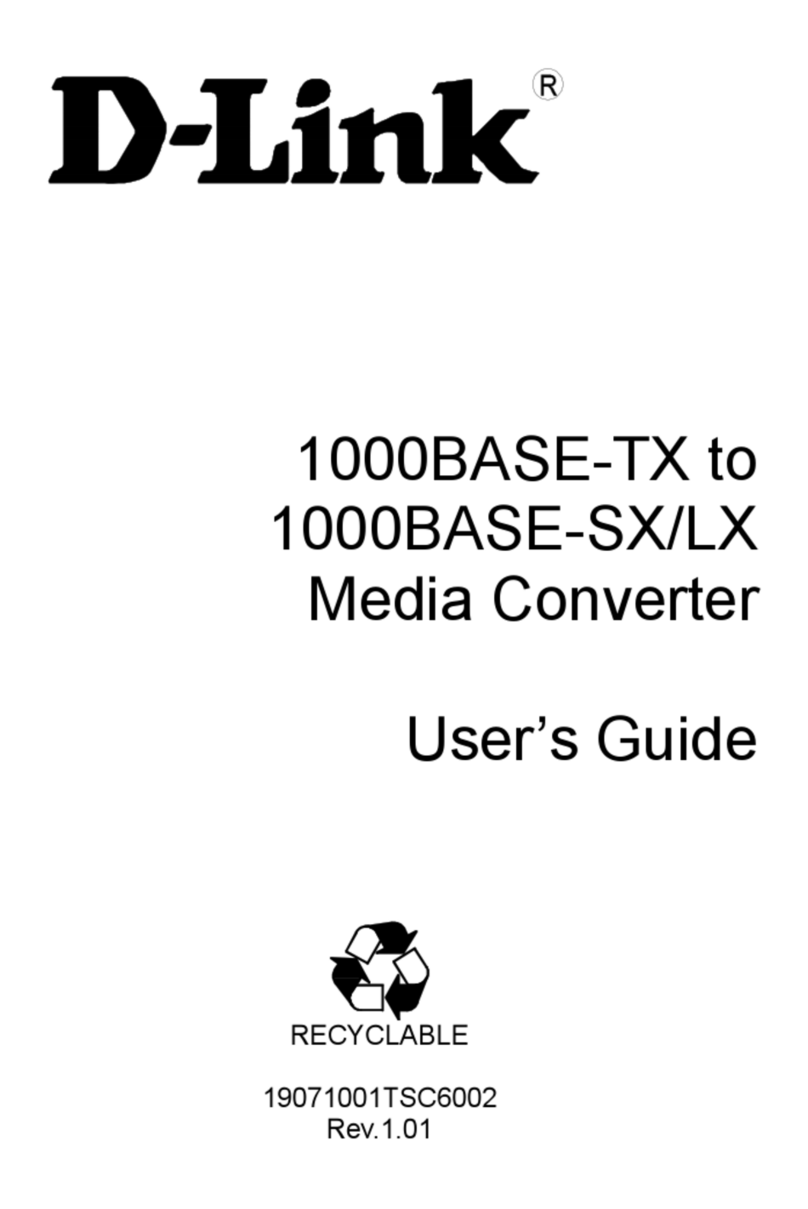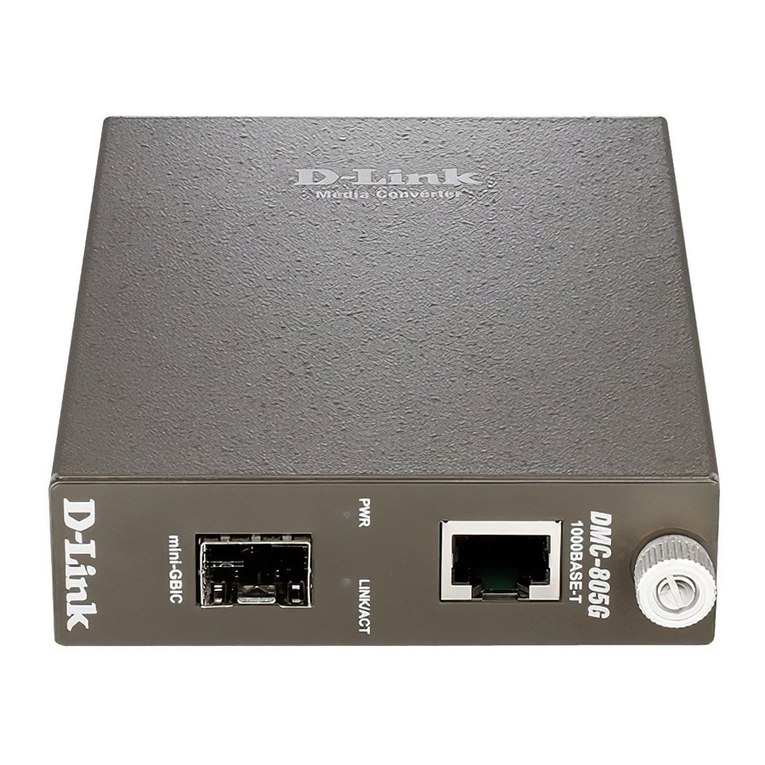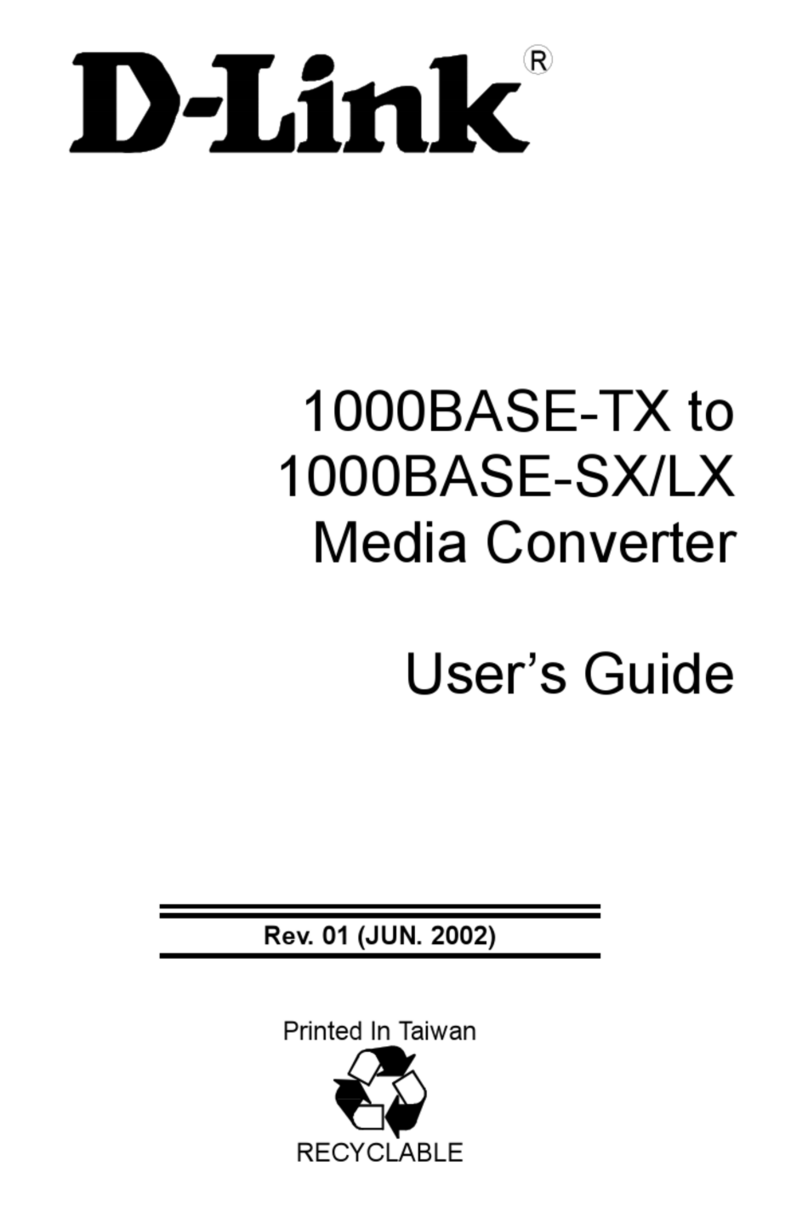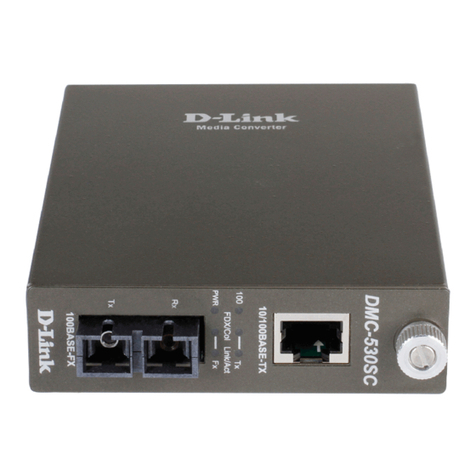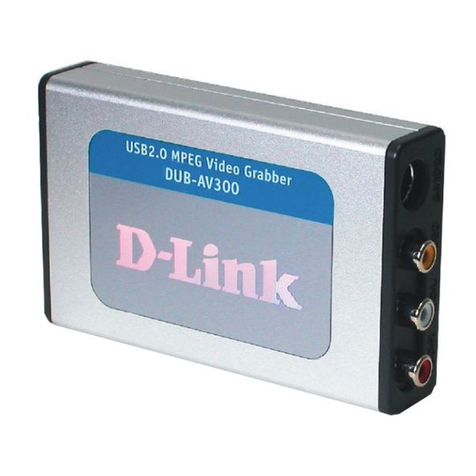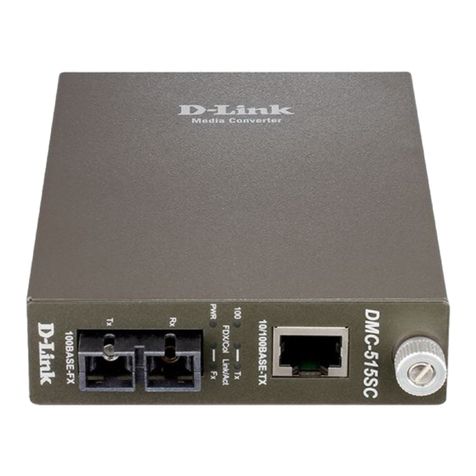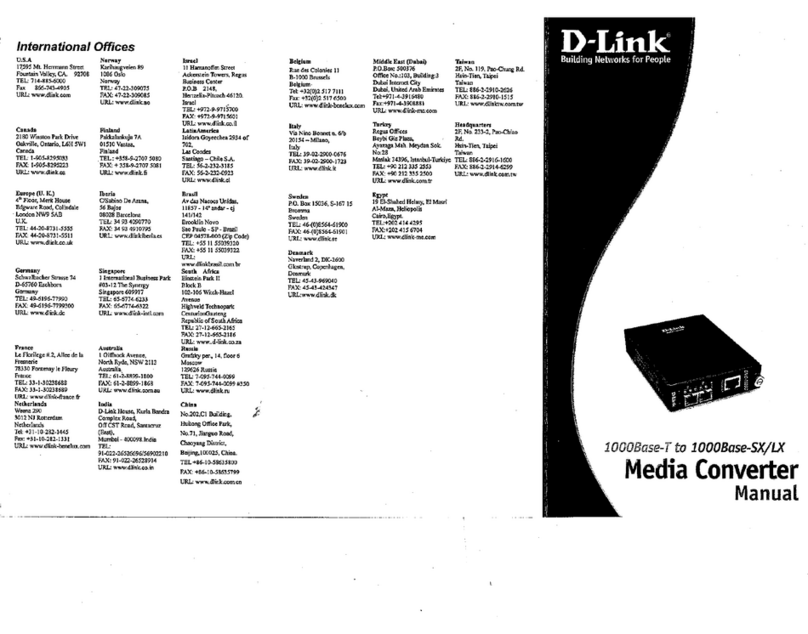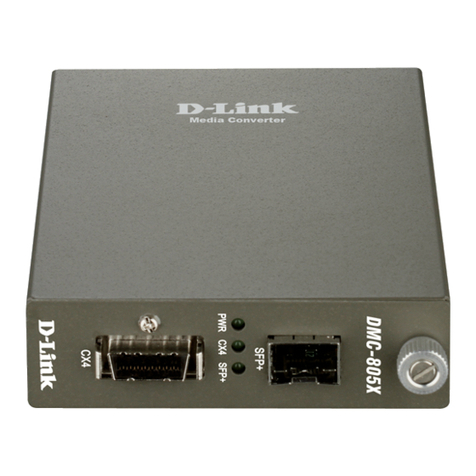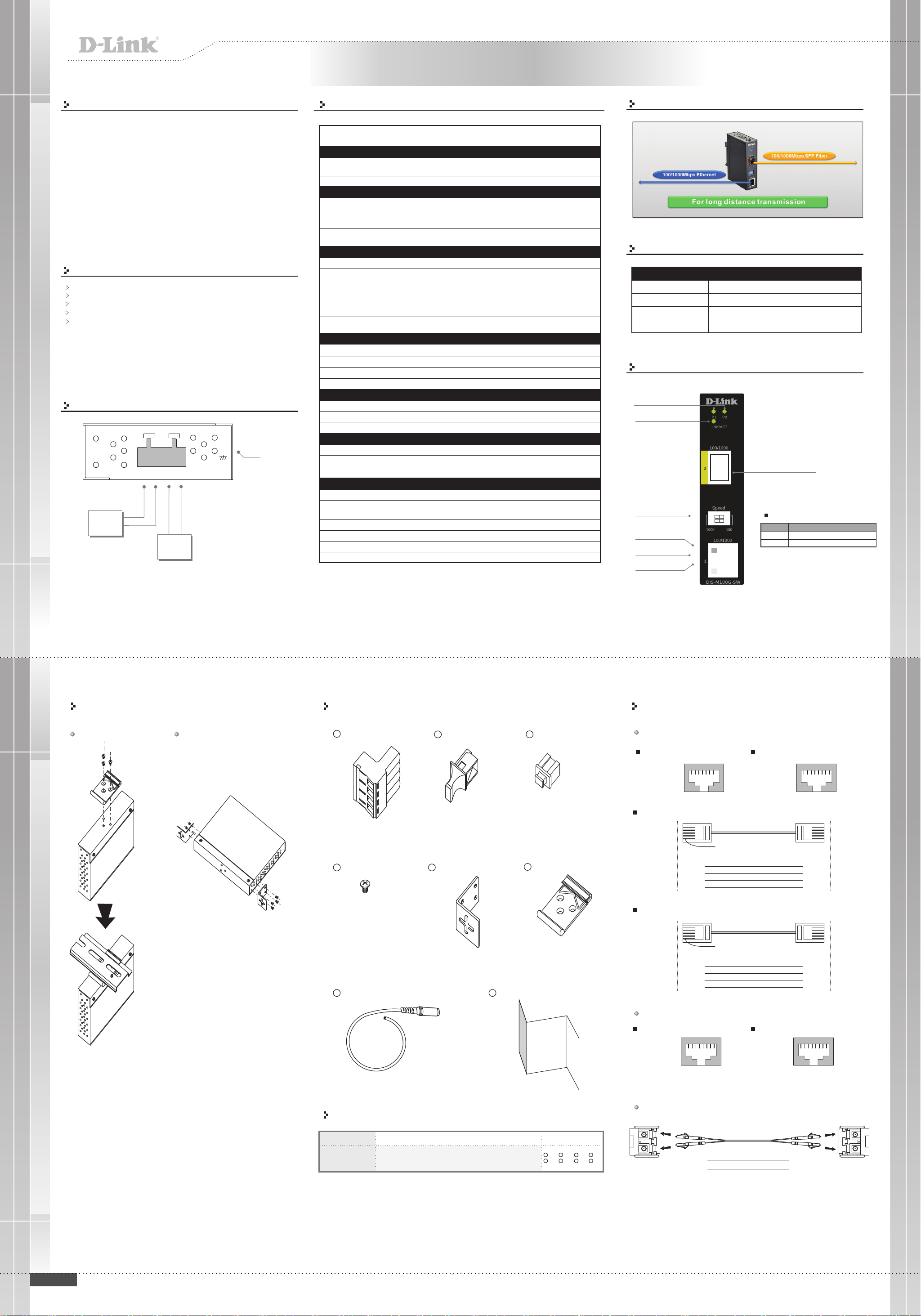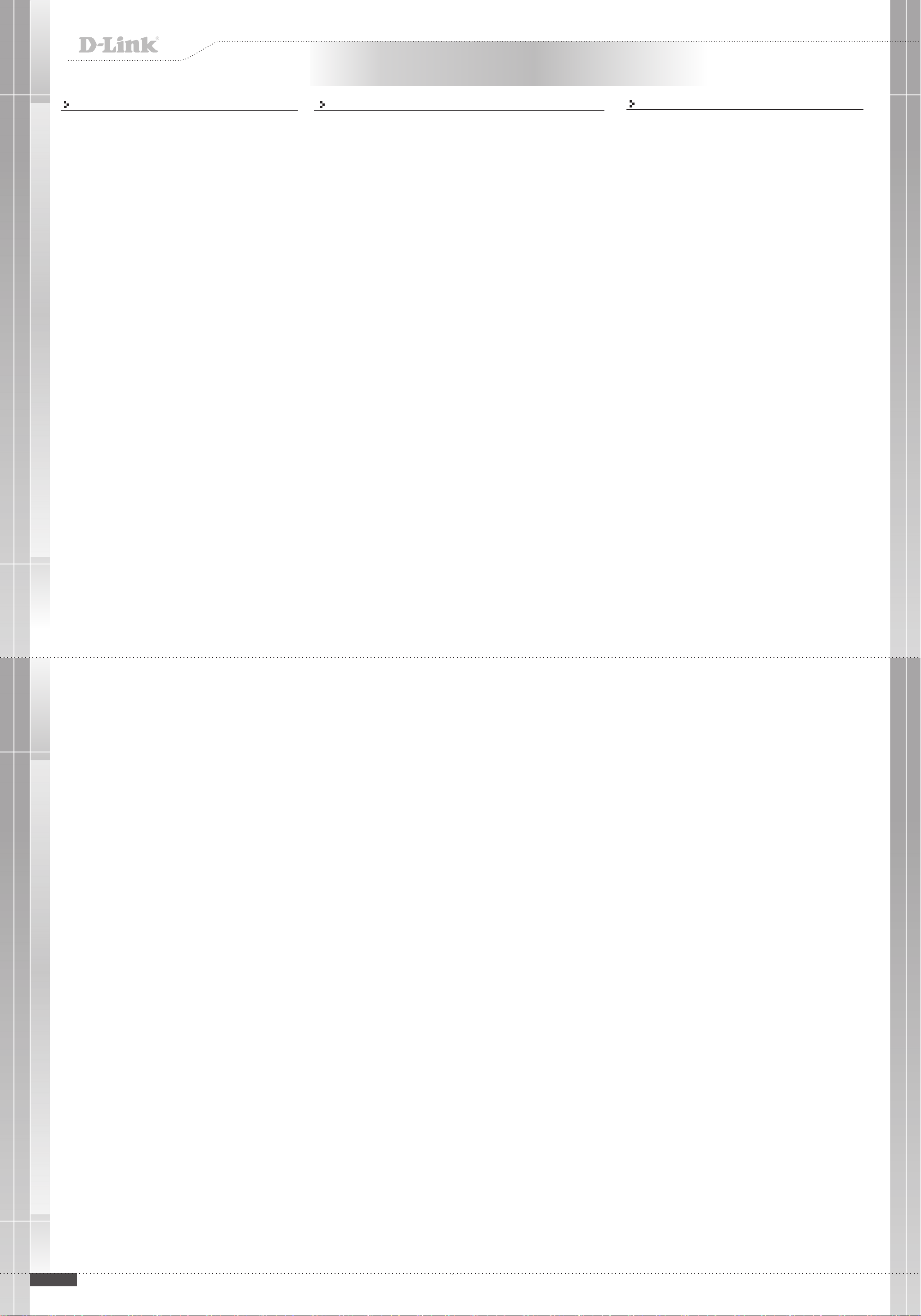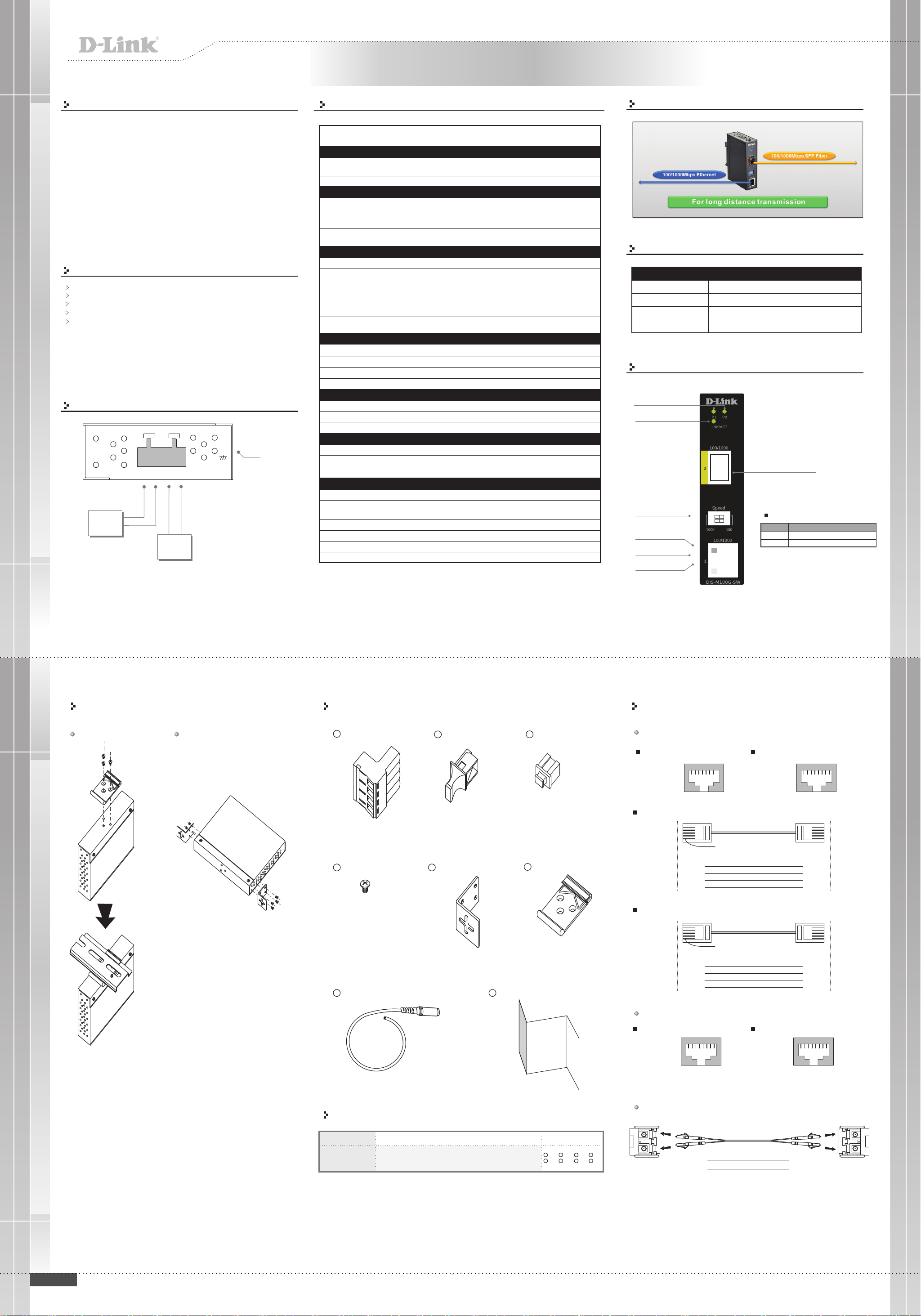
DIS-M100G-SW
Industrial Gigabit Ethernet to Fiber
Media Converter
Quick Installation Guide
Features
Supports1port100/1000Base-T(X)auto-negotiationandauto-MDI/MDI-X
SupportEthernet to SFPportsignalconversion
ProvidedDIP-Switchtosetoperationspeed of SFPport
HighreliabilityandrigidIP-30housing
DIN-Railandwall-mountenabled
DIS-M100G-SW
DIS-M100G-SW
DIS-M100G-SW
-
/1000 ( ) 100/1000 - ,
'
.,
DIS-M100G-SW isacost effectivesolutionfortheconversionbetween
100Base-T X andBase X interface it allowsyoutoextend
communicationdistance by opticalfiber. supportsMDI/MDIXauto
detection, so youdon t need to usecrossoverwires.withwide
operatingtemperaturerangefrom-40 70 andaccepts a widevoltagerangefrom
dual 12~48 VDCpowerinputs so it is suitableforharshoperatingenvironments
Therefore,the is reliablemediaconverterandcansatisfymost
demand of operatingenvironment.
~ ℃
IntroductionSpecifications
Model
100/1000Base-T(X) PortinRJ45
AutoMDI/MDIX
PhysicalPorts
Technology
Ethernetstandards
IEEE802.3ufor 100Base-TX and 100Base-FX
IEEE802.3xfor Flowcontrol
IEEE802.3 ab for 1000Base-T
IEEE802.3zfor 1000Base-X
LEDIndicators
Green: PowerLEDx2. (ON) powerinputon-line/(OFF)powerinputoff-line
Powerindicator
Green for fiber port Link/Act-(ON) Link up/(Flash) Acting/(OFF) Link down
100/1000Base-F(X)fiberport
indicator
Power
Inputpower
Power consumption(Typ.)
Dual12~48 VDC powerinputat4pinterminalblock
3.6 Watts
Overloadcurrentprotection
Reverse polarityprotection
Present
Present
PhysicalCharacteristic
EnclosureIP-30
Dimension (WxDxH) 26.1 (W)x70 (D)x95 (H)mm (1.03x2.76x3.74 inch)
Weight (g)
190 g (0.42 lb)
Environmental
-40 to 85 C (-40 t o 1 85 F)
oo
Storage Temperature
Operating Temperature
5% to 95%Non-condensing
Operating Humidity
RegulatoryApprovals
FCC Part 15, CISPR(EN55022)class A
EMI
EN61000-4-2 (ESD),EN61000-4-3 (RS),EN61000-4-4 (EFT),
EN61000-4-5 (Surge),EN61000-4-6 (CS),EN61000-4-8,EN61000-4-11
EMS
IEC60068-2-27
Shock
IEC60068-2-6
IEC60068-2-32
Vibration
EN60950-1
Safety
Free Fall
Warranty
5 years
-40 to 70 C (-40 t o 1 58 F)
oo
Connections of Mediaconverter
DIS-M100G-SW
1
LED for Link/Actand Speedindicator :
Green on only:1000Mbps Link/Act-(ON) Link up/(Flash)Acting /
(OFF)Linkdown
Greenand Amber on : 100MbpsLink/Act-(ON) Linkup/(Flash)Acting /
(OFF)Linkdown
*Note: If amberononly:Link up at 10Mbps is nota valid mode
100/1000Base-T(X)RJ45port
indicator
DIP-Switch 1/2 DIP-Switch1(ON) and DIP-Switch2(ON):SFP speed setting to 100Mbps
DIP-Switch 1 (OFF)and DIP-Switch2(OFF):SFP speedsettingto1000Mbps
Power ConnectionGuide
FrameGround
V-
V+
Power
Supply
12-48VDC
PWR2
V2+V2-
G
PWR1
V1+V1-
Power
Supply
12-48VDC
V-
V+
DC 12-48V
100/1000Base-X SFPport1
FiberPortLNK/ACTLED
SFP100/1000Base-FX
FiberPort
1000Base-TLNK/ACT
LED(Green)
100/1000Base-T(X)
LANPort
10/100Base-T(X)
LNK/ACTLED(Amber)
DIPSwitchforMode
Select
PowerLED
DIP-Switch
DIPSwitch Function
SFPspeedsettingto100Mbps
Description
ON
OFF
Front Panel
SFPspeedsettingto1000Mbps
Forlongdistancetransmission
WorkingStatus
EthernetPortStatus
100Mbps
100Mbps
1000Mbps
1000Mbps
SFPFiberPortStatus
100Mbps
100Mbps
1000Mbps
1000Mbps
Workingstatus
Valid
Invalid
Valid
Invalid
Accessory
DustCover(RJ-45)
2
QIG
8
Screw(M3X3)
4Wall-mountedkit
525mmDIN-Railkit
6
4-Pin Terminalblock
1
yrosseccAnoitpircseDledoMemanledoM
Packinglist
CommunicationConnections
RJ45(8-pin) to RJ45(8-Pin)Straight-ThroughCable Wiring
RJ45PlugPin1
Straight-ThroughCable
SwitchPort
RJ-45
Connector
Tx+
Tx-
Rx+
Rx-
3
6
1
2
NICPort
RJ-45
Connector
Rx+
Rx-
Tx+
Tx-
3
6
1
2
RJ45(8-pin) to RJ45(8-Pin)Cross-OverCable Wiring
RJ45PlugPin1
Cross-OverCable
SwitchPort
(NICPort)
RJ-45
Connector
Tx+
Tx-
Rx+
Rx-
3
6
1
2
RJ-45
Connector
Rx+
Rx-
Tx+
Tx-
1
2
3
6
SwitchPort
(NICPort)
(Rx+)
(Rx-)
(Tx+)
(Tx-)
(Tx+)
(Tx-)
(Rx+)
(Rx-)
100Base-TXEthernet Port Connection
RJ45(8-pin,MDI)PortPinouts
1 8
PinSingle
1
2
3
6
Tx+
Tx-
Rx+
Rx-
RJ45(8-pin,MDI-X)PortPinouts
1 8
PinSingle
1
2
3
6
Rx+
Rx-
Tx+
Tx-
Pin
PowerCablewithpowerjack
7
QuickInstallationGuide
1X 1, 2X 1, 3X 1,
X 1,
X 8,
DIS-M100G-SW
Gigabit Industrial Unmanaged Media Converter
with1x100/1000Base-T(X)and1x100/1000Base-X,
SFPsocket6
4
5X 2, 7X 1,
DustCover(SFP)
3
X 1
8
LC-PortPinouts
Tx
Rx
LC-PorttoLC-PortCable Wiring
Rx
Tx
Cable WiringxRxT
LC-PortPinouts
100/1000Base-X SFP PortConnection
Rx Tx
Q I G
Installation
Din-Rail Install Step Wall-mountedInstall Step
1000Base-T EthernetConnection
RJ45(8-pin,MDI)PortPinouts
1 8
PinMDI
1
2
3
4
5
6
7
8
BI_DA+
BI_DA-
BI_DB+
BI_DC+
BI_DC-
BI_DB-
BI_DD+
BI_DD-
RJ45(8-pin,MDI-X)PortPinouts
1 8
X-IDMniPniP
1
2
3
4
5
6
7
8
BI_DB+
BI_DB-
BI_DA+
BI_DD+
BI_DD-
BI_DA-
BI_DC+
BI_DC-
Pin