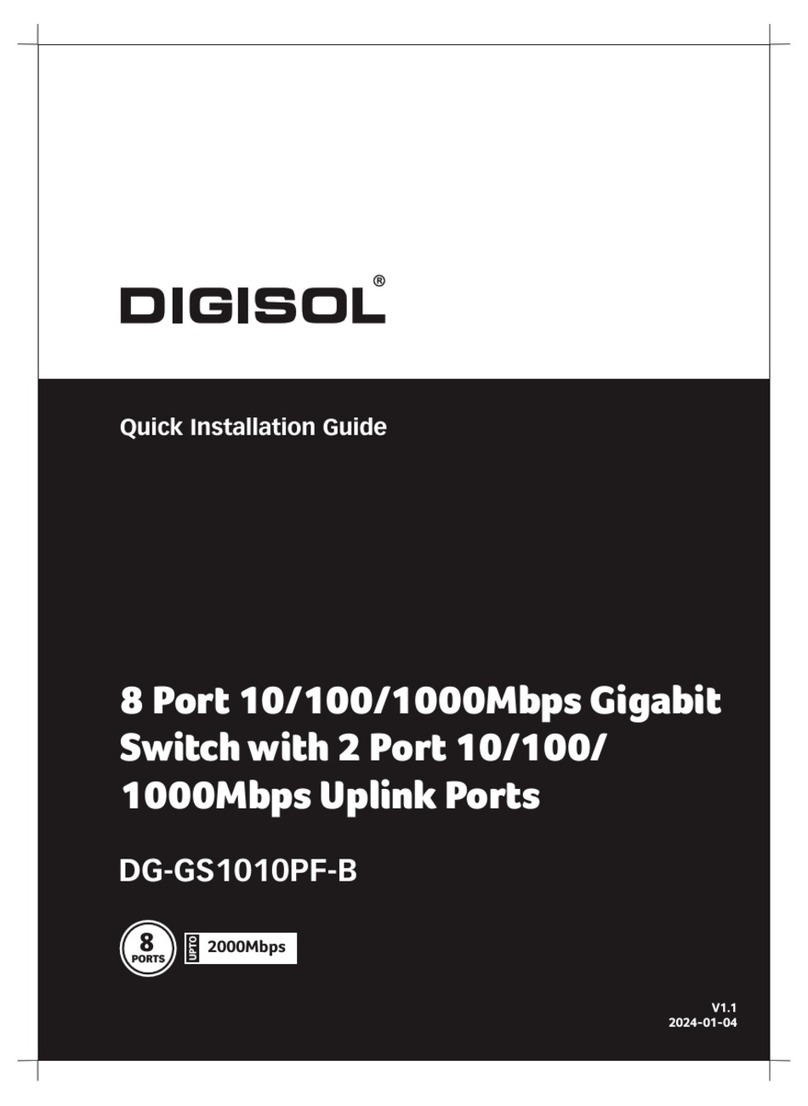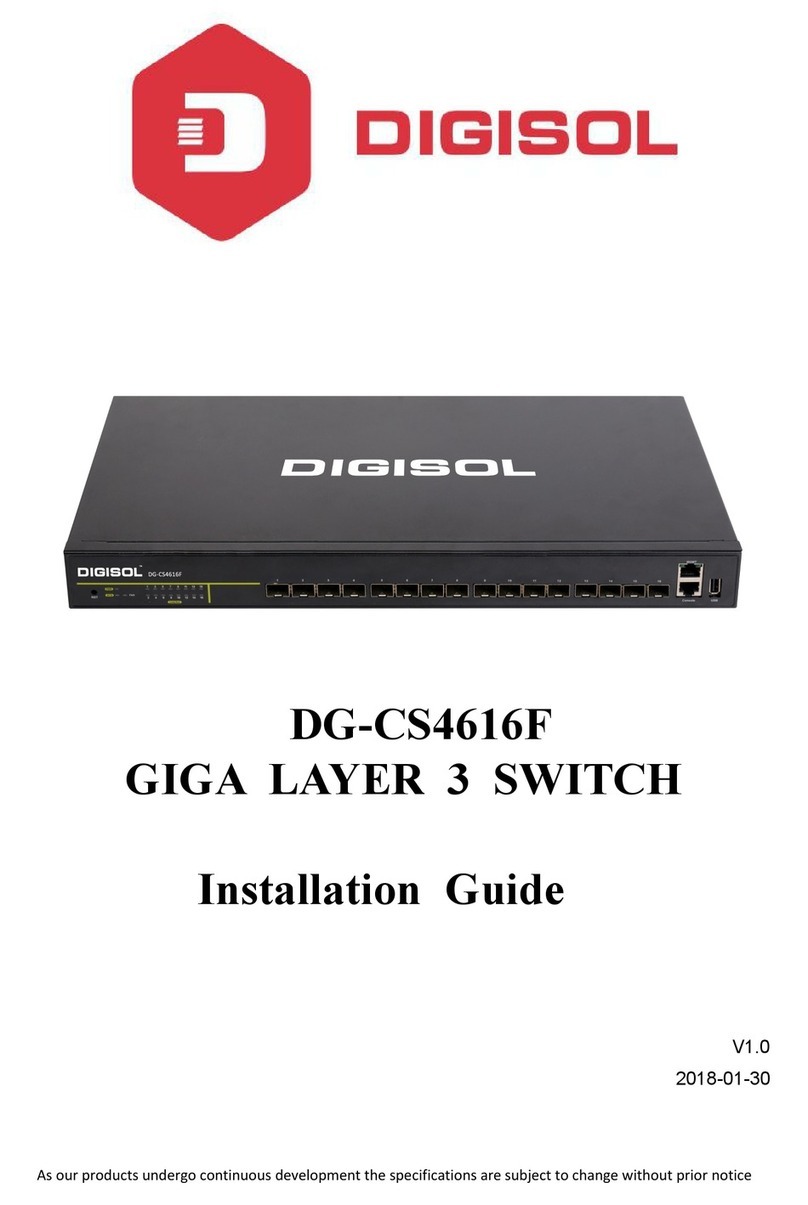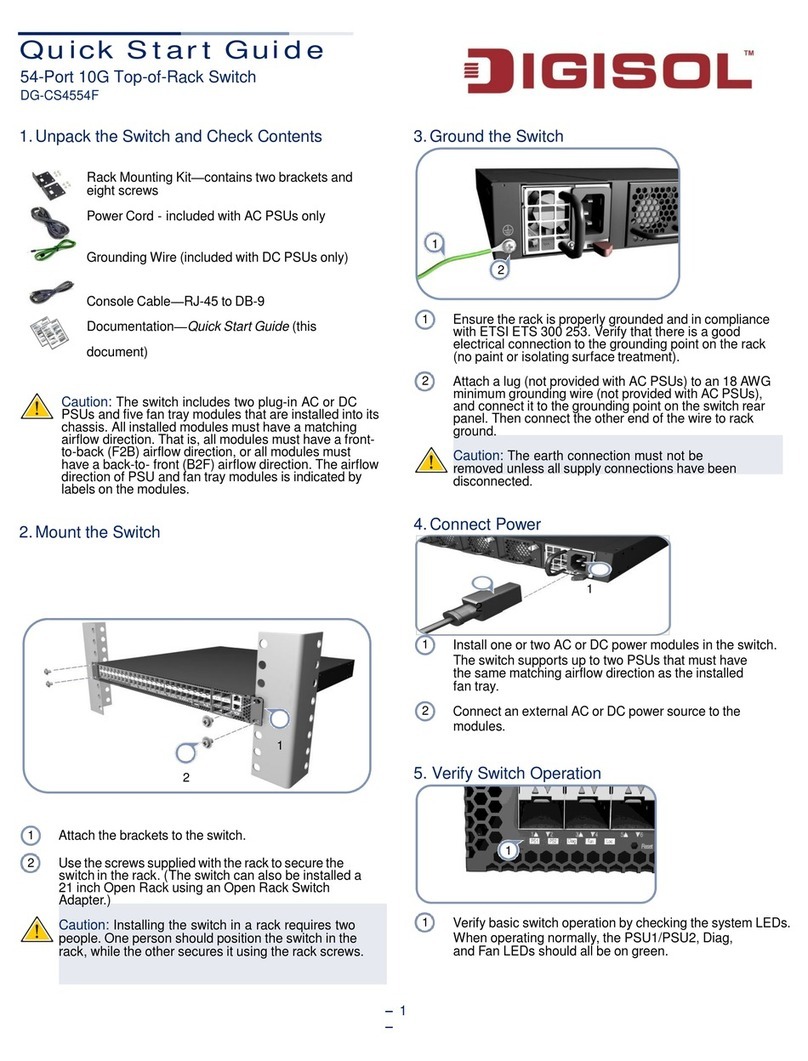DG-GS1528 Quick Installation Guide DG-GS1528 Quick Installation Guide DG-GS1528 Quick Installation Guide
Rev. 2.0 Copyright All rights reserved
DG-GS1528
24 PORTS GIGAWEB MANAGED SWITCH WITH
4 SFP PORTS
Quick Installation Guide
V2.0
2017-02-17
As our products undergo continuous development the specifications are subject to change without prior notice
Copyright
Copyright 2017 by Digisol Systems Ltd. All rights reserved.
No part of this publication may be reproduced, transmitted,
transcribed, stored in a retrieval system, or translated into
any language or computer language, in any form or by any
means, electronic, mechanical, magnetic, optical, chemical,
manual or otherwise, without the prior written permission
of this company.
Trademarks
DIGISOLTM is a trademark of Digisol Systems Ltd. All other
trademarks are the property of the respective
manufacturers.
Package Contents
The following items should be present in your package:
DG-GS1528 Web Smart Switch
Quick Installation Guide
Installation Guide CD
Power Cord
Rack-Mount Kit
Make sure that the package contains above items. If any
of the listed items is damaged or missing, please contact
your retailer immediately.
Product Overview
Congratulations on your purchase of the Web Smart
Ethernet Switch.
The 24 + 4SFP Port 10/100/1000Mbps Web Smart
Ethernet Switch provides the seamless network
connection. It integrates 1000Mbps Gigabit Ethernet,
100Mbps Fast Ethernet and 10Mbps Ethernet network
capabilities.
Front Panel
The front panel of the Switch consists of 24 x
10/100/1000Mbps RJ-45 ports, 4xSFP ports, a series of
LED indicators as shown below.
10/100/1000Mbps RJ-45 ports (1~24):
Designed to connect to the device with a bandwidth of
10Mbps, 100Mbps or 1000Mbps. Each has a
corresponding 10/100/1000Mbps LED.
SFP ports (SFP1, SFP2, SFP3, SFP4):
Designed to install the SFP module and connect to the
device with a bandwidth of 1000Mbps. Each has a
corresponding 1000Mbps LED.
LED Indicators
The LED Indicators will allow you to monitor, diagnose and
troubleshoot any potential problem with the Switch,
connection or attached devices.
The following chart shows the LED indicators of the Switch
along with explanation of each indicator.
System ready and work well
Green LED
(1 LED per port)
Sending or receiving data
Link disconnect or link fail
Yellow LED
(1 LED per port)
Sending or receiving data
Link disconnect or link fail
Green LED
(1 LED per port)
Sending or receiving data
Link disconnect or link fail