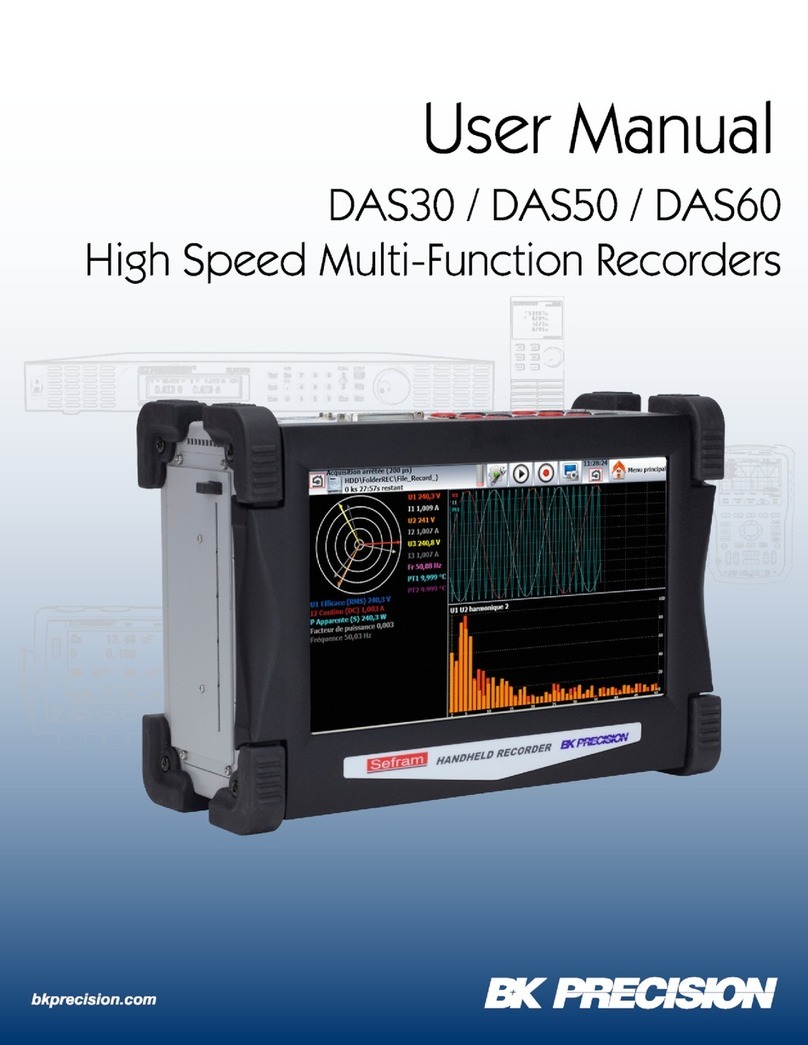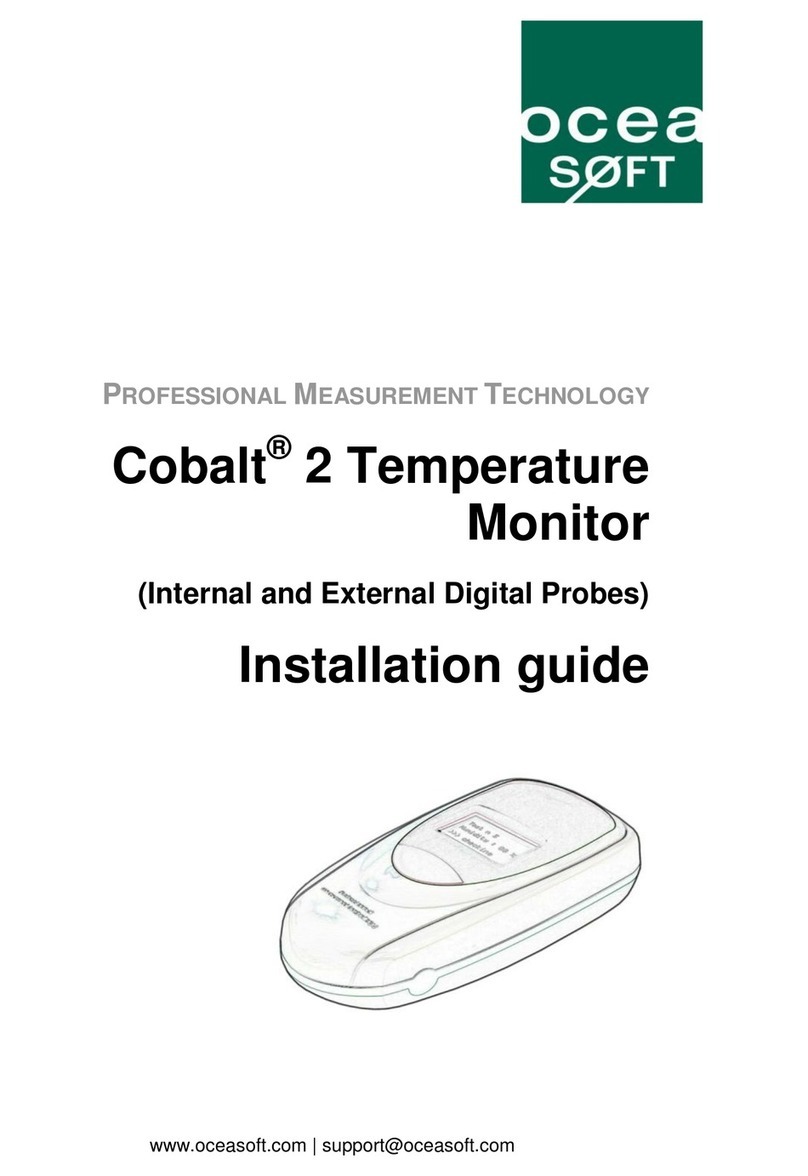Digital-Ally ThermoVu DTM-500 User manual

ThermoVu DTM-500 User Guide | 860-00320-00 Rev B
p1
User Guide
ThermoVu DTM-500

ThermoVu DTM-500 User Guide | 860-00320-00 Rev B
p2
User Guide..........................................................................................................1
ThermoVu DTM-500.......................................................................................................................1
Section 1 Web Portal ..........................................................................................4
1.1 | Portal Access..........................................................................................................................4
1.1.1 | IP Address .......................................................................................................................4
1.1.2 | Login ...............................................................................................................................5
1.1.3 | Forgot Password..............................................................................................................6
1.1.4 | Reset...............................................................................................................................6
1.2 | Network Configuration...........................................................................................................7
1.2.1 | Ethernet..........................................................................................................................7
1.2.1.1 | DHCP............................................................................................................................7
1.2.1.2 | Static............................................................................................................................7
1.2.1.3 | PPPoE...........................................................................................................................8
1.2.2 | DNS.................................................................................................................................9
1.2.3 | Port Setting .....................................................................................................................9
1.2.4 | DDNS ............................................................................................................................10
1.2.5 | 802.1x ...........................................................................................................................11
1.3 | Security ...............................................................................................................................11
1.3.1 | User [Feature Not Available]..........................................................................................11
1.3.2 | Network Security...........................................................................................................12
1.3.3 | Registration Info - not support .......................................................................................13
1.4 | System Configuration...........................................................................................................14
1.4.1 | Device Info ....................................................................................................................14
1.4.2 | Time Setting ..................................................................................................................15
1.4.3 | Server –not supported ..................................................................................................16
1.4.4 | Advanced Setting...........................................................................................................17
1.4.5 | Ports and Devices ..........................................................................................................18
1.4.6 | Personalization..............................................................................................................20
1.4.7 | Maintenance .................................................................................................................21
1.4.7.1 | Software Upgrade.......................................................................................................21
1.4.7.2 | Config Management ...................................................................................................22
1.4.7.3 | Diagnosis Info.............................................................................................................24

ThermoVu DTM-500 User Guide | 860-00320-00 Rev B
p3
1.4.7.4 | Device Restart Device Restart interface allows the user to remotely restart the device.25
Section 2 Contact, Spec, Warranty, Disclaimer, Safety, and Regulatory.............26
2.1 | Contact Information.............................................................................................................26
2.2 | Specifications.......................................................................................................................27
2.3 | Product Repair.....................................................................................................................28
2.4 | Warranty Information ..........................................................................................................28
2.5 | Disclaimer............................................................................................................................29
2.6 | Safety ..................................................................................................................................30
2.7 | Regulatory Compliance ........................................................................................................31
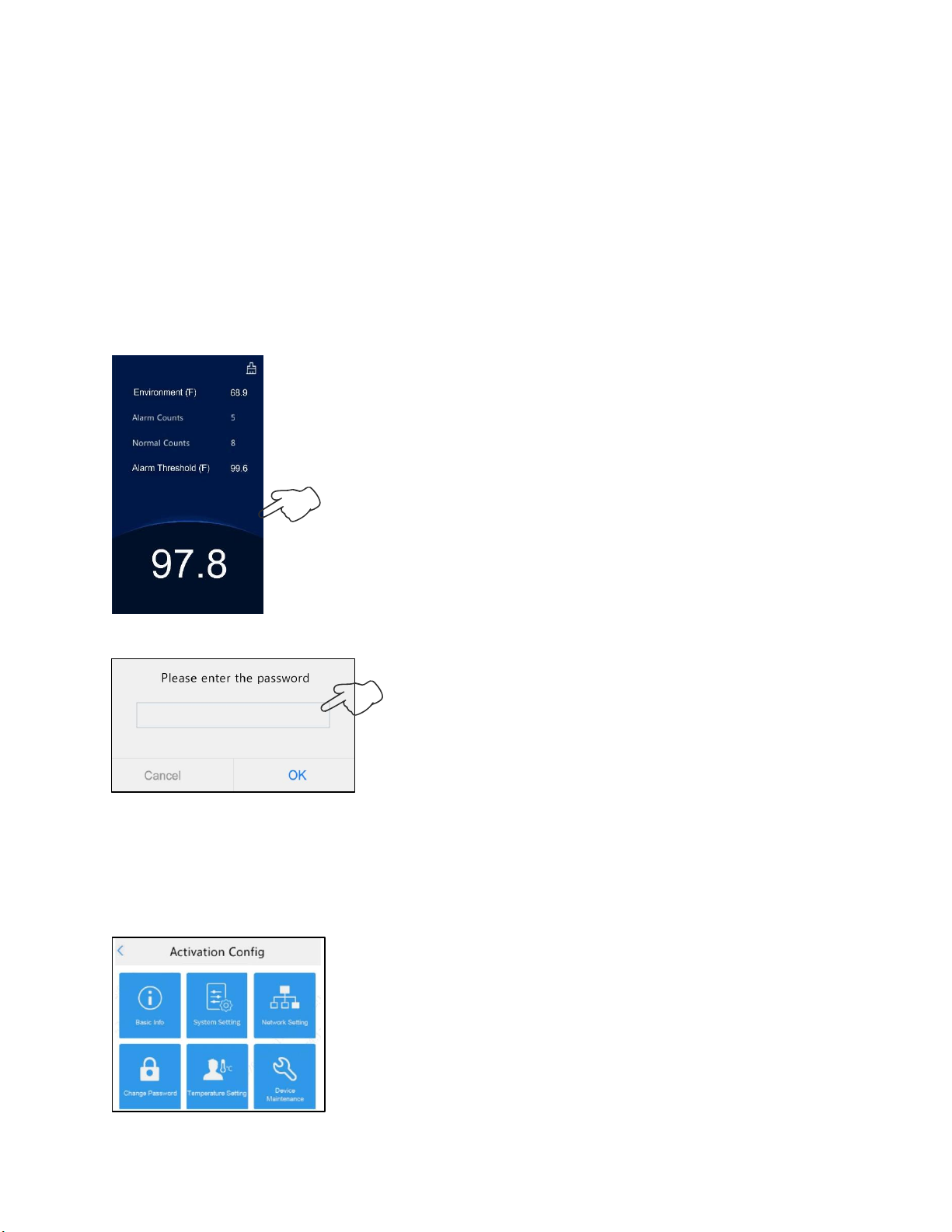
ThermoVu DTM-500 User Guide | 860-00320-00 Rev B
p4
Section 1
Web Portal
1.1 | Portal Access
1.1.1 | IP Address
To log in to the web portal, you will need the device IP address.
Press and hold the display screen for approximately 3 seconds.
Enter the password (the default is admin) in the pop-up.
NOTE:
The default activation password is intended for initial use.
Please change the password with initial setup.
With a successful log-in, the Activation Config interface will appear.
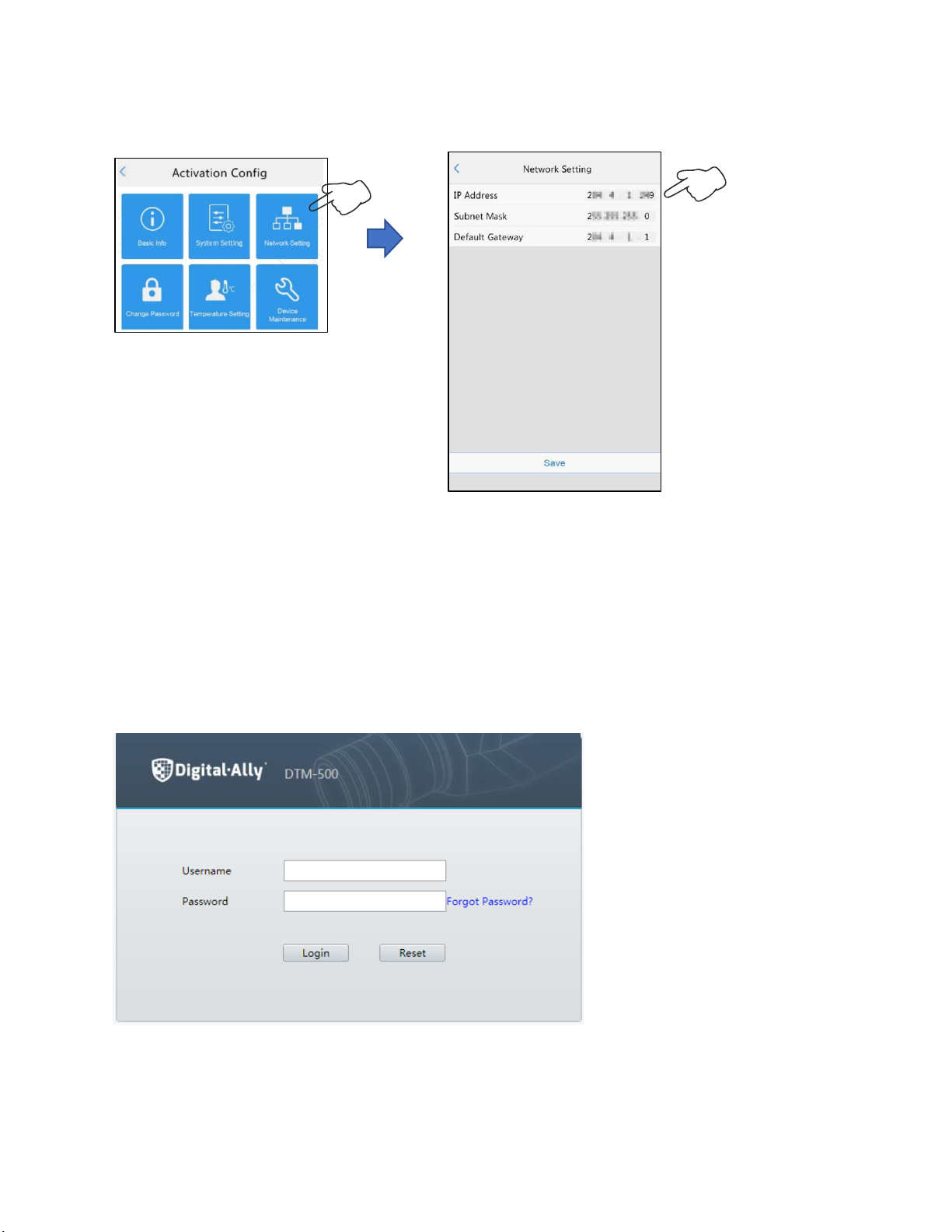
ThermoVu DTM-500 User Guide | 860-00320-00 Rev B
p5
From the touchscreen, select the Network Setting icon in the Activation Config interface.
Note the IP Address.
1.1.2 | Login
Open a web browser and type the IP address in the URL.
At the web portal login prompt, type the username and password.
Select Login to continue.
Note: the default password for admin is admin.
Note: There is a limit to the number of failed login attempts.
With six consecutive login failures, the device locks automatically for ten minutes.
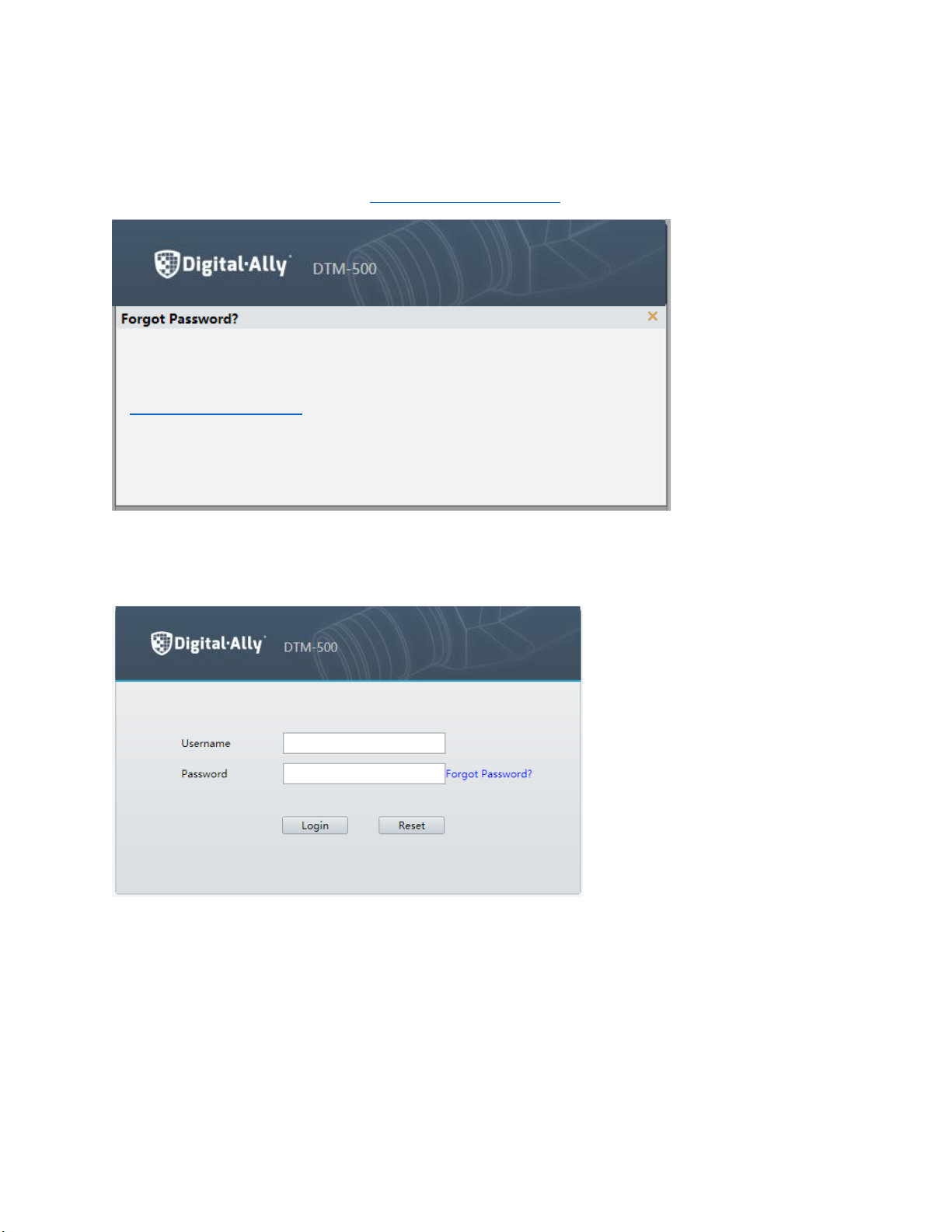
ThermoVu DTM-500 User Guide | 860-00320-00 Rev B
p6
1.1.3 | Forgot Password
In the event the user has forgotten their password, select Forgot Password?
A pop-up will appear noting to email dtm500@digitalallyinc.com to generate a temporary password.
1.1.4 | Reset
To clear the username and Password fields, select the Reset
Option: Email the device’s serial number and date(yyyyMMdd) to
at login.
Date: 20200716
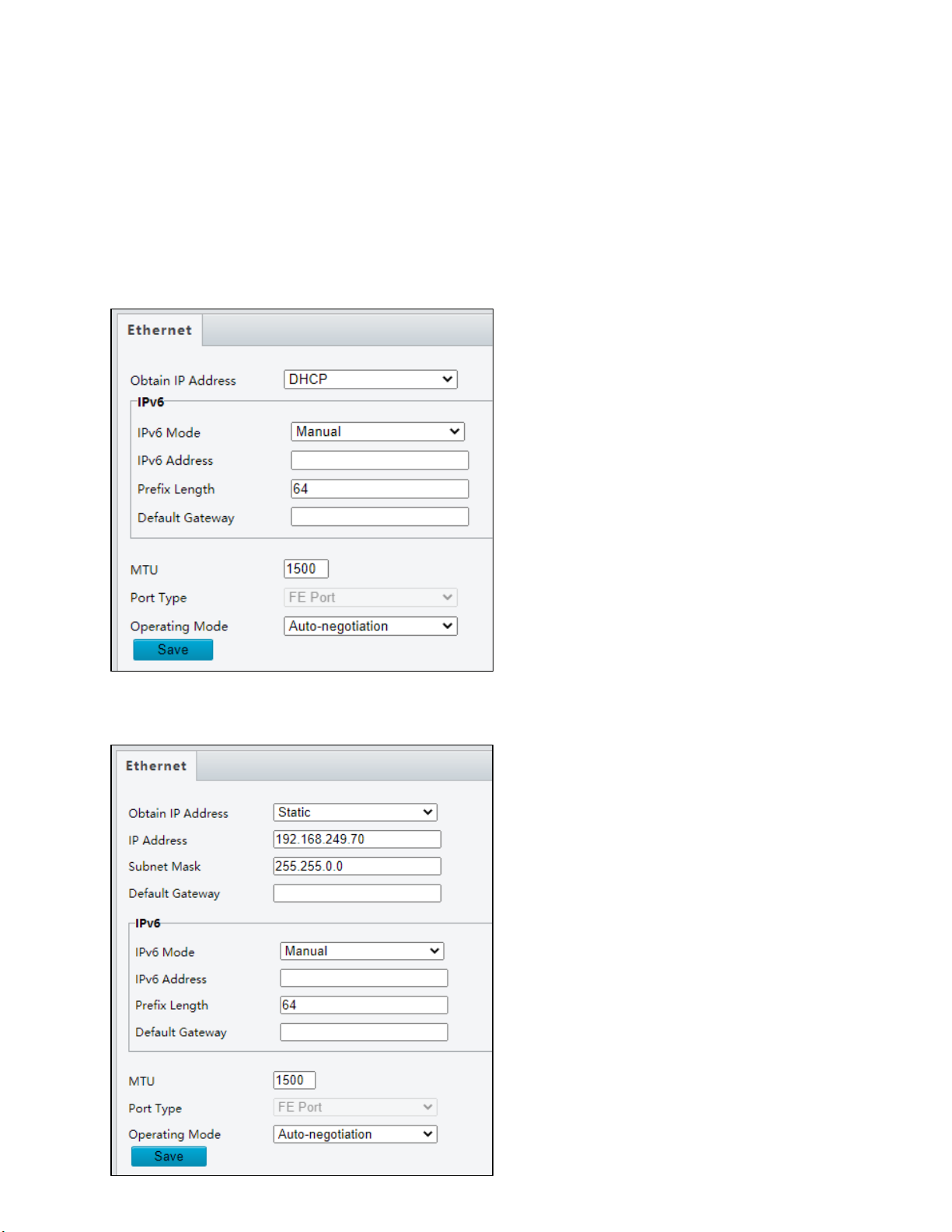
ThermoVu DTM-500 User Guide | 860-00320-00 Rev B
p7
1.2 | Network Configuration
1.2.1 | Ethernet
There are three options for obtaining and IP address.
1.2.1.1 | DHCP
This is the default Ethernet configuration
1.2.1.2 | Static
Users can configure a Static IP Address if

ThermoVu DTM-500 User Guide | 860-00320-00 Rev B
p8
1.2.1.3 | PPPoE
An option for Point to Point over Ethernet.
Username and Password are provided by your Internet Service Provider.

ThermoVu DTM-500 User Guide | 860-00320-00 Rev B
p9
1.2.2 | DNS
Under Network, select the DNS option.
Update as needed.
Click Save.
1.2.3 | Port Setting
•Port
Under Network, select the Port option, and the Port tab.
Update as needed.
Click Save.

ThermoVu DTM-500 User Guide | 860-00320-00 Rev B
p10
•Port Mapping
Under Network, select the Port option, and the Port Mapping tab.
Update as needed.
Click Save.
1.2.4 | DDNS
Under Network, select the DDNS option.
Update as needed.
Click Save.
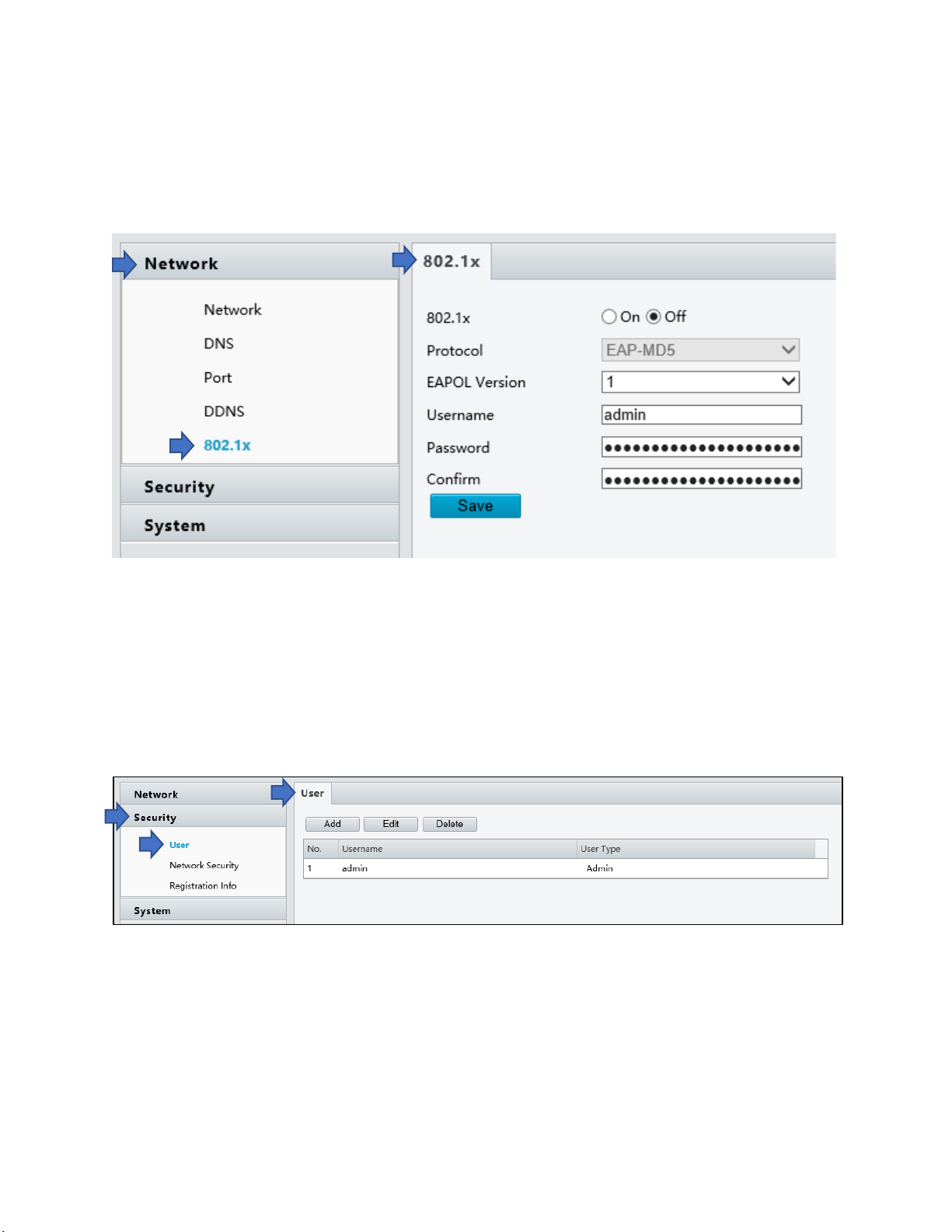
ThermoVu DTM-500 User Guide | 860-00320-00 Rev B
p11
1.2.5 | 802.1x
802.1x provides authentication to devices trying to connect to a network. Only the authenticated
devices can connect the network. This enhances security.
Under Network, select the DDNS option
Update as needed.
Click Save.
1.3 | Security
1.3.1 | User [Feature Not Available]
The DTM-500 does not support the use of additional users.
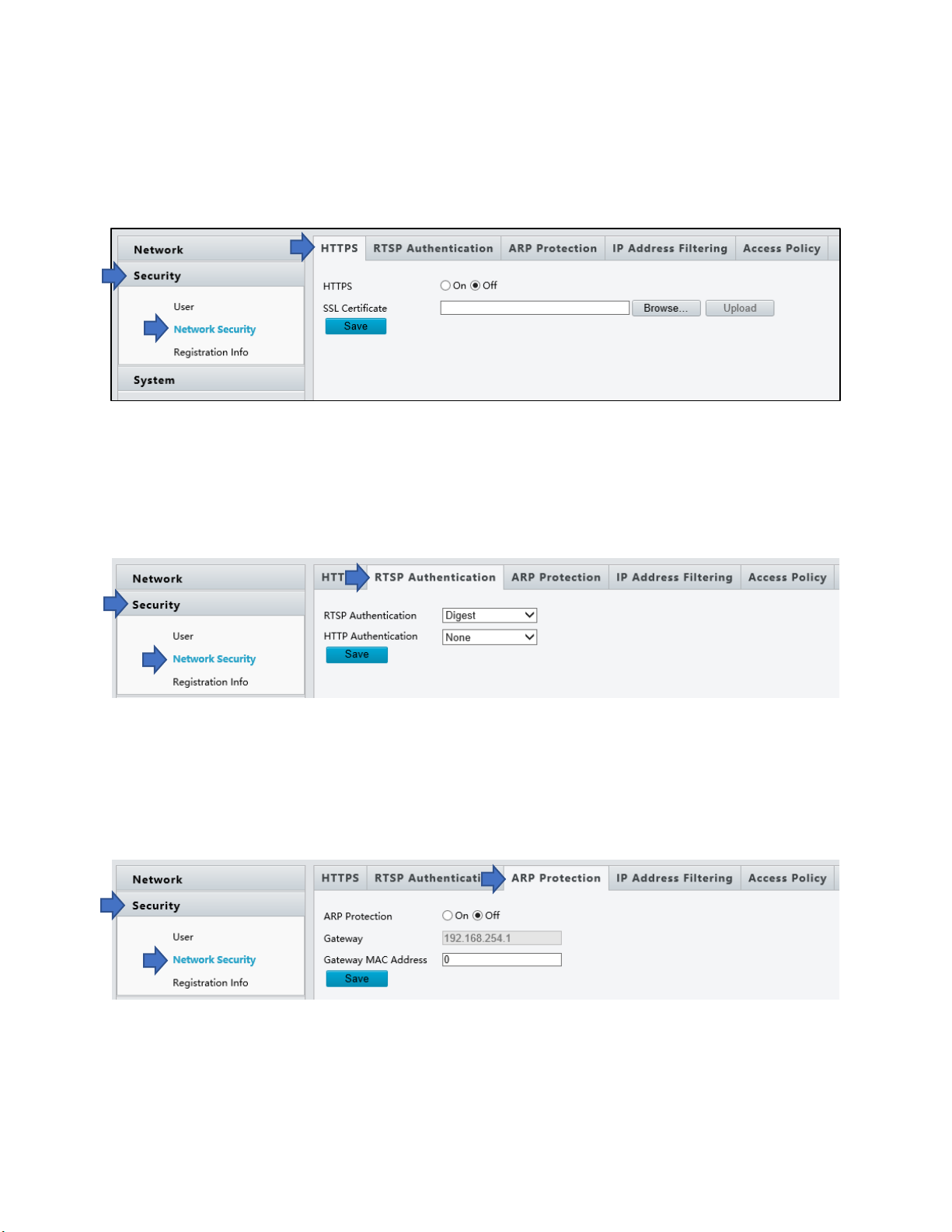
ThermoVu DTM-500 User Guide | 860-00320-00 Rev B
p12
1.3.2 | Network Security
The following options offer an information security channel to ensure data transmission security.
•HTTPS
Under Security, select the Network Security option, select the HTTPS tab.
Update as needed.
Click Save.
•RTSP Authentication
The DTM-500 does not support the use of RTSP Authentication.
•ARP Protection
This function protects a device from ARP attacks. The gateway and the MAC address must be set
properly before a PC can access the device from another network; if an incorrect MAC is set, only PCs
on the same LAN can access.
Under Security, select the Network Security option, select the HTTPS tab.
Update as needed.
Click Save.

ThermoVu DTM-500 User Guide | 860-00320-00 Rev B
p13
•IP Address Filtering
Use IP address filtering to allow or deny access from specified IP address(es).
Under Security, select the Network Security option, select the HTTPS tab.
Update as needed.
Click Save.
1.3.3 | Registration Info - not support
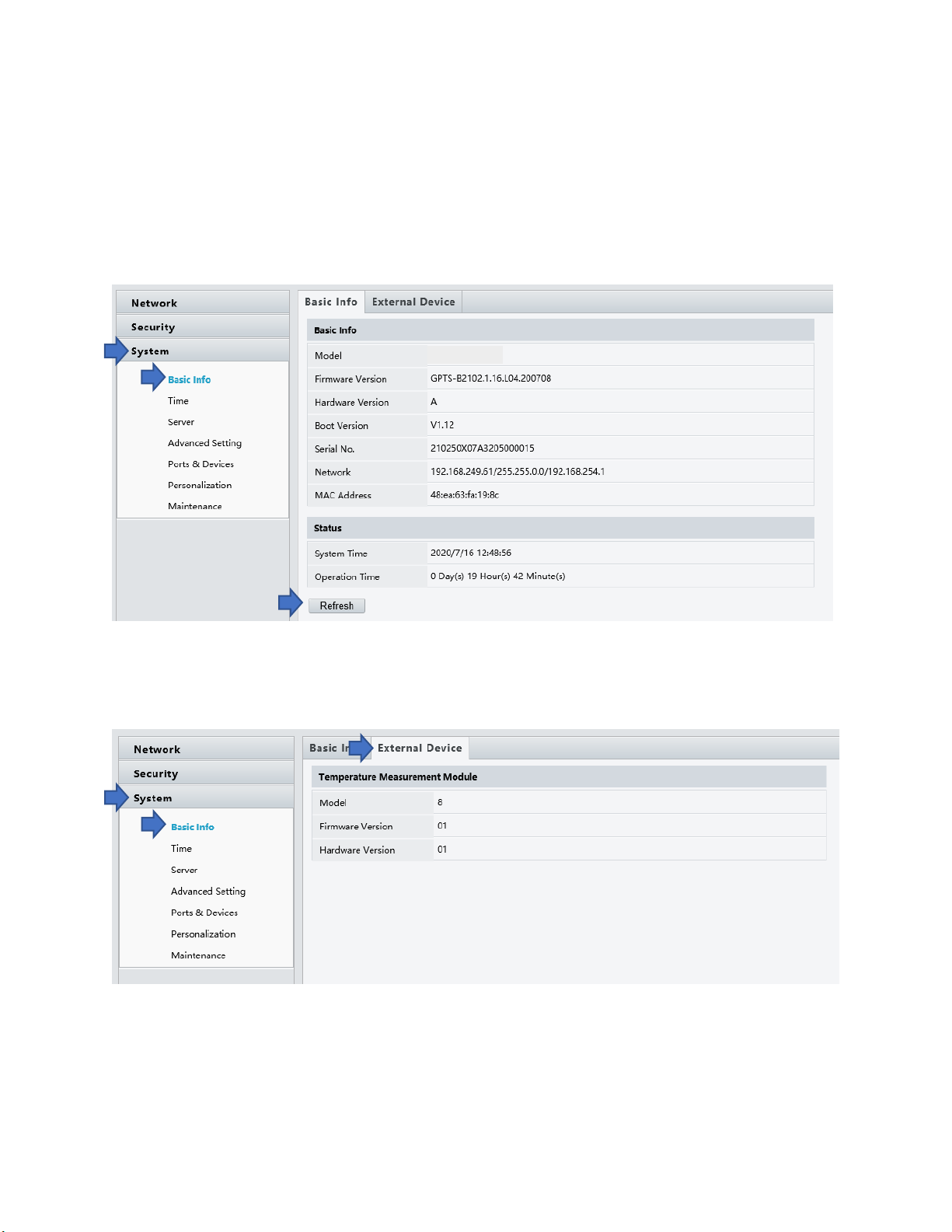
ThermoVu DTM-500 User Guide | 860-00320-00 Rev B
p14
1.4 | System Configuration
1.4.1 | Device Info
•Basic Info
The Basic Info interface allows you to view the status of the current device.
Under System, select the Basic Info option.
NOTE: the fields can be updated by selecting the Refresh option below the Status section.
The External Device tab provide the hardware and firmware version of the Temperature Measurement Module.
DTM-500

ThermoVu DTM-500 User Guide | 860-00320-00 Rev B
p15
1.4.2 | Time Setting
•Time
The Time Interface offers several options for setting the time.
Under System, select the Time option.
Update as needed.
Click Save.
Parameter
Description and Configuration
Sync Mode
⚫Sync with System Configuration: The time is synchronized with the initially
configured time of the system.
⚫Sync with NTP Server: The time is synchronized with the time of the NTP server.
⚫Sync with Management Server(Non-ONVIF): The time is synchronized with the
time of the management server.
⚫Sync with Management Server(ONVIF): The time is synchronized with the time
of the management server.
⚫Sync with Latest Server Time: The time is synchronized with the latest time of all
servers in the network.
Time Zone
Select the correct time zone.
System Time
This parameter is available only when Sync Mode is set to Sync with System
Configuration or Sync with Latest Server Time. Configure the correct time.
Sync with
Computer Time
This parameter is available only when Sync Mode is set to Sync with System
Configuration or Sync with Latest Server Time.
The system time for synchronization is the time of the local PC.
NTP
Server Address
This parameter is displayed only when Sync Mode is set to Sync with NTP Server.
Enter the IP address of the NTP server.
Update
Interval(s)
This parameter is displayed only when Sync Mode is set to Sync with NTP Server.
It indicates the interval for synchronizing time with the NTP server.
The value ranges from 30s to 3600s.
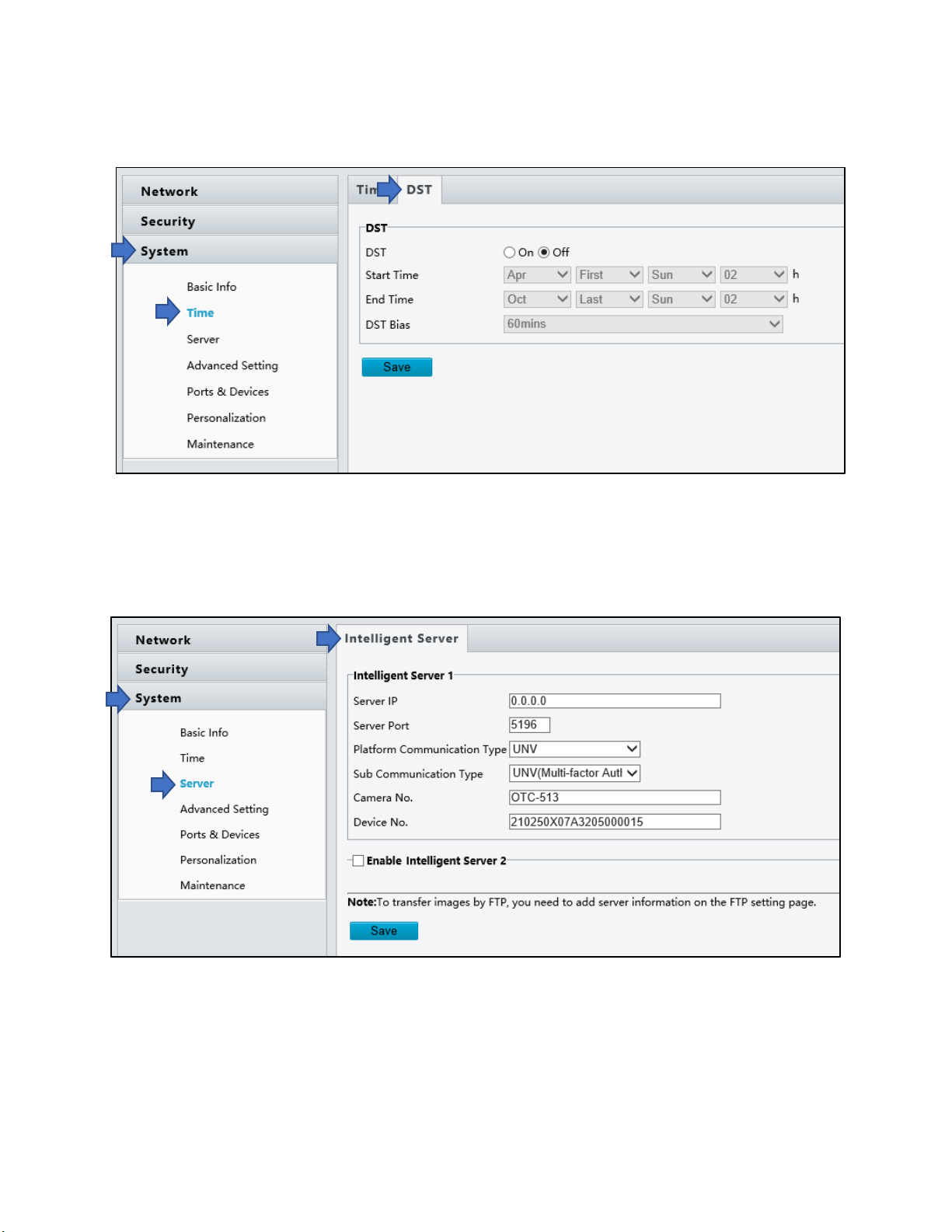
ThermoVu DTM-500 User Guide | 860-00320-00 Rev B
p16
•DST
The DST Interface offers the option of enabling/disabling daylight saving time.
Update as needed.
Click Save.
1.4.3 | Server –not supported

ThermoVu DTM-500 User Guide | 860-00320-00 Rev B
p17
1.4.4 | Advanced Setting
The Advanced Setting Interface allows configuring the temperature measurement options.
Under System, select the Advanced option.
NOTE: by default Temperature Measure is selected
Update as needed.
Click Save.
Parameter Options
Description
•Temperature Measurement
•Default: Measure Wrist Temperature selected by default
with connected module.
•
•The options are Measure Forehead Temperature and Measure
Wrist Temperature
•Measure Forehead Temperature:
•The forehead temperature will be measured.
•Measure Wrist Temperature:
•The wrist temperature will be measured.
Temperature Unit
Default: Fahrenheit
The options are Celsius or Fahrenheit.
Temperature Alarm Threshold
Default: 99.60
The options are 86˚F - 113˚F
When the digital detection module detects a temperature higher
than the threshold configured, the "abnormal temperature" alarm
is displayed on the GUI along in addition to an audible alarm.
Temperature Alert
Default: OFF
The options are On and Off.
After turning on the temperature alert, when body temperature is
within the range of temperature alert threshold and temperature
alarm threshold, a high temperature alarm is displayed on the GUI
along in addition to an audible alarm.
Temperature Alert Offset
Default: 0.54
The options are 0˚F –1.8˚F
Temperature Alert Threshold = Temperature Alarm Threshold -
Temperature Alert Offset

ThermoVu DTM-500 User Guide | 860-00320-00 Rev B
p18
1.4.5 | Ports and Devices
•IO Configuration
The device has an alarm output interface which can be configured to provide an output to an external
device through a normally open or normally closed connection. The alarm can be configured to an
active state when either a Normal or High temperature is detected. The alarm can be configured for an
active state of 0.1 seconds to 20 seconds.
The normally open connection provides a broken circuit until the alarm is active.
The normally closed connection provides a complete circuit until the alarm is active.
The Type and Level Value are not configuration options.
Under System, select Ports & Devices.
Update as needed.
Click Save.

ThermoVu DTM-500 User Guide | 860-00320-00 Rev B
p19
•Volume Control
The Volume Control interface allows controlling the audio level.
Under System, select the Ports & Devices option, and the Volume Control tab.
Update as needed.
Click Save.

ThermoVu DTM-500 User Guide | 860-00320-00 Rev B
p20
1.4.6 | Personalization
The Screensaver Mode interface allows customizing the image and intervals for the screensaver.
Under System, select the Personalization option.
Parameter
Description and Configuration
Screensaver Mode
•On –enables screensaver
•Off - disables screensaver
Image Play Internal(s)
The interval for playing screensaver images.
The value is an integer in the range of 3s to 3600s. The default value is 10s.
This feature applies when multiple images are loaded.
Standby Time(s)
The time elapsed when the device does not detect an object to measure temperature.
The value is an integer in the range of 3s to 3600s. The default value is 10s.
The device exits the screensaver mode when someone measures the temperature or taps the screen.
Import Image File
Users can define ad images. The requirements for ad images are as follows:
•The file to be imported must be a .zip file. The file can contain three .jpg pictures at most, which
are named 1.jpg, 2.jpg, and 3.jpg, respectively.
•Image requirements: The image must be in jpg format, and the recommended resolution is
600x1024.
Update as needed.
Click Save.
Other manuals for ThermoVu DTM-500
1
Table of contents
Other Digital-Ally Measuring Instrument manuals
Popular Measuring Instrument manuals by other brands
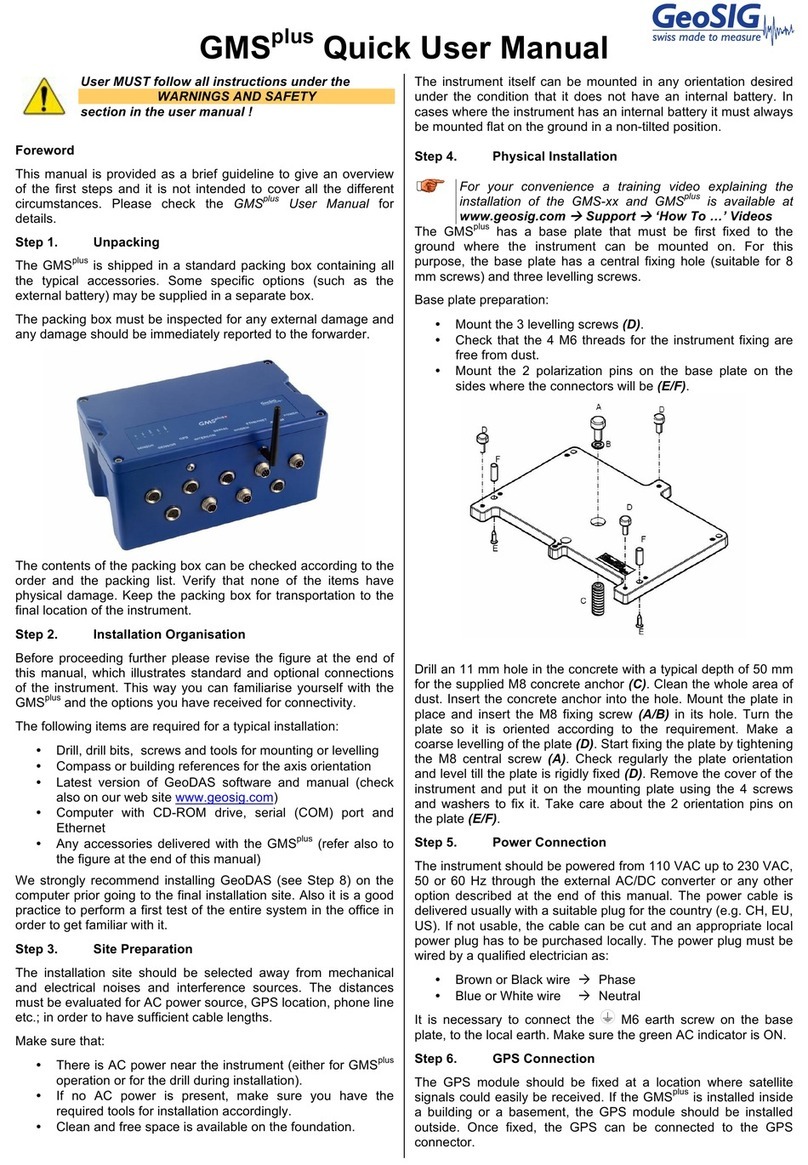
GeoSIG
GeoSIG GMS plus Quick user manual

EGAmaster
EGAmaster 62981 operating instructions

HANYOUNG NUX
HANYOUNG NUX BK3 instruction manual

Global Test Supply
Global Test Supply 3284 instruction manual
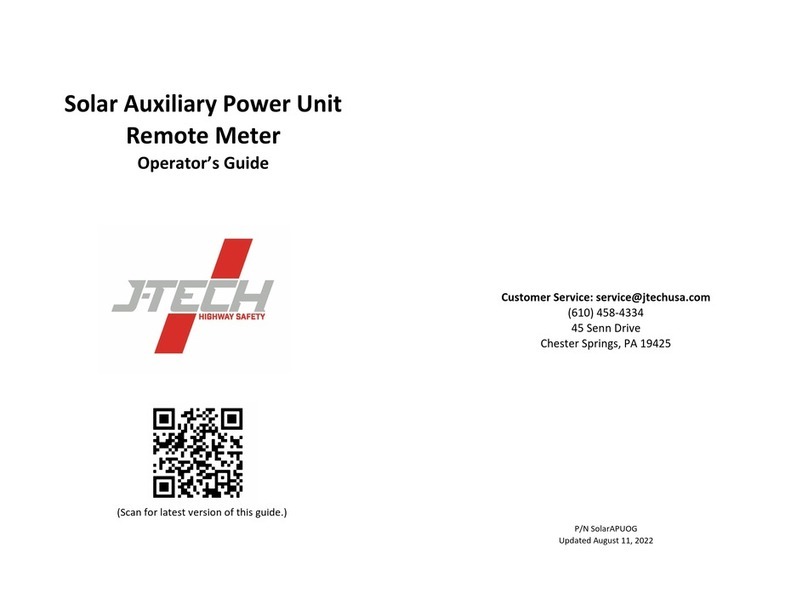
J-TECH
J-TECH Solar Auxiliary Power Unit Operator's guide
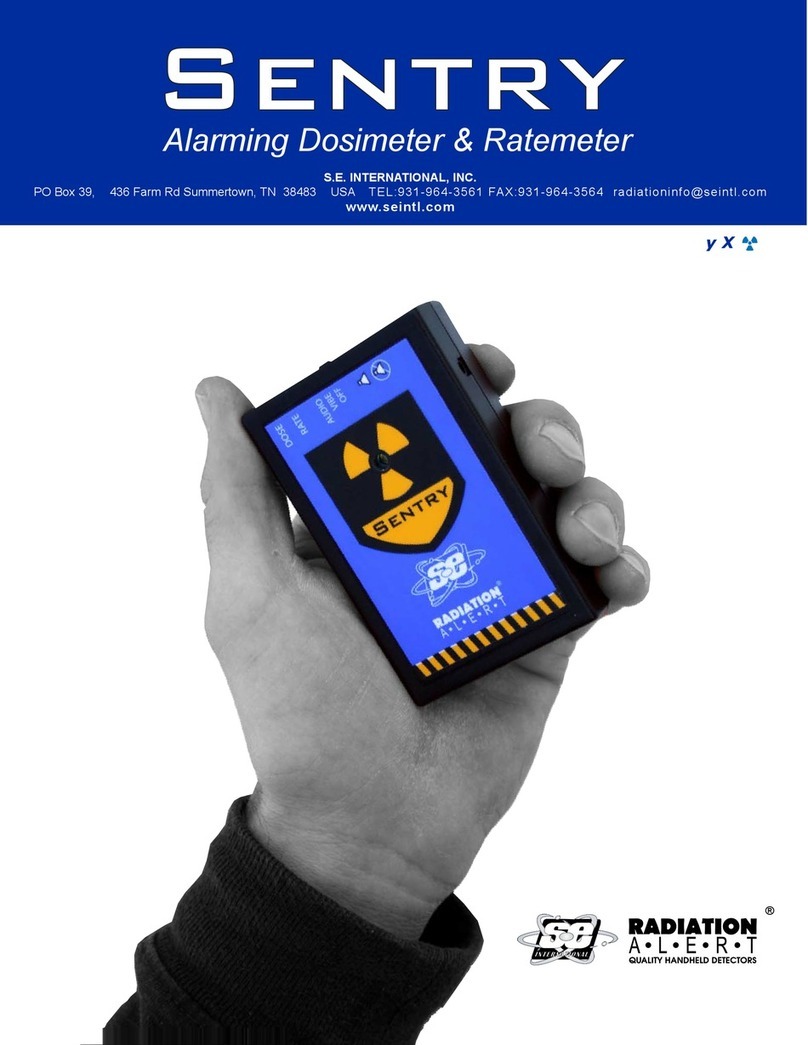
S.E. International
S.E. International Sentry user manual