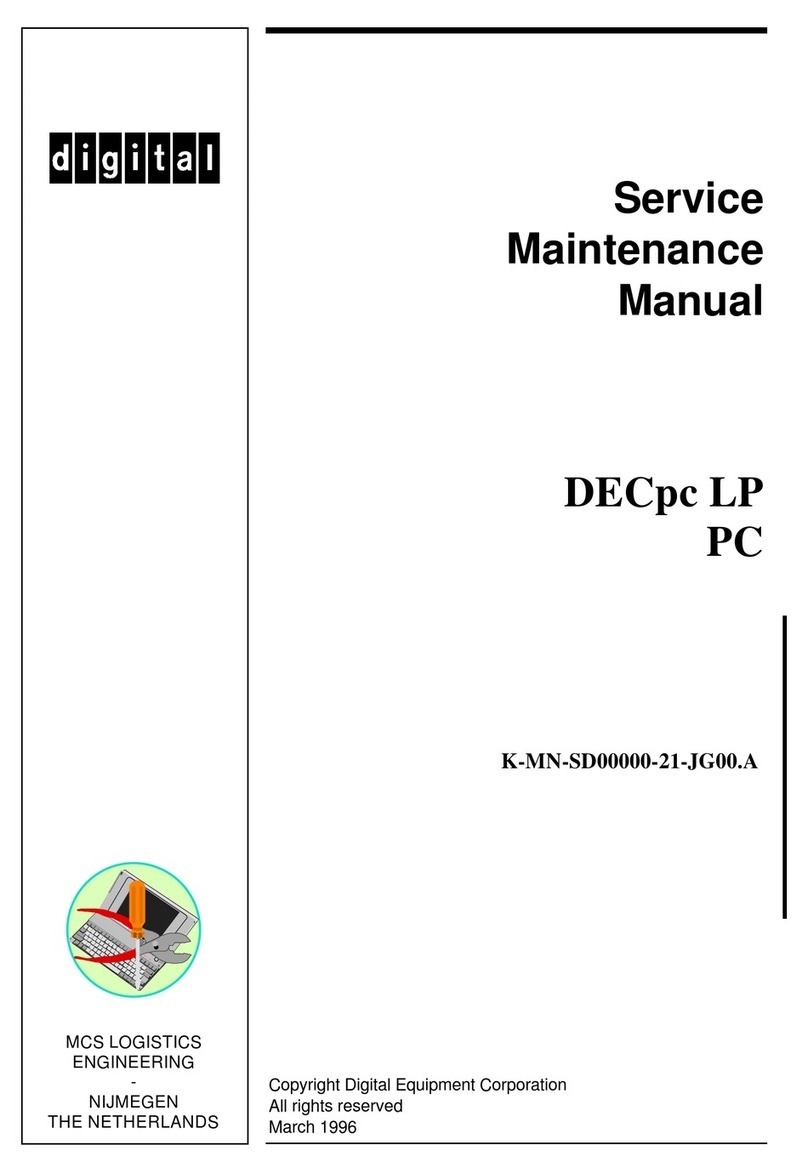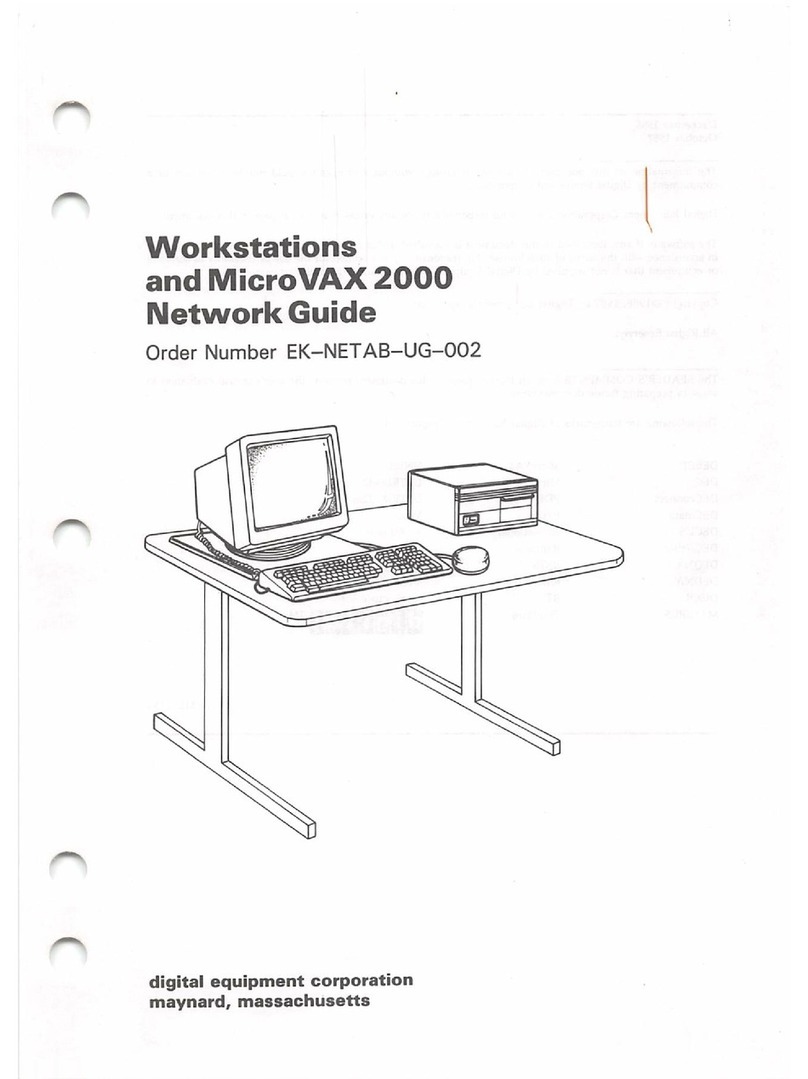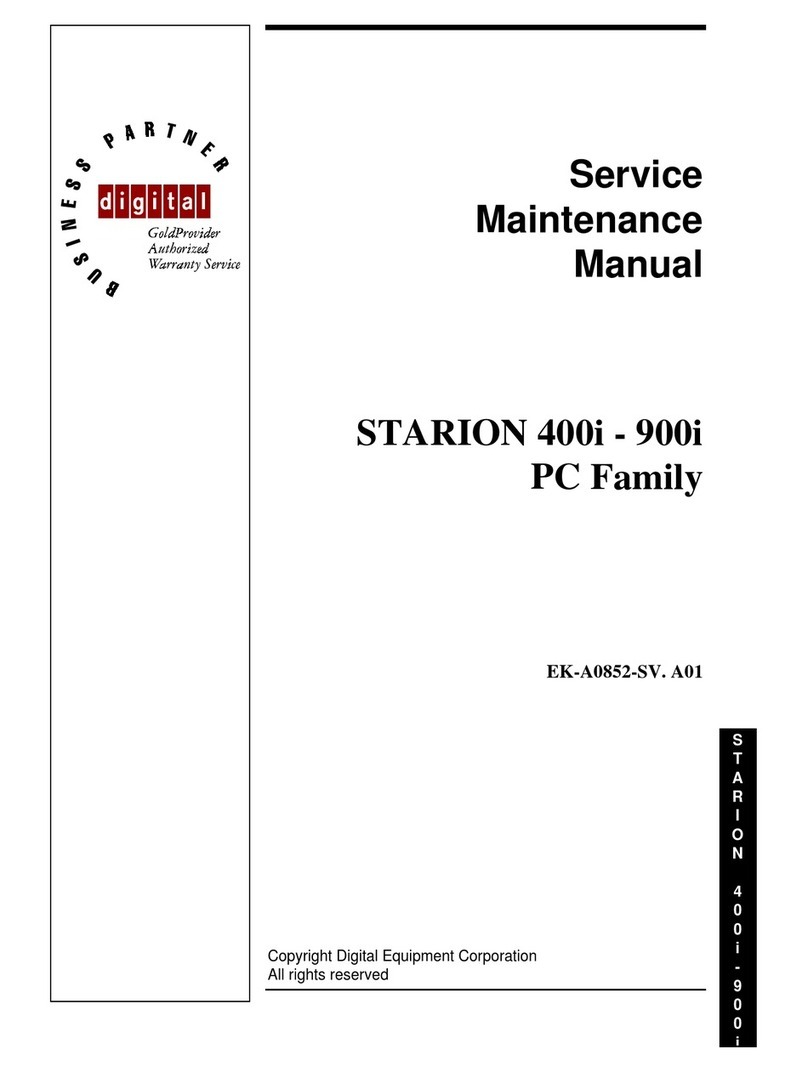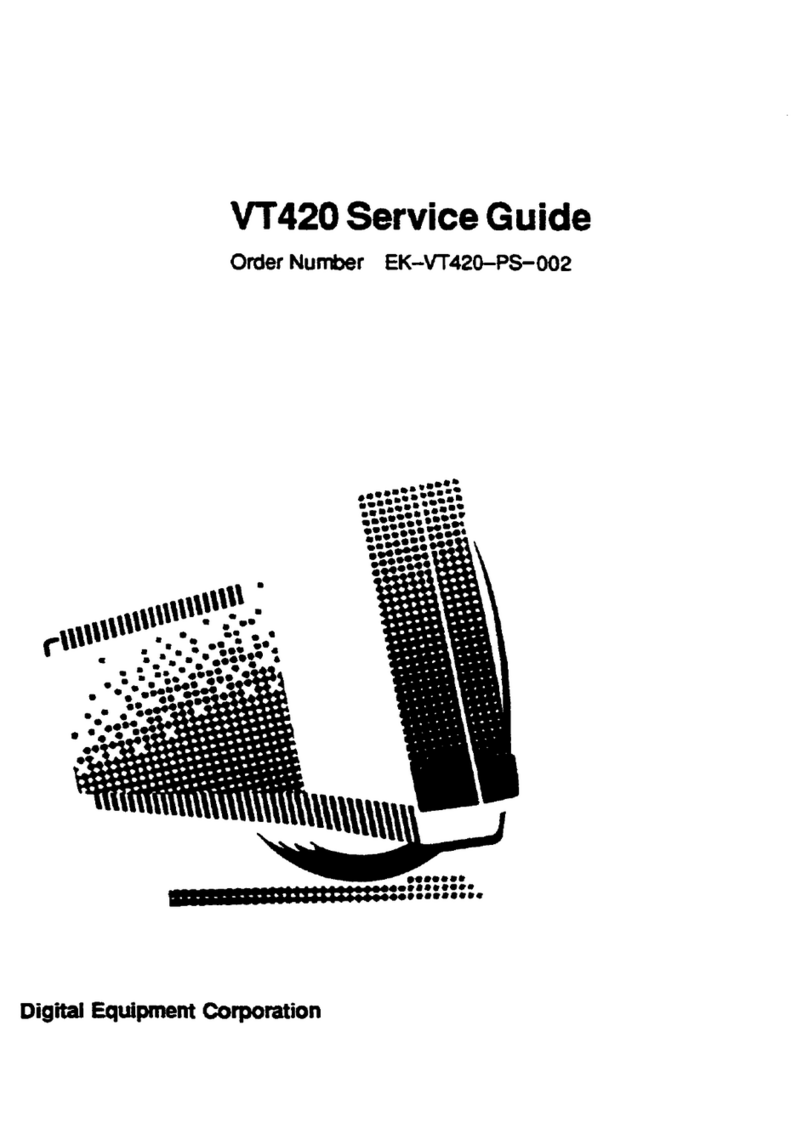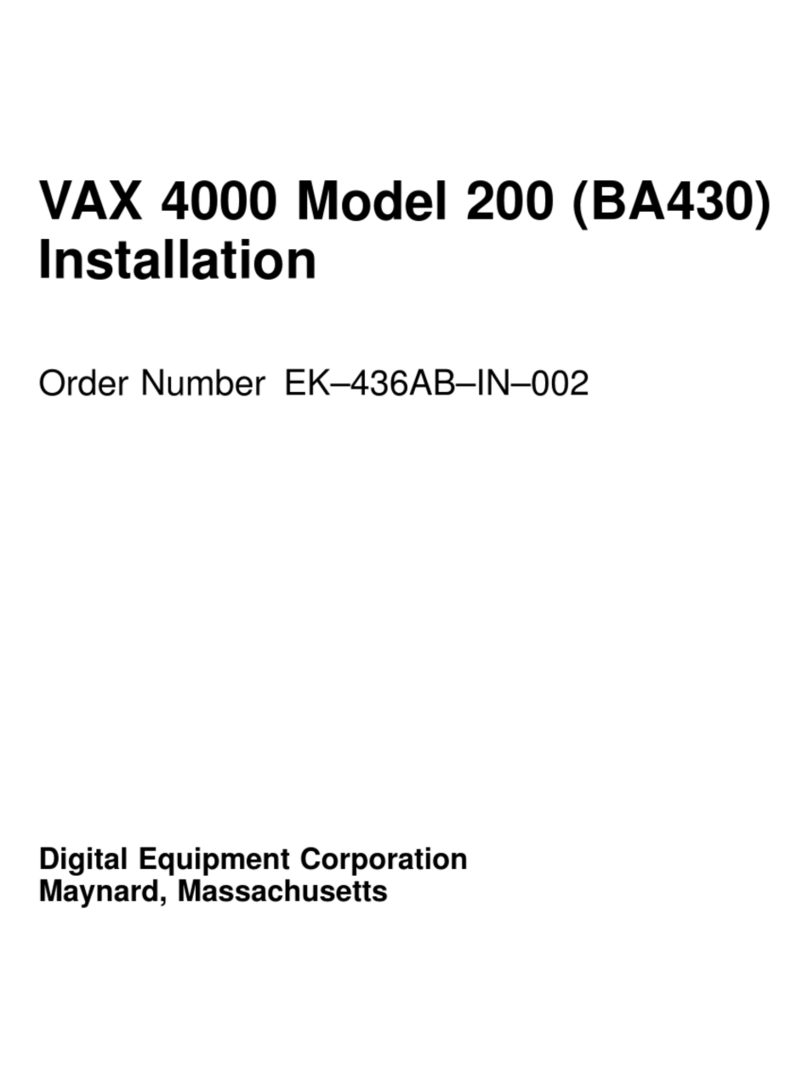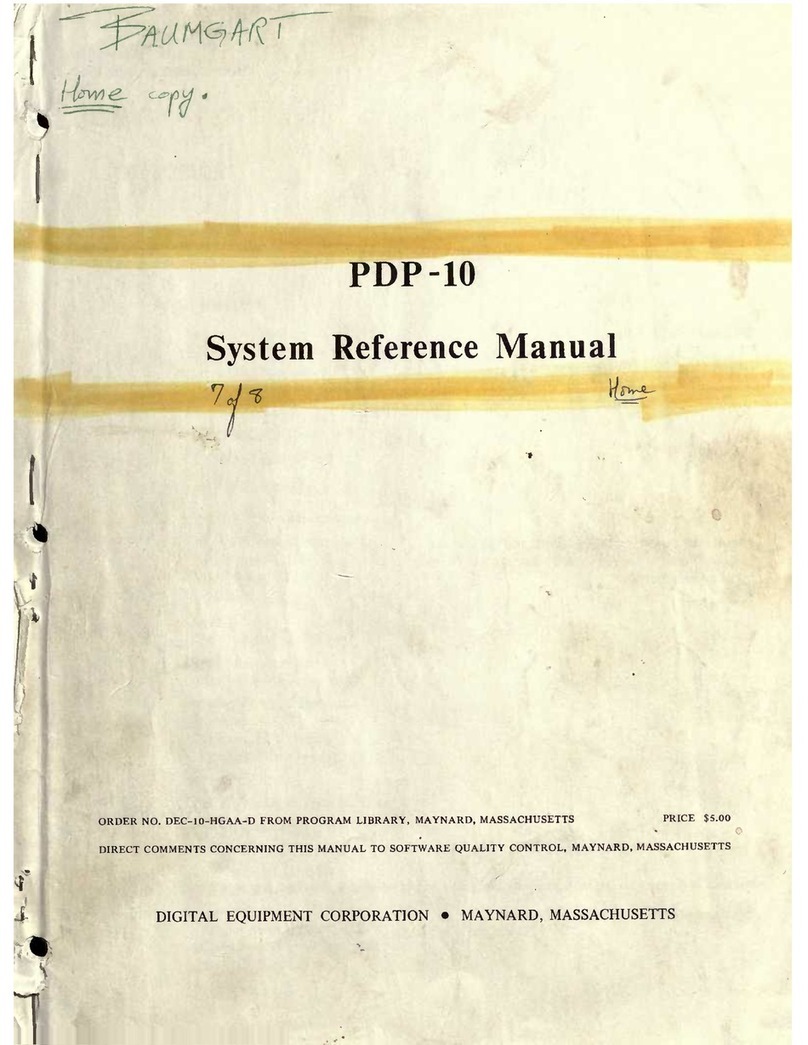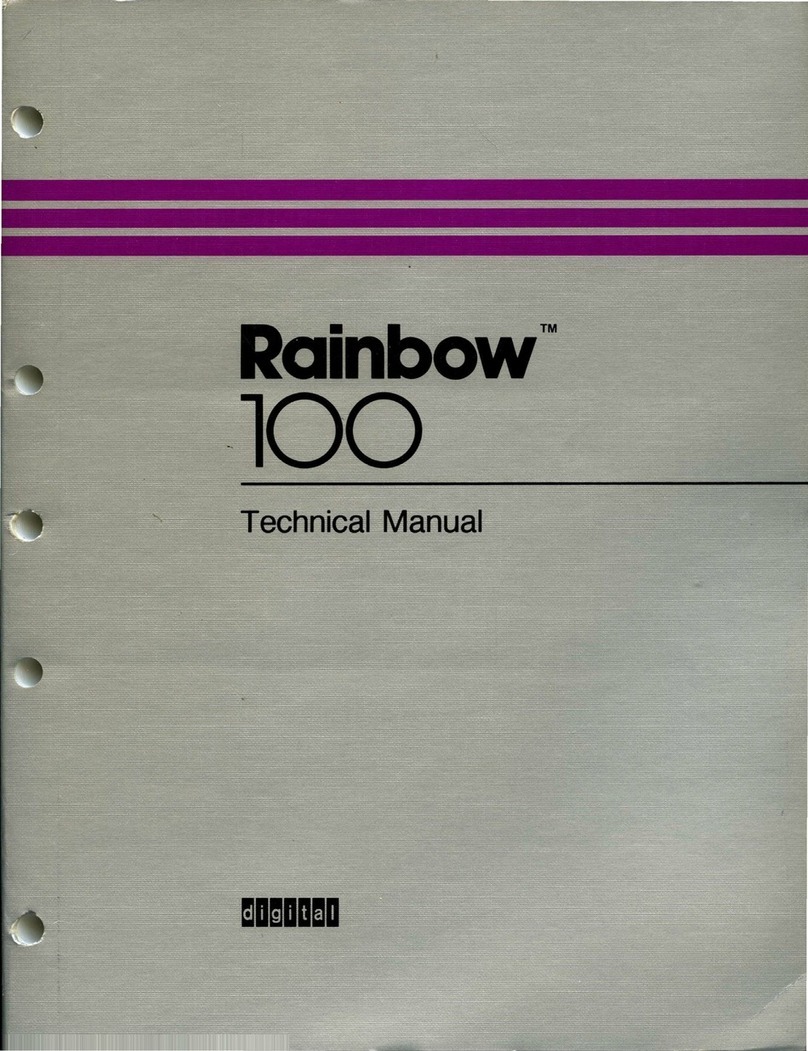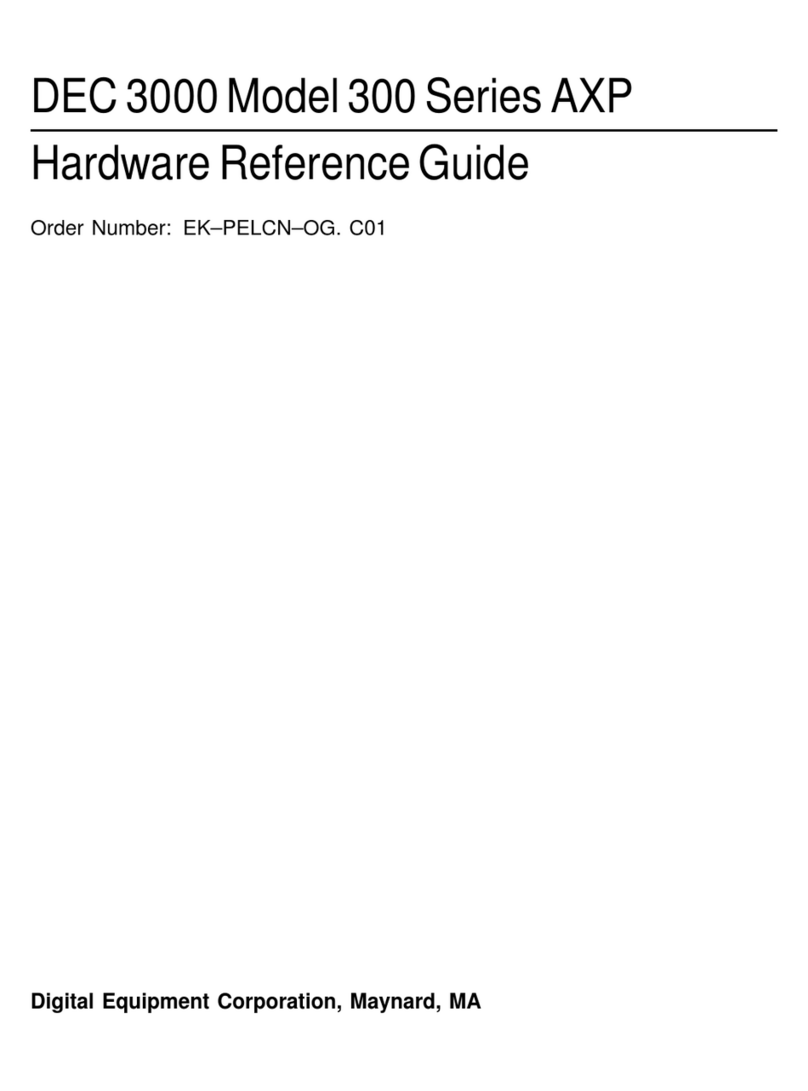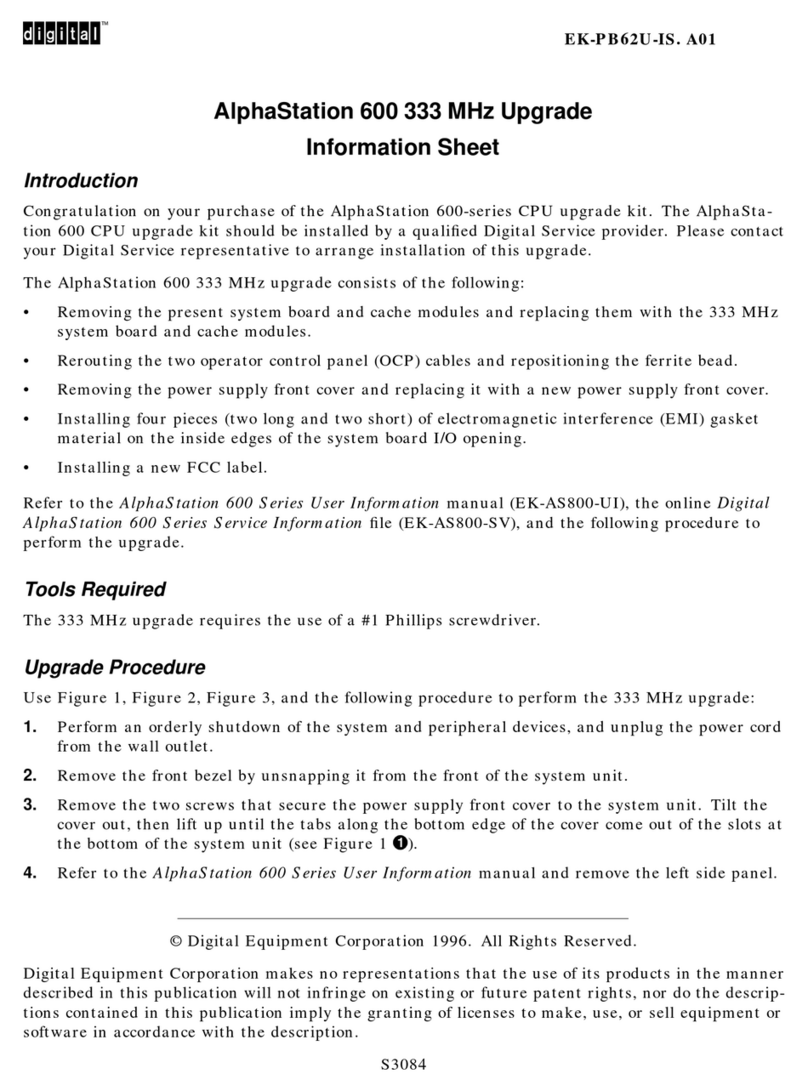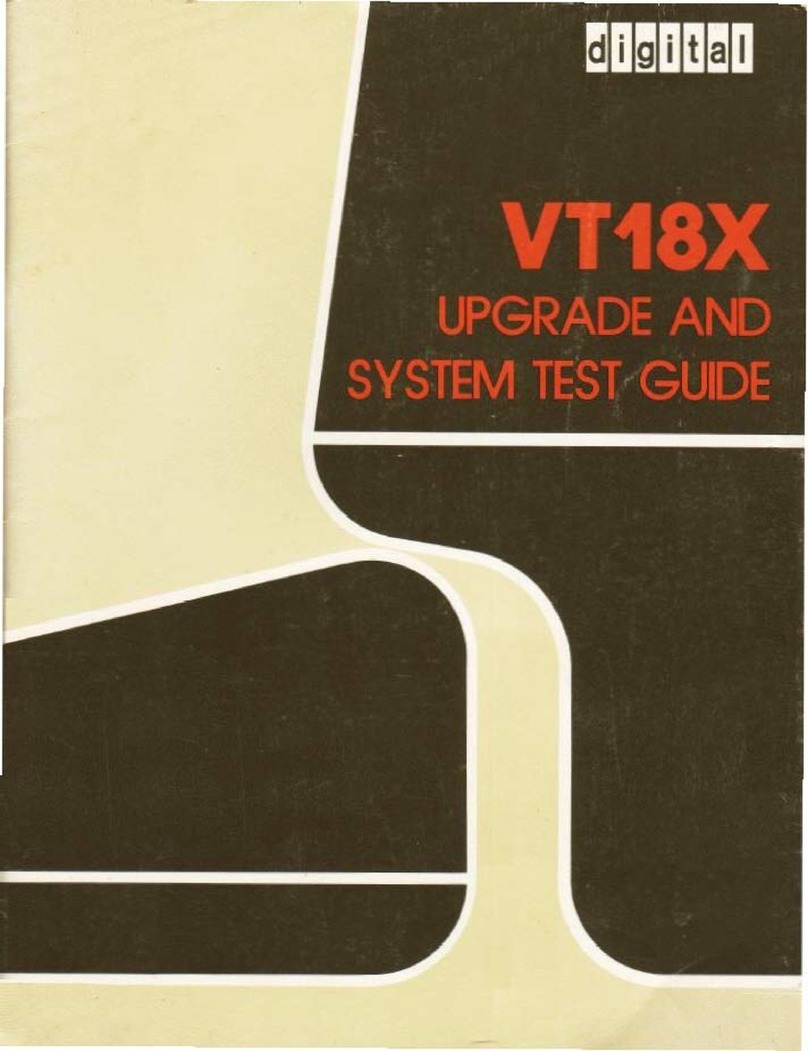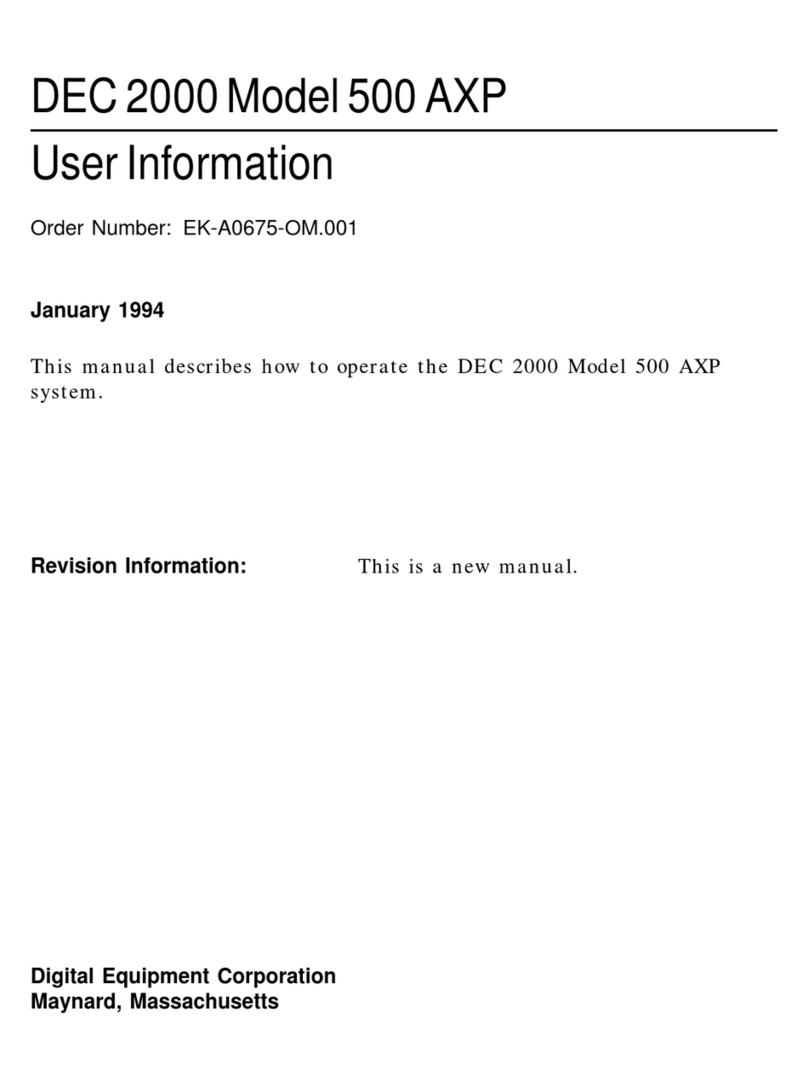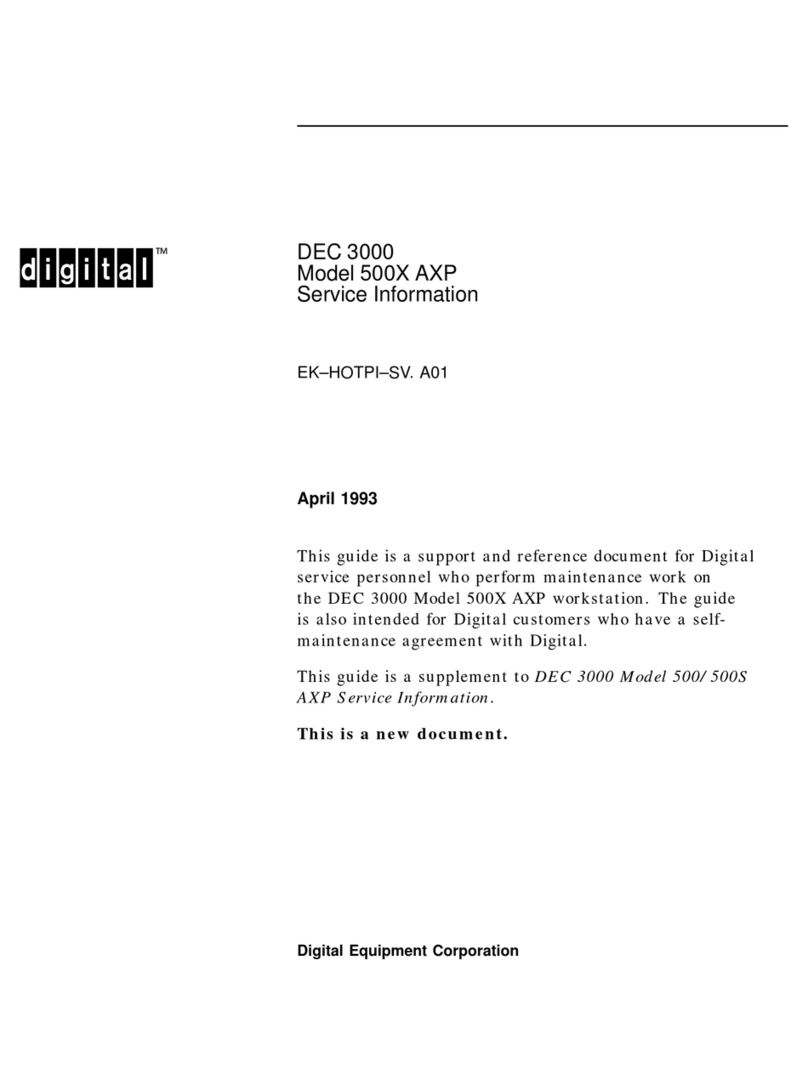Contents
viii
FIGURES
Figure 1–1: Digital Personal Workstation (Alpha).............................................. 1-1
Figure 1–2: Recommendations for Posture and Work Habits.............................. 1-4
Figure 1–3: System Airflow............................................................................... 1-7
Figure 1–4: Voltage Selector Switch.................................................................. 1-8
Figure 1–5: Connecting Cables and Power Cords............................................... 1-9
Figure 1–6: Starting Your System .................................................................... 1-10
Figure 1–7: Chassis Lockdown Hasp................................................................ 1-14
Figure 2–1: Front View of System......................................................................2–2
Figure 2–2: Rear Connectors..............................................................................2–4
Figure 2–3: System Unit Components................................................................2–6
Figure 2–4: Motherboard Components...............................................................2–8
Figure 2–5: Riser Card Components.................................................................2–10
Figure 3–1: AlphaBIOS Boot Screen..................................................................3–2
Figure 3–2: AlphaBIOS Setup Screen ................................................................3–3
Figure 3–3: Display System Configuration Screen .............................................3–4
Figure 3–4: Hard Disk Setup Screen...................................................................3–5
Figure 3–5: CMOS Setup Screen........................................................................3–6
Figure 3–6: Advanced CMOS Setup Screen.......................................................3–8
Figure 3–7: Operating System Selection...........................................................3–10
Figure 4–1: Unlocking and Removing the System Cover ...................................4–3
Figure 4–2: Removing the Front Door................................................................4–4
Figure 4–3: Memory Installation........................................................................4–6
Figure 4–4: Installing an Expansion Board.........................................................4–8
Figure 4–5: Removing Front Bezel ..................................................................4–10
Figure 4–6: Attaching Brackets to a Drive .......................................................4–12
Figure 4–7: Installing an Additional Drive.......................................................4–13
Figure 4–8: Adding a Drive in the Internal Bay................................................4–14
Figure 4–9: Mounting the 3.5-inch Drive .........................................................4–15
Figure 4–10: Cabling for Printer or Other Parallel Device..................................4–16
Figure 4–11: Power Supply Cable Configuration................................................4–18
Figure 4–12: Audio Cable Layout......................................................................4–20
Figure 4–13: MAU or MII Cabling.....................................................................4–21
Figure 4–14: CD-ROM Cabling.........................................................................4–22
Figure 4–15: FDC Cabling.................................................................................4–23
Figure 4–16: SCSI Cabling ................................................................................4–24
Figure 4–17: Replacing the Battery....................................................................4–26
Figure 4–18: Replacing the System Cover..........................................................4–27
Figure 4–19: Using the Optional Kensington Lock.............................................4–28
Figure A–1: Cleaning the System Mouse ..........................................................A–3
Figure B–1: CPU Frequency Switch Settings (433-MHz System)......................B–7