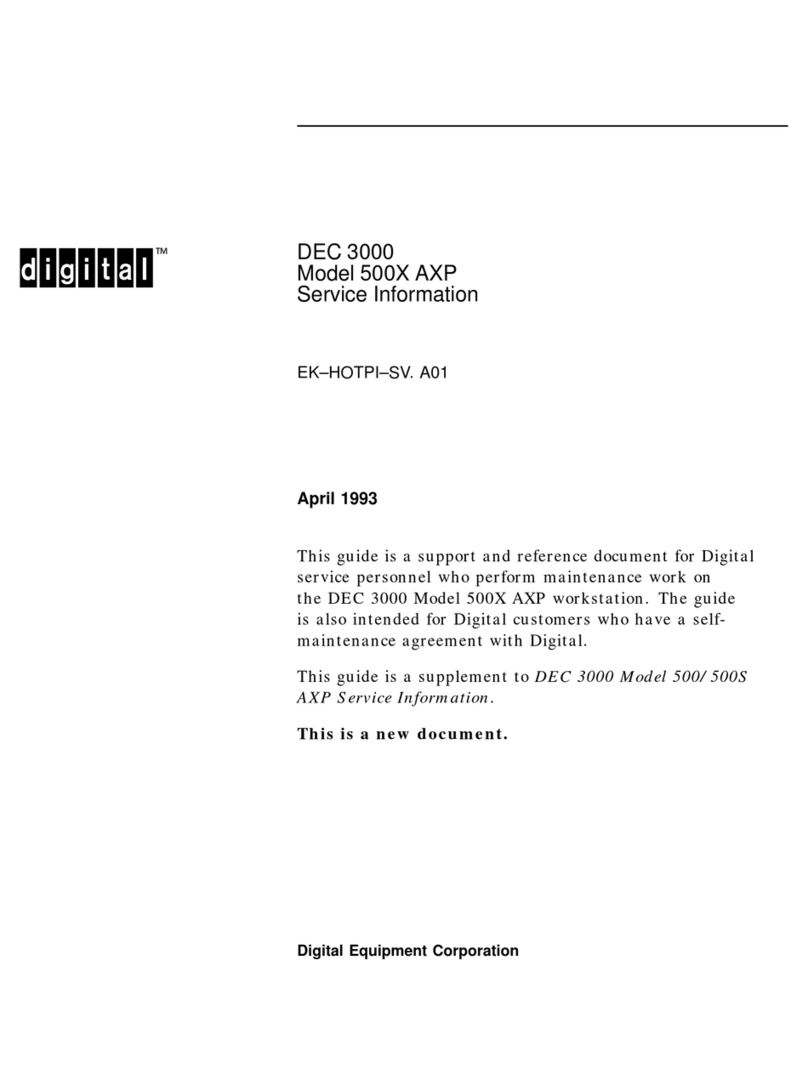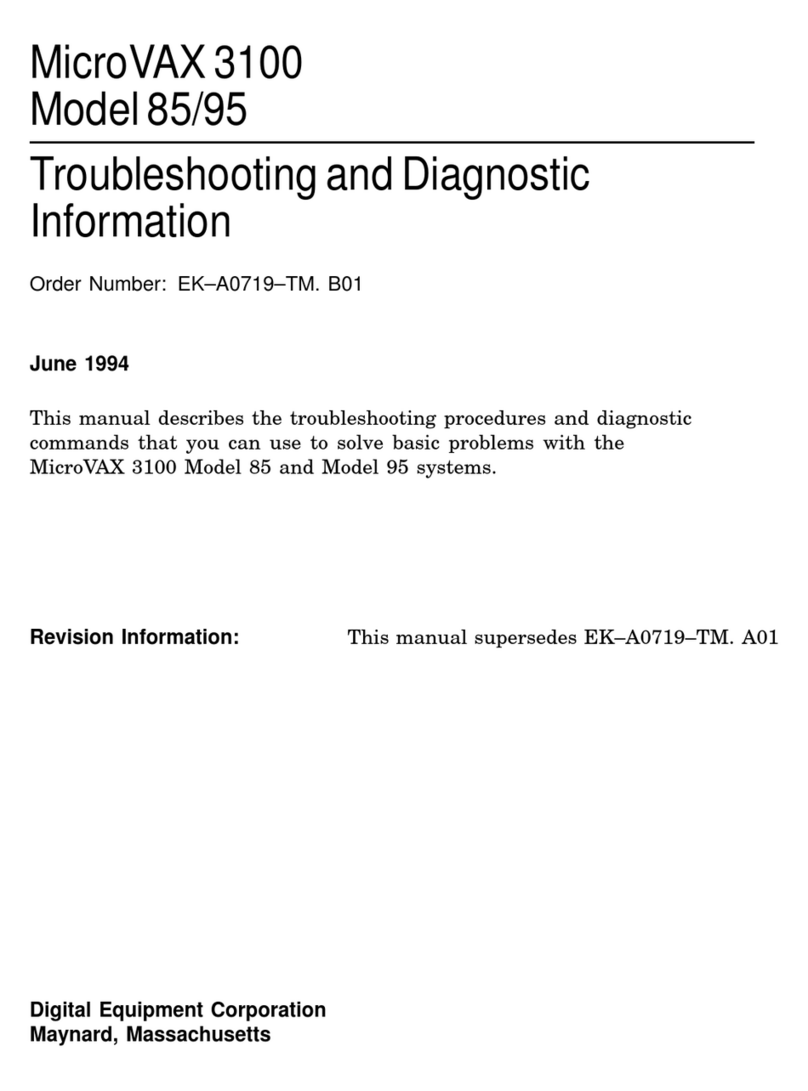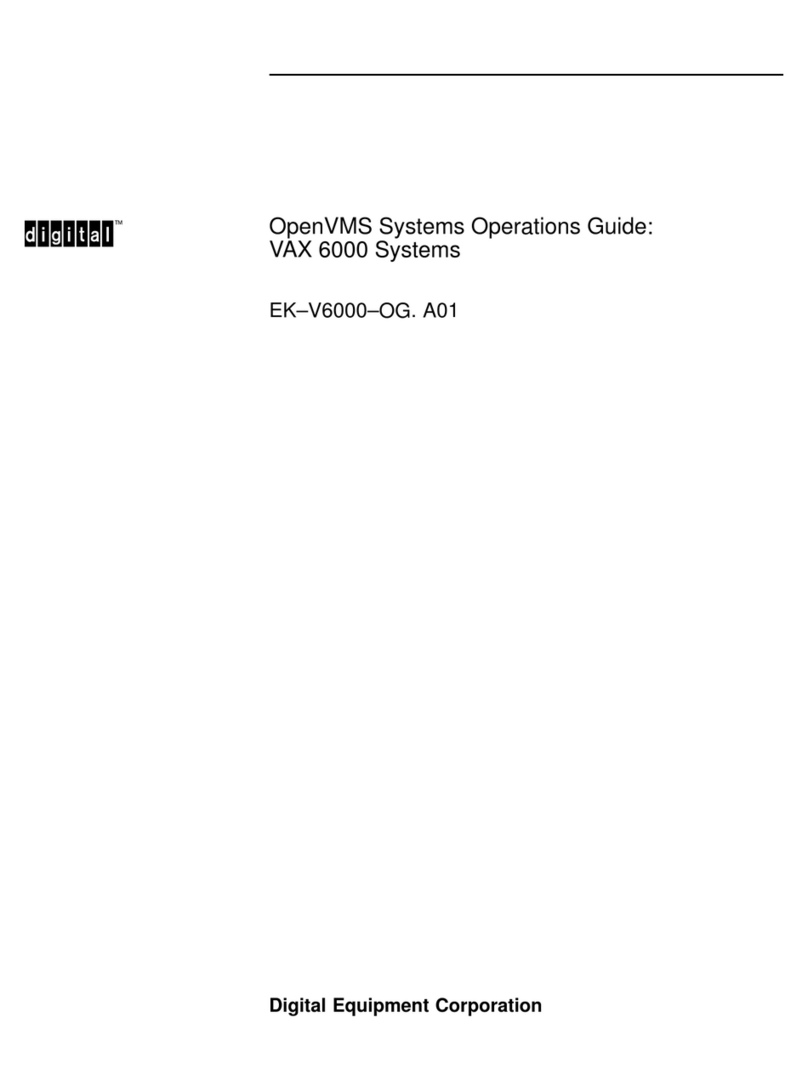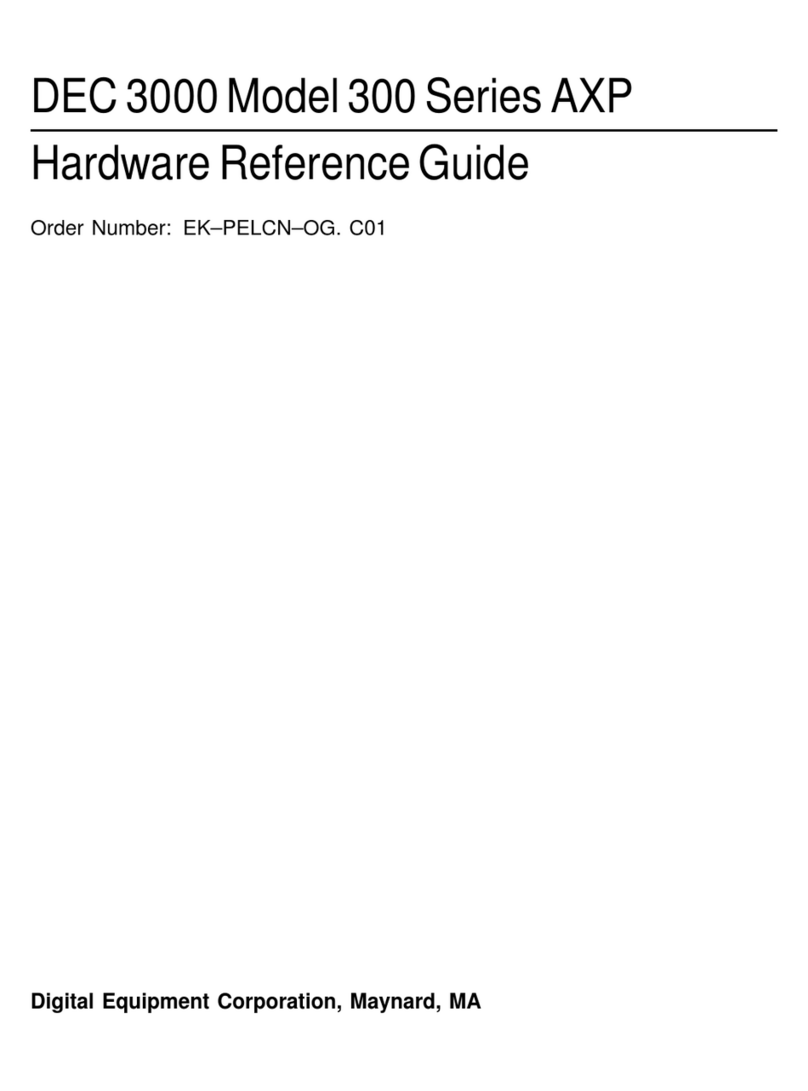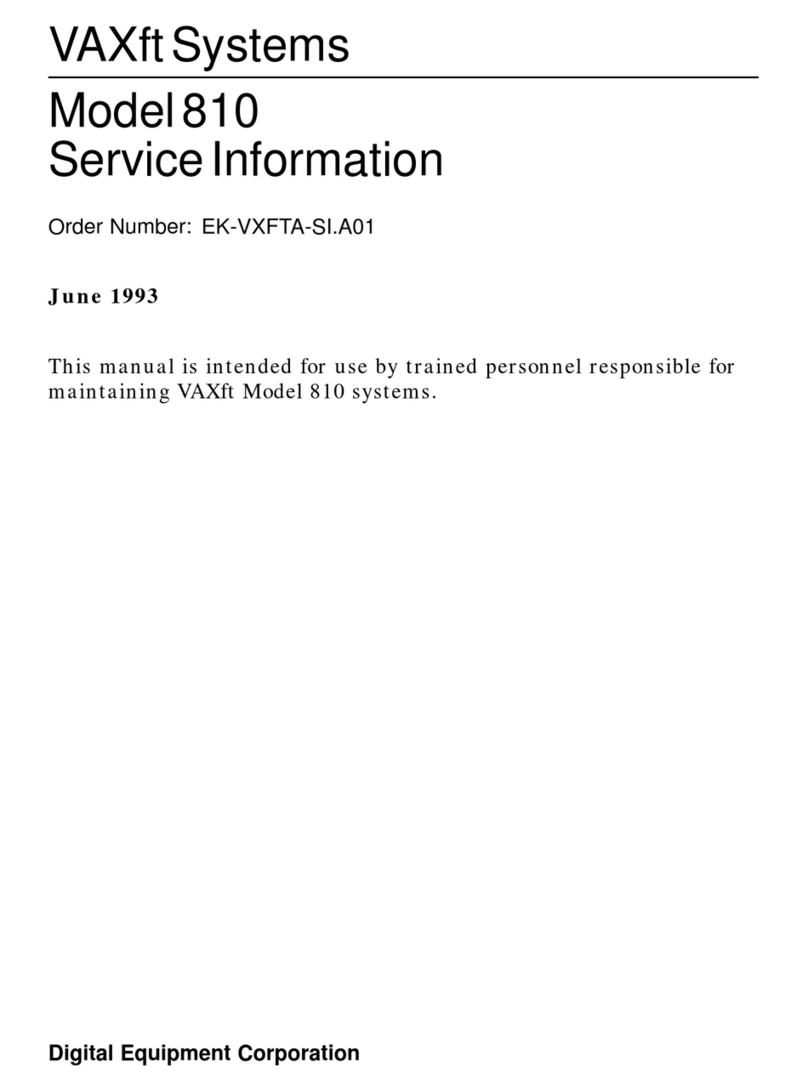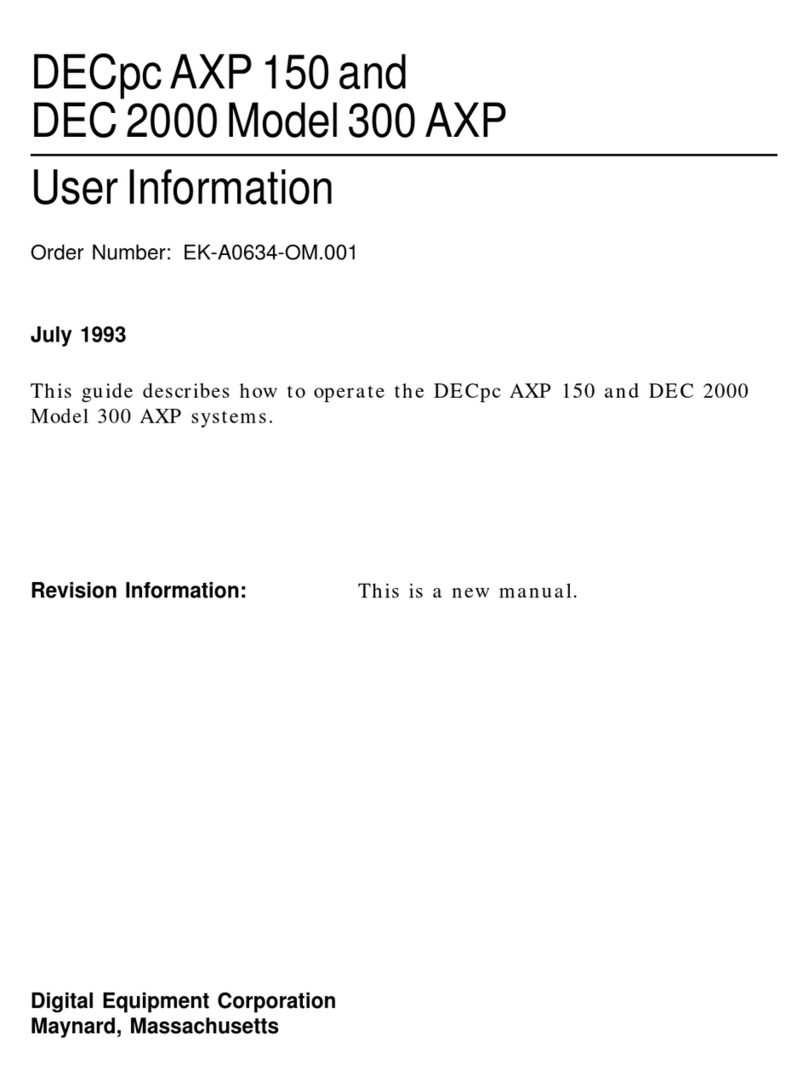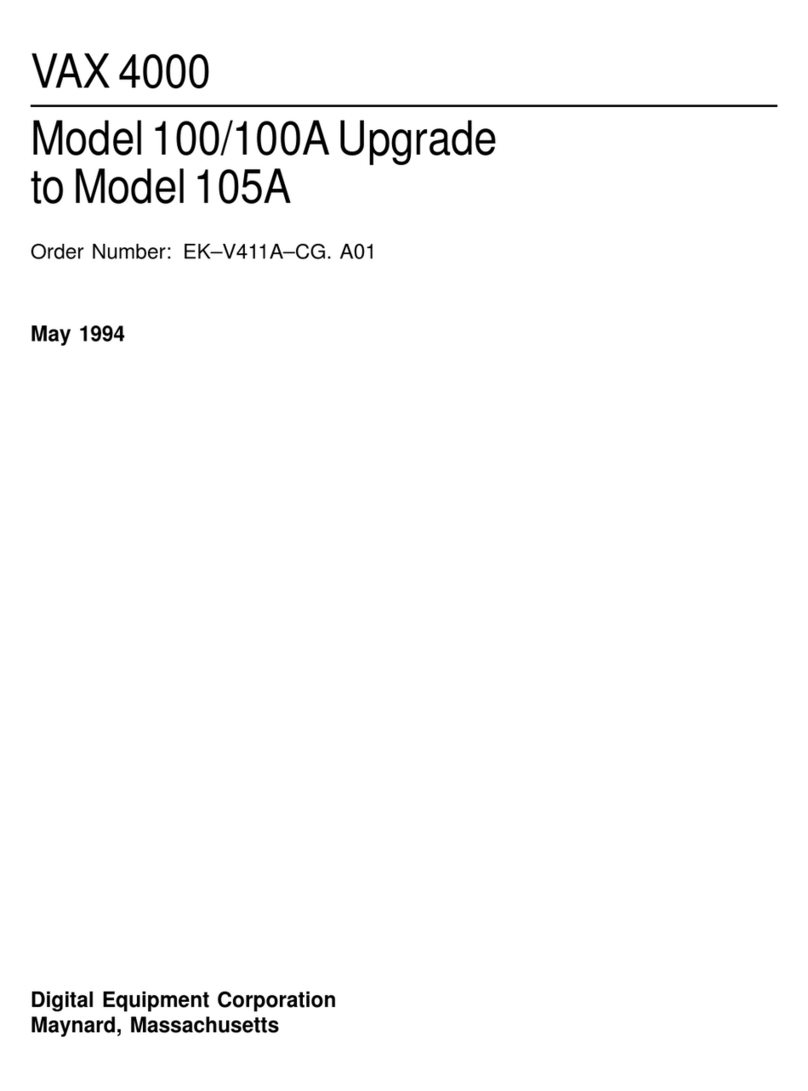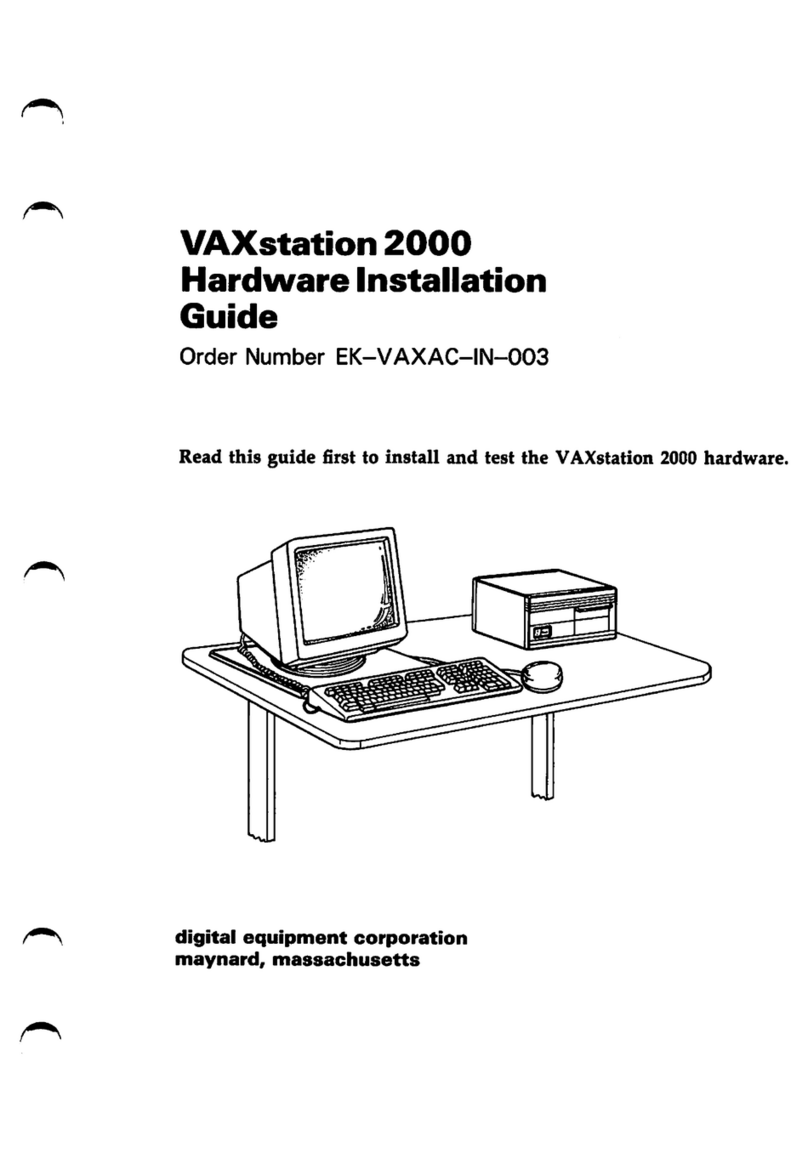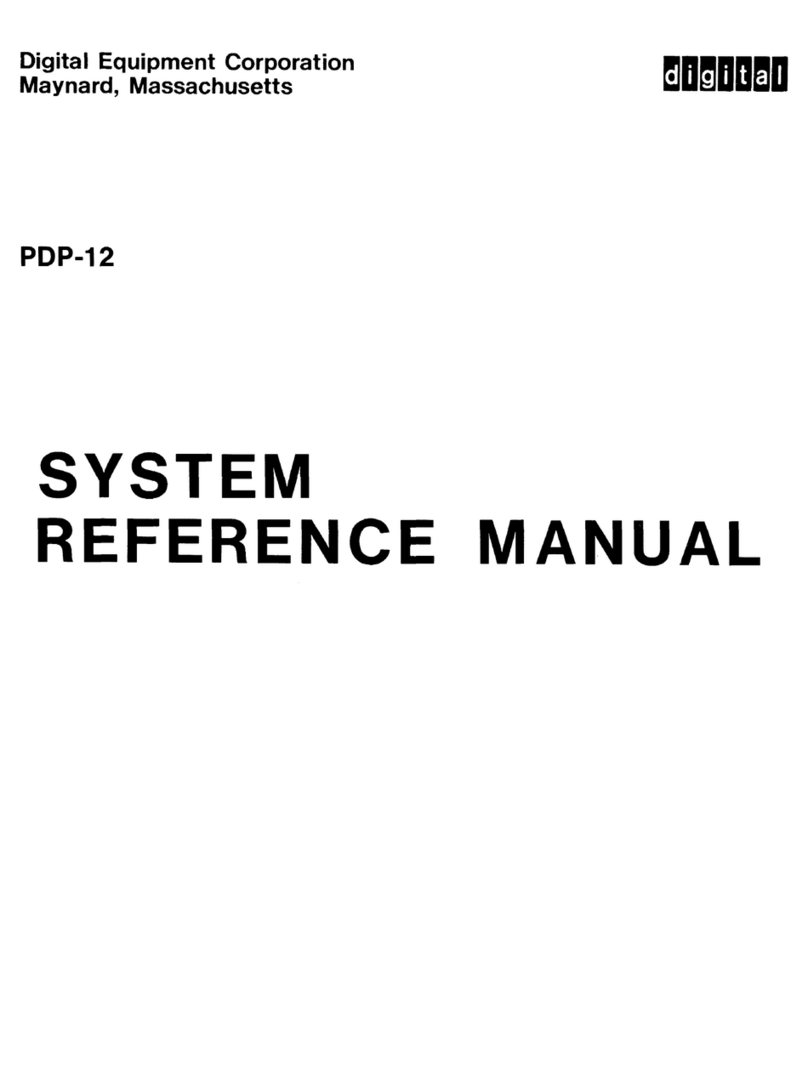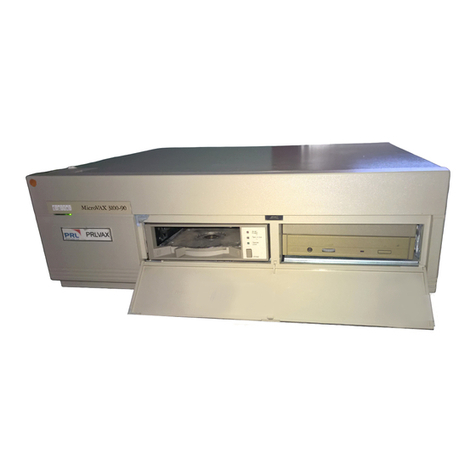Figures
1–1 Opening a Cabinet Shipping Carton . . . . . . . . . . . . . . . . . . . . . . . . . . 1–5
1–2 UnpackingaCabinet...................................... 1–7
1–3 Attaching the Deskidding Ramps . . . . . . . . . . . . . . . . . . . . . . . . . . . . . 1–9
2–1 Console Module Connectors . . . . . . . . . . . . . . . . . . . . . . . . . . . . . . . . . 2–3
2–2 CabinetPanels........................................... 2–5
2–3 AssemblingtheCabinets ................................... 2–7
2–4 DSSICablingExample1................................... 2–9
2–5 Card Cage Cabling for Example 1 . . . . . . . . . . . . . . . . . . . . . . . . . . . . 2–10
2–6 Zone A and B Interface Module Card Cages . . . . . . . . . . . . . . . . . . . . 2–11
2–7 Device and Cable Locations . . . . . . . . . . . . . . . . . . . . . . . . . . . . . . . . . 2–13
2–8 Console Module Connectors . . . . . . . . . . . . . . . . . . . . . . . . . . . . . . . . . 2–14
2–9 DSSICablingExample2................................... 2–15
3–1 Power Module Controls and Indicators . . . . . . . . . . . . . . . . . . . . . . . . 3–3
A–1 Cabinet Layout, Front View . . . . . . . . . . . . . . . . . . . . . . . . . . . . . . . . . A–2
A–2 CabinetLayout,RearView ................................. A–4
A–3 ZoneControlPanel ....................................... A–6
A–4 Power Module Controls and Indicators . . . . . . . . . . . . . . . . . . . . . . . . A–8
A–5 Domestic Power Distribution Box . . . . . . . . . . . . . . . . . . . . . . . . . . . . A–10
A–6 International Power Distribution Box . . . . . . . . . . . . . . . . . . . . . . . . . A–11
Tables
1–1 InspectingtheShipment ................................... 1–2
1–2 MovingtheShipment...................................... 1–2
1–3 UnpackingtheOptions .................................... 1–3
1–4 Opening the Shipping Cartons . . . . . . . . . . . . . . . . . . . . . . . . . . . . . . . 1–4
1–5 Key to Figure 1–1, Opening a Cabinet Shipping Carton . . . . . . . . . . . 1–5
1–6 UnpackingtheCabinets.................................... 1–6
1–7 Key to Figure 1–2, Unpacking a Cabinet . . . . . . . . . . . . . . . . . . . . . . . 1–7
1–8 DeskiddingtheCabinets ................................... 1–8
1–9 Key to Figure 1–3, Attaching the Deskidding Ramps . . . . . . . . . . . . . . 1–9
2–1 Entry System Interface Cabling . . . . . . . . . . . . . . . . . . . . . . . . . . . . . . 2–1
2–2 TA85TapeDriveCabling................................... 2–3
2–3 PowerCableCountryKits.................................. 2–4
2–4 Preparing the Cabinets for Assembly . . . . . . . . . . . . . . . . . . . . . . . . . . 2–4
2–5 Key to Figure 2–2, Cabinet Panels . . . . . . . . . . . . . . . . . . . . . . . . . . . . 2–5
2–6 AssemblingtheCabinets ................................... 2–6
2–7 Key to Figure 2–3, Assembling the Cabinets . . . . . . . . . . . . . . . . . . . . 2–6
2–8 SupportedDeviceNodes.................................... 2–8
2–9 Summary of Example 1 DSSI Cabling Rules . . . . . . . . . . . . . . . . . . . . 2–9
2–10 Detail of Example 1 System Interface Cabling . . . . . . . . . . . . . . . . . . . 2–12
2–11 Example 1 System Power Cabling . . . . . . . . . . . . . . . . . . . . . . . . . . . . 2–16
2–12 PowerCableCountryKits.................................. 2–16
3–1 Power Preparation Procedure . . . . . . . . . . . . . . . . . . . . . . . . . . . . . . . . 3–1
3–2 TurningOnSystemPower.................................. 3–2
vi