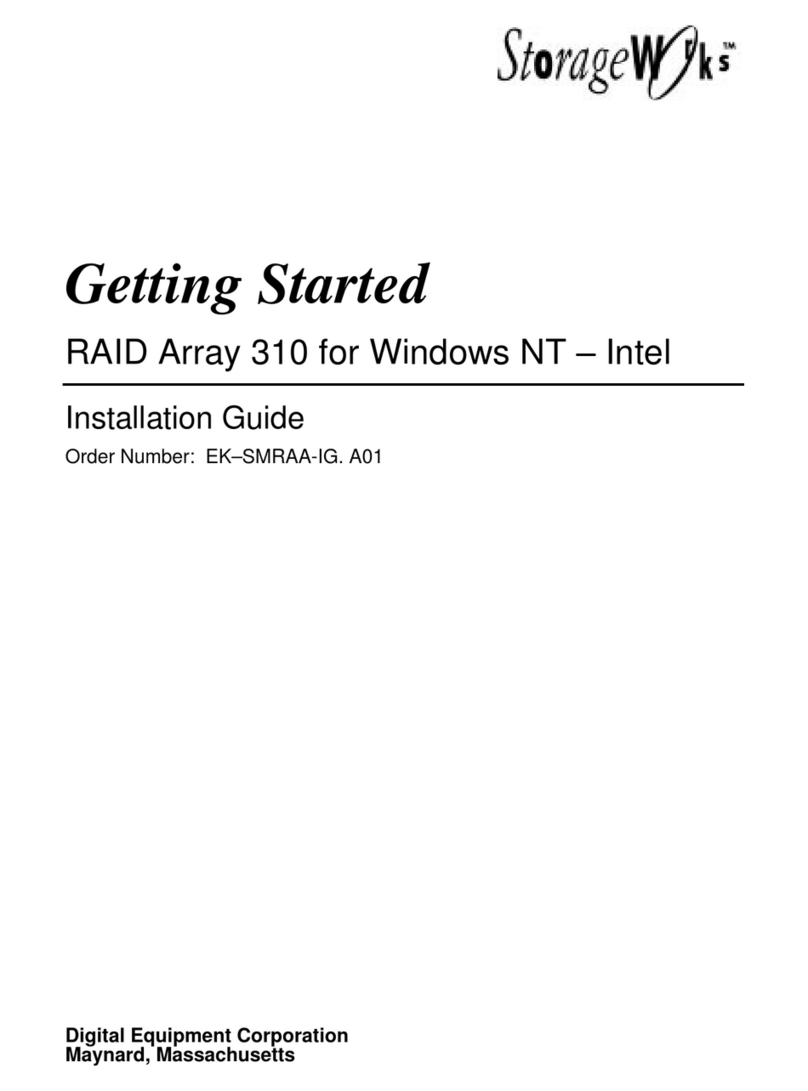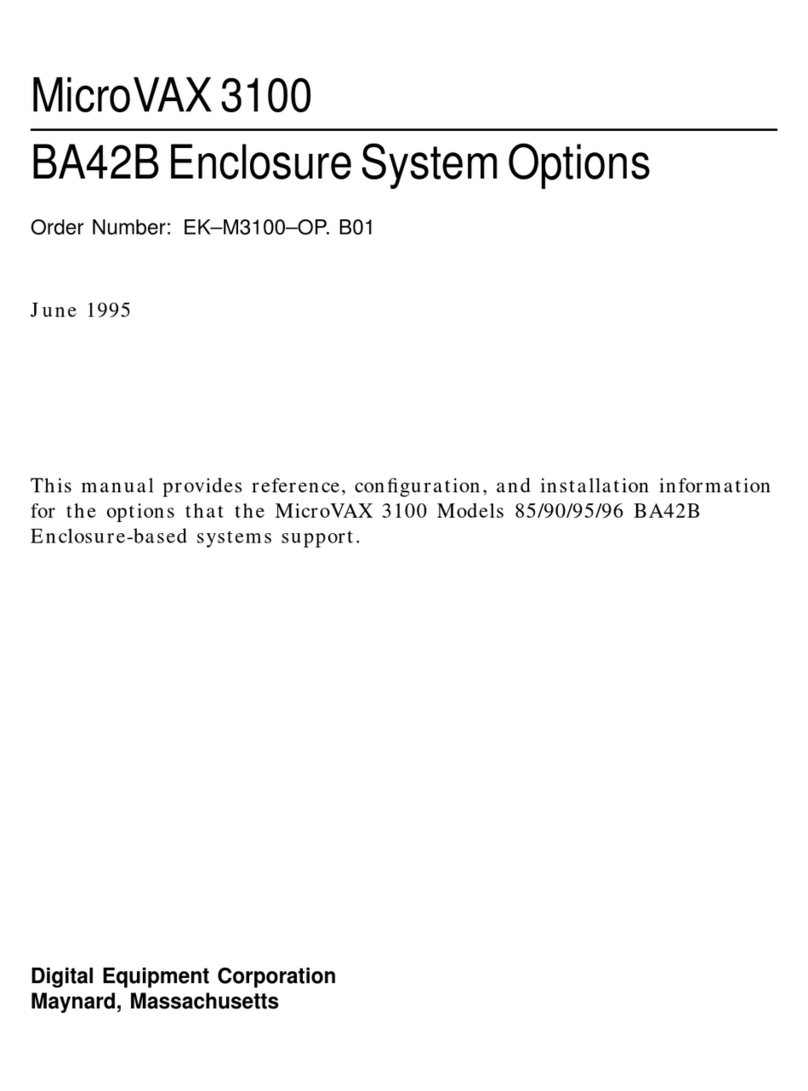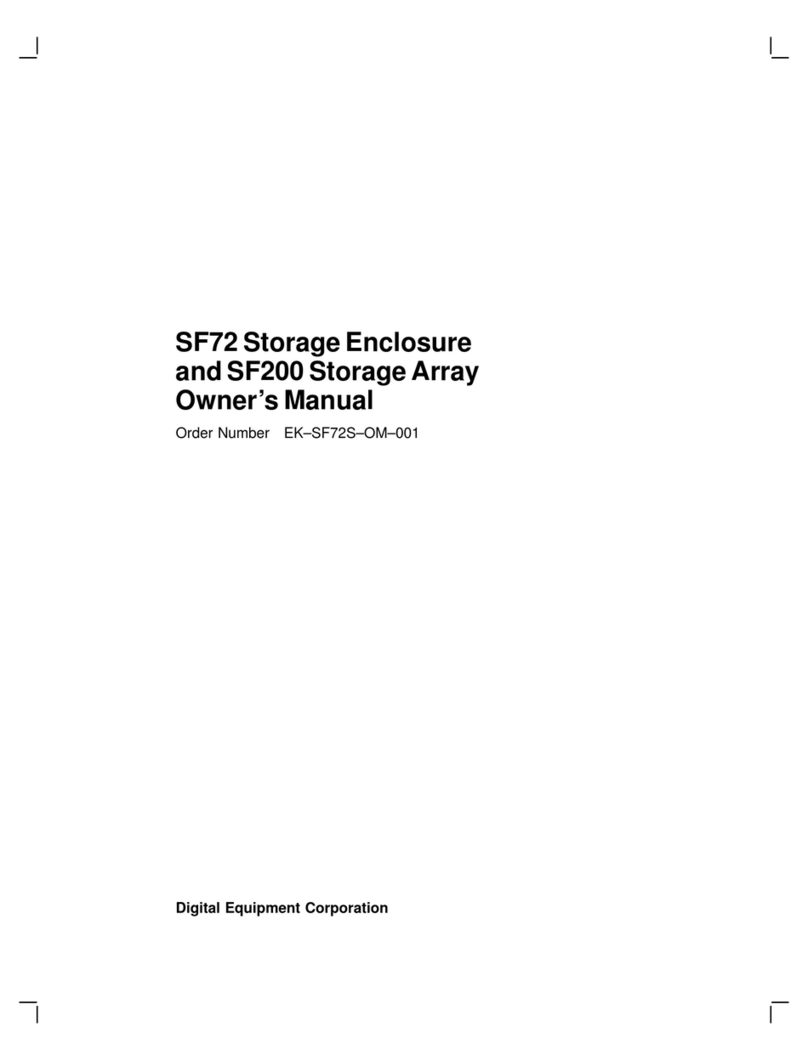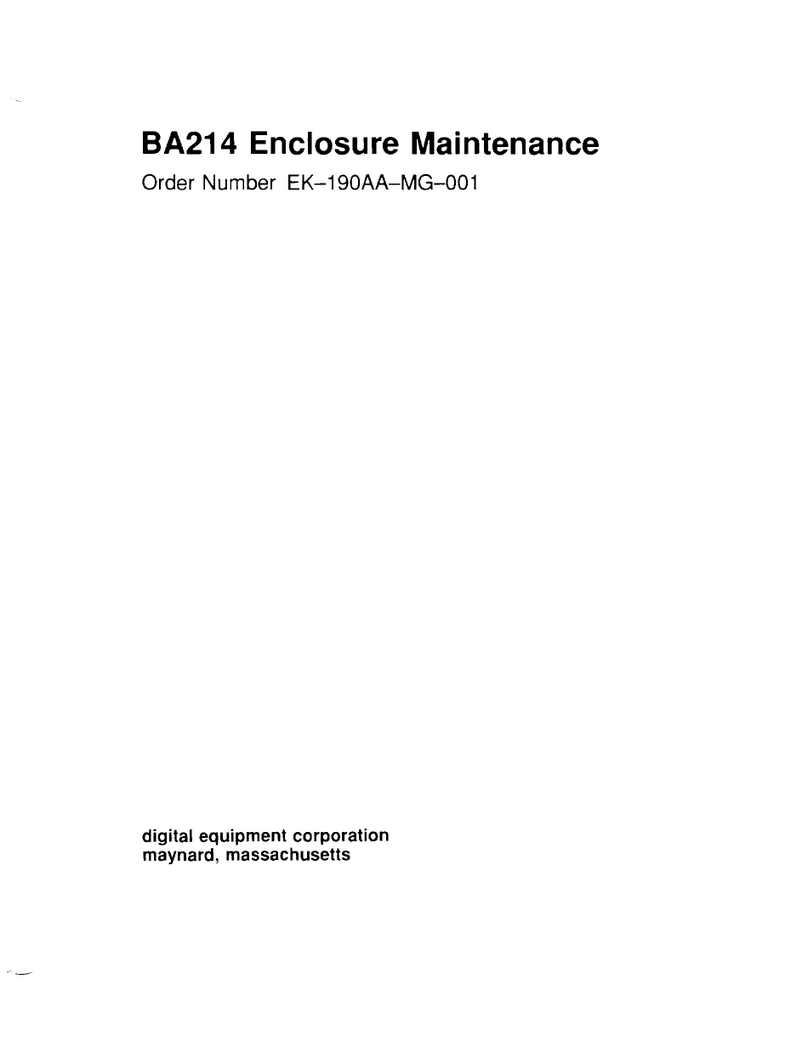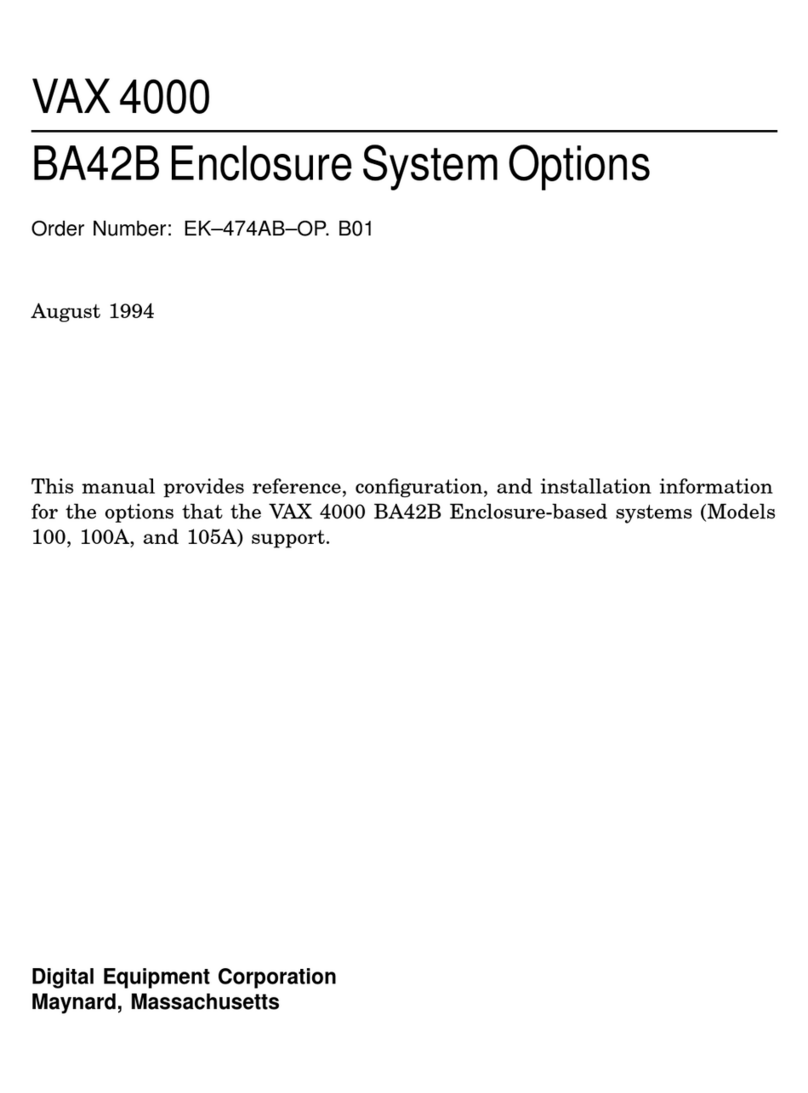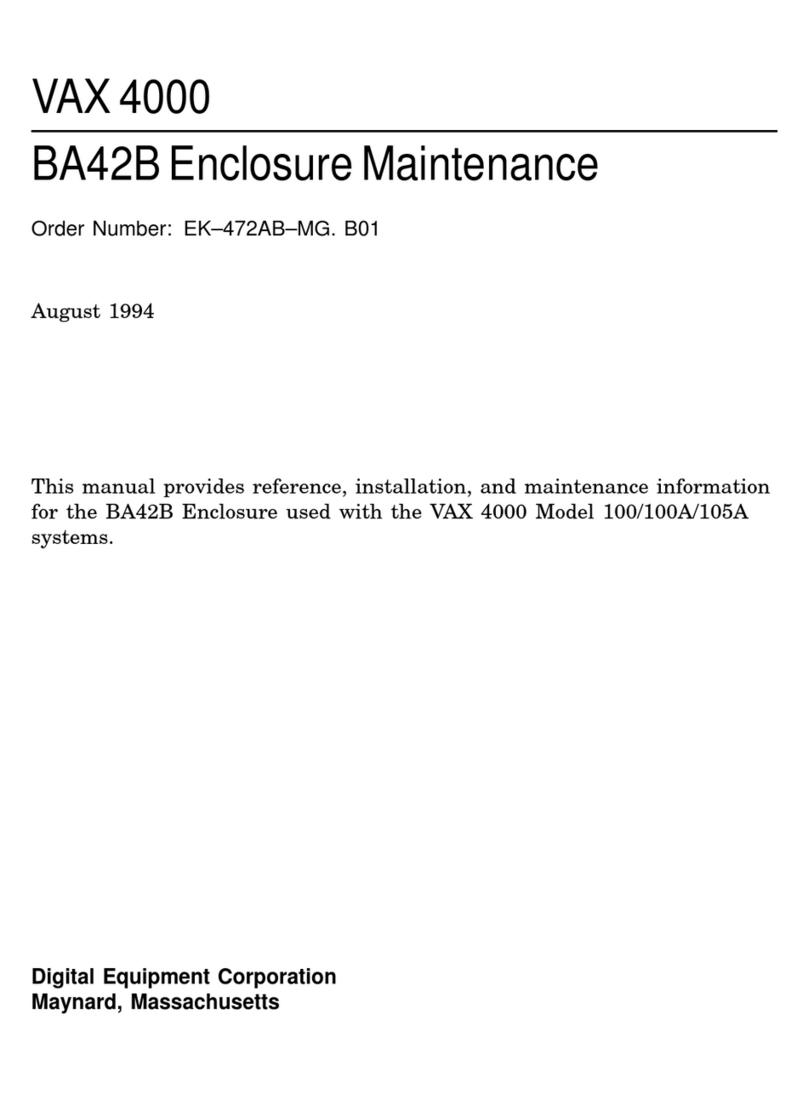2.4 Completing
the
Installation.
. . . . . . . . . . . . . . . . . . . . .
2-8
2.4.1 Setting Controls'on
the
System.
. . . . . . . . . . . . . . .
..
2-9
2.4.2 Connecting the Power Cord . . . . . . . . . . . . . . . . . . . .
2-9
2.4.3 Attaching the
Front
Door to
the
System.
. . . . . . . . .
..
2-10
Chapter
3
BA213
FRU
Removal
and
Replacement
3.1
3.2
3.3
3.3.1
3.3.2
3.4
3.5
3.6
3.7
3.8
3.9
3.10
3.11
3.12
Field Replaceable Units (FRUs)
..................
.
Removing
the
Front Door
......................
.
Modules
. . . . . . . . . . . . . . . . . . . . . . . . . . . . . . . . . . .
Modules with BA200-Series Compatible Handles
.....
.
Modules with Blank Covers . . . . . . . . . . . . . . . . . . . .
Media Faceplate . . . . . . . . . . . . . . . . . . . . . . . . . . . . .
Fixed-Disk Drives
...........................
.
TK
-Series Tape Drive . . . . . . . . . . . . . . . . . . . . . . . . . .
Signal Distribution BoardlOCP Panel . . . . . . . . . . . . . . .
Power Supplies . . . . . . . . . . . . . . . . . . . . . . . . . . . . . .
•
AC
Filter . . . . . . . . . . . . . . . . . . . . . . . . . . . . . . . . . .
AC
Switch Assembly
.........................
.
Fans . . . . . . . . . . . . . . . . . . . . . . . . . . . . . . . . . . . . .
Backplane . . . . . . . . . . . . . . . . . . . . . . . . . . . . . . . . .
Appendix
A
Related
Documentation
Index
Figures
3-2
3 4
3-6
3-7
3-9
3-11
3-12
3-17
3-20
3-24
3-28
3-31
3-34
3-35
1-1
BA213
Enclosure. . . . . . . . . . . . . . . . . . . . . . . . . . . . .
1-2
1-2
BA213
in Pedestal . . . . . . . . . . . . . . . . . . . . . . . . . . . .
1-3
•
1-3
BA213
in H9644 Cabinet
.......................
1-4
1-4
BA213
in Dual-Cabinet System . . . . . . . . . . . . . . . . . . .
1-5
1-5
BA200-Series Module Handles and
Covers.
. . . . . . . . . . .
1-7
1-6
BA213
Chassis and Mass-Storage Area . . . . . . . . . . . . . .
1-9
1-7
Sliding Tracks,
RD
and
TK50
Drives.
. . . . . . . . . . . . .
..
1-11
iv
I