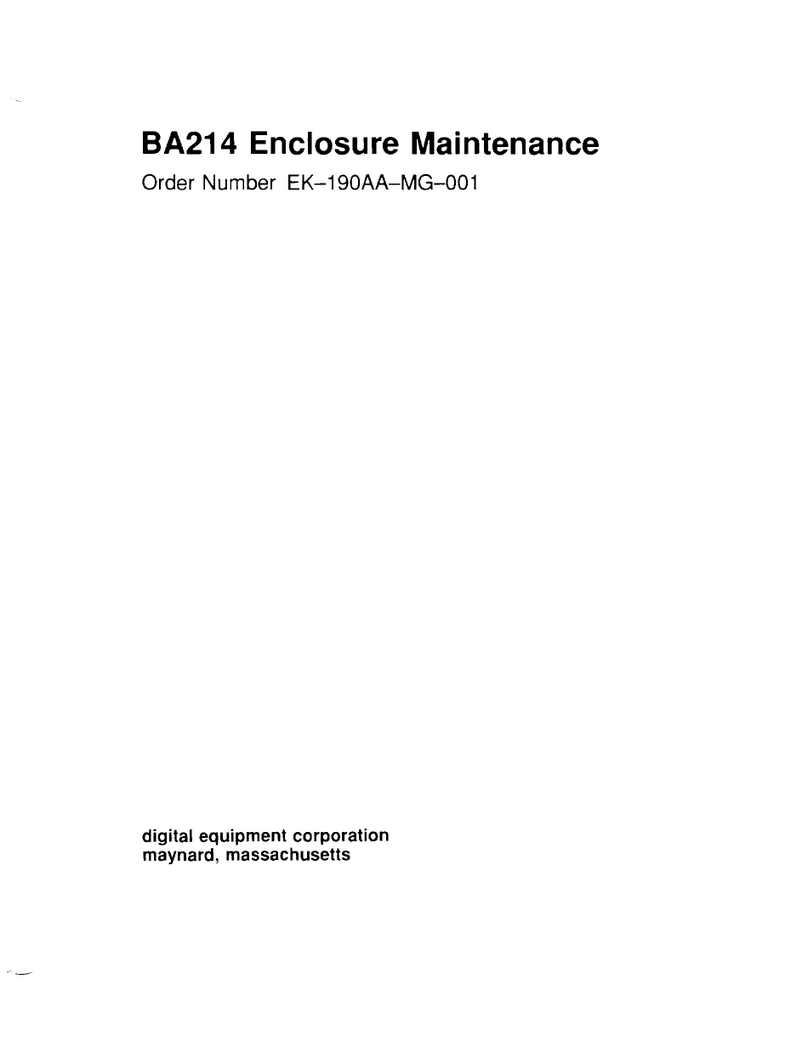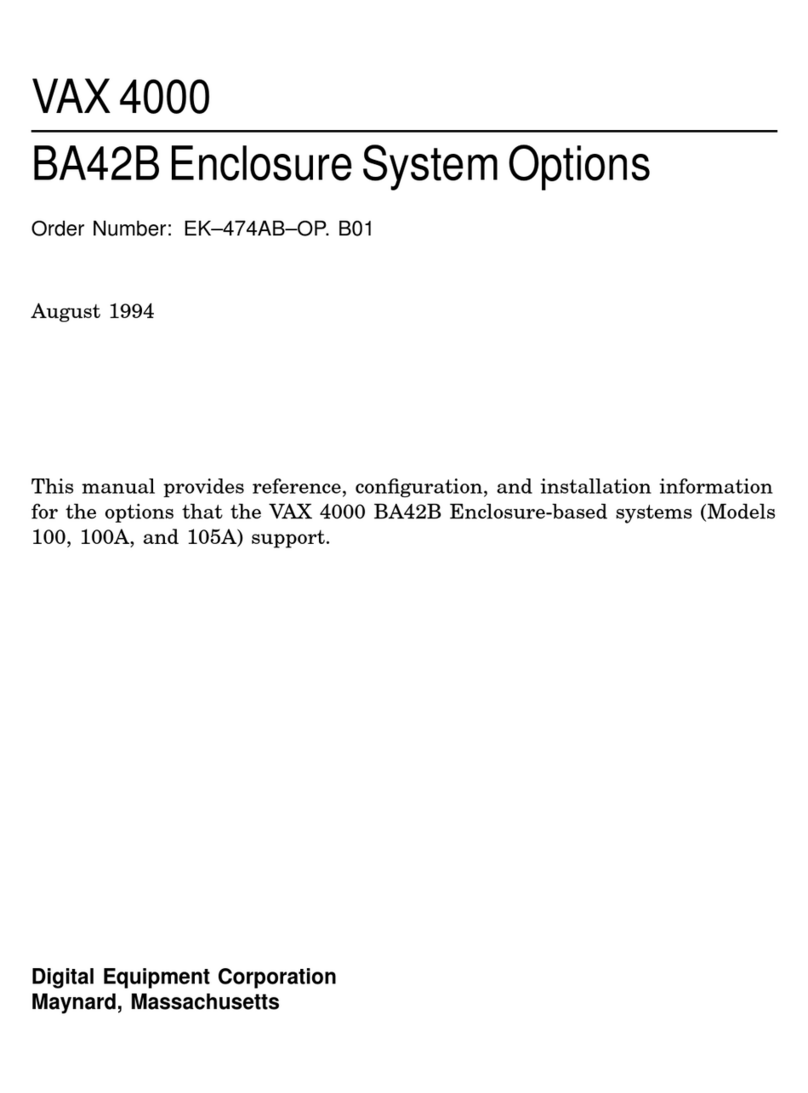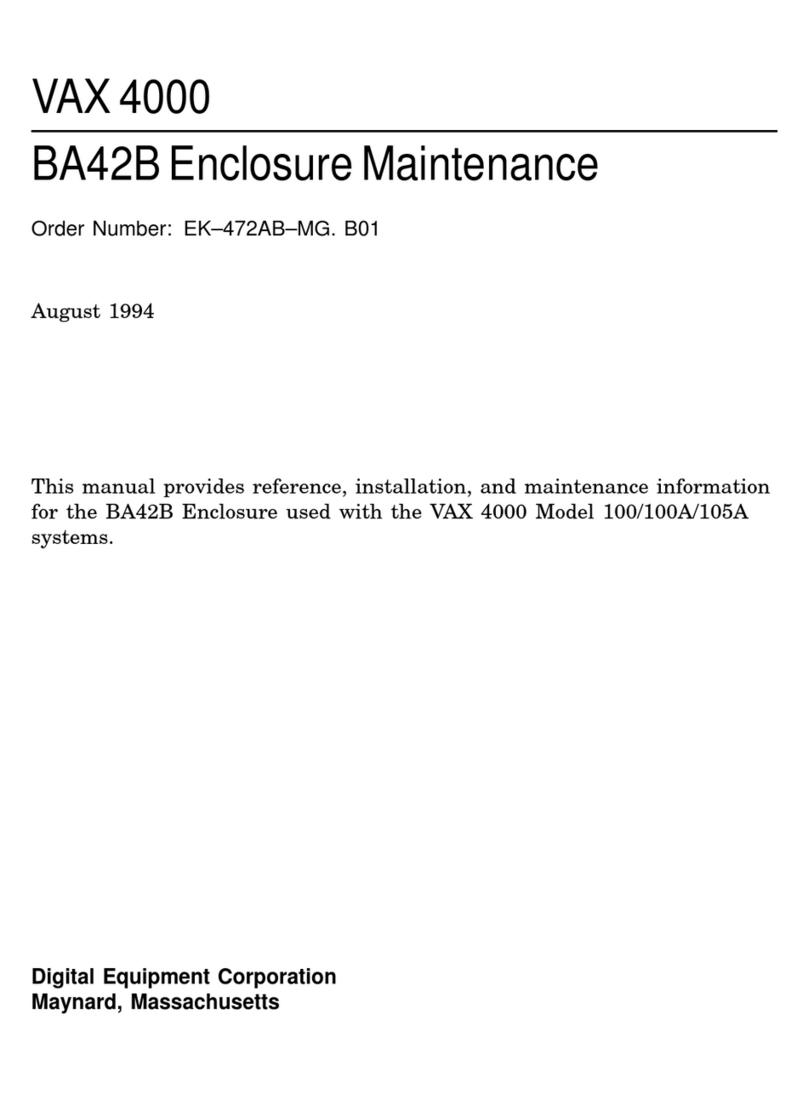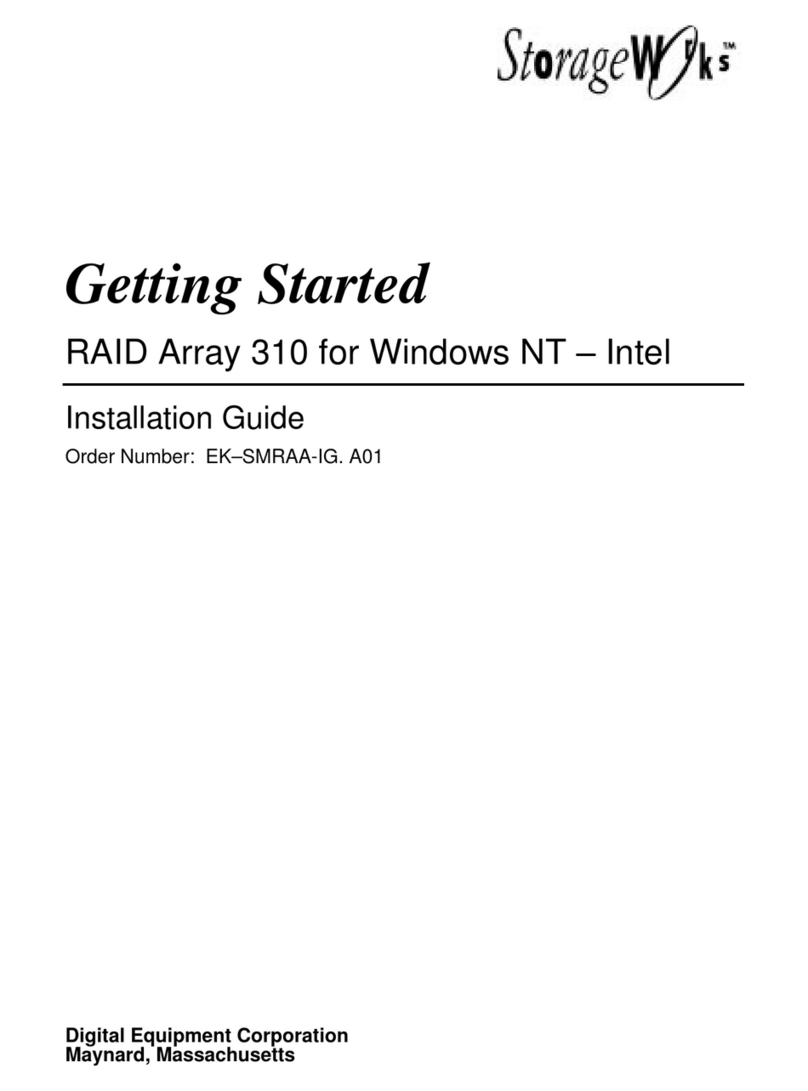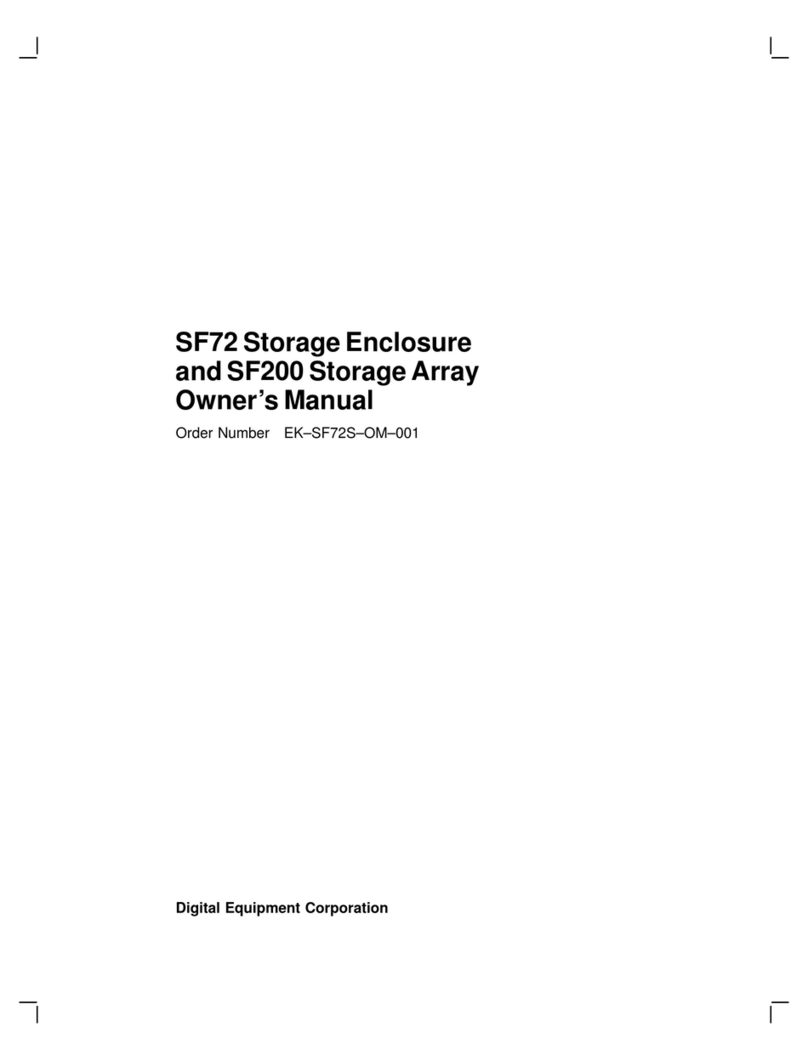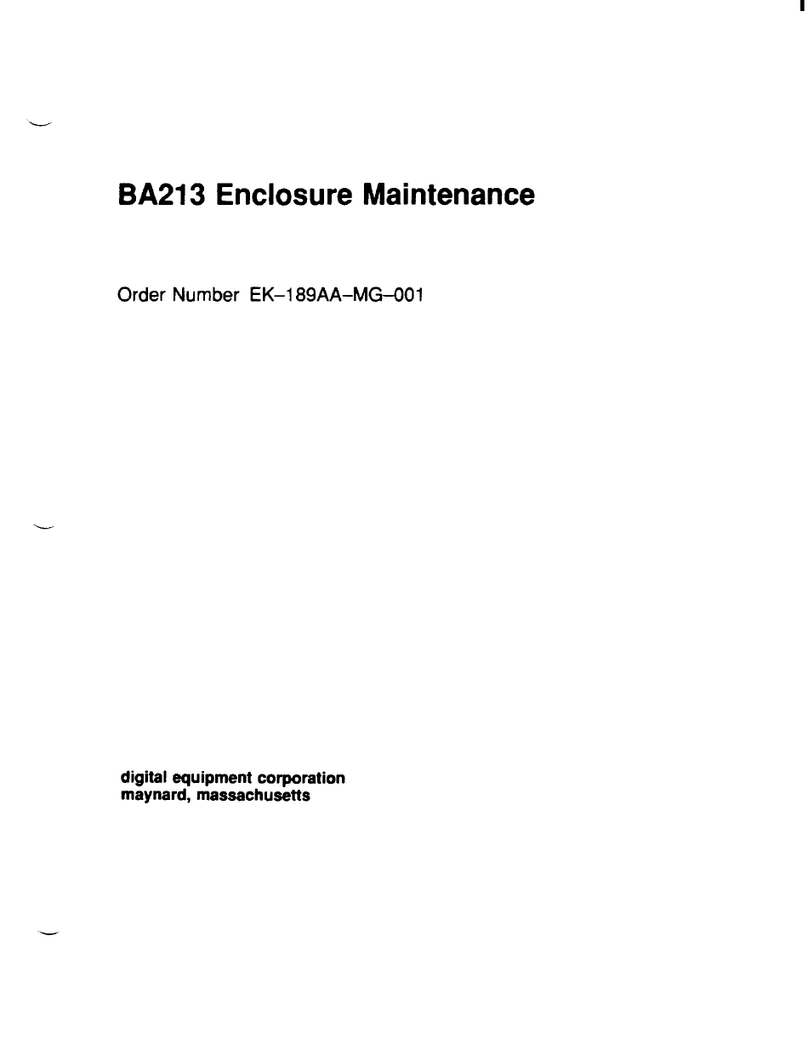5–2 Memory Module Connectors on the KA50/51/55/56 CPU
Module . . ........................................ 5–3
5–3 Memory Module Installation . ........................ 5–5
6–1 RRD42-EK Option . ................................ 6–2
6–2 RRD42 Mounting Bracket and SCSI ID Jumper Wire
Locations ........................................ 6–3
6–3 Removing the Blank Bezel Insert...................... 6–5
6–4 Connecting the Power Cable and the SCSI Cable . . ....... 6–7
6–5 Installing the RRD42-EK Option ...................... 6–8
7–1 RRD43 Compact Disc Drive Front Panel ................ 7–2
7–2 RRD43 CD-ROM Drive Mounting Bracket and SCSI ID
Jumper Locations . . ................................ 7–3
7–3 Removing the Blank Bezel Insert...................... 7–6
7–4 Connecting the Power and SCSI Cables . ................ 7–8
7–5 Installing the RRD43 Option . ........................ 7–9
8–1 RX26-EL/RX23-EL Option . . . ........................ 8–2
8–2 Attaching the RX26/RX23 Mounting Bracket ............. 8–3
8–3 Attaching the RX26/RX23 FDI/SCSI Board .............. 8–4
8–4 Ventilation Slot for SCSI ID Switch Access .............. 8–5
8–5 Installing the RX26/RX23 Bezel Insert . ................ 8–7
8–6 Connecting the Power Cables and the SCSI Cable. . ....... 8–8
8–7 Installing the RX26-EL/RX23-EL Option ................ 8–9
9–1 RZ25L SCSI ID Jumper Locations..................... 9–3
9–2 Installing a RZ25L-EK Disk Drive .................... 9–5
10–1 RZ25M SCSI ID Jumper Locations .................... 10–3
10–2 Installing a RZ25M-EK Disk Drive .................... 10–5
11–1 SCSI ID Jumper Locations. . . ........................ 11–3
11–2 RZ26 Disk Drive with Mounting Bracket ................ 11–5
11–3 Connecting the Cables .............................. 11–6
11–4 Installing a Disk Drive ............................. 11–7
12–1 TLZ06/TLZ07 Tape Drive ............................ 12–2
12–2 TLZ06/TLZ07 SCSI ID Switch Locations ................ 12–3
12–3 Attaching the TLZ06/07 Tape Drive Mounting Bracket ..... 12–6
12–4 Removing the Blank Bezel Insert...................... 12–7
12–5 Connecting the Power Cable and the SCSI Cable . . ....... 12–9
12–6 Installing the TLZ06/TLZ07 Tape Drive. ................ 12–10
13–1 TZ30-EL Option . . . ................................ 13–2
viii