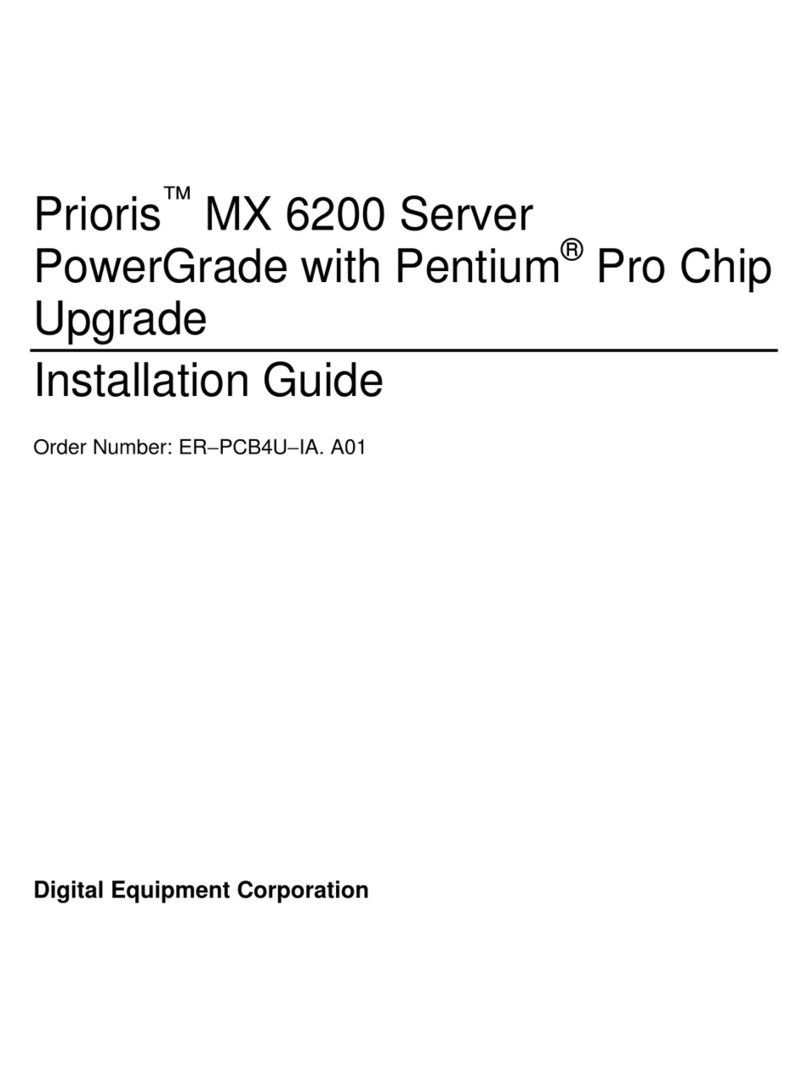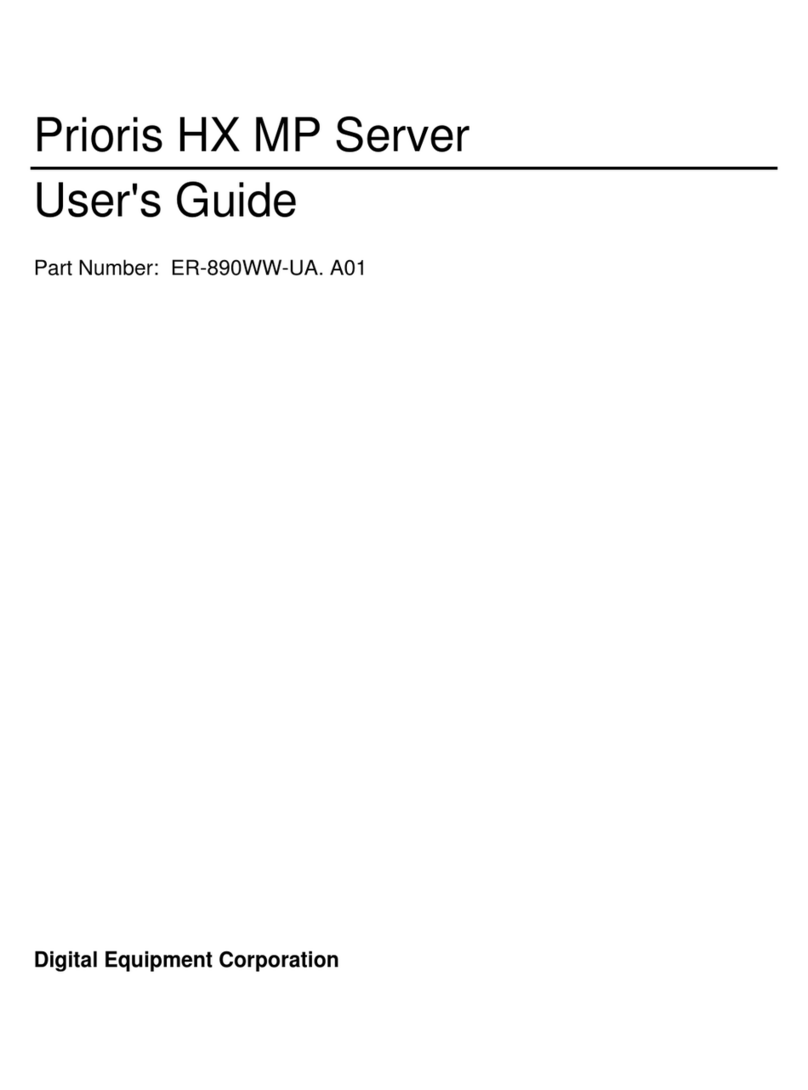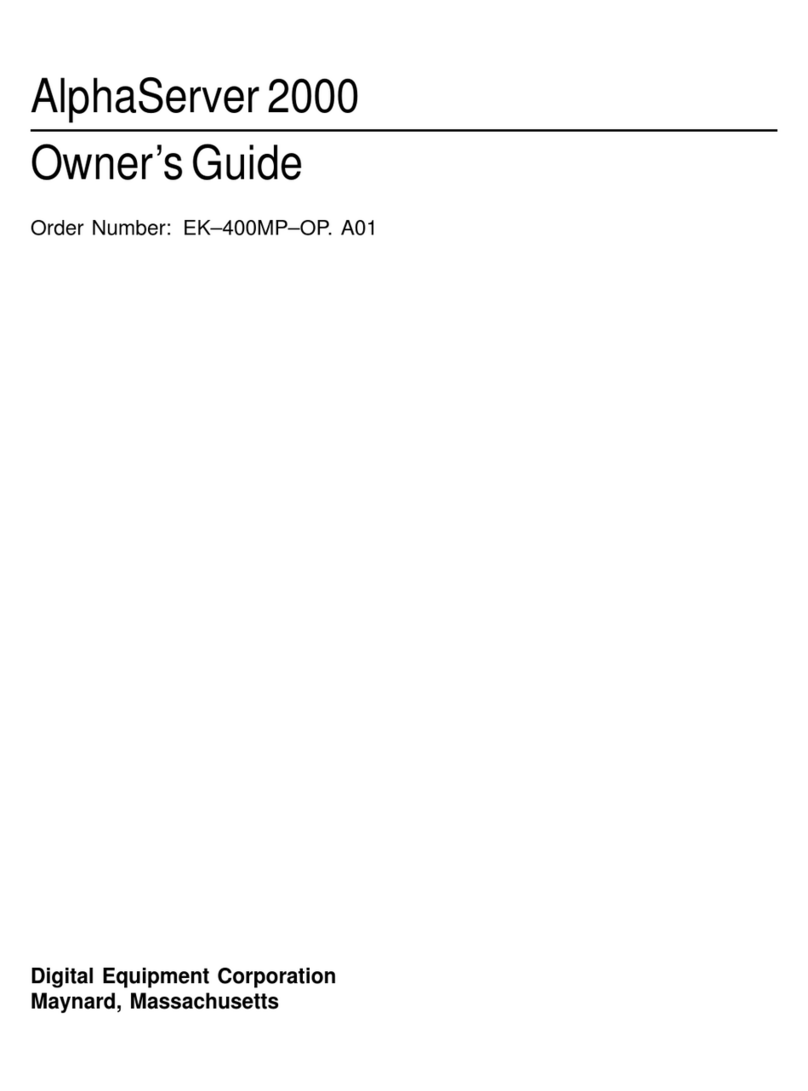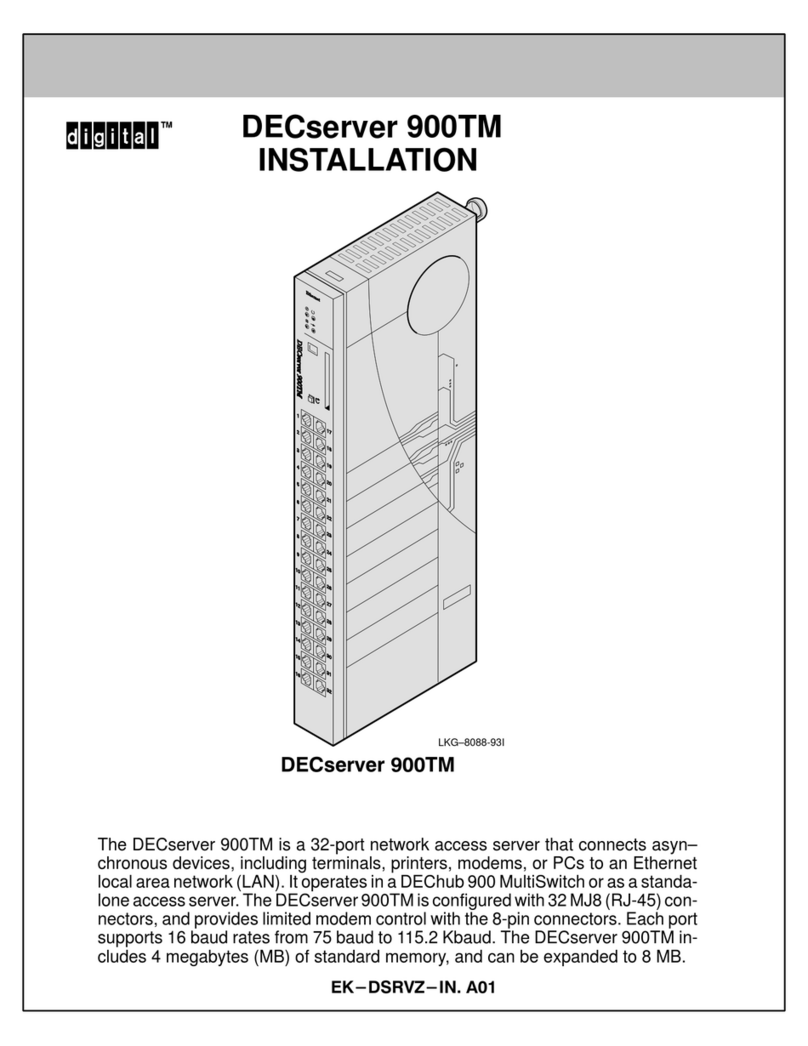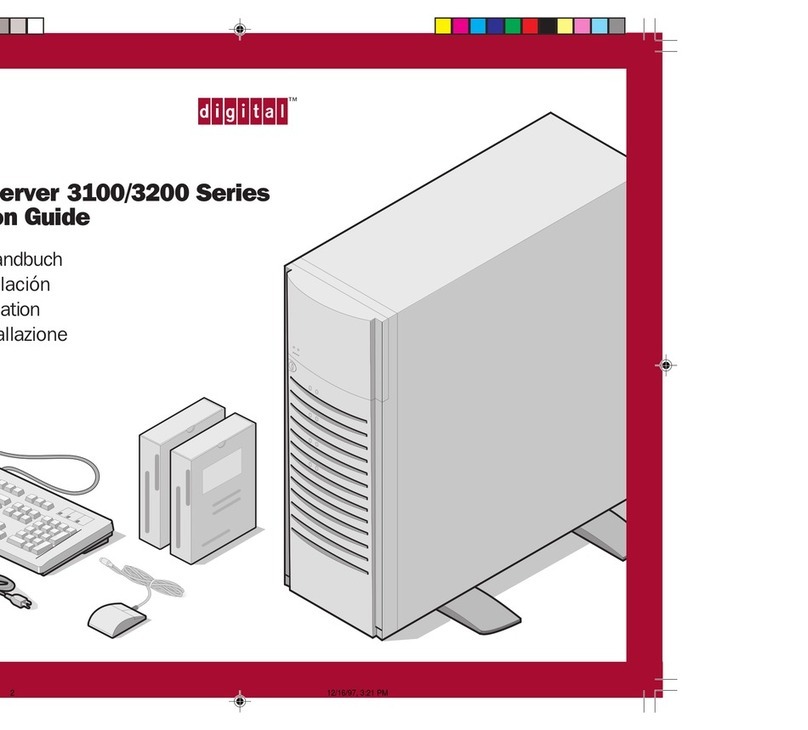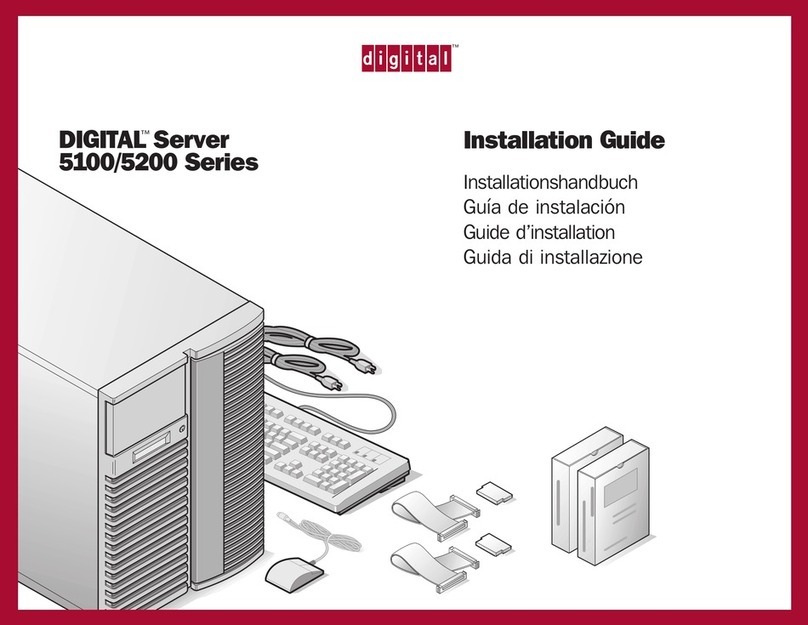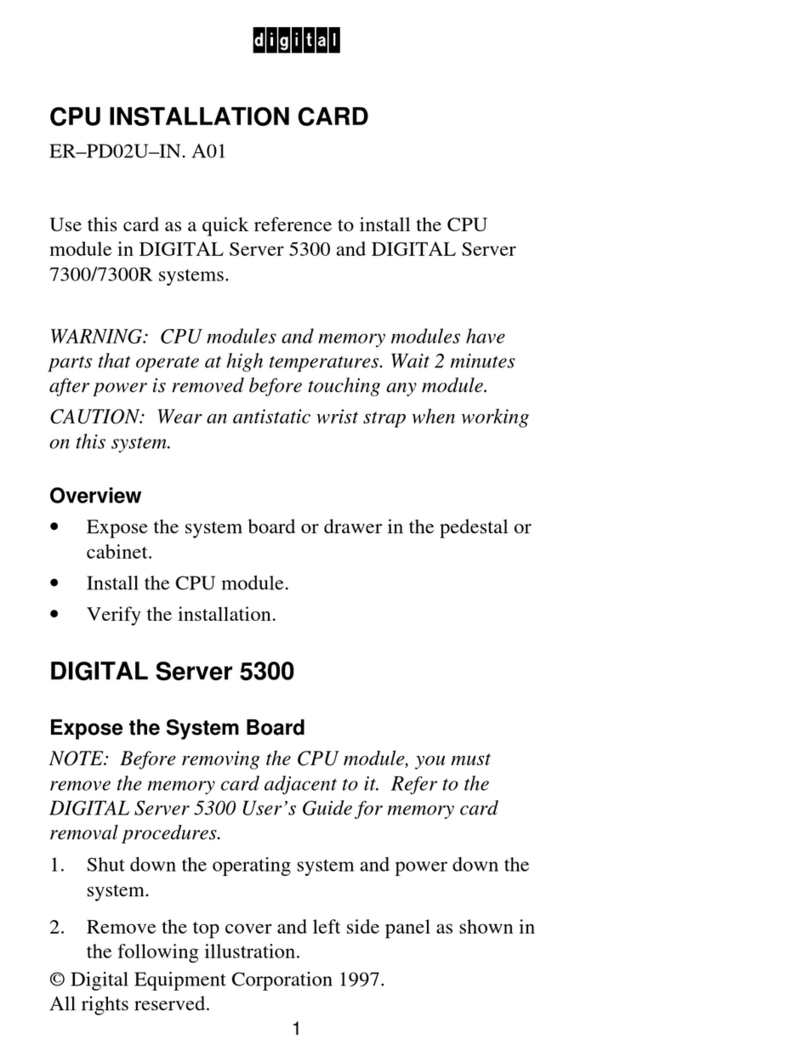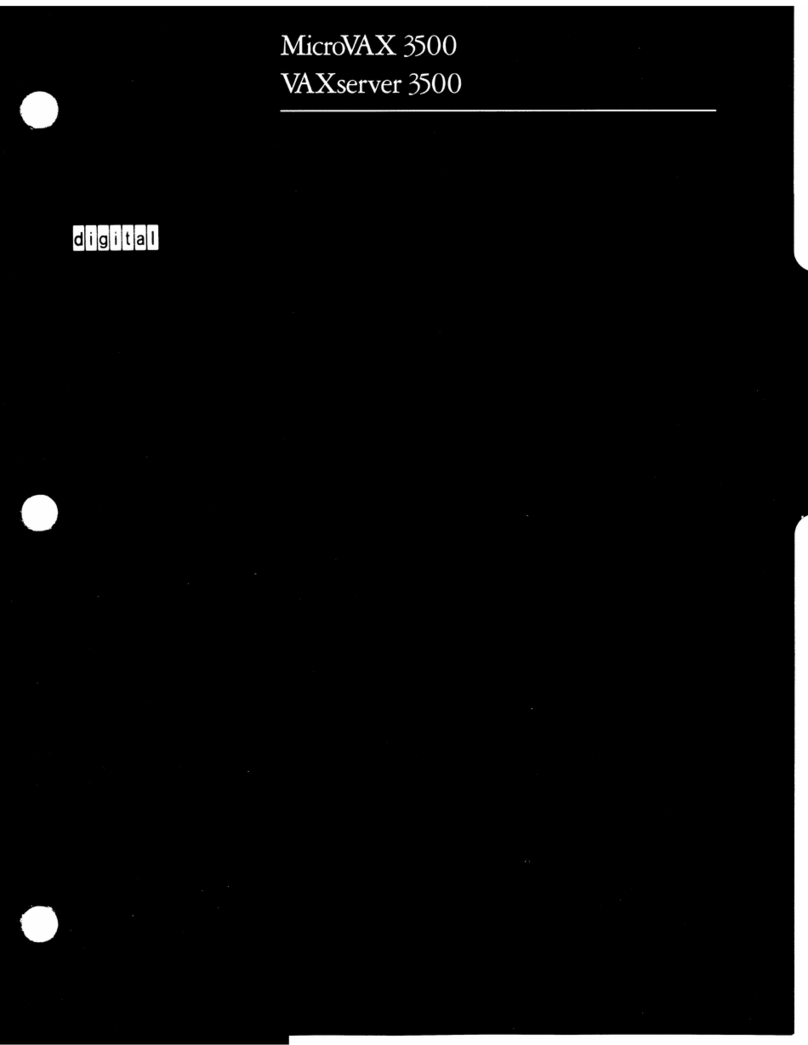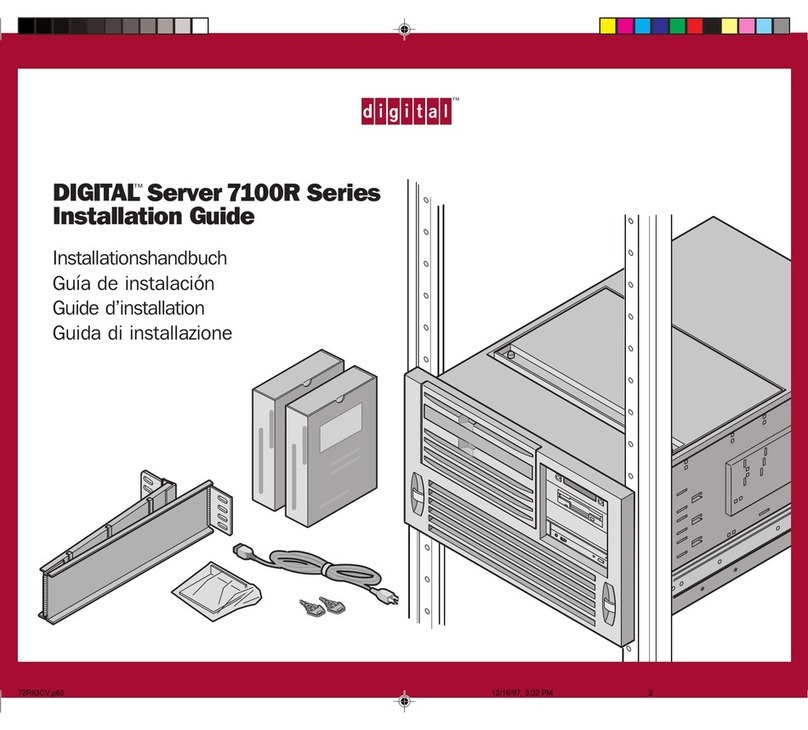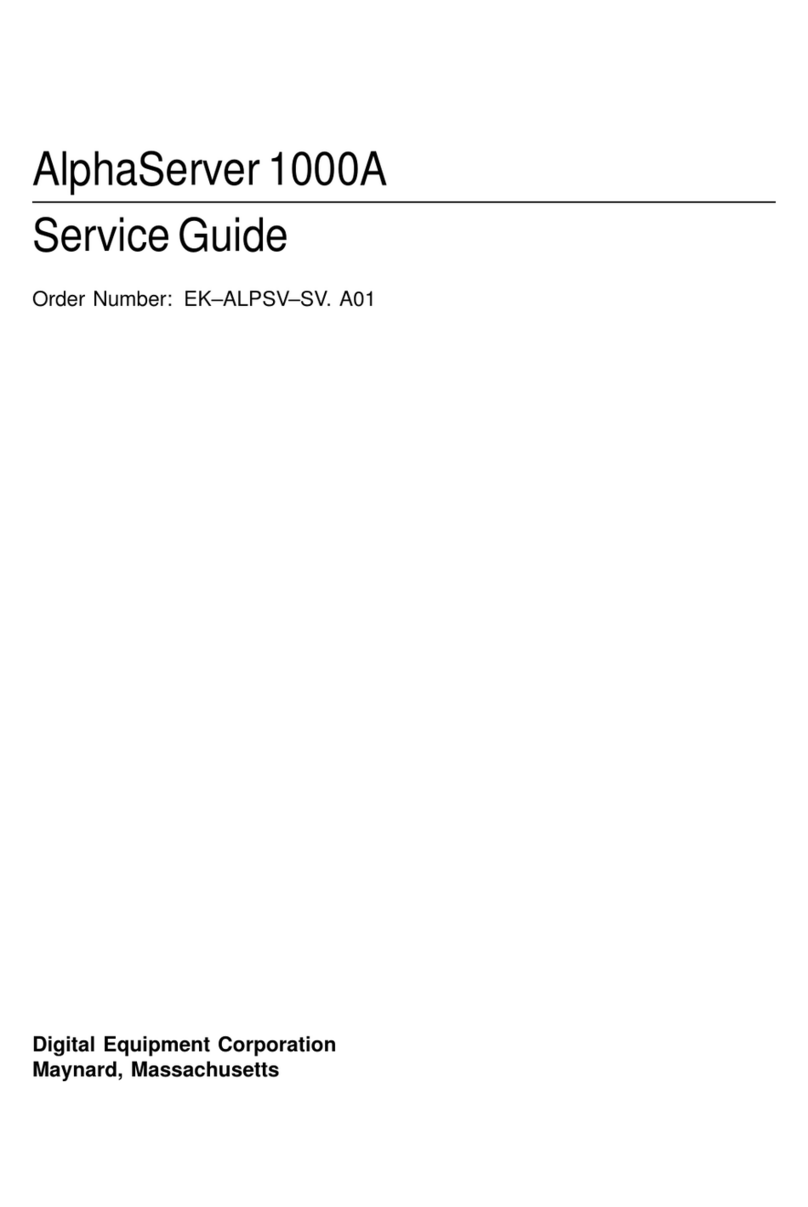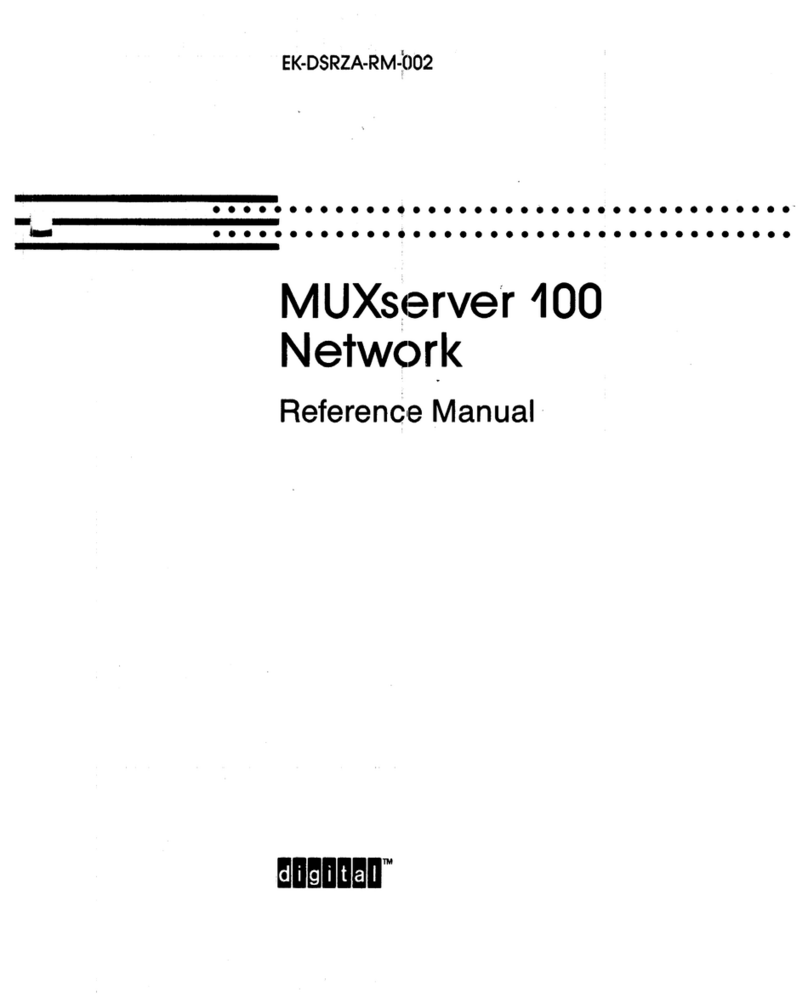Contents
iv Table of Contents
System Security Features ...................................................................................................................................1-28
Software Locks via the System Configuration Utility (SCU)........................................................................1-29
Software Locks via the BIOS Setup Utility..................................................................................................1-29
Using Passwords.........................................................................................................................................1-30
Service Philosophy.............................................................................................................................................1-31
Regulatory Statements and Warranty.................................................................................................................1-32
Safety Certifications....................................................................................................................................1-32
Emission/Immunity Certifications...............................................................................................................1-32
Warranty ....................................................................................................................................................1-33
Chapter 2
Installing and Removing System Components
Terms, Conventions, and Related Documents .............................................................................................. 2-1
Tools and Supplies Needed .......................................................................................................................... 2-1
Warnings and Cautions................................................................................................................................ 2-2
Installing or Swapping a SCSI Drive in a Hot-Swap Bay .................................................................................... 2-3
Electrostatic Discharge (ESD) and Protection .............................................................................................. 2-3
No Need to Turn Off Power ......................................................................................................................... 2-3
When to Replace Drive................................................................................................................................ 2-3
Status LEDs................................................................................................................................................. 2-3
Installing or Swapping a Drive .................................................................................................................... 2-5
Removing and Installing Power Supplies............................................................................................................ 2-6
Removing a Power Supply ........................................................................................................................... 2-6
Installing a Power Supply ............................................................................................................................ 2-7
Chapter 3
System Security
Terms, Conventions, and Related Documents .............................................................................................. 3-1
Cabinet Security Features ................................................................................................................................... 3-1
BIOS and Configuration Utility Security Features............................................................................................... 3-2
Enabling Security Features........................................................................................................................... 3-2
Chapter 4
Troubleshooting
Terms, Conventions, and Related Documents .............................................................................................. 4-1
Codes and Error Messages.................................................................................................................................. 4-2
Logging of Critical Events........................................................................................................................... 4-2
POST Terminal Error Beep Codes............................................................................................................... 4-2
POST Error Codes and Messages................................................................................................................. 4-3
Problems and Solutions....................................................................................................................................... 4-5
Resetting The System................................................................................................................................... 4-5
System Reset Checklist ................................................................................................................................ 4-6
Running New Application Software............................................................................................................. 4-7
After the System Has Been Running Correctly............................................................................................. 4-7
Additional Troubleshooting Procedures........................................................................................................ 4-8
Running System Diagnostics........................................................................................................................ 4-9
Specific Problems and Corrective Actions...................................................................................................4-10
Index...........................................................................................................................................................Index-1