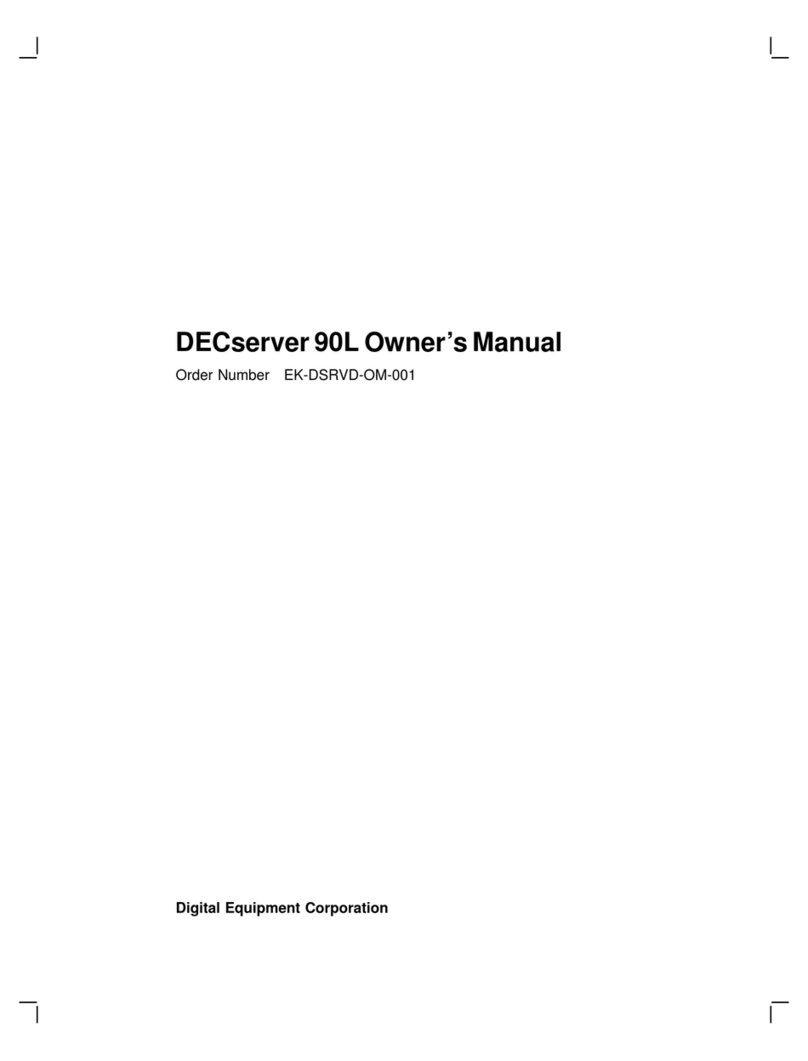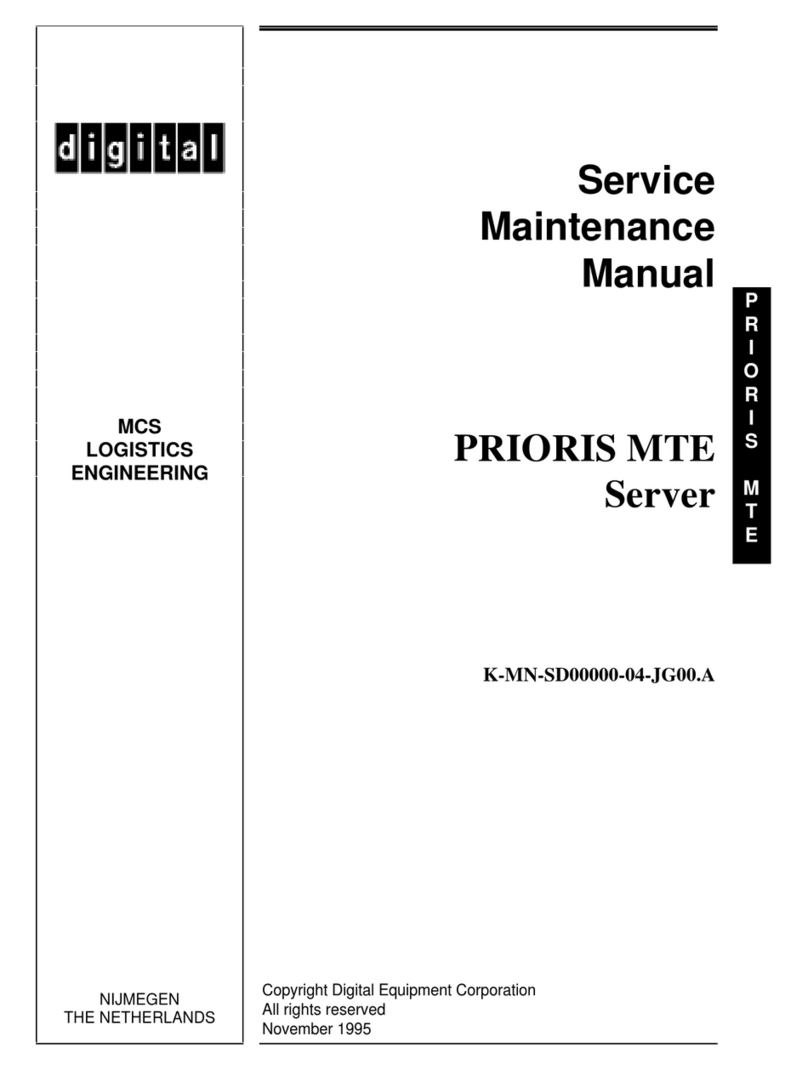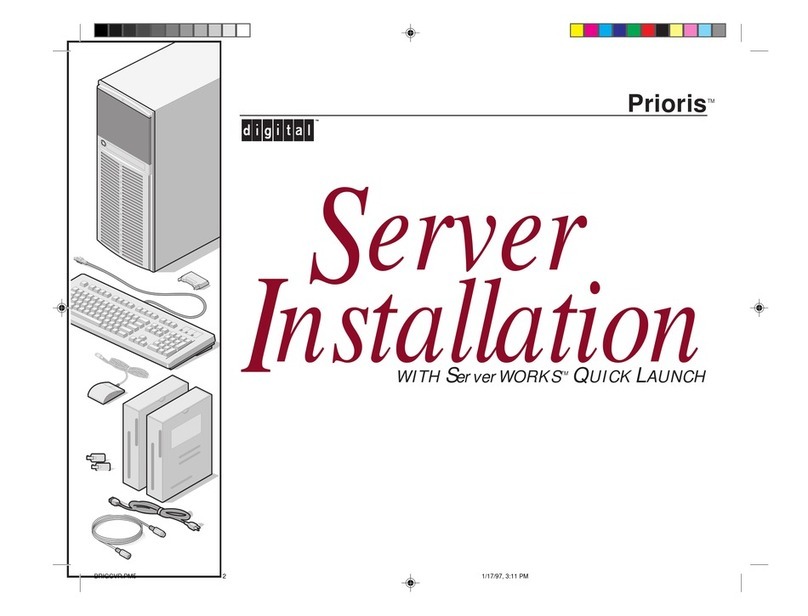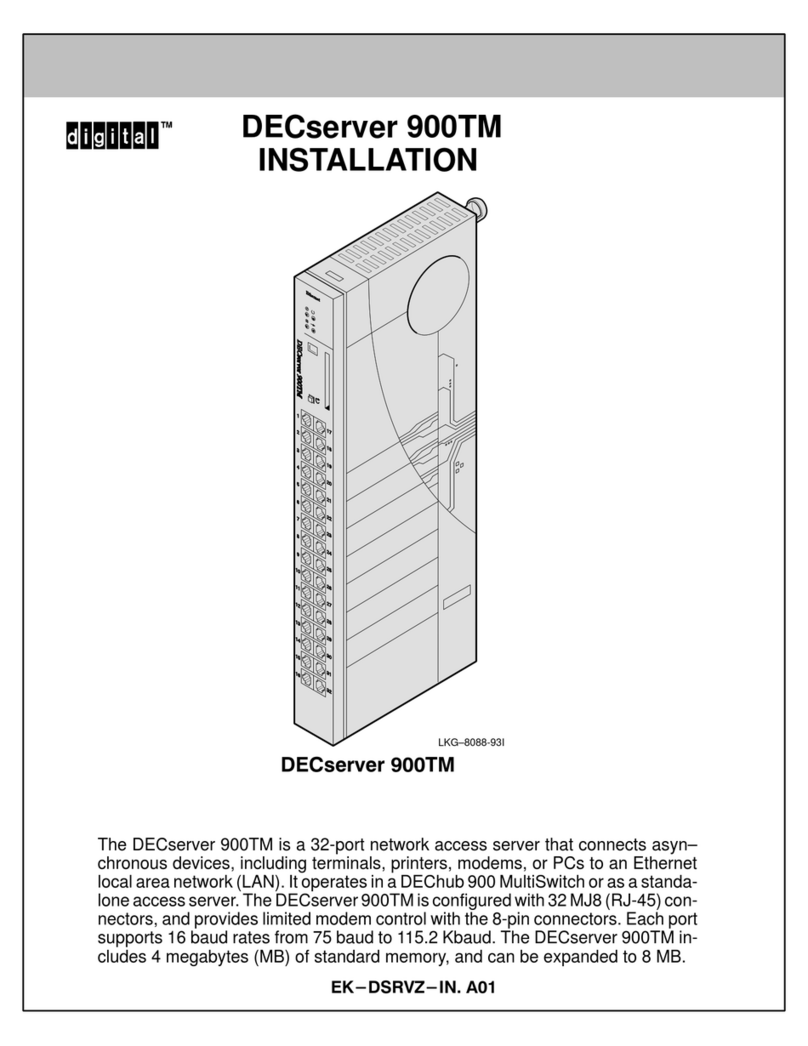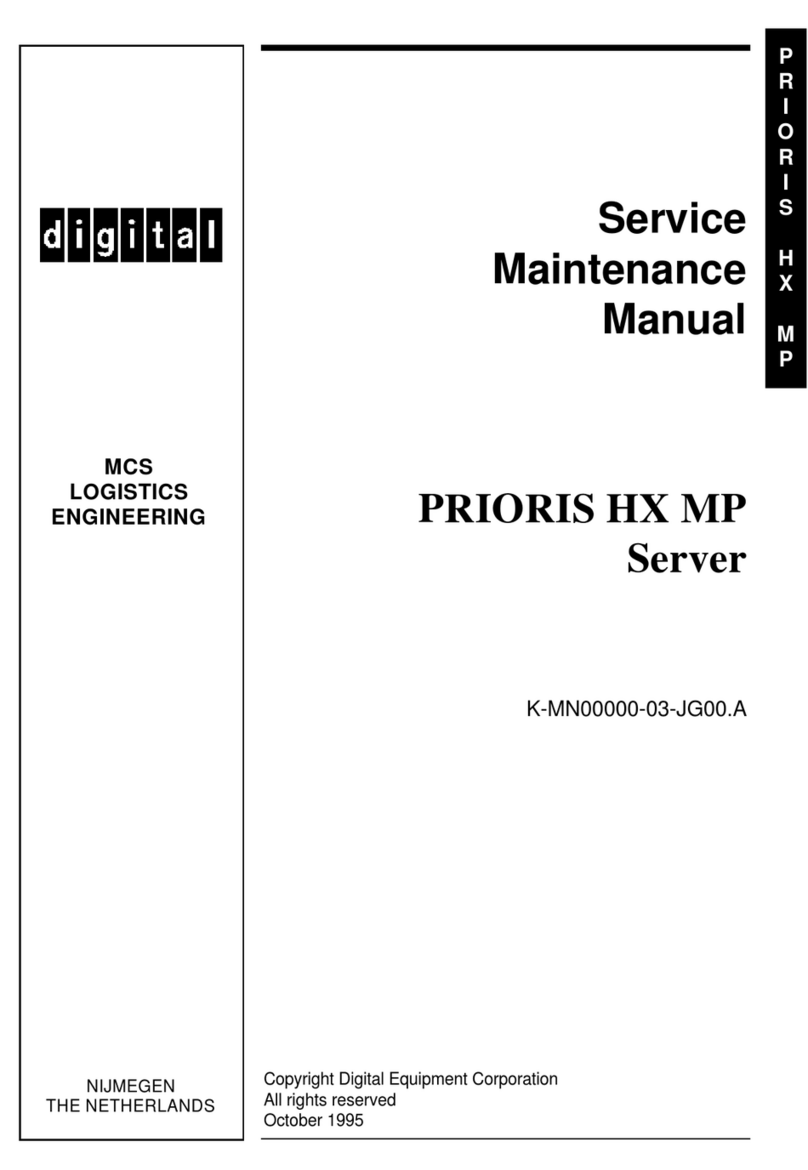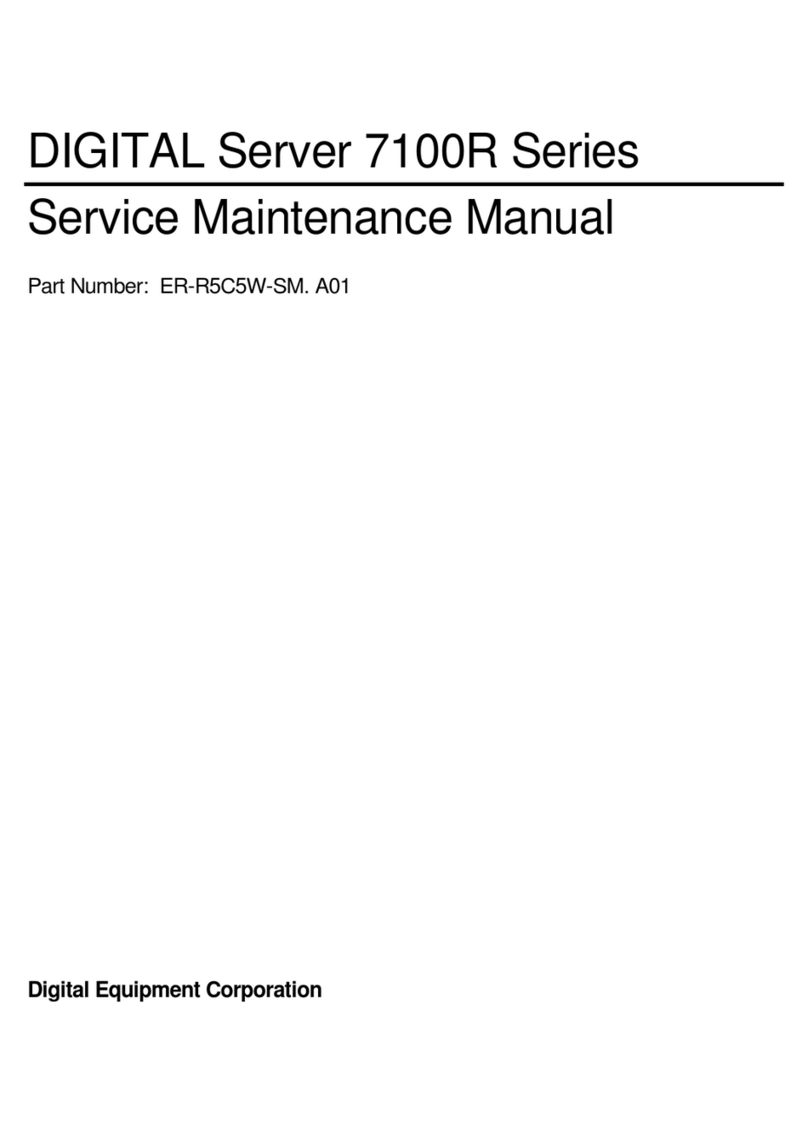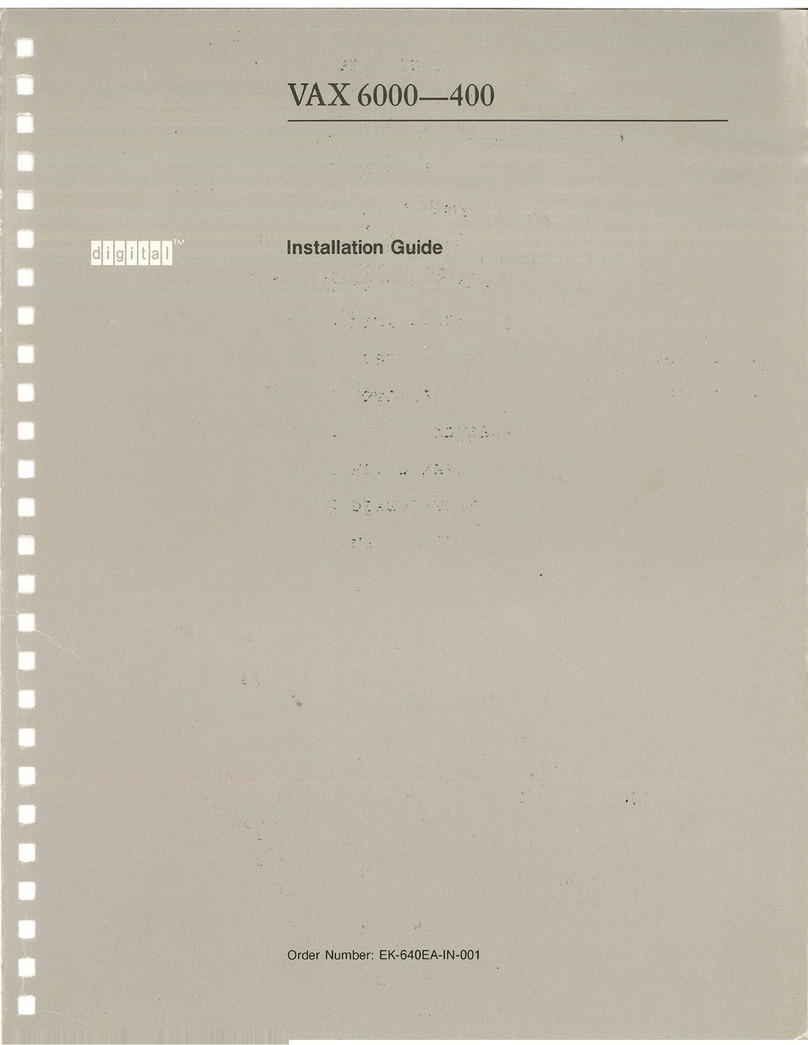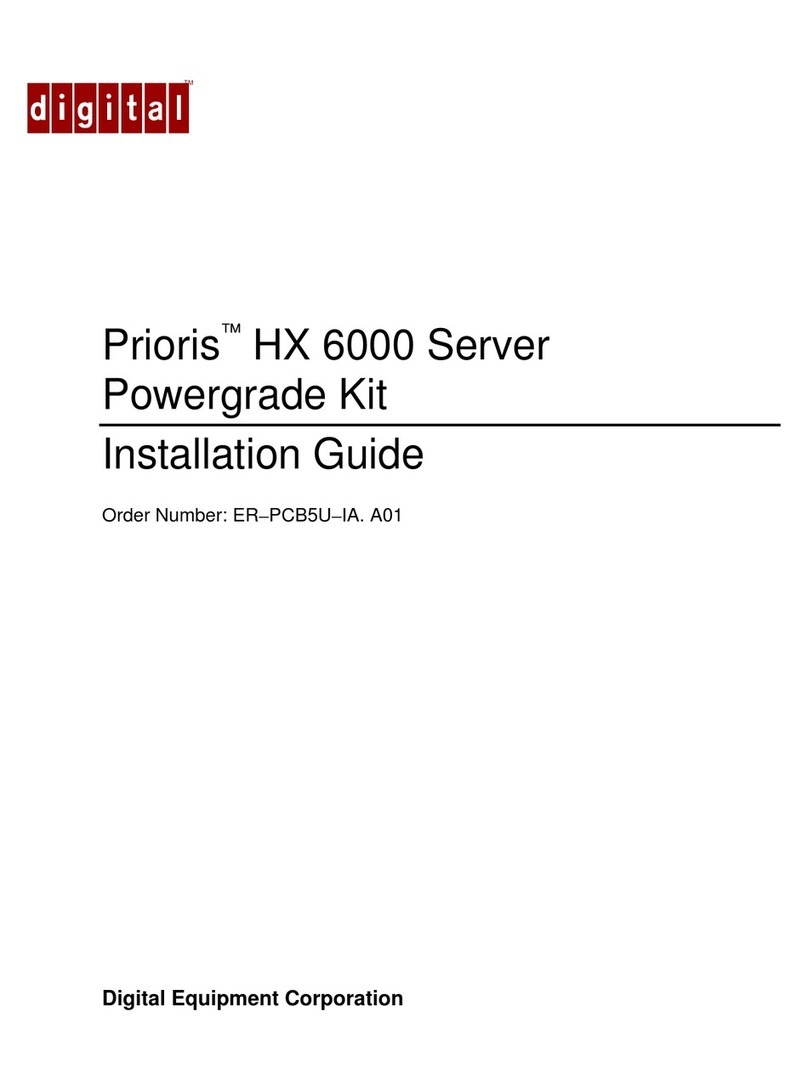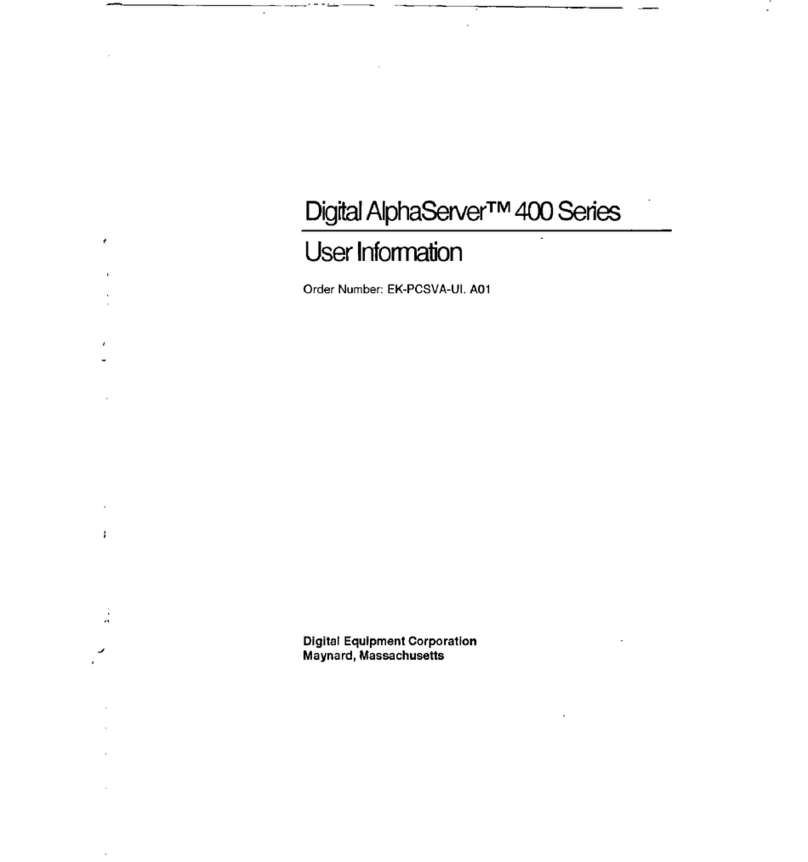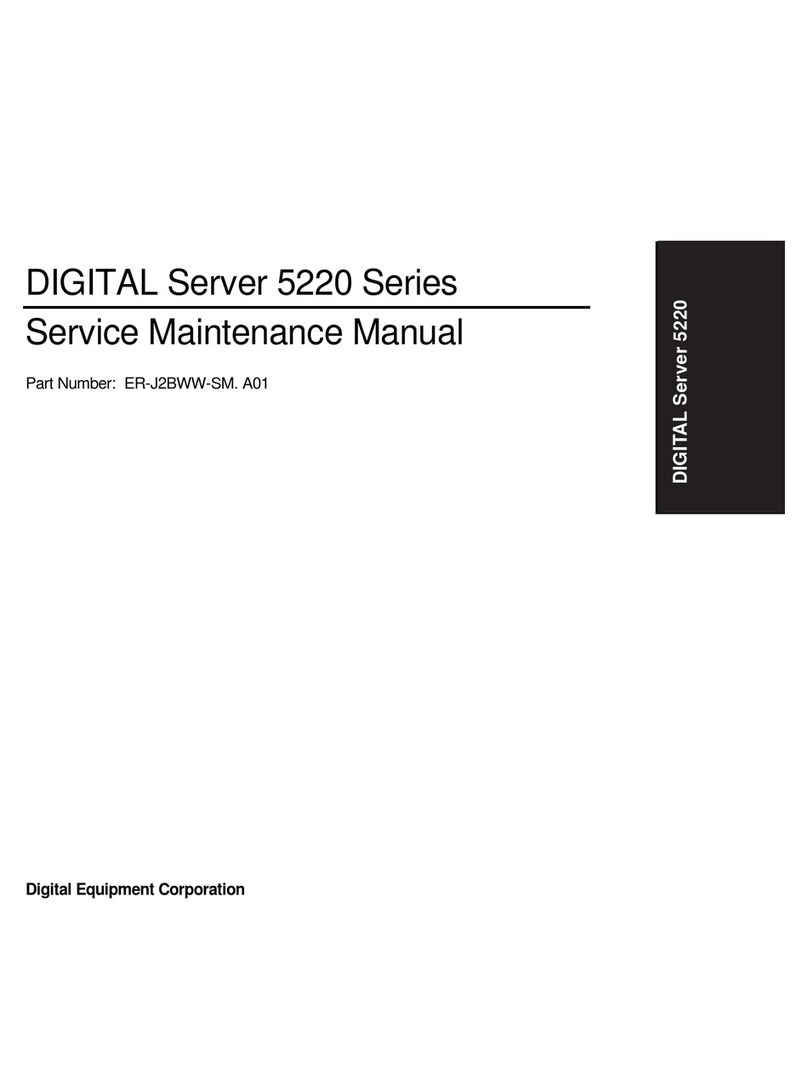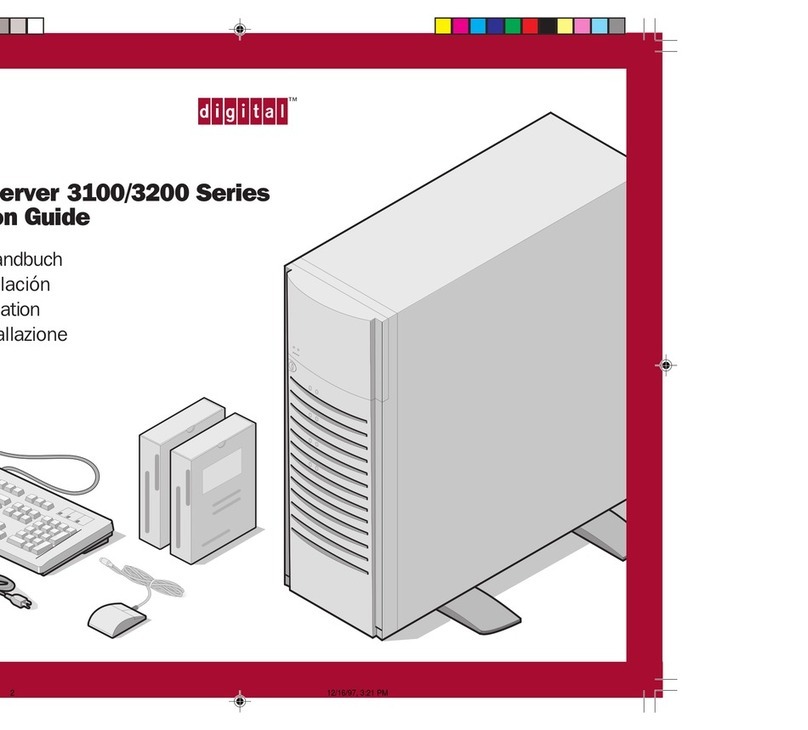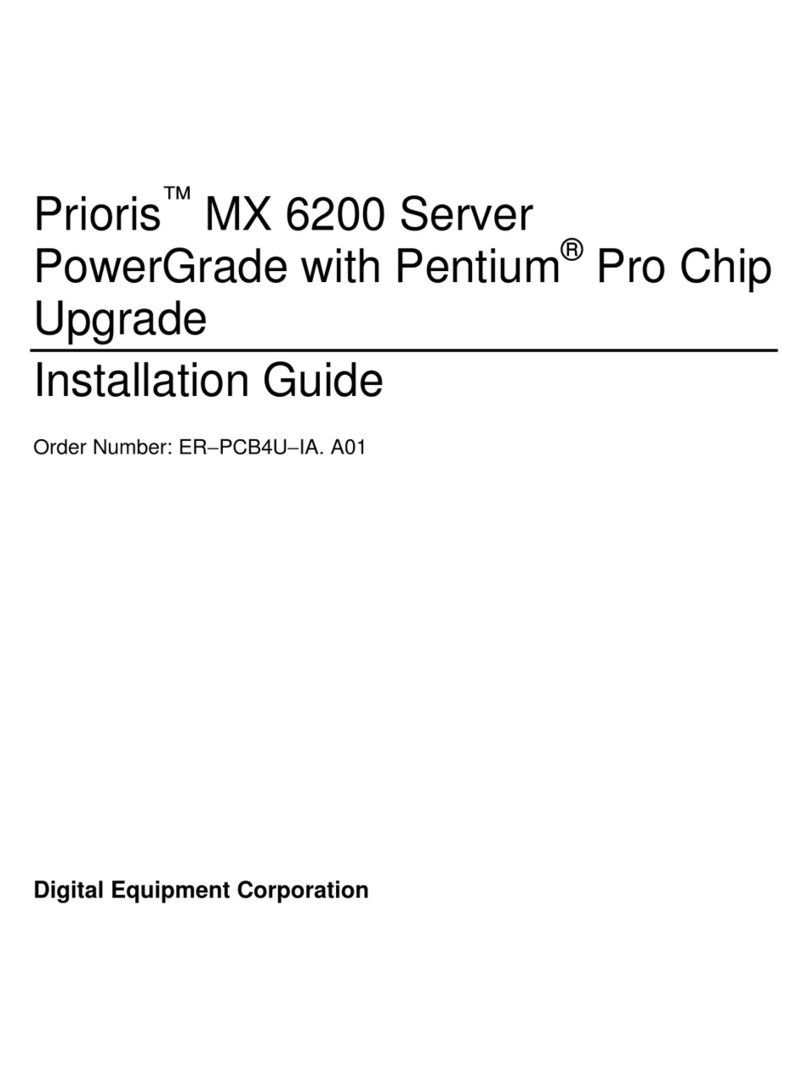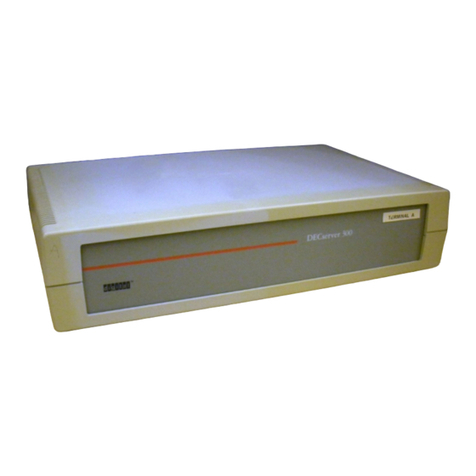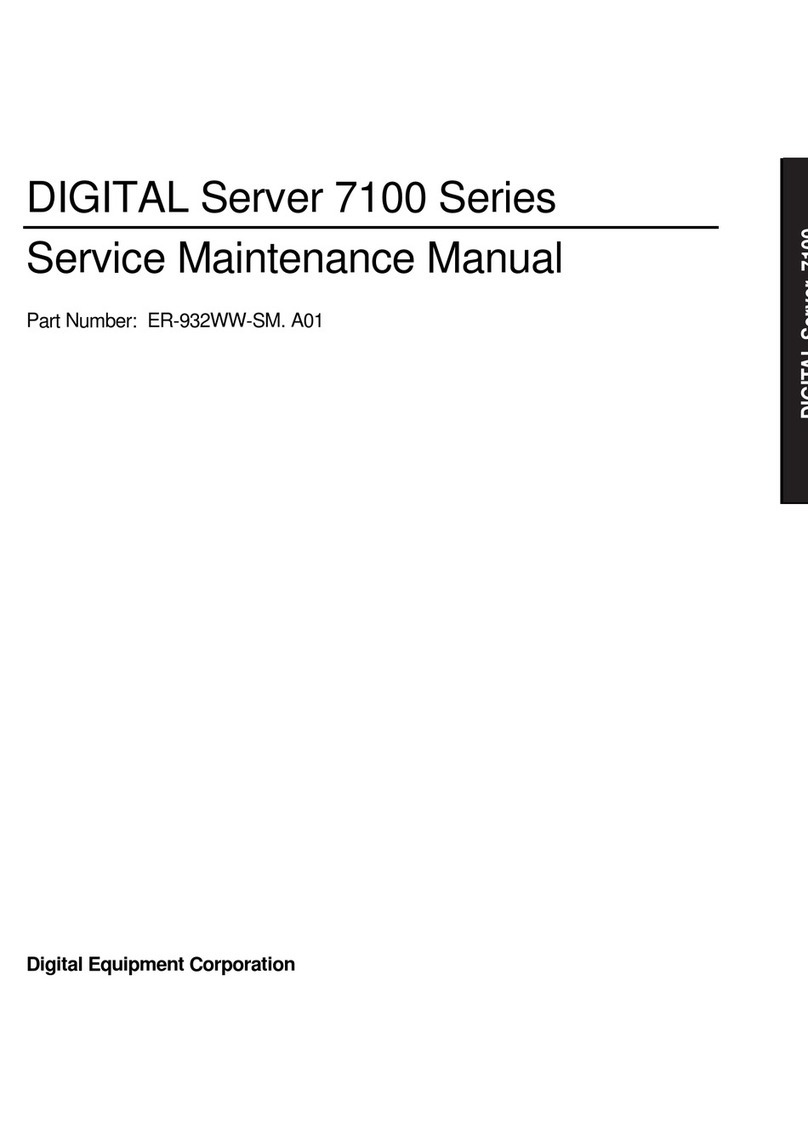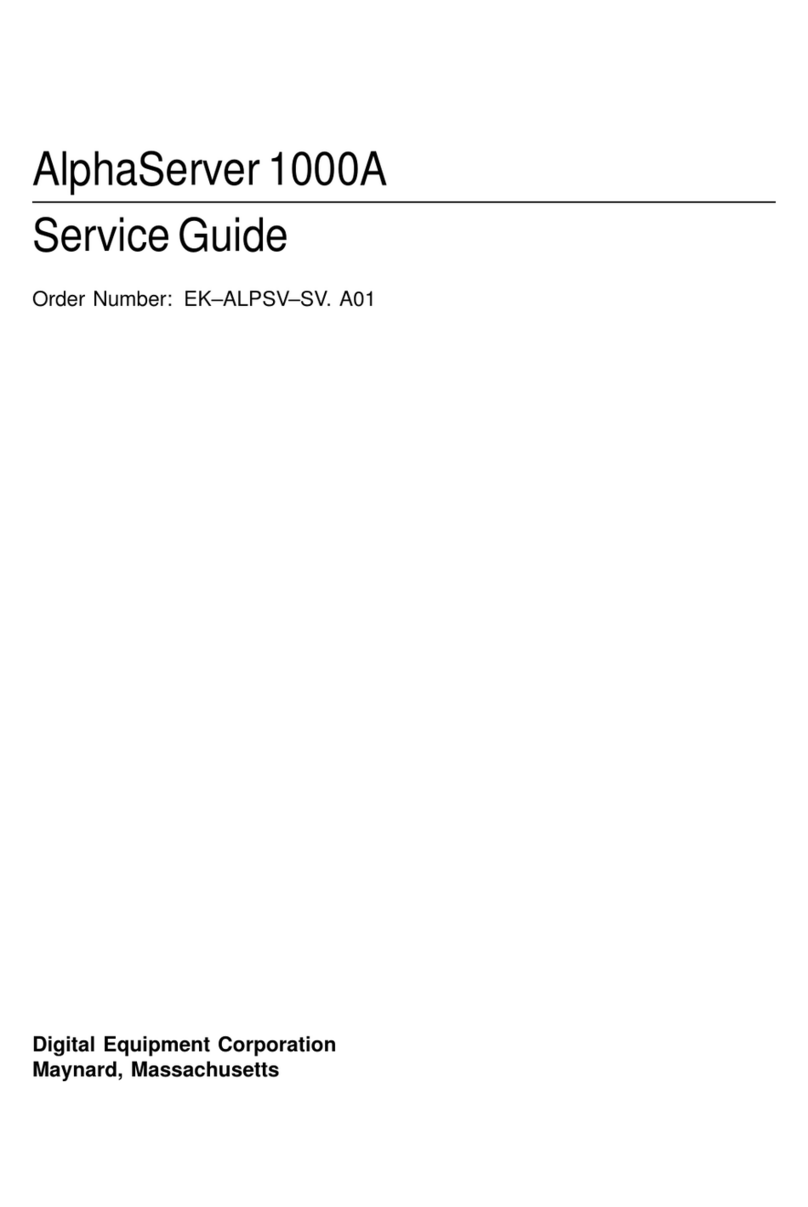Contents
ii
Step 2: Adding or Removing Expansion Boards...................................... 2-10
Adding ISA Expansion Boards................................................................. 2-10
Adding EISA Expansion Boards .............................................................. 2-11
Adding PCI Expansion Boards................................................................. 2-12
Relocating Expansion Boards................................................................... 2-14
Deleting Expansion Boards...................................................................... 2-15
Step 3: View or Edit Details............................................................................ 2-16
Step 4: Examine Required Switches................................................................ 2-17
Step 5: Save and Exit..................................................................................... 2-17
Setting the Date and Time............................................................................... 2-18
Maintain the SCU Diskette....................................................................... 2-19
SCU and Setup Options .................................................................................. 2-20
Main Menu Options................................................................................. 2-21
Advanced Options.................................................................................... 2-26
Security Options ...................................................................................... 2-30
3
CD-ROM Disk and Startup/Utility Diskette
Introduction.................................................................................................... 3-1
Before Using the Startup/Utility Diskette and CD-ROM Disk........................ 3-2
Accessing “Getting Started”............................................................................ 3-2
PHLASH.EXE......................................................................................... 3-3
Using EPP3SMC.EXE ............................................................................. 3-3
Loading Drivers.............................................................................................. 3-4
4
Expanding Your Server
Introduction.................................................................................................... 4-1
Tools Needed.................................................................................................. 4-2
Static Electricity............................................................................................. 4-2
Disconnect External Devices and Power......................................................... 4-3
Removing the Side Panels............................................................................... 4-4
Server Components (Left Side)....................................................................... 4-6
Server Components (Right Side)..................................................................... 4-8
Main Logic Board Components/Connectors.................................................... 4-10
CPU Module Components/Connectors............................................................ 4-12
Upgrading your CPU Module.......................................................................... 4-14
Installing a Secondary Cache Module............................................................. 4-16
Removing and Replacing the Terminator Card ............................................... 4-18
Removing and Replacing a Memory Module.................................................. 4-20