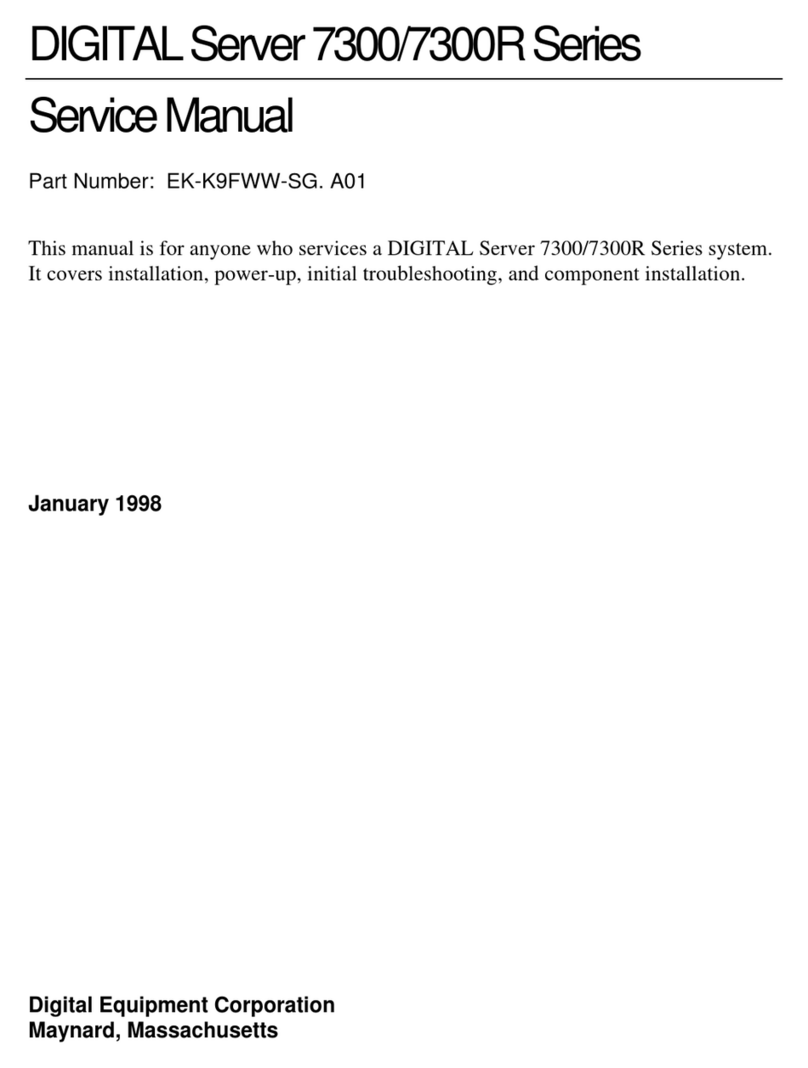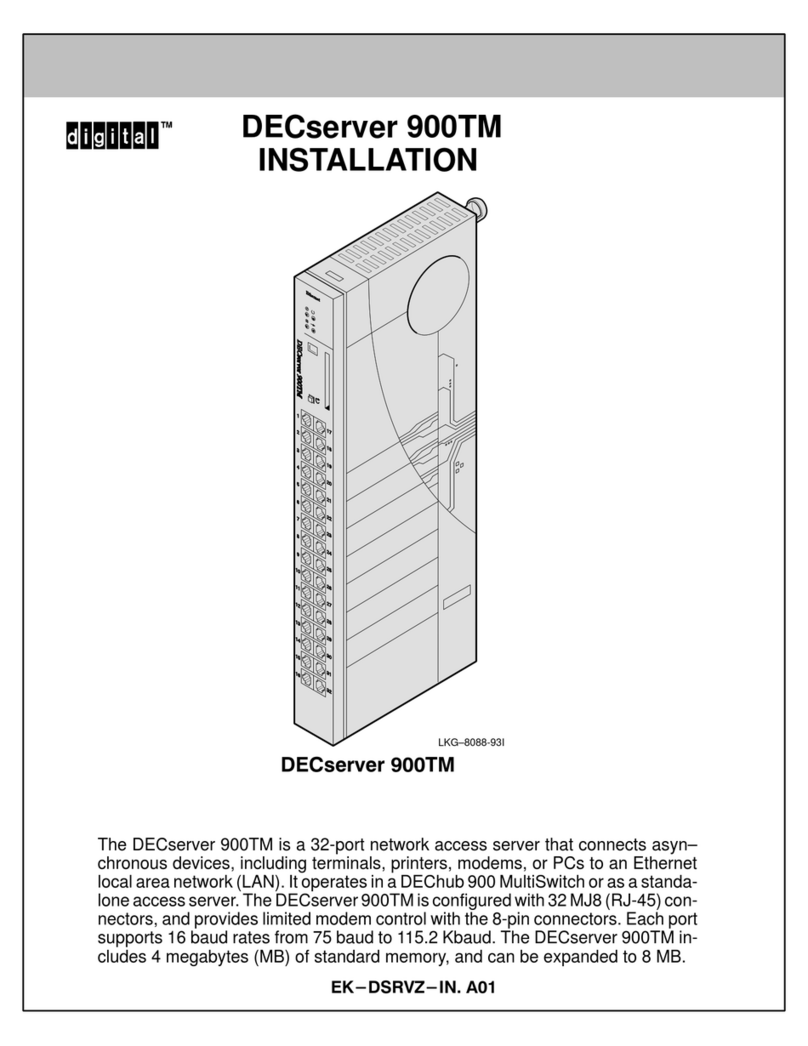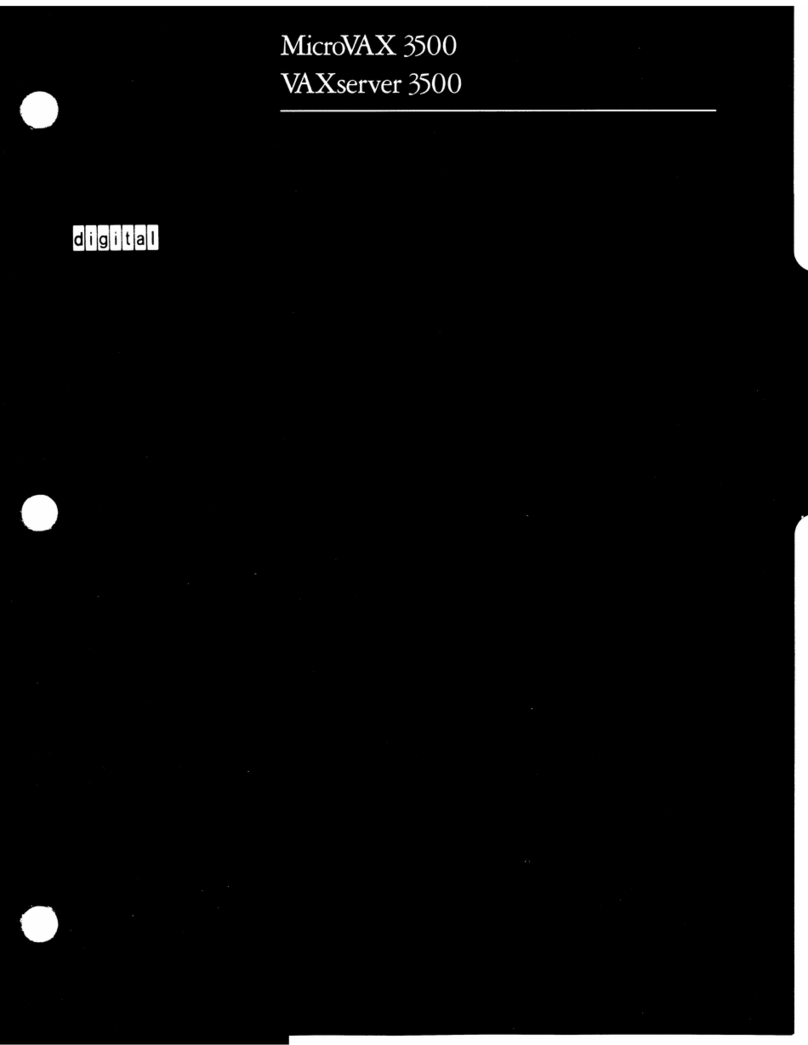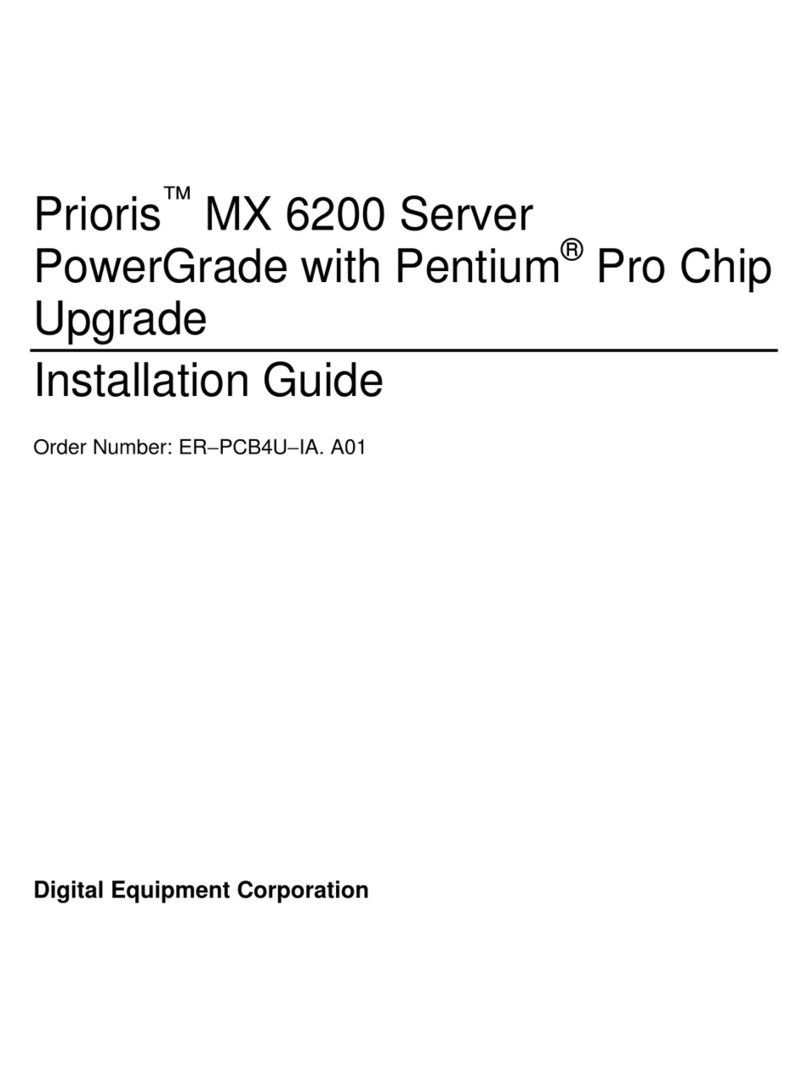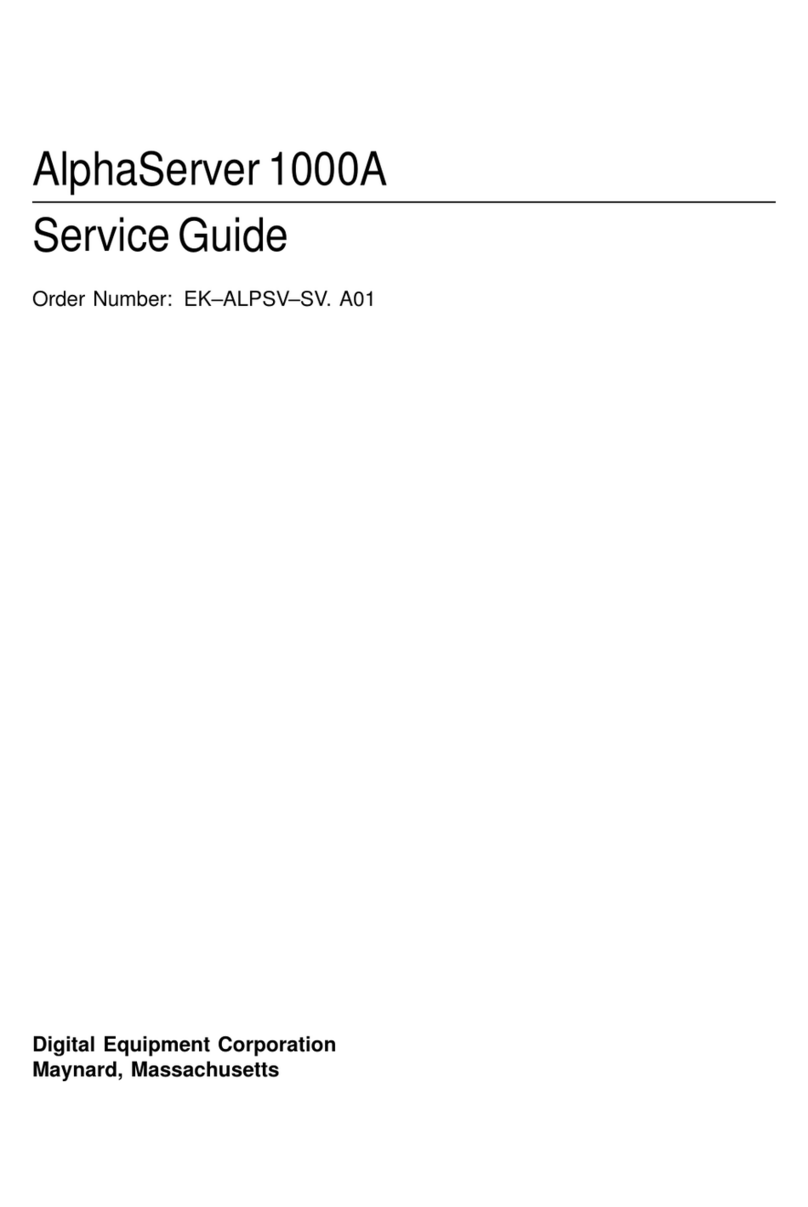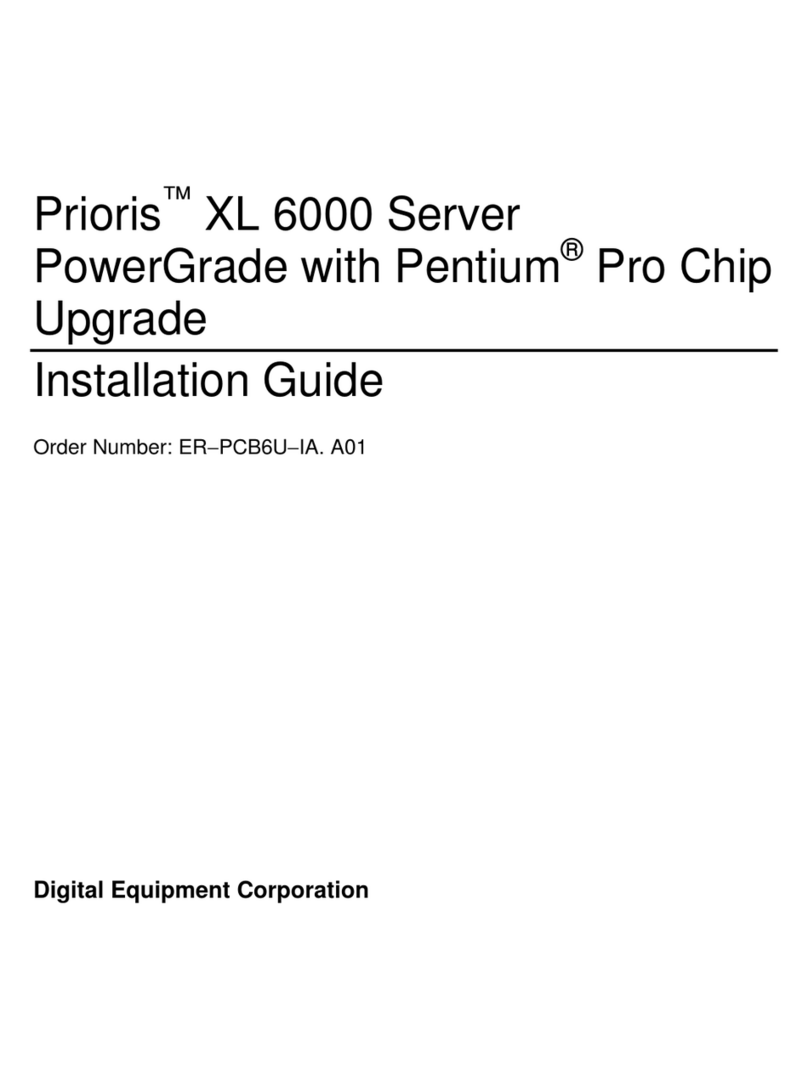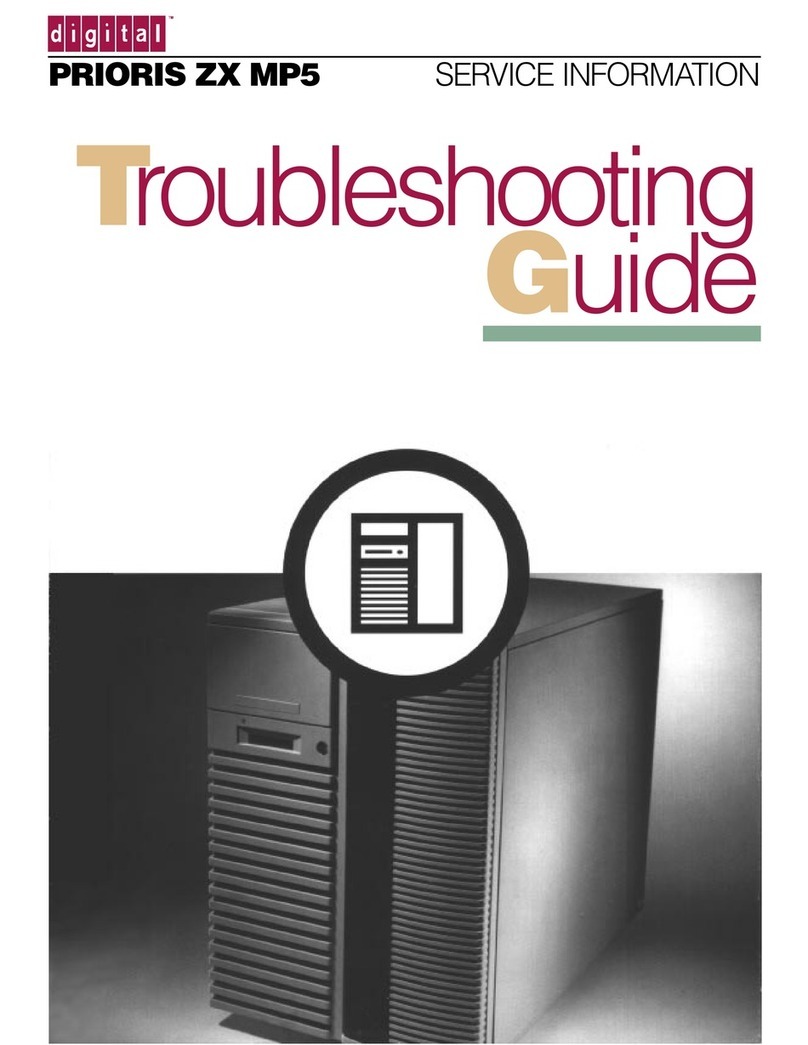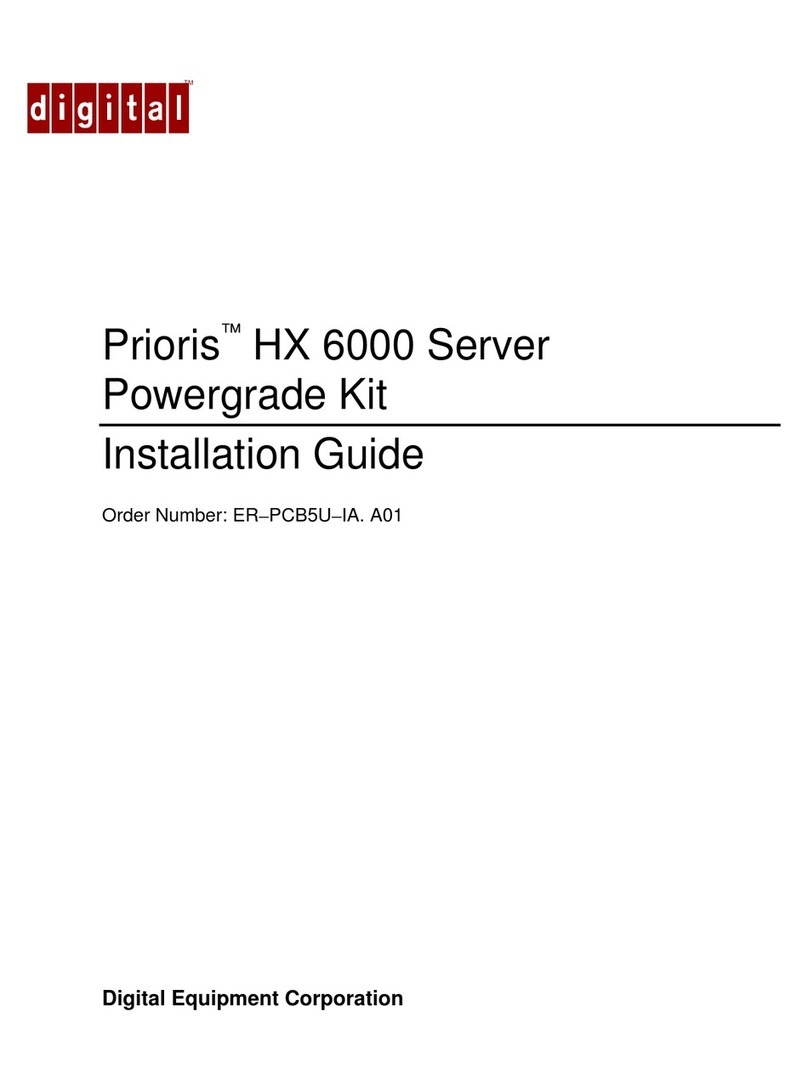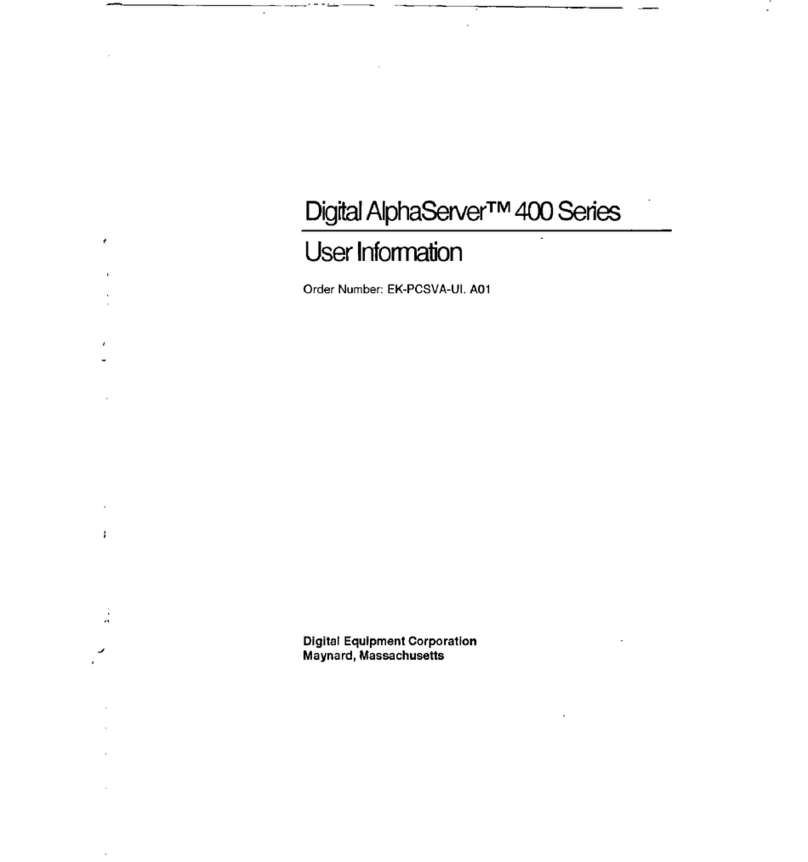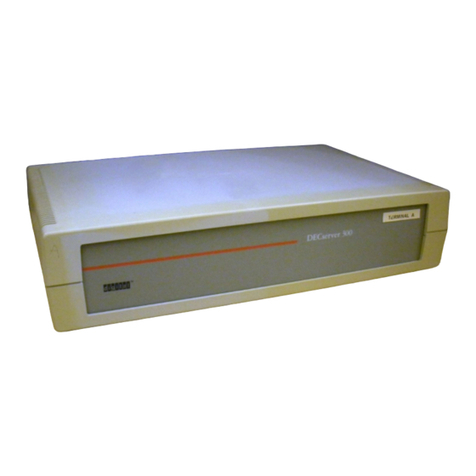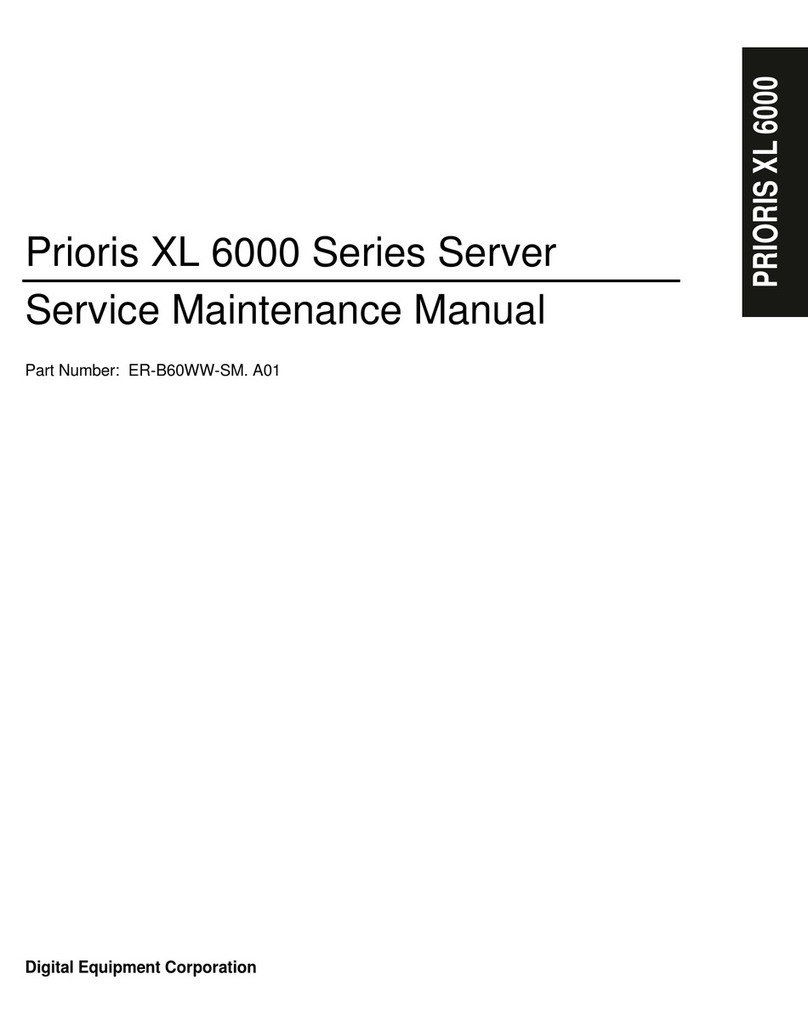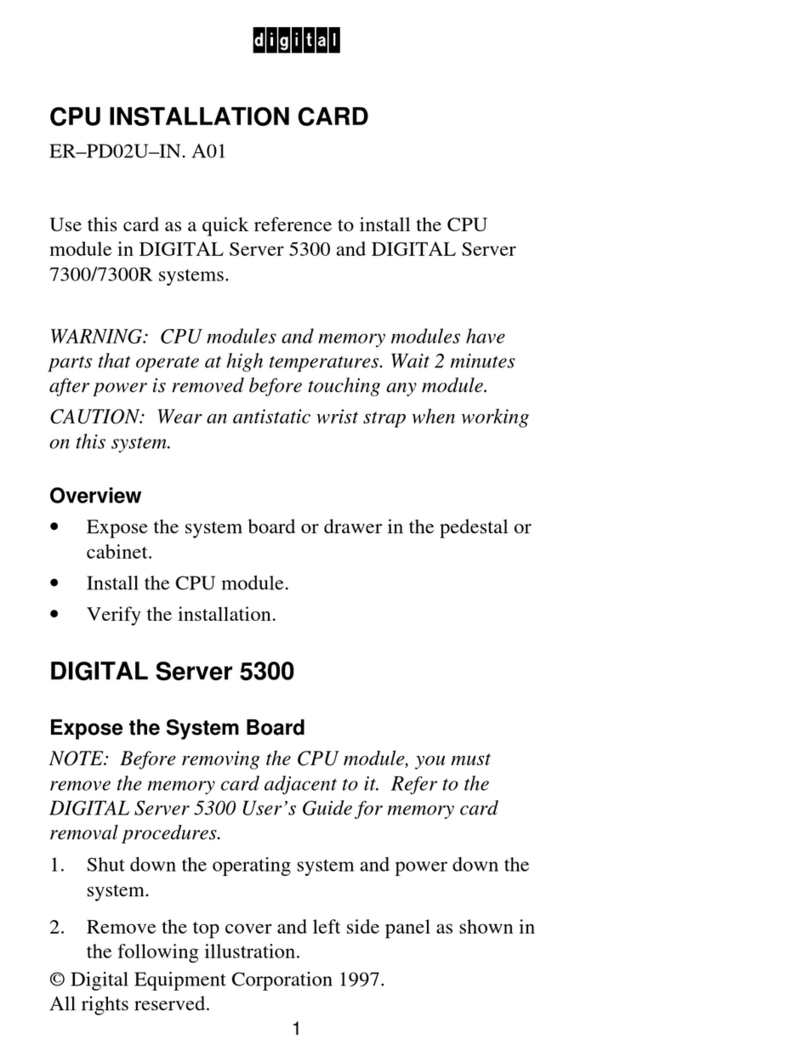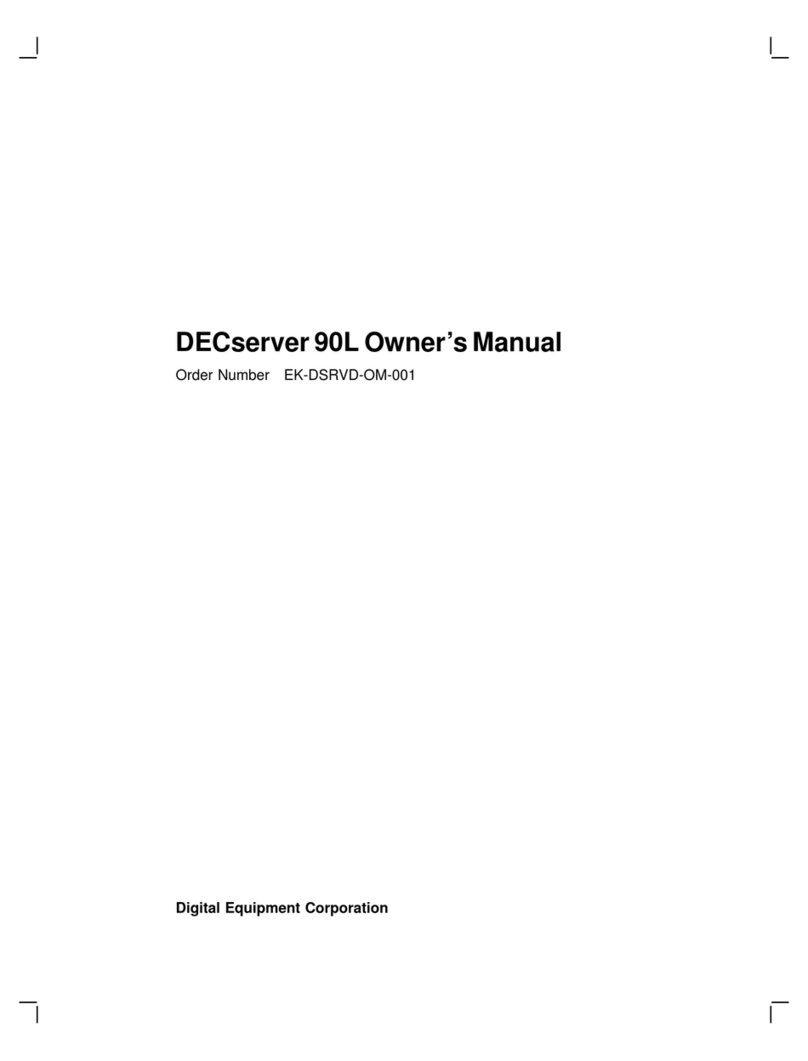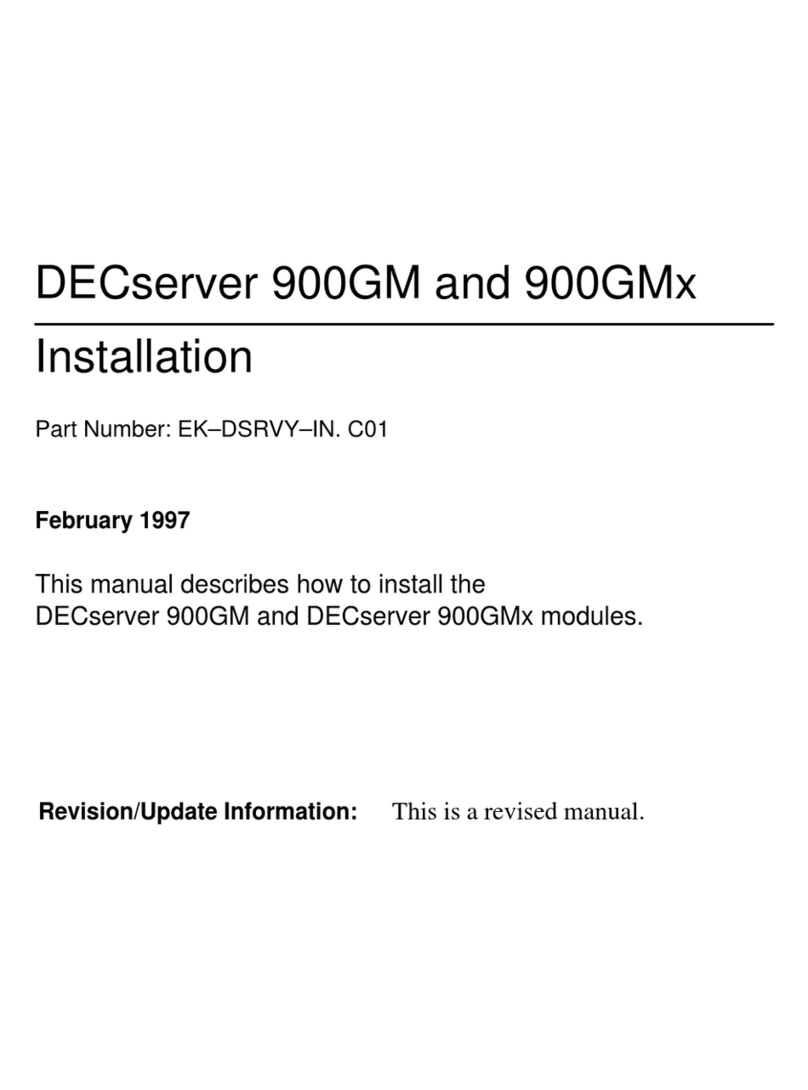Contents
3-22
RQDX2
Module Layout ........................................................................ 3-35
3-23
RQDX3
Module Layout ........................................................................ 3-35
3-24 RD52 Disk Drive and Shunt Jumper .................................................... 3-38
3-25 RX50 Diskette Drive............................................................................ 3-39
3-26 TK50 Tape Drive Subsystem............................................................... 3-40
3-27 M7546 Module Layout ......................................................................... 3-41
4-1
Configuration Worksheet...................................................................... 4-4
4-2 Module Utilizations............................................................................... 4-9
4-3 Base System ......................................................................................... 4-11
4-4 Advanced System ................................................................................. 4-12
5-1
KA630-A CPU Module LEDs............................................................... 5-5
5-2 Example
of
a Console Terminal Error Message................................... 5-6
5-3 LED Orientation
on
the
DEQNA
Module ............................................. 5-7
5-4
LED
Orientation
on
the
RQDX2
Module ............................................. 5-7
5-5
LED
Orientation
on
the TQK50 Module .............................................. 5-9
5-6 Disclaimer Screen................................................................................. 5-10
5-7 Load Additional Media Screen.............................................................. 5-11
5-8 Maintenance System Main Menu ......................................................... 5-11
5-9 Troubleshooting Flowchart for Fail-to-Boot Problems ......................... 5-14
5-10 Troubleshooting Flowchart for Device-Specific Problems.................... 5-15
6-1
BA123-A FRUs .................................................................................... 6-3
6-2 Unhooking the Right Side PaneL......................................................... 6-4
6-3 Removing the Right Side Pane!............................................................ 6-5
6-4 Unhooking the Left Side PaneL........................................................... 6-6
6-5 Removing the Left Side Pane!.............................................................. 6-7
6-6 On/Off Switch Removal ........................................................................ 6-8
6-7 CPU Console Board Removal ............................................................... 6-9
6-8 Removing the Slide Plate ..................................................................... 6-11
6-9 Removing the 2-Pin Connector and Screws ......................................... 6-11
6-10 Removing the Front Bezel.................................................................... 6-12
6-11 Removing Phillips Screws from Heatsink............................................. 6-13
6-12 Removing the
MPCB
............................................................................ 6-13
6-13 RD53 Read/Write Board RemovaL...................................................... 6-15
6-14 Mass Storage Fan Removal.................................................................. 6-17
6-15 Card-Cage Fan Removal....................................................................... 6-18
6-16 Module Removal................................................................................... 6-20
6-17 Door Interlock Switch/Temperature Sensor......................................... 6-22
6-18 Power Supply Removal......................................................................... 6-24
6-19 Backplane Removal............................................................................... 6-26
vii