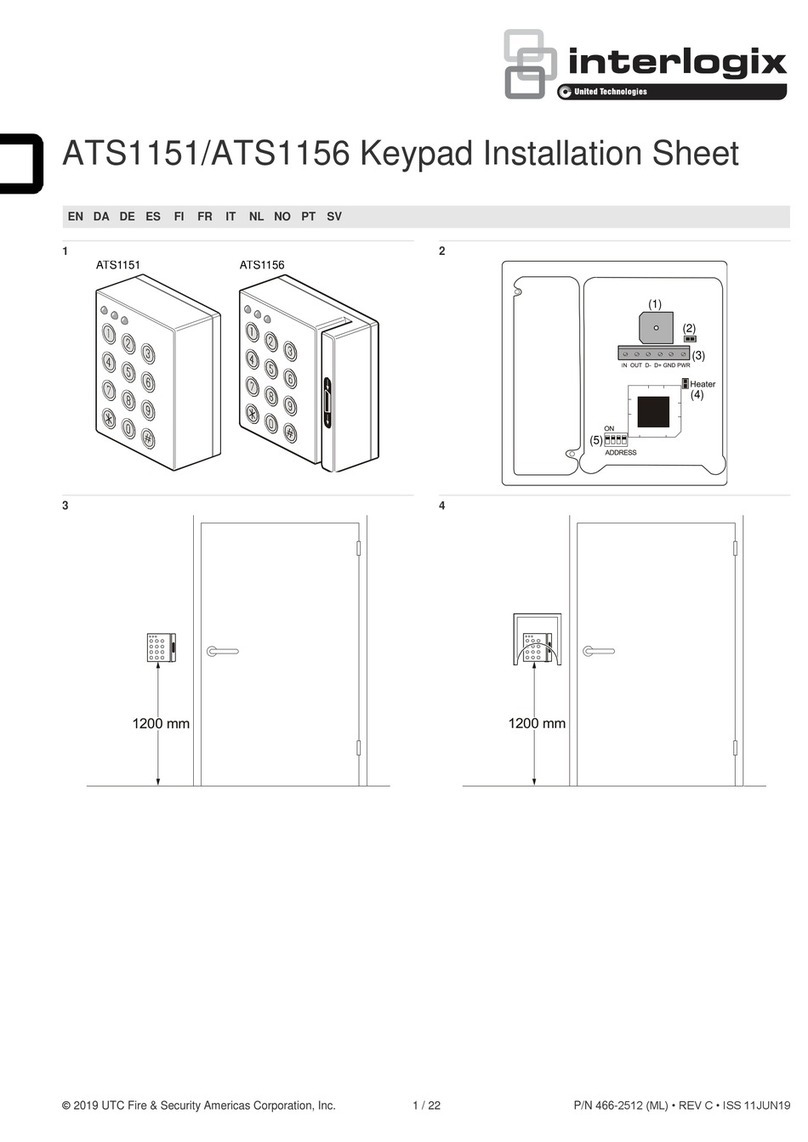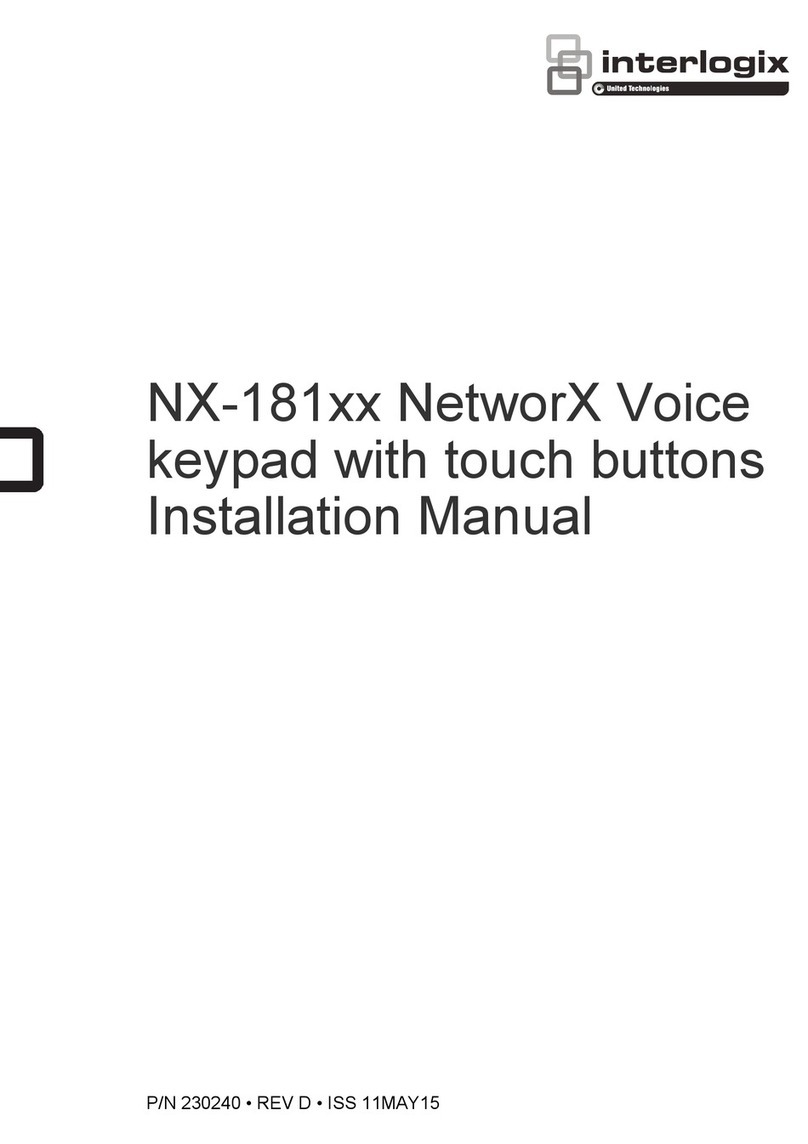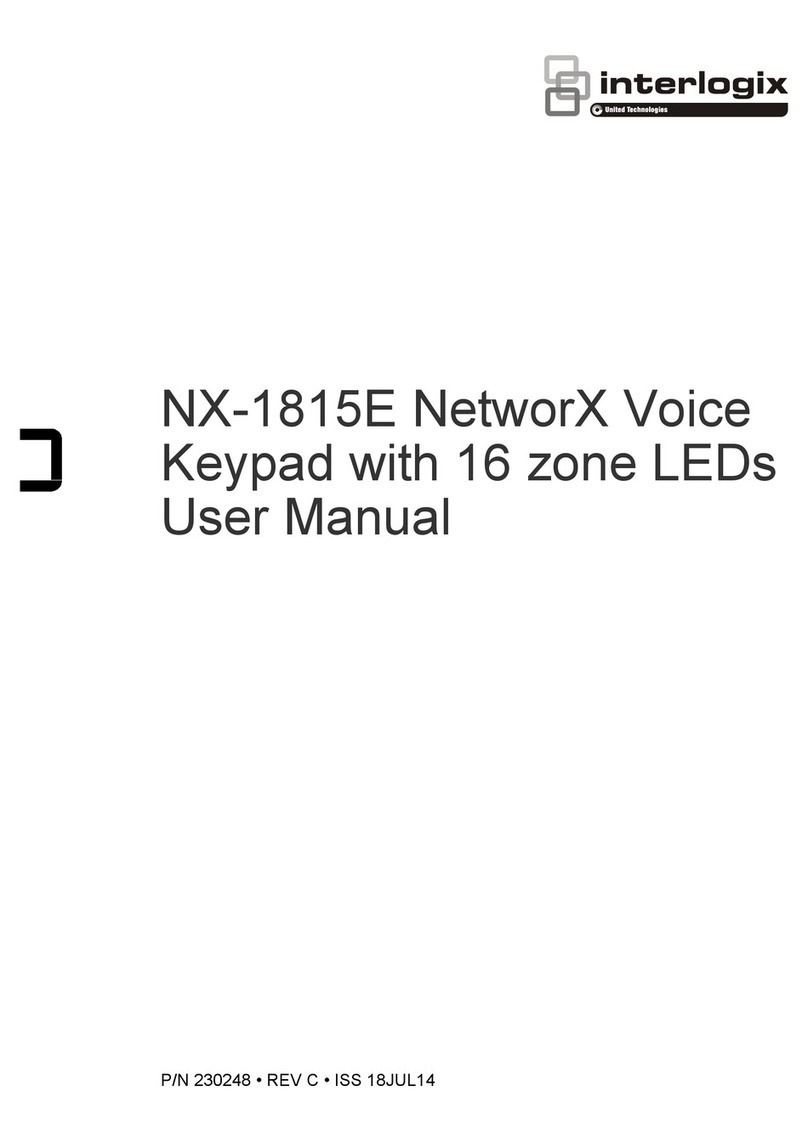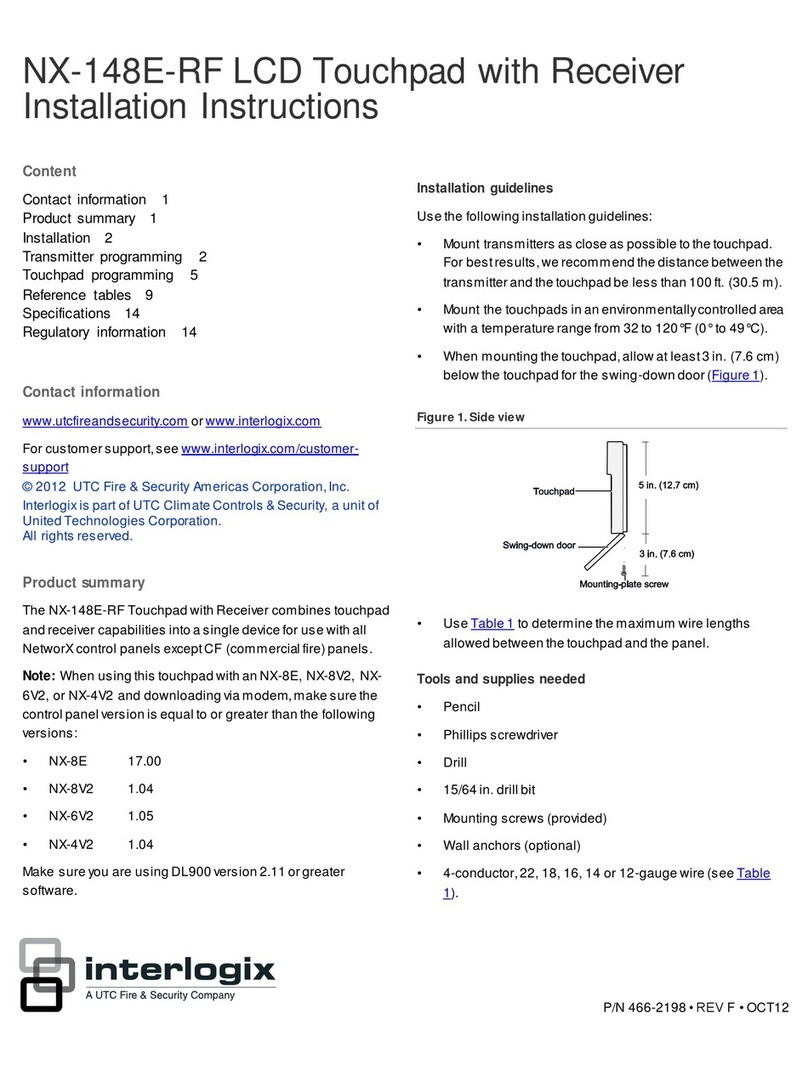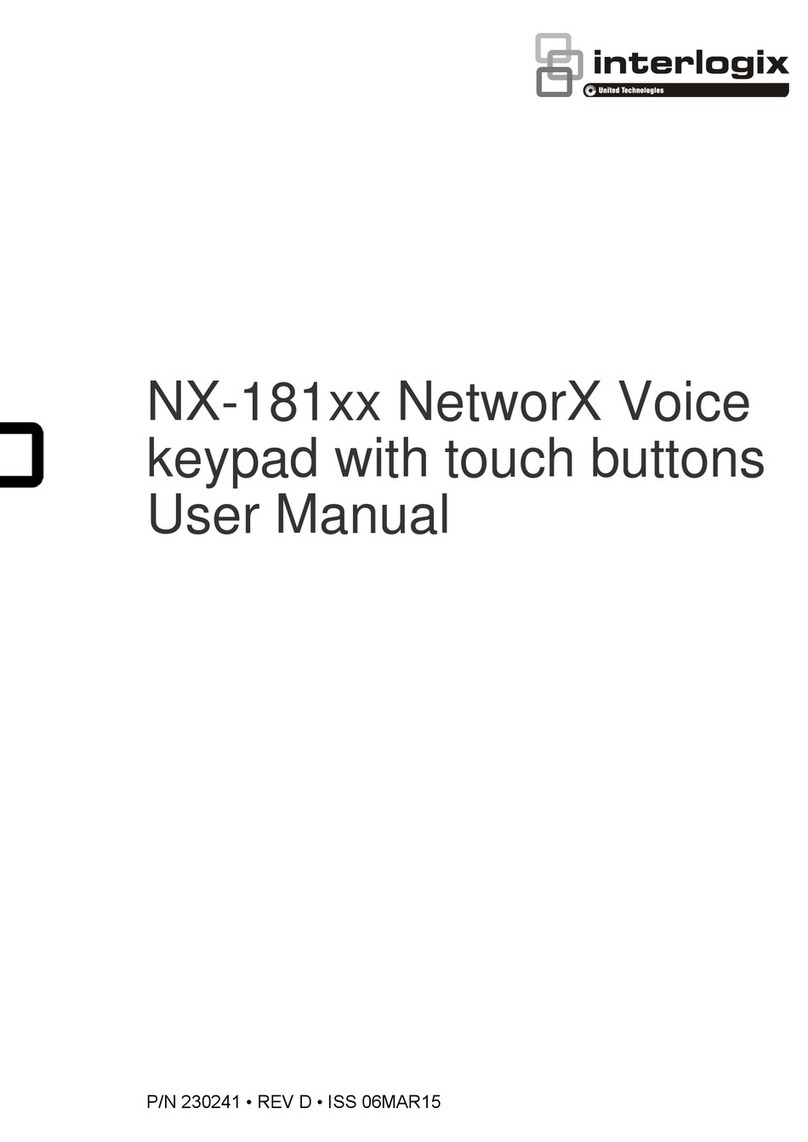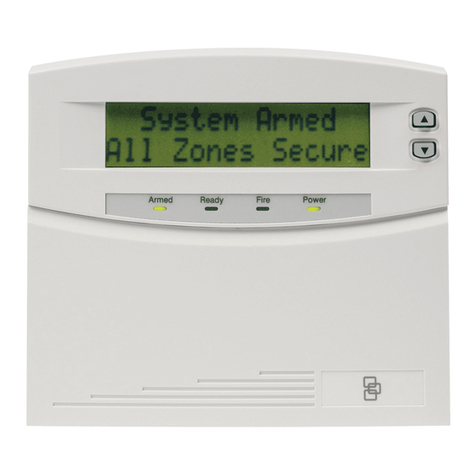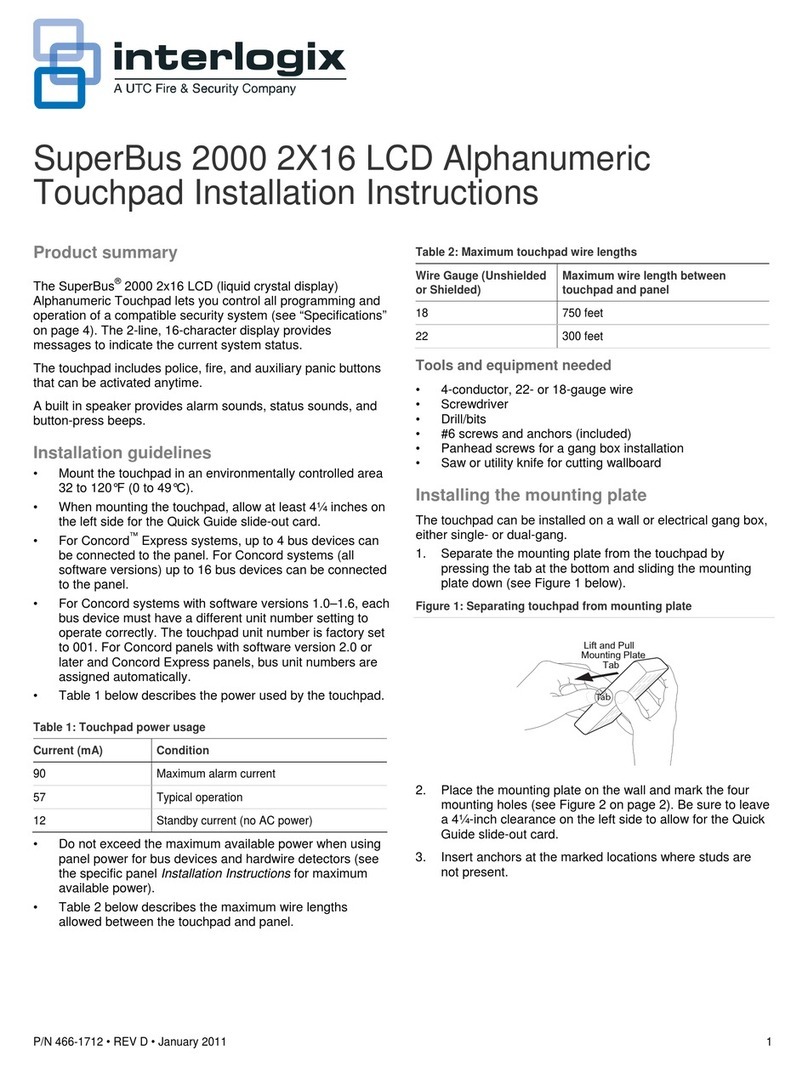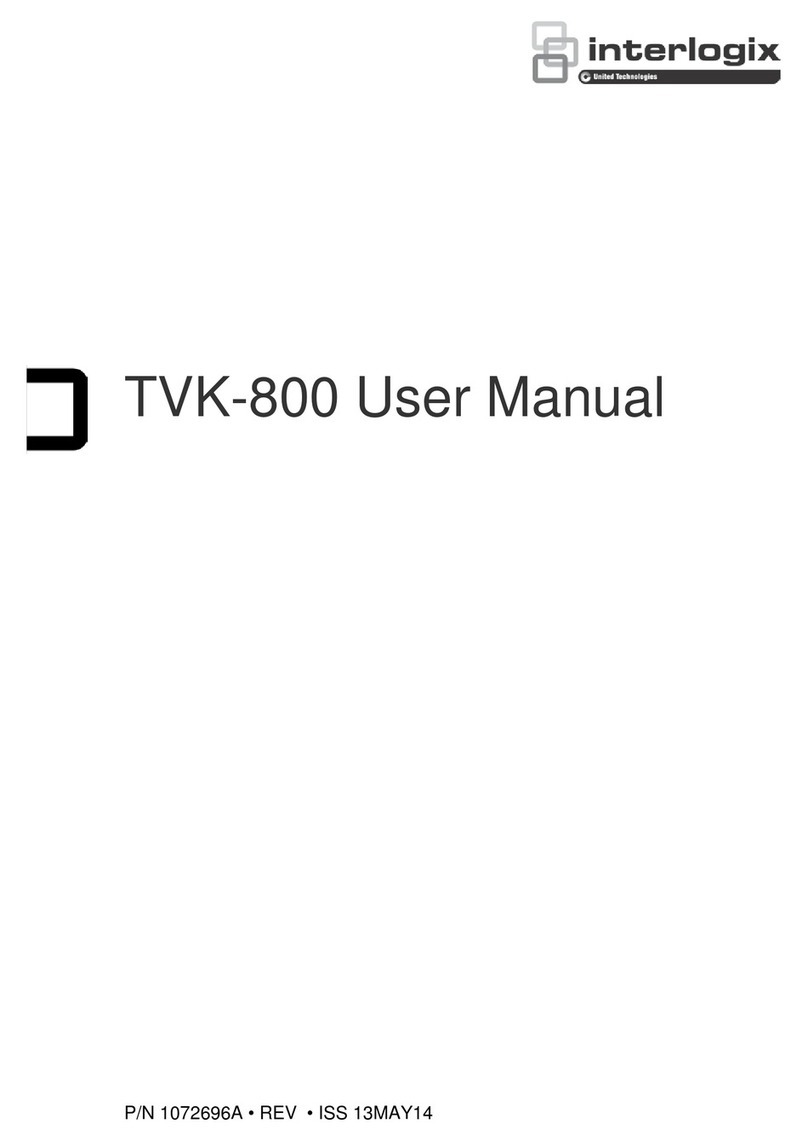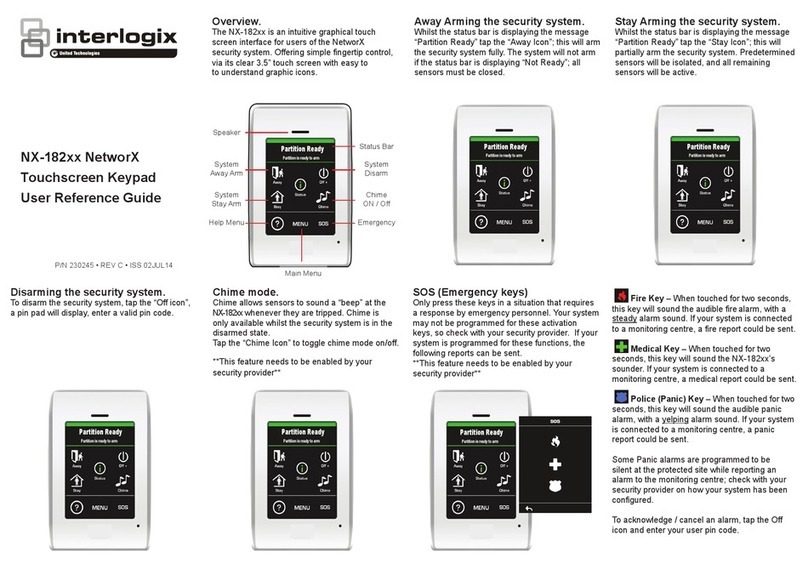© 2017 UTC Fire & Security. All rights reserved. 4 / 4 2017-10-13
Press (0)
+
Memory position from
01 to 99
Press (0)
+
Memory
position (00)
Pulsed Mode (01 to 99 sec):
Relay1:
Press (1) + (from 01 to 99)
Relay2:
Press (2) + (from 01 to 99)
OR
Latch Mode (ON/OFF):
Press (1) or (2) + (00)
Enter
NEW PIN Code
(1 to 8 digits)
1 small beep + 1 long beep + Yellow LED is ‘on’
Multiple small beeps
+
Orange LED blinks rapidly
Enter “Master Code” OR “000” (if first time use)
Press (3)
+
Memory position
from
(01 to 99)
+
Press (1) for Relay1
OR
Press (2) for Relay2
OR
Press (12) for
both outputs
Press (9)
+
Memory
position from
(01 to 99)
Press “B” (Orange LED is OFF)
Ex.: To assign User Code “6789” at Memory
Position “6” and Relay that activates for 5
seconds assuming Master Code = 000
000B + 0 + 06 + 6789 + A + 1 + 05 + A + B.
Programming flowchart
UTC Fire & Security Americas Corporation, Inc.
1275 Red Fox Rd., Arden Hills, MN 55112-6943, USA
Authorized EU manufacturing representative:
UTC Fire & Security B.V.
Kelvinstraat 7, 6003 DH Weert, Netherlands
This document applies to ACL875SU hardware
Certification and Regulatory
information
This product herewith complies with requirements of EMC directive 2014/30/EU. In addition it complies with
RoHS directive EN50581:2012
https://firesecurityproducts.comor www.interlogix.com
Product Warnings
and Disclaimers
THESE PRODUCTS ARE INTENDED FOR SALE TO, AND INSTALLATION BY, AN EXPERIENCED SECURITY
PROFESSIONAL. UTC FIRE & SECURITY CANNOT PROVIDE ANY ASSURANCE THAT ANY PERSON
OR ENTITY BUYING ITS PRODUCTS, INCLUDING ANY “AUTHORIZED DEALER”, IS PROPERLY
TRAINED OR EXPERIENCED TO CORRECTLY INSTALL SECURITY RELATED PRODUCTS.
For more information on warranty disclaimers and product safety information, please check
https://www.utcfssecurityproducts.eu/productwarning/ or scan the following code: