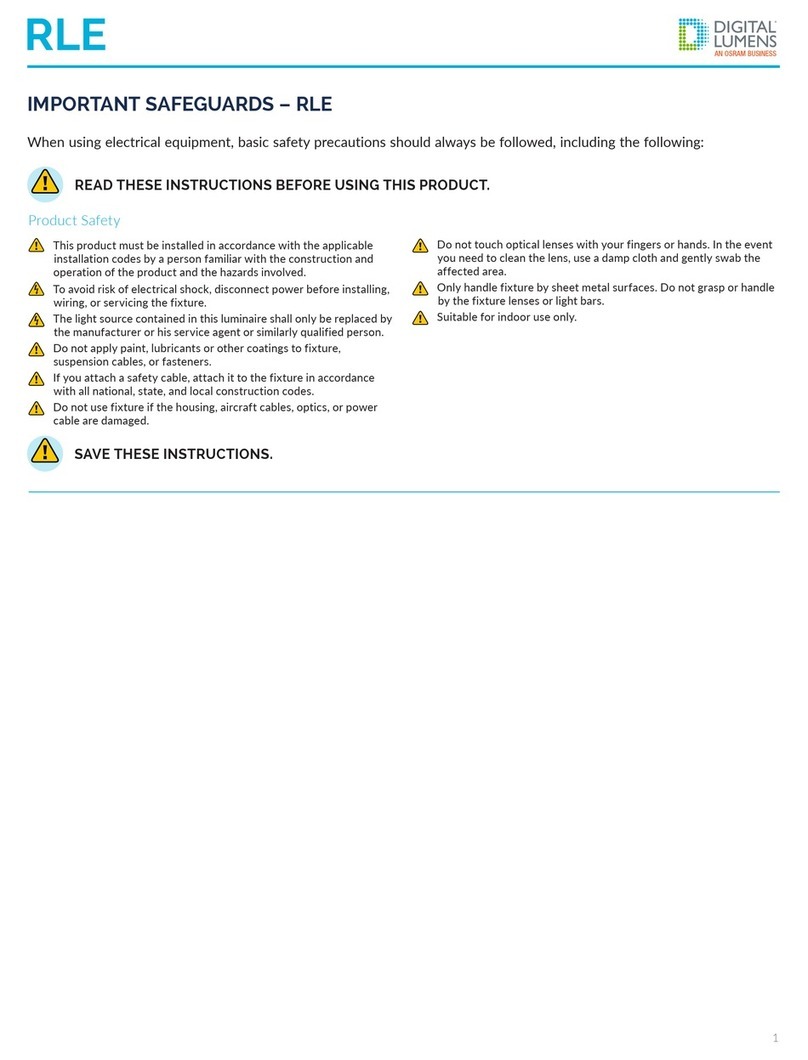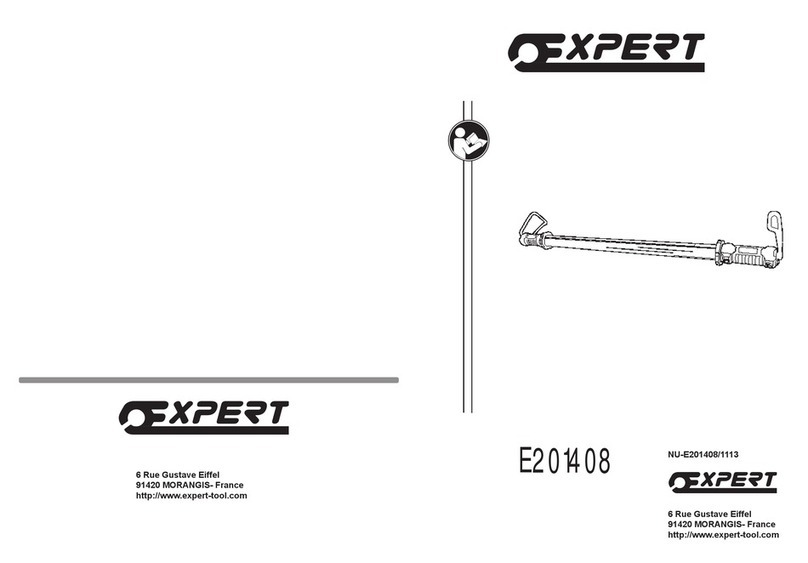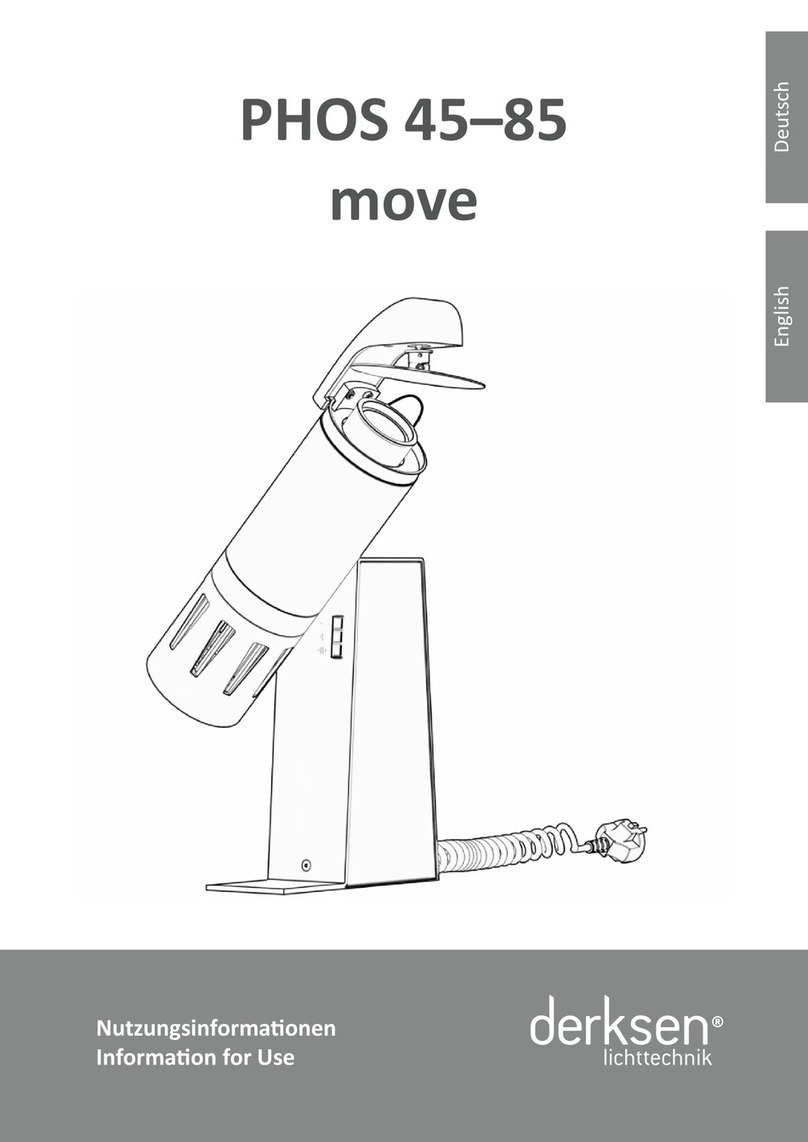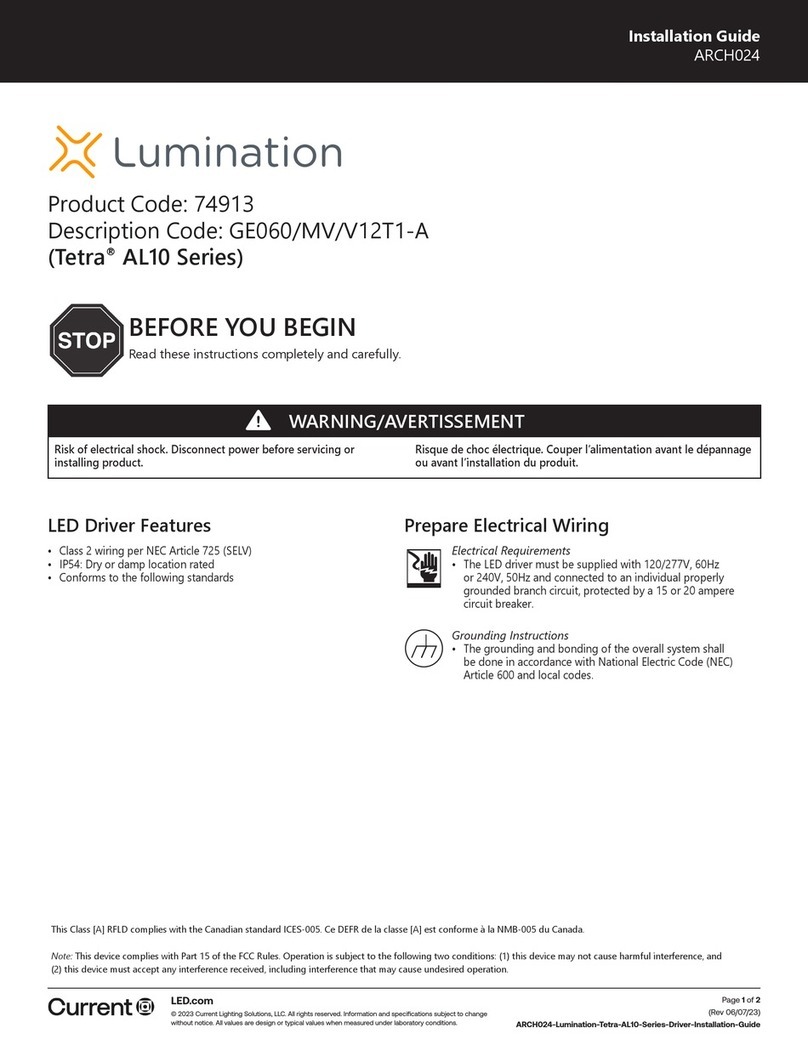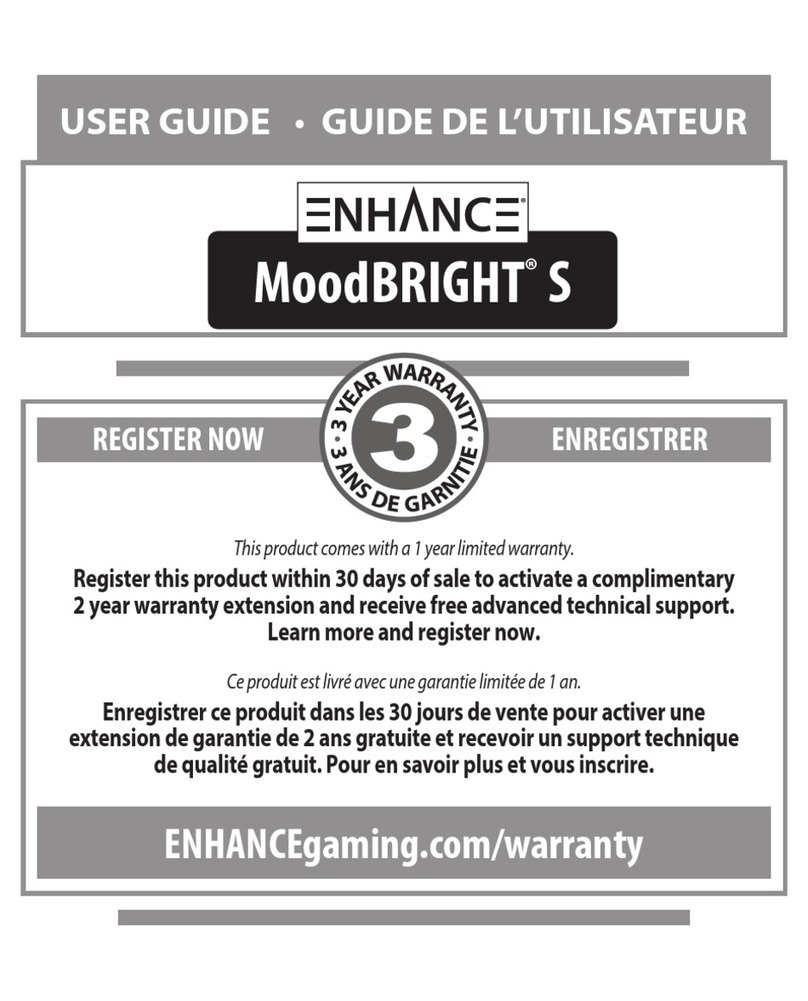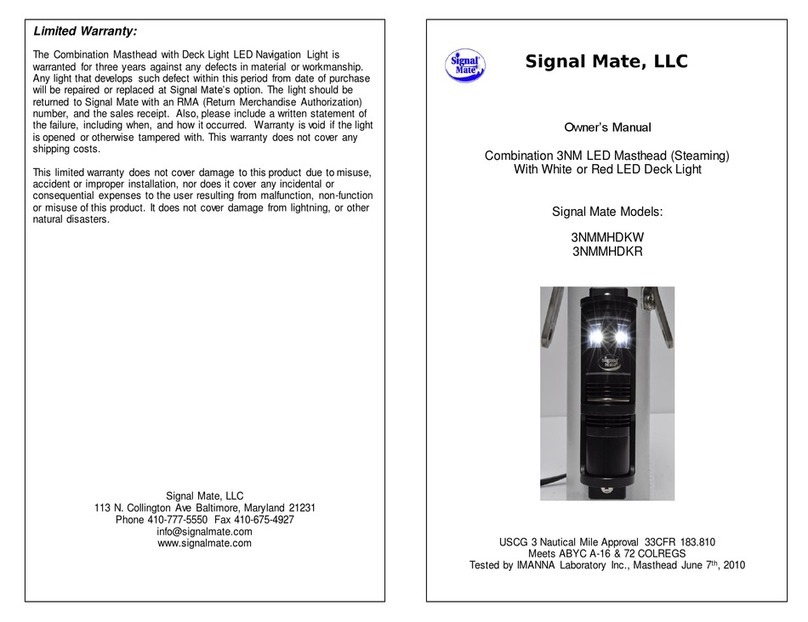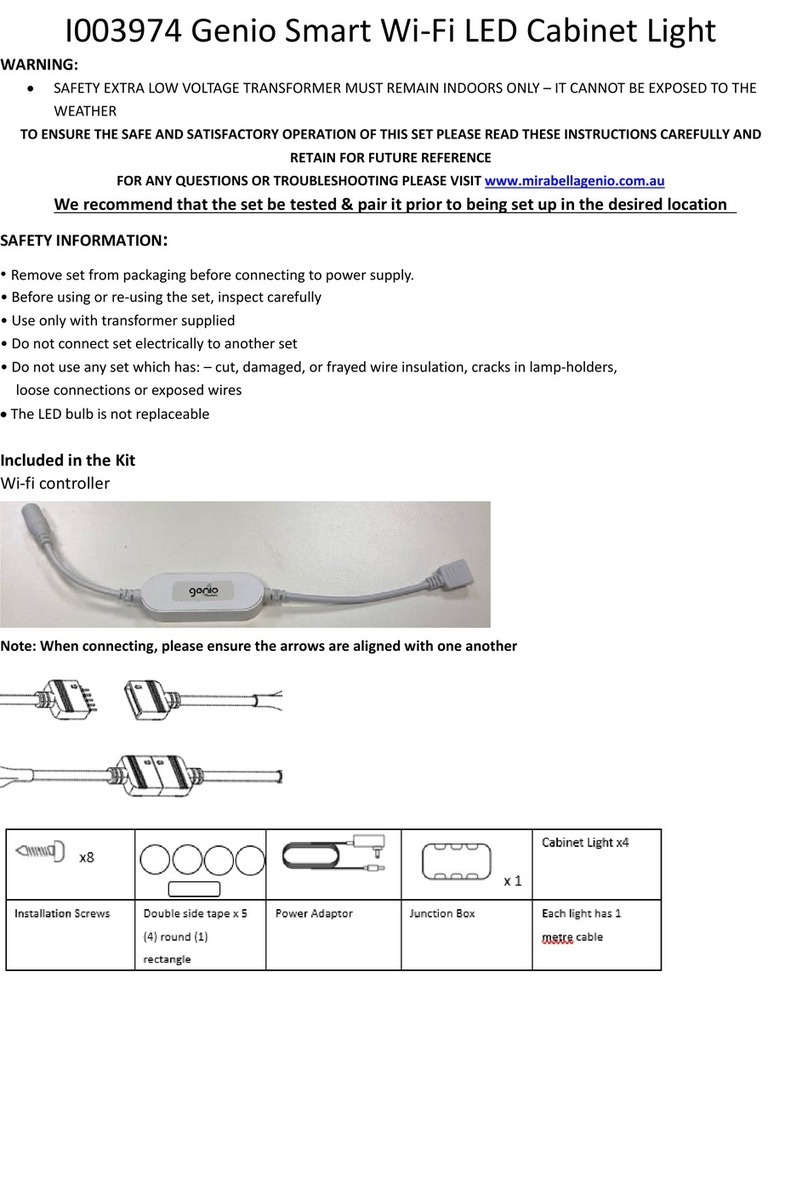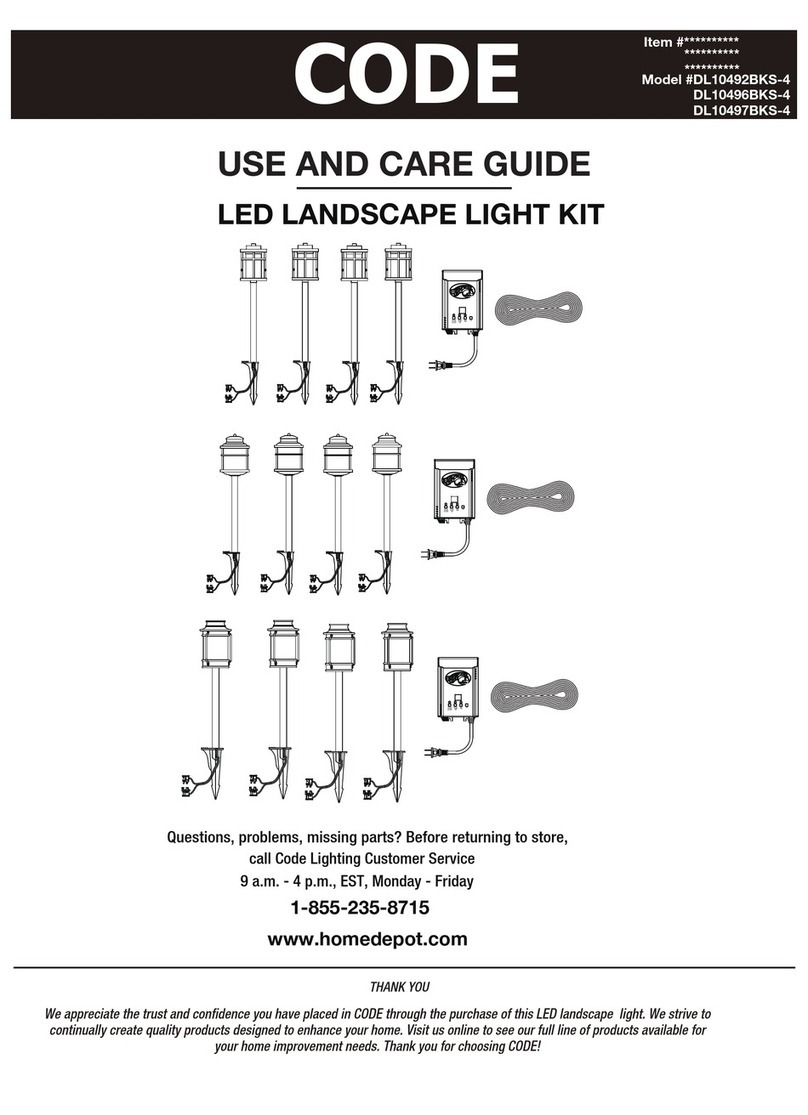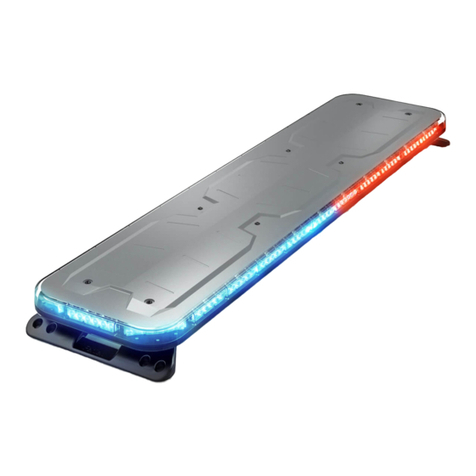Digital Lumens BBDCLE User manual

Intelligent LED Luminaires | Installation Instructions | Installationsanleitung | Instructions d'installation | Instrucciones de Instalación
OVERVIEW
ÜBERBLICK
APERÇU
VISIÓN GENERAL
The BBDCLE is an optional Emergency Battery Backup
suitable for CLE Luminaires. The BBDCLE is EN 50172 and
UL924 compliant and provides illumination during power
outages and automated life-safety testing with SiteWorx.
For more information on product specifications and
lighting tools visit digitallumens.com.
Das BBDCLE ist ein optionales Notbatterie-Backup, das für
CLE-Leuchten geeignet ist. Das BBDCLE ist EN 50172- und
UL924-konform und bietet Beleuchtung bei Stromausfällen und
automatisierte Lebenssicherheitstests mit SiteWorx.
Produktspezifikationen und Lichtwerkzeugen finden Sie
unter digitallumens.com.
Le BBDCLE est une batterie de secours d'urgence en option
adaptée aux luminaires CLE. Le BBDCLE est conforme aux
normes EN 50172 et UL924 et fournit un éclairage pendant les
pannes de courant et des tests automatisés de sécurité des
personnes avec SiteWorx. Pour plus d'informations sur les
spécifications des produits et les outils d'éclairage,
visitez digitallumens.com.
El BBDCLE es una batería de respaldo de emergencia opcional
adecuada para luminarias CLE. El BBDCLE cumple con las
normas EN 50172 y UL924 y proporciona iluminación durante
cortes de energía y pruebas automatizadas de seguridad humana
con SiteWorx. Para obtener más información sobre las
especificaciones del producto y las herramientas de iluminación,
visite digitallumens.com.
BBDCLE
Battery Backup for CLE Luminaires | Batterie-Backup für CLE-Leuchten |
Batterie de secours pour luminaires CLE | Respaldo de batería para luminarias CLE
GETTING STARTED | EINSTIEG |
COMMENCER | EMPEZANDO

2BBDCLE Installation Instructions | Installationsanleitung | Instructions d'installation | Instrucciones de Instalación
BBDCLE
PRODUCT SAFETY | PRODUKTSICHERHEIT | SÉCURITÉ DES PRODUITS | SEGURIDAD DEL PRODUCTO
When using electrical equipment, basic safety precautions should
always be followed, including the following:
The BBDCLE should be powered down when a BBDCLEis removed
or replaced.
To avoid risk of electrical shock, disconnect light luminaire power
before connecting BBDCLE hardware.
BBDCLE battery backup hardware must be repaired/replaced by a
person familiar with the construction and operation of the product
and the hazards involved.
Do not use outdoors. Do not mount near gas or electrical
heaters and do not use luminaire or BBDCLE hardware if the
housing is damaged.
Equipment should be mounted in locations and at heights where it
will not be subjected to tampering by unauthorized personnel. Do
not use this equipment for other than its intended use.
BBDCLE battery backup hardware must be installed in accordance
with the applicable installation code by a person familiar with the
construction and operation of the product and the hazards involved.
The use of accessory equipment not recommended by the
manufacturer may cause an unsafe condition.
Do not use this equipment for other than its intended use. Do not
apply paint, lubricants, or other coatings to the BBDCLE housing.
The battery is non-replaceable.
Replace BBDCLE hardware when light luminaire no longer runs for
required backup time. Contact a Digital Lumens representative for
RMA procedure.
Bei der Verwendung elektrischer Geräte sollten immer grundlegende
Sicherheitsvorkehrungen getroffen werden, einschließlich der folgenden:
Das BBDCLE sollte ausgeschaltet werden, wenn ein BBDCLE
entfernt oder ersetzt wird.
Um das Risiko eines Stromschlags zu vermeiden, trennen Sie
die Stromversorgung der Leuchte, bevor Sie die
BBDCLE-Hardware anschließen.
BBDCLE Batterie-Backup-Hardware muss von einer Person
repariert/ausgetauscht werden, die mit der Konstruktion und
dem Betrieb des Produkts und den damit verbundenen Gefahren
vertraut ist.
Nicht im Freien verwenden. Nicht in der Nähe von Gas oder Strom
montieren Heizgeräte und verwenden Sie keine Leuchte oder
BBDCLE-Hardware, wenn das Gehäuse beschädigt ist.
Die Ausrüstung sollte an Orten und in Höhen montiert werden,
wo sie nicht von unbefugtem Personal manipuliert werden kann.
Verwenden Sie dieses Gerät nicht für einen anderen als den
vorgesehenen Zweck.
BBDCLE-Batterie-Backup-Hardware muss gemäß den geltenden
Installationsvorschriften von einer Person installiert werden, die
mit der Konstruktion und dem Betrieb des Produkts und den damit
verbundenen Gefahren vertraut ist.
Die Verwendung von Zubehör, das nicht vom Hersteller empfohlen
wird, kann einen unsicheren Zustand verursachen.
Verwenden Sie dieses Gerät nicht für einen anderen als den
vorgesehenen Zweck. Tragen Sie keine Farbe, Schmiermittel oder
andere Beschichtungen auf den auf BBDCLE-Gehäuse.
Der Akku ist nicht austauschbar.
Ersetzen Sie die BBDCLE-Hardware, wenn die Leuchte nicht mehr
für die erforderliche Backup-Zeit läuft. Wenden Sie sich für das
RMA-Verfahren an einen Vertreter von Digital Lumens.
Lors de l'utilisation d'équipements électriques, des précautions de
sécurité de base doivent toujours être suivies, notamment les suivantes:
Le BBDCLE doit être mis hors tension lorsqu'un BBDCLE est retiré
ou remplacé.
Pour éviter tout risque de choc électrique, débranchez
l'alimentation du luminaire avant de connecter le matériel BBDCLE.
Le matériel de sauvegarde de la batterie BBDCLE doit être réparé/
remplacé par une personne familiarisée avec la construction et le
fonctionnement du produit et les risques encourus.
No lo use al aire libre. No lo monte cerca de gas o electricidad
calefactores y no utilice la luminaria o el hardware BBDCLE si la
carcasa está dañada.
L'équipement doit être monté dans des endroits et à des hauteurs
où il ne sera pas soumis à des manipulations par du personnel non
autorisé. N'utilisez pas cet équipement à d'autres fins que celles
auxquelles il est destiné.
Le matériel de batterie de secours BBDCLE doit être installé
conformément au code d'installation applicable par une personne
familière avec la construction et le fonctionnement du produit et les
risques encourus.
L'utilisation d'équipements accessoires non recommandés par le
fabricant peut entraîner une situation dangereuse.
N'utilisez pas cet équipement à d'autres fins que celles auxquelles
il est destiné. N'appliquez pas de peinture, de lubrifiants ou d'autres
revêtements sur Logement BBDCLE.
La batterie est non remplaçable.
Remplacez le matériel BBDCLE lorsque le luminaire ne fonctionne
plus pendant le temps de sauvegarde requis. Contactez un
représentant Digital Lumens pour la procédure RMA.
Al usar equipos eléctricos, siempre se deben seguir las precauciones
básicas de seguridad, incluidas las siguientes:
El BBDCLE debe apagarse cuando se quita o reemplaza un
BBDCLE.
Para evitar el riesgo de descarga eléctrica, desconecte
la alimentación de la luminaria antes de conectar el
hardware BBDCLE.
El hardware de respaldo de la batería BBDCLE debe ser reparado/
reemplazado por una persona familiarizada con la construcción y
operación del producto y los peligros involucrados.
No lo use al aire libre. No lo monte cerca de gas o electricidad
calefactores y no utilice la luminaria o el hardware BBDCLE si la
carcasa está dañada.
El equipo debe montarse en lugares y en alturas donde no esté
sujeto a manipulación por parte de personal no autorizado. No
utilice este equipo para otro uso que no sea el previsto.
El hardware de respaldo de batería BBDCLE debe ser instalado de
acuerdo con el código de instalación aplicable por una persona
familiarizada con la construcción y operación del producto y los
peligros involucrados.
El uso de equipos accesorios no recomendados por el fabricante
puede causar una condición insegura.
No utilice este equipo para otro uso que no sea el previsto.
No aplique pintura, lubricantes u otros revestimientos al
Carcasa BBDCLE.
La batería no es reemplazable.
Reemplace el hardware BBDCLE cuando la luminaria ya no
funcione durante el tiempo de respaldo requerido. Póngase
en contacto con un representante de Digital Lumens para el
procedimiento de RMA.
SAVE THESE INSTRUCTIONS. | ANLEITUNG AUFBEWAHREN.
CONSERVEZ CES INSTRUCTIONS. | GUARDA ESTAS INSTRUCCIONES.
READ THESE INSTRUCTIONS BEFORE USING THE PRODUCT
LESEN SIE DIESE ANWEISUNGEN BEVOR SIE DIESES PRODUKT VERWENDEN
LIRE CES INSTRUCTIONS AVANT D'UTILISER CE PRODUIT
LEA ESTAS INSTRUCCIONES ANTES DE USAR ESTE PRODUCTO

3
BBDCLE Installation Instructions | Installationsanleitung | Instructions d'installation | Instrucciones de Instalación
BBDCLE
BBDCLE-B1/D1/F1/H1 BBDCLE-N1
STEP 1 | SCHRITT 1 | ÉTAPE 1 | PASO 1
Verify the BBDCLE model (BBDCLE-x1) is compatible with the CLE luminaire model (CLE-x2). All CLE luminaires
are compatible EXCEPT those ending in -840 or -850.
Stellen Sie sicher, dass das BBDCLE-Modell (BBDCLE-x1) mit dem CLE-Leuchtenmodell (CLE-x2) kompatibel ist. Alle
CLE-Leuchten sind kompatibel, AUSSER denen, die auf -840 oder -850 enden.
Vérifiez que le modèle BBDCLE (BBDCLE-x1) est compatible avec le modèle de luminaire CLE (CLE-x2). Tous les luminaires
CLE sont compatibles SAUF ceux se terminant par -840 ou -850.
Verifique que el modelo BBDCLE (BBDCLE-x1) sea compatible con el modelo de luminaria CLE (CLE-x2). Todas las luminarias
CLE son compatibles EXCEPTO las terminadas en -840 o -850.
VERIFY MODEL
MODELL ÜBERPRÜFEN
VÉRIFIER LE MODÈLE
VERIFICAR MODELO

4BBDCLE Installation Instructions | Installationsanleitung | Instructions d'installation | Instrucciones de Instalación
BBDCLE
XXXXXXXX-XXXXXXXX-XX-##
SN:
Item:
XXXXXXXX-XX
PPHHHHHH
##
YYYY XXX
XXXXXXXX
-
XXXXXXXX
-
XX
-
##
S
N:
Item:
XXXXXXXX
-
XX
PP
HHHHHH
##
YYYY XXX
Example of an Excel spread sheet sticker book file.
Beispiel einer Excel-Ta bellen-Aufkleberbuchdatei.
Exemple de fichier de livre d'autocollants de feuille de calcul Excel.
Ejemplo de un archivo de libro de pe
g
atinas de hoja de cálculo de Excel.
18
29
310
411
512
613
714
XXXXXXXX-XXXXXXXX-XX-##
SN:
Item:
XXXXXXXX-XX
PPHHHHHH
##
YYYY XXX
XXXXXXXX-XXXXXXXX-XX-##
SN:
Item:
XXXXXXXX-XX
PPHHHHHH
##
YYYY XXX
XXXXXXXX-XXXXXXXX-XX-##
SN:
Item:
XXXXXXXX-XX
PPHHHHHH
##
YYYY XXX
XXXXXXXX-XXXXXXXX-XX-##
SN:
Item:
XXXXXXXX-XX
PPHHHHHH
##
YYYY XXX
XXXXXXXX-XXXXXXXX-XX-##
SN:
Item:
XXXXXXXX-XX
PPHHHHHH
##
YYYY XXX
XXXXXXXX-XXXXXXXX-XX-##
SN:
Item:
XXXXXXXX-XX
PPHHHHHH
##
YYYY XXX
XXXXXXXX-XXXXXXXX-XX-##
SN:
Item:
XXXXXXXX-XX
PPHHHHHH
##
YYYY XXX
XXXXXXXX-XXXXXXXX-XX-##
SN:
Item:
XXXXXXXX-XX
PPHHHHHH
##
YYYY XXX
XXXXXXXX-XXXXXXXX-XX-##
SN:
Item:
XXXXXXXX-XX
PPHHHHHH
##
YYYY XXX
XXXXXXXX-XXXXXXXX-XX-##
SN:
Item:
XXXXXXXX-XX
PPHHHHHH
##
YYYY XXX
XXXXXXXX-XXXXXXXX-XX-##
SN:
Item:
XXXXXXXX-XX
PPHHHHHH
##
YYYY XXX
XXXXXXXX-XXXXXXXX-XX-##
SN:
Item:
XXXXXXXX-XX
PPHHHHHH
##
YYYY XXX
XXXXXXXX-XXXXXXXX-XX-##
SN:
Item:
XXXXXXXX-XX
PPHHHHHH
##
YYYY XXX
XXXXXXXX-XXXXXXXX-XX-##
SN:
Item:
XXXXXXXX-XX
PPHHHHHH
##
YYYY XXX
XXXXXXXX-XXXXXXXX-XX-##
SN:
Item:
XXXXXXXX-XX
PPHHHHHH YYYY XXX
XXXXXXXX
-
XXXXXXXX
-
XX
-
##
N
:
e
m:
XXXXXXXX
-
XX
PPHHHHHH
YYYY
XXX
SN
It
STEP 2 | SCHRITT 2 | ÉTAPE 2 | PASO 2
SERIAL NUMBER LABELS
SERIENNUMMERN-ETIKETTEN
ÉTIQUETTES DE NUMÉRO DE SÉRIE
ETIQUETAS DE NÚMERO DE SERIE
Detach the plastic bag from battery. Open the bag and remove the serial number label. Track the label using
the preferred serial number sticker tracking process (eg. sticker book).
Note: For more information contact your Digital Lumens Representative.
Lösen Sie die Plastiktüte von der Batterie. Öffnen Sie die Tüte und entfernen Sie das Etikett mit der Seriennummer. Verfolgen
Sie das Etikett mithilfe des bevorzugten Verfolgungsprozesses für Seriennummernaufkleber (z. B. Aufkleberbuch).
Hinweis: Für weitere Informationen wenden Sie sich bitte an Ihren Digital Lumens-Vertreter.
Détachez le sac en plastique de la batterie. Ouvrez le sac et retirez l'étiquette du numéro de série. Suivez l'étiquette en
utilisant le processus de suivi d'autocollant de numéro de série préféré (par exemple, un livre d'autocollants).
Remarque: Pour plus d'informations contactez votre Représentant Digital Lumens.
Separe la bolsa de plástico de la batería. Abra la bolsa y retire la etiqueta del número de serie. Realice un seguimiento de la
etiqueta utilizando el proceso de seguimiento de calcomanías con número de serie preferido (p. ej., libro de calcomanías).
Nota: Para más información póngase en contacto con su Representante de Digital Lumens.

5
BBDCLE Installation Instructions | Installationsanleitung | Instructions d'installation | Instrucciones de Instalación
BBDCLE
STEP 3 | SCHRITT 3 | ÉTAPE 3 | PASO 3
Make sure the POWER is turned OFF before installing the BBDCLE. Remove the Lightelligence Module, the PMU
screws, and PMU panel from the CLE.
Notes: The maximum/minimum external diameter of the supply cable must be 6 to 11.4 mm
(0.24 to 0.45 inches). Torque gland for 2.5 Nm is 6 to 7 mm (0.24 to 0.27 inches) diamater and 3.25 Nm is
7 to 11.4 mm (0.27 to 0.45 inches) diameter. The nominal cross sectional area for the conductors of the supply
cable shall not be less than 0.75 mm2 (0.03 inch2).
Stellen Sie sicher, dass der STROM AUSGESCHALTET ist, bevor Sie das BBDCLE installieren. Entfernen Sie das
Lightelligence-Modul, die PMU-Schrauben und die PMU-Platte vom CLE.
Hinweise: Der maximale/minimale Außendurchmesser des Versorgungskabels muss 6 bis 11.4 mm (0.24 bis 0.45 inches)
betragen. Die Drehmomentverschraubung für 2,5 Nm hat einen Durchmesser von 6 bis 7 mm (0.24 bis 0.27 inches) und für
3.25 Nm einen Durchmesser von 7 bis 11.4 mm (0.27 bis 0.45 inches) Durchmesser. Der Nennquerschnitt der Leiter des
Versorgungskabels darf nicht kleiner als 0.75 mm2 (0.03 inch2).
Assurez-vous que L'ALIMENTATION est ÉTEINTE avant d'installer le BBDCLE. Retirez le module Lightelligence, les vis PMU et
le panneau PMU du CLE.
Remarques: Le diamètre extérieur maximum/minimum du câble d'alimentation doit être de 6 à 11.4 mm (0.24 à 0.45 inches).
Le presse-étoupe de couple pour 2.5 Nm est de 6 à 7 mm (0.24 à 0.27 inches) de diamètre et 3.25 Nm est 7 à 11.4 mm
(0.27 à 0.45 inches) de diamètre. La section nominale des conducteurs du câble d'alimentation ne doit pas être inférieure à
0.75 mm2 (0.03 inch2).
Asegúrese de que la ALIMENTACIÓN esté APAGADA antes de instalar el BBDCLE. Retire el módulo Lightelligence, los
tornillos de la PMU y el panel de la PMU del CLE.
Notas: El diámetro exterior máximo/mínimo del cable de alimentación debe ser de 6 a 11.4 mm (0.24 a 0.45 inches).
El casquillo de torsión para 2.5 Nm es de 6 a 7 mm (0.24 a 0.27 inches) de diámetro y 3.25 Nm es 7 a 11.4 mm
(0.27 a 0.45 inches) de diámetro. El área nominal de la sección transversal de los conductores del cable de alimentación no
debe ser inferior a 0.75 mm2 (0.03 inch2).
BBDCLE-B1/D1/F1/H1 INSTALLATION
BBDCLE-B1/D1/F1/H1 INSTALLATION
INSTALLATION DU BBDCLE-B1/D1/F1/H1
INSTALACIÓN BBDCLE-B1/D1/F1/H1
Proceed to Step 4 if you are not using BBDCLE-B1/D1/F1/H1.
Fahren Sie mit Schritt 4 fort, wenn Sie BBDCLE-B1/D1/F1/H1 nicht verwenden.
Passez à l'étape 4 si vous n'utilisez pas BBDCLE-B1/D1/F1/H1.
Continúe con el Paso 4 si no está utilizando BBDCLE-B1/D1/F1/H1.

6BBDCLE Installation Instructions | Installationsanleitung | Instructions d'installation | Instrucciones de Instalación
BBDCLE
Cut Wires
Schneiden Sie Drähte
Couper les Fils
Cortar Alambres
STEP 3A | SCHRITT 3A | ÉTAPE 3A | PASO 3A
BBDCLE-B1/D1/F1
Cut blue and red LED driver wires and install
(4x) WAGO® two-position splicing connectors
(not provided).
Schneiden Sie die blauen und roten
LED-Treiberkabel ab und installieren Sie sie (4x)
WAGO®-Spleißverbinder mit zwei Positionen (nicht
im Lieferumfang enthalten).
Coupez les fils du pilote LED bleu et rouge et
installez (4x) connecteurs d'épissure à deux
positions WAGO® (non fournis).
Corte los cables del controlador LED azul y rojo e
instálelos (4x) conectores de empalme de dos
posiciones WAGO® (no incluidos).
BBDCLE-H1
Free the blue and red wires coming from
the ballast side by releasing them from the
existing three-position WAGO® connectors,
then add (2x) two-position WAGO®splicing
connectors to the now free wires.
Lösen Sie die blaue und rote Ader, die von der
Ballastseite kommen, indem Sie sie von den
vorhandenen dreipoligen WAGO®-Verbindern
lösen, und fügen Sie dann (2x) zweipolige
WAGO®-Spleißverbinder zu den jetzt freien Adern
hinzu.
Libérez les fils bleu et rouge provenant du côté
du ballast en les libérant des connecteurs WAGO® à
trois positions existants, puis ajoutez (2x)
connecteurs d'épissure WAGO® à deux positions aux
fils désormais libres.
Libere los cables azul y rojo que vienen del lado
del balasto soltándolos de los conectores WAGO®
de tres posiciones existentes, luego agregue (2x)
conectores de empalme WAGO® de dos posiciones
a los cables ahora libres.
INSTALL CONNECTORS TO LED DRIVER WIRES
ANSCHLÜSSE AN LED-TREIBERKABEL INSTALLIEREN
INSTALLER LES CONNECTEURS SUR LES FILS DU DRIVER LED
INSTALE LOS CONECTORES A LOS CABLES DEL CONTROLADOR DE LED

7
BBDCLE Installation Instructions | Installationsanleitung | Instructions d'installation | Instrucciones de Instalación
BBDCLE
DATA HARNESS
DATENBAUM
HARNAIS DE DONNÉES
ARNÉS DE DATOS
STEP 3B | SCHRITT 3B | ÉTAPE 3B | PASO 3B
Insert BBDCLE wires through the knockout so they
are inside the CLE PMU compartment. Connect
the isolated data harness.
Führen Sie die BBDCLE-Drähte durch die Aussparung
ein, sodass sie sich im CLE PMU-Fach befinden.
Schließen Sie den isolierten Datenkabelbaum an.
Insérez les fils BBDCLE à travers la découpe afin qu'ils
soient à l'intérieur du compartiment CLE PMU.
Connectez le faisceau de données isolé.
Inserte los cables BBDCLE a través del orificio ciego
para que queden dentro del compartimiento CLE PMU.
Conecte el arnés de datos aislado.
CONNECT DATA HARNESS
DATENKABEL ANSCHLIESSEN
CONNECTER LE HARNAIS DE DONNÉES
CONECTAR EL MAZO DE DATOS

8BBDCLE Installation Instructions | Installationsanleitung | Instructions d'installation | Instrucciones de Instalación
BBDCLE
AC Power/Wechselstrom/
Puissance CA/Alimentación de CA
LINE/LINIE/
LIGNE/LÍNEA
• Brown/Braun/
Marron/Marrón
• Brown/Braun/
Marron/Marrón
• Brown/Braun/
Marron/Marrón
NEUTRAL/NEUTRAL/
NEUTRE/NEUTRAL
• Blue/White / Blau/Weiss /
Bleu/Blanc / Azul/Blanco
• Blue/White / Blau/Weiss /
Bleu/Blanc / Azul/Blanco
• Blue/White / Blau/Weiss /
Bleu/Blanc / Azul/Blanco
GROUND/BODEN/
SOL/SUELO
• Green/Yellow / Grün/Gelb /
Vert/Jaune / Verde/Amarillo
• Green/Yellow / Grün/Gelb /
Vert/Jaune / Verde/Amarillo
• Green/Yellow / Grün/Gelb /
Vert/Jaune / Verde/Amarillo
Red to Red (with WAGO®)
Rot zu Rot (mit WAGO®)
Rouge au Rouge (avec WAGO®)
Roja a Roja (con WAGO®)
Blue to Blue (with WAGO®)
Blau bis Blau (mit WAGO®)
Bleu au Bleu (avec WAGO®)
Azul a Azul (con WAGO®)
LED Power (Ballast Side)
LED-Leistung (Vorschaltgerät)
Puissance LED (côté ballast)
LED de potencia (lado del balasto)
White to Blue (with WAGO®)
Weiß zu Blau (mit WAGO®)
Blanc au Bleu (avec WAGO®)
Blanco a Azul (con WAGO®)
Orange to Red (with WAGO®)
Orange bis Rot (mit WAGO®)
Orange au Rouge (avec WAG®)
Naranja a Roja (con WAGO®)
Battery to LED Output
Batterie an LED-Ausgang
Batterie à la sortie LED
Batería a salida LED
STEP 3C | SCHRITT 3C | ÉTAPE 3C | PASO 3C
Make AC Power connections to the existing
three-position WAGO®splicing connectors
(not included).
Make LED Power connections (blue-red
pair) to the applicable two-position WAGO®
splicing connectors installed in Step 2A
(ballast side).
Make BBDCLE LED Output connections
(orange-white pair) to the remaining
two-position WAGO®splicing connectors
installed in Step 2A.
Stellen Sie AC-Stromanschlüsse an den
vorhandenen dreipoligen
WAGO®-Spleißverbindern her (nicht im
Lieferumfang enthalten).
Stellen Sie LED-Stromanschlüsse (blau-rotes
Paar) an den entsprechenden zweipoligen
WAGO®-Spleißverbindern her, die in Schritt 2A
(Ballastseite) installiert wurden.
Stellen Sie BBDCLE-LED-Ausgangsverbindungen
en (orange-weißes Paar) zu den verbleibenden
zweipoligen WAGO®-Spleißverbindern her, die in
Schritt 2A installiert wurden.
Effectuez les connexions d'alimentation AC
aux connecteurs d'épissure WAGO® à trois
positions existants (non inclus).
Effectuez les connexions d'alimentation LED
(paire bleu-rouge) aux connecteurs d'épissage
WAGO® à deux positions applicables installés à
l'étape 2A (côté ballast).
Effectuez les connexions de sortie LED BBDCLE
(paire orange-blanc) aux connecteurs d'épissage
WAGO® à deux positions restants installés à
l'étape 2A.
Realice las conexiones de alimentación de AC
a los conectores de empalme WAGO® de tres
posiciones existentes (no incluidos).
Realice las conexiones de alimentación LED (par
azul-rojo) a los conectores de empalme WAGO®
de dos posiciones correspondientes instalados
en el paso 2A (lado del balasto).
Realice las conexiones de salida de LED
BBDCLE (par naranja-blanco) a los conectores de
empalme WAGO® de dos posiciones restantes
instalados en el Paso 2A.
BBDCLE-B1/D1/F1 ELECTRICAL CONNECTIONS
BBDCLE-B1/D1/F1 ELEKTRISCHE ANSCHLÜSSE
RACCORDEMENTS ÉLECTRIQUES BBDCLE-B1/D1/F1
CONEXIONES ELÉCTRICAS BBDCLE-B1/D1/F1

9
BBDCLE Installation Instructions | Installationsanleitung | Instructions d'installation | Instrucciones de Instalación
BBDCLE
AC Power/Wechselstrom/
Puissance CA/Alimentación de CA
LINE/LINIE/
LIGNE/LÍNEA
• Brown/Braun/
Marron/Marrón
• Brown/Braun/
Marron/Marrón
• Brown/Braun/
Marron/Marrón
NEUTRAL/NEUTRAL/
NEUTRE/NEUTRAL
• Blue/White / Blau/Weiss /
Bleu/Blanc / Azul/Blanco
• Blue/White / Blau/Weiss /
Bleu/Blanc / Azul/Blanco
• Blue/White / Blau/Weiss /
Bleu/Blanc / Azul/Blanco
GROUND/BODEN/
SOL/SUELO
• Green/Yellow / Grün/Gelb /
Vert/Jaune / Verde/Amarillo
• Green/Yellow / Grün/Gelb /
Vert/Jaune / Verde/Amarillo
• Green/Yellow / Grün/Gelb /
Vert/Jaune / Verde/Amarillo
Red to Red (with WAGO®)
Rot zu Rot (mit WAGO®)
Rouge au Rouge (avec WAGO®)
Roja a Roja (con WAGO®)
Blue to Blue (with WAGO®)
Blau bis Blau (mit WAGO®)
Bleu au Bleu (avec WAGO®)
Azul a Azul (con WAGO®)
LED Power (Ballast Side)
LED-Leistung (Vorschaltgerät)
Puissance LED (côté ballast)
LED de potencia (lado del balasto)
Orange to Red
Orange zu Rot
Orange au Rouge
Naranja a Roja
White to Blue
Weiß bis Blau
Blanc au Ble
Blanco a Azul
Battery to LED Output
Batterie an LED-Ausgang
Batterie à la sortie LED
Batería a salida LED
STEP 3D | SCHRITT 3D | ÉTAPE 3D | PASO 3D
Make AC Power connections to the existing
three-position WAGO®splicing connectors
(not included).
Make LED Power connections (blue-red
pair) to the applicable two-position WAGO®
splicing connectors installed in Step 2A
(ballast side).
Make BBDCLE LED Output connections
(white-orange pair) to the remaining
three-position WAGO®splicing connectors.
Stellen Sie AC-Stromanschlüsse an den
vorhandenen dreipoligen WAGO®-
Spleißverbindern her (nicht im
Lieferumfang enthalten).
Stellen Sie LED-Stromanschlüsse (blau-rotes
Paar) an den entsprechenden zweipoligen
WAGO®-Spleißverbindern her, die in Schritt 2A
(Ballastseite) installiert wurden.
Stellen Sie BBDCLE-LED-Ausgangsverbind-
ungen en (orange-weißes Paar) zu den
verbleibenden her dreipolige
WAGO®-Spleißverbinder.
Effectuez les connexions d'alimentation AC
aux connecteurs d'épissure WAGO® à trois
positions existants (non inclus).
Effectuez les connexions d'alimentation LED
(paire bleu-rouge) aux connecteurs d'épissage
WAGO® à deux positions applicables installés à
l'étape 2A (côté ballast).
Effectuez les connexions de sortie LED BBDCLE
(paire orange-blanc) aux autres connecteurs
d'épissure WAGO® à trois positions.
Realice las conexiones de alimentación de AC
a los conectores de empalme WAGO® de tres
posiciones existentes (no incluidos).
Realice las conexiones de alimentación LED (par
azul-rojo) a los conectores de empalme WAGO®
de dos posiciones correspondientes instalados
en el paso 2A (lado del balasto).
Realice las conexiones de salida de LED
BBDCLE (par naranja-blanco) al resto Conectores
de empalme WAGO® de tres posiciones.
BBDCLE-H1 ELECTRICAL CONNECTIONS
BBDCLE-H1 ELEKTRISCHE ANSCHLÜSSE
RACCORDEMENTS ÉLECTRIQUES BBDCLE-H1
CONEXIONES ELÉCTRICAS BBDCLE-H1

10 BBDCLE Installation Instructions | Installationsanleitung | Instructions d'installation | Instrucciones de Instalación
BBDCLE
Knockout
Schlagen
Assommer
Knockear
STEP 3E | SCHRITT 3E | ÉTAPE 3E | PASO 3E
Remove the CLE wiring door screw and wiring door (gets replaced by BBDCLE and is no longer used). Remove
knockout on the BBDCLE and install cable gland / power cable (not supplied) through the knockout. Install
the BBDCLE by pressing and snapping it onto the CLE. Fasten single Phillips® #2 screw towards front and (2x)
set screws on the side to secure BBDCLE into place.
Note: Internal power cable length should be 76.2 mm (3 inches) at minimum.
Entfernen Sie die CLE-Verdrahtungstürschraube und die Verdrahtungstür (wird durch BBDCLE ersetzt und wird nicht mehr
verwendet). Entfernen Sie die Aussparung am BBDCLE und installieren Sie die Kabelverschraubung/das Netzkabel (nicht im
Lieferumfang enthalten) durch die Aussparung. Installieren Sie das BBDCLE, indem Sie es auf das CLE drücken und einrasten
lassen. Befestigen Sie eine einzelne Phillips®-Schraube Nr. 2 nach vorne und (2x) Stellschrauben an der Seite, um das BBDCLE an
Ort und Stelle zu sichern.
Hinweis: Die Länge des internen Netzkabels sollte mindestens 76.2 mm (3 inchesl) betragen.
Retirez la vis de la porte de câblage CLE et la porte de câblage (elle est remplacée par BBDCLE et n'est plus utilisée). Retirez
l'entrée défonçable du BBDCLE et installez le presse-étoupe/câble d'alimentation (non fourni) à travers l'entrée défonçable.
Installez le BBDCLE en appuyant dessus et en le clipsant sur le CLE. Fixez une seule vis Phillips® #2 vers l'avant et (2x) vis de
réglage sur le côté pour fixer le BBDCLE en place.
Remarque: La longueur du câble d'alimentation interne doit être de 76.2 mm (3 inches) au minimum.
Retire el tornillo de la puerta de cableado CLE y la puerta de cableado (se reemplaza por BBDCLE y ya no se usa). Retire el
orificio ciego del BBDCLE e instale el prensaestopas/cable de alimentación (no suministrado) a través del orificio ciego. Instale
el BBDCLE presionándolo y encajándolo en el CLE. Apriete un tornillo Phillips® n. 2 hacia el frente y (2x) tornillos de fijación en
el costado para asegurar el BBDCLE en su lugar.
Nota: La longitud del cable de alimentación interno debe ser de 76.2 mm (3 inches) como mínimo.
MOUNT BBDCLE TO CLE-B2/D2/F2/H2
BBDCLE AN CLE-B2/D2/F2/H2 MONTIEREN
BBDCLE AN CLE-B2/D2/F2/H2 MONTIEREN
MONTAR EL BICICLETA A CLE-B2/D2/F2/H2

11
BBDCLE Installation Instructions | Installationsanleitung | Instructions d'installation | Instrucciones de Instalación
BBDCLE
STEP 3F | SCHRITT 3F | ÉTAPE 3F | PASO 3F
To avoid pinching the wires, tuck the wires inside the CLE housing and then replace the PMU cover. Reinstall
the Lightelligence Module securely so that it clicks into place. The Lightelligence Module will blink when
luminaire is reconnected to power.
Um ein Einklemmen der Drähte zu vermeiden, stecken Sie die Drähte in das CLE-Gehäuse und bringen Sie dann die
PMU-Abdeckung wieder an. Installieren Sie das Lightelligence-Modul wieder sicher, sodass es einrastet. Das Lightelli-
gence-Modul blinkt, wenn die Leuchte wieder an die Stromversorgung angeschlossen wird.
Pour éviter de pincer les fils, rentrez les fils à l'intérieur du boîtier CLE, puis replacez le couvercle PMU. Réinstallez le module
Lightelligence en toute sécurité afin qu'il s'enclenche en place. Le module Lightelligence clignote lorsque le luminaire est
reconnecté à l'alimentation.
Para evitar pellizcar los cables, meta los cables dentro de la carcasa CLE y luego vuelva a colocar la cubierta de la PMU.
Vuelva a instalar el módulo Lightelligence de forma segura para que encaje en su lugar. El módulo Lightelligence parpadeará
cuando la luminaria se vuelva a conectar a la alimentación.
REPLACE CLE PMU COVER
CLE PMU-ABDECKUNG ERSETZEN
REMPLACER LE COUVERCLE PMU CLE
SUSTITUYA LA CUBIERTA DE LA PMU CLE

12 BBDCLE Installation Instructions | Installationsanleitung | Instructions d'installation | Instrucciones de Instalación
BBDCLE
STEP 4 | SCHRITT 4 | ÉTAPE 4 | PASO 4
Make sure the POWER is turned OFF before installing the BBDCLE. Leave the existing CLE wiring door intact, and
remove knockout from adjacent PMU housing. Then remove the Lightelligence Module, the PMU screws, and
PMU panel.
Notes: The maximum/minimum external diameter of the supply cable must be 6 to 11.4 mm
(0.24 to 0.45 inches). Torque gland for 2.5 Nm is 6 to 7 mm (0.24 to 0.27 inches) diamater and 3.25 Nm is
7 to 11.4 mm (0.27 to 0.45 inches) diameter. The nominal cross sectional area for the conductors of the supply
cable shall not be less than 0.75 mm2 (0.03 inch2).
Stellen Sie sicher, dass der STROM AUSGESCHALTET ist, bevor Sie das BBDCLE installieren. Lassen Sie die vorhandene
CLE-Verkabelungstür intakt und entfernen Sie die Aussparung vom angrenzenden PMU-Gehäuse. Entfernen Sie dann das
Lightelligence-Modul, die PMU-Schrauben und die PMU-Platte.
Hinweise: Der maximale/minimale Außendurchmesser des Versorgungskabels muss 6 bis 11.4 mm betragen (0.24 bis
0.45 inches). Die Drehmomentverschraubung für 2,5 Nm hat einen Durchmesser von 6 bis 7 mm (0.24 bis 0.27 inches) und für
3.25 Nm 7 bis 11.4 mm (0.27 bis 0.45 inches) Durchmesser. Der Nennquerschnitt der Leiter des Versorgungskabels darf nicht
kleiner als 0.75 mm2 (0.03 inch2) sein.
Assurez-vous que L'ALIMENTATION est ÉTEINTE avant d'installer le BBDCLE. Laissez la porte de câblage CLE existante intacte
et retirez la découpe du boîtier PMU adjacent. Retirez ensuite le module Lightelligence, les vis PMU et le panneau PMU.
Remarques: Le diamètre extérieur maximum/minimum du câble d'alimentation doit être de 6 à 11.4 mm (0.24 à 0.45 inches).
Le presse-étoupe de couple pour 2.5 Nm est de 6 à 7 mm (0.24 à 0.27 inches) de diamètre et 3.25 Nm est 7 à 11,4 mm (0.27 à
0.45 inches) de diamètre. La section nominale des conducteurs du câble d'alimentation ne doit pas être inféri.ure à 0.75 mm2
(0.03 inch2).
Asegúrese de que la ALIMENTACIÓN esté APAGADA antes de instalar el BBDCLE. Deje intacta la puerta de cableado CLE
existente y retire el orificio ciego de la carcasa de la PMU adyacente. Luego retire el módulo Lightelligence, los tornillos de la
PMU y el panel de la PMU.
Notas: El diámetro exterior máximo/mínimo del cable de alimentación debe ser de 6 a 11.4 mm (0,24 a 0,45 inches). El
casquillo de torsión para 2.5 Nm es de 6 a 7 mm (0.24 a 0,27 inches) de diámetro y 3.25 Nm es 7 a 11.4 mm (0.27 a
0.45 inches) de diámetro. El área nominal de la sección transversal de los conductores del cable de alimentación no debe ser
inferior a 0.75 mm2 (0.03 inch2).
BBDCLE-N1 INSTALLATION
BBDCLE-N1 INSTALLATION
INSTALLATION DU BBDCLE-N1
INSTALACIÓN BBDCLE-N1
Proceed to Battery Test Method if you are not using BBDCLE-N1.
Fahren Sie mit der Batterietestmethode fort, wenn Sie BBDCLE-N1 nicht verwenden.
Passez à la méthode de test de la batterie si vous n'utilisez pas BBDCLE-N1.
Continúe con el Método de prueba de la batería si no está utilizando BBDCLE-N1.

13
BBDCLE Installation Instructions | Installationsanleitung | Instructions d'installation | Instrucciones de Instalación
BBDCLE
Cut Wires
Schneiden Sie Drähte
Couper les Fils
Cortar Alambres
STEP 4A | SCHRITT 4A | ÉTAPE 4A | PASO 4A
Cut blue and red LED driver wires and install
(4x) WAGO® two-position splicing connectors
(not provided).
Schneiden Sie die blauen und roten LED-
Treiberkabel ab und installieren Sie sie (4x)
WAGO®-Spleißverbinder mit zwei Positionen (nicht
im Lieferumfang enthalten).
Coupez les fils du pilote LED bleu et rouge et
installez (4x) connecteurs d'épissure à deux posi-
tions WAGO® (non fournis).
Corte los cables del controlador LED azul y rojo e
instálelos (4x) conectores de empalme de dos
posiciones WAGO® (no incluidos).
INSTALL CONNECTORS TO LED DRIVER WIRES
ANSCHLÜSSE AN LED-TREIBERKABEL INSTALLIEREN
INSTALLER LES CONNECTEURS SUR LES FILS DU DRIVER LED
INSTALE LOS CONECTORES A LOS CABLES DEL CONTROLADOR DE LED

14 BBDCLE Installation Instructions | Installationsanleitung | Instructions d'installation | Instrucciones de Instalación
BBDCLE
DATA HARNESS
DATENBAUM
HARNAIS DE DONNÉES
ARNÉS DE DATOS
STEP 4B | SCHRITT 4B | ÉTAPE 4B | PASO 4B
Insert BBDCLE wires through the knockout so they
are inside the CLE PMU compartment. Connect
the isolated data harness.
Führen Sie die BBDCLE-Drähte durch die Aussparung
ein, sodass sie sich im CLE PMU-Fach befinden.
Schließen Sie den isolierten Datenkabelbaum an.
Insérez les fils BBDCLE à travers la découpe afin qu'ils
soient à l'intérieur du compartiment CLE PMU.
Connectez le faisceau de données isolé.
Inserte los cables BBDCLE a través del orificio ciego
para que queden dentro del compartimiento CLE PMU.
Conecte el arnés de datos aislado.
CONNECT DATA HARNESS
DATENKABEL ANSCHLIESSEN
CONNECTER LE HARNAIS DE DONNÉES
CONECTAR EL MAZO DE DATOS
STEP 4C | SCHRITT 4C | ÉTAPE 4C | PASO 4C
Press and snap BBDCLE onto CLE-N2. Fasten single
Phillips® #2 screw towards front and (2x) set screws on the side to lock BBDCLE into place.
Drücken und rasten Sie BBDCLE auf CLE-N2 ein. Befestigen Sie eine einzelne Kreuzschlitzschraube #2 nach vorne und (2x)
Stellschrauben an der Seite, um das BBDCLE zu arretieren.
Appuyez et enclenchez BBDCLE sur CLE-N2. Fixez une seule vis Phillips® #2 vers l'avant et (2x) vis de réglage sur le côté
pour verrouiller le BBDCLE en place.
Presione y encaje BBDCLE en CLE-N2. Apriete un tornillo Phillips® #2 hacia el frente y (2x) tornillos de fijación en el costado
para bloquear el BBDCLE en su lugar.
MOUNT BBDCLE TO CLE-N2
BBDCLE AN CLE-N2 MONTIEREN
MONTER LE BBDCLE SUR LE CLE-N2
MONTE BBDCLE A CLE-N2

15
BBDCLE Installation Instructions | Installationsanleitung | Instructions d'installation | Instrucciones de Instalación
BBDCLE
Red to Red (with WAGO®)
Rot zu Rot (mit WAGO®)
Rouge au Rouge (avec WAGO®)
Roja a Roja (con WAGO®)
Blue to Blue (with WAGO®)
Blau bis Blau (mit WAGO®)
Bleu au Bleu (avec WAGO®)
Azul a Azul (con WAGO®)
LED Power (Ballast Side)
LED-Leistung (Vorschaltgerät)
Puissance LED (côté ballast)
LED de potencia (lado del balasto)
White to Blue (with WAGO®)
Weiß zu Blau (mit WAGO®)
Blanc au Bleu (avec WAGO®)
Blanco a Azul (con WAGO®)
Orange to Red (with WAGO®)
Orange bis Rot (mit WAGO®)
Orange au Rouge (avec WAG®)
Naranja a Roja (con WAGO®)
Battery to LED Output
Batterie an LED-Ausgang
Batterie à la sortie LED
Batería a salida LED
NEUTRAL/NEUTRAL/
NEUTRE/NEUTRAL
• Blue/White / Blau/Weiss /
Bleu/Blanc / Azul/Blanco
• Blue/White / Blau/Weiss /
Bleu/Blanc / Azul/Blanco
• Blue/White / Blau/Weiss /
Bleu/Blanc / Azul/Blanco
• Blue/White / Blau/Weiss /
Bleu/Blanc / Azul/Blanco
AC Power/Wechselstrom/
Puissance CA/Alimentación de CA
LINE/LINIE/
LIGNE/LÍNEA
• Brown/Braun/
Marron/Marrón
• Brown/Braun/
Marron/Marrón
• Brown/Braun/
Marron/Marrón
GROUND/BODEN/
SOL/SUELO
• Green/Yellow / Grün/Gelb /
Vert/Jaune / Verde/Amarillo
• Green/Yellow / Grün/Gelb /
Vert/Jaune / Verde/Amarillo
• Green/Yellow / Grün/Gelb /
Vert/Jaune / Verde/Amarillo
STEP 4D | SCHRITT 4D | ÉTAPE 4D | PASO 4D
Make AC Power connections to the existing
LINE and GROUND three-position WAGO®
splicing connectors. Replace the NEUTRAL
three-position with a five-position WAGO®
splicing connector (not included).
Make LED Power connections (blue-red
pair) to the applicable two-position WAGO®
splicing connectors installed in Step 2A
(ballast side).
Make BBDCLE LED Output connections
(orange-white pair) to the remaining
two-position WAGO®splicing connectors
installed in Step 2A.
Stellen Sie AC-Stromanschlüsse an den
vorhandenen dreipoligen WAGO®-
Spleißverbindern LINE und GROUND her.
Ersetzen Sie den NEUTRAL-Dreipol durch einen
WAGO®-Spleißverbinder mit Fünfpol (nicht im
Lieferumfang enthalten).
Stellen Sie LED-Stromanschlüsse (blau-rotes
Paar) an den entsprechenden zweipoligen
WAGO®-Spleißverbindern her, die in Schritt 2A
(Ballastseite) installiert wurden.
Stellen Sie BBDCLE-LED-Ausgangsverbind-
ungen en (orange-weißes Paar) zu den
verbleibenden her Zwei-Stellungs-
WAGO®-Spleißung Anschlüsse, die in Schritt 2A
installiert wurden.
Effectuez les connexions d'alimentation AC aux
connecteurs d'épissure WAGO® à trois positions
LINE et GROUND existants. Remplacez le
NEUTRE à trois positions par un connecteur
d'épissure WAGO® à cinq positions (non inclus).
Effectuez les connexions d'alimentation LED
(paire bleu-rouge) aux connecteurs d'épissage
WAGO® à deux positions applicables installés à
l'étape 2A (côté ballast).
Effectuez les connexions de sortie LED BBDCLE
(paire orange-blanc) aux autres épissure WAGO®
à deux positions onnecteurs installés à
l'étape 2A.
Realice las conexiones de alimentación de AC a
los conectores de empalme WAGO® de tres
posiciones de LÍNEA y TIERRA existentes.
Reemplace el NEUTRO de tres posiciones con
un conector de empalme WAGO® de cinco
posiciones (no incluidos).
Realice las conexiones de alimentación LED (par
azul-rojo) a los conectores de empalme WAGO®
de dos posiciones correspondientes instalados
en el paso 2A (lado del balasto).
Realice las conexiones de salida de LED BBDCLE
(par naranja-blanco) al resto empalme WAGO®
de dos posiciones conectores instalados en el
Paso 2A.
BBDCLE-N1 ELECTRICAL CONNECTIONS
BBDCLE-N1 ELEKTRISCHE ANSCHLÜSSE
RACCORDEMENTS ÉLECTRIQUES BBDCLE-N1
CONEXIONES ELÉCTRICAS BBDCLE-N1

16 BBDCLE Installation Instructions | Installationsanleitung | Instructions d'installation | Instrucciones de Instalación
BBDCLE
STEP 4E | SCHRITT 4E | ÉTAPE 4E | PASO 4E
To avoid pinching the wires, tuck the wires inside the CLE housing and then replace the PMU cover. Reinstall
Lightelligence Module securely so that it clicks into place. The Lightelligence Module will blink when
luminaire is reconnected to power.
Um ein Einklemmen der Drähte zu vermeiden, stecken Sie die Drähte in das CLE-Gehäuse und bringen Sie dann die
PMU-Abdeckung wieder an. Installieren Sie das Lightelligence-Modul wieder sicher, sodass es einrastet. Das
Lightelligence-Modul blinkt, wenn die Leuchte wieder an die Stromversorgung angeschlossen wird.
Pour éviter de pincer les fils, rentrez les fils à l'intérieur du boîtier CLE, puis replacez le couvercle PMU. Réinstallez le module
Lightelligence en toute sécurité afin qu'il s'enclenche en place. Le module Lightelligence clignote lorsque le luminaire est
reconnecté à l'alimentation.
Para evitar pellizcar los cables, meta los cables dentro de la carcasa CLE y luego vuelva a colocar la cubierta de la PMU.
Vuelva a instalar el módulo Lightelligence de forma segura para que encaje en su lugar. El módulo Lightelligence parpadeará
cuando la luminaria se vuelva a conectar a la alimentación.
REPLACE CLE PMU COVER
CLE PMU-ABDECKUNG ERSETZEN
REMPLACER LE COUVERCLE PMU CLE
SUSTITUYA LA CUBIERTA DE LA PMU CLE

17
BBDCLE Installation Instructions | Installationsanleitung | Instructions d'installation | Instrucciones de Instalación
BBDCLE
BBDCLE-B1/D1/F1/H1
TEST Button
TEST-Taste
Bouton ESSAI
Botón PRUEBA
BBDCLE-N1
POST INSTALLATION INSTRUCTIONS | ANWEISUNGEN NACH DER INSTALLATION |
INSTRUCTIONS DE POST-INSTALLATION | INSTRUCCIONES POSTERIORES A LA INSTALACIÓN
Unpower the CLE with BBDCLE connected. Press and hold the Test button on the battery. After approximately five
seconds, the battery will power down resulting in the battery status LED as well as luminaire LEDs turning off. Once
the battery status LED is off, it is safe to service the unit.
Schalten Sie das CLE mit angeschlossenem BBDCLE aus. Halten Sie die Test-Taste am Akku gedrückt. Nach ungefähr fünf
Sekunden wird der Akku heruntergefahren, was dazu führt, dass die Akkustatus-LED sowie die Leuchten-LEDs ausgehen. Sobald
die Batteriestatus-LED erloschen ist, kann das Gerät sicher gewartet werden.
Éteignez le CLE avec BBDCLE connecté. Appuyez sur le bouton Test de la batterie et maintenez-le enfoncé. Après environ cinq
secondes, la batterie s'éteindra, ce qui entraînera l'extinction de la LED d'état de la batterie ainsi que des LED du luminaire. Une fois
que le voyant d'état de la batterie est éteint, vous pouvez réparer l'unité en toute sécurité.
Apague el CLE con BBDCLE conectado. Mantenga presionado el botón de prueba en la batería. Después de aproximadamente cinco
segundos, la batería se apagará y el LED de estado de la batería y los LED de la luminaria se apagarán. Una vez que el LED de estado
de la batería está apagado, es seguro reparar la unidad.
The BBDCLE should be powered down when a BBDCLEis removed
or replaced.
BBDCLE battery backup hardware must be repaired/replaced by a
person familiar with the construction and operation of the product
and the hazards involved.
Das BBDCLE sollte ausgeschaltet werden, wenn ein BBDCLE
entfernt oder ersetzt wird.
BBDCLE Batterie-Backup-Hardware muss von einer Person
repariert/ausgetauscht werden, die mit der Konstruktion und
dem Betrieb des Produkts und den damit verbundenen Gefahren
vertraut ist.
Le BBDCLE doit être mis hors tension lorsqu'un BBDCLE est retiré
ou remplacé.
Le matériel de sauvegarde de la batterie BBDCLE doit être réparé/
remplacé par une personne familiarisée avec la construction et le
fonctionnement du produit et les risques encourus.
El BBDCLE debe apagarse cuando se quita o reemplaza un
BBDCLE.
El hardware de respaldo de la batería BBDCLE debe ser reparado/
reemplazado por una persona familiarizada con la construcción y
operación del producto y los peligros involucrados.

18 BBDCLE Installation Instructions | Installationsanleitung | Instructions d'installation | Instrucciones de Instalación
BBDCLE
BBDCLE-B1/D1/F1/H1
TEST Button
TEST-Taste
Bouton ESSAI
Botón PRUEBA
BBDCLE-N1
BATTERY TEST METHOD | BATTERIEPRÜFMETHODE |
MÉTHODE DE TEST DE BATTERIE | MÉTODO DE
PRUEBA DE LA BATERÍA
Make sure the luminaire is connected to power before testing the BBDCLE battery. Press and hold the BBDCLE TEST
button for no more than 2 seconds — until the LED status indicator blinks (alternating red/green), and then release.
After approximately 15-30 seconds, the indicator will blink GREEN three times to verify that the battery is working
properly. Otherwise, if the indicator blinks RED three times (indicating a connection issue), check all connections and
then run the test again.
Stellen Sie sicher, dass die Leuchte an die Stromversorgung angeschlossen ist, bevor Sie die BBDCLE-Batterie testen. Halten Sie
die BBDCLE TEST-Taste nicht länger als 2 Sekunden gedrückt, bis die LED-Statusanzeige blinkt (abwechselnd rot/grün), und lassen Sie
sie dann los.
Nach etwa 15-30 Sekunden blinkt die Anzeige dreimal GRÜN, um zu bestätigen, dass der Akku funktioniert richtig. Andernfalls, wenn
die Anzeige dreimal ROT blinkt (was auf ein Verbindungsproblem hinweist), überprüfen Sie alle Verbindungen und führen Sie den
Test dann erneut aus.
Assurez-vous que le luminaire est connecté à l'alimentation avant de tester la batterie BBDCLE. Appuyez sur le bouton BBDCLE
TEST et maintenez-le enfoncé pendant 2 secondes maximum - jusqu'à ce que le voyant d'état LED clignote (en alternance rouge/
vert), puis relâchez.
Après environ 15 à 30 secondes, le voyant clignotera VERT trois fois pour vérifier que la batterie fonctionne correctement. Sinon, si le
voyant clignote ROUGE trois fois (indiquant un problème de connexion), vérifiez toutes les connexions, puis relancez le test.
Asegúrese de que la luminaria esté conectada a la corriente antes de probar la batería BBDCLE. Mantenga presionado el botón
BBDCLE TEST durante no más de 2 segundos, hasta que el indicador LED de estado parpadee (alternando rojo/verde), y luego suéltelo.
Después de aproximadamente 15 a 30 segundos, el indicador parpadeará en VERDE tres veces para verificar que la batería esté
funcionando, adecuadamente. De lo contrario, si el indicador parpadea en ROJO tres veces (lo que indica un problema de conexión),
verifique todas las conexiones y luego vuelva a ejecutar la prueba.

19
BBDCLE Installation Instructions | Installationsanleitung | Instructions d'installation | Instrucciones de Instalación
BBDCLE
VISIT OUR SITEWORX HELP CENTER | BESUCHEN SIE UNSER SITEWORX HILFE-CENTER |
VISITEZ NOTRE CENTRE D'AIDE SITEWORX | VISITE NUESTRO CENTRO DE AYUDA SITEWORX
For instructions on how to run a SiteWorx battery backup test, scan the QR Code or visit the
SiteWorx Help Center.
Für Anweisungen zur Durchführung eines SiteWorx Batterie-Backup-Tests scannen Sie den QR-Code oder
besuchen Sie das SiteWorx Help Center.
Pour savoir comment exécuter un test de batterie de secours SiteWorx, scannez le code QR ou visitez le
Centre d'aide SiteWorx.
Para obtener instrucciones sobre cómo ejecutar una prueba de respaldo de batería de SiteWorx, escanee
el código QR o visite el Centro de Ayuda de SiteWorx.
VISIT OUR SUPPORT CENTER | BESUCHEN SIE UNSER SUPPORT-CENTER |
VISITEZ NOTRE CENTRE D'ASSISTANCE | VISITE NUESTRO CENTRO DE SOPORTE
For a repository of knowledge base topics, product documentation, commissioning guides, and
troubleshooting, please scan the QR Code or visit digitallumens.force.com/SupportCenter.
Für ein Repository mit Themen der Wissensdatenbank, Produktdokumentation, Anleitungen zur
Inbetriebnahme und Fehlerbehebung scannen Sie bitte den QR-Code oder besuchen
Sie digitallumens.force.com/SupportCenter.
Pour un référentiel des rubriques de la base de connaissances, de la documentation produit, des guides de
mise en service et de dépannage, veuillez scanner le code QR ou
visiter digitallumens.force.com/SupportCenter.
Para obtener un repositorio de temas de la base de conocimientos, documentación de productos, guías de
puesta en servicio y resolución de problemas, escanee el código QR o
visite digitallumens.force.com/SupportCenter.
LED INDICATOR STATUS | LED-ANZEIGESTATUS |
STATUT DE L'INDICATEUR LED
| ESTADO DEL INDICADOR LED
State / Bundesland/ État / Estado LED
Charging / Laden /
Mise en Charge / Cargando
Slowly flash GREEN / Blinkt langsam GRÜN /
Clignotement VERT lent / Parpadea lentamente en VERDE
Emergency / Notfall /
Urgence / Emergencia
Constant RED / Konstant ROT /
ROUGE constant / ROJO constante
Error / Fehler /
Erreur / Error
Quickly flash RED / Blinken Sie schnell ROT /
Clignotement rapide en ROUGE/ Parpadea rápidamente en ROJO
Standby / Bereithalten /
Etre Prêt / Apoyar
Constant GREEN / Konstant GRÜN /
VERT constant / VERDE constante
Test / Test /
Essai / Prueba
Alternate RED and GREEN / Abwechselnd ROT und GRÜN /
Alterner ROUGE et VERT / Alternativo ROJO y VERDE

digitallumens.com
Copyright © 2023 Digital Lumens, Incorporated. All rights reserved.
Digital Lumens, the Digital Lumens logo, We Generate Facility Wellness, SiteWorx,
LightRules, and Lightelligence, and any other trademark, service mark, or tradename
(collectively “the Marks”) are either trademarks or registered trademarks of Digital
Lumens, Inc. in the United States and/or other countries, or remain the property of their
respective owners that have granted Digital Lumens, Inc. the right and license to use such
Marks and/or are used herein as nominative fair use. Due to continuous improvements
and innovations, specifications may change without notice.
DOC-005002-00 Rev E 12-22
Other Digital Lumens Lighting Equipment manuals