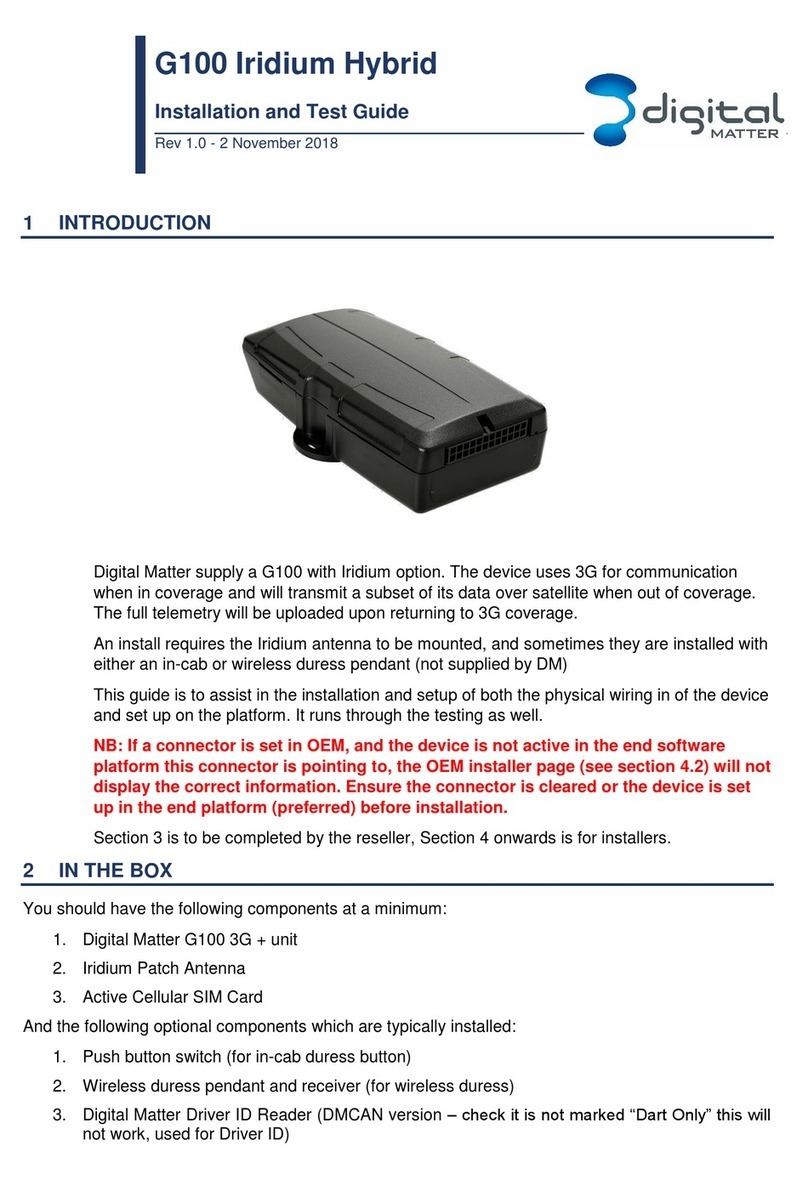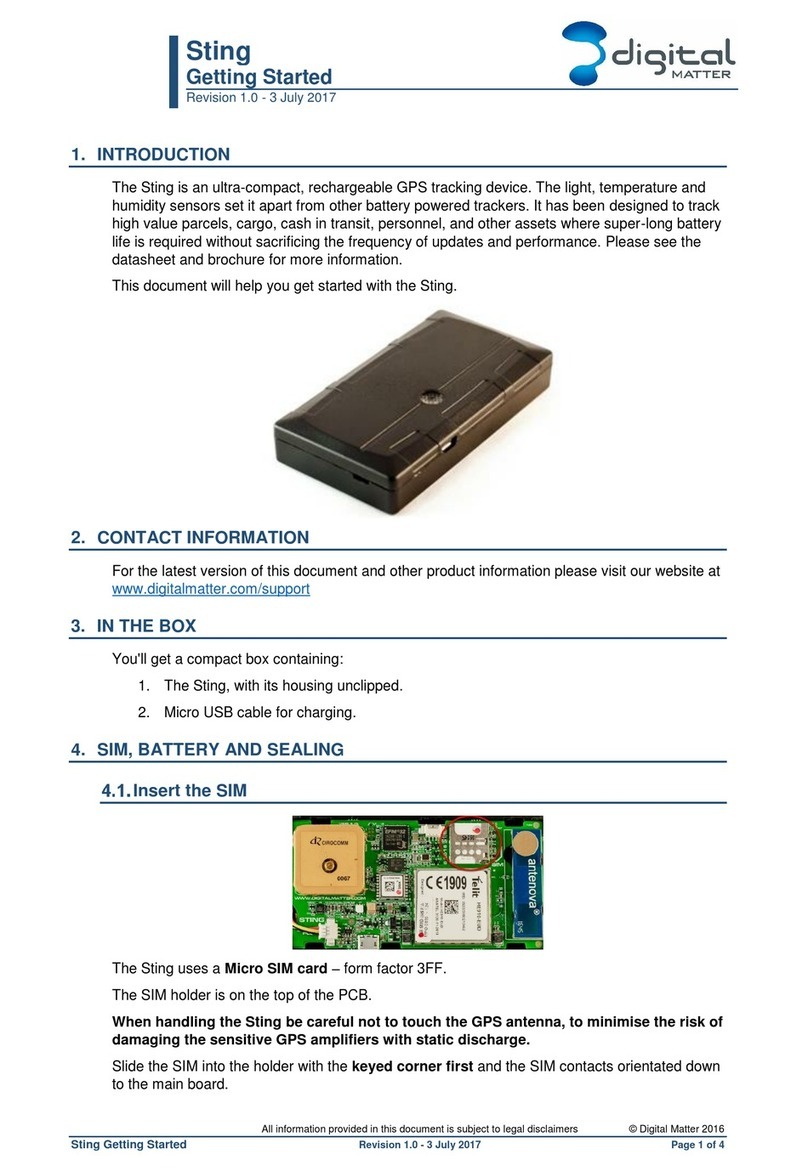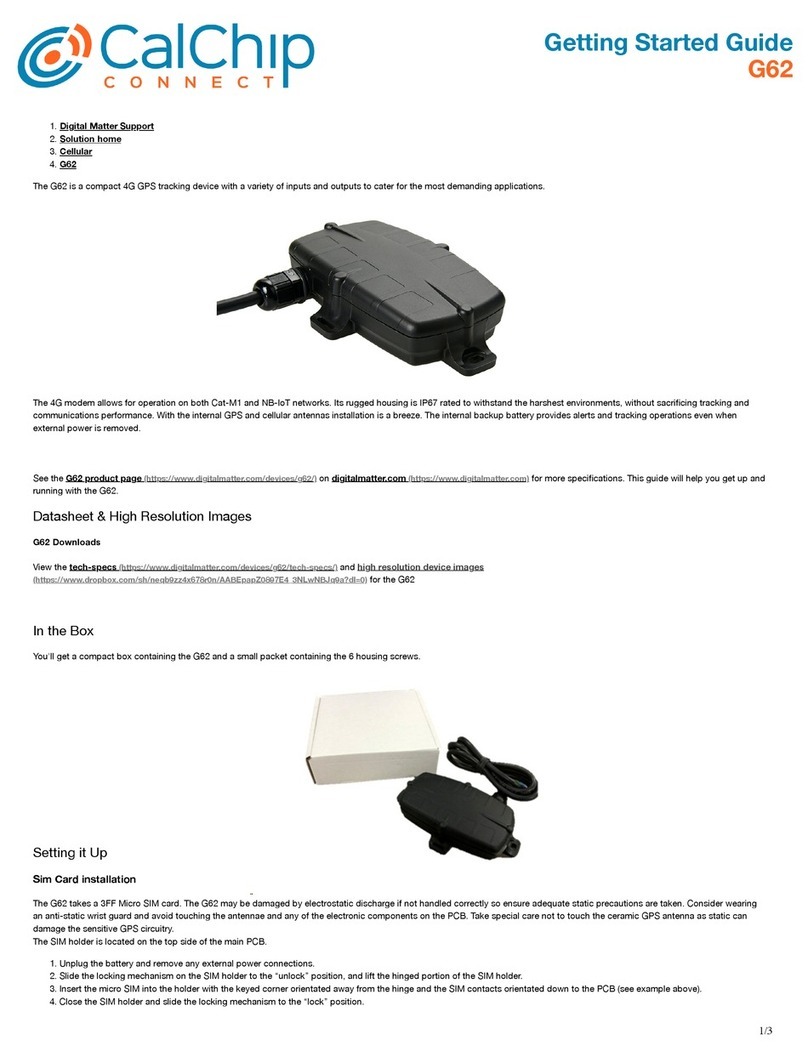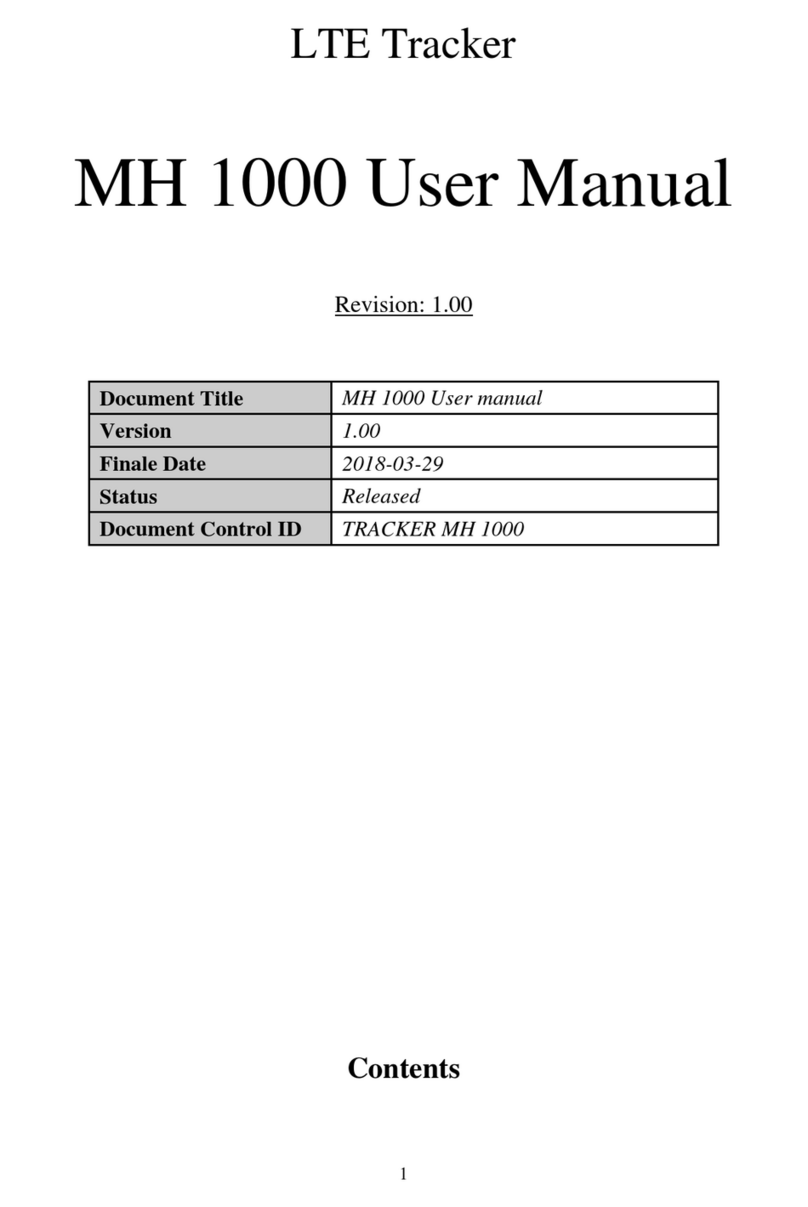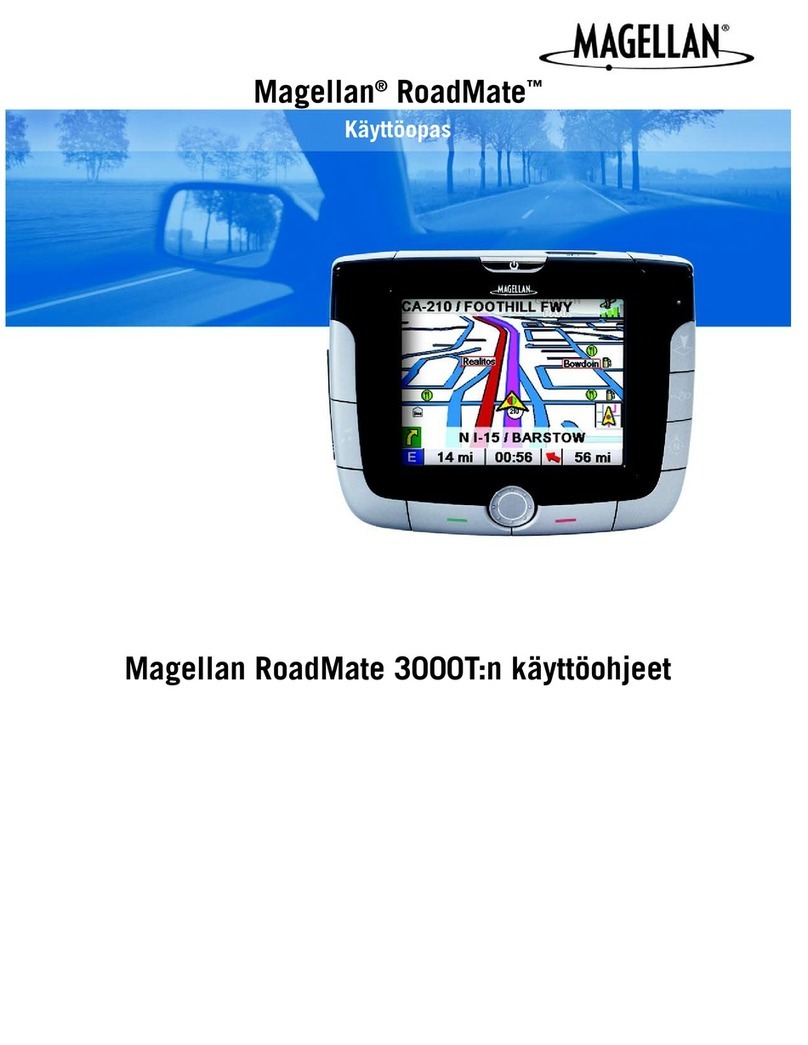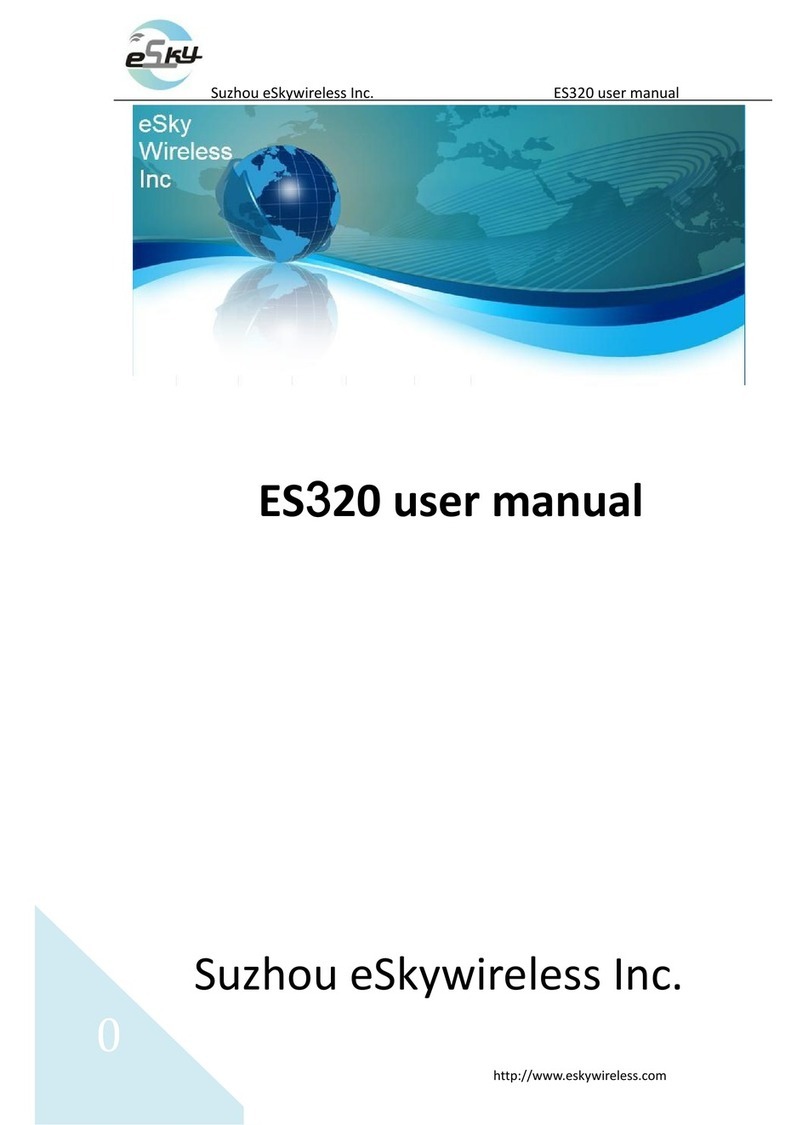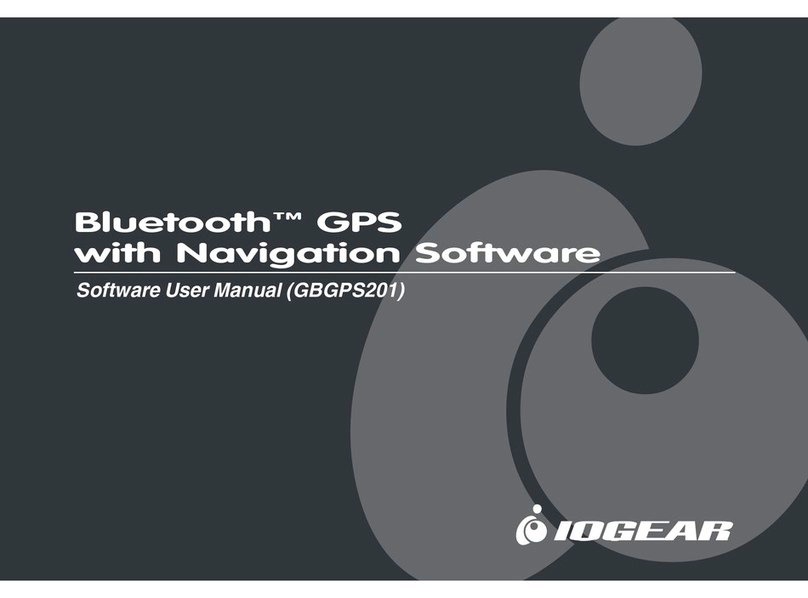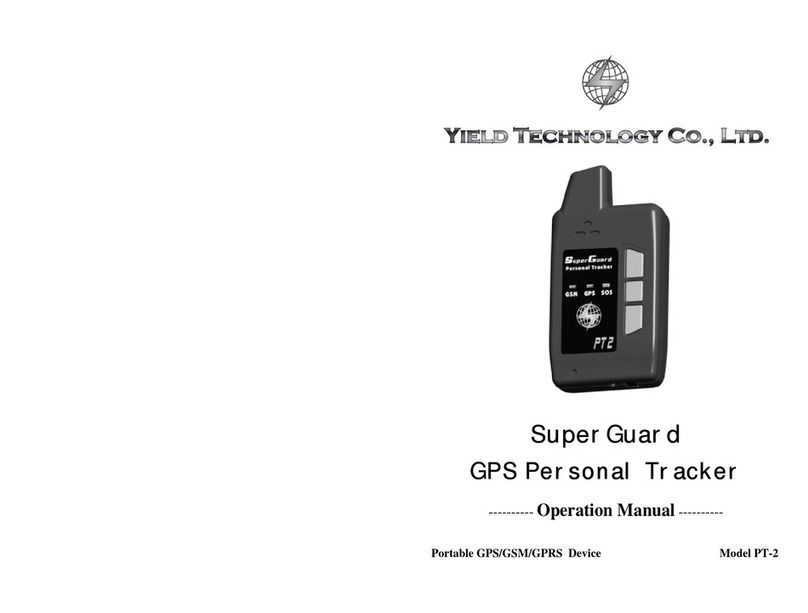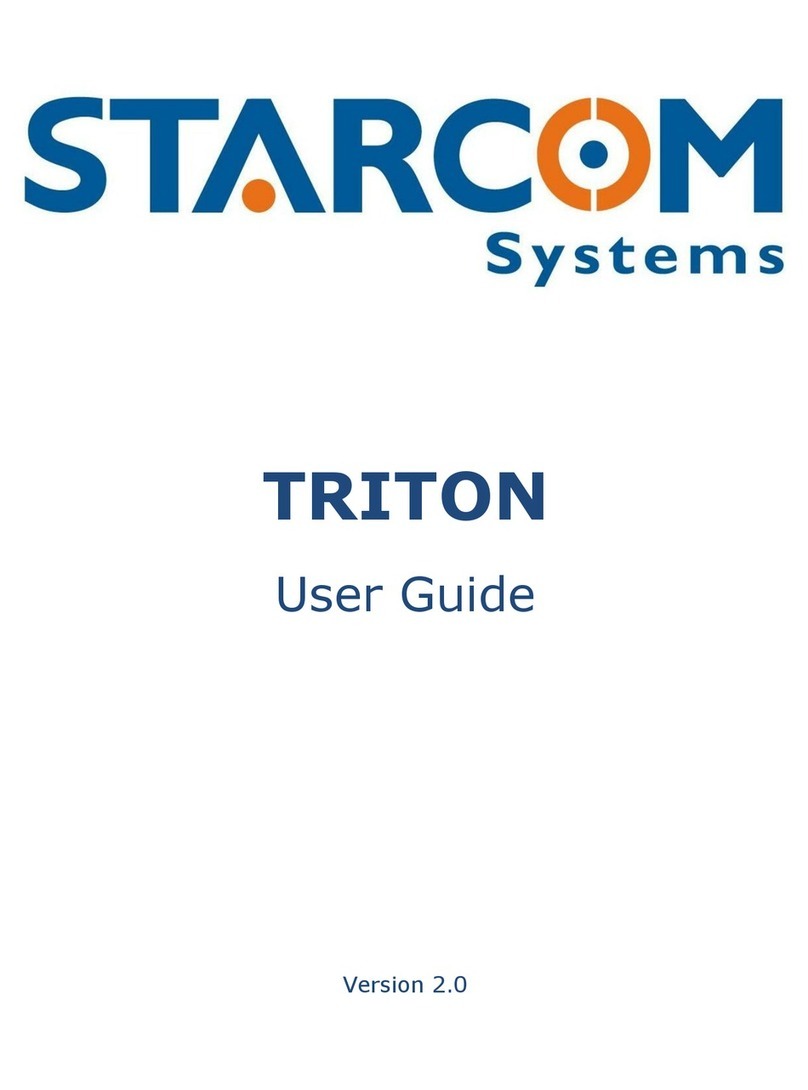OEMServer Installer
Go to www.oemserver.com/installer (https://oemserver.com/Installer) for ease of testing
If the LED ashes but the Bolt does not connect, check the SIM is in the holder correctly and check that the SIM is
working.
Troubleshooting Steps
See here for tips for if your device isn't connecting
(https://support.digitalmatter.com/support/solutions/articles/16000087627-troubleshooting-devices-not-connecting)
Default Settings
The Bolt will operate with default settings out of the box. These can be changed using the OEM Admin interface. The
defaults include:
Hourly Heartbeats: the device will log a heartbeat record, connect to the server, and refresh its GPS data every 60
minutes.
Logging: The device is set to log a record every 60 seconds or 500m of distance travelled, whichever comes rst.
Heading Changes: The Device will also log a record when the heading change of is detected and will track when
the vehicle corners.
Emulated Ignition: By default, the Bolt will track a trip if only if the ignition of the vehicle is activated. A trip will
commence recording if the vehicle has moved more than 150m from its starting position. The Trip will automatically
end if device has been stationary for 6 minutes. The device will upload at the beginning and end of a trip.
Bolt Assembly & Installation Guide
For a greater detail installation and assembly guide, see our article here
(https://support.digitalmatter.com/support/solutions/articles/16000096673-bolt-assembly-and-installation-guide)
Applications/Other Resources
The Bolt2 can be used for various applications, such as odometer/run hour monitoring, harsh event reporting, etc to name
a few. Please see the links below on how these can be set up to suit your needs.
Harsh Event Setup (https://support.digitalmatter.com/support/solutions/articles/16000042353-harsh-event-setup)
Accident Detection and Reconstruction (https://support.digitalmatter.com/support/solutions/articles/16000037561)
On-Device Odometer and Run Hours (https://support.digitalmatter.com/support/solutions/articles/16000092583-on-
device-odometer-and-run-hours)
Improve Corner Tracking Accuracy (https://support.digitalmatter.com/support/solutions/articles/16000118161-
improve-corner-tracking-on-hard-wired-devices-bolt-g62-dart2-g120-)