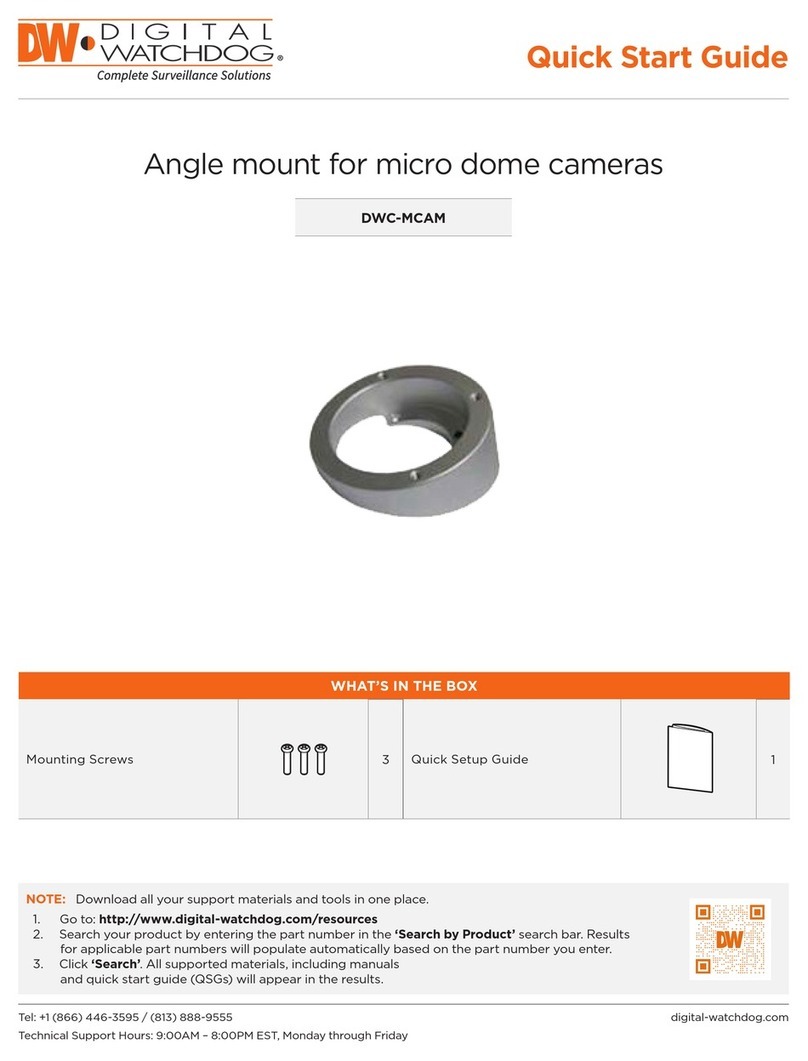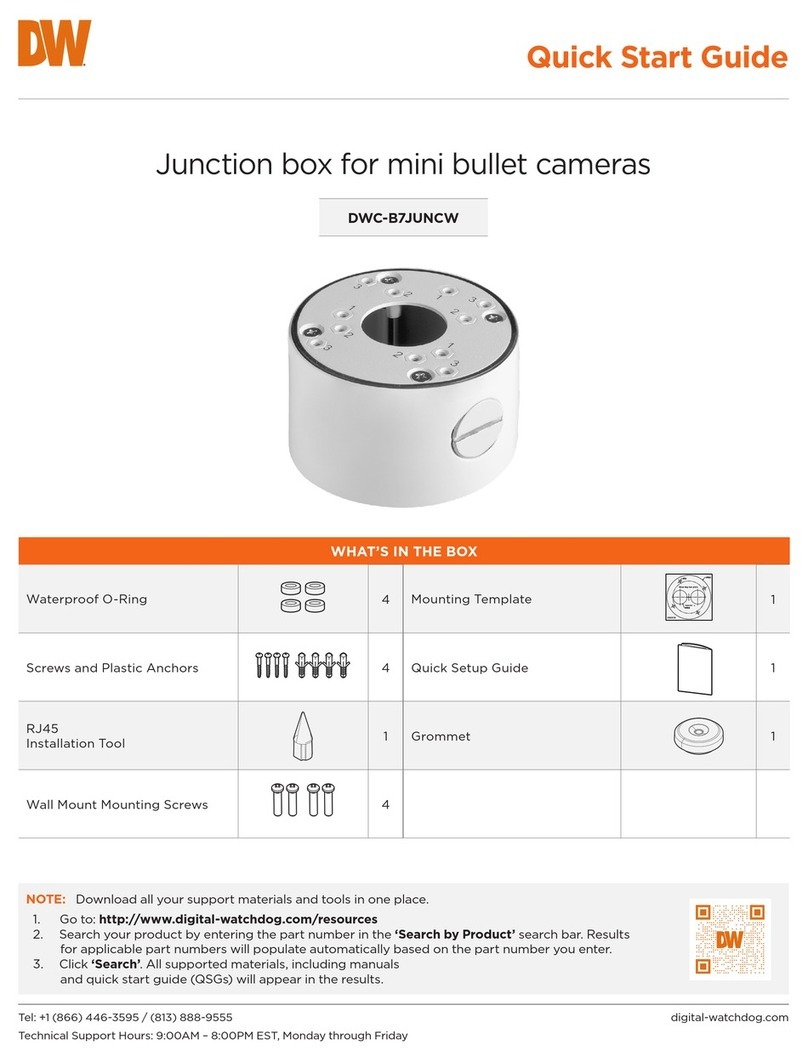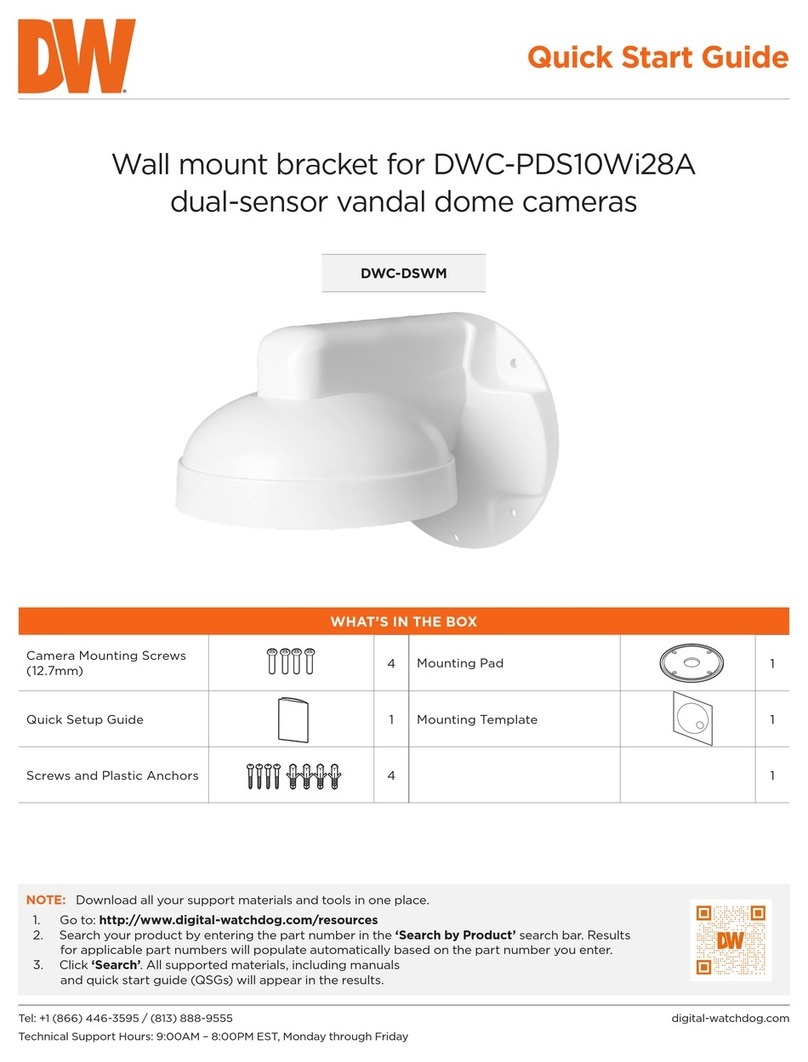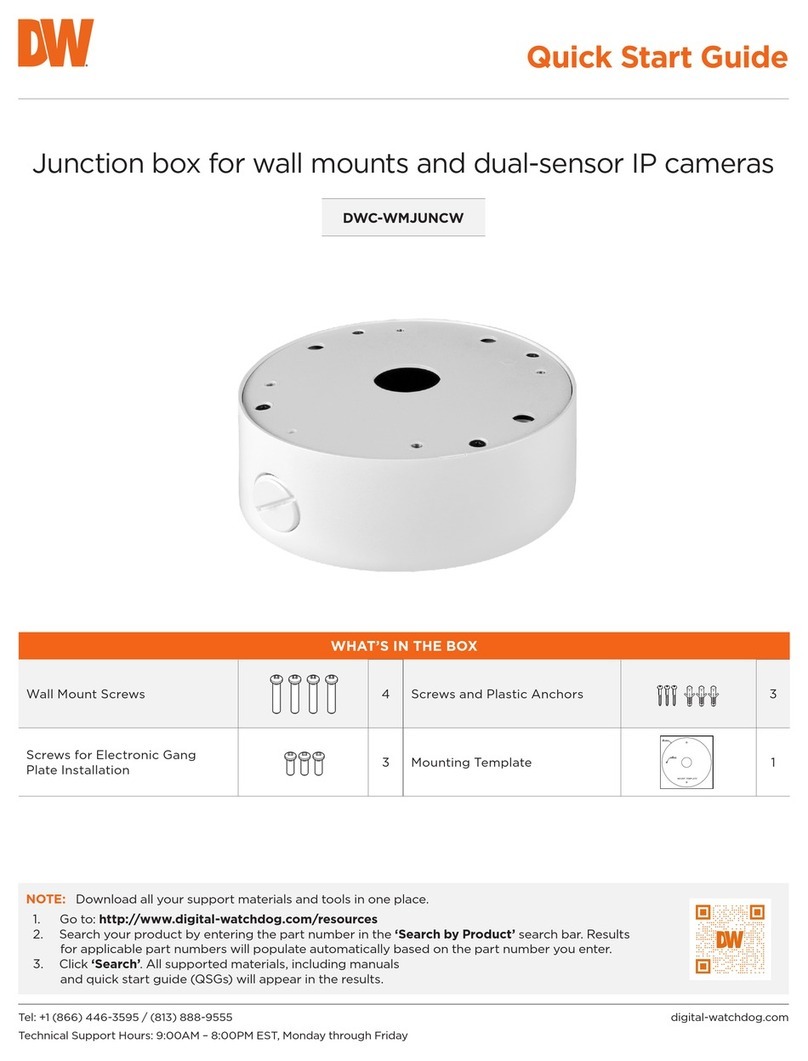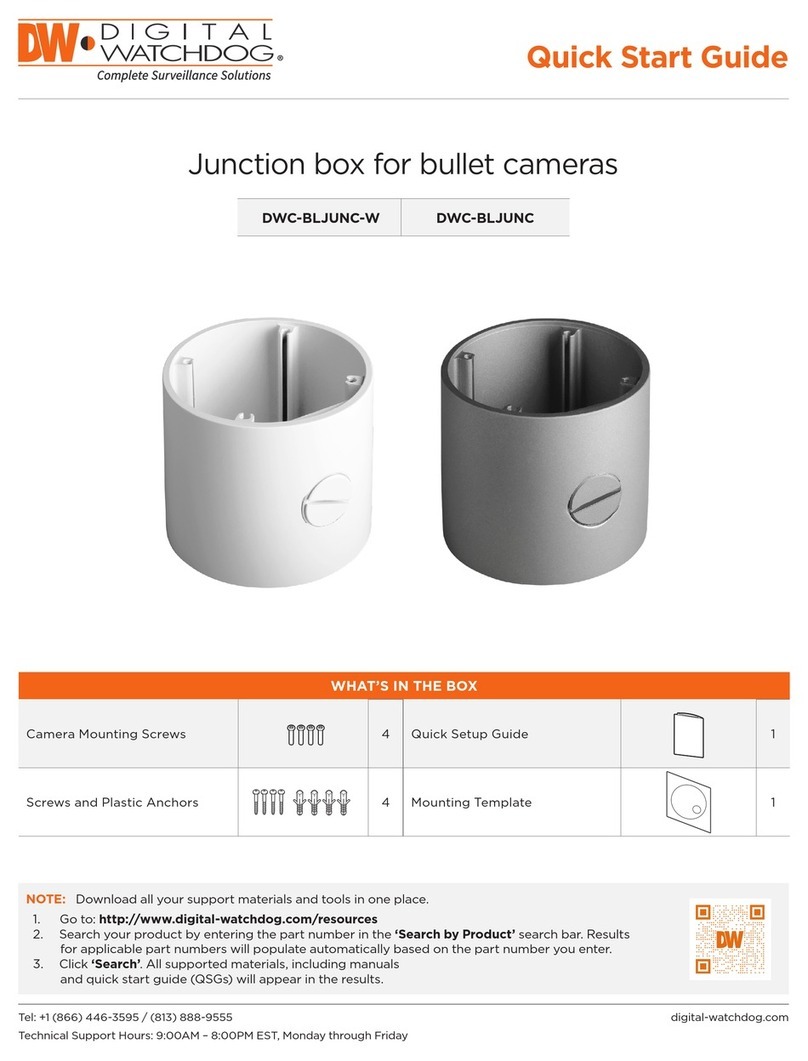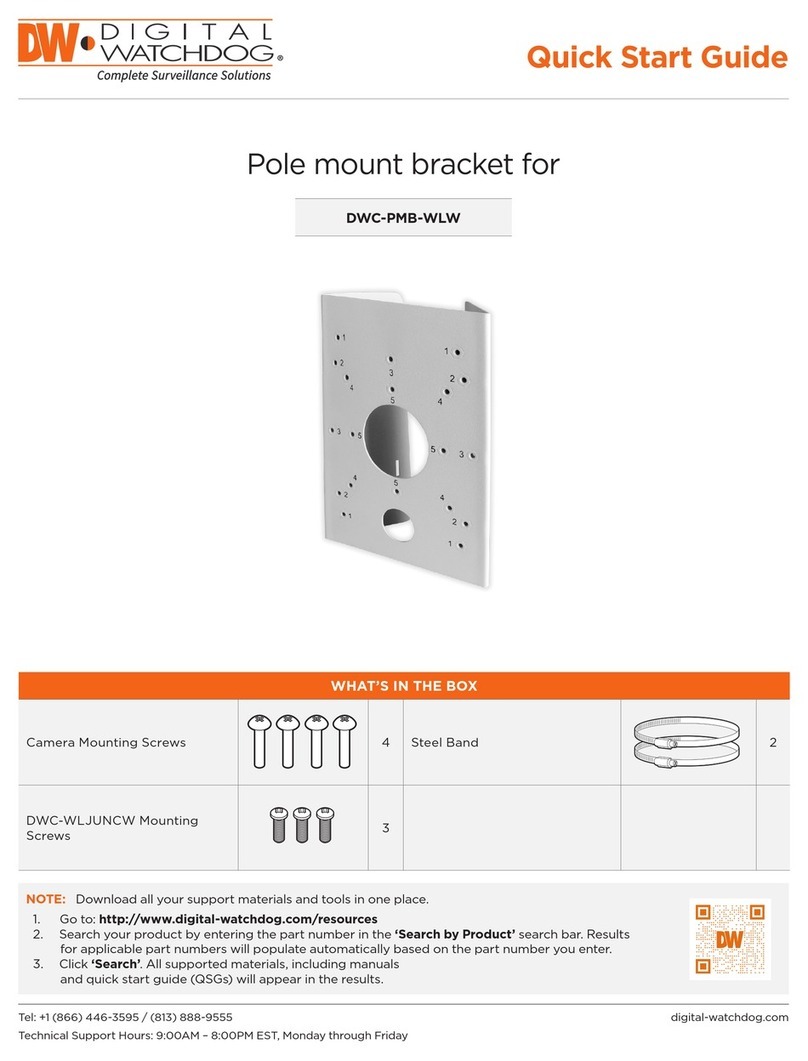1. Connect the converter plate to an electric gang box.
Use the 4 screws (A) included with the converter plate when using a 2-gang handy electrical box or switch box.
Use the 2 screws (B) included with the converter plate when using a 1-gang handy electrical box.
2. Pass wires through and make the connections.
Use the CABLE-OUT spaces in the converter plate.
3. Follow the table below to connect the camera to the appropriate mounting points and which screws set to use.
Mounting
holes Compatible cameras Screw size
Mounting
point 1
DWC-V4 models 20mm screws
DWC-MV4 models 20mm screw
DWC-V6 models 20mm screw
Mounting
point 2, 2#
DWC-MF and DWC-MPF models 20mm screw
DWC-MV8 and DWC-MPV8 models 23mm screw
DWC-MVC and DWC-MPVC models 20mm screw
DWC-MVD and DWC-MPVD models 35mm screws
DWC-PVF and DWC-PPVF models 20mm screw
Mounting
point 4
DWC-MV7 and DWC-MPV7 models 20mm screw
DWC-V7 models 20mm screw
DWC-MVA and DWC-MPVA models 20mm screw
DWC-VA models 20mm screw
DWC-D4 models 20mm screw
DWC-MF and DWC-MPF models OLD HARDWARE 20mm screw + rubber gasket
DWC-MV8 and DWC-MPV8 models OLD HARDWARE 20mm screw + rubber gasket
DWC-PVF and DWC-PPVF models OLD HARDWARE 20mm screw + rubber gasket
Mounting
point 5
DWC-D3 models 20mm screw
DWC-MD7 models 20mm screw
Mounting
point 6 DWC-MD4 models 20mm screw
4. Mount the camera to the upper side of the converter plate.
INSTALLATION
Quick Start Guide
Rev:06/23
Copyright © Digital Watchdog. All rights reserved.
Specifications and pricing are subject to change without notice.
* NOTE: How to tell what MF, V8 or PVF hardware you have:
If the camera’s mounting holes are located on the outer edge of the camera’s base,
use mounting points labeled as “2, #2” WITHOUT the included rubber gaskets.
If the camera’s mounting holes are located on the inner edge of the camera’s base,
use mounting points labeled as “4” WITH the included rubber gaskets.
steel boxes, covers and accessories
RACO bOxes, COveRs And ACCessORies
A70
detailed drawings
HAndy bOxes And switCH bOxes
2-GANG HANDY BOXES / SWITCH BOXES
cAt. # dimEnSionS
A (inSidE)
b c
400 1-1/2" --
420 2" --
501 2-1/2" --
502 2-1/2" 1-31/32" 4"
503 2-1/2" --
505 2-1/2" 7" 2-13/64"
506 2-1/2" --
508 2-1/2" --
509 2-1/2" --
560 2-3/4" --
561 2-3/4" --
562 2-3/4" 7" 2-13/64"
565 2-3/4" --
591 3-1/2" --
592 3-1/2" --
500, 8500 2-1/2" --
504, 8504 2-1/2" 7" 2-13/64"
590, 8590 3-1/2" --
SINGLE GANG AND GANGABLE CONDUIT SWITCH BOXES
HANDY BOXES
cAt. # dimEnSionS
A (inSidE)
b c
661 1-7/8" 6-7/16" 2-7/32"
662 1-7/8" 7" 2-3/8"
655 1-1/2" 1-31/32" 4-1/8"
670rAc 2-1/8" --
8670 2-1/8" --
674 2-1/8" --
678 2-1/8" 7" 2-3/8"
650, 8650 1-1/2" --
650cSA 1-1/2" --
653 1-1/2" --
660, 8660 1-7/8" --
611 1-7/8" --
660Sm1-7/8" --
663, 8663 1-7/8" --
663Sm1-7/8" --
665 1-7/8" --
671 2-1 /8" 6 -7/16" 2-7/32"
cAt. # dimEnSionS
A (inSidE)
b c d E
680 2-1/8" 4" 4" --
681 2-1/8" 4" 4" 7" 4-9/32"
683 2-1/8" 4" 4" --
685 2-1/8" 4" 4" 7" 4-9/32"
steel boxes, covers and accessories
RACO bOxes, COveRs And ACCessORies
A70
detailed drawings
HAndy bOxes And switCH bOxes
2-GANG HANDY BOXES / SWITCH BOXES
cAt. # dimEnSionS
A (inSidE)
b c
400 1-1/2" --
420 2" --
501 2-1 /2" --
502 2-1/ 2" 1-31/32" 4"
503 2-1/ 2" --
505 2-1/ 2" 7" 2-13/64"
506 2-1/2" --
508 2-1/ 2" --
509 2-1/ 2" --
560 2-3/4" --
561 2-3/4" --
562 2-3/4" 7" 2-13/64"
565 2-3/4" --
591 3-1/2" --
592 3-1/2" --
500, 8500 2-1/2" --
504, 8504 2-1/2" 7" 2-13/64"
590, 8590 3-1 /2" --
SINGLE GANG AND GANGABLE CONDUIT SWITCH BOXES
HANDY BOXES
cAt. # dimEnSionS
A (inSidE)
b c
661 1-7/8" 6-7/16" 2-7/32"
662 1-7/8" 7" 2-3/8"
655 1-1/2" 1-31/32" 4-1/8"
670rAc 2-1/8" --
8670 2-1 /8" --
674 2-1/8" --
678 2-1/8" 7" 2-3/8"
650, 8650 1-1/2" --
650cSA 1-1 /2" --
653 1-1/2" --
660, 8660 1-7/8" --
611 1-7/8" --
660Sm1-7/8" --
663, 8663 1-7/8" --
663Sm1-7/8" --
665 1-7/8" --
671 2-1 /8" 6-7/16" 2-7/32"
cAt. # dimEnSionS
A (inSidE)
b c d E
680 2-1/ 8" 4" 4" --
681 2-1/8" 4" 4" 7" 4-9/32"
683 2-1/ 8" 4" 4" --
685 2-1/8" 4" 4" 7" 4-9/32"
Quick Manual
Ver. 1.0 / 2020.06
Before installing and using the Camera, please read this manual carefully.
Be sure to keep it handy for future reference.
Dome Camera
Gang Plate Manual
1. Dimension & Accessories
Mounting Gang Plate to Gang Box (Optional)
Mount Point 1 Installation
Mount Point 2 Installation
Mount Point 2# Installation
Mount Point 4 Installation
Mount Point 3 Installation
Mount Point 6Installation
B : 2-Gang Handy Boxes / Switch Boxes
A : Handy Boxes
Mount Point 5 Installation
2. Installation
A Install ScrewPlate Mount Screw
NK4
VD5
NK6
VD8
VF2
VD11
VD13
VD14
VF9
VD9
VD1VD2
VD7NK2
B Install Screw
MOUNT POINT 1
NK4 / NK6 / VD5
MOUNT POINT 2
VD8 / VD9 / VD11 / VD15 / VF2 / VF9
MOUNT POINT 2#
VD13
MOUNT POINT 3
VD14
MOUNT POINT 4
VD1 / VD2 / VD7 / NK2
MOUNT POINT 5
VP2/ VP3
MOUNT POINT 6
NK5
VP2
NK5
VP3
A. 2-gang handy electrical box
and switch boxes
A. 2-Gang handy Boxes /
switch boxes
B. 1-gang handy electrical box B. handy boxes
Quick Manual
Ver. 1.0 / 2020.06
Before installing and using the Camera, please read this manual carefully.
Be sure to keep it handy for future reference.
Dome Camera
Gang Plate Manual
1. Dimension & Accessories
Mounting Gang Plate to Gang Box (Optional)
Mount Point 1 Installation
Mount Point 2 Installation
Mount Point 2# Installation
Mount Point 4 Installation
Mount Point 3 Installation
Mount Point 6Installation
B : 2-Gang Handy Boxes / Switch Boxes
A : Handy Boxes
Mount Point 5 Installation
2. Installation
A Install ScrewPlate Mount Screw
NK4
VD5
NK6
VD8
VF2
VD11
VD13
VD14
VF9
VD9
VD1VD2
VD7NK2
B Install Screw
MOUNT POINT 1
NK4 / NK6 / VD5
MOUNT POINT 2
VD8 / VD9 / VD11 / VD15 / VF2 / VF9
MOUNT POINT 2#
VD13
MOUNT POINT 3
VD14
MOUNT POINT 4
VD1 / VD2 / VD7 / NK2
MOUNT POINT 5
VP2/ VP3
MOUNT POINT 6
NK5
VP2
NK5
VP3