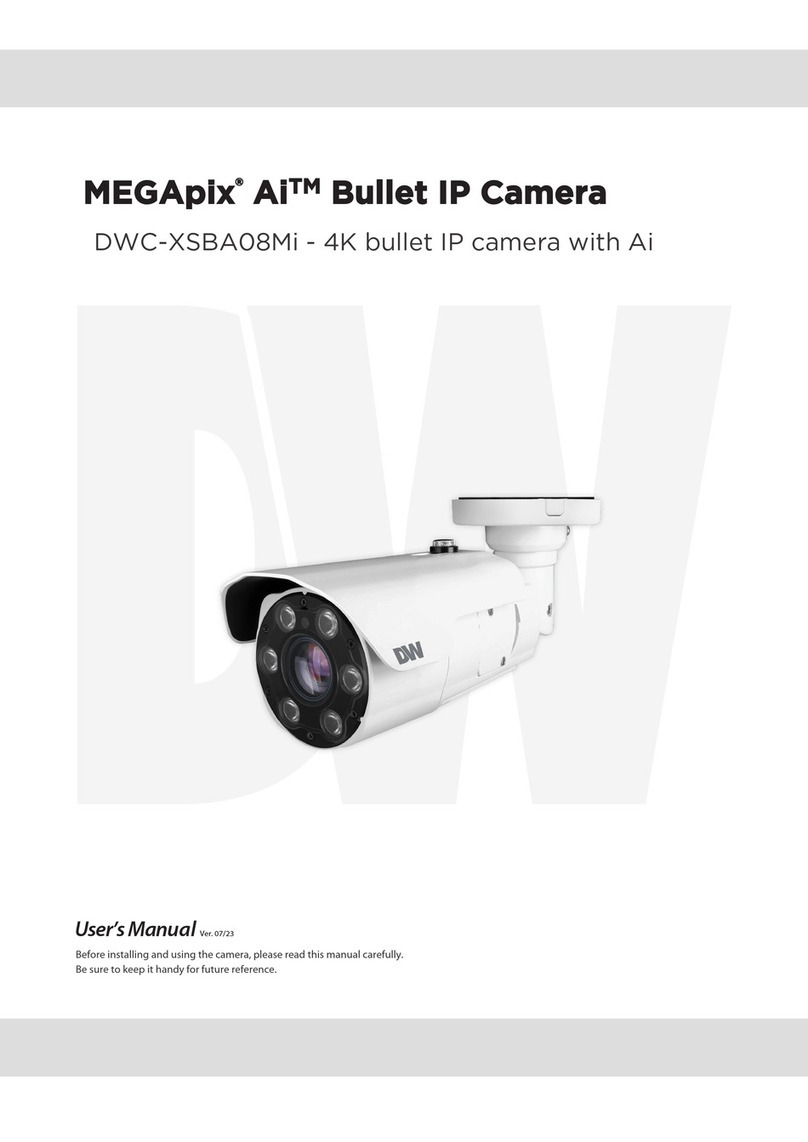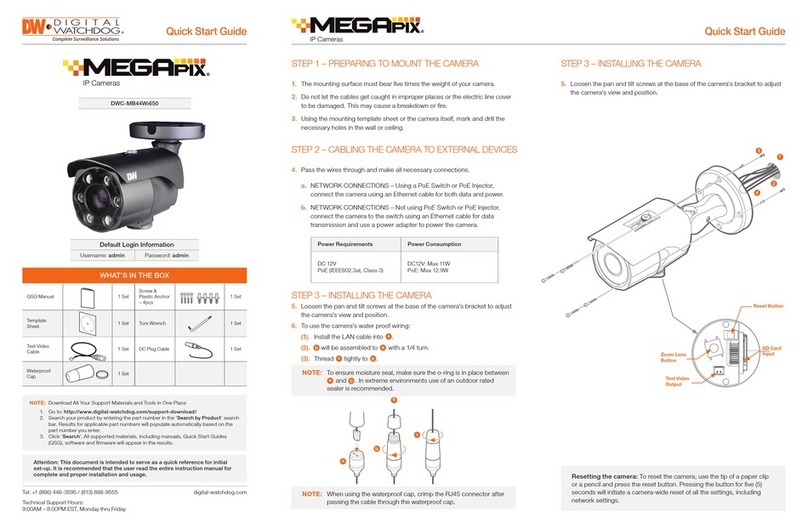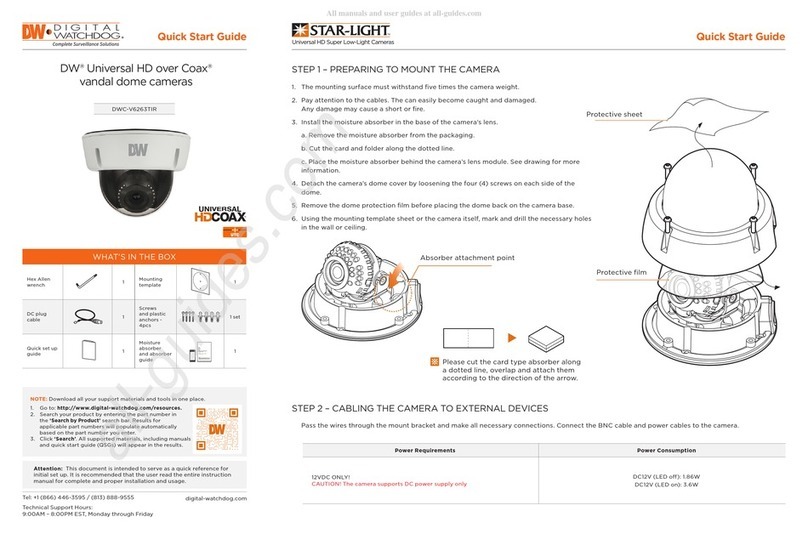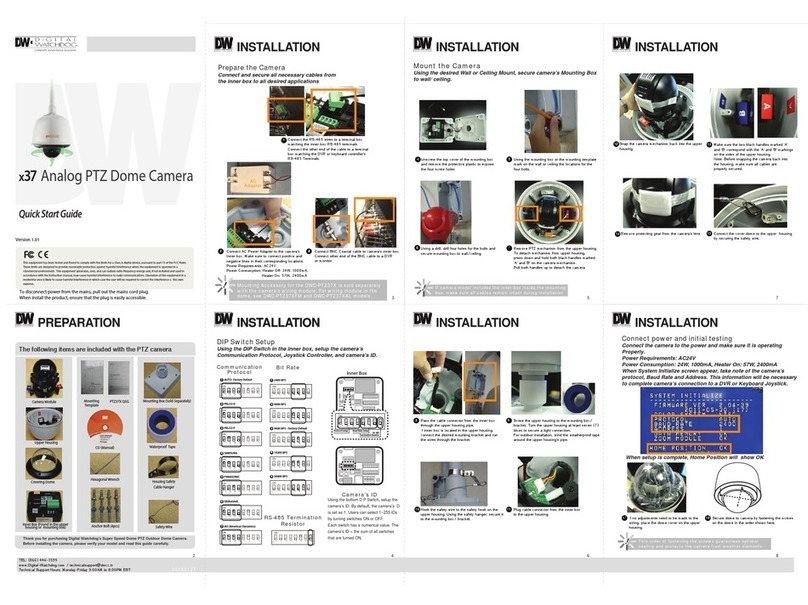OSD MENU SETTINGS & REMOTE CONTROL
SETUP FUNTION SUMMARY
when using BUILT-IN lens,
the type of the lens is able to fix
MANUAL: 1/60(50) ~
1/120,000sec, x2~ x128
WHITE BAL. ATW, MANUAL, AWC ATW: 1,800 ~10,500 ˚K
BACKLIGHT OFF, LOW, MIDDLE, HIGH Backlight compensation
AGC NORMAL, HIGH,OFF the Brightness can be adjusted(1 ~ 70)
when AGC is turned off,
DNR does not operate.
when AGC is turned off,
SENS-UP does not operate.
SPECIAL Refer to the bottom
Saved all the setting menu,
then exits.
uppercase or lowercase, OFF maximum length for the name
/numeral 0~9/-, null display is limited 15letters.
AUTO :
dayatime →color mode ,
night-time→B/W mode
B/W : Always B/W mode
COLOR: Always color mode
:
LL mode: you can adjust
desired phase from 0˚~ 359˚,
auto detection
MATION ON mode: AREA(4 programmable
DETECTION zone /SIZE), the word
MOTION DETECTED" appear on the
screen when movement is detected
ON mode:AREA(4 programmable
zone) /SIZE/TONE
PRIVACY OFF, ON
OFF, ON
CAMER ID
DAY NIGHT AUTO, B/W, EXTERN, COLOR
SYNC INT, LL
SENS-UP AUTO(=X6), OFF
EXIT
SHUTTER ESC, MANUAL, FLK, OFF
DNR MIDDLE, HIGH, OFF, LOW
LENS
OSD MENU SETTINGS & REMOTE CONTROL
SETUP FUNTION SUMMARY
when using BUILT-IN lens,
the type of the lens is able to fix
MANUAL: 1/60(50) ~
1/120,000sec, x2~ x128
WHITE BAL. ATW, MANUAL, AWC ATW: 1,800 ~10,500 ˚K
BACKLIGHT OFF, LOW, MIDDLE, HIGH Backlight compensation
AGC NORMAL, HIGH,OFF the Brightness can be adjusted(1 ~ 70)
when AGC is turned off,
DNR does not operate.
when AGC is turned off,
SENS-UP does not operate.
SPECIAL Refer to the bottom
Saved all the setting menu,
then exits.
uppercase or lowercase, OFF maximum length for the name
/numeral 0~9/-, null display is limited 15letters.
AUTO :
dayatime →color mode ,
night-time→B/W mode
B/W : Always B/W mode
COLOR: Always color mode
:
LL mode: you can adjust
desired phase from 0˚~ 359˚,
auto detection
MATION ON mode: AREA(4 programmable
DETECTION zone /SIZE), the word
MOTION DETECTED" appear on the
screen when movement is detected
ON mode:AREA(4 programmable
zone) /SIZE/TONE
MIRROR OFF, ON set a horizontal image inversion.
the available range
of level is 0 ~ 31.
returns to the level which was set
by the manufacturer for shipment.
save the SPECIAL MENU and then
returns to the SETUP MENU
PRIVACY OFF, ON
SHARPNESS OFF, ON(=8)
RESET
OFF, ON
RERURN
CAMER ID
DAY NIGHT AUTO, B/W, EXTERN, COLOR
SYNC INT, LL
SENS-UP AUTO(=X6), OFF
EXIT
SHUTTER ESC, MANUAL, FLK, OFF
DNR MIDDLE, HIGH, OFF, LOW
LENS
KEYBUTTON
OSDBUTTON
ZoomFocusControlButtons
BUTTON
IDButtons
BUTTON
Omni‐FocusRemoteControlInstructions
1. ChecktheDipswitch(SW4)forcameraID(Defaultis0)
2. Pointtheremotecontroltowardsthecamera,thenpressand
hold[0]untiltheRedLEDlightstartflashing.
3. PressandholdtheKEYbutton,untilLEDturnsasolidRED.
4. PressthePlussign(+)toZOOMIN,Minussign(‐)toZOOMOUT
5. Pressthe[ENT]buttontoenterthesetupMenuandpress[KEY]
buttontoexit.
OSD MENU SETTINGS & REMOTE CONTROL
SETUP FUNTION SUMMARY
when using BUILT-IN lens,
the type of the lens is able to fix
MANUAL: 1/60(50) ~
1/120,000sec, x2~ x128
WHITE BAL. ATW, MANUAL, AWC ATW: 1,800 ~10,500 ˚K
BACKLIGHT OFF, LOW, MIDDLE, HIGH Backlight compensation
AGC NORMAL, HIGH,OFF the Brightness can be adjusted(1 ~ 70)
when AGC is turned off,
DNR does not operate.
when AGC is turned off,
SENS-UP does not operate.
SPECIAL Refer to the bottom
Saved all the setting menu,
then exits.
uppercase or lowercase, OFF maximum length for the name
/numeral 0~9/-, null display is limited 15letters.
AUTO :
dayatime →color mode ,
night-time→B/W mode
B/W : Always B/W mode
COLOR: Always color mode
:
LL mode: you can adjust
desired phase from 0˚~ 359˚,
auto detection
MATION ON mode: AREA(4 programmable
DETECTION zone /SIZE), the word
MOTION DETECTED" appear on the
screen when movement is detected
ON mode:AREA(4 programmable
zone) /SIZE/TONE
MIRROR OFF, ON set a horizontal image inversion.
the available range
of level is 0 ~ 31.
returns to the level which was set
by the manufacturer for shipment.
save the SPECIAL MENU and then
returns to the SETUP MENU
PRIVACY OFF, ON
SHARPNESS OFF, ON(=8)
RESET
OFF, ON
RERURN
CAMER ID
DAY NIGHT AUTO, B/W, EXTERN, COLOR
SYNC INT, LL
SENS-UP AUTO(=X6), OFF
EXIT
SHUTTER ESC, MANUAL, FLK, OFF
DNR MIDDLE, HIGH, OFF, LOW
LENS
KEYBUTTON
OSDBUTTON
ZoomFocusControlButtons
BUTTON
IDButtons
BUTTON
Omni‐FocusRemoteControlInstructions
1. ChecktheDipswitch(SW4)forcameraID(Defaultis0)
2. Pointtheremotecontroltowardsthecamera,thenpressand
hold[0]untiltheRedLEDlightstartflashing.
3. PressandholdtheKEYbutton,untilLEDturnsasolidRED.
4. PressthePlussign(+)toZOOMIN,Minussign(‐)toZOOMOUT
5. Pressthe[ENT]buttontoenterthesetupMenuandpress[KEY]
buttontoexit.