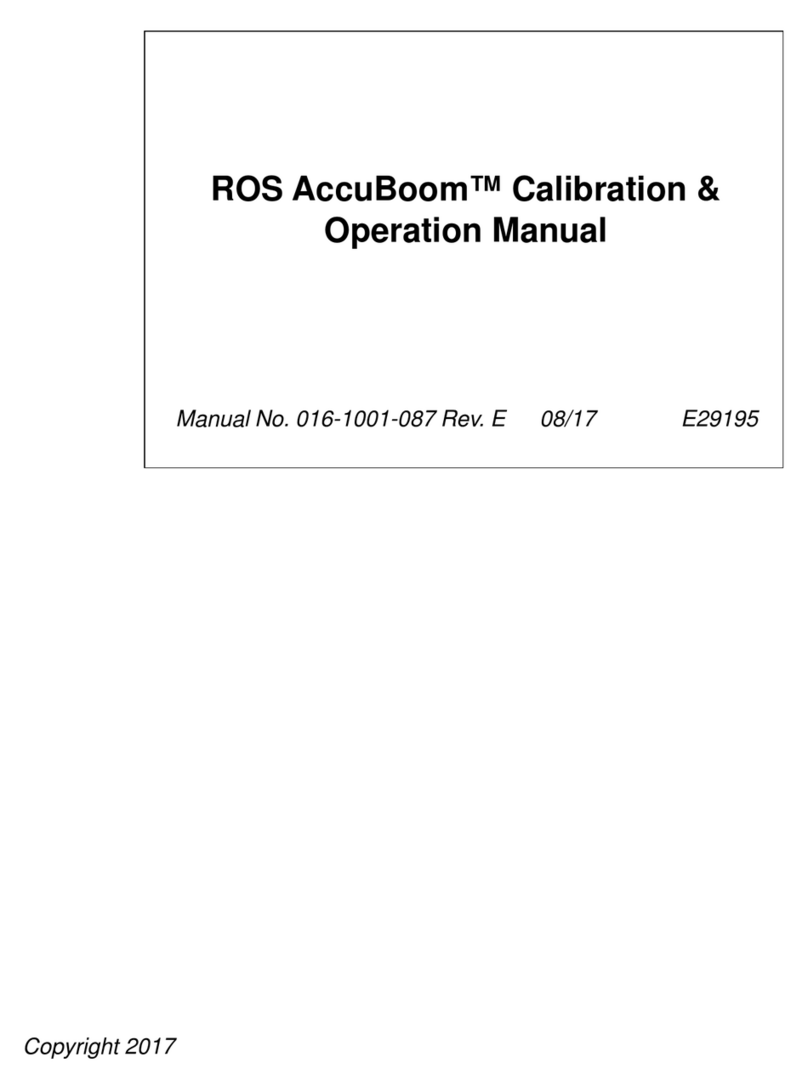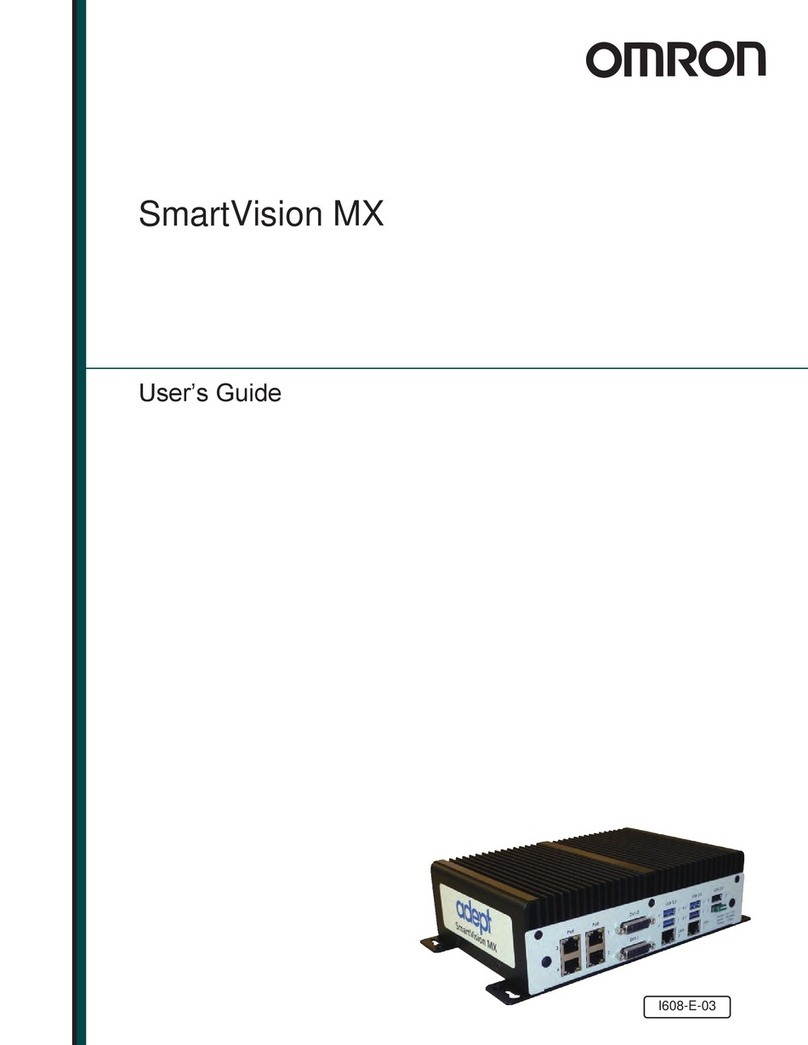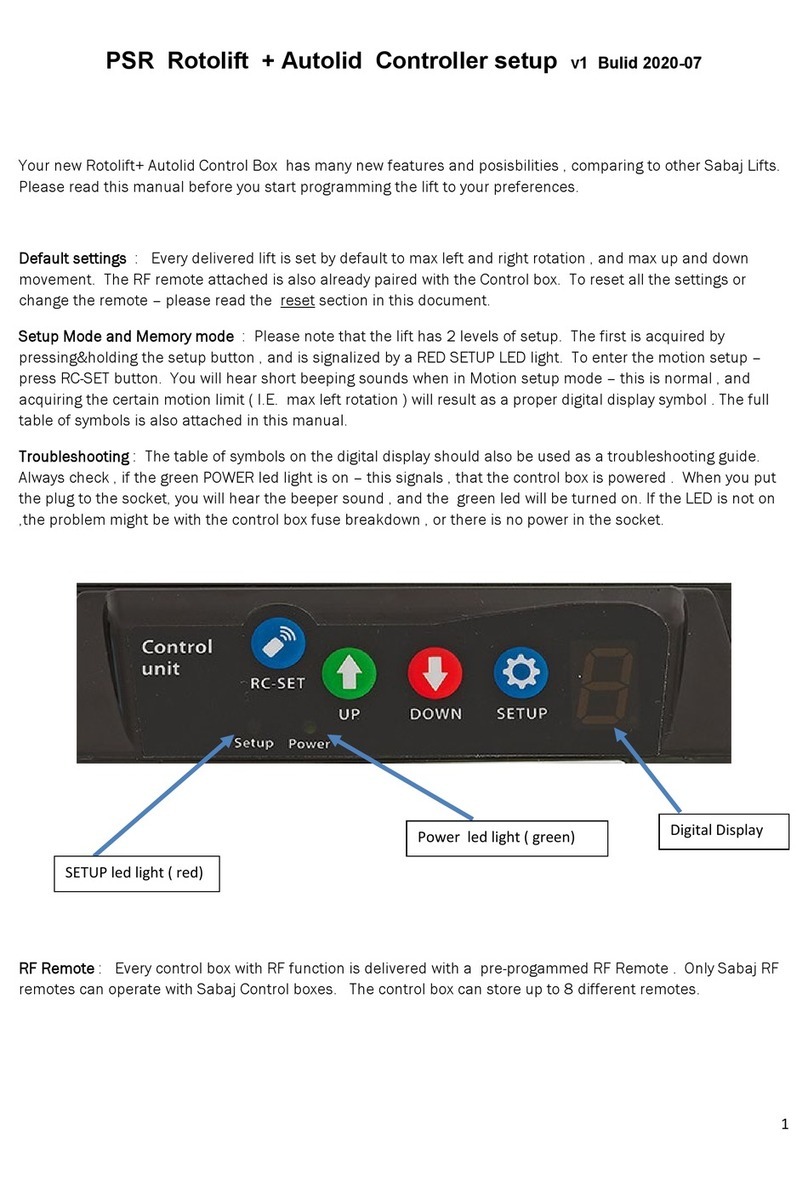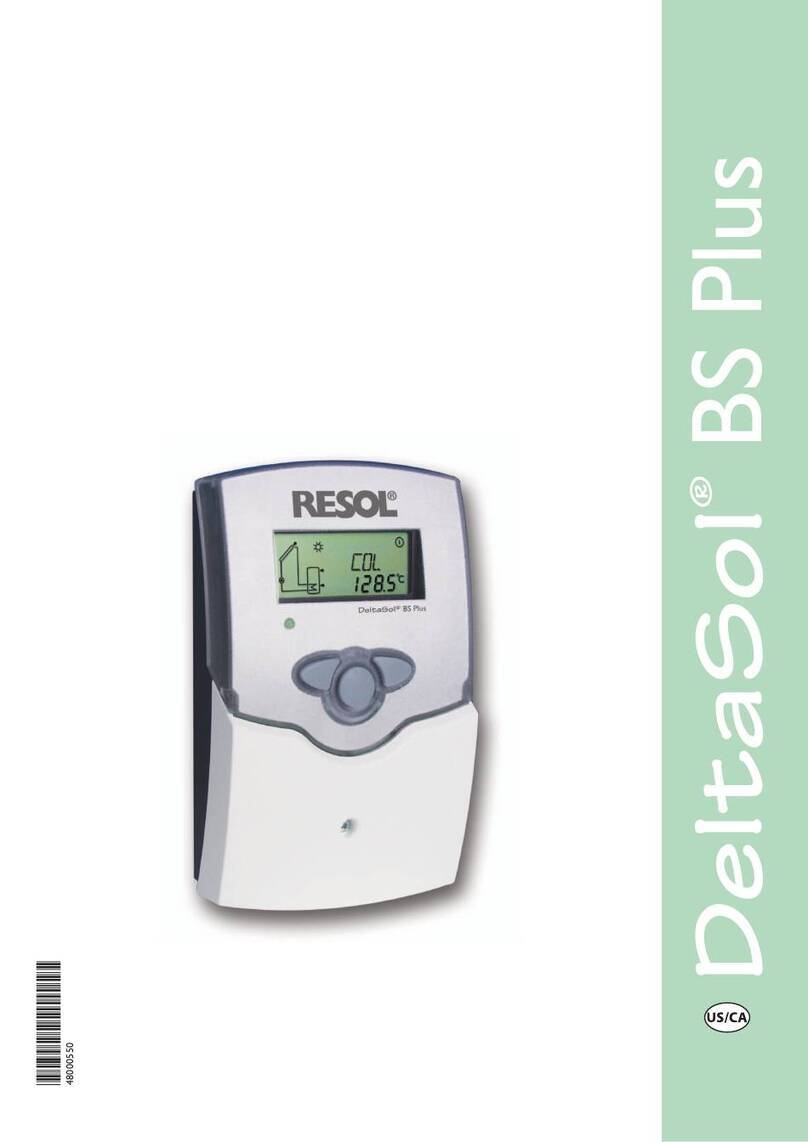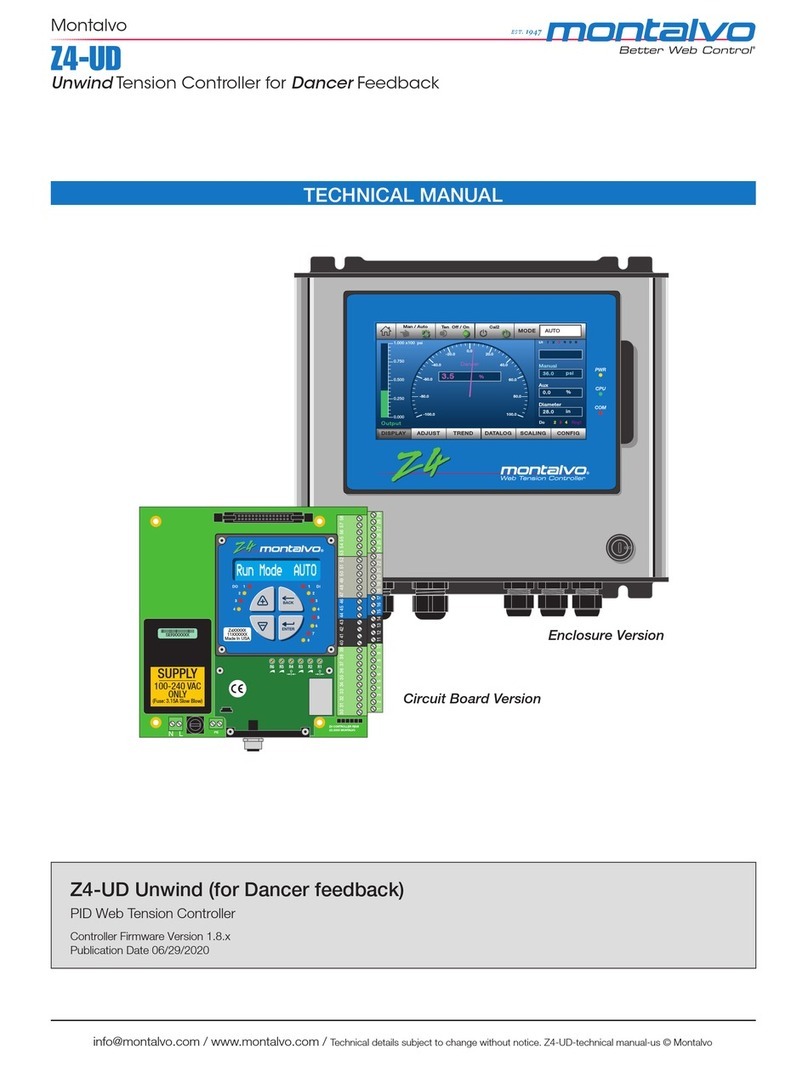DIGITEN DHTC-1011 User manual

Temperature Humidity
Control Range -40~120°C, -40~248°F 1-100%RH
Temperature
Resolution 0.1°C, 0.1°F 0.1%RH
Temperature Accuracy ±0.3°C, ±0.3°F ±2%RH
Control Mode Heating and Cooling Humidication and
Dehumidication
Input Power 100~240VAC, 50/60Hz
Temperature Control Output Max.10A, 100-240VAC Max.7A, 100-240VAC
Buzzer Alarm High and Low Temperature
Alarm High and Low humidity Alarm
Sensor Type Digital sensor
Sensor Length 2m, 6ft 2m, 6ft
Relay Contact Capacity
Heating(10A, 100-240VAC)Humidication(7A,100-
240VAC)
Cooling(10A, 100-240VAC)Dehumidication(7A,100-
240VAC)
Input Power Cable Length 120 cm/4ft
Output Power Cable Length 30cm/6.5”
Feature
• Large LCD screen;
• Dual relay output, be able to control heating / cooling equipment and
humidication / dehumidication device at the same time;
• Support reading with Centigrade or Fahrenheit unit;
• Maximum temperature output load: 1100W@110V, 2200W@220V;
• Easy to use and program, plug and play device;
• With temperature and humidity calibration function;
• Compressor delay protection for refrigeration control;
• High and low value alarms are available;
• Over-temperature and sensor fault alarm;
• Heating/cooling return dierence could be set separately to protect
temperature controller from violent change;
• The temperature or humidity function can be used separately.
Specication

Display
PV: Current measuring temperature/humidity
RV: Run value
SV: Stop value
CA: Calibration
DP: Time of compressor Delay Starting
ON: Loading working status is on
OFF: Loading working status is o
HI: High temperature / humidity alarm value
LO: Low temperature / humidity alarm value
Setting Instruction
View the setting value
Short press the SET button and you can check the parameter values in
sequence.
Change temperature unit
Press and hold the and buttons simultaneously to switch between
Fahrenheit and Celsius units.

Note: After changing the temperature unit, all setting values will be
restored to the factory settings.
Indicator light:
The indicator light on the left of the panel is for Temperature, and the
right one is for Humidity. Each light is a two-color light that are red and
green. The red light indicates stop working, and green one means
running.
Set cooling mode:
To set the RV(RUN temperature) > SV(STOP temperature), the system
will be in cooling mode and the will appear on the
display.
When PV (Measuring temperature) > RV, the green indicator of
TEMPERATURE will be on and the cooling equipment will work. (If
the RUN value ashes, it means that the cooling equipment is in the
delayed start protection state.)
When PV ≤ SV, the green light will go out and the cooling equipment
will stop working.
1. Long press the SET button until the appears and the ashes.
2. Short press the or button and there will be a ashing, then
press the SET button to select the temperature.
3. Press or to adjust the RUN temperature you required.
4. Short press SET button to set STOP temperature and next value.
5. Long press SET button to save and exit.
Set heating mode:
To set the RV(RUN temperature) < SV(STOP temperature), the system
will be in heating mode and the will appear on the
display. When PV(Measuring temperature) < RV, the green indicator of
TEMPERATURE will light and the cooling equipment will work.
When PV ≥ SV, the green light will go out and the heating equipment
will stop working.

1. Long press the SET button until the appears and the ashes.
2. Short press the UP or DOWN button and there will be a ashing,
then press the SET button to select the temperature.
3. Press UP or DOWN to adjust the RUN temperature you required.
4. Short press SET button to set STOP temperature and next value.
5. Long press SET button to save and exit.
Set humidication mode:
To set the RV(RUN value) < SV(STOP value), the system will be in
humidication mode and the will appear on the
display. When PV(Measuring temperature) < RV, the green indicator of
HUMIDITY will light and the humidication equipment will work.
When PV ≥ SV, the green light will go out and the humidification
equipment will stop working.
1. Long press the SET button until the appears and the ashes.
2. Short press the UP or DOWN button and there will be a ashing,
then press the SET button to select the Humidity.
3. Press UP or DOWN to adjust the RUN value you required.
4. Short press SET button to set STOP temperature and next value.
5. Long press SET button to save and exit.
Set dehumidication mode:
To set the RV(RUN value) > SV(STOP value), the system will be in
dehumidication mode and the will appear on
the display. When PV(Measuring temperature) > RV, the green indicator
of HUMIDITY will light and the dehumidication equipment will work.
When PV ≤ SV, the green light will go out and the dehumidification
equipment will stop working.
1. Long press the SET button until the appears and the ashes.
2. Short press the or button and there will be a ashing, then
press the SET button to select the humidity.
3. Press or to adjust the RUN value you required.
4. Short press SET button to set STOP temperature and next value.

Note: Before setting the parameters, please don’t connect any
load (whether it is heating / cooling equipment, or humidification /
dehumidication equipment).
For example
Turn on the heater at 76°F and turn o at 80°F, turn on the humidier at
40% humidity and turn o at 50%.
1. Press and hold the SET button for about 3 seconds until the
appears.
2. Short press the SET button to select the temperature.
3. Press the and button to set the RV to 76°F.
4. Short press the SET button to the SV value page.
Long press SET
button for 3s
Run temperature
Stop temperature
Alarm low temperature
Alarm high temperature
Compressor Delay
time(mintures)
Temperature
Calibration
SET
SET
SET
SET
SET
SET
Long press SET
button to save
Run value
Stop value
Alarm high humidity
Alarm low humidity
Humidity Calibration
SET
SET
SET
SET
Long press SET
button to save
Setup Flow Chart

5. Press the and button to set the SV to 80°F.
6. Long press the SET button to save and return to the home page.
7. Long press the SET button as Step 1.
8. Short press the or button and SET button to select the Humidity.
9. Press the and button to set the RV to 40%.
10. Short press the SET button to the SV value page.
11. Press the UP and DOWN button to set the SV to 50%.
12. Long press the SET button to save and exit.
Function introduction
CODE Function Setting range Defaults
RUN Temperature(Humidity)
Run Value
120°C/40~248°F(0%RH-
99%RH) 20°C(40%RH)
STOP Temperature(Humidity)
Stop Value
-40~120°C/40~248°F
(0%RH-99%RH) 40°C(80%RH)
HI High temperature /
humidity alarm value
-40~120°C/40~248°F
(0%RH-99%RH) 120°C(99%RH)
LO Low temperature /
humidity alarm value
-40~120°C/40~248°F
(0%RH-99%RH) -40°C(5%RH)
DP Time of compressor
Delay Starting 0~10minutes 0minutes
CA Temperature (Humidity)
Calibration
-15~15°C/-15~15°F
(-10%RH-10%RH) 0°C(0%RH)
Time of compressor delay starting(DP)
After power-on, in cooling mode, if PV ≥ STOP, the cooling device will
not start immediately and will wait for a delay time (DP).
When the time interval between two cooling operations is greater than
the delay time (DP), the cooling equipment will work immediately.
When the time interval between two cooling operations is less than
the delay time (DP), the cooling device will not start until it reaches the
delay time (DP).
When the cooling equipment stops instantaneously, the stop time will
be recorded as the time comparison point for the next start.
Calibration(CA)
When the PV(measuring temperature) deviates from the actual
temperature, it can be corrected with the temperature calibration

function.
Correct temperature = temperature before calibration + calibration
value (CA), the calibration value can be positive, negative, or 0.
Troubleshooting
The load doesn’t work
1. The green indicator light is on, but the load does not work.
Please use a multimeter to measure the socket of the controller. If the
voltage is 100-240VAC, please check your load device. Otherwise,
please contact the DIGITEN Customer Service.
2. The green indicator light is on, but the load does not work.
When energized, the PV is exactly within the RV and SV, which meets
your requirements, so the load device doesn't need to be turned on at
this time.
Err Alarm
When the temperature sensor is short-circuited or disconnected, pull
out the sending plug of sensor from the controller, and then press the
plug rmly into the hole of the controller after cleaning the plug.
WARRANTY
The DIGITEN products are guaranteed to the original owner for one
year against defects in workmanship and materials. Please contact us:
www.digit-en.com/support
COPYRIGHT 2020 DIGITEN CO., LTD ALLRIGHTS
RESERVED
Table of contents