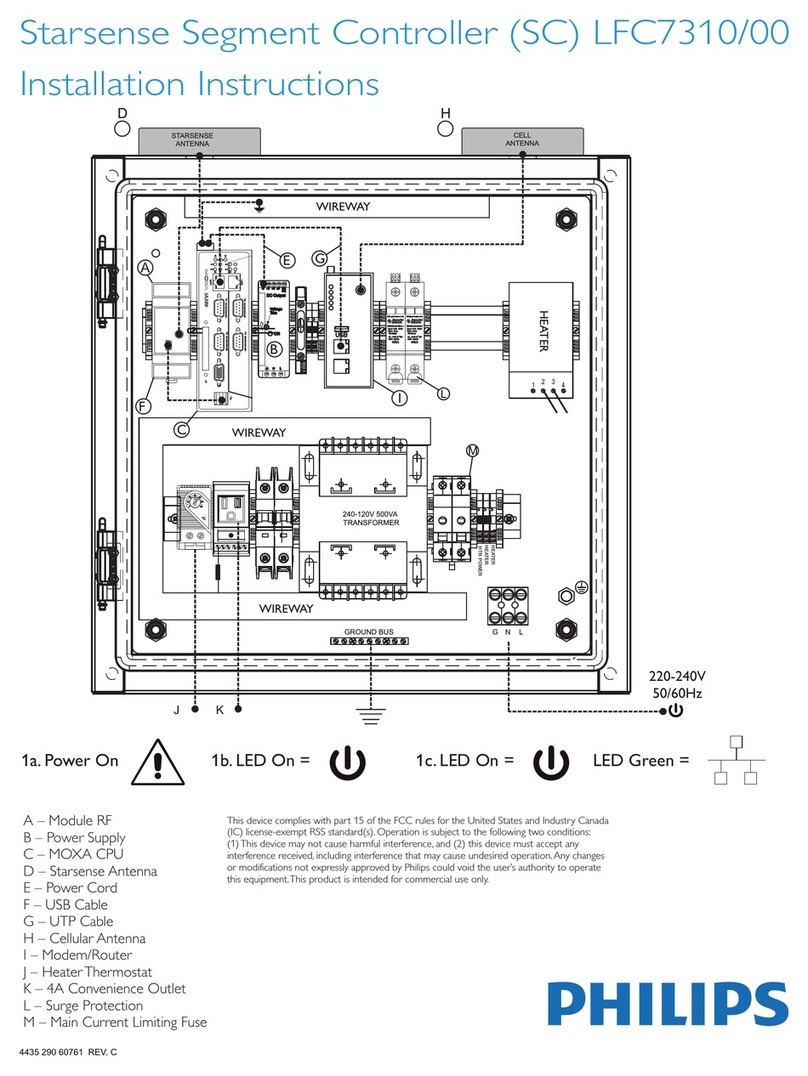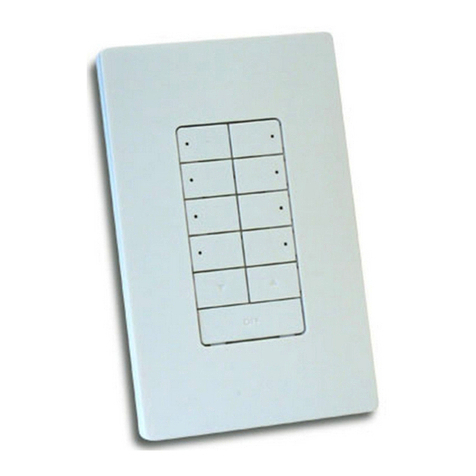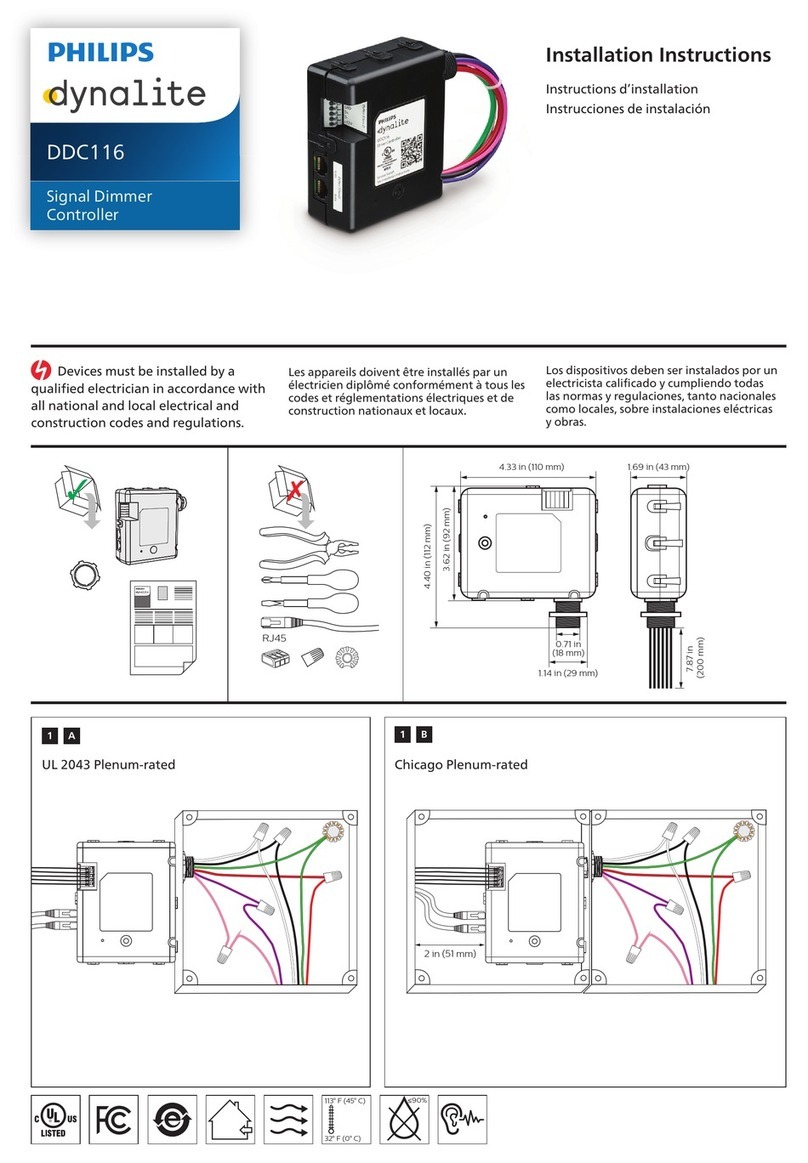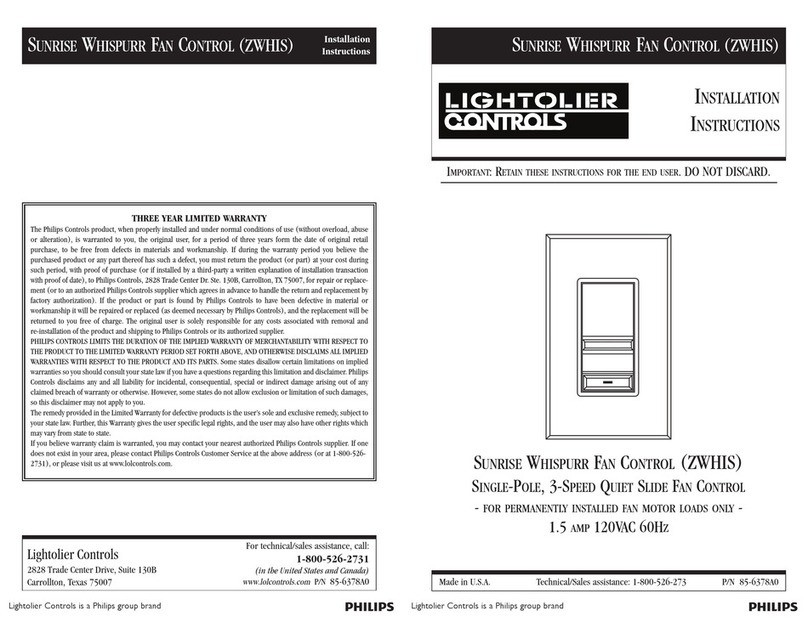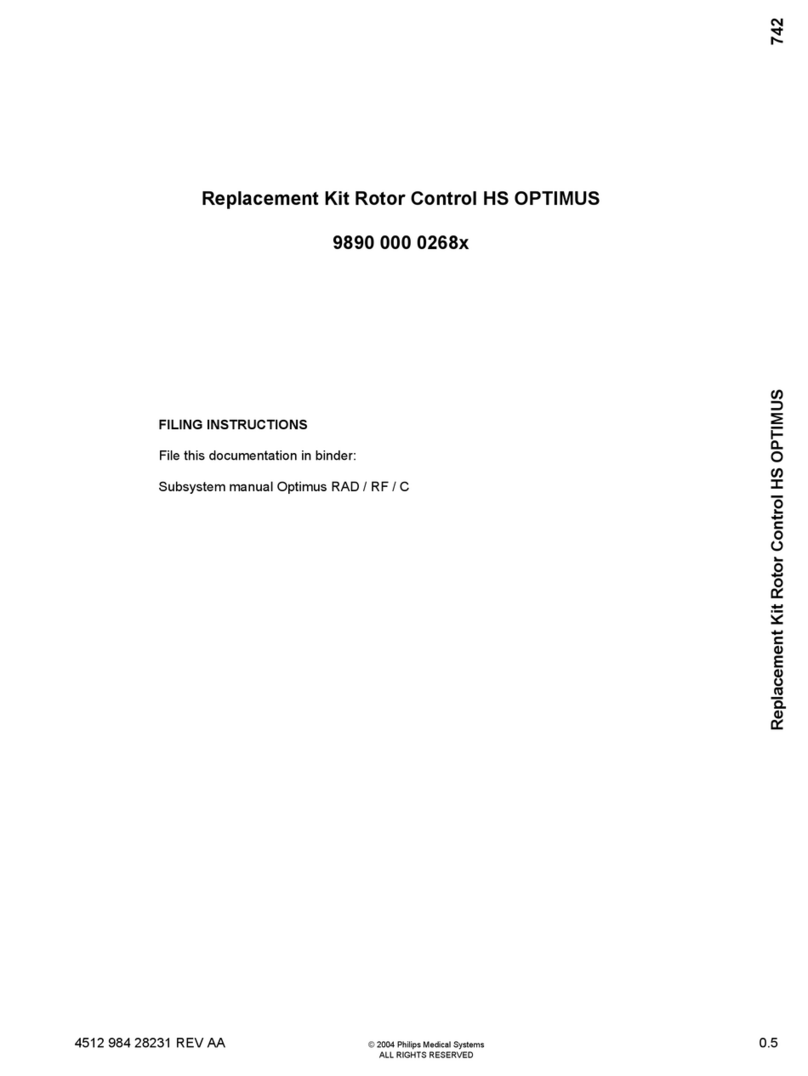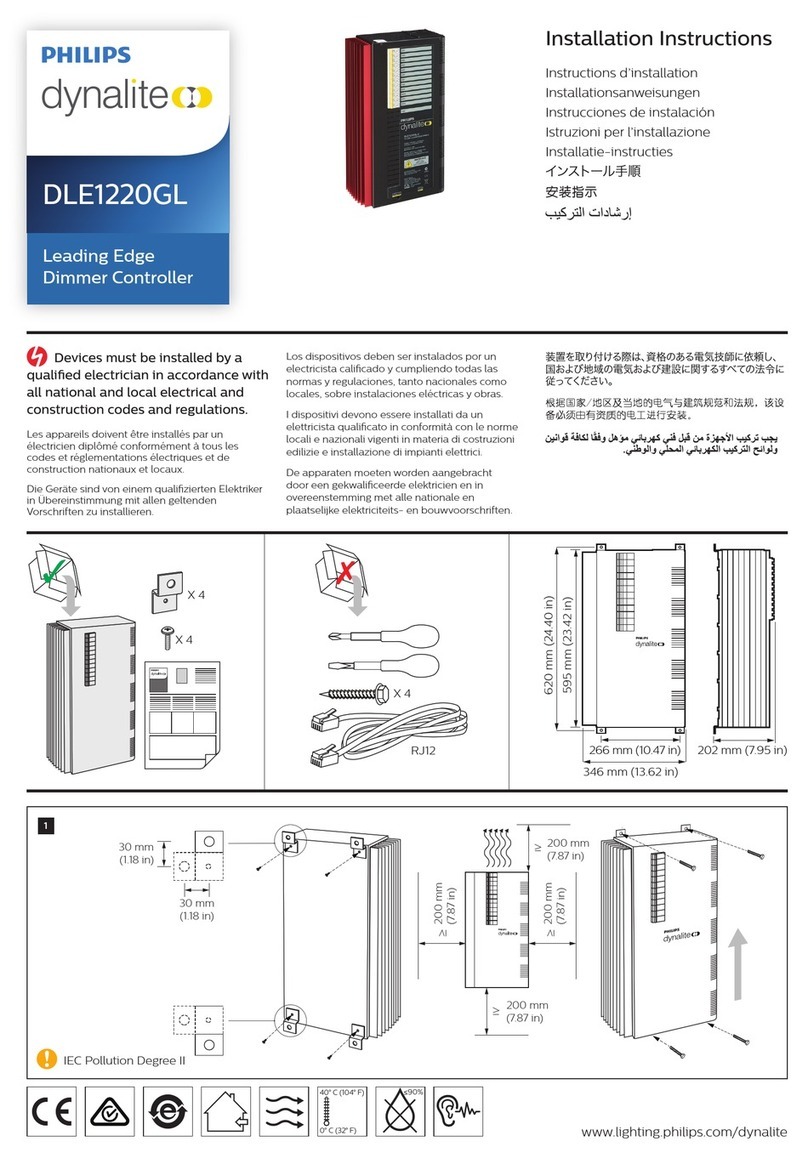4 iPlayer 3 Installation Instructions
B Do not attempt to install or use until you read
and understand the installation instructions and safety
labels.
Assurez-vous d’avoir lu et compris les instructions d’installation et les
autocollants de sécurité avant l’installation ou l’utilisation.
Installieren oder verwenden Sie einen Beleuchtungskörper erst, nachdem
Sie die Installationsanweisungen und Sicherheitsetiketten gelesen haben
No intente instalar ni utilizar hasta haber leído y comprendido las
instrucciones de instalación y las etiquetas de seguridad.
Non installare o utilizzare se non sono state lette e comprese le
istruzioni per l’installazione e le etichette di sicurezza.
Voer geen poging uit tot installeren of gebruik totdat u de installatie-
instructies en veiligheidslabels hebt gelezen en begrepen.
設置手順と安全ラベルの内容を読み、理解してから灯具の設置ま
たは使用を始めてください。
请先阅读并理解安装说明和安全标签,再进行安装或使用
B Do not use any voltage or current the product is
not rated for.
N’utilisez qu’un courant de tension ou d’intensité pour lequel le produit
est homologué.
Nicht mit Spannung und Stromstärken verwenden, für die das Produkt
nicht zugelassen ist.
No utilice el producto con un voltaje o una corriente que no sean los
que se especifican para el mismo.
Non utilizzare un voltaggio o un flusso di corrente per cui il prodotto
non è predisposto.
Gebruik geen voltage of stroom waarvoor het product niet is bestemd.
定格どおりの電圧および電流でお使いください。
切勿使用不符合产品规定的电压或电流。
B Do not use if the product housing or power cables
are damaged.
N’utilisez pas l’appareil si le boîtier ou des câbles d’alimentation sont
endommagés
Nicht verwenden, wenn das Produktgehäuse oder die Netzkabel
beschädigt sind.
No utilice el producto si la carcasa o los cables de alimentación están
dañados.
Non utilizzare se l’alloggiamento del prodotto o i cavi di alimentazione
sono danneggiati.
Niet gebruiken indien de behuizing of stroomkabels zijn beschadigd.
製品のハウジング、または電源ケーブルが損傷している場合は、使
用しないでください。
如果产品的灯壳或电缆受损,切勿使用。
B Verify power is off before installing or de-installing.
Avant de procéder à l’installation ou au démontage, vérifiez que le
produit est hors tension.
Überprüfen Sie vor der Installation oder Deinstallation, ob der Strom
abgeschaltet ist.
Compruebe que el suministro de alimentación está apagado antes de
proceder a la instalación o desinstalación.
Prima dell’installazione o della disinstallazione verificare che
l’alimentazione sia disattivata.
Controleer dat de stroom uit staat alvorens te installeren of te
deïnstalleren.
設置や撤去の前に、電源がオフになっていることを確認してくだ
さい。
在安装或卸载之前,请确认电源已关闭。
B Do not modify or alter the product. Doing so will
void the warranty.
Ne transformez pas et ne modifiez pas le produit.Toute modification
annule la garantie.
Nehmen Sie keine Veränderungen an dem Produkt vor. Nichtbeachtung
entwertet die Garantie.
No modifique ni altere el producto. Si lo hace, se anulará la garantía.
Non modificare né alterare il prodotto, in caso contrario la garanzia
verrà invalidata.
Wijzig of verander niets aan het product. Hierdoor zal de garantie
vervallen.
製品を改造したり、変更したりしないでください。改造や変更を行う
と、保証が無効になります。
切勿修改或更改产品。否则将使质保失效。
Philips Color Kinetics
3 Burlington Woods Drive
Burlington, Massachusetts 01803 USA
Tel 888.385.5742
Tel 617.423.9999
Fax 617.423.9998
www.philips.com/colorkinetics
Copyright © 2016 Philips Solid-State Lighting Solutions, Inc. All rights reserved.
Chromacore, Chromasic, CK, the CK logo, Color Kinetics, the Color Kinetics
logo, ColorBlast, ColorBlaze, ColorBurst, ColorGraze, ColorPlay, ColorReach, iW
Reach, eW Reach, DIMand, EssentialWhite, eW, iColor, iColor Cove, IntelliWhite,
iW, iPlayer, Optibin, and Powercore are either registered trademarks or
trademarks of Philips Solid-State Lighting Solutions, Inc. in the United States and/or
other countries. All other brand or product names are trademarks or registered
trademarks of their respective owners. Due to continuous improvements and
innovations, specifications may change without notice.