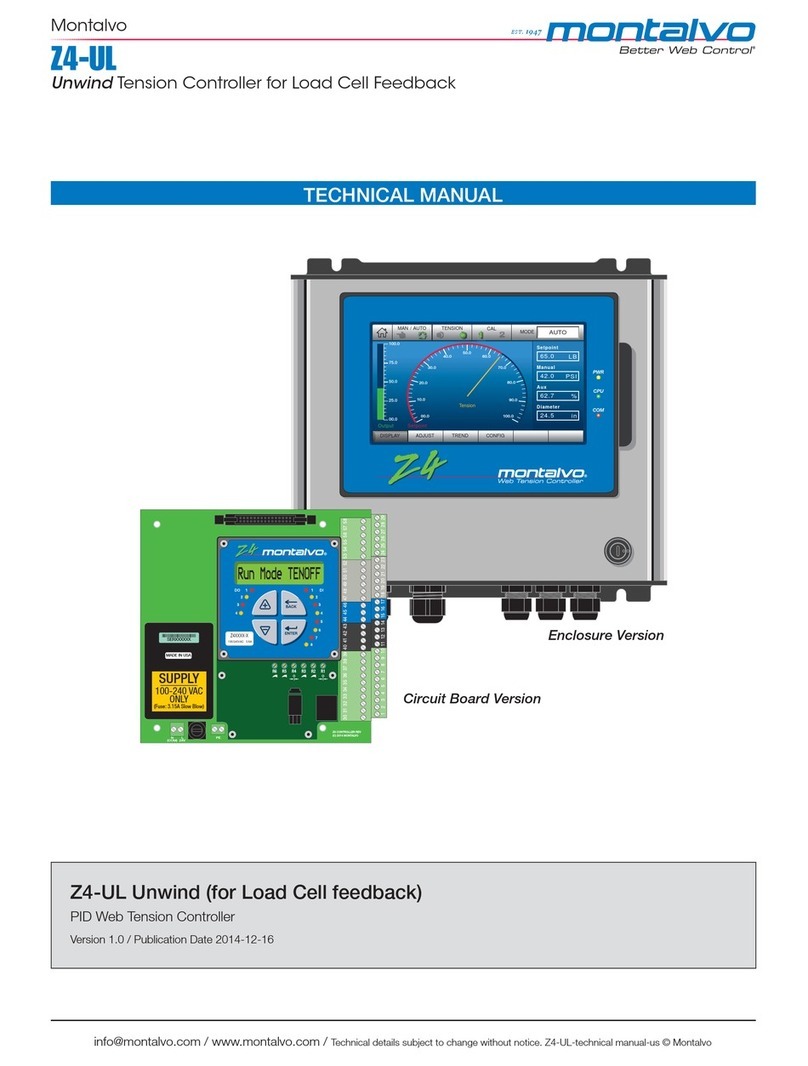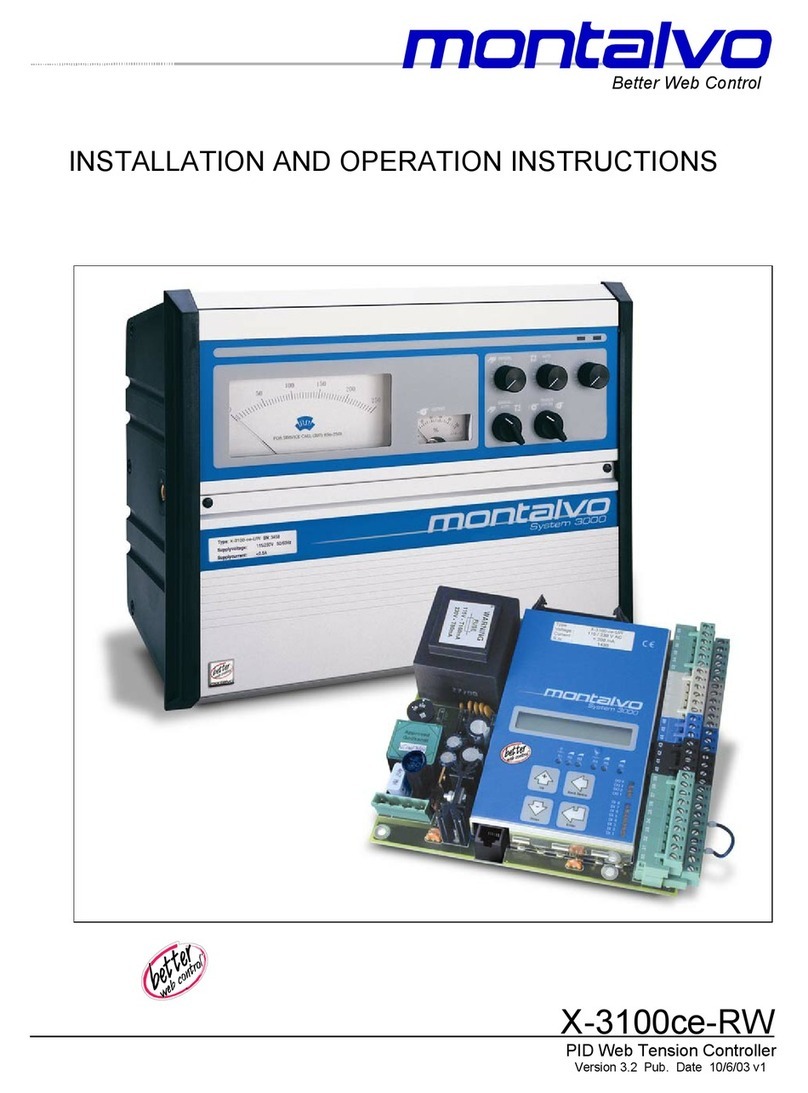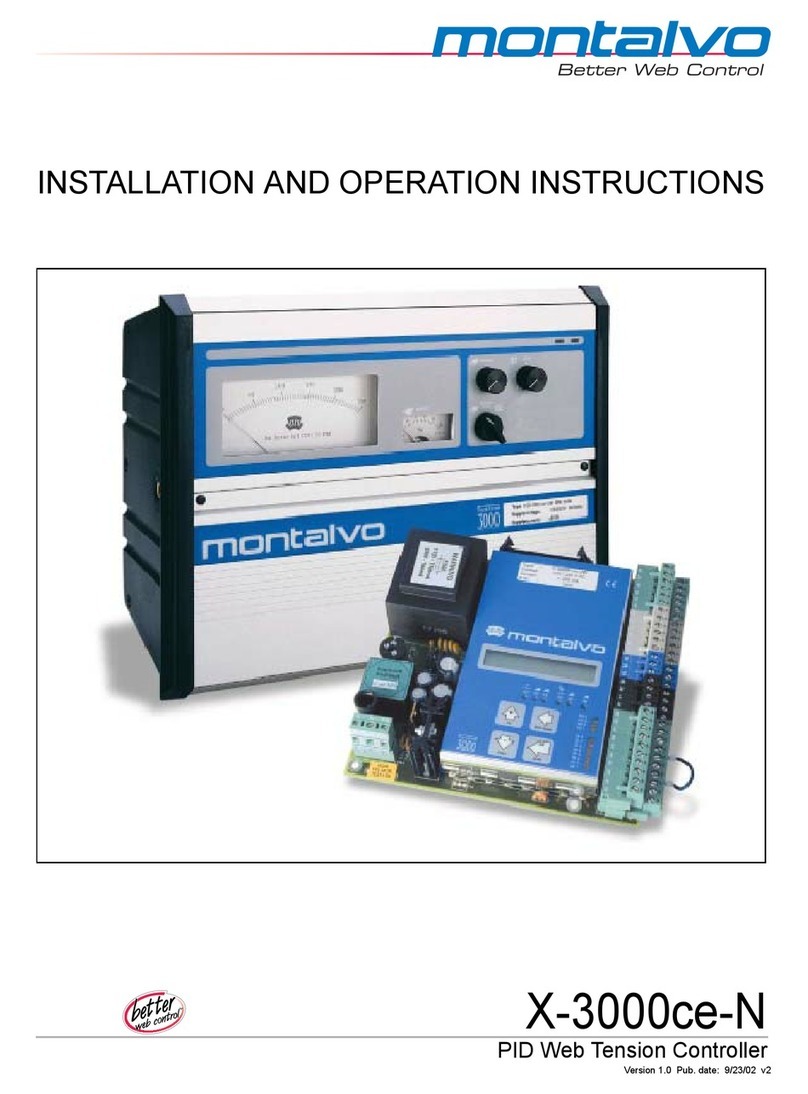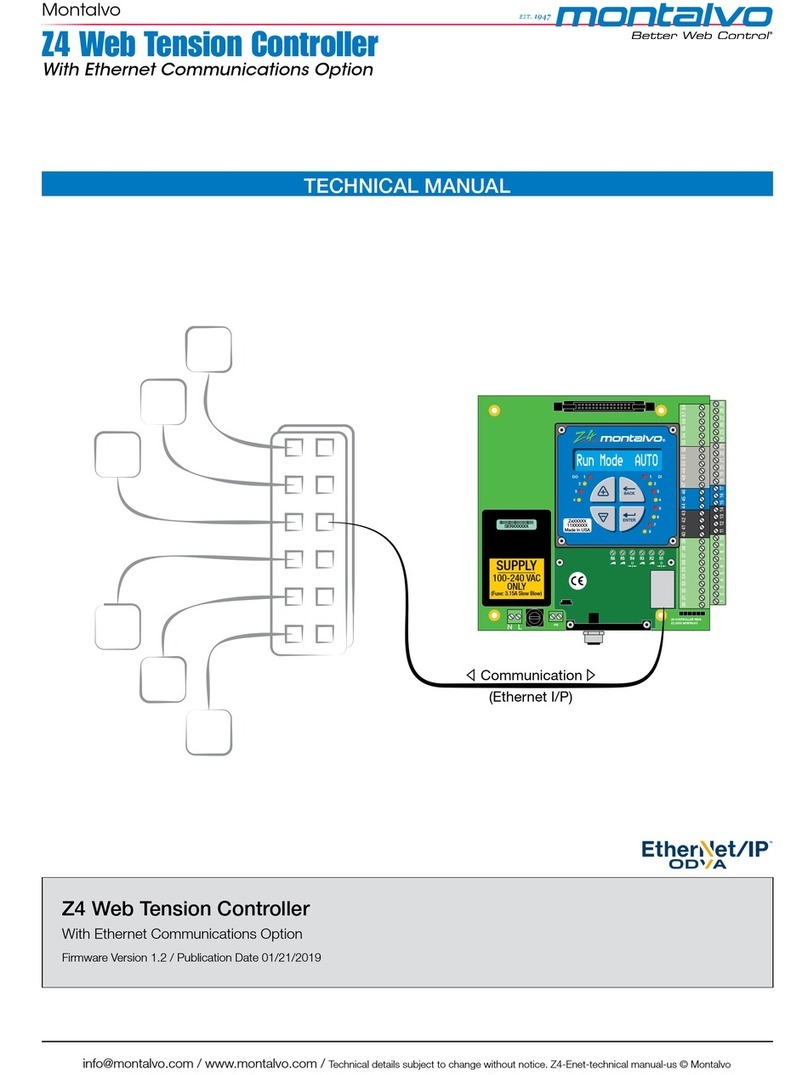[email protected] /
www
.montalvo.com
/
Technical details subject to change without notice. Z4-UD-technical manual-us © Montalvo Table of Contents
Table of Contents
1 General Description..........................................................................................1-1
1.1 Overview..........................................................................................................1-1
1.2 Models*, Options* and Compatibility*...............................................................1-2
1.3 How It Works...................................................................................................1-3
1.4 Function and Standard Operation ....................................................................1-4
2 Mechanical Installation...................................................................................2-1
2.1 Circuit Board (controller) Dimensions................................................................2-1
2.2 HMI (remote interface) Dimensions...................................................................2-2
2.3 Enclosure Dimensions......................................................................................2-3
3 Electrical Installation........................................................................................3-1
3.1 Warning, EMC, and Safety ...............................................................................3-1
3.2 Basic Diagrams Z4b Model (circuit board only).................................................3-2
3.3 Basic Diagrams Z4r Model (circuit board with remote HMI*) .............................3-3
3.4 Basic Diagrams Z4e Model (circuit board and HMI* in enclosure) .....................3-4
3.5 Terminal Blocks................................................................................................3-5
3.6 Installation - Dancer Sensor .............................................................................3-6
3.7 Installation - Dancer Calibration........................................................................3-7
3.8 Installation – Regulated Output ........................................................................3-8
3.9 Installation – Power Supply (VAC and VDC)....................................................3-10
3.10 Digital Input (24V)...........................................................................................3-11
3.11 Digital Output (24V)........................................................................................3-14
3.12 Analog Input (0-10V) ......................................................................................3-15
3.13 Analog Output ...............................................................................................3-17
3.14 Analog Output (AUX1 Output) ........................................................................3-17
3.15 Voltage to Current Converter..........................................................................3-18
4 Tuning ........................................................................................................................4-1
4.1 Tuning of Z4.....................................................................................................4-1
5 Conguration and System Setup.............................................................5-1
5.1 Conguration Menu Cong Menu ...................................................................5-1
5.2 Options Selection Menu Options Menu ..........................................................5-2
5.3 Regulator Parameter Regulator Menu ............................................................ 5.3
5.4 Roll Change Roll Change Menu .....................................................................5-5
5.5 Starting the Machine Start Menu ....................................................................5-7
5.6 Stopping the Machine Stop Menu ..................................................................5-9
5.7 Machine at Stop Hold Menu ........................................................................5-12
5.8 Diameter Diameter Menu .............................................................................5-13
5.9 Taper Taper Menu ........................................................................................5-15
5.10 Digital Output Digital Output Menu ...............................................................5-16
5.11 Splice Splice Menu ......................................................................................5-18
5.12 Range Expander Range Exp Menu ..............................................................5-23