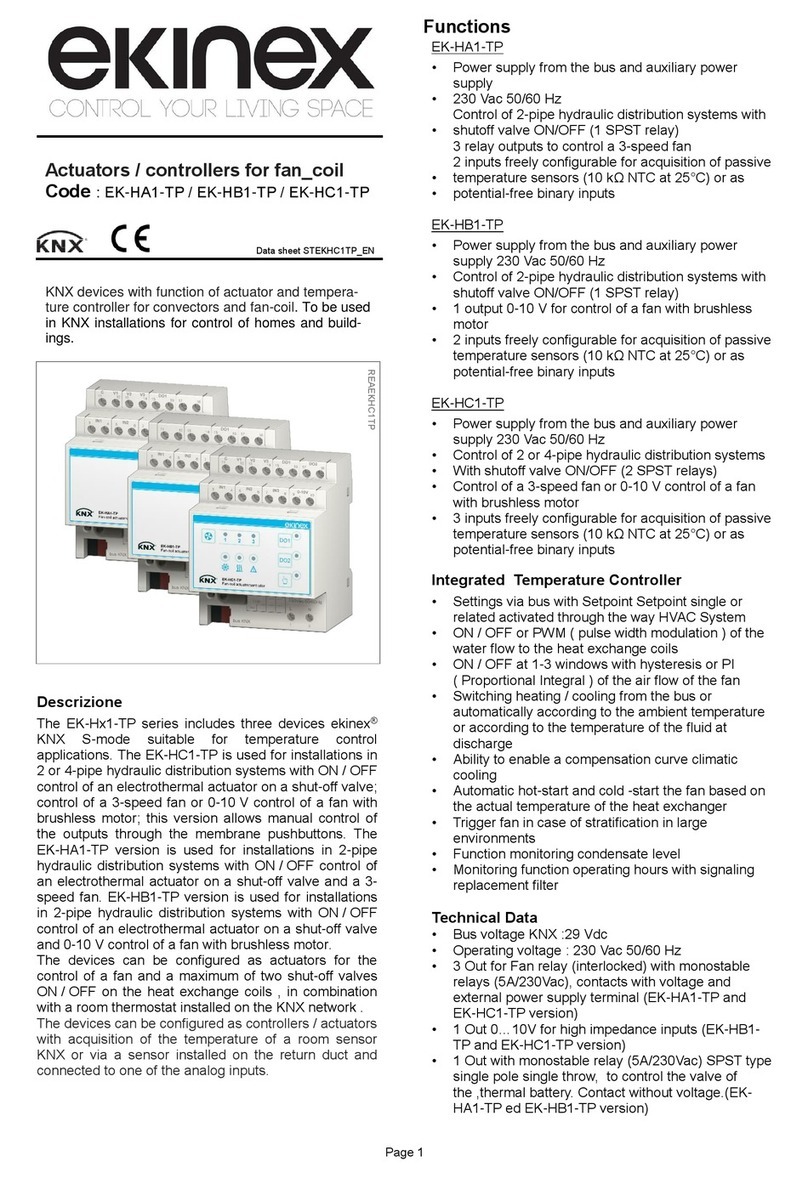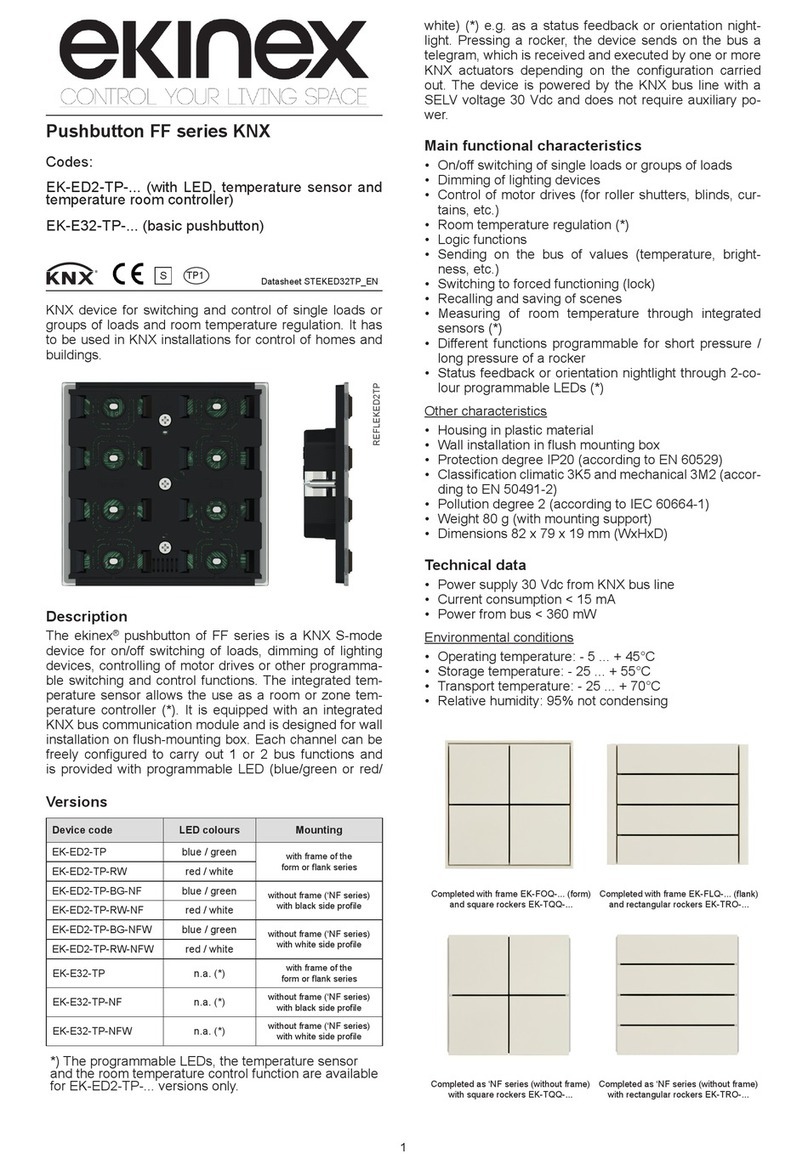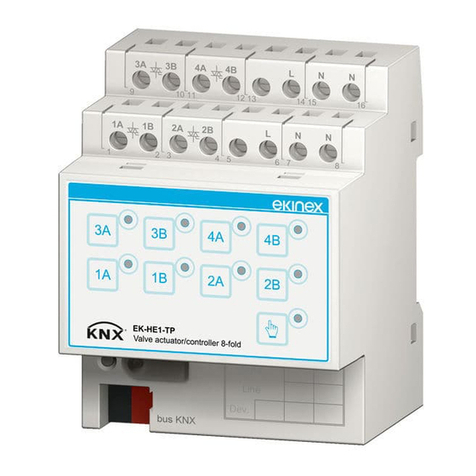3
Connection of the loads
The connection of the loads is made with screw terminals
located on the upper front of the device.
Characteristics of the terminals
• screw clamping of conductors
• maximum cross section of conductor 2.5 mm² (single-
wire) or 1.5 mm² (multi-wire)
• recommended wire stripping approx. 6 mm
• torque max 0.8 Nm
In case of connection of loads powered at SELV voltage,
it is necessary to leave an output channel unused (cor-
responding to a pair of terminals) between the outputs
connected to loads with different voltages.
Disposal
At the end of its useful life the product
described in this datasheet is classied
as waste from electronic equipment in
accordance with the European Direc-
tive 2002/96/EC (WEEE), and cannot
be disposed together with the munici-
pal undifferentiated solid waste.
Documentation
This datasheet refers to the release A1.0 of the ekinex®
device EK-FB1-TP, and is available for download at www.
ekinex.com as a PDF (Portable Data Format) le.
DQEKFA1TP
File name Device release Updating
STEKFB1TP_EN.pdf A1.0 03 / 2014
Warnings
• Installation, electrical connection, conguration and
commissioning of the device can only be carried out by
Marks
• KNX
• CE: the device complies with the Low Voltage Directi-
ve (2006/95/EC) and the Electromagnetic Compatibility
Directive (2004/108/EC). Tests carried out according
to EN 50491-2:2010, EN 50491-3:2009, EN 50491-4-
1:2012, EN 50491-5-1:2010, EN 50491-5-2:2010, EN
50428:2005 +A1:2007 + A2:2009
Maintenance
The device is maintenance-free. To clean use a dry cloth.
It must be avoided the use of solvents or other aggressive
substances.
Warning! Incorrect disposal of this product may
cause serious damage to the environment and hu-
man health. Please be informed about the correct
disposal procedures for waste collecting and pro-
cessing provided by local authorities.
Warning! Sockets controlled via bus must be cle-
arly identied. Controlling loads with mobile installa-
tion (e.g. household appliances connected to mains
sockets) must be planned and realized with a care-
ful evaluation of the risks that may arise in the case
of control without direct visual contact with the load
(remote control). Connecting loads different than
those planned, remote controlling without direct ve-
rication of the current conditions of the connected
load or automatic controlling based on scenes or
time-scheduling can cause serious damage to pe-
ople and objects.
Product
code
Application
software
(## = release)
Communica-
tion objects
(max nr.)
Group
adresses
(max nr.)
EK-FB1-TP
APEKFB1TP##.knxprod
152 254
Note. The conguration and commissioning of KNX
devices require specialized skills. To acquire these
skills, you should attend the workshops at KNX cer-
tied training centers.
Conguration and commissioning
Conguration and commissioning of the device require
the use of the ETS®(Engineering Tool Software) program
V4 or later releases. These activities must be carried out
according to the design of the building automation system
done by a qualied planner.
Conguration
For the conguration of the device parameters the corre-
sponding application program or the whole ekinex®pro-
duct database must be loaded in the ETS program. For
detailed information on conguration options, refer to the
application manual of the device available on the website
www.ekinex.com.
Commissioning
For commissioning the device the following activities are
required:
• make the electrical connections as described above;
• turn on the bus power supply;
• switch the device operation to the programming mode
by pressing the programming pushbutton located on
the front side of the housing. In this mode of operation,
the programming LED is turned on;
• download into the device the physical address and the
conguration with the ETS®program.
At the end of the download the operation of the device
automatically returns to normal mode; in this mode the
programming LED is turned off. Now the bus device is
programmed and ready for use.
Dimensions [mm]
L
N
C5
9 10 C6
11 12 C7
13 14 C8
15 16
C1
1 2 C2
3 4 C3
5 6 C4
7 8
Warning! The electrical connection of the device
can be carried out only by qualied personnel. The
incorrect installation may result in electric shock or
re. Before making the electrical connections, make
sure the power supply has been turned off.
!
!
!
i
144
90
525 20 20
70
45
123456 7 8 9 10 11 12 13 14 15 16
EK-FB1-TP
8xD.O. 10A/230Vac
~
50/60 Hz
0N
0FF
C1
C1
0N
0FF
C2
0N
0FF
C3
0N
0FF
C4
0N
0FF
C5
0N
0FF
C6
0N
0FF
C7
0N
0FF
C8
C2 C3 C4 C5 C6 C7 C8
bus KNX