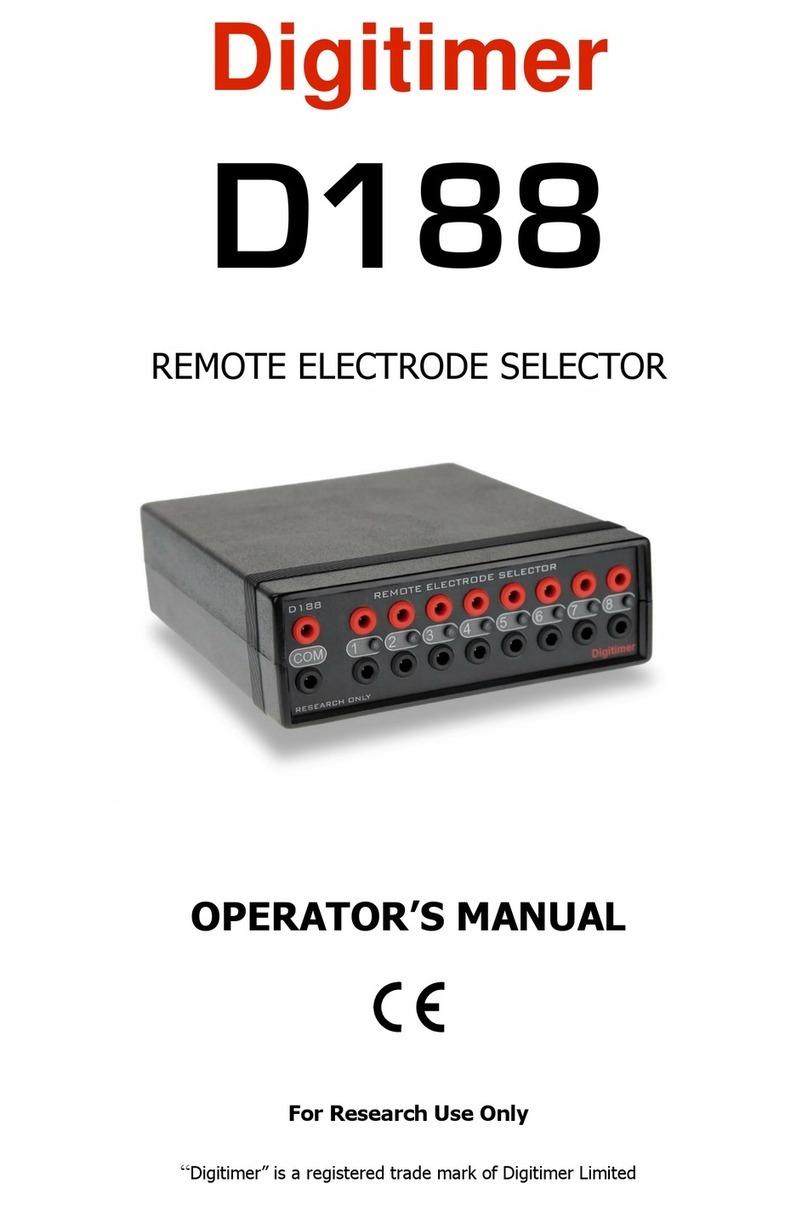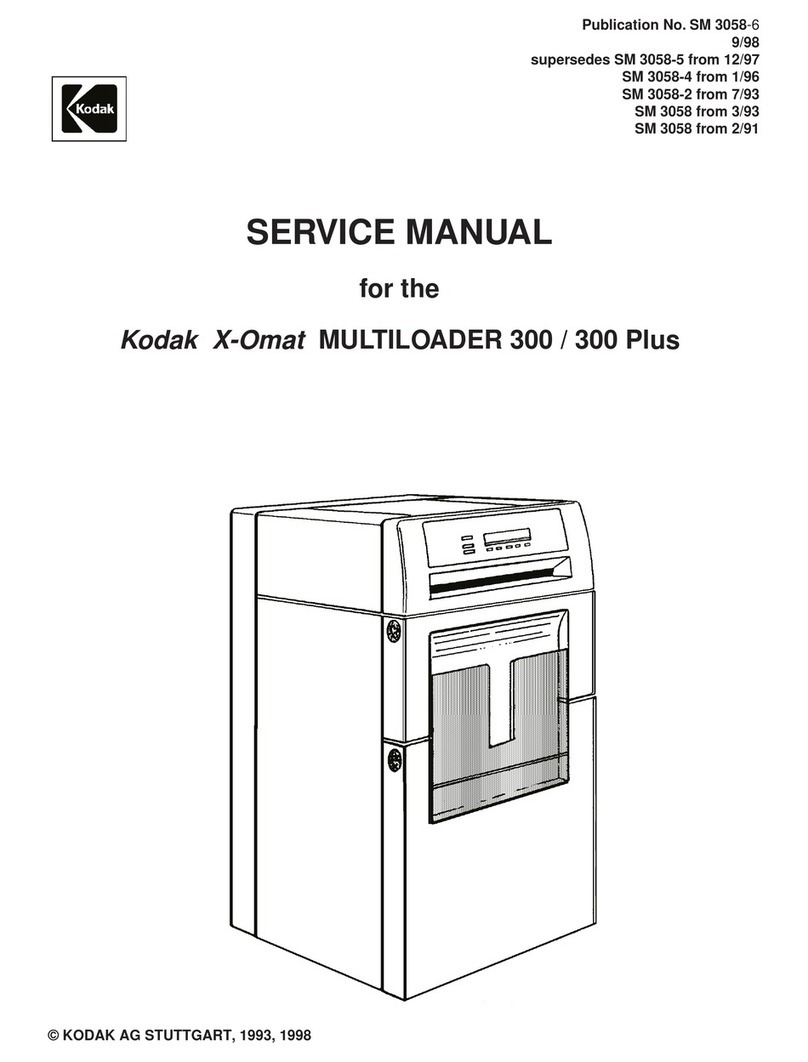Digitimer DS8R User manual

Digitimer
DS8R
BIPOLAR CONSTANT
CURRENT STIMULATOR
OPERATOR’S MANUAL
Applicable to DS8R with Mod. State 1 or higher
For Research Use Only
“Digitimer” is a registered trademark of Digitimer Limited

Digitimer Ltd - DS8R Operator’s Manual Version 2.0
2
Digitimer Ltd. Copyright ©2019
Blank Page

Digitimer Ltd - DS8R Operator’s Manual Version 2.0
3
Digitimer Ltd. Copyright ©2019
Table of Contents
Section 1 - General Information......................................................................................................... 6
DS8R Intended Usage & Description .............................................................................................. 6
Precautions and Warnings ............................................................................................................. 7
Operator’s Manual..................................................................................................................... 7
Indications for Use ..................................................................................................................... 7
Risks to Subject Safety................................................................................................................ 7
Subject Exclusion Criteria ........................................................................................................... 8
Needle Electrodes...................................................................................................................... 8
Electrode Isolation ..................................................................................................................... 8
Output Enable............................................................................................................................ 8
Modification .............................................................................................................................. 8
Explosion and Fire...................................................................................................................... 9
High Voltages............................................................................................................................. 9
Damage ..................................................................................................................................... 9
Temperature.............................................................................................................................. 9
Moisture.................................................................................................................................... 9
Cleaning Maintenance & Servicing................................................................................................. 9
Unpacking...................................................................................................................................... 9
Supplied Accessories................................................................................................................ 10
Optional Accessories................................................................................................................ 10
Mains Connections................................................................................................................... 10
Mains Plug Fuse........................................................................................................................... 10
Mains Inlet Fuses......................................................................................................................... 10
Specifications............................................................................................................................... 11
Stimulus Output....................................................................................................................... 11
Trigger ..................................................................................................................................... 11
External Amplitude Control...................................................................................................... 11
Indicators................................................................................................................................. 12
External Fuses.......................................................................................................................... 12
Dimensions.............................................................................................................................. 12
Temperature............................................................................................................................ 12
Other ....................................................................................................................................... 12
Section 2 - Hardware Overview ....................................................................................................... 13
Tour of the Hardware .................................................................................................................. 13

Digitimer Ltd - DS8R Operator’s Manual Version 2.0
4
Digitimer Ltd. Copyright ©2019
Front Panel Components.......................................................................................................... 13
Front Panel Printed Symbols .................................................................................................... 15
Rear Panel Components........................................................................................................... 15
Rear Panel Symbols.................................................................................................................. 16
Audible Alerts & Warnings ....................................................................................................... 17
Initial Hardware Check................................................................................................................. 17
Section 3 - Configuration & Operation............................................................................................. 19
Main Operating Screen ................................................................................................................ 19
Overview of Operating Screen Zones........................................................................................ 19
User Configurable DS8R Settings.................................................................................................. 20
Current Amplitude ................................................................................................................... 20
Current Amplitude Limit........................................................................................................... 20
Pulse Duration ......................................................................................................................... 20
Recovery Phase Ratio (Biphasic Mode Only)............................................................................. 21
Interphase Interval (Biphasic Mode Only)................................................................................. 21
Stimulus Mode......................................................................................................................... 21
Polarity Mode .......................................................................................................................... 22
Amplitude Control Mode.......................................................................................................... 22
Configuring for Front Panel Amplitude Control ..................................................................... 23
Configuring for Analogue Voltage Amplitude Control............................................................ 23
Enabling the Output................................................................................................................. 24
Pulse Measurements Panel.......................................................................................................... 24
Output Status Indicators & Warnings........................................................................................... 24
Output Enabled........................................................................................................................ 24
Output Disabled....................................................................................................................... 25
Out of Compliance Warning ..................................................................................................... 25
“Too fast” Warning .................................................................................................................. 25
Pulse Energy Limit Warning...................................................................................................... 25
Hardware Communication Connections....................................................................................... 25
External Trigger Input............................................................................................................... 25
Footswitch Input ...................................................................................................................... 25
Sync Pulse Output .................................................................................................................... 26
Analogue Voltage Amplitude Control Input .............................................................................. 26
PC Communication (USB) ......................................................................................................... 26
Electrode Connection .................................................................................................................. 26

Digitimer Ltd - DS8R Operator’s Manual Version 2.0
5
Digitimer Ltd. Copyright ©2019
Selecting Appropriate Stimulation Electrodes........................................................................... 26
Electrode Material ................................................................................................................... 26
Electrode Fixation .................................................................................................................... 27
Electrode Dimensions .............................................................................................................. 27
Electrode Lead Wires ............................................................................................................... 27
Electrode Placement ................................................................................................................ 27
Section 4 - Virtual Front Panel Software .......................................................................................... 28
Introduction ................................................................................................................................ 28
Software Installation.................................................................................................................... 29
Running the Software .................................................................................................................. 31
Tour of the Software.................................................................................................................... 31
Muting the Out of Compliance (OOC) Beep .............................................................................. 32
Triggering the DS8R from the software..................................................................................... 32
Firmware Update......................................................................................................................... 32
DS8R API Programmer’s References............................................................................................. 34

Digitimer Ltd - DS8R Operator’s Manual Version 2.0
6
Digitimer Ltd. Copyright ©2019
Section 1 - General
Information
DS8R Intended Usage & Description
The DS8R is an isolated, constant current, multi-mode, discrete pulse stimulator for use on human
subjects in a research environment. The stimulator safely delivers brief duration (50-2000µs)
current pulses for transcutaneous electrical stimulation and activation of nerves and muscles via
surface electrodes. The current output of the DS8R is adjustable over the range 0mA to 1000mA,
with a compliance voltage of up to 400V and an energy limit of 300mJ, making it suitable for
demanding stimulation applications including studies of nociception (pain), behavioural psychology,
sports medicine or rehabilitation research. The DS8R is for use by personnel competent to apply
appropriate transcutaneous electrical stimuli or under the supervision and instruction of someone
who is.
The DS8R is fully capable as a standalone stimulator, but control is also possible using the supplied
Windows PC control software via a USB interface. The PC software provides the operator with the
ability to trigger the stimulator and change stimulation parameters and other settings. The DS8R can
also be triggered by (i) supplying a TTL-high voltage on the trigger input socket on the rear panel, (ii)
pressing the manual trigger button on the front panel, (iii) activating a hand/footswitch connected to
the rear panel 3.5mm jack socket, (iv) software commands accessing the DS8R application
programming interface (API).
Control of pulse amplitude is also possible through an analogue voltage input at the rear of the
stimulator. In this mode, the analogue voltage presented at this input will be proportional to the
amplitude of the stimulus current delivered when the unit is triggered. The control voltage has no
influence over the shape of the output pulse and merely determines the amplitude of the
rectangular output stimulus pulse when a stimulus is delivered.

Digitimer Ltd - DS8R Operator’s Manual Version 2.0
7
Digitimer Ltd. Copyright ©2019
Two pulse modes enable stimulation using either monophasic or biphasic pulses. Additionally, when
in biphasic mode the operator is able to adjust the amplitude ratio of the stimulus and recovery
phases, thereby producing an asymmetric biphasic charge balanced stimulus. Stimulation protocols
can involve repetitive monophasic stimulation lasting tens of minutes or hours resulting in
unpleasant side effects for the subject, such as skin irritation or sensitivity. By applying biphasic
stimuli in a charge-balanced manner, the DS8R may prevent polarisation of the stimulus site,
reducing skin irritation and improving the comfort of the subject. The DS8R also features a polarity
reversal control, which allows the operator to set the unit to deliver positive, negative or alternating
polarity pulses.
The DS8R is not a medical device, does not have any medical device certification and is not suitable
for treatment or diagnostic use. However, it has been designed for safe use in human research
applications and meets all of the following standards.
60601-1 General requirements for basic safety and essential performance.
60601-1-2 General requirements for basic safety and essential performance -
Collateral Standard: Electromagnetic disturbances –Requirements and Tests.
60601-1-6 General requirements for basic safety and essential performance -
Collateral standard: Usability.
60601-2-10 Particular requirements for the basic safety and essential performance
of nerve and muscle stimulators.
62304 Medical Device Software - Software Life Cycle Processes.
14971 Application of Risk Management to Medical Devices.
All our devices are manufactured within our quality system, which is externally audited to ISO 13485
for medical devices. Additionally, each device is subjected to both high voltage isolation tests and
electrical safety tests, during production.
Precautions and Warnings
Operator’s Manual
Carefully study this Operator’s Manual before using the DS8R Bipolar Constant Current Stimulator.
Indications for Use
The Digitimer DS8R is an electrical stimulator intended to be used to apply a stimulus to a human
subject via surface electrodes. It can be used to elicit a response from peripheral nerve fibres or
muscle during research studies of human physiology, psychology and neuroscience.
Risks to Subject Safety
Stimulating electrodes should not be placed thoracically or trans-thoracically as this may increase
the risk of cardiac fibrillation. Care should be taken when selecting appropriate stimulating
electrodes. If the current density of the chosen electrode is greater than 2mA rms/cm2 then the
operator should pay extra attention to stimulus parameters to ensure that the patient does not
suffer burns at the stimulation site.
The DS8R is not suitable for use in close proximity to extreme magnetic fields, such as those
generated by MRI scanners and is not classified as defibrillator proof.

Digitimer Ltd - DS8R Operator’s Manual Version 2.0
8
Digitimer Ltd. Copyright ©2019
Do NOT stimulate over the carotid sinus nerves, neck and mouth. Stimulation should not be applied
over carotid sinus nerves, particularly in patients with a known sensitivity to the carotid sinus reflex.
Severe spasm of the laryngeal and pharyngeal muscles may occur and the contractions may be
strong enough to close the airway or cause difficulty in breathing.
Subject Exclusion Criteria
Subjects fitted with an implanted electronic device such as a cardiac pacemaker should NOT be
stimulated unless specialist medical opinion has been obtained.
Needle Electrodes
Please note that where “stimulation” or “transcutaneous stimulation” is referred to in this
document, it means “electrical stimulation through the skin” and NOT the use of skin penetrating
needle electrodes.
The use of needle electrodes is NOT recommended, due to the possibility of high current densities at
stimulation sites.
Electrode Isolation
The following generally applies to the use of nerve and muscle stimulators, and especially those
designed for transcutaneous use. See, for example, the section on Safety of Apparatus in Guld et al,
19701. It is essential for safety that the connections from the stimulator to the subject are isolated
from earth/ground, and this means that an earth/ground connection must not be made to either
terminal on the stimulator or to either stimulating electrode. Similarly, it is undesirable to place an
earth/ground electrode on the subject close to one of the stimulating electrodes. It is also important
that an unintentional path to earth/ground should not be introduced by attempts to monitor the
stimulating current, or in any other way. As an instance of such dangers, it is likely that when using
the DS8R stimulator with recording apparatus, it will be necessary to have an earth/ground
electrode on the subject somewhere in the vicinity of the recording electrodes. If a second
earth/ground connection was to be made to one of the stimulating electrodes, current could flow
between the other stimulating electrode and the recording earth/ground electrode. Since the
recording site would be some distance from the stimulating site, structures other than those
between the stimulating electrodes, e.g. the heart, might be reached by the unintended spread of
current via the recording earth/ground electrode. It is important, therefore, that the output
terminals of the DS8R stimulator are only connected to the stimulating electrodes and to nothing
else. Attempts to measure the stimulus current, by inserting a resistor into one stimulating lead and
using an oscilloscope to measure the voltage drop across the resistor, are likely to violate the rule of
not connecting a path to earth/ground to either side of the stimulator output. The safe way to
monitor the stimulating current (should this be necessary) is by means of a suitable (Medical grade)
current transformer, preferably of the clip on type, which can be clipped over one of the stimulator
output leads.
1Guld, C., Rosenfalk, A., and Willison, R. G. (1970), Technical factors in recording electrical activity
of muscle and nerve in man. Electroenceph. Clin. Neurophysiol., 28:399-413.
Output Enable
An operational protocol should be established whereby the “Output Enable” switch of the DS8R is
only switched to “ON / enabled” when delivery of a stimulus is specifically required.
Modification
WARNING - Do NOT modify this equipment without authorization of the manufacturer.

Digitimer Ltd - DS8R Operator’s Manual Version 2.0
9
Digitimer Ltd. Copyright ©2019
Explosion and Fire
Do not use the DS8R in an explosive atmosphere or in the presence of flammable anaesthetic gases.
High Voltages
Dangerous voltages are present within this unit. Do not remove covers, and refer servicing a
Digitimer representative.
Damage
Do not use the DS8R and/or any accessories if there are any signs of external damage.
Temperature
The DS8R and/or accessories should be stored or transported at temperatures between -40°C and
+70°C. The recommended usage temperature range is between +10°C and 40°C.
Moisture
The DS8R and/or any accessories must not be used if any parts are wet or damp.
Cleaning Maintenance & Servicing
If the stimulator requires cleaning, it should be unplugged from the mains power supply and wiped
with a damp cloth.
This equipment does not require any regular maintenance but Digitimer recommends that all our
products designed for human use are returned to the factory for inspection and re-testing every 2
years. Please contact us for a reference number and instructions before despatching the unit.
As no parts of the DS8R are expected to age the only limitation to the service life is likely to be the
ongoing ability to replace electronic components that may randomly fail. The components chosen
are used conservatively and are all well-established parts so availability can be expected for many
years. However, guidance from the Biomedical Engineering Advisory Group of the South Australia
Department of Health gives a life expectancy of 10 years for neuromuscular stimulators, such as the
DS8R. This figure may be useful for lifespan planning purposes.
Before each use - The case and all leads should be inspected for any damage. The equipment (or the
lead) should be sent for repair if any damage is found.
For all servicing requirements please contact Digitimer, who can advise on best course of action.
Unpacking
After unpacking the DS8R stimulator from the shipping carton, please inspect each piece for any sign
of shipping damage. Please contact the carrier and your distributor, or Digitimer Limited,
immediately if there is any damage. Do NOT dispose of the shipping carton, as the carrier will want
to examine it in order to process a damage claim. Digitimer Limited and their distributors insure all
shipments to cover shipping damage.
It is also advisable to keep the shipping carton in the event that the instrument needs to be returned
for service.

Digitimer Ltd - DS8R Operator’s Manual Version 2.0
10
Digitimer Ltd. Copyright ©2019
Supplied Accessories
The following items should have been packed with your DS8R Bipolar Constant Current Stimulator:
Mains Power Lead/Cord.
USB Connection Cable (part code D-USBF).
Operator’s Manual.
Test Record Sheet.
Windows compatible virtual front panel software (supplied on USB Stick).
Please note that the USB cable supplied is specifically for use with the DS8R. USB cables from other
suppliers are NOT suitable for use with this stimulator and may result in increased EMC emissions or
decreased EMC immunity.
Optional Accessories
In order to facilitate connection of electrodes, we offer the D185-HB4 Electrode Extension Cable.
This provides a 4.5m (14.5ft) extension of the output sockets (4mm shrouded) terminating in a pair
(2) of DIN 42 802-1 1.5mm “Touch Proof” sockets that are colour coded to the original sockets.
The D185-HB4 is specifically designed to meet the requirements of EN(IEC) 60601 and is suitable for
use with our DS8R, D185, DS7A and DS5 stimulators.
Mains Connections
The DS8R is shipped complete with a safety tested mains lead (fitted with a suitable moulded mains
plug) to most countries. If the mains plug supplied is not suitable, please advise Digitimer of the
correct plug for your country. As it is not possible to obtain certain moulded mains plugs in the UK
we will supply a mains lead with a British plug in these cases.
Mains Plug Fuse
If it is possible to fit a fuse into the mains plug, this should be of the correct style and be rated at 5
Amps.
Mains Inlet Fuses
Check that the correct fuses have been inserted. Refer to the Specifications section for more details.
If replacing these fuses, please ensure the correct size, rating and type is used as a replacement.

Digitimer Ltd - DS8R Operator’s Manual Version 2.0
11
Digitimer Ltd. Copyright ©2019
Specifications
Stimulus Output
Current Output: 0mA to 1000mA, incrementing in 0.1mA steps; accuracy ±2%. For example, a set
current of 100.0mA will be 100mA ± 2mA and a set current of 10mA will be 10mA ± 0.2mA
Pulse Duration: 50-2000µs, incrementing by 10µs steps; accuracy ±2%.
Interphase Interval: 1µs –990µs in 10µs steps; accuracy ±2%.
Recovery Phase Ratio: 10%-100% in 1% steps; accuracy ±2%.
Pulse Mode: Monophasic or Biphasic
Pulse Polarity: Positive/Negative/Alternating.
Current Amplitude Limit Range: 10mA to 999mA
Compliance Limit: 400V
Energy Limit: 300mJ per pulse
Output Enable: On/Off Momentary action toggle switch
Connections: 4mm shrouded sockets (red and black) on 3/4" centres
Trigger
Maximum hardware trigger rate is 1,000 pps (1 kHz); ±1%
Maximum software (USB) trigger rate is 10pps (10Hz); ±1%
Front panel: Push button
Rear panel: 3.5mm mono jack socket for hand or foot switch (contact closure)
TRIGGER INPUT Electrical via Rear Panel BNC socket: Triggers: Logic signal (+3 to 15V) +ve edge, TTL
compatible. Minimum Pulse Duration is 5 microseconds.
SYNC OUTPUT Rear panel BNC, positive TTL pulse, 100µs ± 20% duration.
External Amplitude Control
Input range: 0V to +10V
Output range: 0mA to 1000mA*
*When the Current Amplitude Lock is enabled, the input voltage is rescales to this new maximum i.e.
if the Limit is set at 50mA, the input voltage input is re-scaled so that 0 to +10V gives 0 to 50mA.
Lag: 1ms (i.e. the DS8R will respond to amplitude changes at a maximum frequency of 1kHz)
Accuracy: ±1mA

Digitimer Ltd - DS8R Operator’s Manual Version 2.0
12
Digitimer Ltd. Copyright ©2019
Indicators
TRIGGER LED - Amber, flashes for each trigger received
FAULT/ERROR LED –Steady Amber, indicating internal hardware fault. Flashing Amber, indicating
firmware update in progress.
LCD Display Showing:
-Set Current, Set Pulse Duration, Set Recovery Phase Ratio, Set Interphase Interval
Pulse Mode, Polarity Mode, Amplitude Control Mode
-Pulse Measurements (Accuracy ±(5% +2))
Current (mA)
Energy (mJ)
Impedance (Ohms)
Volts (V)
-Stimulus Output Status Indicators
-USB Communication
-Muted Audible Out of Compliance Warning
-Current Output Limit Setting
External Fuses
Fuse type: T 1.25A L - 5 x 20 mm, 250 V (these should ONLY be changed by qualified persons)
Dimensions
Size: 255 x 100 x 225 mm (d x h x w)
270 x 110 x 225 mm (d x h x w) - over controls and feet
Weight: 2.1 kg (approx.)
Temperature
Operating Range 10°C to 40°C 30 to 75%, non-condensing
Storage Range -40°C to 70°C 10 to 100%, non-condensing
Transport Range -40°C to 70°C 10 to 100%, non-condensing
Other
Power: 100 - 240V @ 47-63 Hz
Rating: <30 VA
Case Material UL94 V-0 Flame Retardant

Digitimer Ltd - DS8R Operator’s Manual Version 2.0
13
Digitimer Ltd. Copyright ©2019
Section 2 - Hardware
Overview
Tour of the Hardware
Front Panel Components
1. Output Enable Toggle Switch
This momentary action toggle switch is used to enable, disable or reset the DS8R. Upward deflection
enables the output and downward deflection disables a previously enabled output. Downward
deflection can also be used to reset the DS8R. When the output is successfully enabled, the green
icon is displayed on the front panel LCD screen.
2. Red & Black Isolated Output Sockets (4mm touch proof type)
In positive, monophasic mode, the RED (upper) socket will go positive with respect to the BLACK
socket. The RED socket will be the ANODE and the BLACK socket the CATHODE. The opposite is true
if the polarity is reversed or during the delivery of a negative going recovery phase.

Digitimer Ltd - DS8R Operator’s Manual Version 2.0
14
Digitimer Ltd. Copyright ©2019
3. Amber Fault LED.
Illuminated (steady) when the output has been disabled by a fault condition. Flashes in bootloader
mode or during firmware updating and is briefly lit during startup.
4. Primary (Amplitude) Control Dial
Manually sets current amplitude from 0mA to 1000.0mA in 0.1mA steps. Pressing and holding this
dial in for 4 seconds (while the stimulator output is disabled), toggles the Current Amplitude Limit on
and off.
5. Secondary (Multi-mode) Control Dial
This dial adjusts the values of three stimulus parameters i.e. Pulse Duration, Recovery Phase Ratio
and Interphase Interval.
6. Settings Blister Buttons
Four vertically arranged round blister buttons with white circular surrounds are associated with
icons on the right of the LCD screen.
6.1 Pulse Mode
Allows selection of Monophasic or biphasic operating modes. In monophasic mode the settings
specific to biphasic mode (recovery phase ratio and interphase interval) will have no effect even
though they can still be adjusted.
6.2 Polarity
Positive, Negative and Alternating modes selectable. Positive is the standard stimulation mode,
while negative reverses the polarity for all pulses. In alternating mode, each successive trigger will
result in a polarity reversal.
6.3 Amplitude Control Source Selector
Used to switch between front panel (including software) control of pulse amplitude and external
analogue voltage control. This button is also used to zero the analogue voltage control input.
6.4 Secondary Control Dial Mode Selector
Selects the action of the secondary control dial. Repeated presses of this button cycle through
control of pulse duration, recovery phase ratio or interphase interval. The parameter under control
is indicated by a yellow highlight on the LCD screen.
7. Trigger Button & LED
Upon pressing this button, a single stimulus is produced and the amber LED below the button will
flash once per press. If the output is not enabled when the trigger is pressed, the DS8R will not give
an output, the amber LED will not flash and the operator will be alerted with an audible beep.
8. LCD Screen
The DS8R is equipped with a colour LCD screen providing the operator with information relating to
the stimulator settings as well as monitored pulses parameters (pulse current, pulse energy,
resistance and pulse voltage). Please refer to Section 3 (Configuration & Operation) for more
information.

Digitimer Ltd - DS8R Operator’s Manual Version 2.0
15
Digitimer Ltd. Copyright ©2019
Front Panel Printed Symbols
Upward deflection of the toggle
switch enables the output.
+
Plus; positive connection to subject
(Anode).
Downward deflection of the
toggle switch disables the
output.
-
Minus; negative connection to subject
(Cathode).
Caution, consult accompanying
documents.
Type BF applied part
Output (stimulus connection to
subject).
Trigger LED; illuminates to indicate
stimulus trigger is active.
Output Stimulus. Adjustment for
Stimulus strength in mA.
Consult operator documentation (this
manual) before use of this equipment.
Rear Panel Components
1. Control Input
BNC socket for connection to external analogue voltage source (0V to +10V) when using analogue
voltage control of current amplitude. If the Current Amplitude Limit is enabled, this input is re-
scaled appropriately for the new maximum current e.g. if set to 50mA, the 0V to +10V equates to
0mA to 50mA.

Digitimer Ltd - DS8R Operator’s Manual Version 2.0
16
Digitimer Ltd. Copyright ©2019
2. Sync Output
Trigger OUT BNC socket that provides a 5V TTL compatible trigger output pulse whenever the unit
receives a valid Trigger IN.
3. Trigger Inputs (BNC and 3.5mm)
BNC Trigger IN socket that allows an external voltage change to trigger the unit (Logic signal +3 to
+15V, +ve edge, TTL compatible).
3.5mm (mono) footswitch input allowing an optional foot switch (D185-FS1) or hand switch (DS7A-
HS1) to trigger the unit.
4. USB Socket
Type B USB socket providing a USB interface COM port to link the DS8R to a remote personal
computer running Windows 7 or higher. This socket allows for future updates to the DS8R firmware,
control of DS8R settings via the DS8R Virtual front panel software and third party software control
via API (not yet available). Only the USB cable supplied with the DS8R should be used in this socket.
5. Mains Inlet, Mains Fusing and Power Switch Combination
Connect only to correct mains supply using supplied lead with moulded mains plug. THIS UNIT MUST
BE EARTHED. The mains lead must contain the PROTECTIVE EARTH CONDUCTOR.
6. Potential Equalisation Connector
Earth/Ground reference for unit and bonding point. This is to be used when the earth/ground
conductor in the mains cord of all units in use cannot be relied upon or is not available.
7. Bootloader Mode Pinhole Switch
For use ONLY by or with the prior consent of Digitimer personnel.
Rear Panel Symbols
Equipotentiality Connector.
Digitimer have declared that this
equipment complies with European CE
marking (LVD and EMC).
Trigger Connector.
Output - signal output connector.
Positive going pulse
required (5V).
Input –signal input connector.
Digitimer is a WEEE
registered manufacturer.
Contact us for advice
.relating to disposal of this
device.
Foot switch connector.
O
Off (power) - Indicates OFF
position of Mains Power
switch.
I
On (power) - Indicates ON position of
Mains Power switch.

Digitimer Ltd - DS8R Operator’s Manual Version 2.0
17
Digitimer Ltd. Copyright ©2019
Analogue control input. 10V
input equates to 1000mA
output.
Active "high" square wave pulse
produced (5V, 500µs).
Control Input –USB socket
for connection to computer.
Audible Alerts & Warnings
Out of compliance alert.
Unit triggered when the output is not enabled.
Attempting to set the Current Amplitude Limit while the stimulator output is enabled.
DS8R triggered too-fast for the defined output pulse settings.
Hardware fault detected.
It is possible to disable the audible out of compliance alert via the virtual front panel software. All
other audible warnings cannot be disabled.
Initial Hardware Check
Before installation and use of the DS8R, ensure that this manual has been read and understood.
Prior to use with a subject, the DS8R should be tested in its operational location using a simulated
situation. To do this we suggest that the operator fabricates a “dummy load circuit” by placing a
1kohm (11 Watt) resistor between the stimulus output sockets of the stimulator.
The DS8R should be situated near and within easy reach of the operator but beyond reach of the
subject being stimulated.
The DS8R should be placed on a sturdy flat surface where the front panel can easily be viewed.
With the power switched off, connect the power cord between the DS8R and an appropriate outlet.
If required connect a trigger cable between the DS8R and the trigger chosen source.
Switch on the power to the DS8R, checking the DS8R briefly displays the “Digitimer DS8R” splash
screen, carries out a self-test procedure and reverts to the default operating screen, showing
stimulator settings.
Enable the stimulator output by pushing the orange output enable switch upwards and confirm the
green output enabled icon is displayed on the front panel LCD screen.
Check that the trigger LED illuminates, for less than a second, each time the trigger button is
pressed. If the output sockets are open circuit and a dummy load is not being used, the out of
compliance warning should also be displayed (if the current is set >10mA). The DS8R will also beep
to alert the operator of the out of compliance state.
Check that the stimulus mode (monophasic or biphasic) and polarity controls operate correctly in
the normal, reverse and alternating polarity modes.

Digitimer Ltd - DS8R Operator’s Manual Version 2.0
18
Digitimer Ltd. Copyright ©2019
If the triggering is set for the DS8R to trigger a recording system - check that when the trigger button
is pressed that the data acquisition system acquires a sweep of data or marks the delivery of a
stimulus.
- or - If the triggering is set for the DS8R to be triggered by the data acquisition system or other
device - check that when the data acquisition system sends a trigger pulse, the DS8R trigger indicator
flashes.
To check that the DS8R and EMG amplifier/data acquisition system are synchronised using the
stimulus artefact -
- remove any dummy load, connect two stimulating electrode leads into the DS8R output sockets
and lay them on some insulating material. Connected together the “electrodes” to form a “short-
circuit” and arrange the leads NOT to run parallel to each other;
- connect two recording leads into the input of one channel of an EMG amplifier and lay them on the
same insulating material. Do NOT connect these together, or allow them to touch the stimulating
electrodes;
- arrange the recording electrode” leads so that they each run parallel to one of the stimulating
electrode leads;
- with the DS8R output enabled, a suitable stimulus intensity (start low at 5mA, and increase if
necessary) and EMG system settings, the operator should be able to record the artefact from the
stimulator. Check that this is at the time expected, which will usually be at the very start of the
recording sweep.

Digitimer Ltd - DS8R Operator’s Manual Version 2.0
19
Digitimer Ltd. Copyright ©2019
Section 3 - Configuration &
Operation
Main Operating Screen
Prominently positioned on the DS8R front panel is a backlit colour LCD screen providing the DS8R
operator with an easy to read display of the stimulator settings and monitored stimulus parameters,
including pulse current, energy and load impedance. All settings which are modifiable using the
front panel controls can also be changed using the Windows PC virtual front panel software.
Overview of Operating Screen Zones
1. Current Amplitude Setting.
2. Pulse Duration, Recovery Phase Ratio and Interphase Interval Settings.
3. Stimulus Mode Status Icon and Assigned Button Identifier.
4. Polarity Mode Status Icon and Assigned Button Identifier.
5. Amplitude Control Mode Status Icon and Assigned Button Identifier.
6. Secondary Control Dial Assigned Button Identifier.
7. Computer USB Connection Status Indicator (displayed icon is only present when USB
communication is occurring).

Digitimer Ltd - DS8R Operator’s Manual Version 2.0
20
Digitimer Ltd. Copyright ©2019
8. Output Status Indicators.
9. Pulse Measurements Panel.
10. Icon showing that the audible Out of Compliance alert is muted.
11. Current Amplitude Limit setting (shown as disabled i.e. 1000mA).
User Configurable DS8R Settings
The sections below provide further information relating to each of the user defined DS8R settings.
Most settings (including analogue control auto zero level) persist following power-cycling, so if the
DS8R is powered off and back on again, the settings present at power off will remain at start up.The
only exception is the role of the secondary control dial, which always reverts to Pulse Duration
control upon start up.
Adjustments to settings made via the front panel, virtual front panel and CONTROL input are all
reflected in the front panel display of the DS8R and the virtual front panel software.
Current Amplitude
With front panel amplitude control, the current amplitude is adjusted using the primary (amplitude)
control dial. As the dial is turned clockwise, the current will increase in 0.1mA steps between 0mA
and 1000mA.
Note that in analogue voltage control mode (see below), the primary control dial and virtual front
panel software amplitude controls will have no effect as current amplitude changes can only be
made via the rear panel analogue voltage input.
Current Amplitude Limit
As the DS8R has the capability of delivering currents from 0.1mA to 1000mA, an optional Current
Amplitude Limit is provided, which allows the operator to set an absolute maximum current that can
be delivered by the stimulator. For instance, users who are stimulating below 10mA can set the limit
to 10mA in order to prevent inadvertent stimulation at higher values.
The limit can be set in mA increments between 10mA and 999mA. It is set by pressing and holding
the Current Amplitude Control for 4s at the desired maximum current level. The limit is reset
(reverting to a 1000mA maximum) by repeating this procedure. It can also be set and re-set from
within the DS8R Front Panel Software. The value displayed in green numerals, to the right of the set
current value, confirms what amplitude the limit is set to, showing 1000 when disabled.
Note that with the limit enabled, it is not possible to deliver a stimulus in excess of that set by the
limit. This applies to ALL methods of stimulus amplitude control (front panel, virtual front panel,
analogue voltage input and software API).
Pulse Duration
The DS8R is capable of delivering stimulus pulses of 50µs to 2000µs in duration, with a minimum
increment of 10µs.
Table of contents
Other Digitimer Laboratory Equipment manuals
Popular Laboratory Equipment manuals by other brands

Rodenstock
Rodenstock Phoromat 2000 Operation manual

Terragene
Terragene BIONOVA MiniBio manual

Integra
Integra ASSIST PLUS operating instructions

Campbell
Campbell CNR2 instruction manual

Hettich
Hettich ROTO SILENTA 630 RS operating instructions

Thermo Scientific
Thermo Scientific 12200 Operation manual and parts list