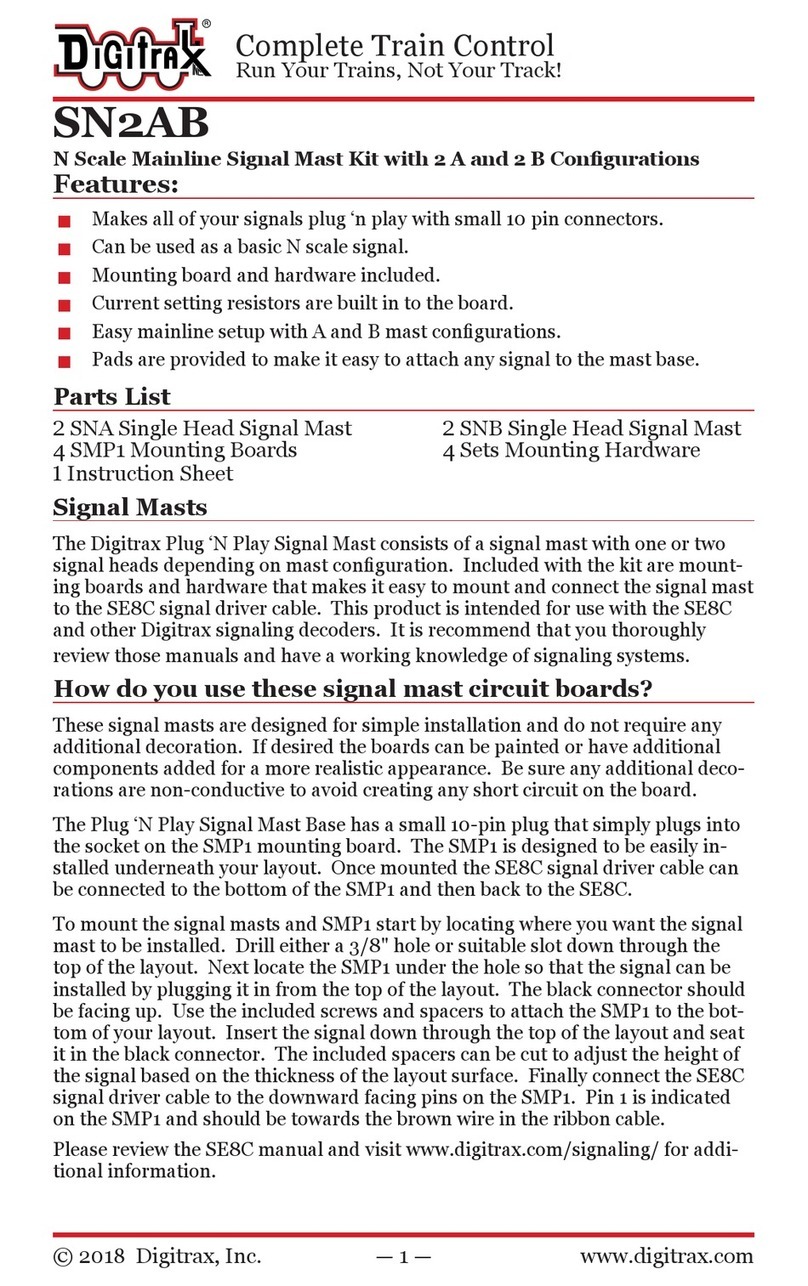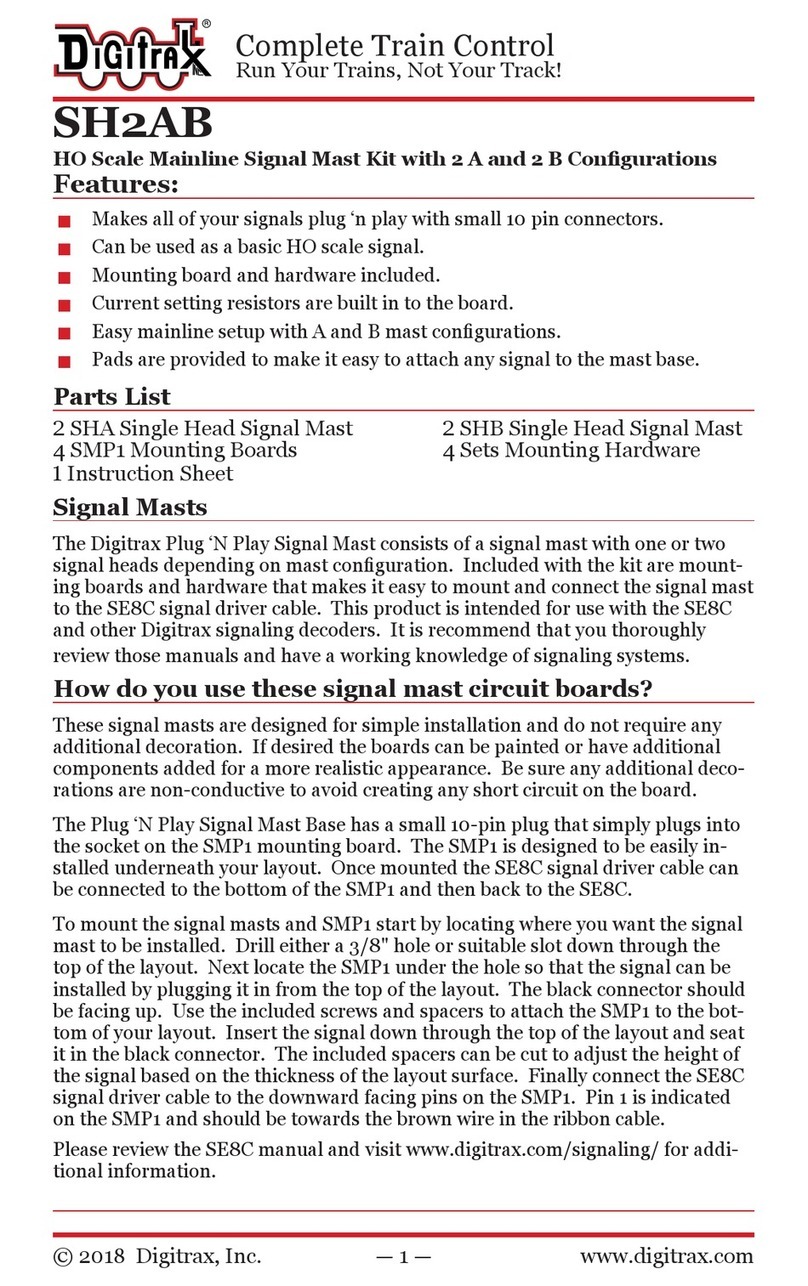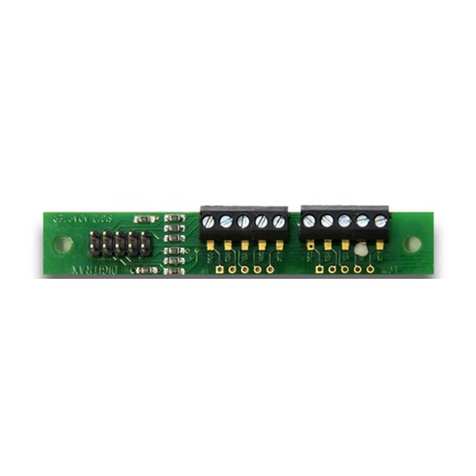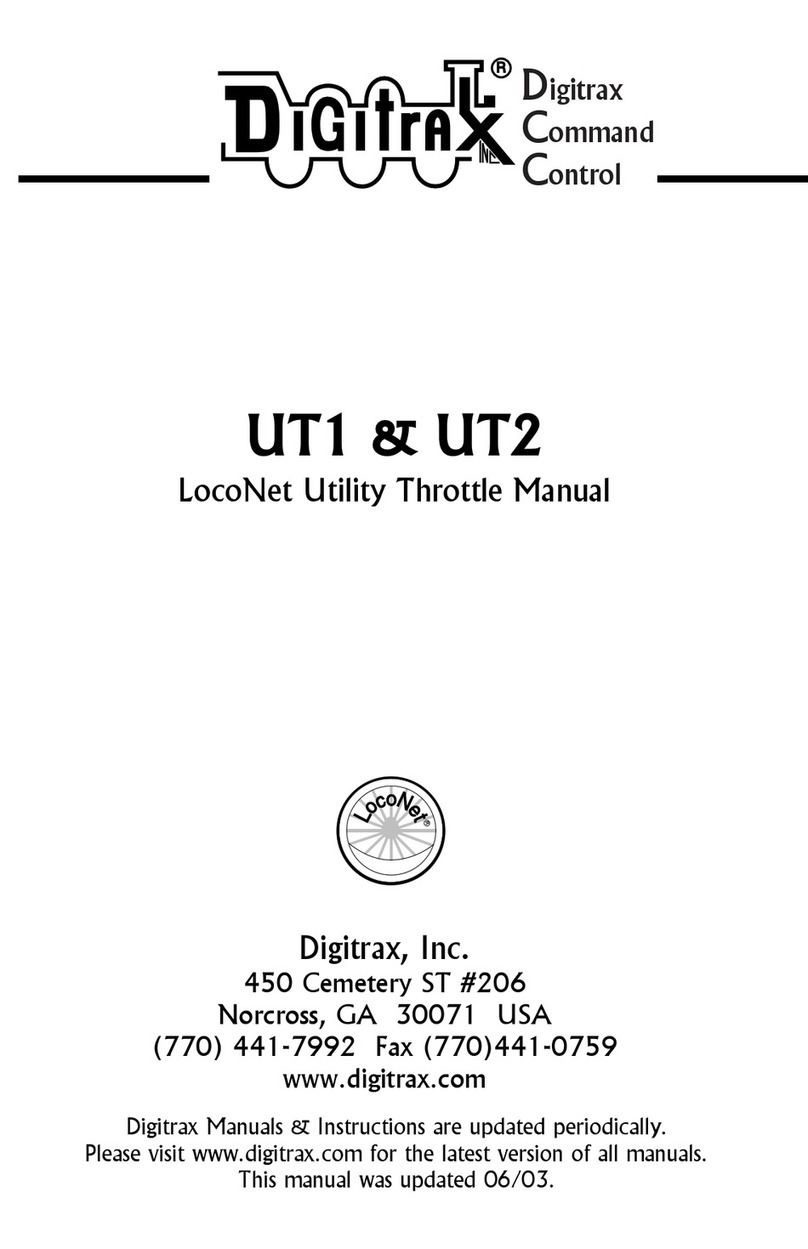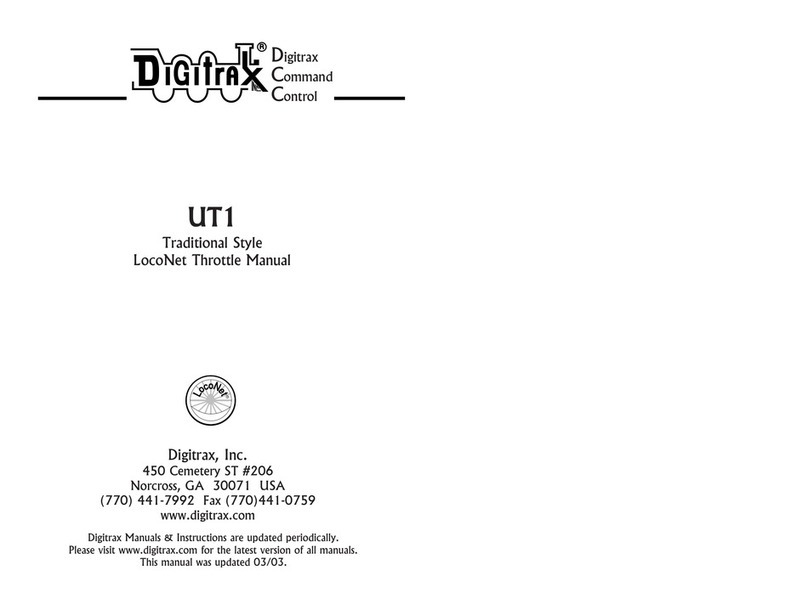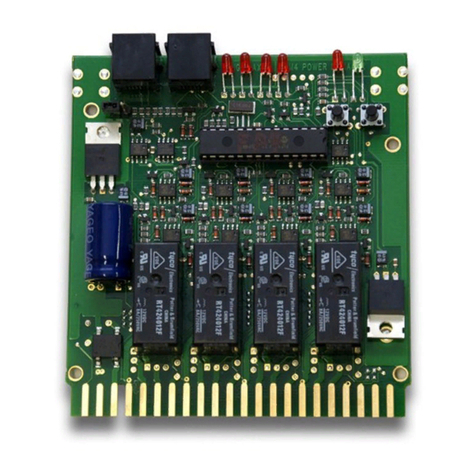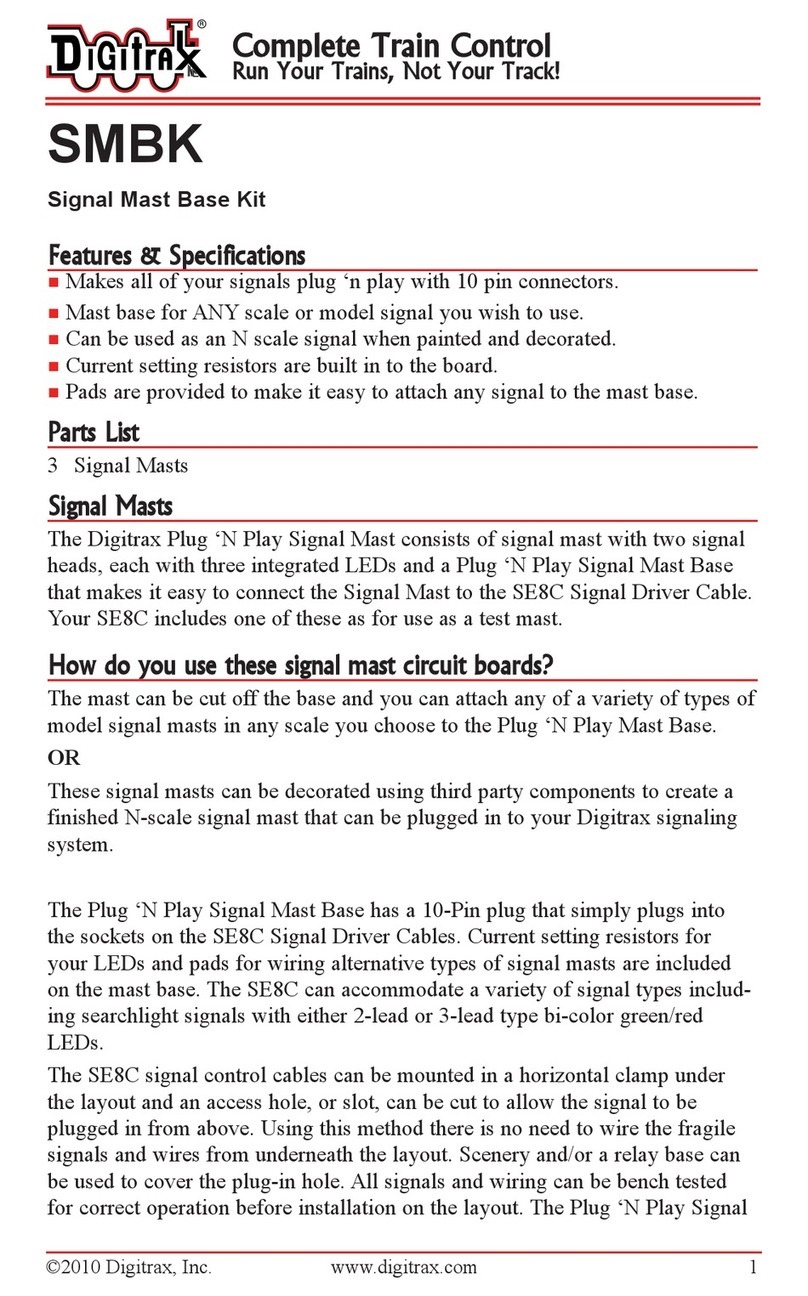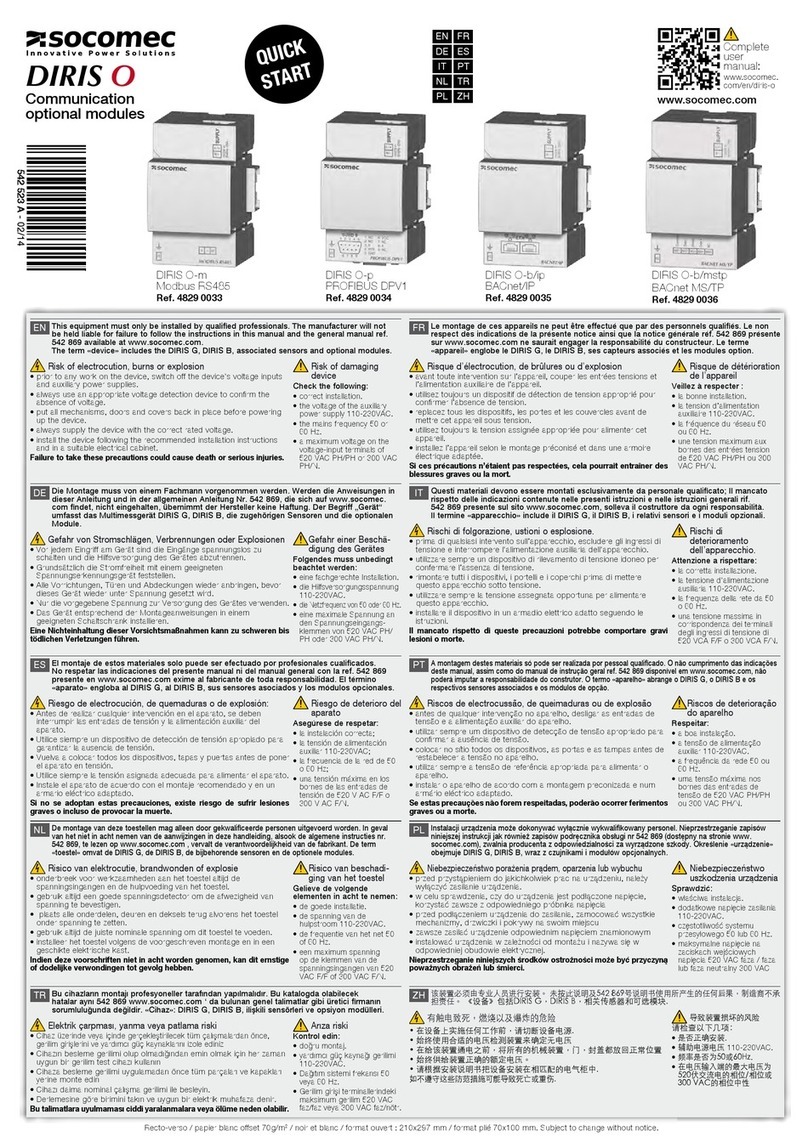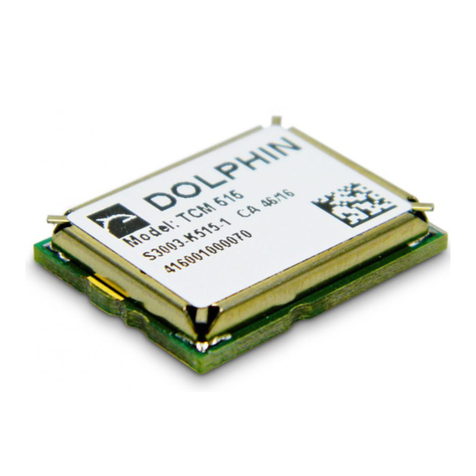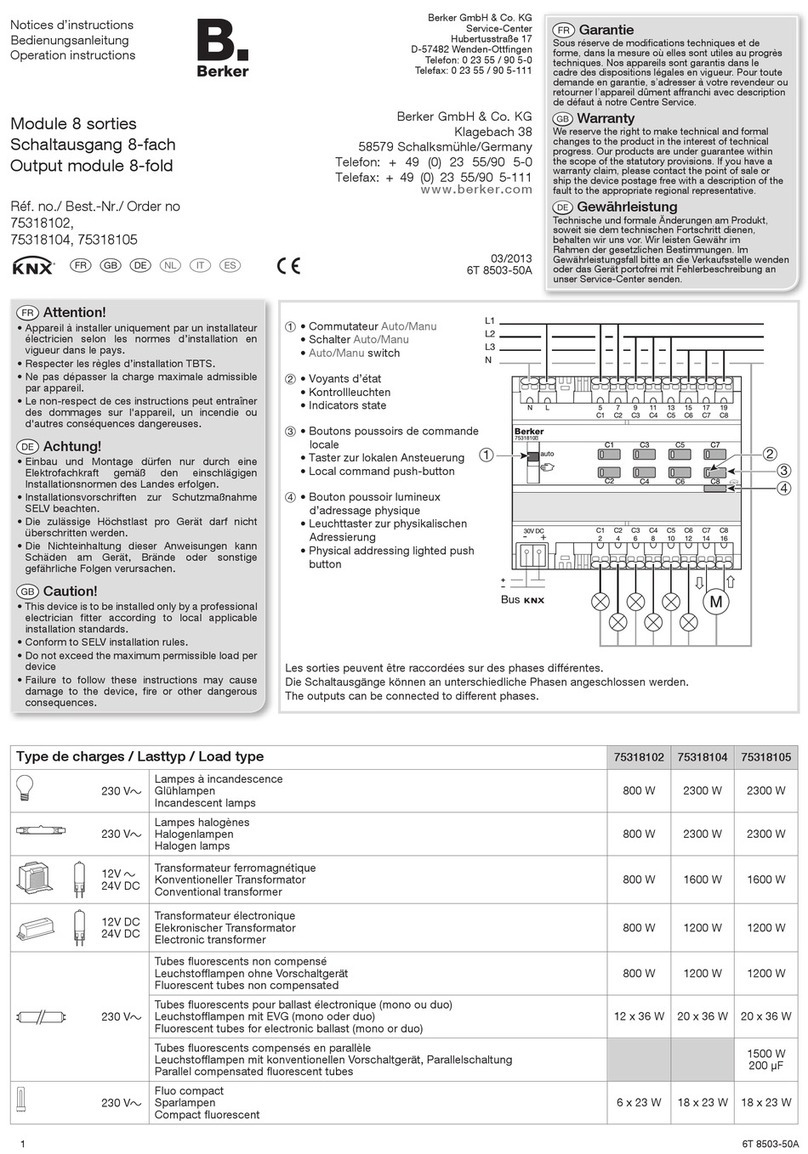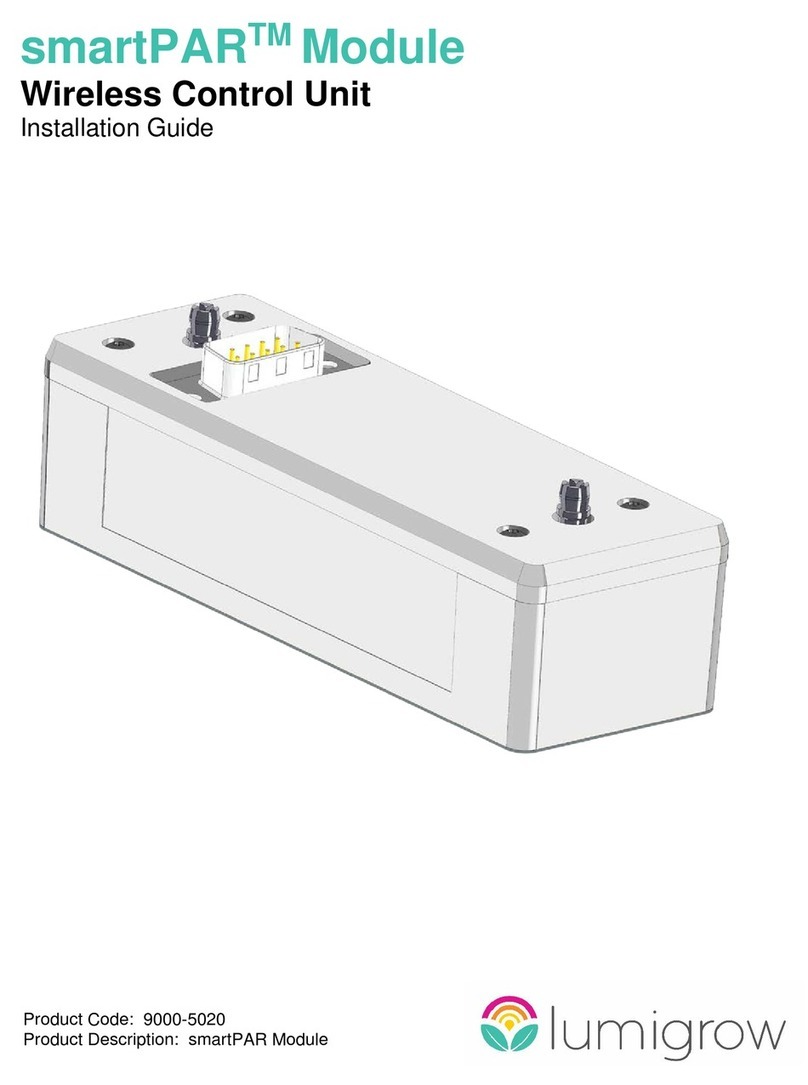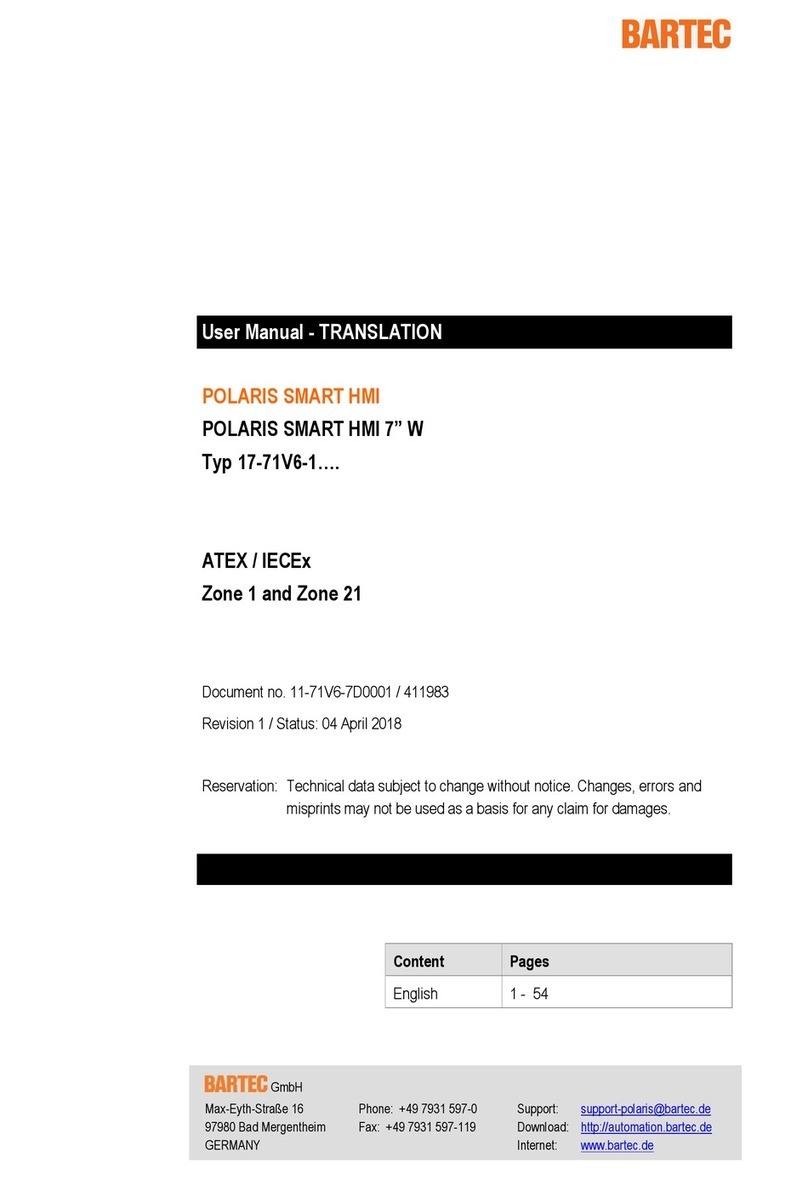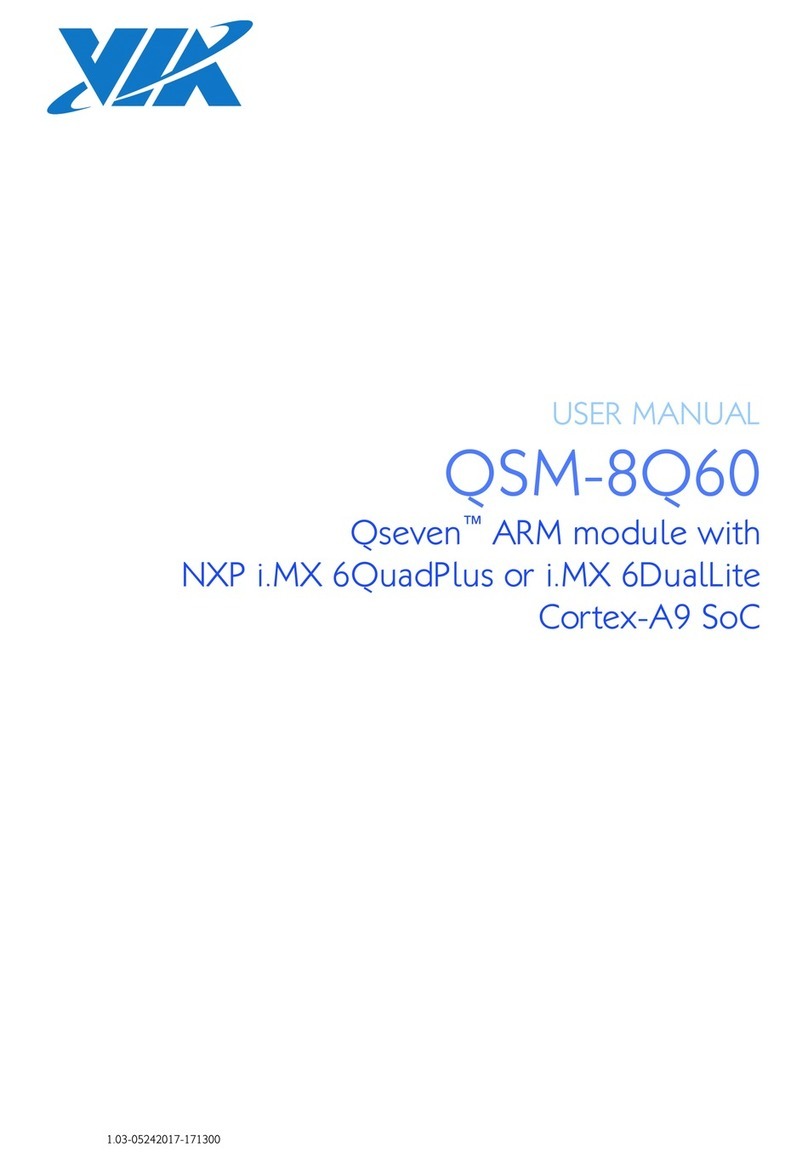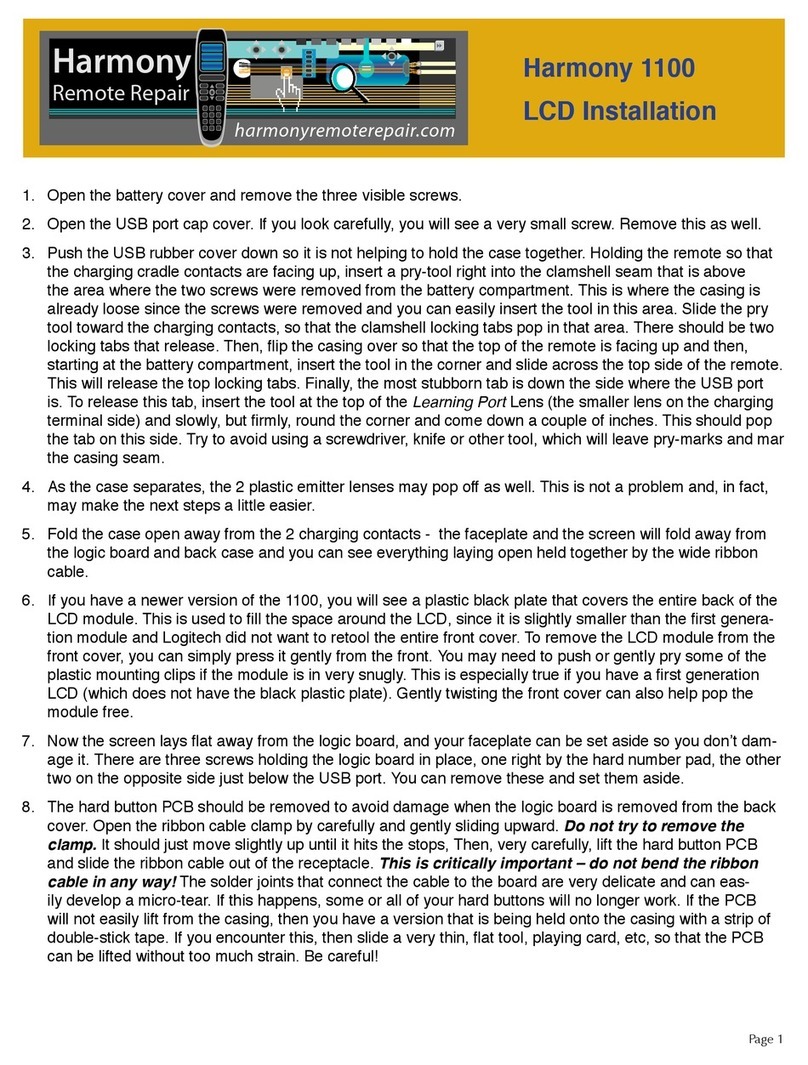Digitrax DS74 User manual

© 2021 Digitrax, Inc. www.digitrax.com— 1 —
Features:
▪Quad LocoNet based Stationary decoder for operating four turnout control
motors.
▪
motors or eight layout Lights.
▪
▪
▪
▪
▪
▪
▪
▪
▪
Parts List
1.0 DS74 Quick Start - Solenoid Installation
1. Figure 1 shows the recommended factory default connections to operate
showing unit is powered and operational.
3.
light up showing connection. Any good LocoNet message seen will cause
5. as this
That’s all that’s required for installation of your DS74 on LocoNet!
DS74
Quad LocoNet Stationary/ Accessory decoder
for turnout control.

© 2021 Digitrax, Inc. www.digitrax.com
DC in
Complete Train Control
TKA 4G
1/BRN
DS74
RTS OPS ID
TKB P+ RET P2+ 4R 3G 3R 2G 2R 1G 1R SWITCH/SENSOR IN
10 pin header cable
Black
Brown
To Track
(Optional)
LocoNet
Figure 1: DS74
Solenoid Connections
SOL
+COM
G R
SOL
+COM
G R
SOL
+COM
G R
SOL
+COM
G R
DC in
C
omplete
T
rain
C
ontrol
TKA 4G
1/BRN
DS74
RTS OPS ID
TKB P+ RET P2+ 4R 3G 3R 2G 2R 1G 1R SWITCH/SENSOR IN
10 pin header cable
Black
Brown
To Track
(Optional)
LocoNet
Figure 2: DS74
Slow Motion Connections
G RG RG R
SLOW
MOTION
G R
SLOW
MOTION
SLOW
MOTION
SLOW
MOTION

© 2021 Digitrax, Inc. www.digitrax.com— 3 —
2.0 DS74 Quick Start - Slow-motion motors:
1.
3. SW#1 Closed
5.
2.1 DS74 Quick Start - Lamps:
and correct polarity connection.
3.0 Setup DS74 Ez-Routes:
1.
Select a switch address on your throttle between 1 and 8 and issue the
you are
following steps.
3.
5.
entry.
8.

© 2021 Digitrax, Inc. www.digitrax.com
4.0 Other DS74 Options: OPSW changes
1.
3.
BOLD.
5.
settings for predictable operation.
Table 1: DS74 Opsw setting table:
Action
T,T,T,T
T
T
11 T
T
15 T
to Loconet.
T
T

© 2021 Digitrax, Inc. www.digitrax.com— 5 —
5.0 External hardware Input lines:
1.
3. For example; if the
A disconnected SENS
line will report as
5.
operate. Connect the 5
Table 2: DS74 Input lines
Function
1
3
5
8

© 2021 Digitrax, Inc. www.digitrax.com
6.0 Advanced DT602 based DS74 conguration
To perform these advanced features, the DT602 will need to be user updated to
SubVersion 5.0 or higher, or a July 2021 or later IPL - see www.digitrax.com.
6.1 Detecting all DS74's and setting Base addresses:
plugged into
any
1.
detected and sorted
at or above
3.
5.
8.
CsRt
Selecting DS7x device
Device: Base+Out# SerNo
DS74 Sw0001+04# 9122
DS74 Sw0005+04# 3122
DS74 Sw0009+08# 2500
DS74 Sw0010+04# 9945
DS7x device select: LH knob
Chng adr
Ident

© 2021 Digitrax, Inc. www.digitrax.com
6.2 Reading and Editing a DS74's routes:
any
1.
3.
black outlined
and direction to LocoNet.
5. be sure
6.3 Programming DS74 CVs on LocoNet:
1. Switch" mode program
3.
entry and press the number 5 then press
motion output mode.
EDIT DS7x Rt# 01 of 8
Entry# TOP of 8
0100c
0224t
Thrown Add Save
Delete
DS7X Edit: LH knob selects
SW testCS Rt
DS74 Sw0005+04# 3122
CV Program Menu A:
CV Number:
CV data:
0011
0000
Ops Switch ADR: 0001
LOCO
CVNUM CVDATA DONE

© 2021 Digitrax, Inc. www.digitrax.com— 8 —
8.0 Warranty & Repair
www.digitrax.com for instructions for
returning items for repair. Please return
warranty items directly to Digitrax
posing any obligations upon itself to install these
are documented on the product pages of the
website.
Digitrax, Inc. is not responsible for unintentional
errors or omissions in this document.
5.
nished
7.0 Set up Notes:
1.
3.
5.
operation.
8.
307-DS74-0000
www.digitrax.com
Need Support?
Table of contents
Other Digitrax Control Unit manuals