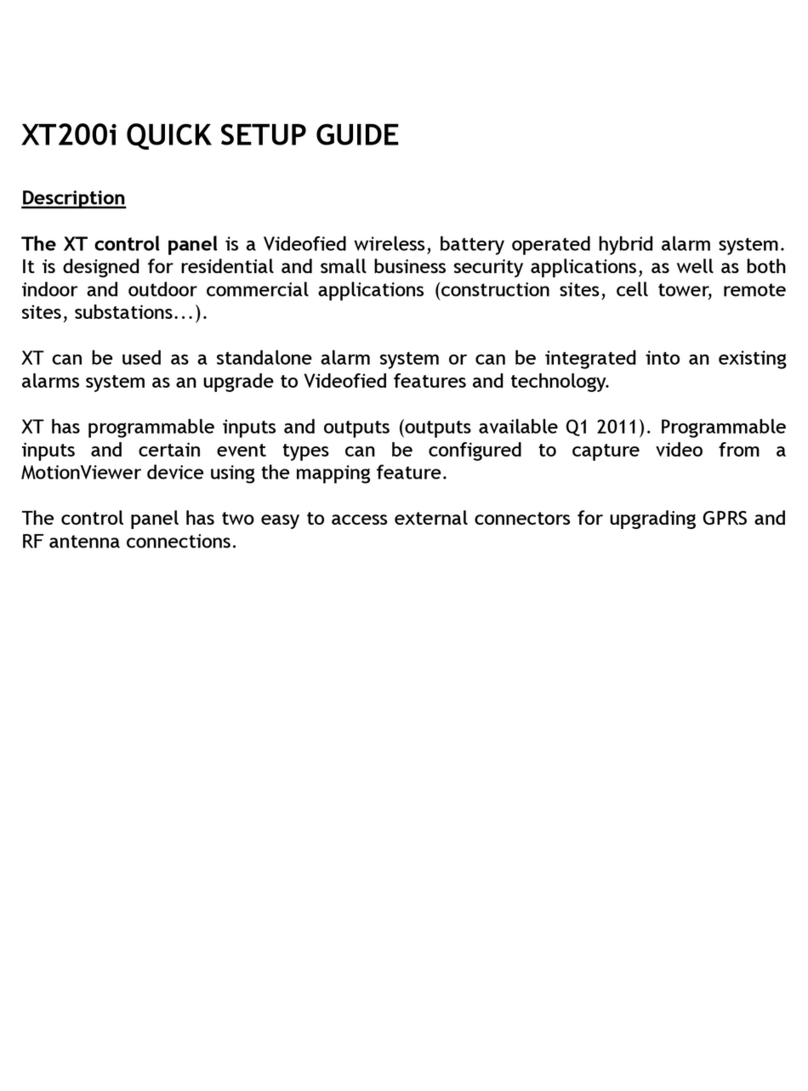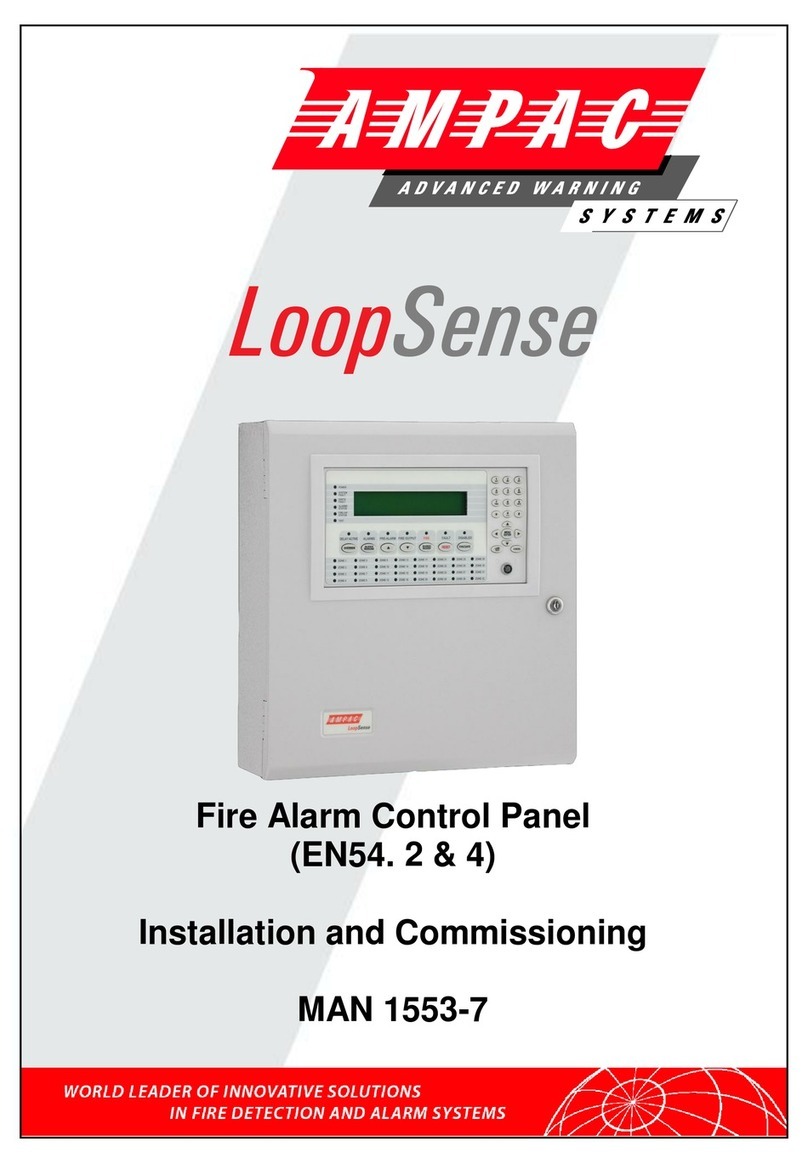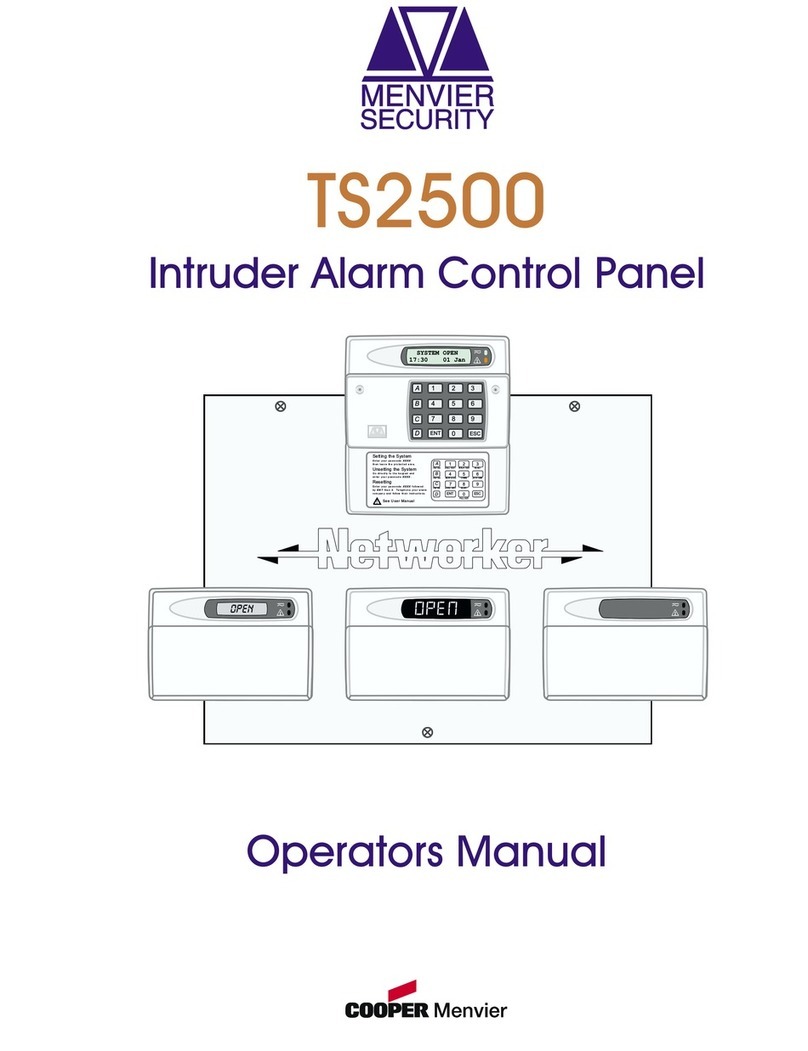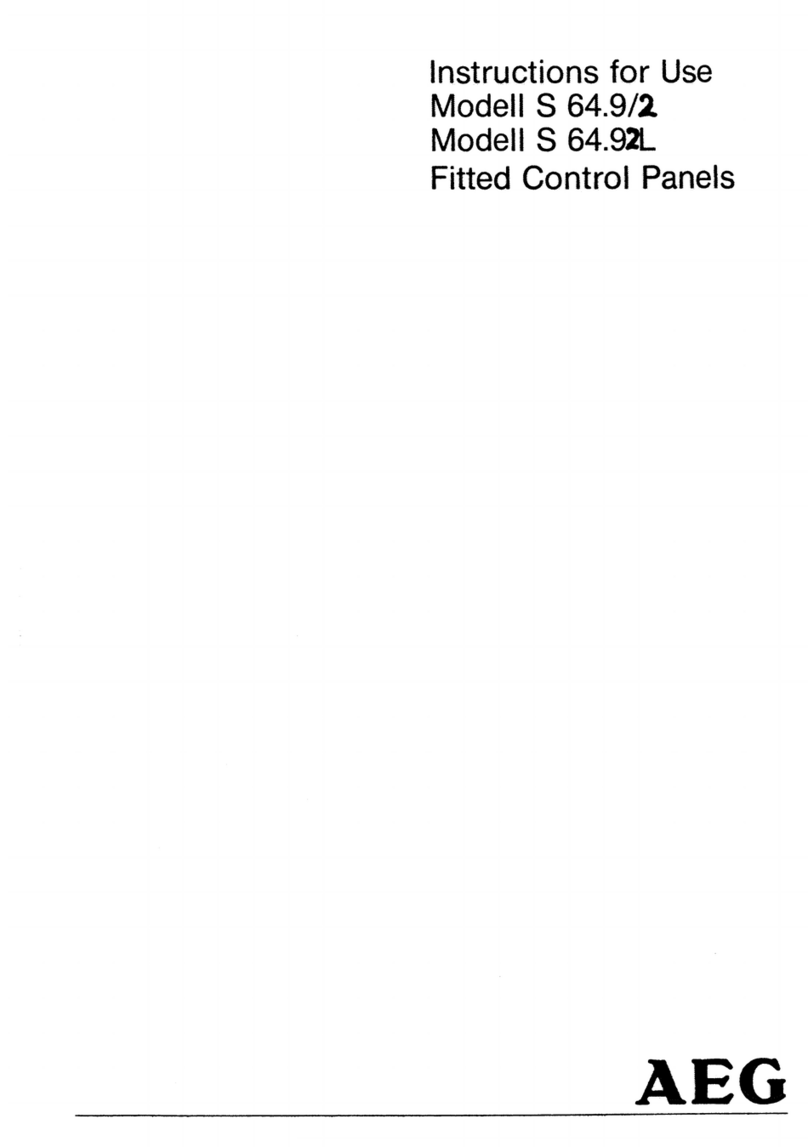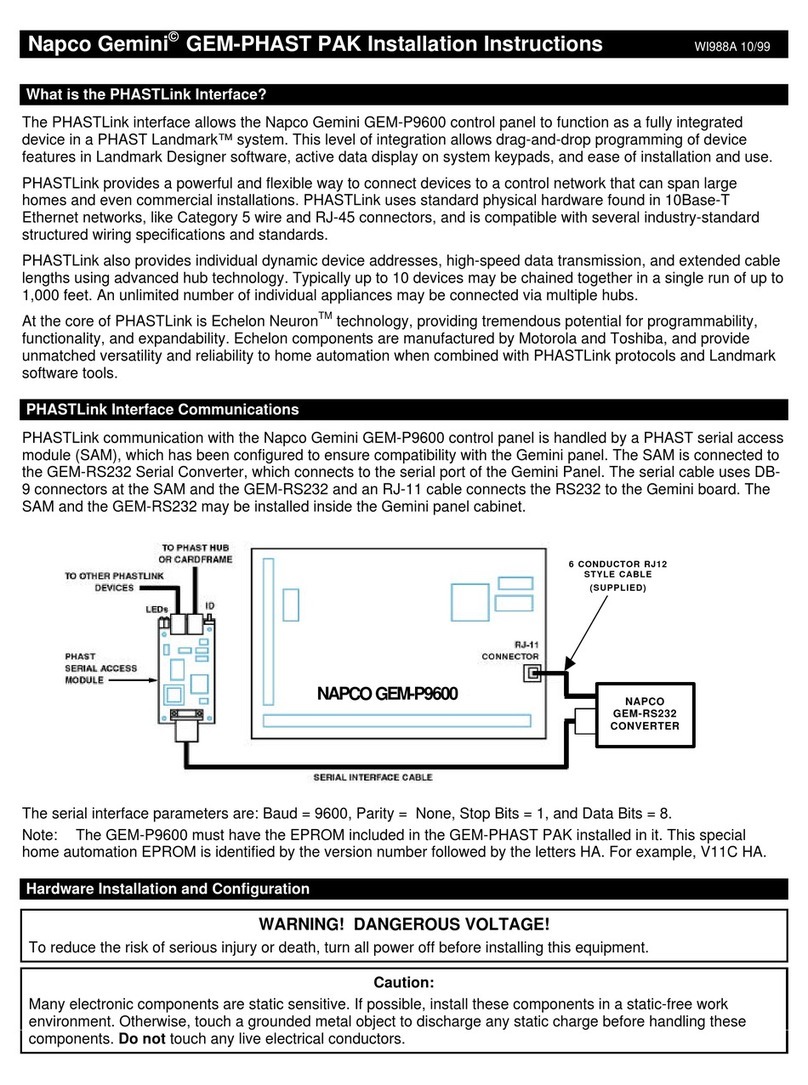Digitronic CamCon DC51/T User manual

CamConTerminal
DC51/T
DigitronicAutomationsanlagen GmbH
Steinbeisstraße 3
•
D -72636 Frickenhausen
•
Tel. (+49)7022/40590-0
•
Fax -10
Auf derLangwies 1
•
D -65510 Hünstetten-Wallbach
•
Tel.(+49)6126/9453-0
•
Fax -42
Internet: http://www.digitronic.com
•
E-Mail: mail@digitronic.com
2 rue René Laennec 51500 Taissy France
Fax: 03 26 85 19 08, Tel : 03 26 82 49 29
E-mail:[email protected]
Site web : www.hvssystem.com

Digitronic CamCon Terminal
AutomationsanlagenGmbH DC51/T
Foryourattention
Thisinstruction manualrelatesto the CamCon DC51/Tfrom10/2003. The companyDigitronic
Automationsanlagen GmbH reservesthe right to makechangeswhichpresent an improvement ofthe
qualityorfunctionalityofthe devicewithout priornotice. The instruction manualwascreated with great
care, although itmaynot be error-proof.Wewouldbe gratefulforanycommunication relating to any
errors you mayhave found.
UP-date
You can alsoobtainthisinstruction manualon the Internet at http://www.digitronic.com inthe latest
version asPDFfile.
Qualifiedpersonnel
Thisdevicemayonlybe started and operated byqualified staff.Byqualified wemean personnelwho
areentitled to handle, to earth and to labledevices,systemsand powercircuitsinaccordancewith the
technologysafetystandards.
Liability
(1)The supplierisliablefordamagescaused byhimselforbythe ownerofthe rightsup to the sumof
the salesprice. He isnot liableforloss ofprofits,forfeited savings,intermediate and successive
damages.
(2)The abovementioned limitsto liabilitydo not applyto insuranceofnamed characteristics and
damageswhich were caused deliberatelyorthrough negligence.
Protection
The CamCon DC51/Tand thisinstruction manualareprotected bycopyright. All rightsarereserved.
Neitherthe CamCon DC51/T,northisdocument maybe copied asawholeorpartially,photocopied,
reproduced, translated ortransferred to electronicmediaofanykind orinto machine readableformat
without priorwritten permission bythe companyDigitronicAutomationsanlagen GmbH.
Note: Wehaveexamined the devicesofthe CamCon seriesforyear2000 compatibilityand
have not found anyadverse effectson anyfunctions.
Note: CamCon isaregistered trademarkofthe companyFirmaDigitronic
Automationsanlagen GmbH.
Note: The devicesofthe CamCon seriescomplywith the standardsforelectromagnetic
compatibility:EN 55011, EN 55022, EN 55024 Part 2, EN 50082 Part 2, ENV50140,
VDE0843 Part 2, VDE0843 Part 4, VDE0871, VDE0875 Part 3 ("N"),
VDE0875 Part 11, VDE0877 Part 2, IEC 801 Part 3, IEC 801 Part 2, IEC 801 Part 4,
IEC 801 Part 5.
(c) Copyright 1992 -2004 / File: DC50T_E.DOC
DigitronicAutomationsanlagen GmbH
AufderLangwies1
D-65510 Hünstetten -Wallbach
Tel. (+49)6126/9453-0 Fax. (+49)6126/9453-42
Internet: http://www.digitronic.com
E-Mail: mail@digitronic.com
Version: Jul. 04 Page: 2
2 rue René Laennec 51500 Taissy France
Fax: 03 26 85 19 08, Tel : 03 26 82 49 29
E-mail:[email protected]
Site web : www.hvssystem.com

Digitronic CamCon Terminal
AutomationsanlagenGmbH DC51/T
Table of contents
1. Introduction..........................................................................................................................................3
2. Installation............................................................................................................................................4
2.1. Dimensions.......................................................................................................................................4
3. Electricalconnections..........................................................................................................................5
3.1. Pin allocation ofthe CamCon Terminal............................................................................................5
3.1.1. Pin allocation ofthe voltage supply................................................................................................5
3.1.2. Pin allocation ofthe serialinterface...............................................................................................5
3.1.2.1. Pin allocation ofthe serialRS232 interface................................................................................5
3.1.2.2. Pin allocation ofthe serialRS485 interface................................................................................6
4. Commisioning......................................................................................................................................7
5. Operation ofthe CamCon Terminal.....................................................................................................7
5.1. The main menu.................................................................................................................................7
5.1.1. LCD -contrast setting....................................................................................................................8
5.1.2. Menu "1 Start Terminal".................................................................................................................8
5.1.3. Menu "2 Programme selection".....................................................................................................9
5.1.4. Menu "3 Unit list"............................................................................................................................9
5.1.5. Menu "4 Terminalconfig."............................................................................................................10
5.1.5.1. Sub menu "Terminalkonfig."....................................................................................................10
5.1.5.2. The communication mode orterminalmode (Ser.Mode).........................................................10
5.1.5.2.1. The "Cam-BUS" communication mode..................................................................................10
5.1.5.2.2. The "Standard"communication mode...................................................................................11
5.1.5.2.3. The "Multiuser"communication mode...................................................................................11
5.1.5.2.4. The "S5 -L1"communication mode......................................................................................11
5.1.5.2.5. The "3964R"communication mode.......................................................................................11
5.1.6. Menu "5 TerminalLanguage" ......................................................................................................11
5.1.6.1. submenu "device group"...........................................................................................................11
5.1.6.2. Submenü "Keycode administration".........................................................................................12
6. Technicaldata....................................................................................................................................12
7. Keyword table ...................................................................................................................................13
1. Introduction
The CamCon TerminalDC51Tisagraphicprogramming unitforcamcontrollers ofthe CamCon
family.
Asastandard, the CamCon Terminalisequipped with background ilumination and an RS485
interface, but itcan alsocomewith an RS232 interfaceupon request. The CamCon Terminalis
connected to the camcontrollerviathe serialinterfaceand showsthe transmitted data on itsdisplay
screen. The operation ofthe camcontrollers isdone asdescribed inthe corresponding handbooks.
Thisisthe sameforthe devicesofthe CamCon seriesDC16/50/51/90/115/300 and differs onlyinthe
performance ofthe different unit' shardware.
The operation of the CamCon Terminalisdescribed inchapter"5. Operation of the CamCon Terminal"
on page 7 .
Version: Jul. 04 Page: 3
2 rue René Laennec 51500 Taissy France
Fax: 03 26 85 19 08, Tel : 03 26 82 49 29
E-mail:[email protected]
Site web : www.hvssystem.com

Digitronic CamCon Terminal
AutomationsanlagenGmbH DC51/T
2. Installation
The unitisinserted into acutout forfront plate installation (see chapter"2.1. Dimensions"on page 4).
Connectthe groundigpinson the backofthe encasement aswell asthe cablecoverto agrounding
point ofthe switchboarddoorinthe shortestpossibleway.All cableconnectionsmustbe done ina
coldstate! The connection cables,e.g. forthe measuring systemorthe serialinterface, mustbe wired
with covers,and the covers haveto grounded on both ends.Analog signalsmustalsobe wired with
covers, and the covers have to be grounded on one end.
2.1. Dimensions
front door
can be locked
cutout as per
connection clip
Fig.: Drawing to help with the installation ofthe CamCon Terminal
Version: Jul. 04 Page: 4
2 rue René Laennec 51500 Taissy France
Fax: 03 26 85 19 08, Tel : 03 26 82 49 29
E-mail:[email protected]
Site web : www.hvssystem.com

Digitronic CamCon Terminal
AutomationsanlagenGmbH DC51/T
3. Electrical connections
3.1. Pinallocation of theCamCon Terminal
CamCon
Fig.: Rearviewofthe CamCon Terminalwith pin allocation
3.1.1. Pinallocation of thevoltagesupply
Pin 81: 0Vvoltage supply
Pin 82: 0Vvoltage supply
Pin 83: +24VDC voltage supply
Pin 84: +24VDC voltage supply
3.1.2. Pinallocation of theserial interface
You can specifythe type ofthe serialinterface(RS232 orRS485)with yourorder.Depending on the
type ofserialinterface, the connectionsand the wiring change (DC51/T4=RS485 /DC51/T2=
RS232).
3.1.2.1. Pinallocation of theserial RS232 interface
DSUB9 pinboard: RS232 Interface forPC attachment (max. 15mcable length)
Pin 1,4 Donot connect!
Pin 2 TXD
Pin 3 RXD
Pin 5 GND
Pin 6-9 N.C.
Version: Jul. 04 Page: 5
2 rue René Laennec 51500 Taissy France
Fax: 03 26 85 19 08, Tel : 03 26 82 49 29
E-mail:[email protected]
Site web : www.hvssystem.com

Digitronic CamCon Terminal
AutomationsanlagenGmbH DC51/T
3.1.2.2. Pinallocation of theserial RS485 interface
DSUB9 pinboard: RS485 interface linksmanydevices(max. 1000mcable length).
Pin 1,4 Closedown resistors
Pin 2 B(-)
Pin 3 A(+)
Pin 5 GND
Pin 6-9 N.C.
CamCon DC90
Unit number 0
withbridged close-downresistors
CamCon Terminal DC51/T4
Unit number 60
withbridged close-downresistors
CamCon DC16
Unit number 0
without bridged close-downresistors
CamCon Terminal 51/T4
Unit number 60
withbridged close-downresistors
CamCon DC16
Unit number 1
without bridged close-downresistors
without bridged close-downresistors
Unit number 2
CamCon DC16
withbridged close-downresistors
interfaceconverter PC
Note: The pins1and 2, aswell asthe pins3and 4haveto be bridged inthe
attachment plug ofthe firstand lastdeviceinanetworked chainat the RS485
Interface, to closethe data and reception line perfectly.Corresponding
closedown resistors are attached to the systemat pin 1 and 4.
Version: Jul. 04 Page: 6
2 rue René Laennec 51500 Taissy France
Fax: 03 26 85 19 08, Tel : 03 26 82 49 29
E-mail:[email protected]
Site web : www.hvssystem.com

Digitronic CamCon Terminal
AutomationsanlagenGmbH DC51/T
4. Commisioning
Pleasecheckthe wiring beforeactivating the deviceforthe firsttime. See chapter"3.1. Pinallocation
ofthe CamCon Terminal" on page 5.
Afterbeing switched on the CamCon will generate ashorttone. Afterwardsitwill startthe internal
reviewand the running up ofthe system(e.g. to generate the prooftotalofthe EEPROMand the
EPROM).Thisprocess takesseveralseconds.Afterasuccessfulistallation ofthe system,the
CamCon Terminaltriesto establishcontactwith the camcontrollerthat itcommunicated with before
the lastdeactivation. Ifthiscamcontrollerisfound, the CamCon Terminaldisplaysthe camcontroller'
smainmenu on itsscreen. "Nocontactwith unitXX !"isdisplayed, ifthiscam controllerisnot found
(XX standsforthe unit numberofthe camcontroller).
5. Operation of theCamCon Terminal
5.1. Themainmenu
Afterthe activation ofthe supplyvoltage, the terminaltriesto makecontactwith aCamCon cam
controller. Ifthisfails, the device displaysthe following message after5 seconds:
You returnto the mainmenu bypressing the key
once. The text"CamCon Terminal",aswell asthe unit
number, isdisplayed in the top line ofthe main menu.
Attention: The unit-ordevicenumbers mayonlybe
allocated once on an CamCon RS485 BUS.
Mainmenu CamCon Terminal
The mainmenu isthe starting point ofthe operation. You
can selectthe desired menu bypressing the corresponding
numerickey,orbymoving the blackbeamon the desired
menu point with the keys and and confirming your
selection with the key.
Mainmenu CamCon camcontroller
Ifcontactismade to aCamCon camcontrollerafer
activation, itsmainmenu isdisplayed. The upperrighthand
cornerofthe displayshowsthe unitnumberofthiscam
controller.Thisnumberise.g. 1. Tobreakthe connection
fromcamcontrollerto the Terminal,leaveanycurrent
submenu ofthe camcontrollerbypressing the key.
When you are in the main menu, press the keyforabout
2 seconds, and you returnto the mainmenu of the CamCon
Terminal.Hereyou havethe possibilityto selectfoursubmenus.In the submenus2, 3and 4, you can
alwaysreturnto the mainmenu bypressing the keyonce. Menu 1can be leftonlybyholding the
keypressed forabout 2seconds.The following chapters describe the different menu pointsand
theirfunctionsin details.
Version: Jul. 04 Page: 7
2 rue René Laennec 51500 Taissy France
Fax: 03 26 85 19 08, Tel : 03 26 82 49 29
E-mail:[email protected]
Site web : www.hvssystem.com

Digitronic CamCon Terminal
AutomationsanlagenGmbH DC51/T
5.1.1. LCD - contrast setting
Toadjustthe LCD displaycontrast, enterthe main
menu of the CamCon Terminal.Press the keyto let
the displayshowthe DigitronicLogo. Here(and only
here)you can adjustthe contrastofthe LiquidCrystal
Displaywith the keys and . Holding thesekeys
pressed in-ordecreasesthe contrastcontinually.
Pressing the endsthe input, and the Terminal
automaticallytriesto establishcontactwith aCamCon
camcontroller.
5.1.2. Menu "1Start Terminal"
You choosethismenu, when you want to makecontactwith aCamCon camcontroller.Afterhaving
selected thismenu, the displayshowsthe request forthe input ofthe unit numberwith which you want
to makecontact. Hereyou can enteranumberbetween 0
and 63. Entering the unitnumberofthe Terminalisnot a
validinput. In the pictureto the left, thisnumberise.g. 60.
Bypressing the key,the input isconfirmed and the
Terminaltriesto makecontactwith adevicewith that unit
number.
Onceadata connection isestablished the mainmenu of
the camcontrollerisdisplayed on the screen ofthe
Terminal.Nowyou can startwith the programming ofyour
camcontroller,asdescribed inthe corresponding handbooks.Tobreakthe connection between
Terminaland camcontroller,leaveanycurrent submenu ofthe cam controllerbypressing the key.
Backinthe mainmenu, press and holddownthe keyforabout 2seconds,and returnto the main
menu ofthe CamCon Terminal.
Note: Ifyou usethe CamCon Terminalwith severalCamCon camcontrollers on one RS485
BUS,you haveto connectthe devicesand allocate the different unitnumbers one by
one, aswell asthe communication mode ("Ser.Mode").Anyunitnumbermayonlybe
assigned to onedevice,and the communication mode hasto be set to "Ser.Mode"
on all devices(see chapter5.1.5. Menu "4Terminalconfig. on page 10 and inthe
corresponding handbooksofthe CamCon camcontrollers DC16,50,90 and DC115).At
the RS485 BUS,the onlyvalidsettingsare"Multiuser"and "CAM-BUS".Ifasetting to
the "Ser.Mode" communication mode isnot possiblewith anydevice, get asoftware
upgrade forit.
Ifcontact isnot made, the message "No contact with unit 0 !"isdisplayed after5 seconds.
Press the keyonceto returnto the mainmenu. One causeforaconnection failurecouldbe an
invalidsetting inthe configuration (see above)oran errorinthe wiring ofthe serialinterface(see page
6).
Version: Jul. 04 Page: 8
2 rue René Laennec 51500 Taissy France
Fax: 03 26 85 19 08, Tel : 03 26 82 49 29
E-mail:[email protected]
Site web : www.hvssystem.com

Digitronic CamCon Terminal
AutomationsanlagenGmbH DC51/T
5.1.3. Menu "2Programmeselection"
In thismenu you accomplishaprogramselection forseveraldevicesat the sametime. The program
selection functions only,ifthe communication mode ("Ser.Mode")isadjusted to "Multiuser"orto
"CAMBUS". Before you can continue, enteryouruserkeywith the access to the programselection
Ifyou did not assign a userkey,enterthe keycode "5693"
and press the key .Afterwardsthe menu inthe
screen, represented down, appears.
Onlythe devicesmarked with "#"areselected. Afterthe
input ofthe programnumberthe programselection
begins.That markofthe devicesispossibleonlyinthe
submenu "devicegroup"(see chapters 5.1.6.1. submenu
"device group"on page 11).
The alreadyblacksupported devicesweresuccessfully
selected. In the exampleleftinthe device3the program
1wasselected. Nextprogram1indevice4isselected.
Aftercompletion ofthe programselection amessage
appears.Ifan errormessage appears,then program
selection wasnot possibleand isagainto be
implemented. Possiblesourcesoferrorarewrong device
numbers orerrors in the wiring ofthe serialinterface
The programselection can be left at anytime byoperation ofthe key.
5.1.4. Menu "3Unit list"
Select thismenu to see an outline ofall unitswith theirunitnumbers of the RS485 BUS.Afterselecting
thismenu point, the following menu appears on the display:
Ifadeviceisfound on the RS485 BUS,itismarked with an "X"afteritsunitnumber.The terminals
ownunitnumberismarked by"--".Leftabovethe recognized communication mode ("Ser.mode")is
indicated.
In the example, the unitnumbers 0, 1, and 61 werefound on the RS485 BUSwhosecommunication
mode hasbeen set to "Multiuser".
Press the keyto return to the main menu.
Version: Jul. 04 Page: 9
2 rue René Laennec 51500 Taissy France
Fax: 03 26 85 19 08, Tel : 03 26 82 49 29
E-mail:[email protected]
Site web : www.hvssystem.com

Digitronic CamCon Terminal
AutomationsanlagenGmbH DC51/T
5.1.5. Menu "4Terminal config."
You select thismenu, in orderto configure the terminal.
Beforeyou can continue, enteryouruserkeywith the
access to the deviceconfiguration. If you didnot assign a
userkey,enterthe keycode "5693"and press the key
.
Afterwardsthe submenu inthe screen, represented right,
appears.
5.1.5.1. Sub menu "Terminal konfig."
You selectthismenu, ifyou want to adjustthe
communication mode and the CamCon terminalunit
number.The communication mode becomesherebythe
designation "Termmode"and the unit-and/ordevice
numberbythe designation "Terminal no."shortened.
Forthe selection ofthe communication mode bypressing
ofthe keys and the desired communication mode
isselected and taken overbythe pressing ofthe key .
Ifthe assumption tookplace, then nowthe input ofthe TerminalsNo. ordevicenumberisexpected.
Also thisistaken overwith the key and can varybetween 0 to 63. The specification ofthe individual
terminalmodestakesplace in the next chapter
Press the keyonce to return to the main menu.
5.1.5.2. Thecommunication modeorterminal mode(Ser.Mode)
The CamCon Terminaloffers fivedifferent communication modes.Theseare1. ="Cam-BUS",2. =
"Standard",3. ="Multiuser"4. ="S5-L1"and 5. ="3964R".Ifaspecificmode isselected, makesure
that everydevicewith whichyou want to communicate supportsthat communication mode. Please
note that you havethe option ofselecting the type ofinterfaceyou want with youroffer:DC51/T4=
RS485 orDC51/T2=RS232. All fivecomunicationmodesworkaswell inthe RS232 point to point
comunication asin the RS485 BUScomunication.
5.1.5.2.1. The"Cam-BUS"communication mode
Selectthissetting, ifwishto be ableto programand displayone ormoreCamConsfromdifferent
terminals.Thisise.g. the case, if you want the Camcon TerminalDC51/T4, the daughterdisplayCD10
and the PC to communicate with one orseveraldevicesvia an RS485 BUS.
Attention: With thissetting, all CamCon devicesand connected PCswith an RS485 interfacehave
to be equipped with a software version fromDecember1996 orlater.
Version: Jul. 04 Page: 10
2 rue René Laennec 51500 Taissy France
Fax: 03 26 85 19 08, Tel : 03 26 82 49 29
E-mail:[email protected]
Site web : www.hvssystem.com

Digitronic CamCon Terminal
AutomationsanlagenGmbH DC51/T
5.1.5.2.2. The"Standard" communication mode
The standardoperation worksonlyinconnection with an RS485 interfaceand isapoint to point
communication. Thismeansthat onlytwodevicescan be connected (e.g. DC90 and DC50/51
terminal). Since thismode doesnot support protocolsecurity, it mayonlybe used fortesting purposes.
5.1.5.2.3. The"Multiuser"communication mode
On the contraryto the "Cam-BUS"mode, it is not possible to operate severaldeviceslike e.g. the
CamCon TerminalDC51/T4, the daughterdisplayCD10 orthe PC on the RS485 BUS.
5.1.5.2.4. The"S5- L1"communication mode
Thissetting isnecessaryto programacamcontrollerset to the Siemens"S5-L1"BUS.Thisisapoint
to point communication, meaning that onlythe CamCon Terminaland the CamCon camcontrollercan
be connected.
5.1.5.2.5. The"3964R"communication mode
Thissetting isnecessaryto program acam controllerset to the "3964R"communication mode. Thisis
apoint to point communication, meaning that onlythe CamCon Terminaland the CamCon cam-switch
can be connected.
5.1.6. Menu "5Terminal Language"
Ifyou selected the menu point "Language"inthe main
menu, you enterthe menu forthe selection ofthe terminal
language. Hereyou can selectthe desired language with
the keys and and cornfirmit with the key.
Note: The language settingsofthe CamCon Terminaland the CamCon camcontrollers operate
independently,sochanging the language ofthe CamCon Terminaldoesnot automatically
change the language ofthe CamCon camcontroller.
5.1.6.1. submenu "device group"
Hereyou can markthe devices,whichinthe program
selection to participate (see chapter5.1.3. Menu "2
Programme selection"on page 9).With the unitnumberof
the terminalappears instead ofthe number"--".With the
keys, , and can you aunitnumberselect.
With that keyYou selectthe unitnumbers,whichare
to belong to the group. Thesearethen marked with a"#"
behind the unitnumber.Ifyou marked inadvertentlya
wrong unit number, then you waive the marking with the key again.
With the key you come backto the terminalconfiguration.
Version: Jul. 04 Page: 11
2 rue René Laennec 51500 Taissy France
Fax: 03 26 85 19 08, Tel : 03 26 82 49 29
E-mail:[email protected]
Site web : www.hvssystem.com

Digitronic CamCon Terminal
AutomationsanlagenGmbH DC51/T
5.1.6.2. Submenü "Keycodeadministration"
With the selection keyadministration appears the following picture:
Here you can enterthe userkeyforthe terminal.
The keyspermit 2 access levels.
*Access to programselection
*Access to device configuration
6. Technical data
Display ................................................................LCD Graphicdisplay128 x64 pixelswith background
illumination.
Interface..............................................................RS485 up to max. 1000m.
orRS232 up to max. 15m.
Supplyvoltage.....................................................24VDC ±20 %
Current absorbtion..............................................about 300mA.
Connectionsfor:
Interface..............................................................via D-SUB9
Voltage supply.....................................................via plug-blockpins
Dimensions.........................................................see chapter"2.1. Dimensions"on page 4.
Operating temperature........................................0°C ... +55°C
Switchboard normencasement (DIN 43700).......144 x144 x55mm (WxHxD)
Weight.................................................................about 700g
Version: Jul. 04 Page: 12
2 rue René Laennec 51500 Taissy France
Fax: 03 26 85 19 08, Tel : 03 26 82 49 29
E-mail:[email protected]
Site web : www.hvssystem.com

Digitronic CamCon Terminal
AutomationsanlagenGmbH DC51/T
7. Keywordtable
Cable covers............................................................................................................................................4
CE............................................................................................................................................................2
Commisioning..........................................................................................................................................7
Communication mode............................................................................................................................10
communication mode.............................................................................................................................10
communication mode, 3964R................................................................................................................11
communication mode, Cam-BUS..........................................................................................................10
communication mode, Multiuser............................................................................................................11
communication mode, S5 -L1...............................................................................................................11
communication mode, Standard............................................................................................................11
device group.......................................................................................................................................9; 11
device number .................................................................................................................................10; 11
Dimensions..............................................................................................................................................4
Electricalconnections..............................................................................................................................5
Grounding pins.........................................................................................................................................4
Installation................................................................................................................................................4
Installation procedures.............................................................................................................................4
Keycode administration.........................................................................................................................12
LCD -contrast setting..............................................................................................................................8
Main menu...............................................................................................................................................7
Menu 1, Start Terminal ............................................................................................................................8
Menu 2, Programme selection.................................................................................................................9
Menu 3, Unit list.......................................................................................................................................9
Menu 4, Terminalconfig........................................................................................................................10
Menu 5, TerminalLanguage..................................................................................................................11
millenium..................................................................................................................................................2
Operation ofthe CamCon Terminal.........................................................................................................7
PDF-File.................................................................................................................................................2
Pin allocation............................................................................................................................................5
Pin allocation ofthe voltage supply..........................................................................................................5
programm selection...............................................................................................................................11
Serialinterface.........................................................................................................................................5
SerialRS232 interface.............................................................................................................................5
SerialRS485 interface.............................................................................................................................6
Table ofcontents .....................................................................................................................................3
Technicaldata........................................................................................................................................12
Terminalconfig. .....................................................................................................................................10
unit number............................................................................................................................................10
UP-Date .................................................................................................................................................2
userkey....................................................................................................................................................9
Y2K ..........................................................................................................................................................2
Usercode.................................................................................................................................................9
Version: Jul. 04 Page: 13
2 rue René Laennec 51500 Taissy France
Fax: 03 26 85 19 08, Tel : 03 26 82 49 29
E-mail:[email protected]
Site web : www.hvssystem.com
Table of contents
Popular Control Panel manuals by other brands
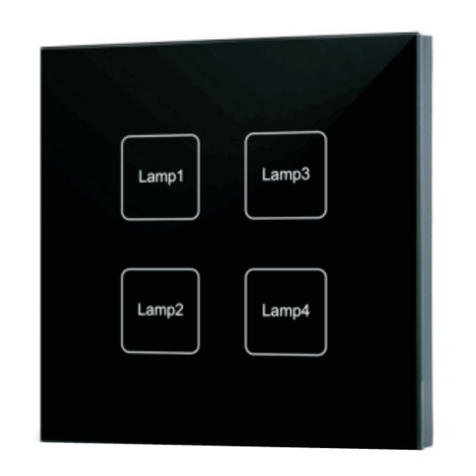
Sunricher
Sunricher SR-2400TL-IN manual
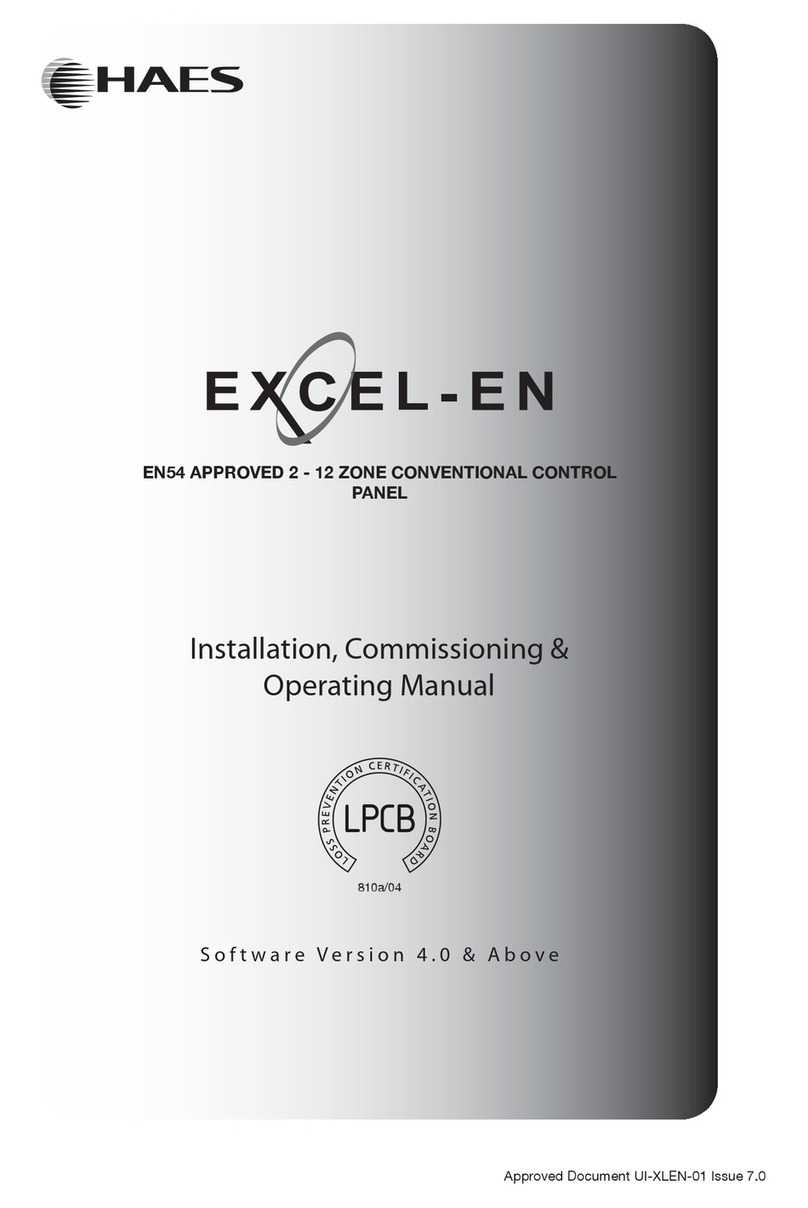
Haes
Haes Excel-EN Installation, commissioning & operating manual
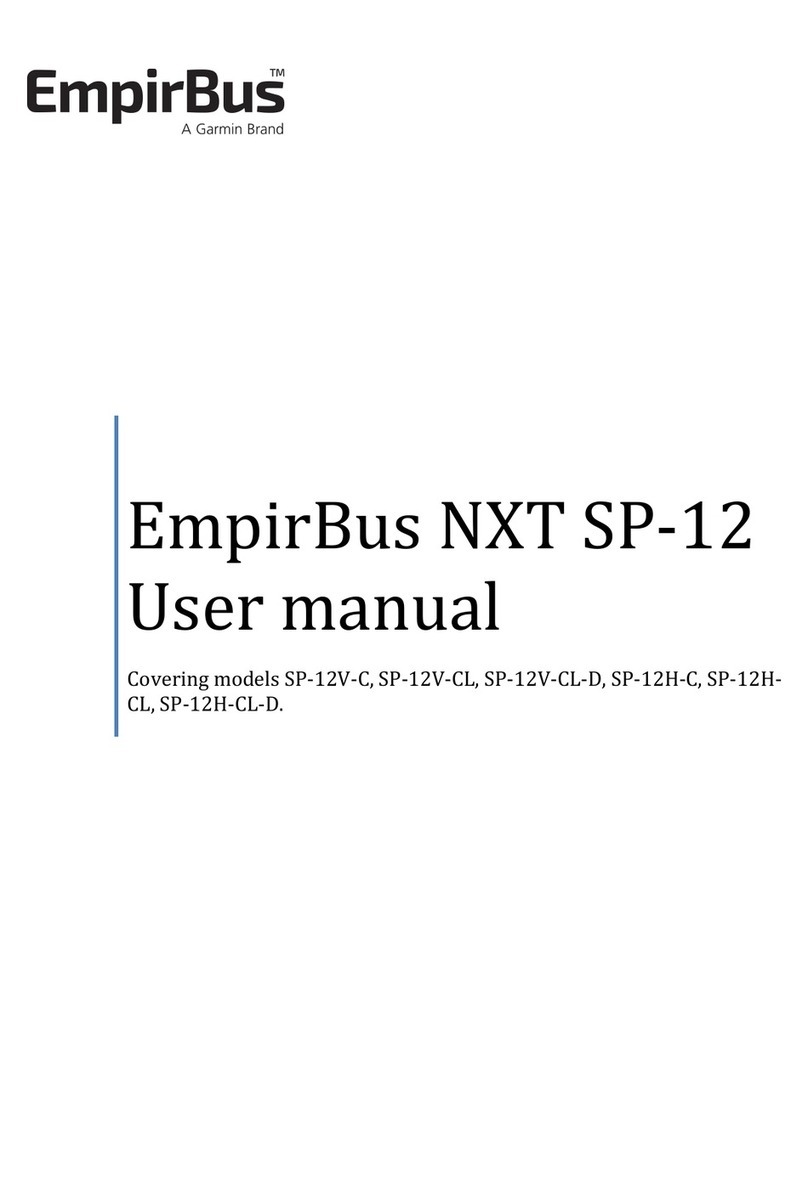
EmpirBus
EmpirBus NXT SP-12V-C user manual

Geovent
Geovent MULTIBOX III instruction manual

Philips
Philips Pronto TSU9600 Specification sheet

Kentec Electronics
Kentec Electronics Syncro View Marine Operation and maintenance manual