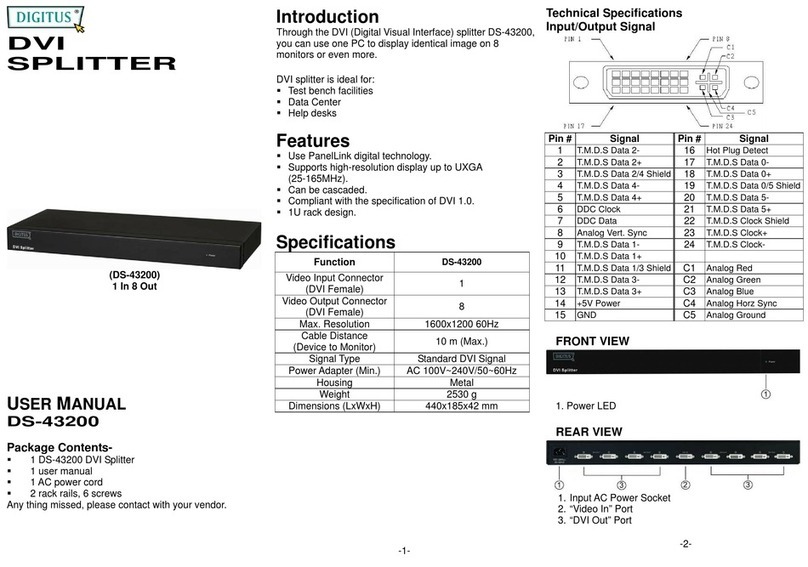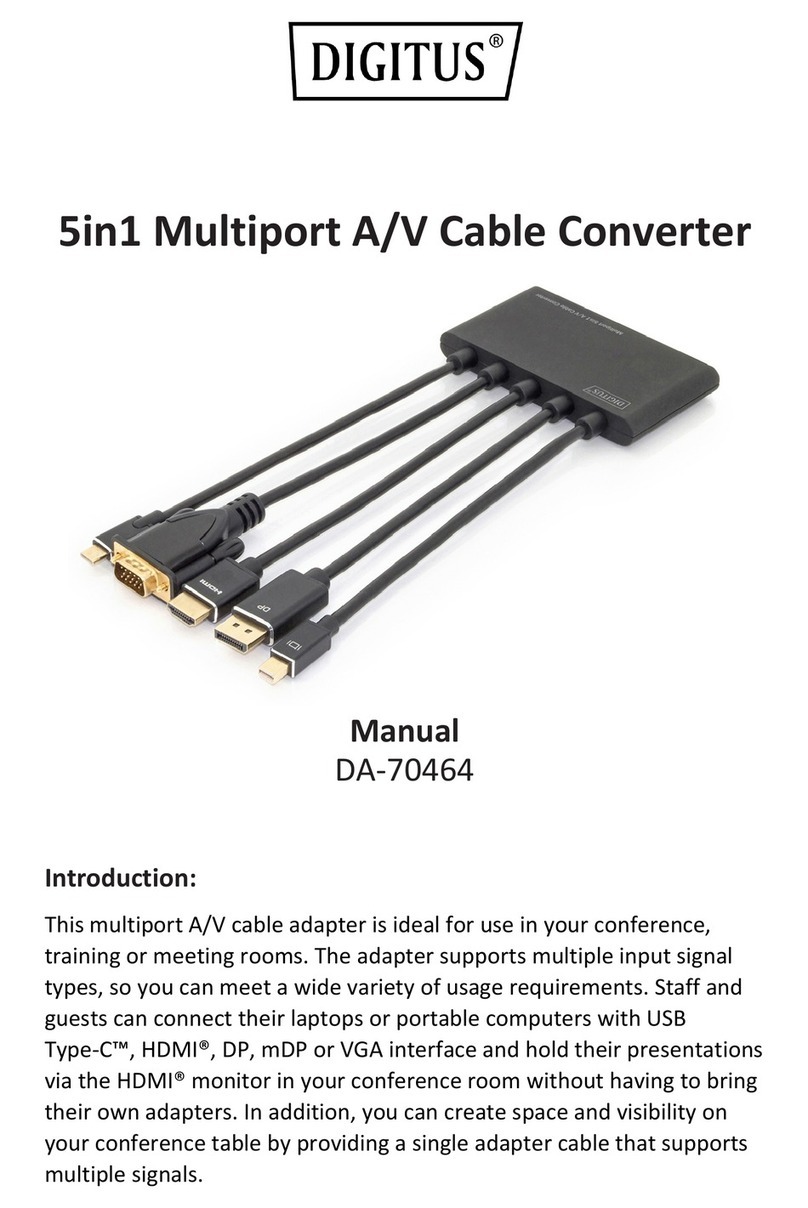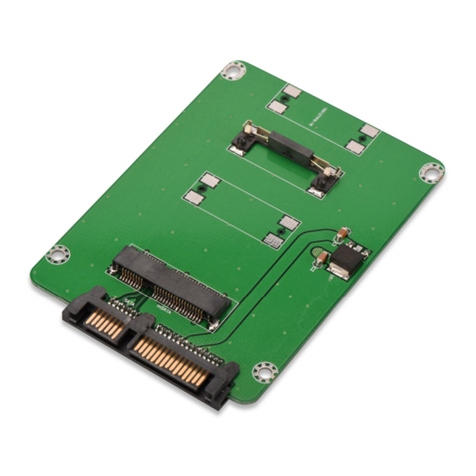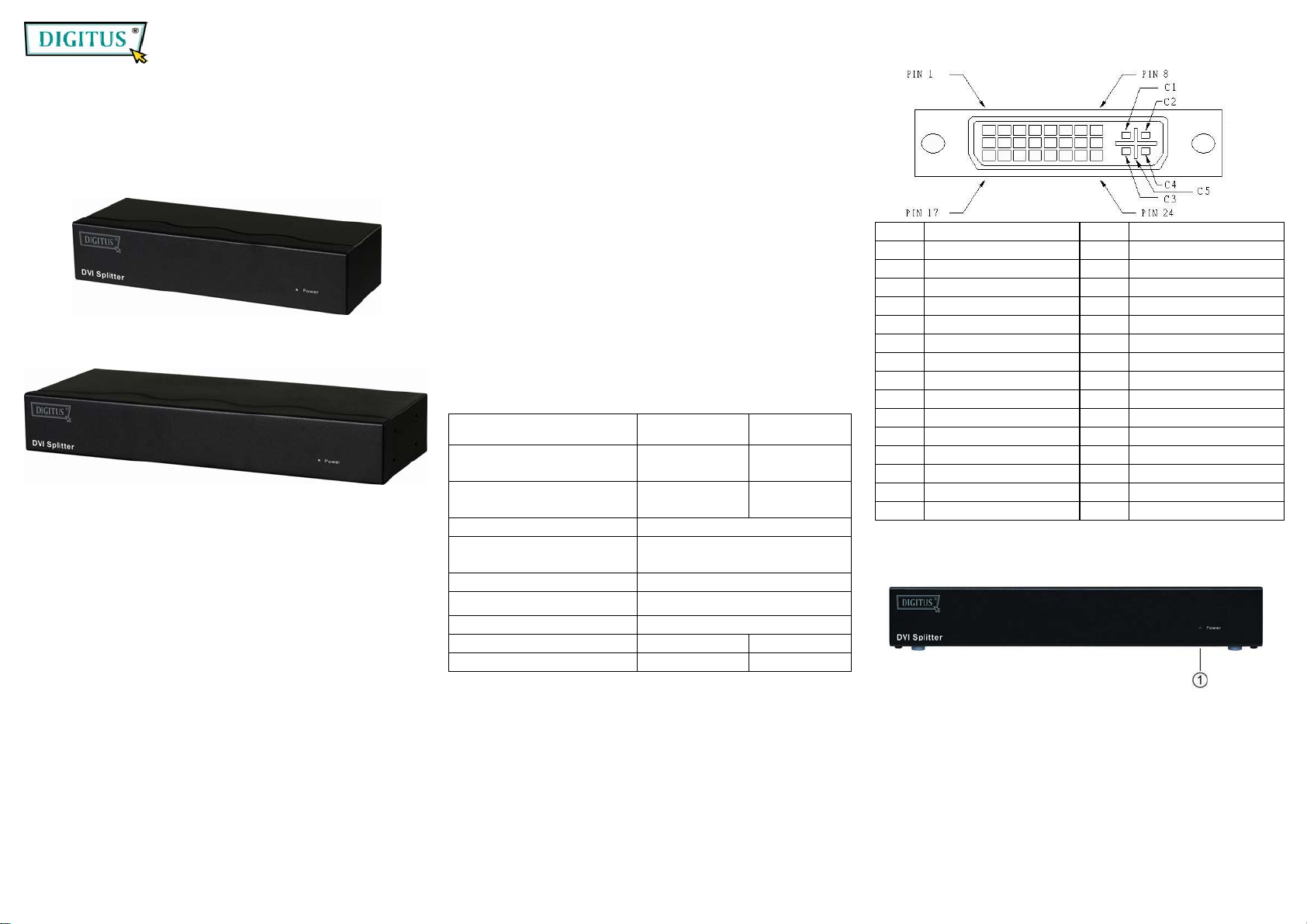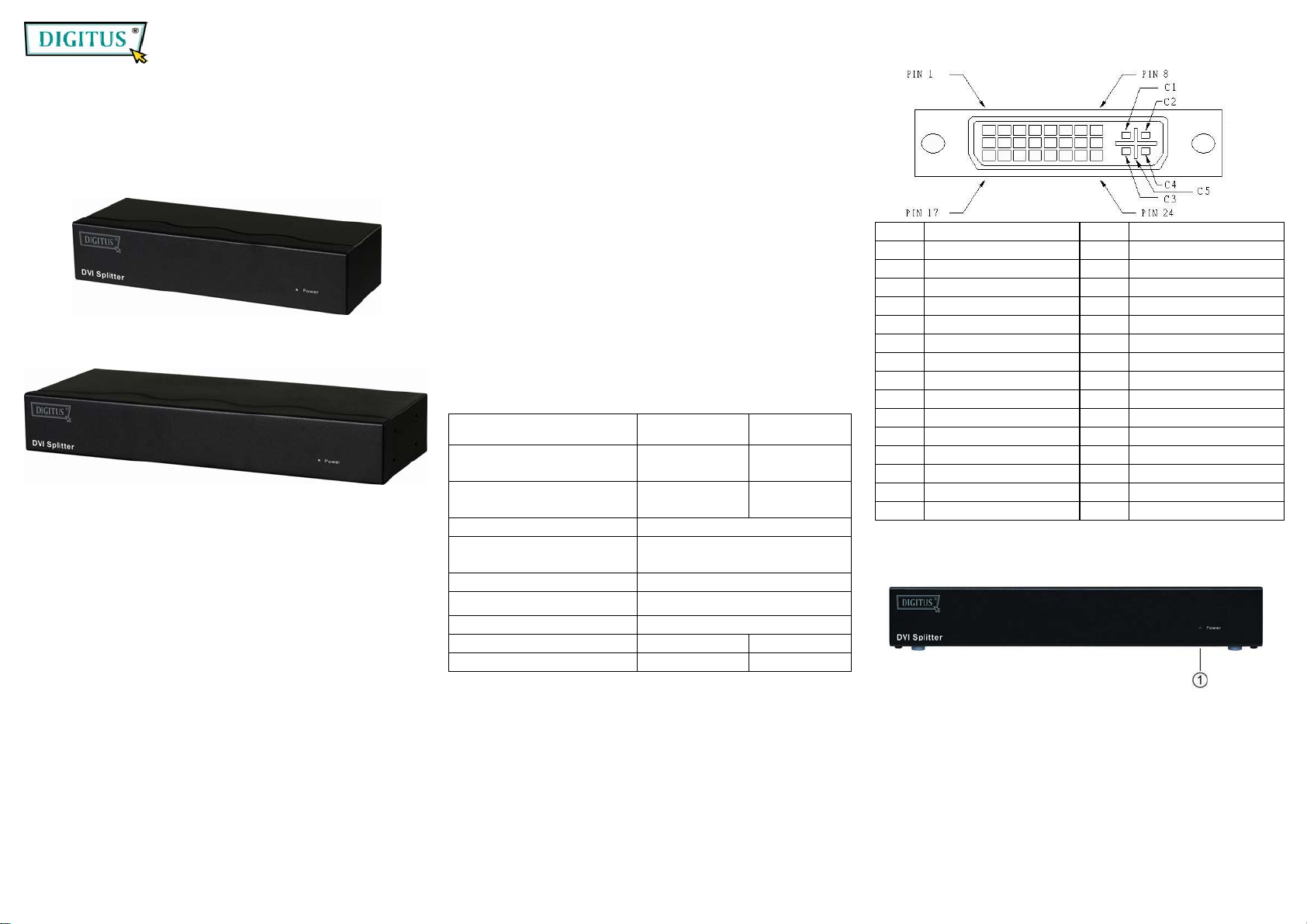
DVI
SPLITTER
(DS-41200)
(DS-42200)
USER MANUAL
DS-41200/ DS-42200
Package Contents-
1 DS-41200 or DS-42200 DVI Splitter
1 user manual
1 power adapter DC 7.5V 1.5A
2 rack rails, 8 screws for DS-814F only
Any thing missed, please contact with your vendor.
Introduction
Through the DVI (Digital Visual Interface) splitter DS-41200,
DS-42200, you can use one PC to display identical image
on 2,4 monitors or even more.
DVI splitter is ideal for:
Test bench facilities
Data Center
Help desks
Features
Use PanelLink digital technology.
Supports high-resolution display up to UXGA
(25-165MHz).
Can be cascaded.
Compliant with the specification of DVI 1.0.
1U rack design for DS-814F.
Specifications
Function DS-41200 DS-42200
Video Input Connector
(DVI Female) 1 1
Video Output Connector
(DVI Female) 2 4
Max. Resolution 1600 x 1200 60 Hz
Cable Distance
(Device to Monitor) 10 m (Max.)
Signal Type Standard DVI Signal
Power Adapter (Min.) DC 7.5V 1.5A
Housing Metal
Weight 620 g 985 g
Dimensions (LxWxH) mm 200x75x42 269x104x42
-1-
Technical Specifications
Input/Output Signal
Pin # Signal Pin # Signal
1 T.M.D.S Data 2- 16 Hot Plug Detect
2 T.M.D.S Data 2+ 17 T.M.D.S Data 0-
3 T.M.D.S Data 2/4 Shield 18 T.M.D.S Data 0+
4 T.M.D.S Data 4- 19 T.M.D.S Data 0/5 Shield
5 T.M.D.S Data 4+ 20 T.M.D.S Data 5-
6 DDC Clock 21 T.M.D.S Data 5+
7 DDC Data 22 T.M.D.S Clock Shield
8 Analog Vert. Sync 23 T.M.D.S Clock+
9 T.M.D.S Data 1- 24 T.M.D.S Clock-
10 T.M.D.S Data 1+
11 T.M.D.S Data 1/3 Shield C1 Analog Red
12 T.M.D.S Data 3- C2 Analog Green
13 T.M.D.S Data 3+ C3 Analog Blue
14 +5V Power C4 Analog Horz Sync
15 GND C5 Analog Ground
FRONT VIEW
1. Power LED
-2-