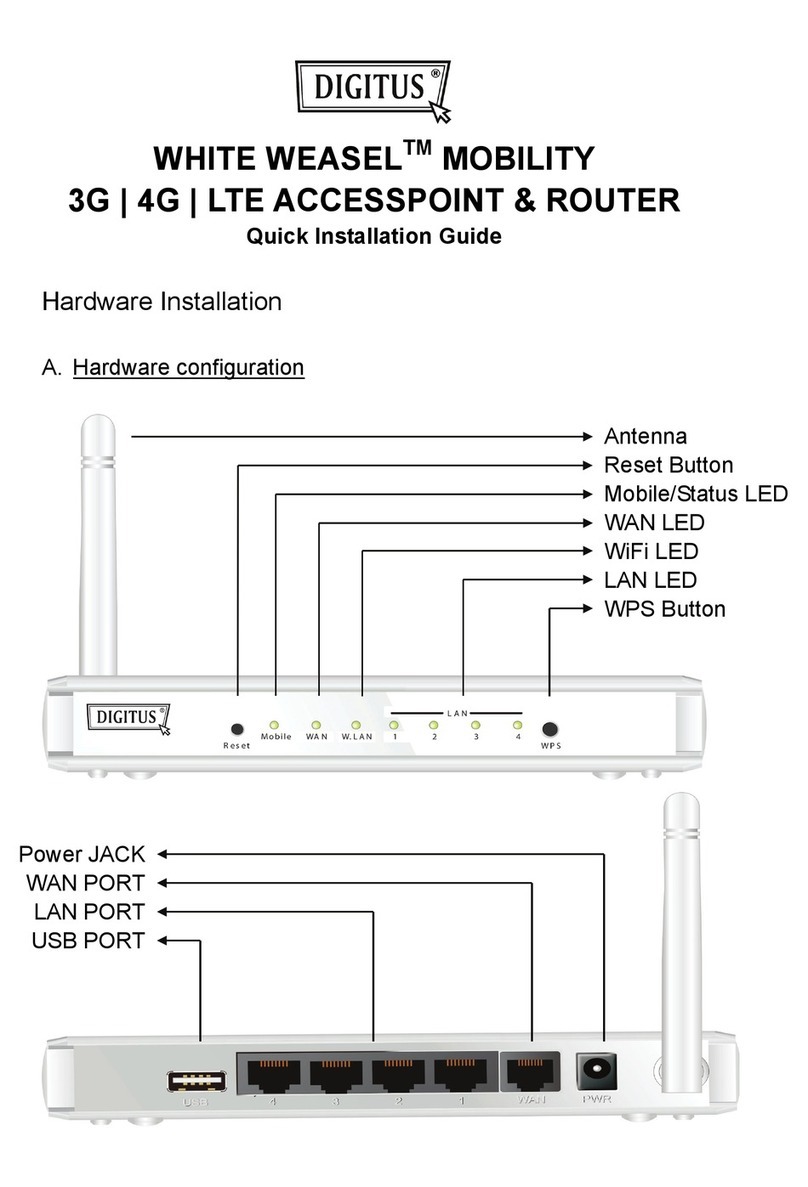Digitus DN-15019-2 User manual
Other Digitus Network Router manuals

Digitus
Digitus DN-7039-B User manual

Digitus
Digitus 15019-2 User manual
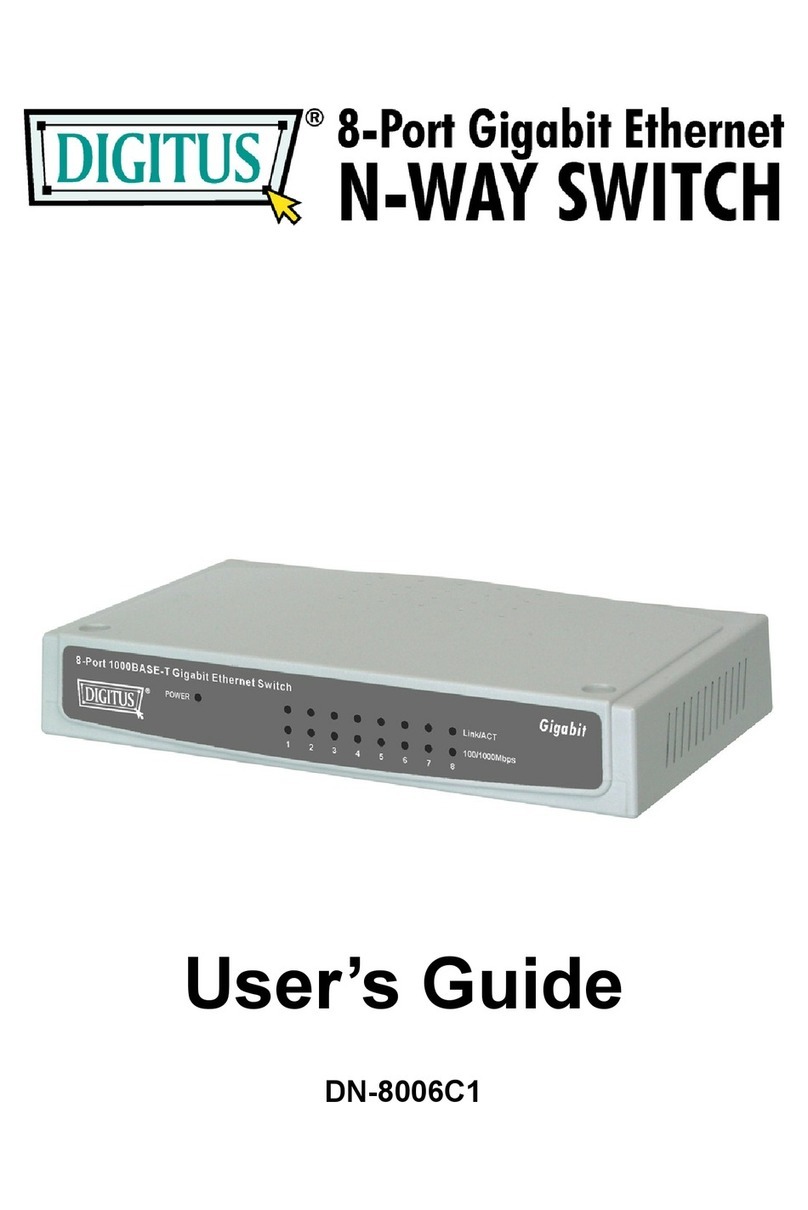
Digitus
Digitus DN-8006C1 User manual

Digitus
Digitus DN-95346 User manual

Digitus
Digitus DN-11009 User manual

Digitus
Digitus DN-70184 User manual

Digitus
Digitus DN-60012 User manual

Digitus
Digitus DS-23200 User manual

Digitus
Digitus DN-651103 User manual

Digitus
Digitus GreyRapid N DN-7049-1 User manual

Digitus
Digitus DN-80117 User manual

Digitus
Digitus DN-60011-1 User manual
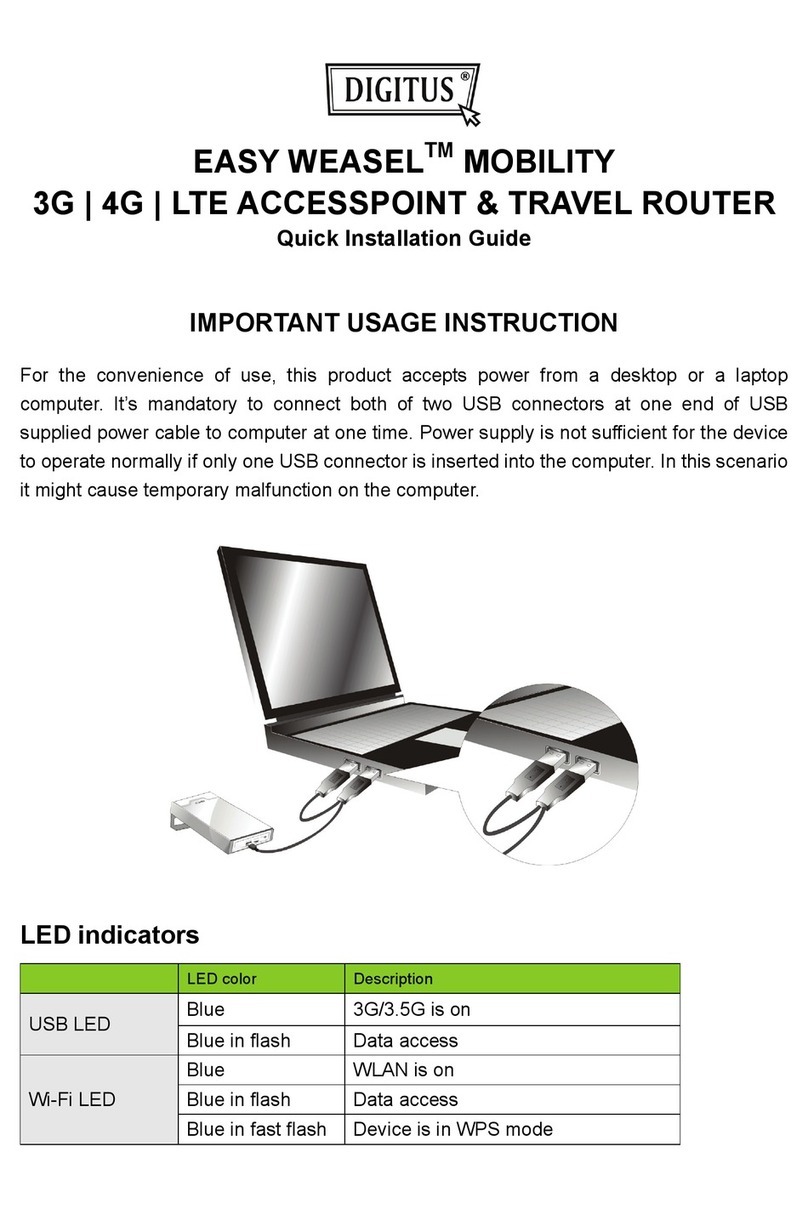
Digitus
Digitus EASY WEASEL User manual

Digitus
Digitus GreyRapid N User manual

Digitus
Digitus DN-7017 User manual

Digitus
Digitus DN-95312 User manual

Digitus
Digitus DN-50011 User manual

Digitus
Digitus DN-95330 User manual

Digitus
Digitus DN-60021-2 User manual

Digitus
Digitus DN-80110 User manual