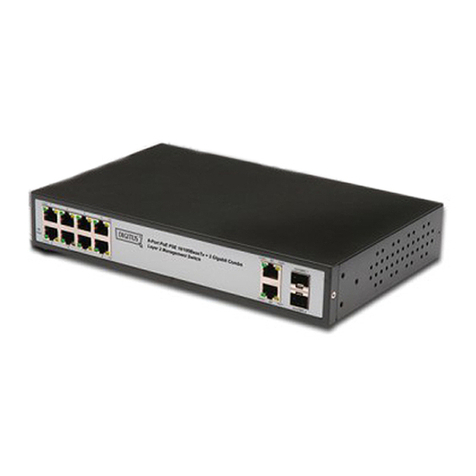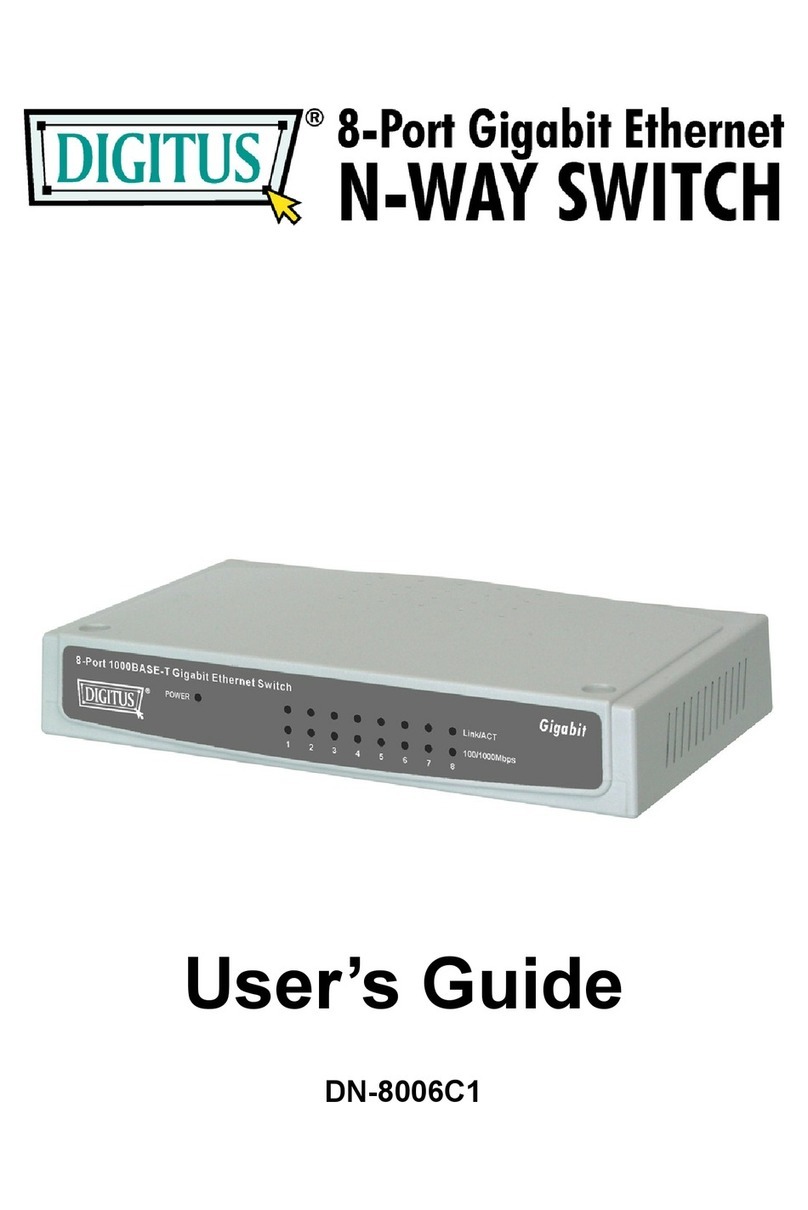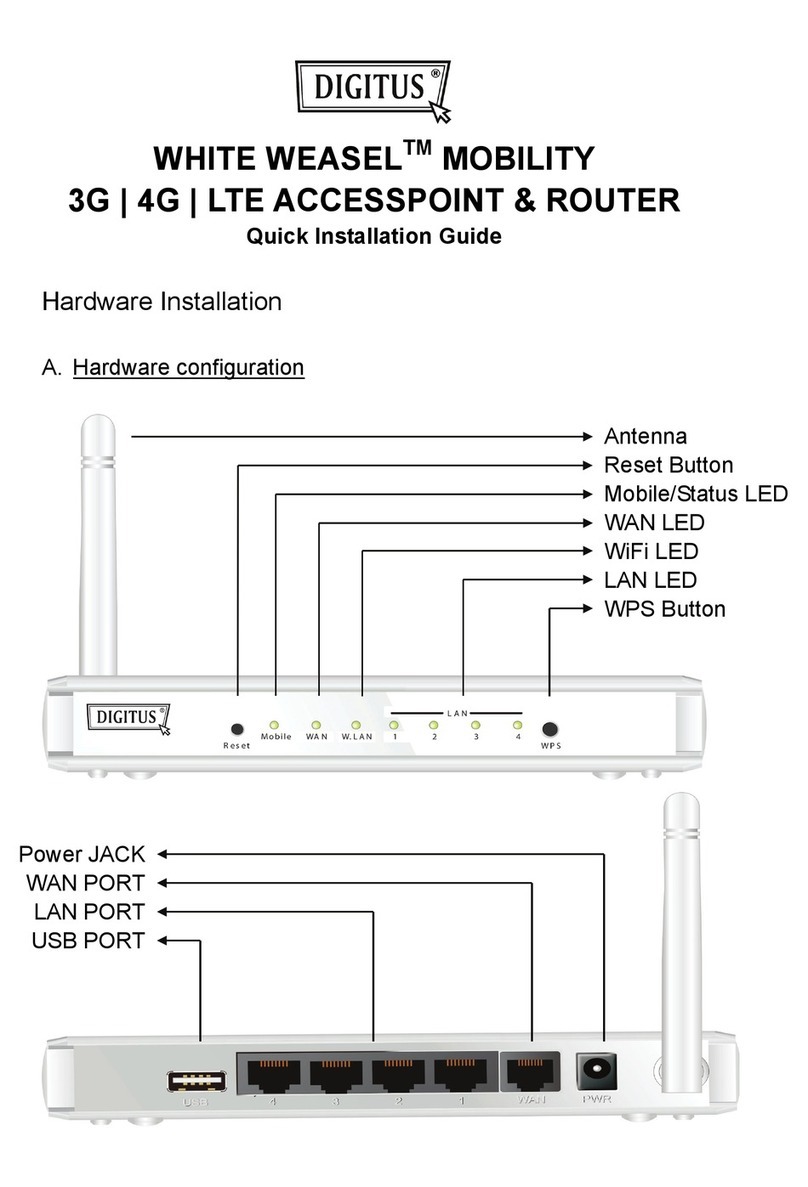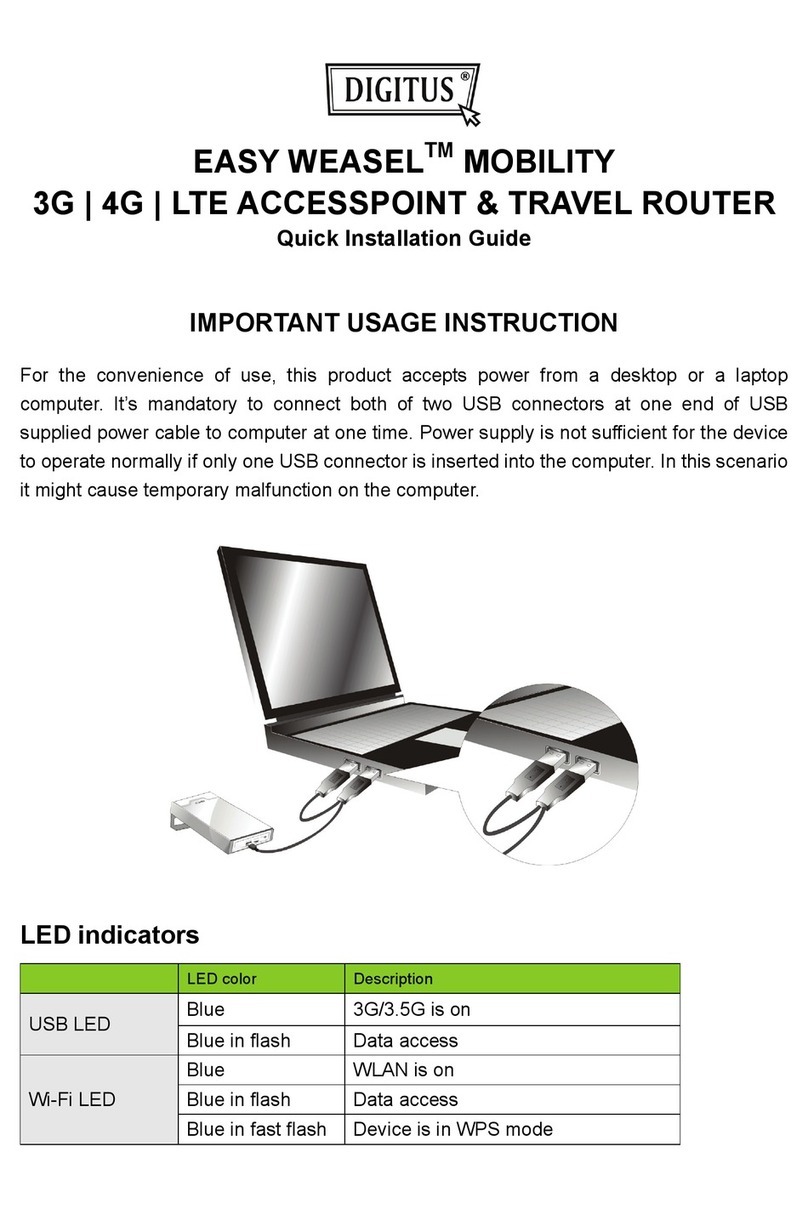DIGITUS POE Web Smart Ethernet Switch
1
Table of Content
Chapter 1 Product Introduction ................................................................... 3
1.1 Product Overview .................................................................................................3
1.2 Features ...............................................................................................................3
1.3 External Component Description ..........................................................................3
1.3.1 Front Panel.................................................................................................3
1.3.2 Rear Panel .................................................................................................4
1.3.3 LED Indicator Specification.........................................................................5
1.4 Environment .........................................................................................................6
1.5 Package Contents ................................................................................................7
Chapter 2 Installing and Connecting the Switch ........................................ 8
2.1 Installation ............................................................................................................8
2.1.1 Desktop Installation ....................................................................................8
2.1.2 Rack-mountable Installation in 19-inch Cabinet..........................................8
2.1.3 Power on the Switch...................................................................................9
2.2 Connect Computer (NIC) to the Switch...............................................................10
2.3 Switch connection to the PD...............................................................................10
Chapter 3 How to Login the Switch ........................................................... 11
3.1 Switch to End Node ............................................................................................11
3.2 How to Login the Switch .....................................................................................11
Chapter 4 Switch Configuration................................................................. 13
4.1 Administrator ......................................................................................................13
4.1.1 Authentication configuration .....................................................................13
4.1.2 System IP Configuration...........................................................................13
4.1.3 System status ...........................................................................................13
4.1.4 Load default setting ..................................................................................14
4.1.5 Firmware update.......................................................................................14
4.1.6 Reboot device...........................................................................................15
4.2 POE....................................................................................................................16
4.2.1 POE Status...............................................................................................16
4.2.2 POE Setting..............................................................................................16
4.2.3 PoE Power Delay .....................................................................................17
4.2.4 PoE Scheduling ........................................................................................17
4.2.5 NTP Setting ..............................................................................................17
4.3 Port Management ...............................................................................................18
4.3.1 Port configuration .....................................................................................18
4.3.2 Port mirroring............................................................................................19
4.3.3 Bandwidth Control ....................................................................................19
4.3.4 Broadcast Storm Control ..........................................................................20
4.4 VLAN Setting ......................................................................................................20